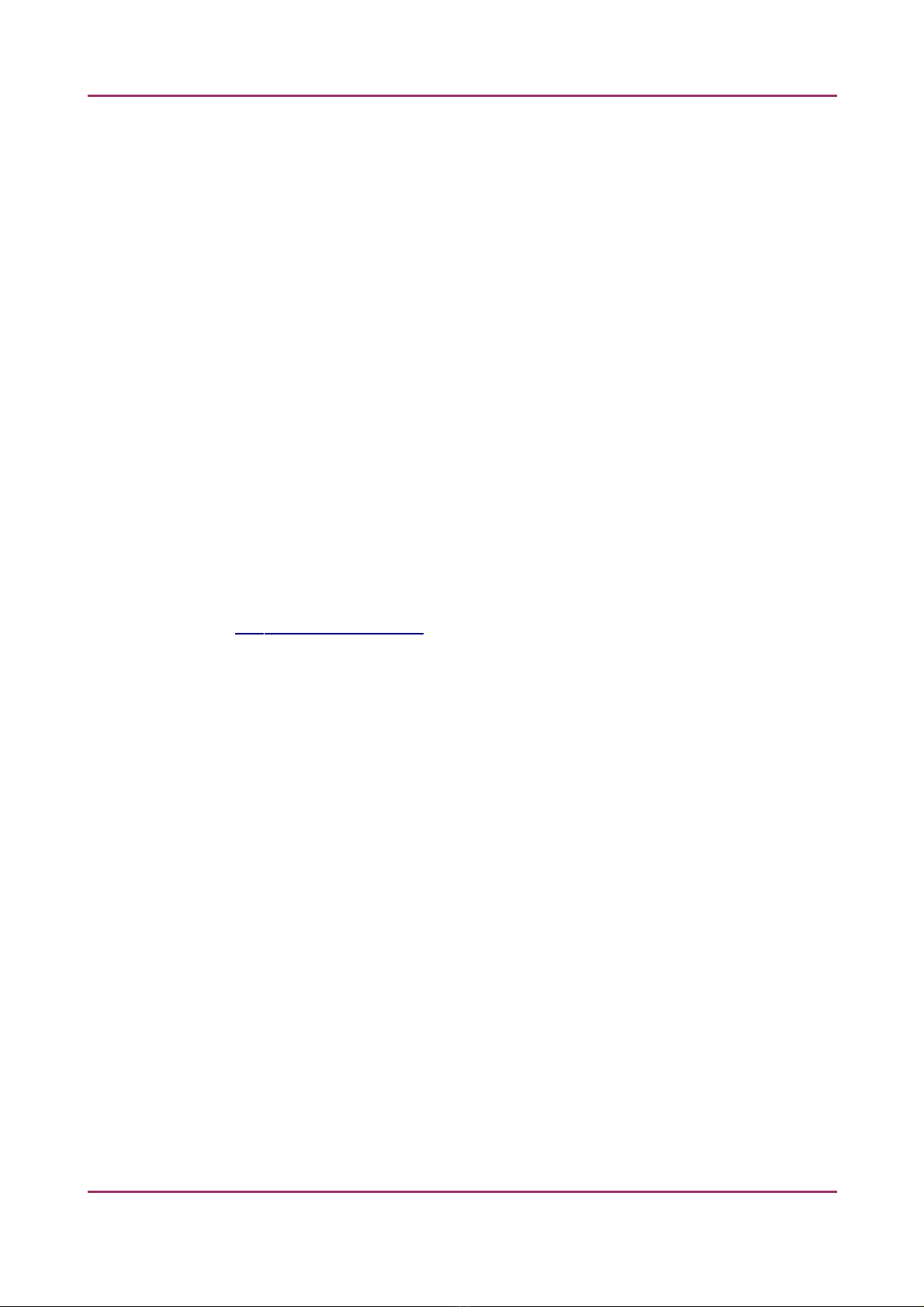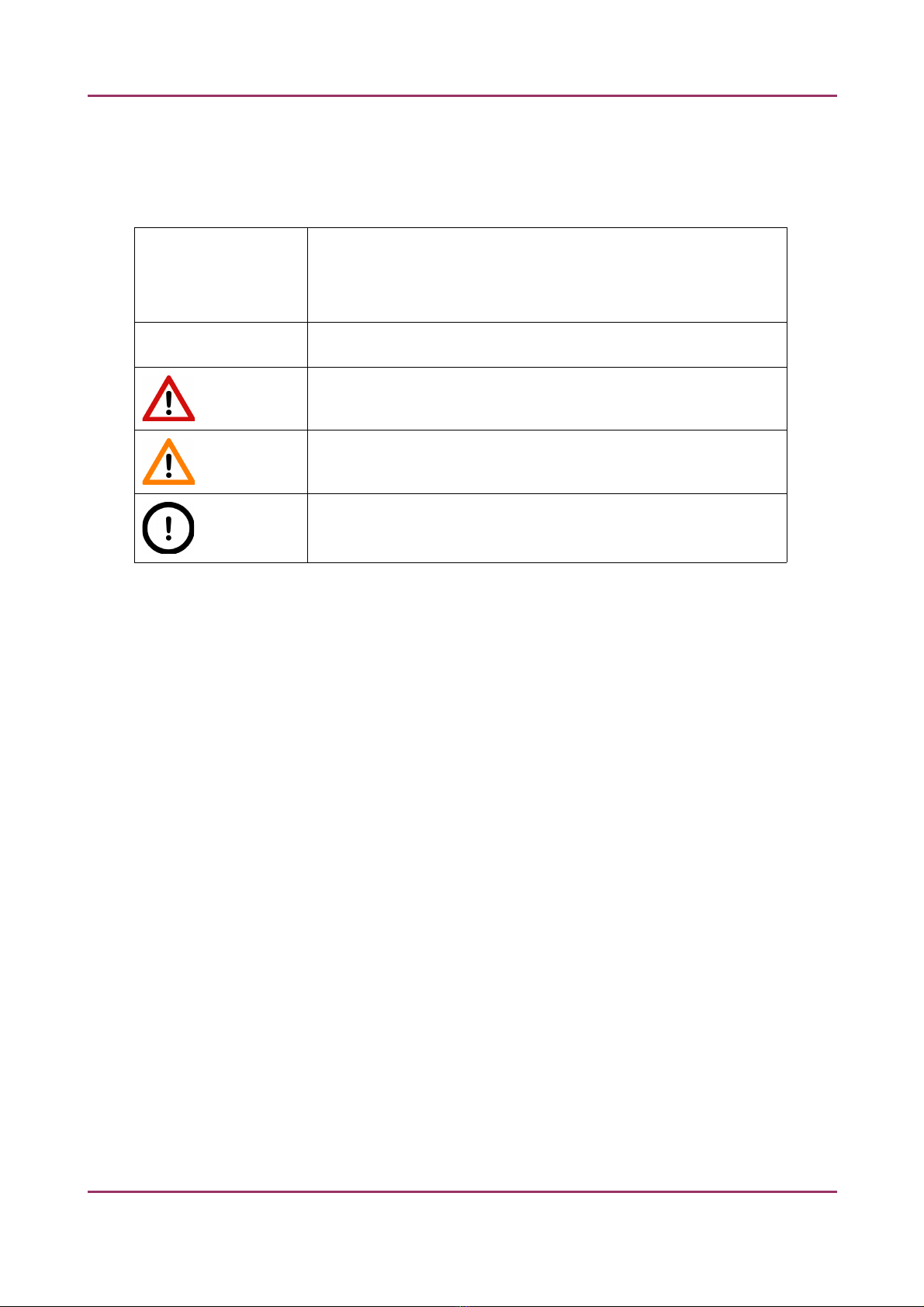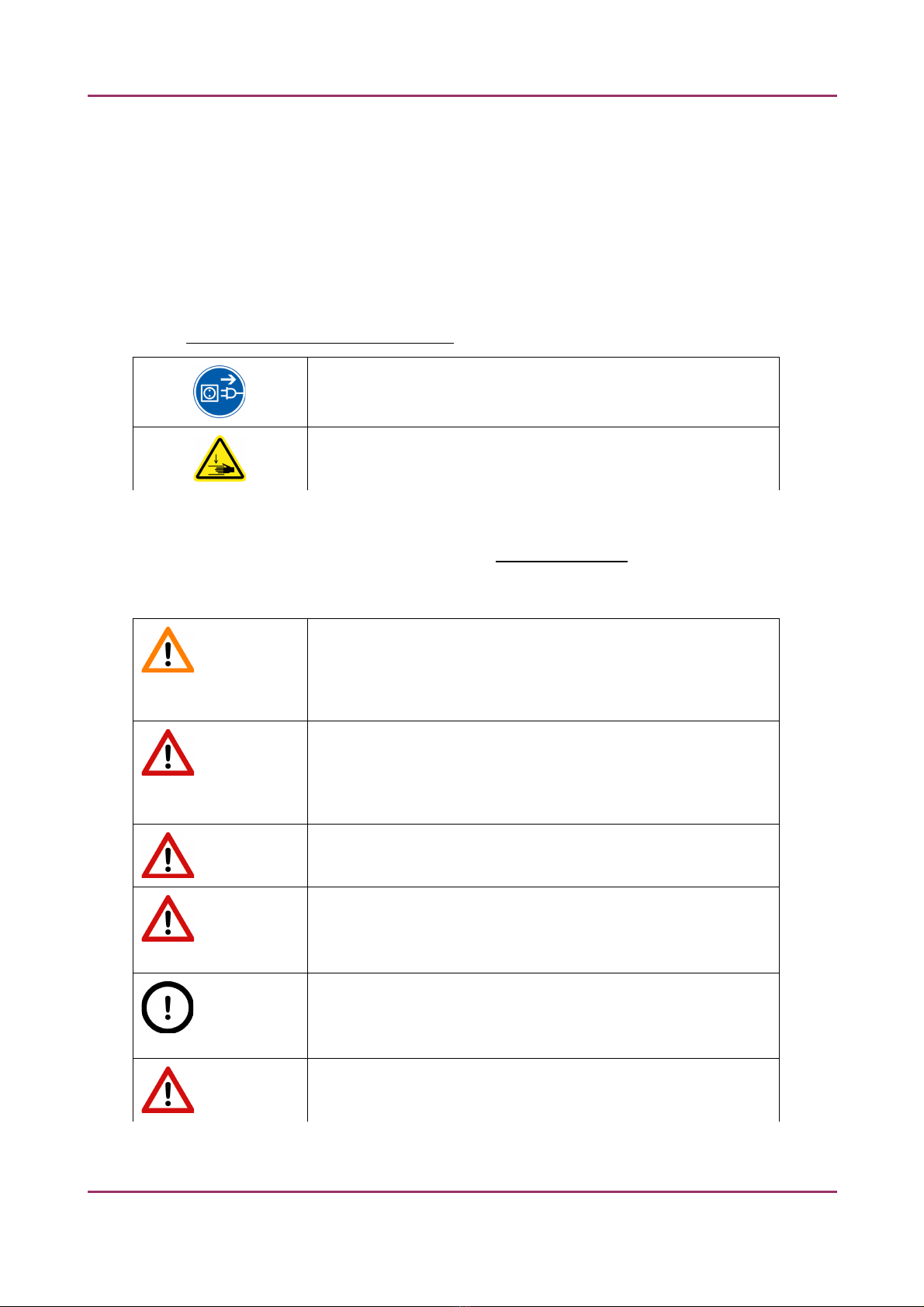Pannoramic SCAN 150 1.18 User’s Guide
4.3.2 Scan Options window.....................................................................................................................................49
4.3.3 Preview panel.................................................................................................................................................51
4.3.4 Preview area scanned by preview camera.....................................................................................................54
4.3.5 Focus panel.....................................................................................................................................................60
4.3.6 Service panel..................................................................................................................................................62
4.3.7 Display field and toolbar for live images........................................................................................................63
4.3.8 Start Scan........................................................................................................................................................65
4.4 Using Brightfield Automatic Mode..........................................................................................65
4.4.1 Routine work panel........................................................................................................................................65
4.4.2 Barcodes panel...............................................................................................................................................67
4.4.3 Preview panel.................................................................................................................................................71
4.4.4 Focus panel.....................................................................................................................................................72
4.4.5 Service panel..................................................................................................................................................73
4.4.6 Start Scan........................................................................................................................................................74
4.5 Using Fluorescent Manual Mode.............................................................................................75
4.5.1 Routine work panel........................................................................................................................................75
4.5.2 Scan Options...................................................................................................................................................80
4.5.3 Preview panel.................................................................................................................................................84
4.5.4 Hardware panel..............................................................................................................................................87
4.5.5 Service panel..................................................................................................................................................90
4.6 Using Fluorescent Automatic Mode........................................................................................91
4.6.1 Routine work panel........................................................................................................................................91
4.6.2 Barcodes panel...............................................................................................................................................96
4.6.3 Preview panel.................................................................................................................................................99
4.6.4 Focus panel...................................................................................................................................................100
4.6.5 Service panel................................................................................................................................................100
4.7 Scan To Server........................................................................................................................101
4.8 Using Profiles.........................................................................................................................106
5 Trou leshooting and Maintenance............................................................................108
5.1 Safety nformation.................................................................................................................108
5.1.1 Cleaning the device......................................................................................................................................109
5.1.2 Cleaning the magazine.................................................................................................................................109
5.1.3 Preventive maintenance...............................................................................................................................109
5.2 Troubleshooting.....................................................................................................................110
5.2.1 Fluorescent Applications (optional).............................................................................................................113
5.3 Maintenance..........................................................................................................................114
5.3.1 Removing the protective covers...................................................................................................................114
5.3.2 Replacing the halogen lamp.........................................................................................................................115
5.3.3 Replacing Lamp Module (for Fluorescent Option).......................................................................................117
5.3.4 Removing a slide...........................................................................................................................................119
5.3.5 nstalling and Removing the Filter Module (Fluorescent Option)................................................................121
5.3.6 Removing the magazine from the transporting system...............................................................................123
5.3.7 Transporting Pannoramic SCAN 150.............................................................................................................124
6 Technical Data........................................................................................................... 126
April 3, 2014 Rev. 1 3DHISTECH Ltd. 3(131)