3D Upfitters Carbon Air Filter User manual
Other 3D Upfitters 3D Printer manuals

3D Upfitters
3D Upfitters Ender 3 S1 Enclosure Kit User manual

3D Upfitters
3D Upfitters FT-5 Enclosure Kit User manual
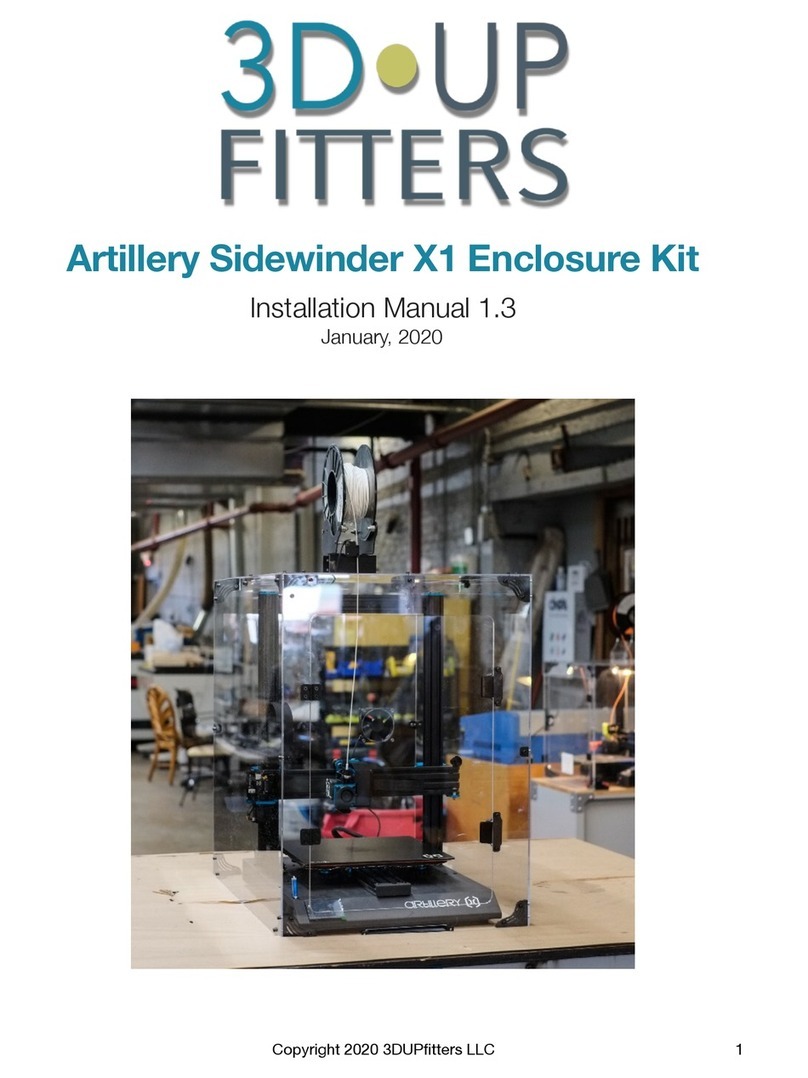
3D Upfitters
3D Upfitters Artillery Sidewinder X1 Enclosure Kit User manual
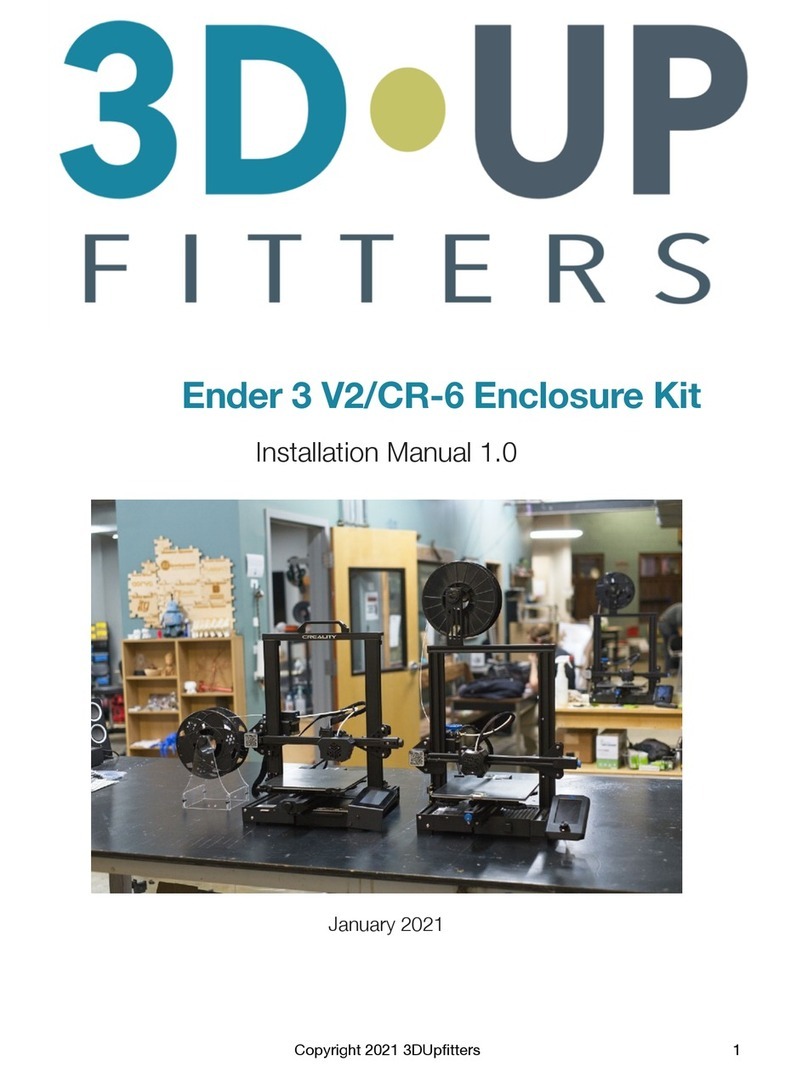
3D Upfitters
3D Upfitters Ender 3 V2/CR-6 Enclosure Kit User manual

3D Upfitters
3D Upfitters Prusa i3 Enclosure Kit User manual
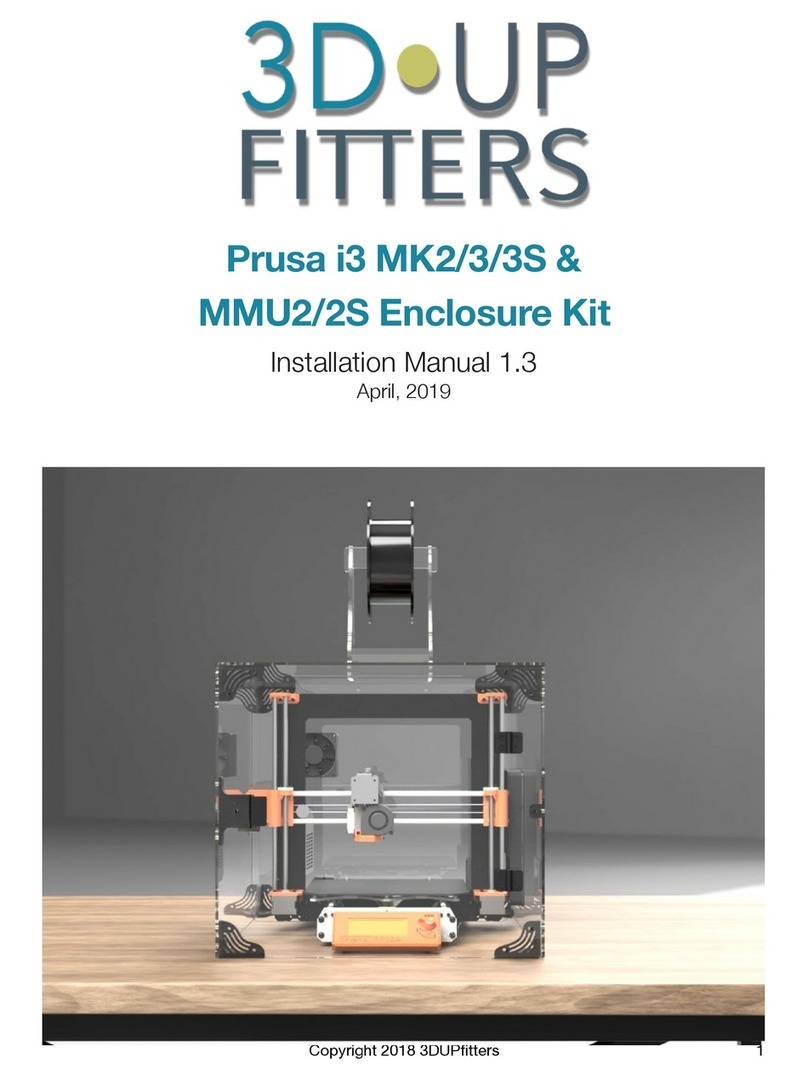
3D Upfitters
3D Upfitters Prusa i3 MK2 User manual
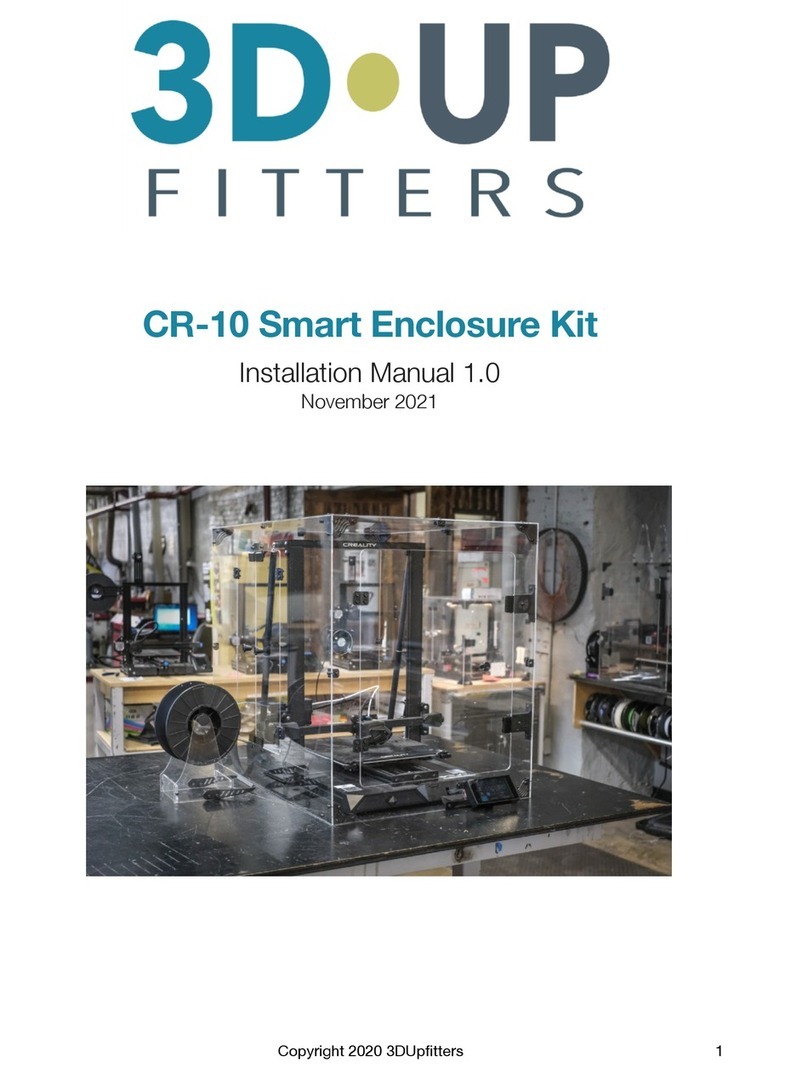
3D Upfitters
3D Upfitters CR-10 Smart Enclosure Kit User manual
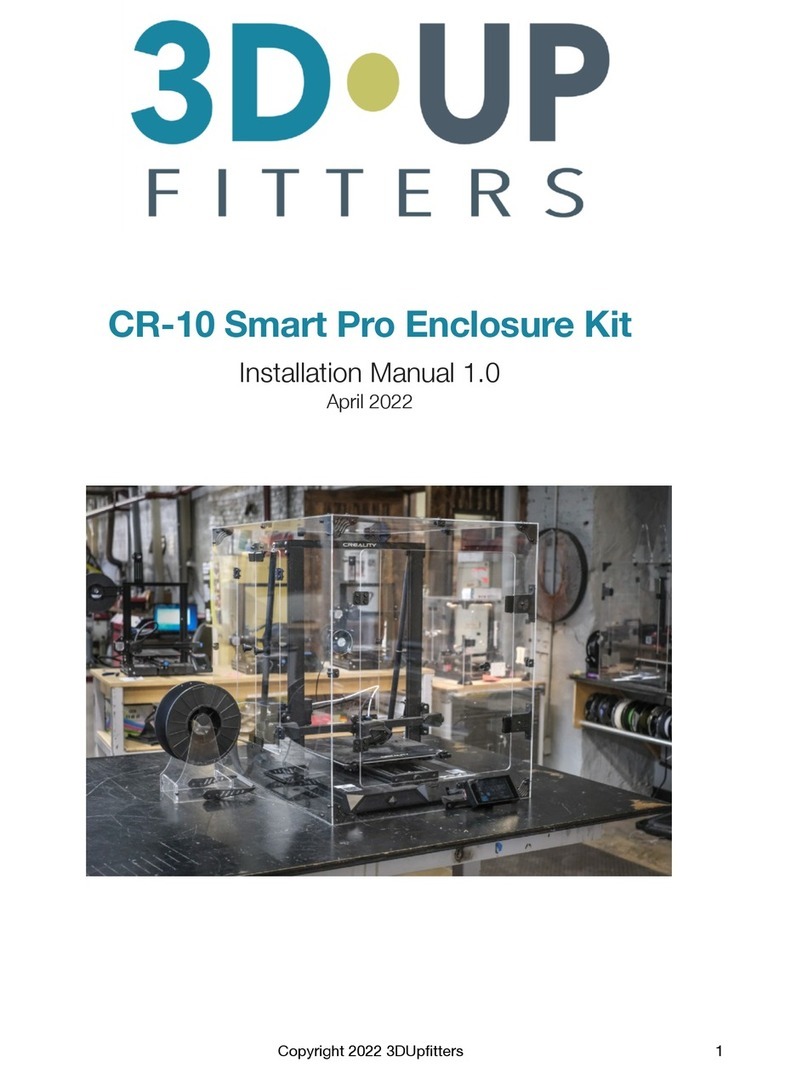
3D Upfitters
3D Upfitters CR-10 Smart Enclosure Kit User manual

3D Upfitters
3D Upfitters Temp Sensor User manual
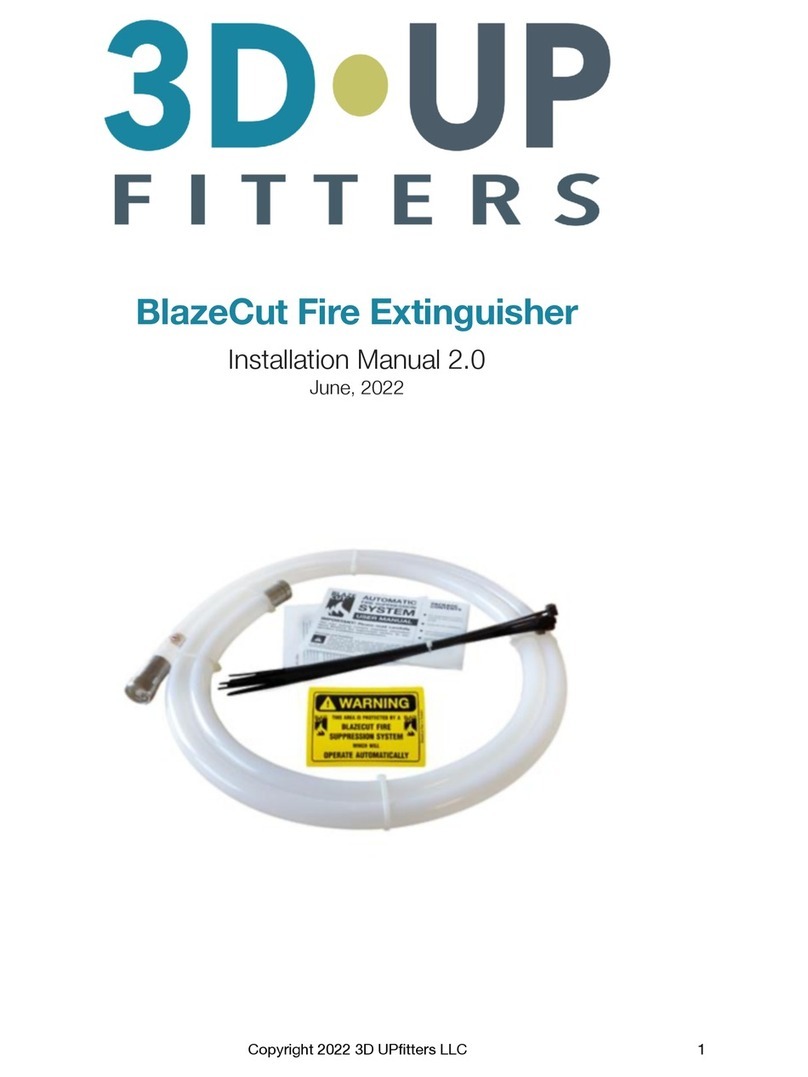
3D Upfitters
3D Upfitters BlazeCut Fire Extinguisher User manual
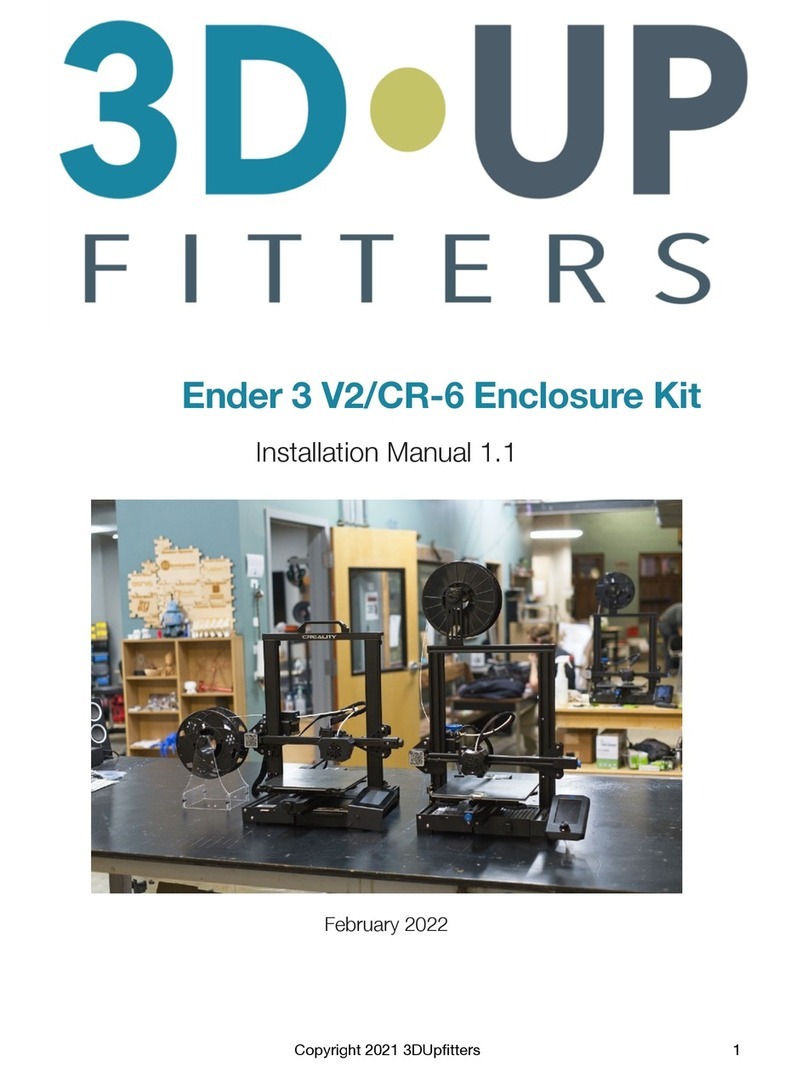
3D Upfitters
3D Upfitters Ender 3 V2/CR-6 Enclosure Kit User manual

3D Upfitters
3D Upfitters 3D Printer Carbon Air Filter User manual

3D Upfitters
3D Upfitters Ender 5 Plus R1 Enclosure Kit User manual
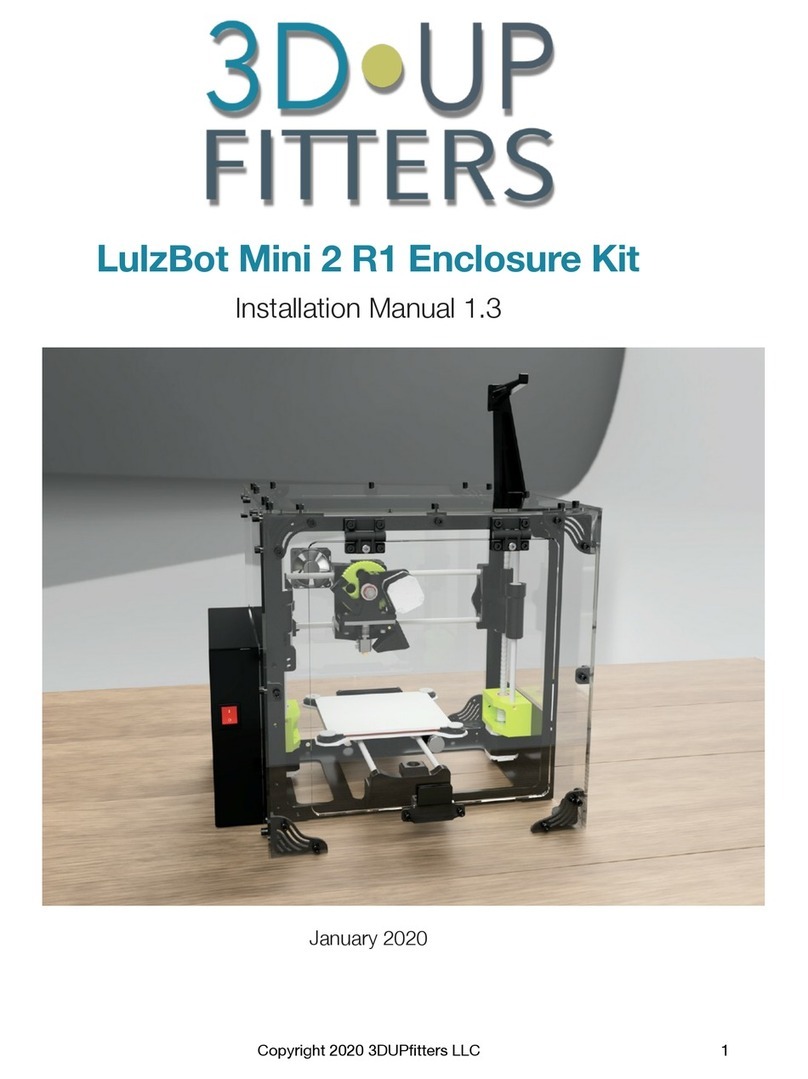
3D Upfitters
3D Upfitters LulzBot Mini 2 R1 User manual
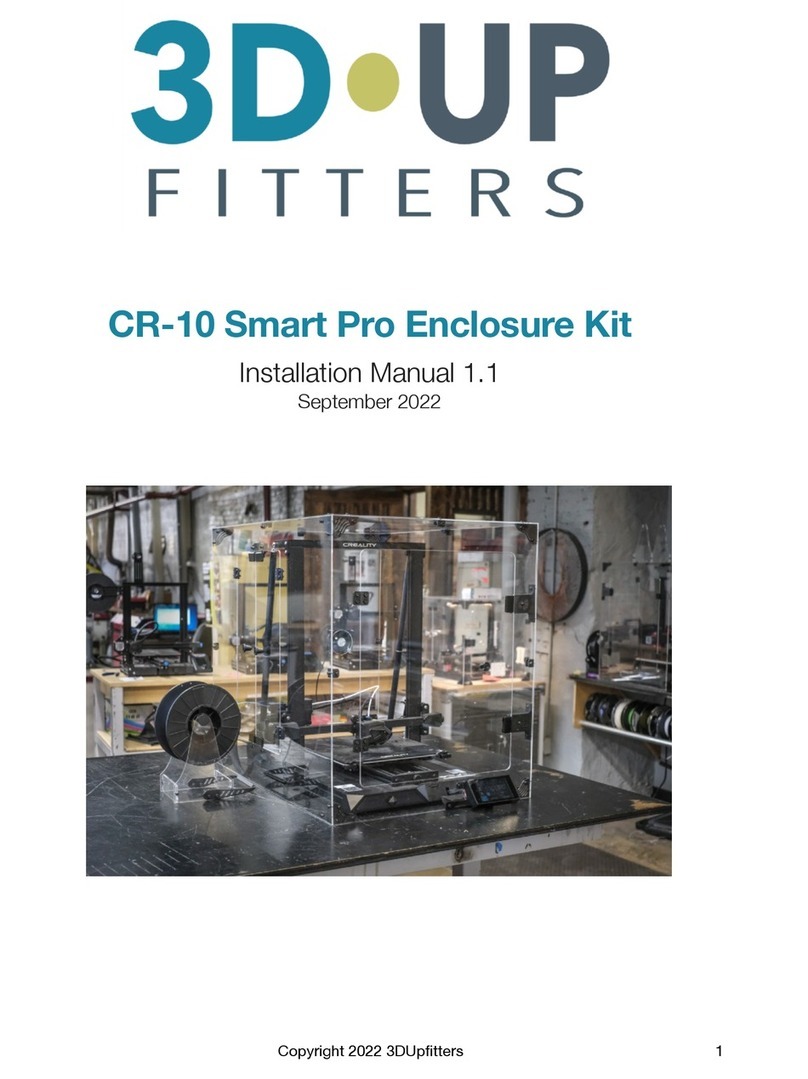
3D Upfitters
3D Upfitters CR-10 Smart Pro User manual
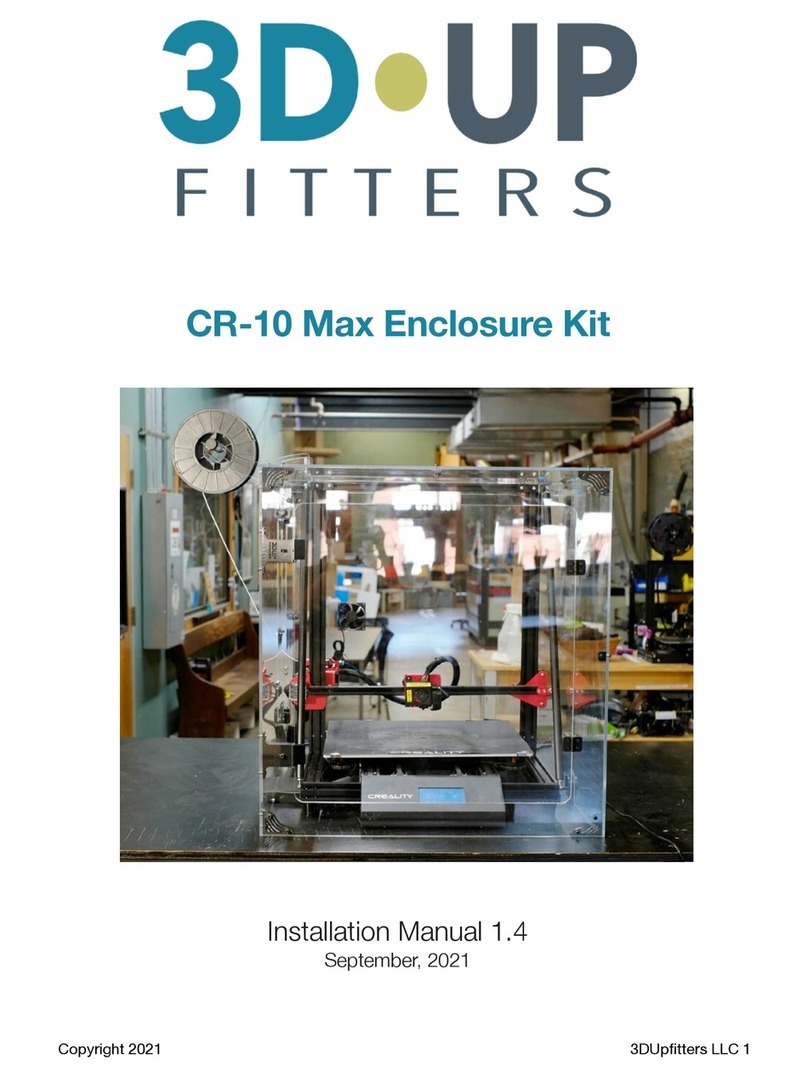
3D Upfitters
3D Upfitters CR-10 Max Enclosure Kit User manual
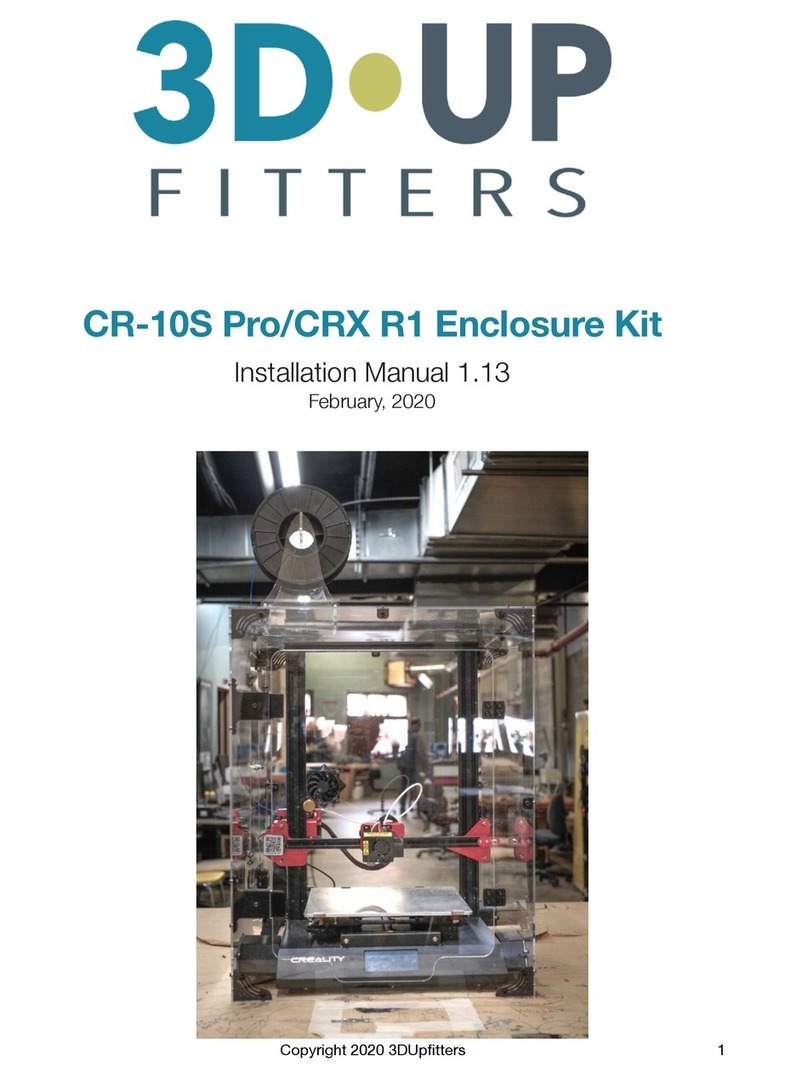
3D Upfitters
3D Upfitters CR-10S Pro/CRX R1 Enclosure Kit User manual

3D Upfitters
3D Upfitters Taz6 Enclosure Kit User manual
Popular 3D Printer manuals by other brands

3DGence
3DGence INDUSTRY F340 user manual

HP
HP Jet Fusion 4200 Product Documentation Site Preparation Guide

Rokit
Rokit AEP Series user manual

Ackuretta
Ackuretta FreeShape 120 user manual

DIYElectronics
DIYElectronics PRUSA I3 ELECTRONICS AND SOFTWARE GUIDE

Ultimaker
Ultimaker S5 Material Station installation guide





















