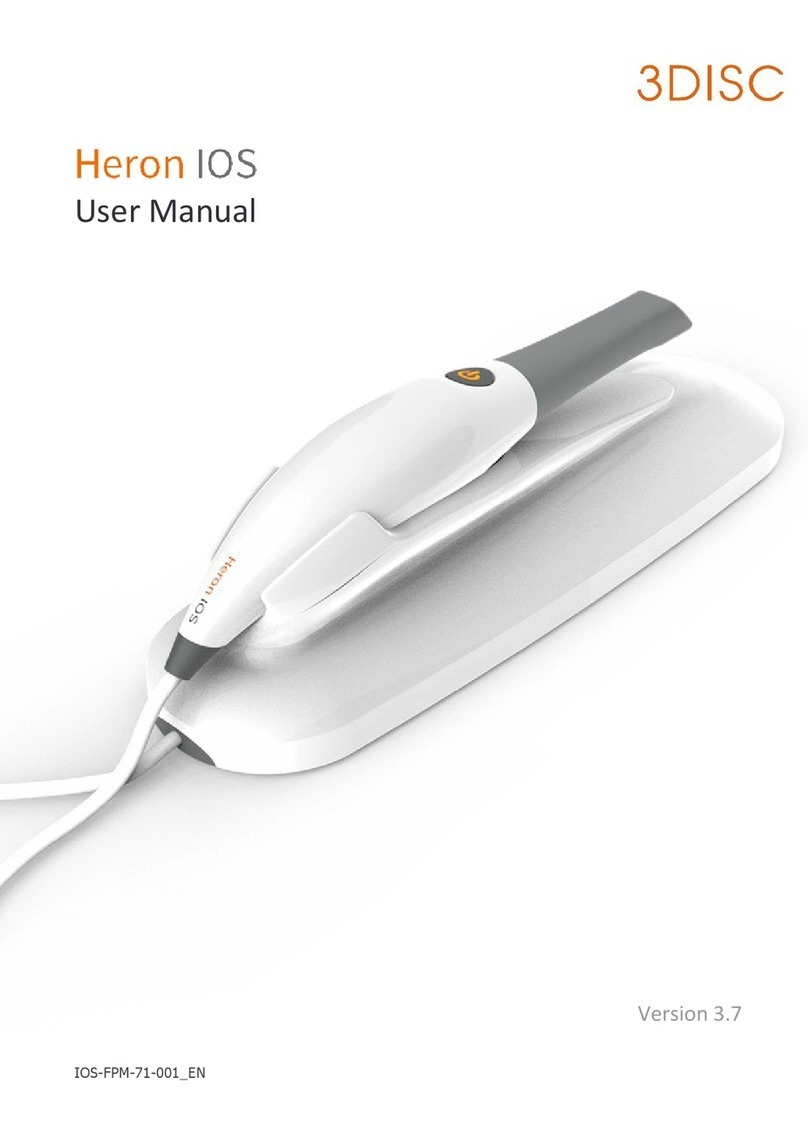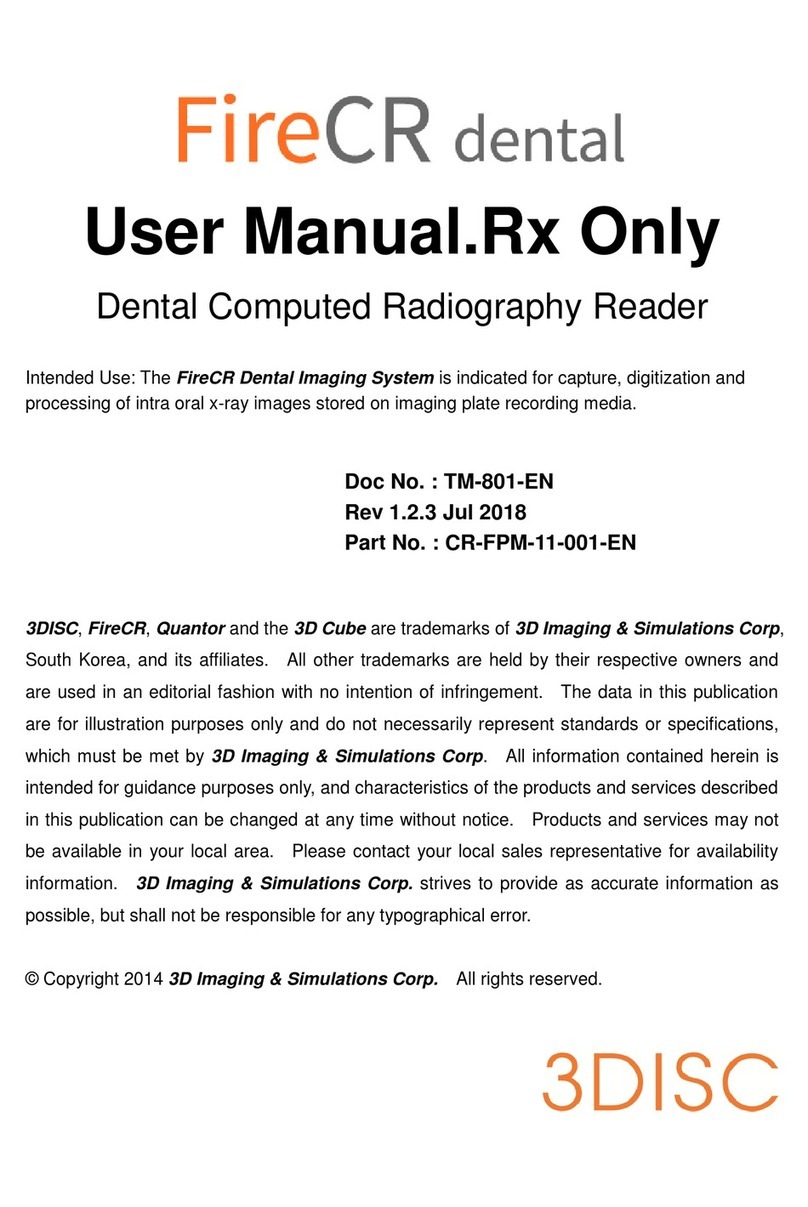3
Table of contents
Parts removal/replacement
Disassembly ..................................................................................................................... 5
Replacing the door assembly ................................................................................................................ 10
Replacing the covers assembly ............................................................................................................. 10
Replacing the top cover ......................................................................................................................... 10
Replacing the side cover ........................................................................................................................ 10
Replacing the inner cover ...................................................................................................................... 11
Replacing the bottom cover .................................................................................................................. 11
Replacing the rear cover ........................................................................................................................ 11
Replacing the front board...................................................................................................................... 11
Replacing the left PSD sensor................................................................................................................ 13
Replacing the laser module ................................................................................................................... 14
Replacing the optics bracket ................................................................................................................. 15
Replacing the eraser .............................................................................................................................. 19
Replacing the right PSD sensor ............................................................................................................. 20
Replacing the PMT assembly ................................................................................................................. 21
Replacing the power board ................................................................................................................... 23
Replacing the main board ..................................................................................................................... 24
Replacing the BLDC driver board .......................................................................................................... 27
Replacing the mains power switch........................................................................................................ 28
Replacing the SD memory card ............................................................................................................. 30
Replacing the RFID board ...................................................................................................................... 31
Replacing the tray assembly.................................................................................................................. 34
Replacing the bottom board ................................................................................................................. 36
Replacing the stage base assembly....................................................................................................... 39
Replacing the drive belt ......................................................................................................................... 45
Replacing the stepper motor................................................................................................................. 47
Updating the firmware after parts replacement ................................................................ 49
Description of parts information ................................................................................................. 50
ADC offset verification and adjustment ...................................................................................... 51
PMT gain verification and adjustment ........................................................................................ 54
Scanner calibration...................................................................................................................... 56