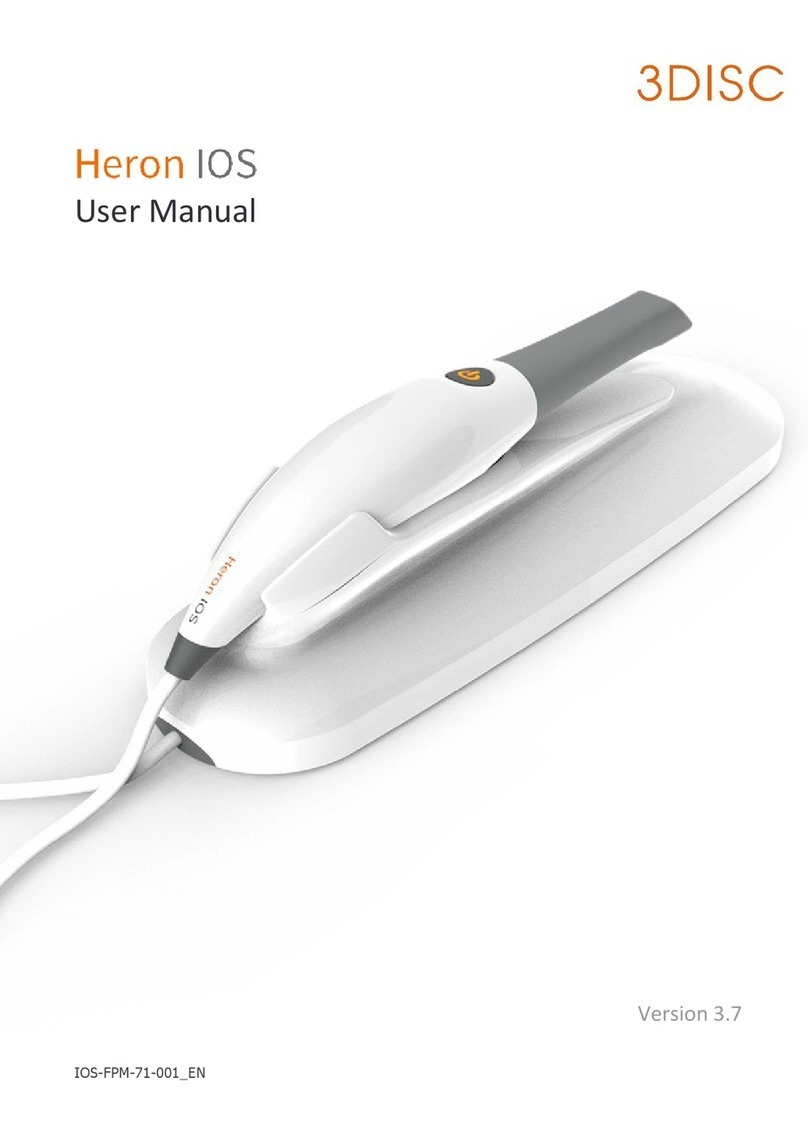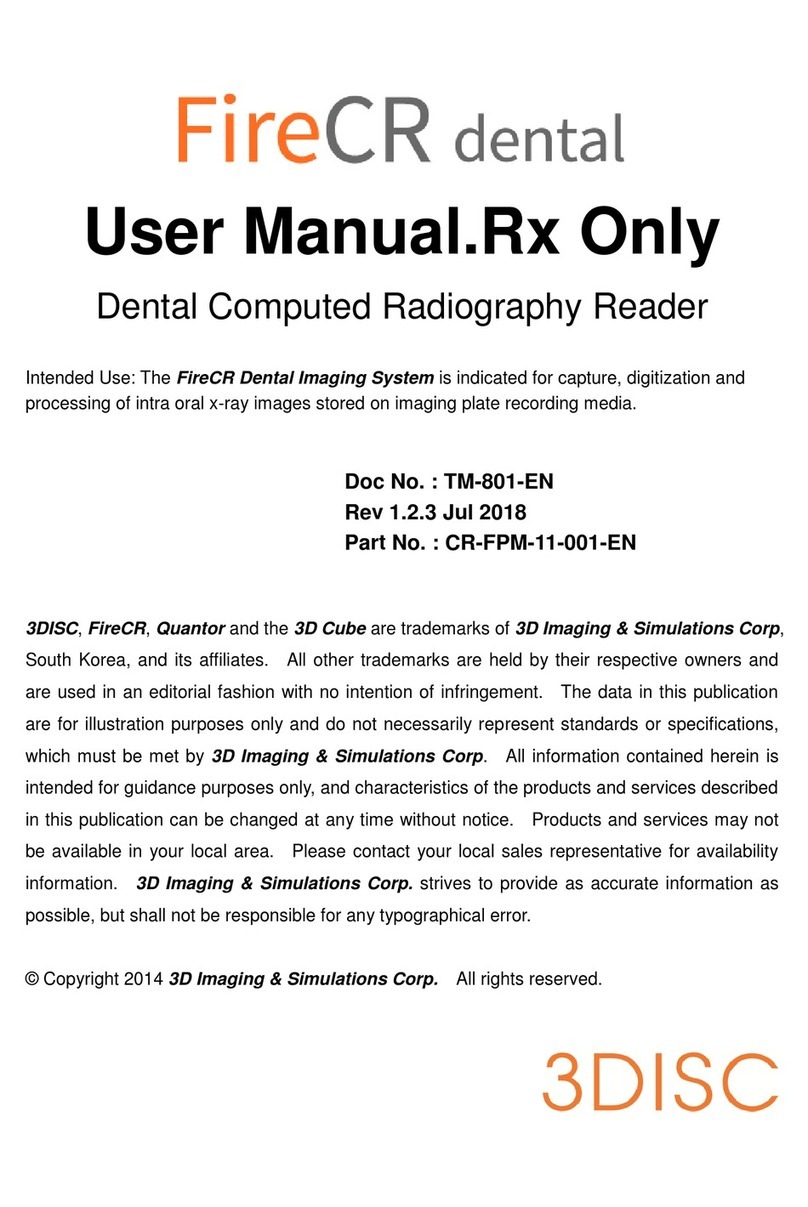User Manual
FireCR Dental TM-801-EN
9
Chapter 1. Introduction
FireCR Dental Reader
• Rapidly view high-quality digital images
• Easy-to-use system increases patient throughput
• Full-featured, affordable dental solution
Experience the Bene its o Digital Imaging
he full-featured Fire CR Dental Reader from 3D Imaging & Simulations Corp. rapidly and
affordably delivers high-quality digital images for busy dental practices.
Compact & A ordable
he FireCR Dental Reader is compact and affordable, helping to increase patient throughput
and improve the overall productivity of your practice. With its small footprint, the reader fits
seamlessly into even the most space-challenged dental offices and exam rooms.
Elegant Design & Streamlined Operation
he FireCR Dental Reader’s elegant design belies a powerful yet easy-to-use system that gets
the job done day in and day out.
he reader is DICOM 3.0 compatible with existing systems and uses a full range of low-cost,
reusable bitewing and intraoral imaging plates that are easier and faster to position than
intraoral digital sensors.
Unique Touch Screen Panel
he FireCR Dental Reader features a unique color touch-screen LCD panel for seamless
device operation. With no physical push buttons on the unit and an intuitive user interface,
entering operator instructions has never been easier.
Built-in Erase & UV Sterilization
A built-in erase function eliminates the need to purchase an additional device to erase imaging
plates prior to reuse, improving efficiency and reducing costs. And, an integrated UV disinfection
system sterilizes imaging plates that may be contaminated during handling, ensuring a hygienic
workflow and protecting the safety of patients and staff.
Unmatched Flexibility to Help Your Practice Grow
In this increasingly competitive environment, show patients that your practice offers the latest in
digital imaging technology for improved patient results. Whether you’re looking for a central
reader that can distribute images throughout your facility, or an affordable exam-room based
solution, the next-generation FireCR Dental Reader is the natural choice for practices looking
for a full-featured system that delivers high-quality digital images—along with the flexibility that
helps them grow.