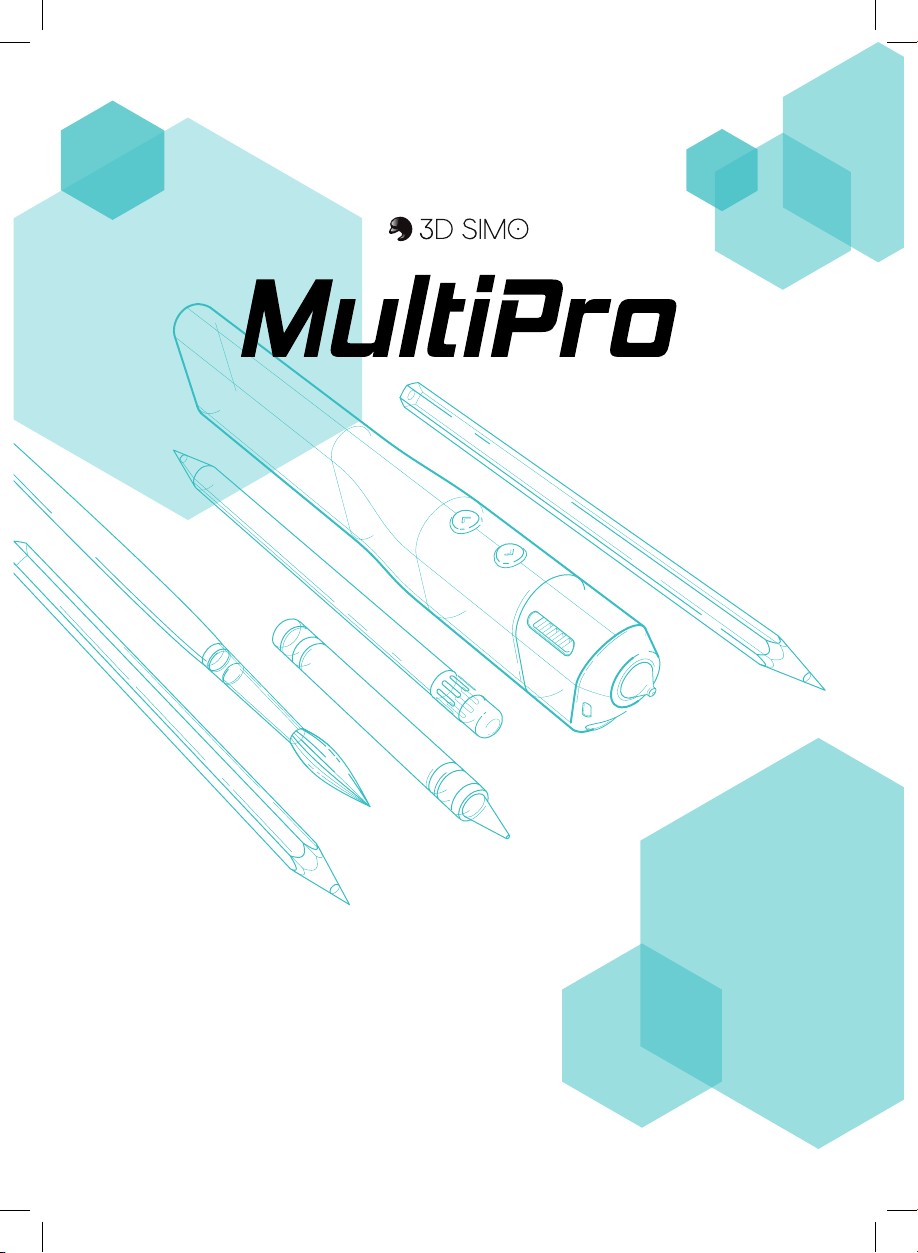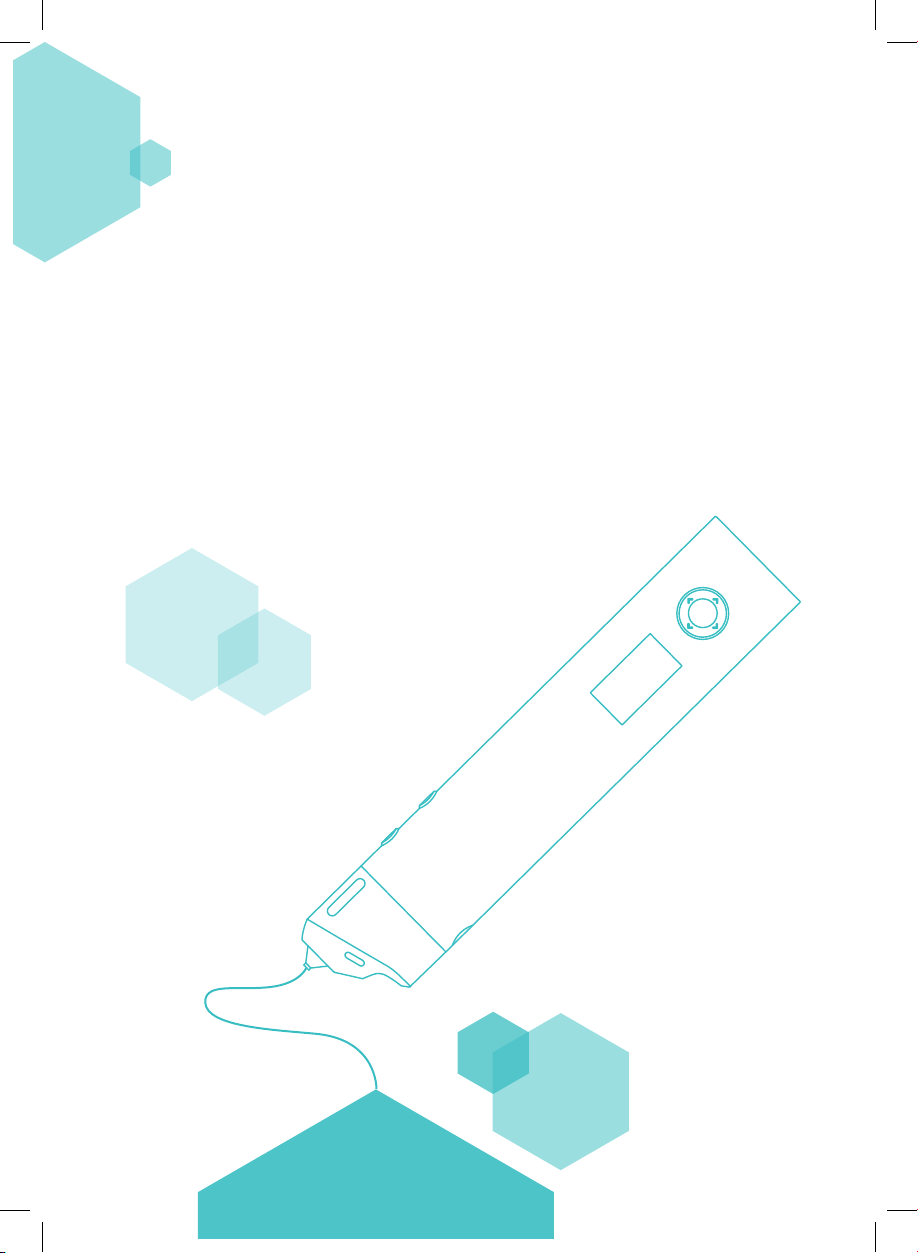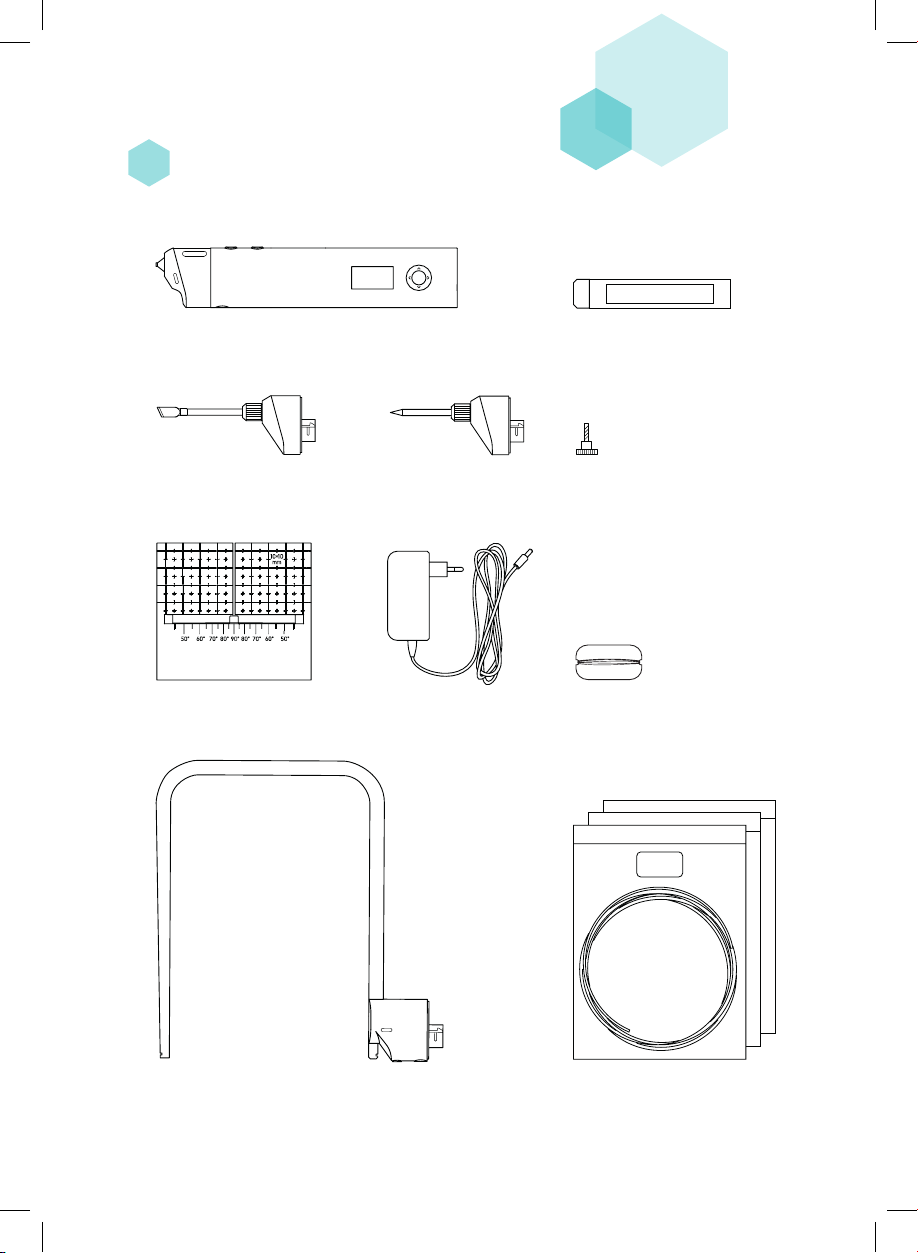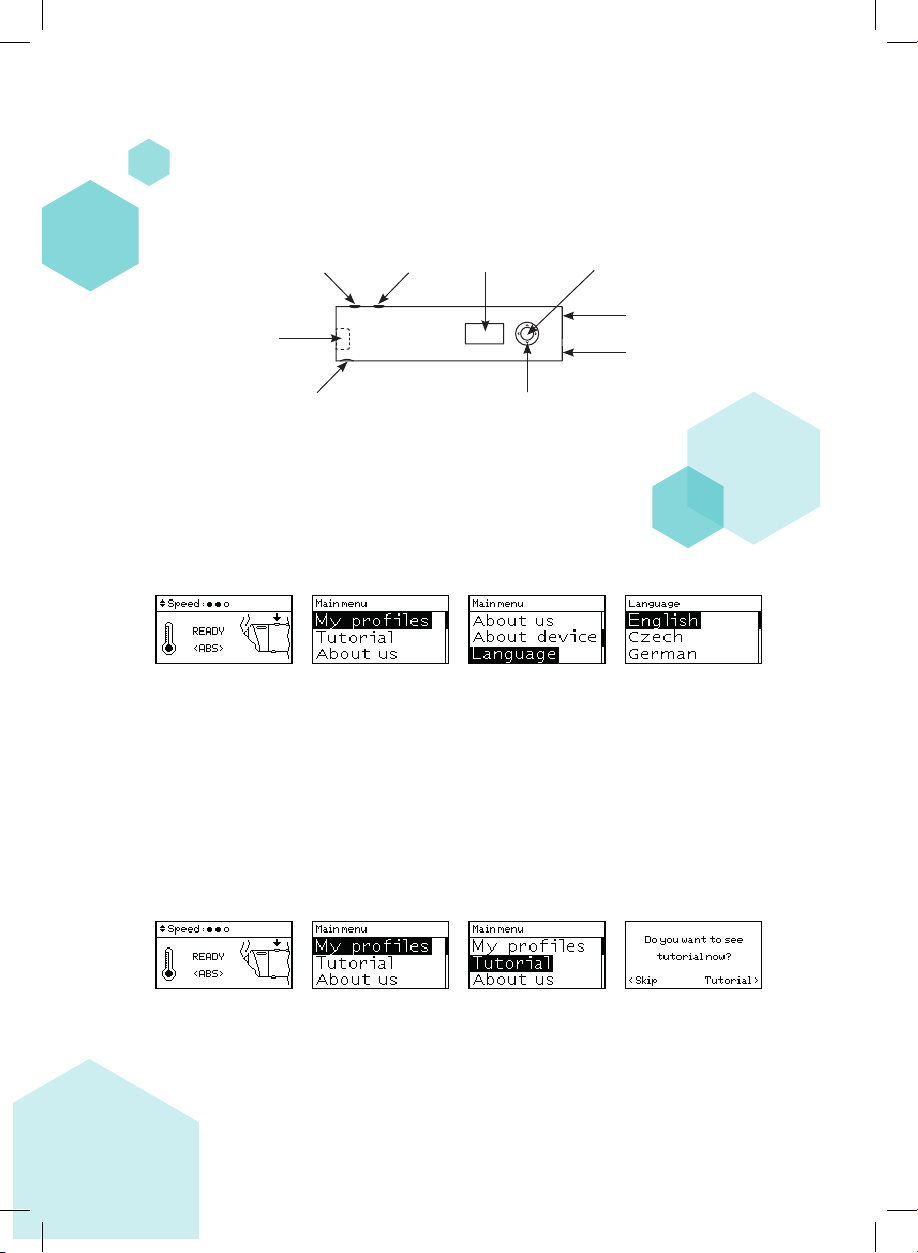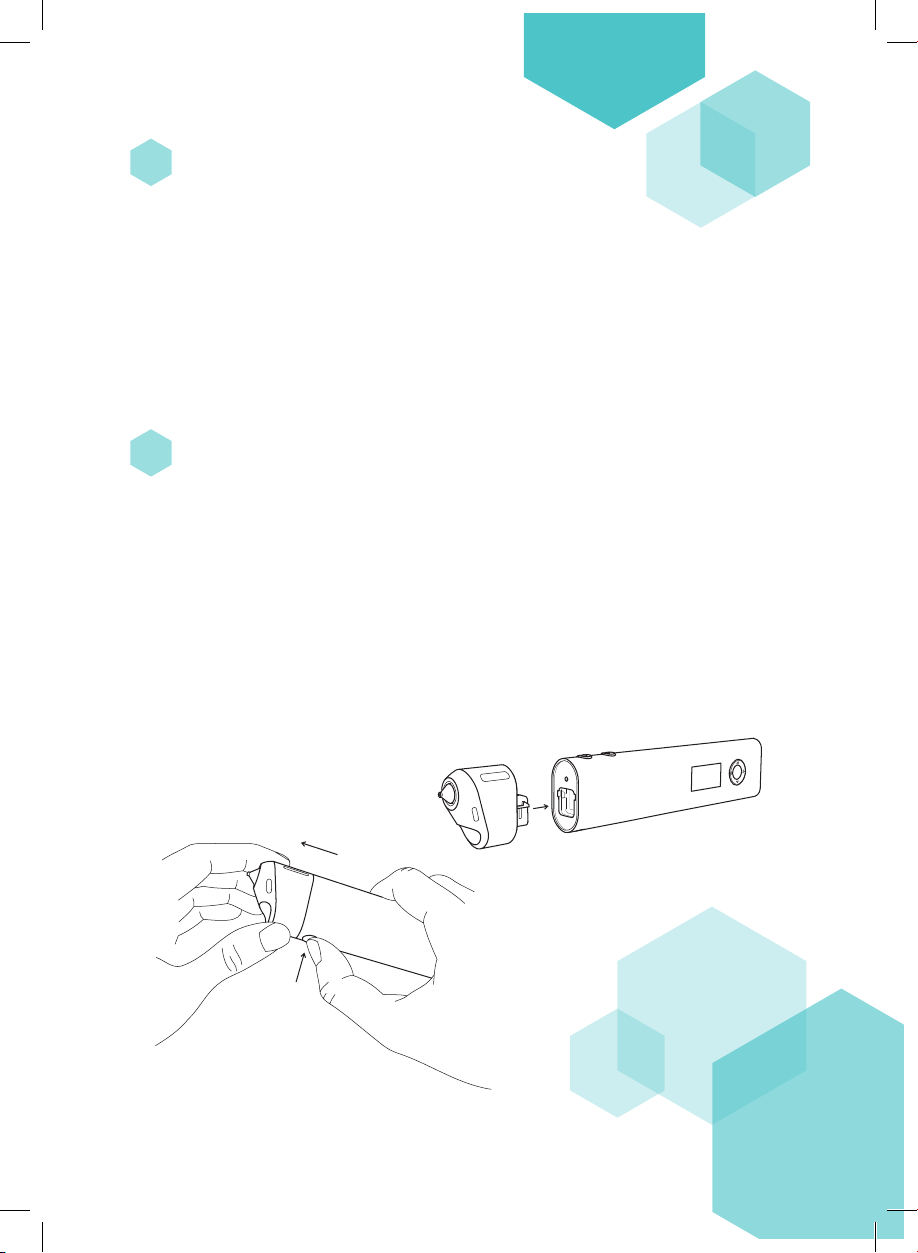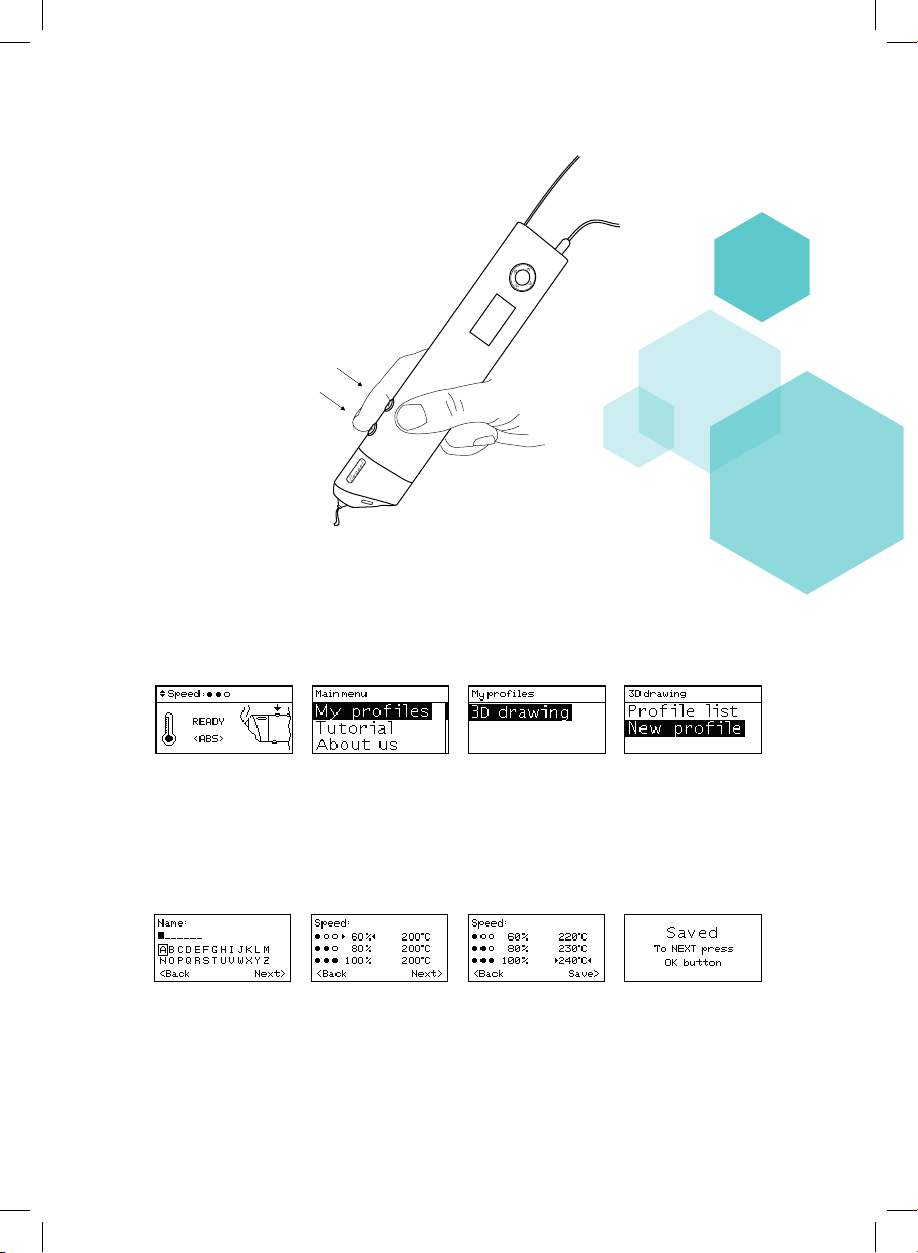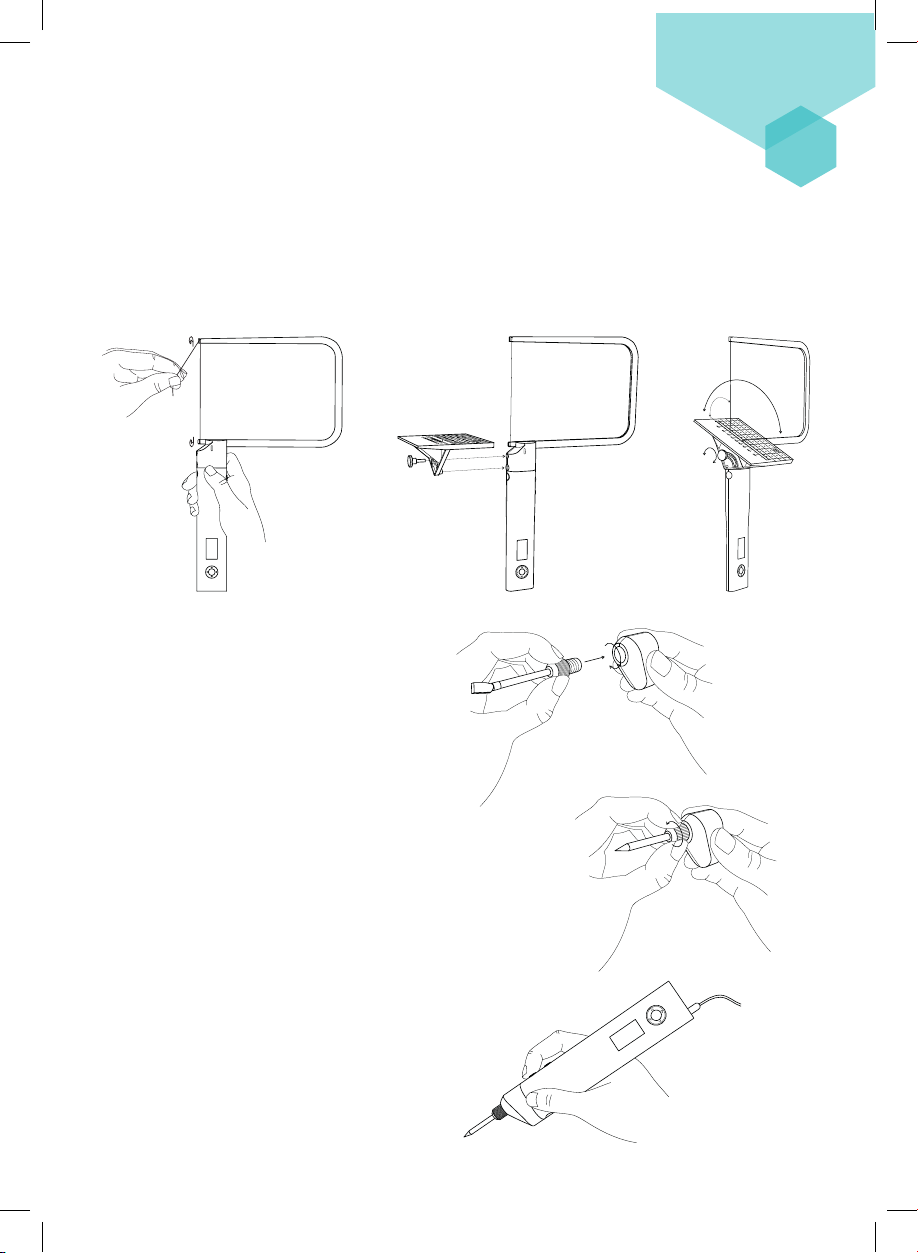Risk of burns - 3Dsimo accessories can
reach temperatures up to 500 ° C, do
not touch the nozzle, tips or resistance
wire for a few minutes after use!
Never remove the 3D drawing
extensions if it contains lament, it
may cause inreparable damage to the
nozzle or other components!
Avoid contact of volatile or ammable
substances with 3Dsimo MultiPro
accessories. Warn everybody around
you that the extensions reach high
temperatures and should not be
touched. Allow the extensions to cool
completely before putting them away.
Otherwise, there is a risk of damage to
the case and the accessory.
Always use the original 3Dsimo s.r.o.
lament and accessories. Otherwise it
may result in inreversible damage to
the 3Dsimo MultiPro or other damage.
The manufacturer is not responsible
for damage caused by not following
instructions.
This product is not a toy, use by
children is only possible under adult
supervision!
When storing, transporting and using
the 3Dsimo MultiPro, keep the device
and all its parts dry and avoid contact
with liquids.
Do not disassemble 3Dsimo MultiPro
or its parts under any circumstances,
in case of a defect contact an
authorized service center, or write to:
Do not use the AC adapter if its cord is
damaged. In this case there is a risk of
electric shock.
Keep this information for future
reference.
The manufacturer is not responsible
for any damage caused by the use
of this device in conict with these
operating instructions.
Warning