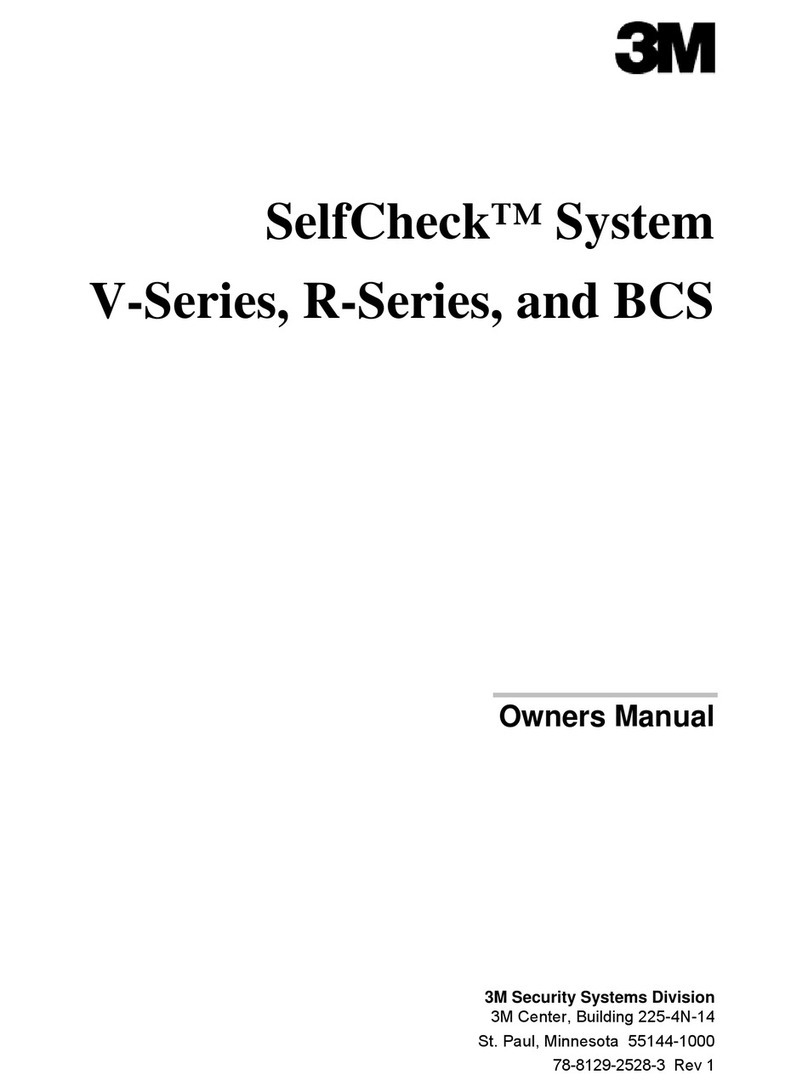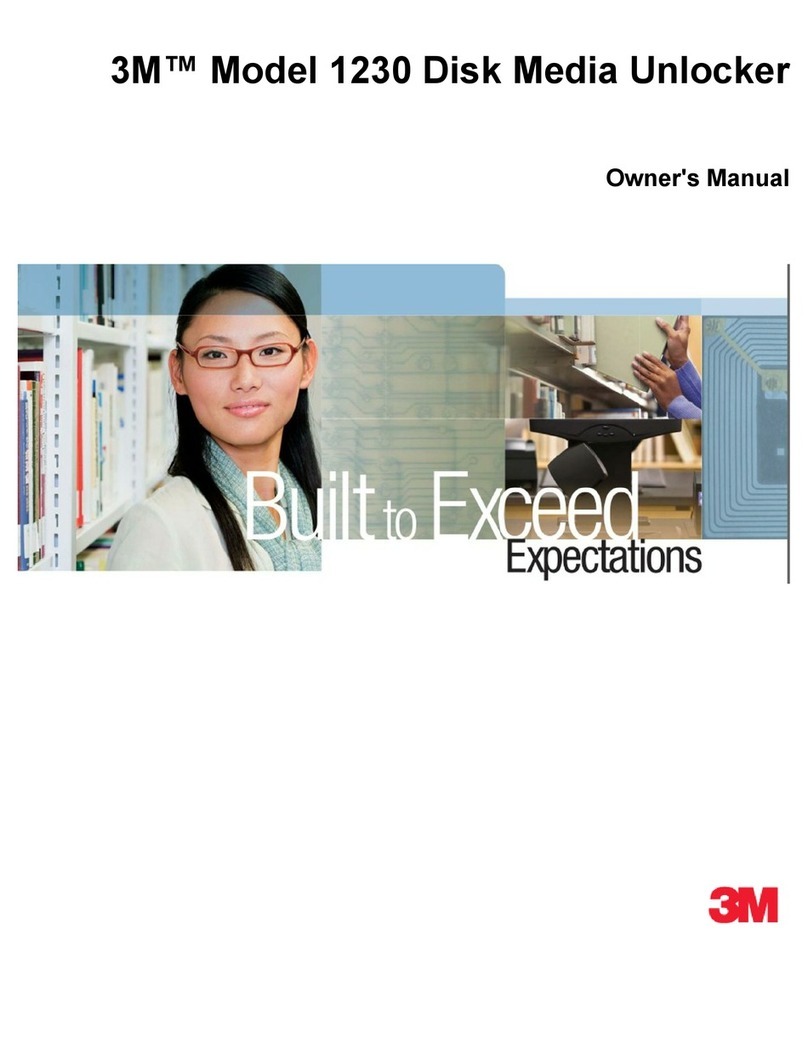3
Introduction
3M™ Digital Easel
© 3M 2005. All Rights Reserved.
Safety Information
Please read, understand, and follow all safety information contained in these instructions prior to the use of this
3MTM Digital Easel, model DE343. Retain these instructions for future reference.
Intended Use
The 3M Digital Easel, model DE343, was designed, and intended for use indoors via a USB data
communications cable connected to a desktop or laptop computer. Use in an outdoor operation has not been
tested and could damage the easel, peripheral equipment, and/or create a potentially unsafe operating condition.
Underwriter’s Laboratories has only evaluated this product for wall installation on 1/2 inch drywall minimum.
This 3M Digital Easel is not intended for use by unsupervised children.
Explanation of Signal Words and Symbols in Safety Labels and Instructions
WARNING: Indicates a potentially hazardous situation, which if not avoided, could
result in death or serious injury and/or property damage.
CAUTION: Indicates a potentially hazardous situation, which if not avoided, may
result in minor or moderate injury and/or property damage.
Attention: Read Accompanying Documentation
24 Lbs/11 Kg
Risk from muscular strain—24 lbs. (11 kg)
WARNING
To reduce the risk associated with exposure to hazardous voltage:
• Do not use the 3M Digital Easel in an outdoor and/or wet environment
To reduce the risk associated with use of alcohol based cleaners:
• Follow all instructions and recommendations on the product label and Material Safety Data Sheet when using
any commercially sold whiteboard cleaner
To reduce the risk associated with muscle strain:
• Always use more than one person when installing or removing the 3M Digital Easel
To reduce the risk associated with tripping:
• Position the 3M Digital Easel’s USB data cable so that it will not be tripped over
To reduce the risk associated with the various hazards related to the 3M Digital Easel:
• Please read, understand and follow all safety information contained in this installation manual prior to the
installation and use