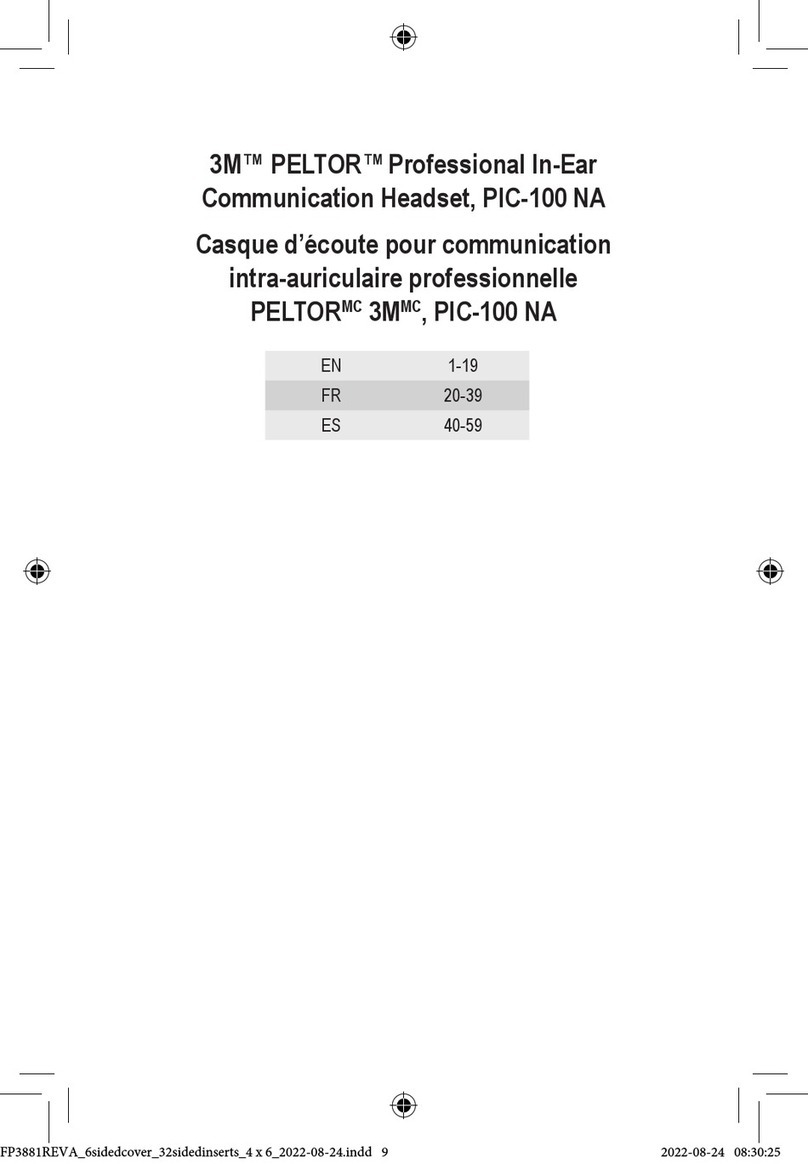3M PELTOR WS LiteCom Plus User manual
Other 3M Headset manuals

3M
3M Peltor LiteCom MT53H7 4400-EU Series User manual

3M
3M Peltor WorkTunes HRXS220A User manual

3M
3M PELTOR PIC-100 User manual

3M
3M PELTOR ComTac VI User manual

3M
3M PELTOR WS ALERT MRX21AWS6 Series User manual
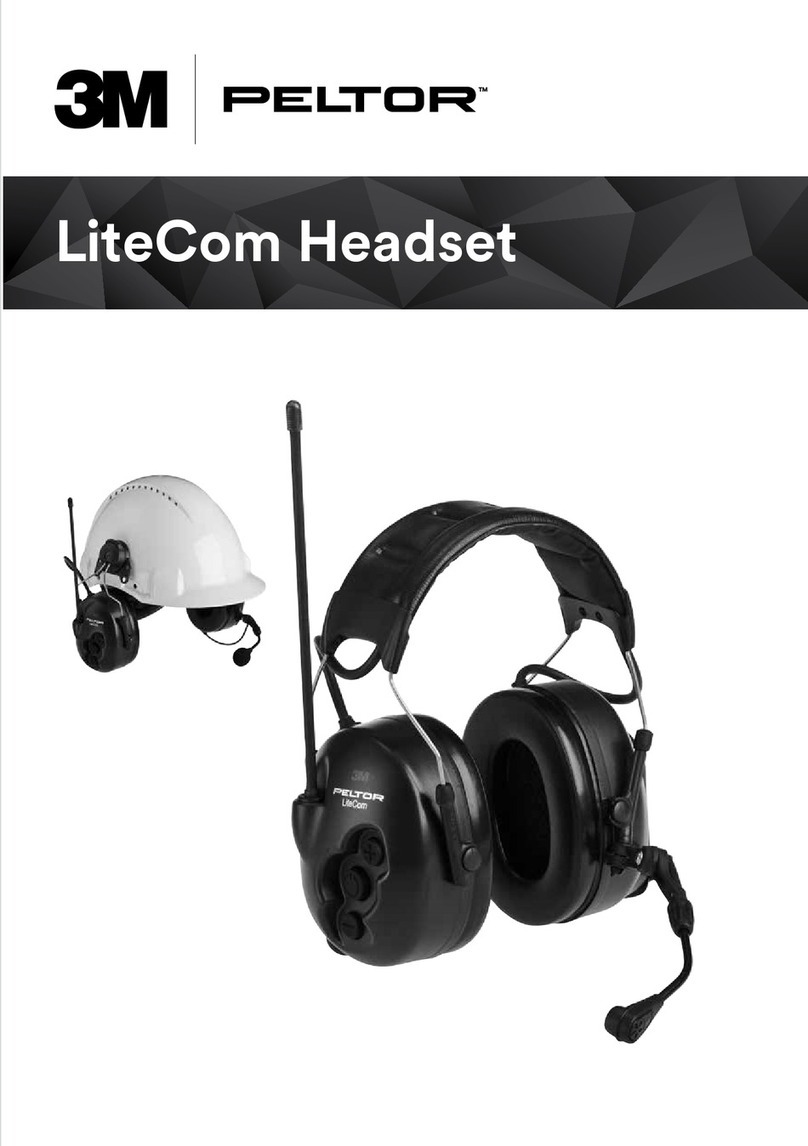
3M
3M PELTOR LiteCom User manual

3M
3M Peltor WS ProTac XP MT15H7 WS5 Series User manual

3M
3M PELTOR WS ALERT XP MRX21P3E2WS6-NA User manual

3M
3M PELTOR WS ALERT XP Series User manual

3M
3M MT*H7AWS5 User manual
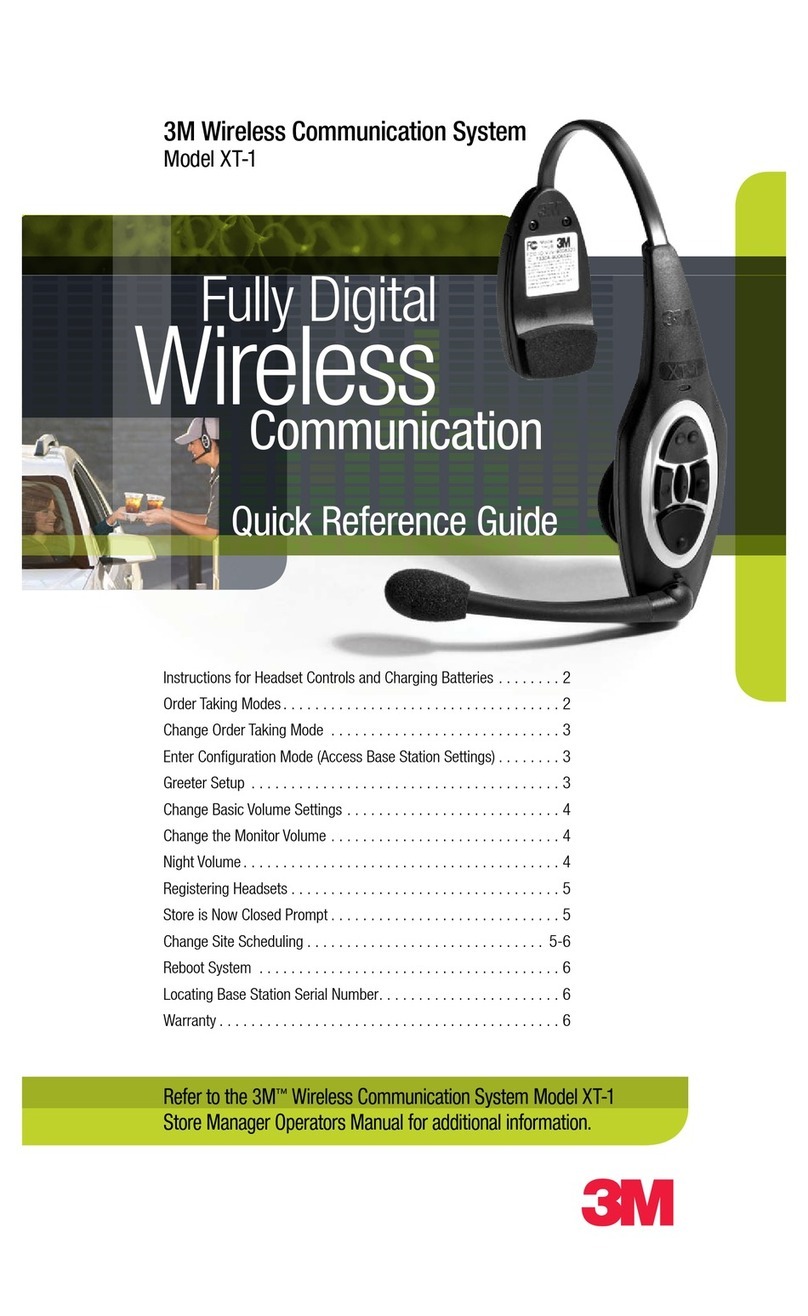
3M
3M XT-1 User manual

3M
3M PELTOR WS LiteCom Pro III Series User manual
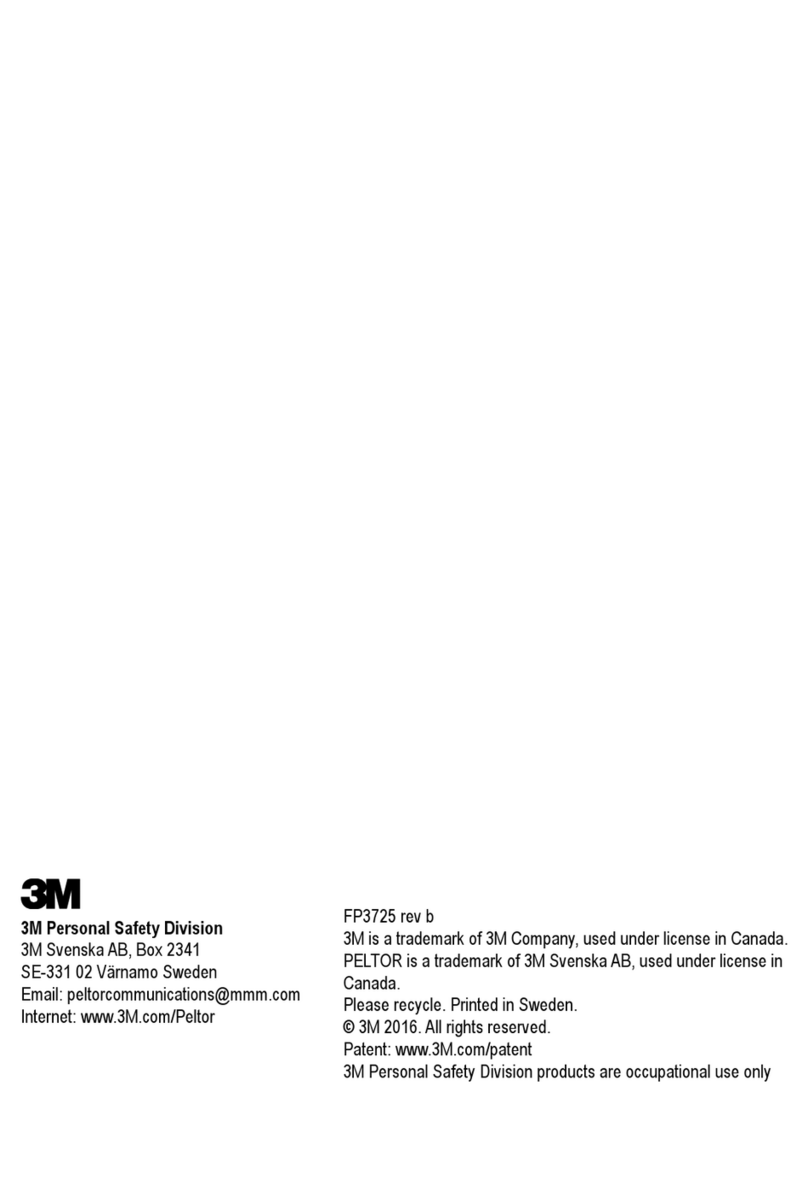
3M
3M PELTOR LiteCom Plus MT7H7 4410-EU Series User manual

3M
3M PELTOR CH-3 FLX2 User manual

3M
3M PELTOR ComTac XPI Series User manual
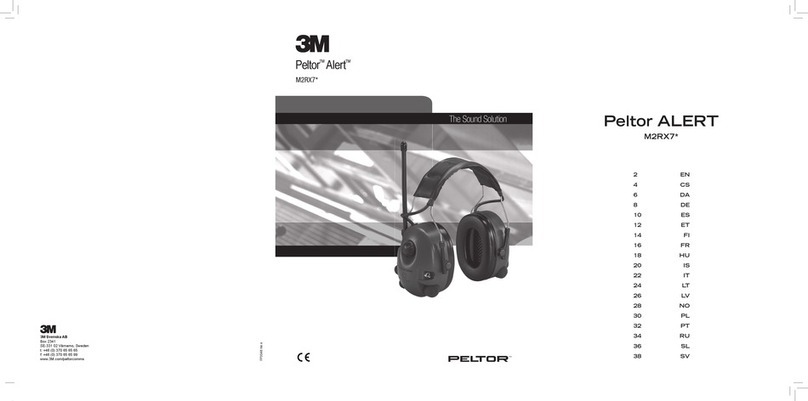
3M
3M Peltor Alert m2rx7a User manual

3M
3M Peltor Comtac V User manual

3M
3M Peltor WS5 User manual
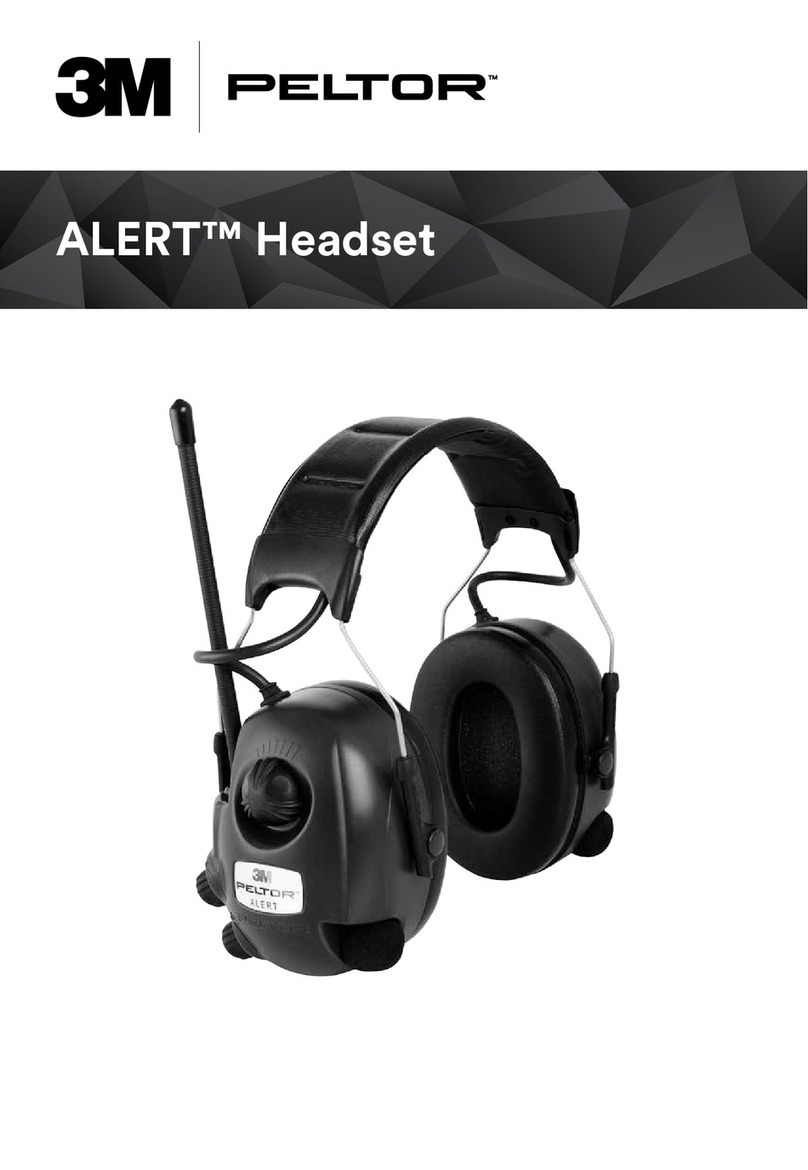
3M
3M Peltor Alert M2RX7A2-01 User manual

3M
3M Pro-Protect User manual