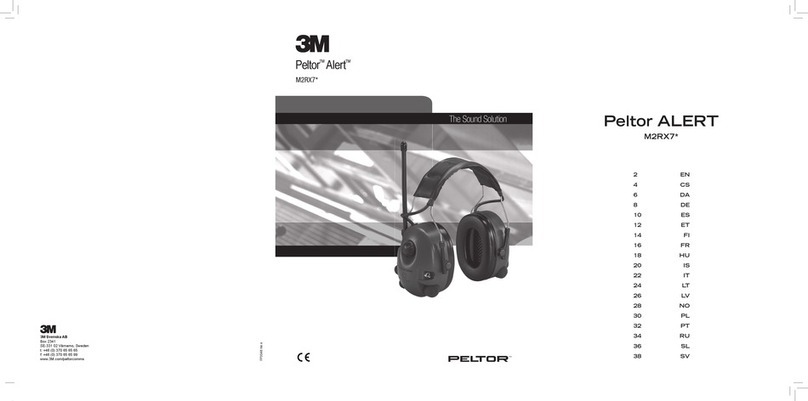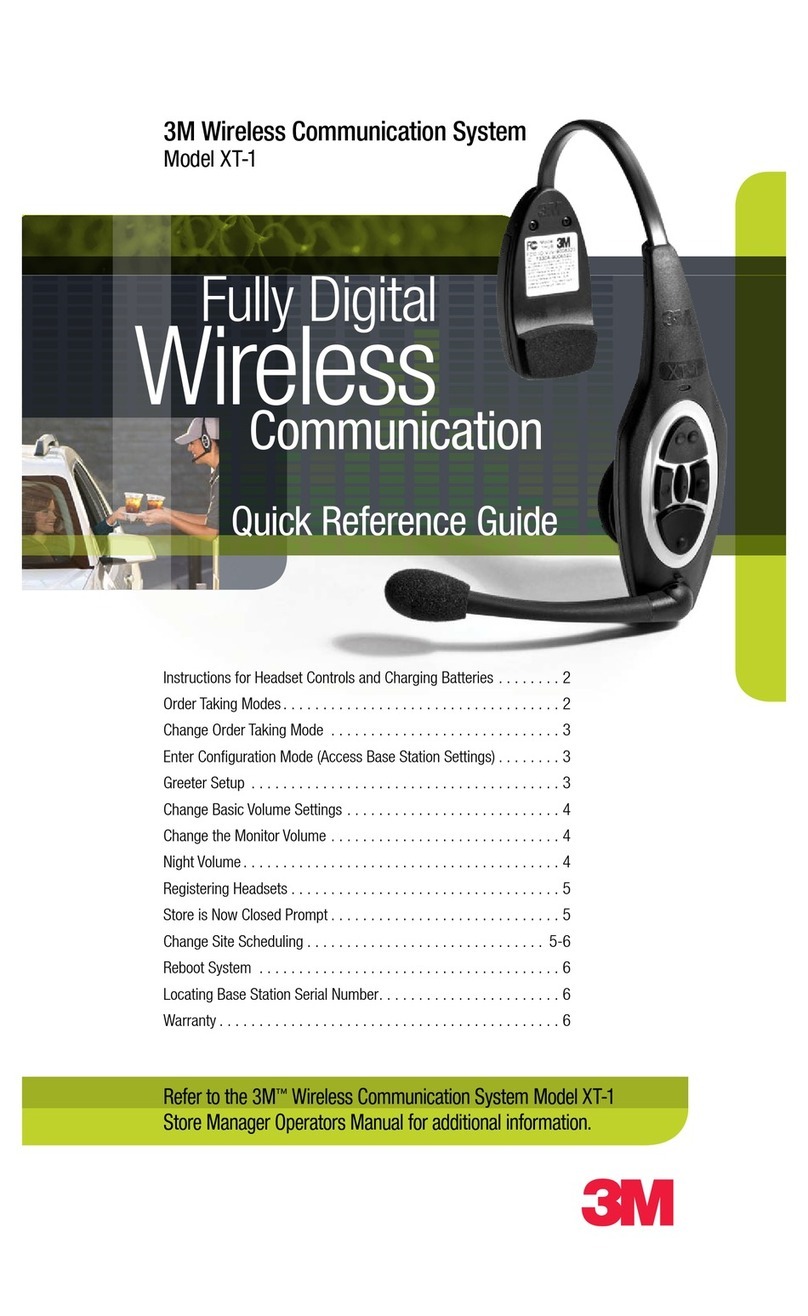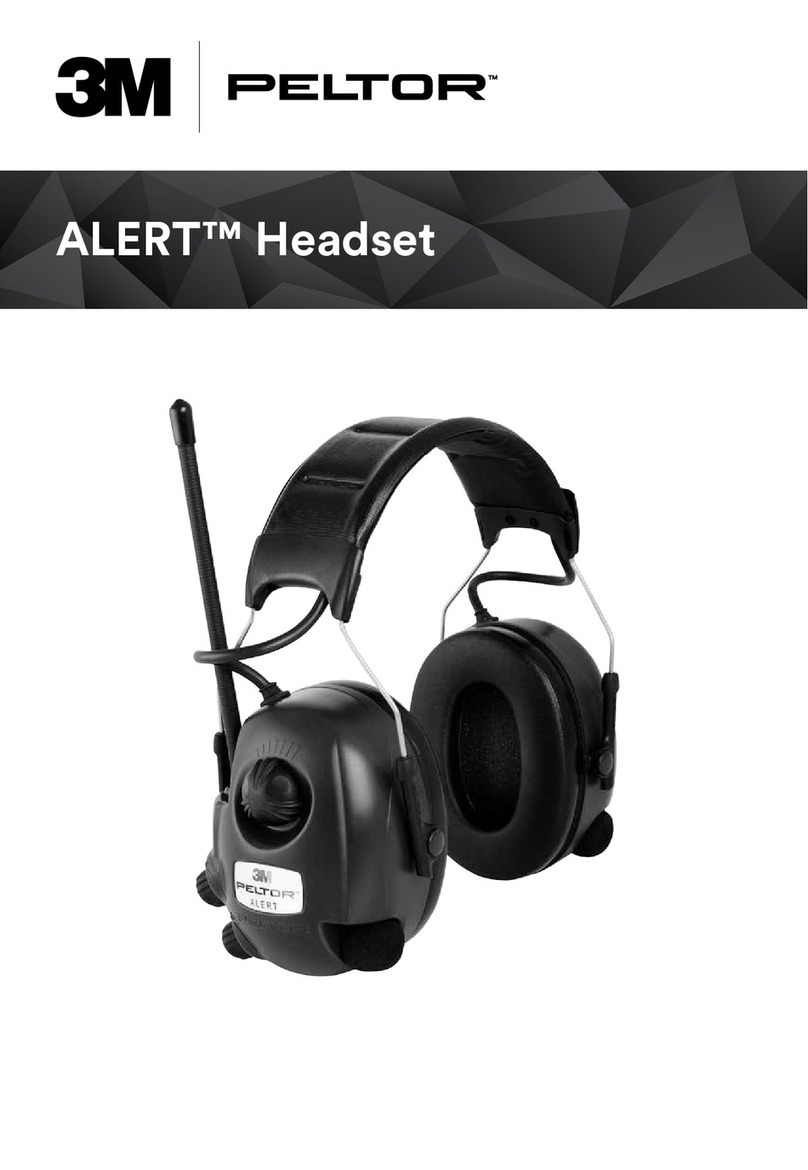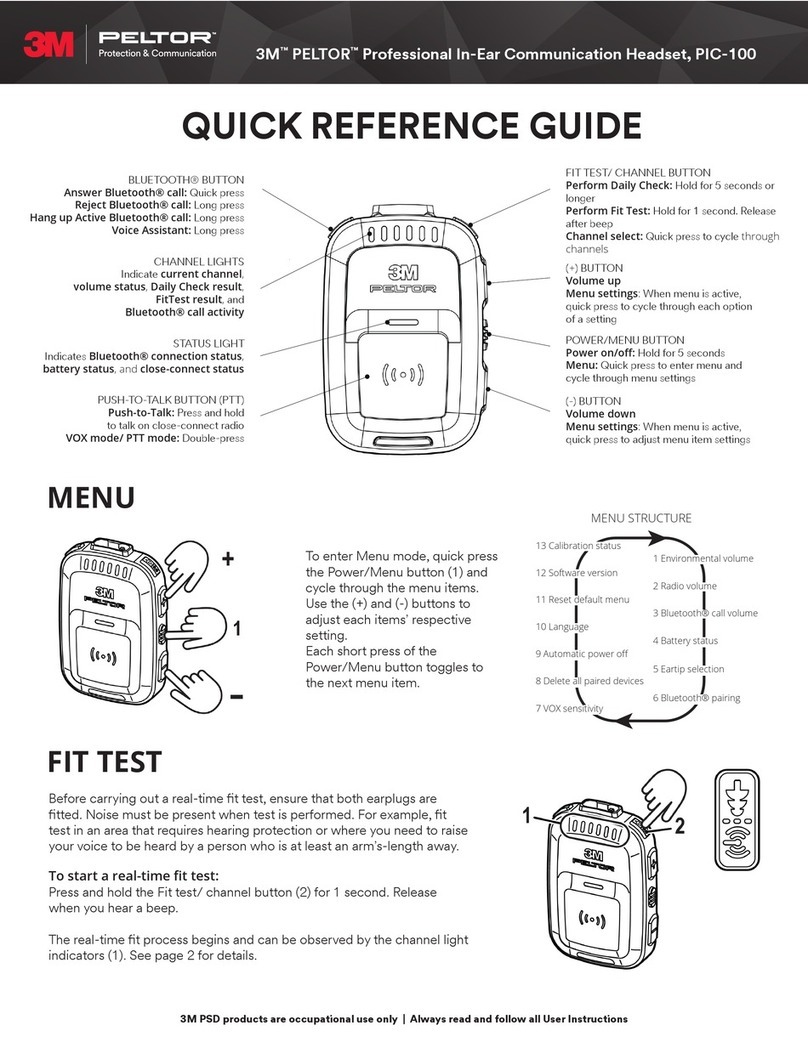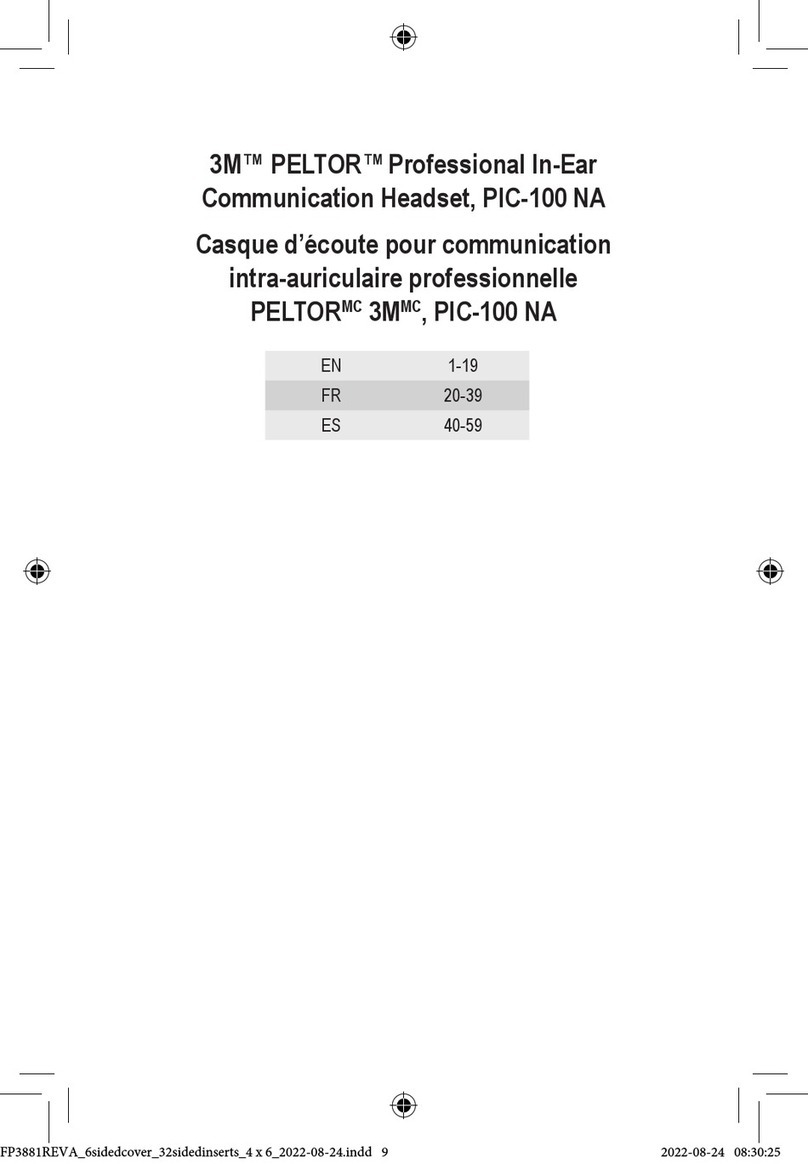User’s guide:
On and off. Hold the On/off/mode button down for two seconds.
1
Bluetooth. Peltor™ WS WorkStyle can be connected to Bluetooth
which supports A2DP, HFP and HSP. From the off position, hold the
On/off/mode button down for five seconds until a voice says
“Pairing mode”.
Activate Bluetooth on your mobile and find the new device. Select
“Peltor™ WS5” from the display. If your phone asks for a password,
enter “0000”. A voice will say “Pairing complete”.
2
Setting the surround sound volume.
Hold the (+) or (-) button down.
4
Setting the call volume. Hold the (+) or (-) button down.
Briefly press the On/off/mode button and then the (+) or (-)
button to adjust the surround sound volume while a call is
in progress.
5
Adjusting the volume of streamed music. Hold the
(+) or (-) button down to raise or lower the volume. Briefly
press the On/off/mode button and then the (+) or (-) button
to adjust the surround sound volume while music is being
streamed.
6
Talking on your mobile.
• An incoming call is indicated by a ring signal in the Peltor™
WS WorkStyle. Answer by briefly pressing the Bluetooth button.
• Reject an incoming call by holding the Bluetooth button down.
• Activate voice control by briefly pressing the Bluetooth button.
• Call back by holding the Bluetooth button down for two seconds.
3
wirelessly to your podcasts or favourite music with ste-
reo Bluetooth. If a call comes in the music switches off,
and when you end the call it carries on automatically from where it left off. A
patented new loudspeaker solution produces dynamic, well-balanced stereo
sound.
And you can talk on the phone or listen to music even if you’re working in a
noisy environment. The protector cup muffles a full 26 dB (SNR) and the built-
in microphone distinguishes speech from noise. Each cup also has a surround
microphone that captures external sound. The sound is analysed at ultra-high
speed before it reaches your ear. Speech is amplified while noise, including
sudden loud noises, is filtered out. You yourself set the volume levels for sur-
round sound, music and mobile phone calls.
With Peltor™ WS WorkStyle you can easily tailor your sound experience. While
effectively protecting your hearing.
On/off/mode
Answer/Bluetooth
Volume up
Volume down
Peltor™
With the new
it’s easy to control what you hear
– and don’t hear
WS WorkStyle
Listen