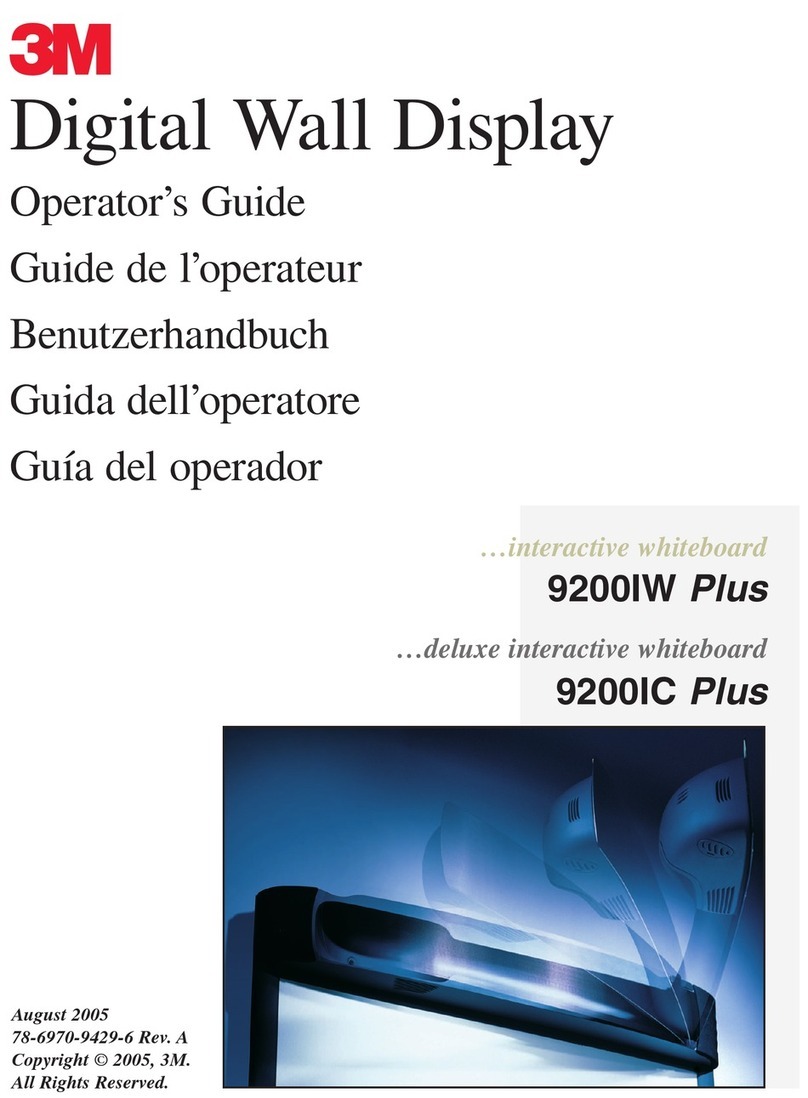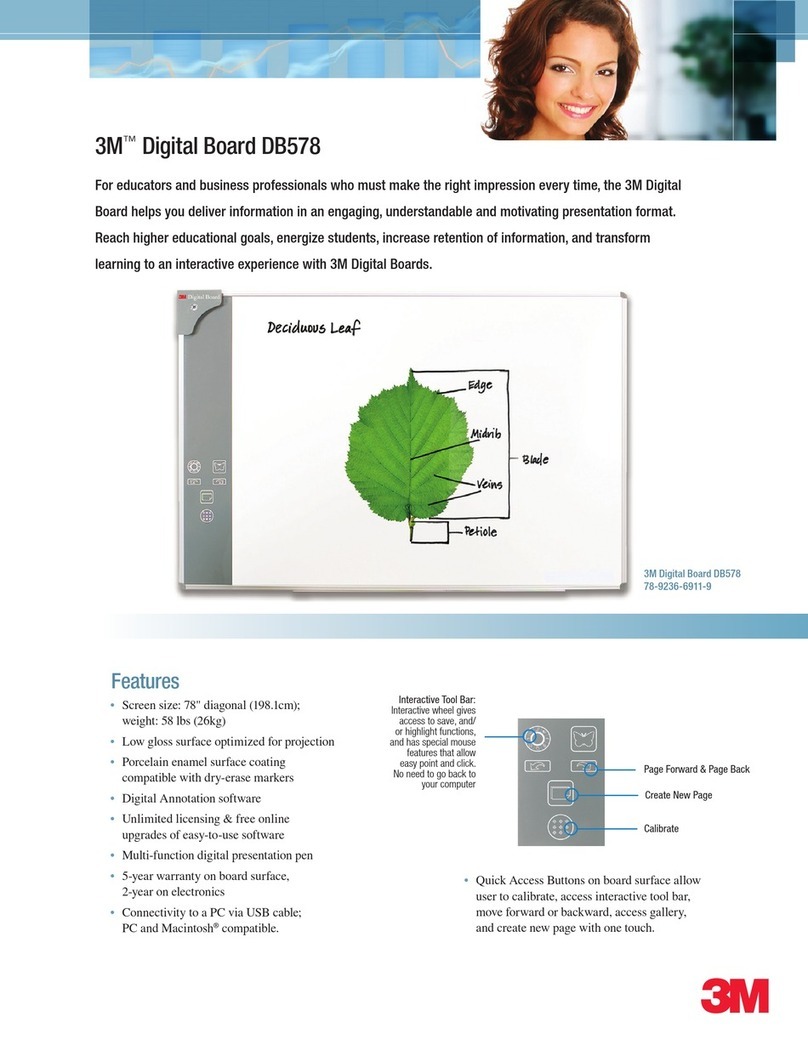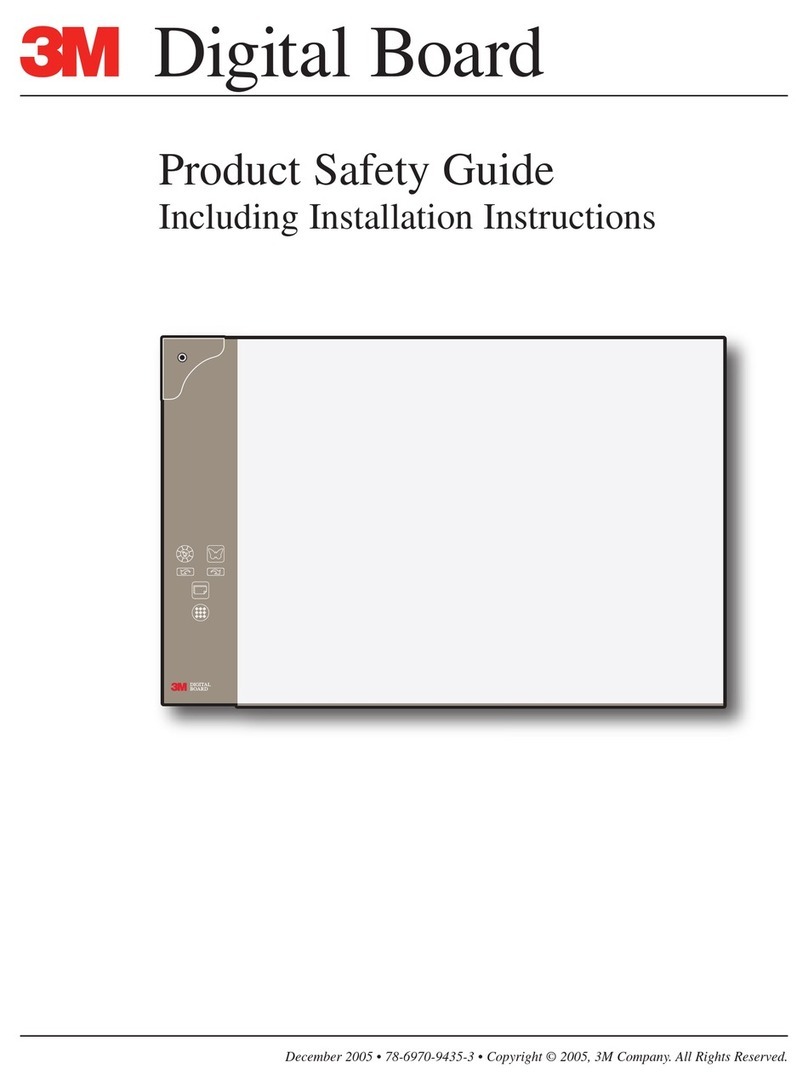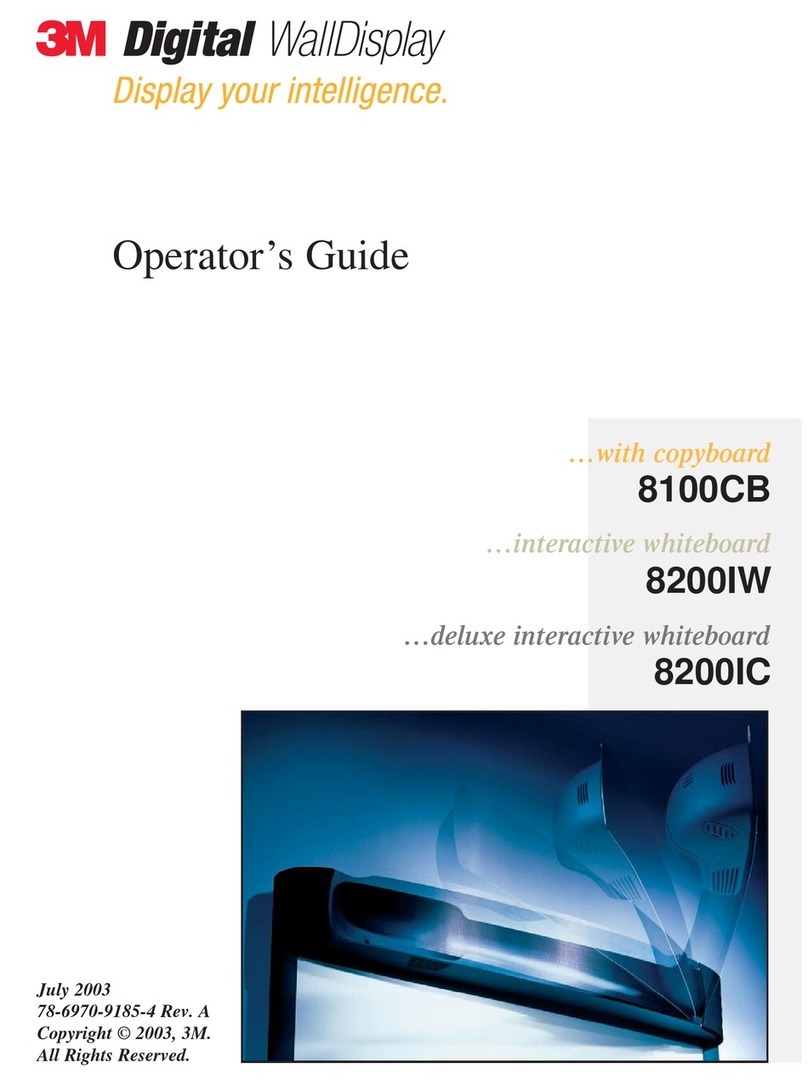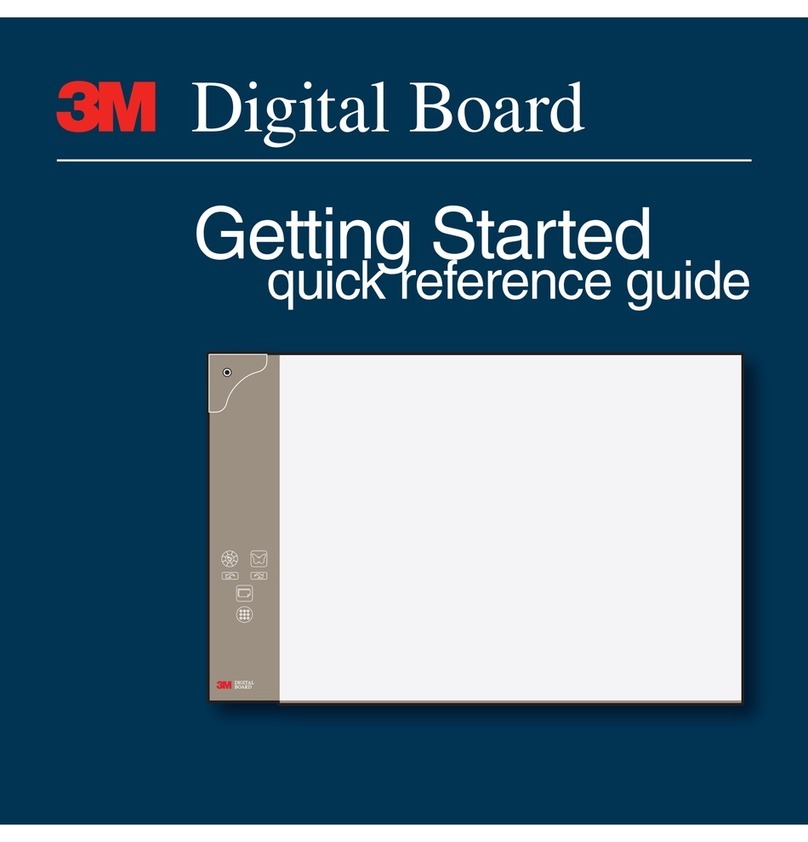5
3M™ Digital WallDisplay
© 3M 2004. All Rights Reserved.
ENGLISH
Contents
Contents
Introduction
Thank You for Choosing 3M .........................................................................................................................7
Safety Information .........................................................................................................................................7
Intended Use ..................................................................................................................................................7
Product Safety Label ...................................................................................................................................11
Save These Instructions ...............................................................................................................................11
Trademarks ..................................................................................................................................................11
Patents ..........................................................................................................................................................12
Software and Copyright License Agreement ...............................................................................................12
3M Digital WallDisplay Technical Support .................................................................................................12
FCC Statement—Class A ............................................................................................................................12
EEC Statement—Class A ............................................................................................................................12
Model Identification and Differences ..........................................................................................................13
Contents .......................................................................................................................................................14
Optional Accessories ...................................................................................................................................14
What’s Next? ...............................................................................................................................................14
Part Identification ........................................................................................................................................15
3M Digital Wall Display Features ...............................................................................................................16
Installation and System Setup
Recommendation and Things to Consider Before Installing ......................................................................17
Installing the Wall Bracket ..........................................................................................................................18
Hanging the 3M Digital WallDisplay ..........................................................................................................19
System Setup ...............................................................................................................................................21
Operation
Startup ..........................................................................................................................................................22
Shutdown .....................................................................................................................................................23
Remote Control Unit
Features ........................................................................................................................................................24
Forward Keypad ...........................................................................................................................................25
Rear Keypad ................................................................................................................................................26
Installing or Replacing Batteries .................................................................................................................27
Digital Markers and Eraser
Assembling Digital Markers ........................................................................................................................28
Assembling Digital Eraser ...........................................................................................................................29
Menu System
Menu Navigation .........................................................................................................................................30
Colorful—Bright Slider ...............................................................................................................................30
Warm—Cool Slider .....................................................................................................................................31
Volume Slider ..............................................................................................................................................31
Mute Menu Function ...................................................................................................................................32
Input Select Menu ........................................................................................................................................33
Reset All Menu ............................................................................................................................................33
Image Adj Sub-Menu ...................................................................................................................................34
Tools Sub-Menu ...........................................................................................................................................35