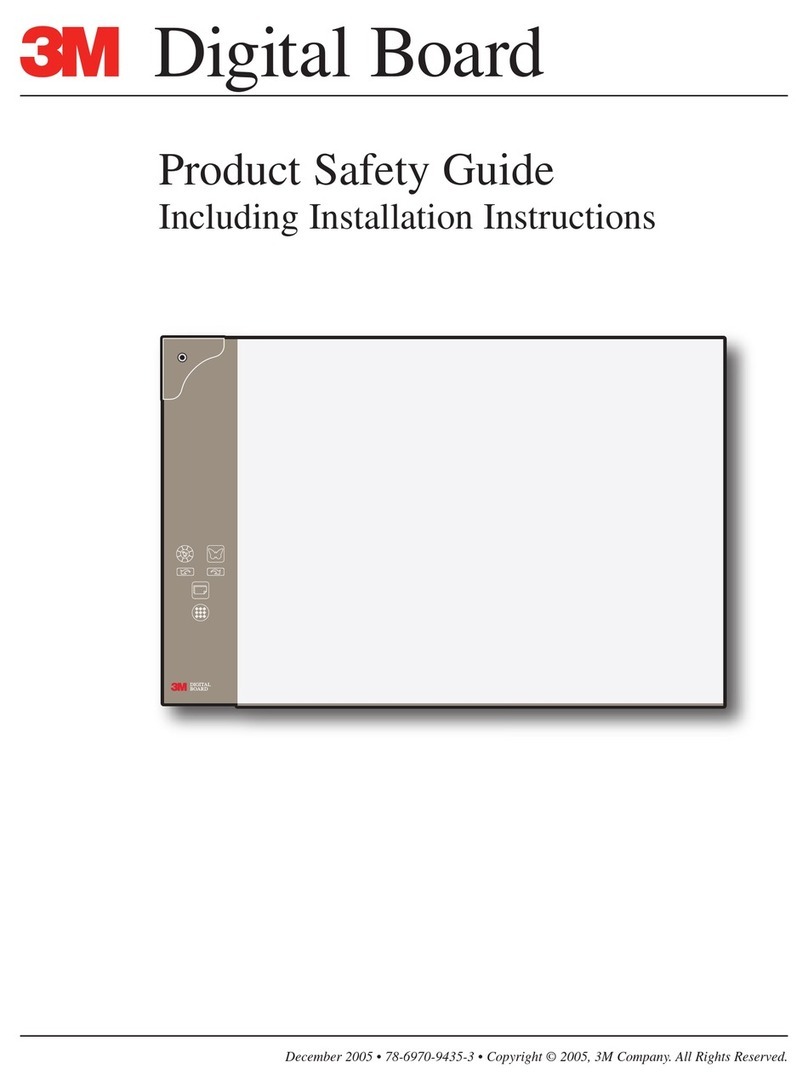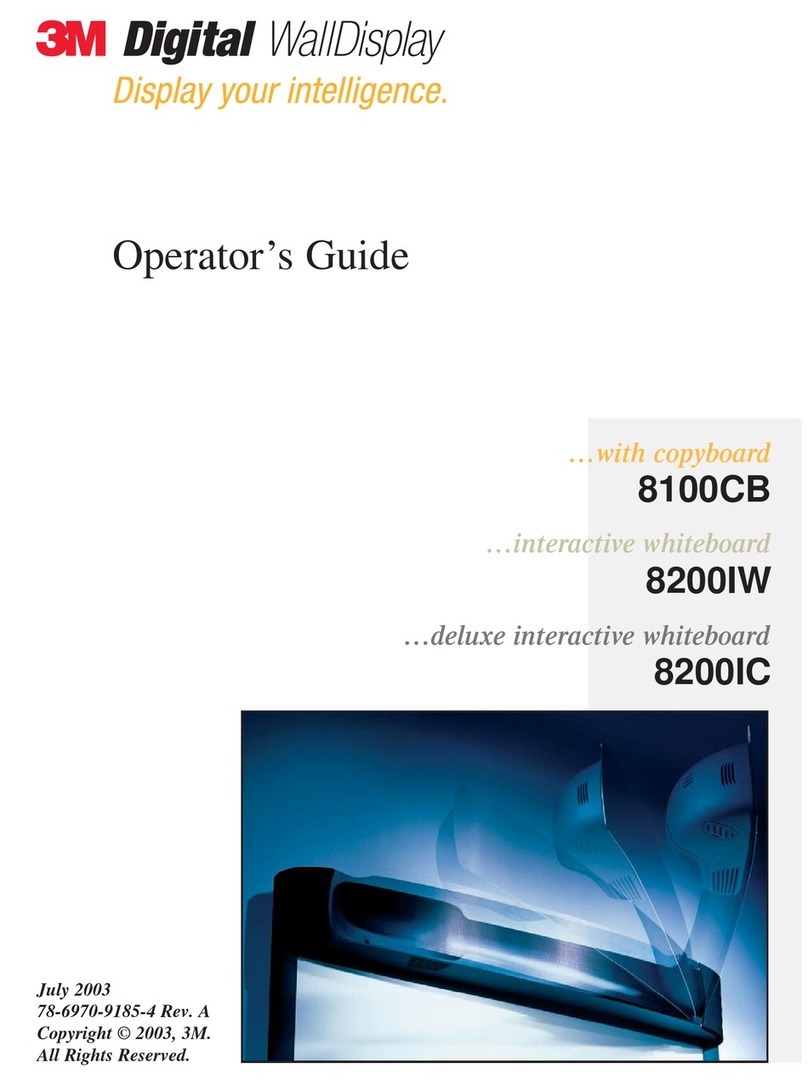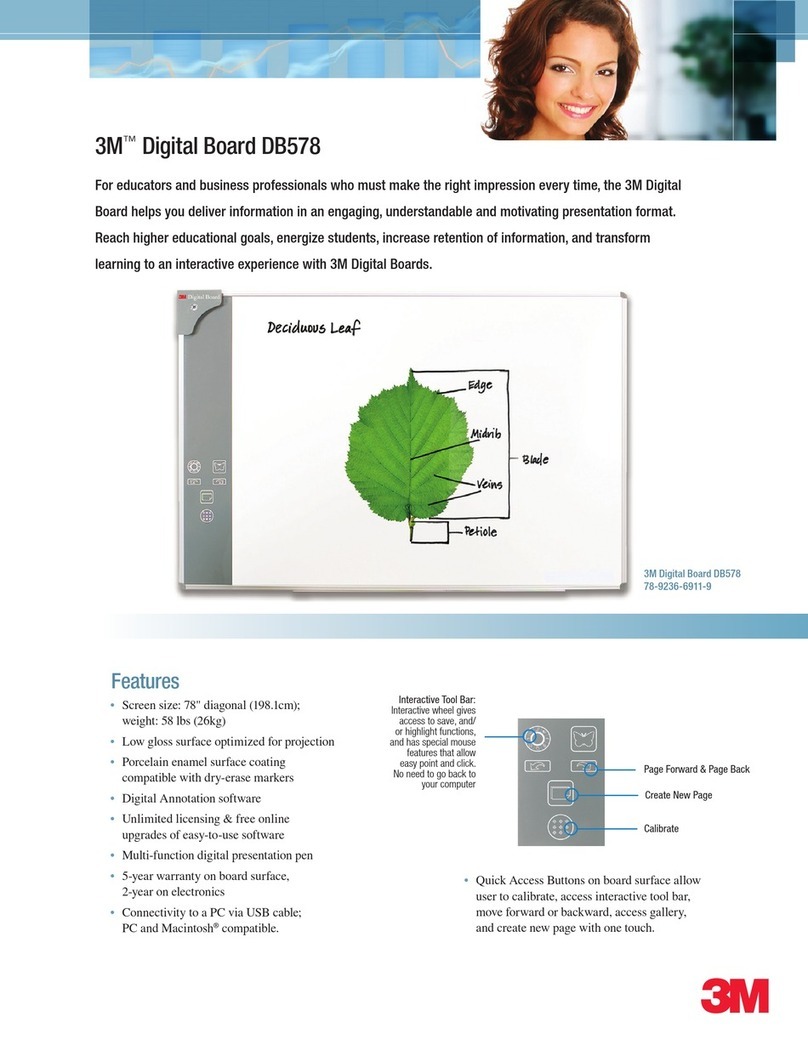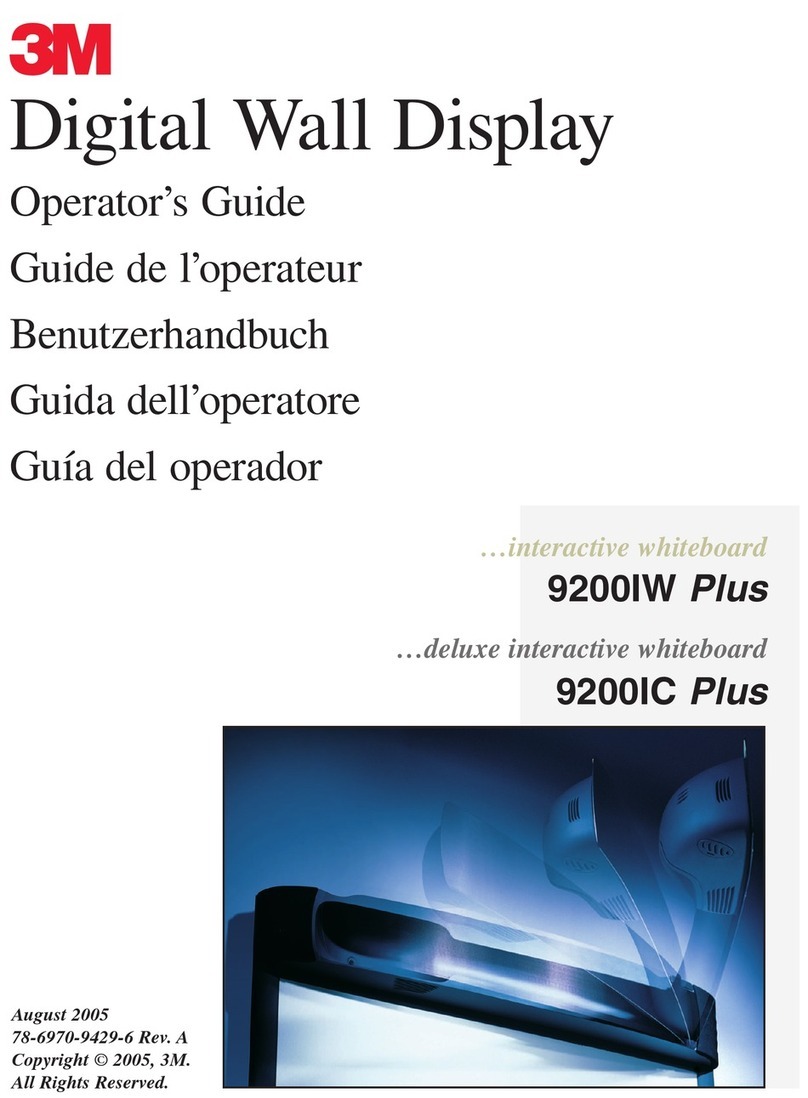The 3M logo and 3M are trademarks of 3M Company. eBeam, e-Beam, eBeam Mouse and
eBeam Software are registered trademarks of Luidia, Inc. Images provided in Gallery are
copyright by Mythic Wave Productions.
Important Notice: All statements, technical information, and recommendations related to 3M’s
products are on information believed to be reliable, but the accuracy or completeness is not guaranteed.
Before using this product, you must evaluate it and determine if it is suitable for your intended
application. You assume all risks and liability associated with such use. Any statements related to the
products which are not contained in 3M’s current publication, or any contrary statements contained
on your purchase order shall have no force or effect unless expressly agreed upon, in writing, by an
authorized office of 3M.
Warranty; Limited Remedy; Limited Liability
The 3M Digital Board hardware, which is limited to the writing surface, side panel, pen tray, and
electronic pod cover, is warranted to be free from defects in material or manufacture for 5 years from
the time of purchase. All other components, including the electronic reader attachment, cable and
software are warranted to be free from defects in material and manufacture for two years from the
time of purchase. 3M MAKES NO OTHER WARRANTIES OR CONDITIONS INCLUDING, BUT
NOT LIMITED TO, ANY IMPLIED WARRANTY OF CONDITION OF MERCHANTABILITY OR
FITNESS FOR A PARTICULAR PURPOSE. If this product is defective within the warranty period
stated above, your exclusive remedy shall be, at 3M’s option, to replace or repair the 3M product or
refund the purchase price of the 3M product. Except where prohibited by law, 3M will not be liable for
any indirect, special, incidental or consequential loss of damage arising from this 3M product, regardless
of the legal theory asserted.