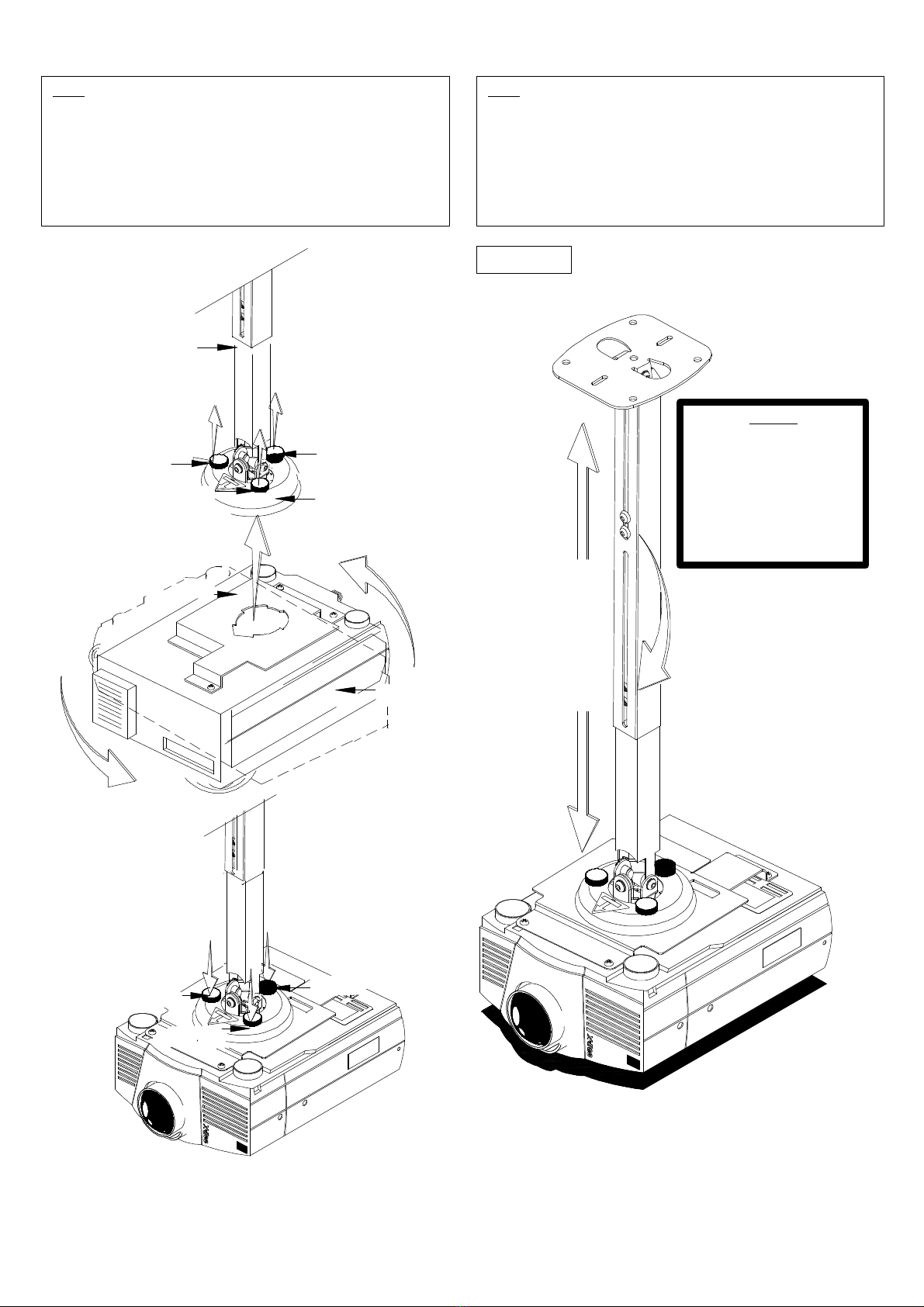HEIGHT ADJUSTABLE
Fully raise the safety and tension knobs pick the projector with the mounting bracket
attached. Fully insert the arrow design opening from the mounting bracket to the
receiving tabs found on the bottom plate of the 78-6969-9698-8®. Once the bracket is
inserted, rotate the projector 180° and align the front arrow shaped slot from the
mounting bracket to the safety screw. The safety screw must go past the arrow shaped
slot below to prevent further rotation, finger tighten the rest of the tension screws to
stabilize the mounting bracket. Do not over-tighten the screws. See figure 5.
For grater heightadjustabilityor changing the remove the projector from the bell
housing, loosen the screws make your height adjustment or choose the lower slot.
Secure the height adjustment with the two(2) M8 Hex head screw.
CAUTION: For fine height adjustments hold the projector before loosening the
screws and adjusting.
WARNING
When making a height adjustment
while
the ceiling plate is secured to
the ceiling or wall.
Do not remove the screws
completely from the extension.
Loosen; adjust then re-tight the
screws. Failure to do so could
result in injury and damage to the
projector.