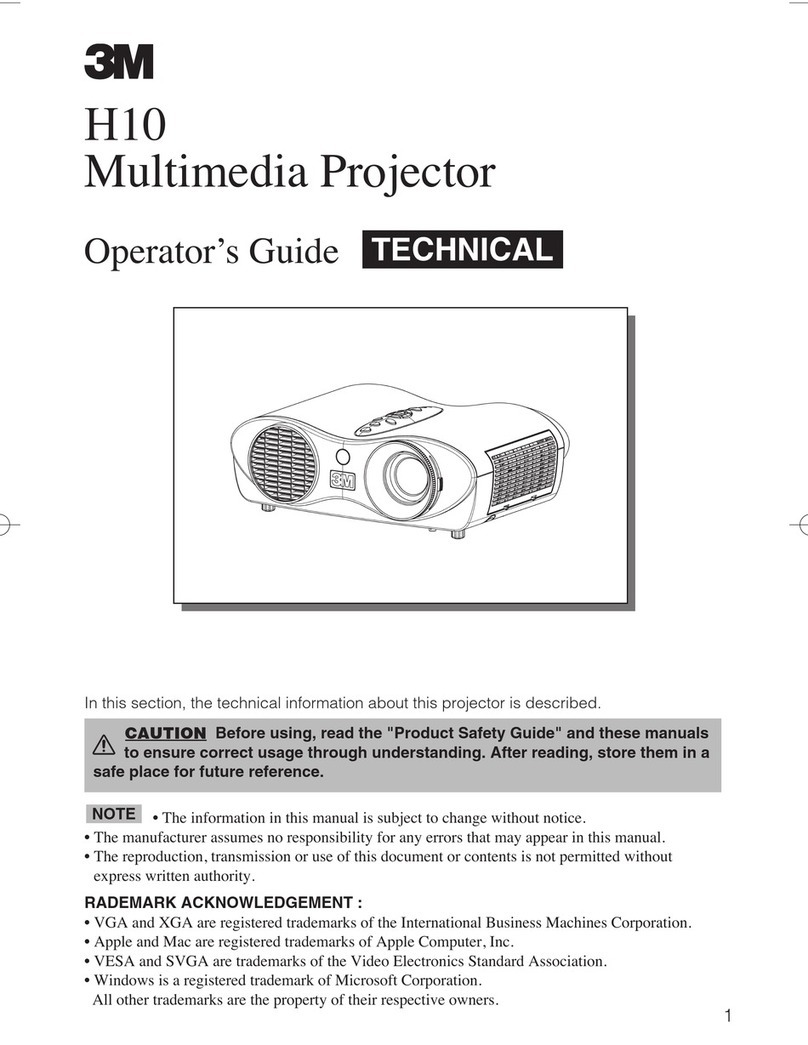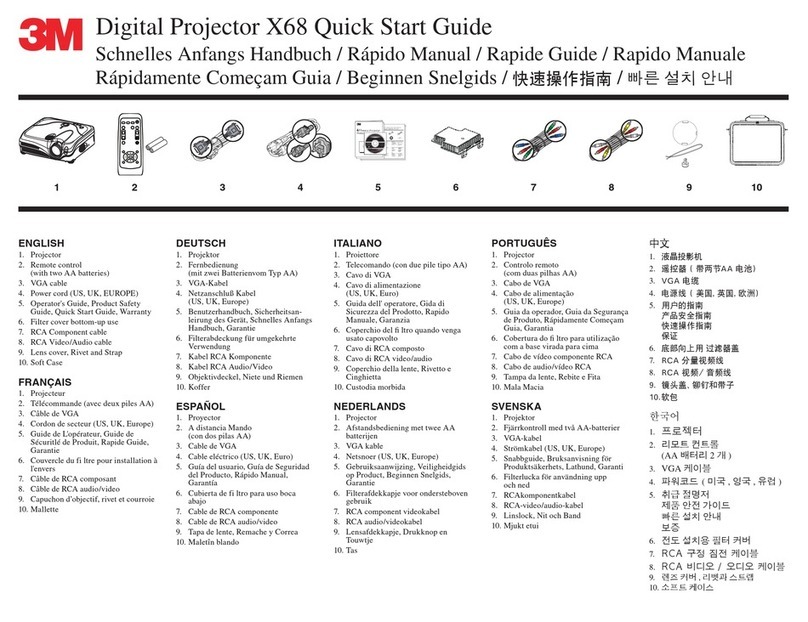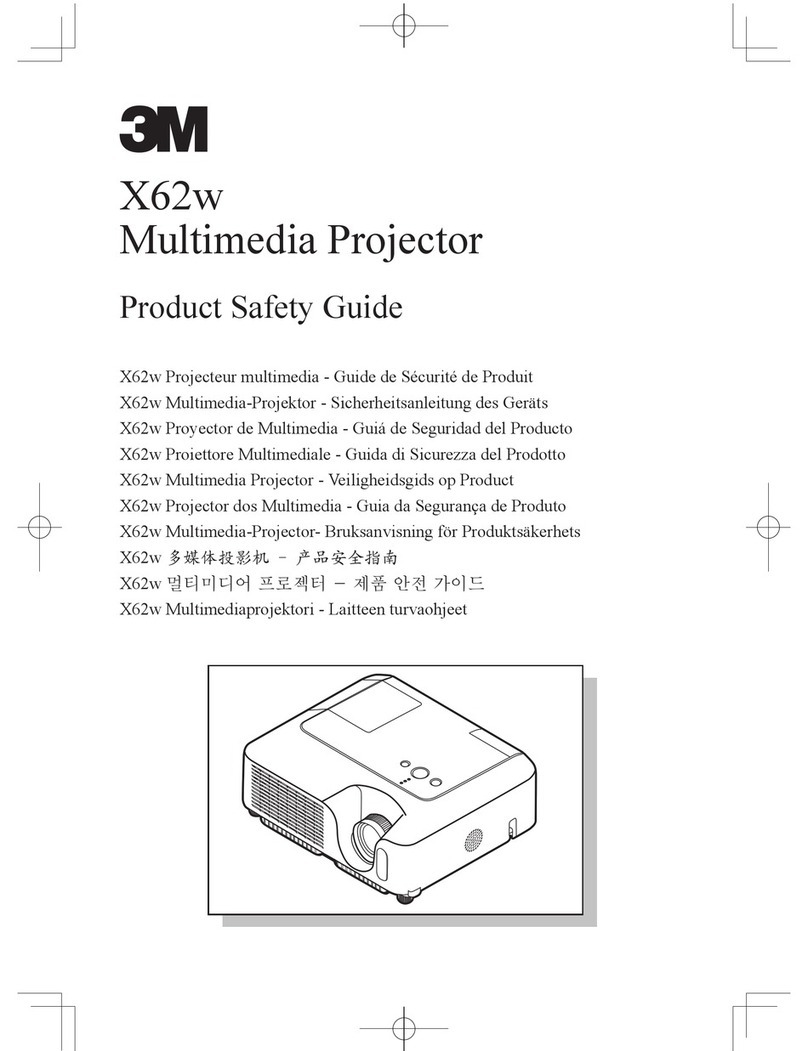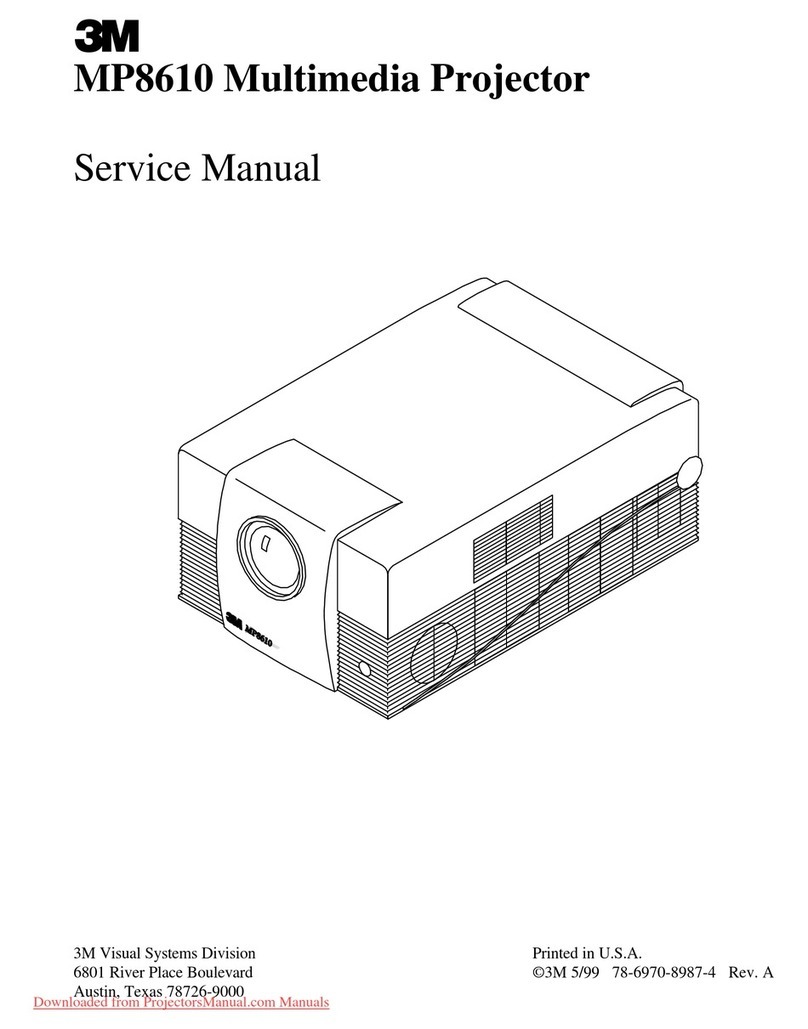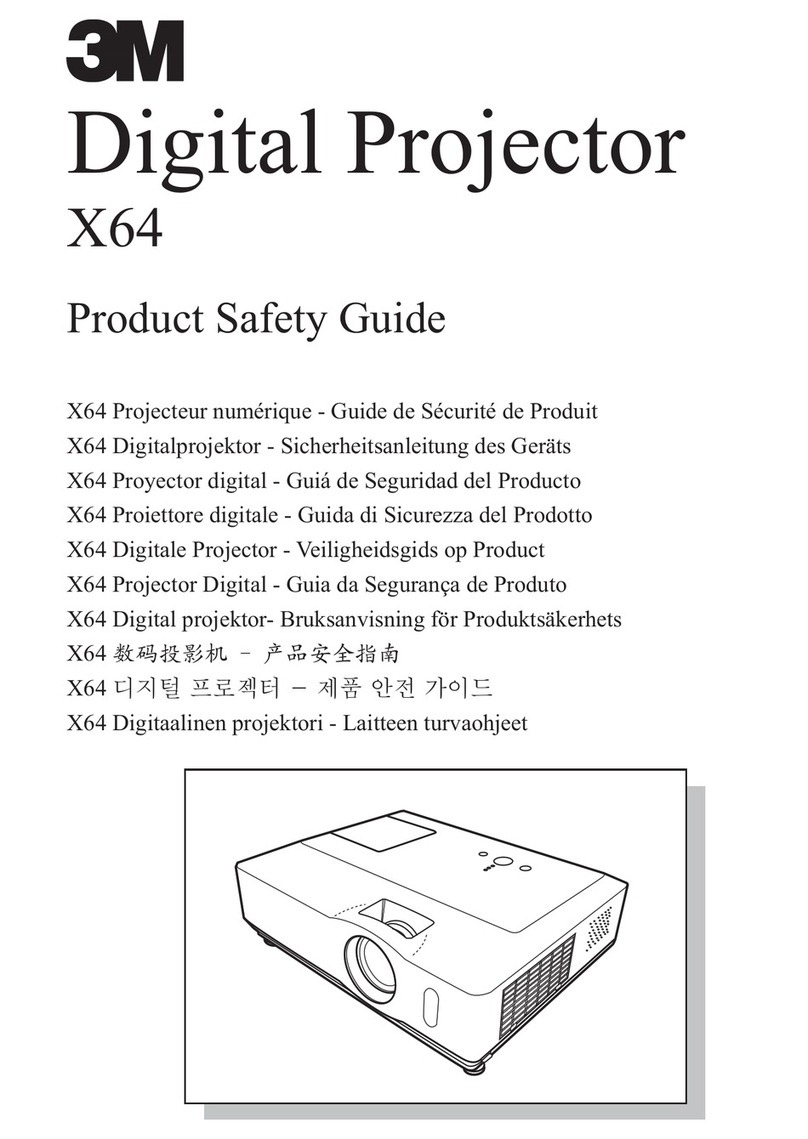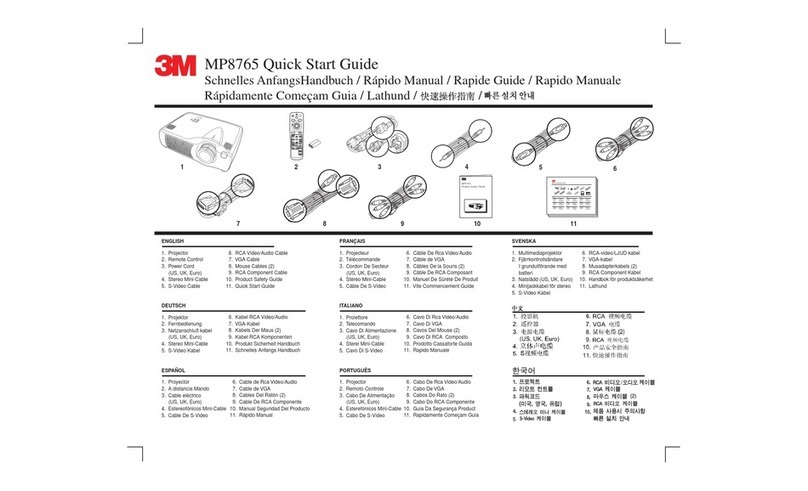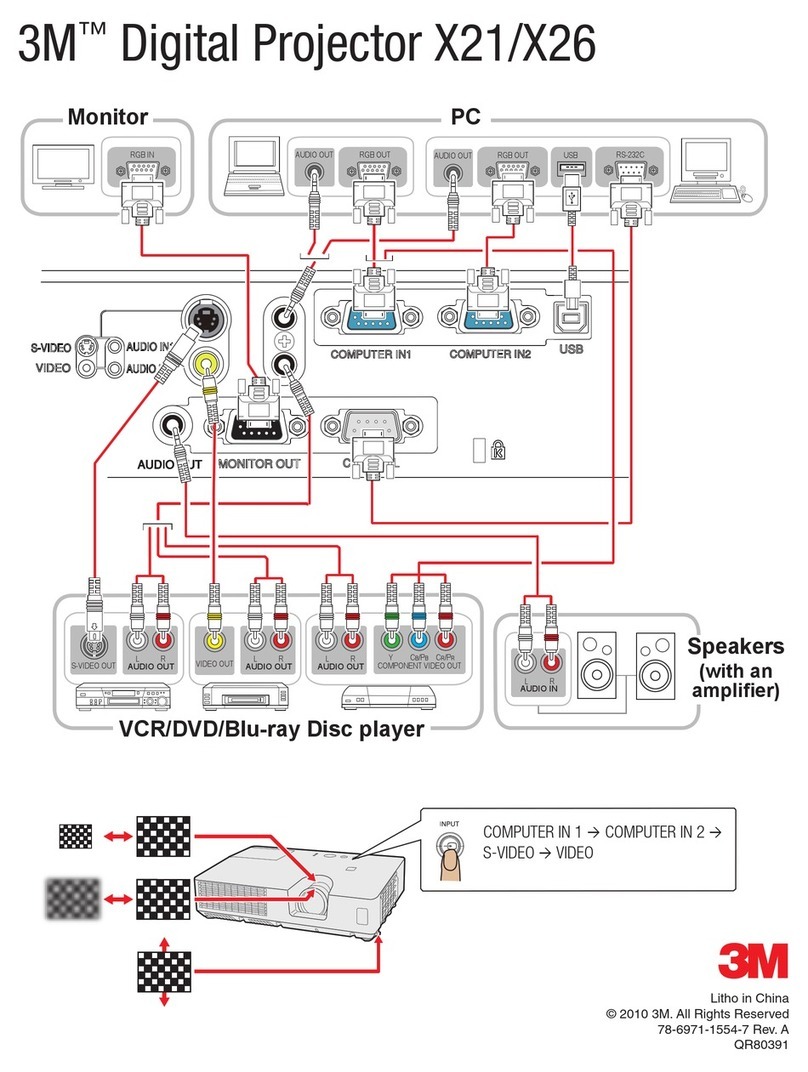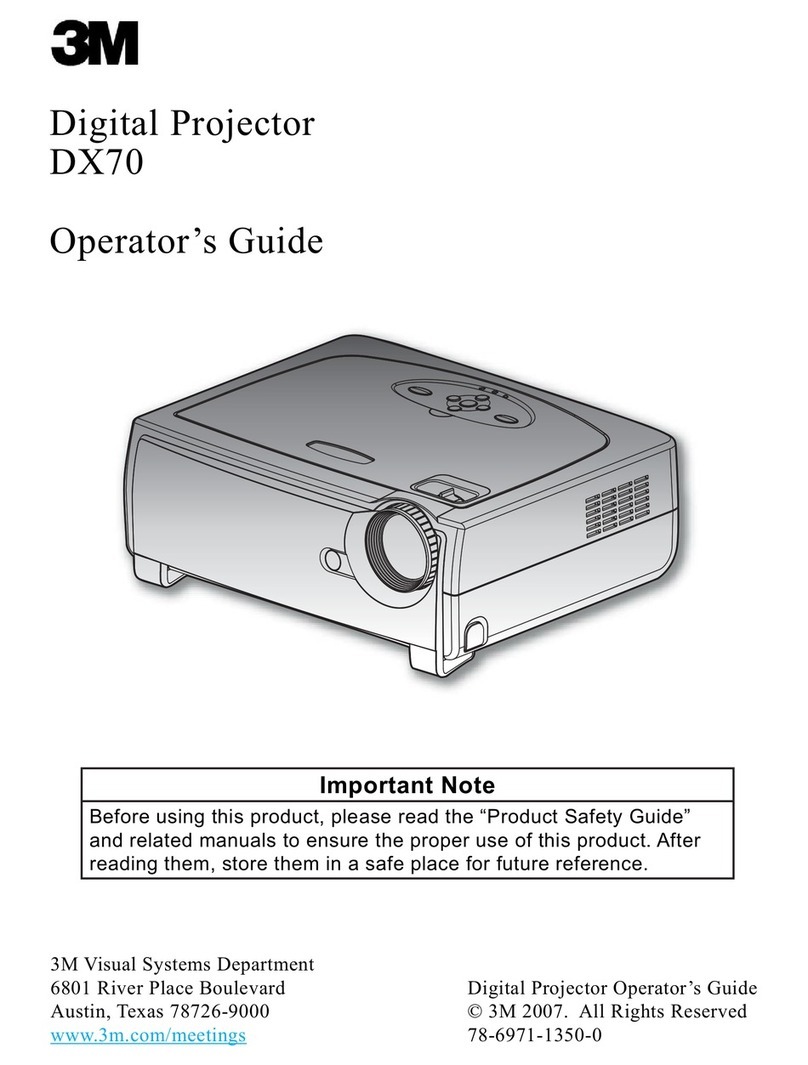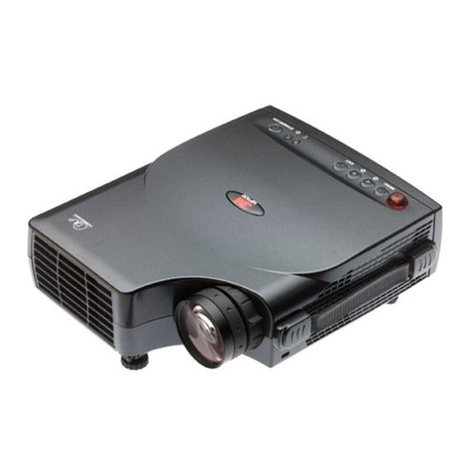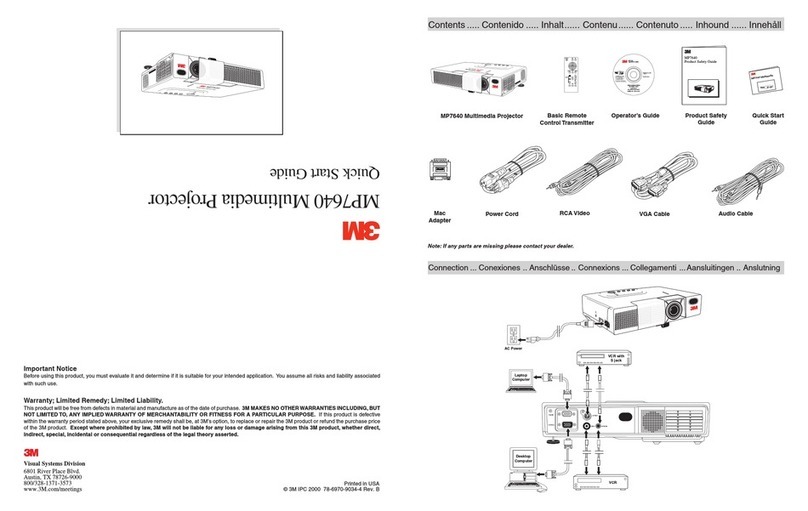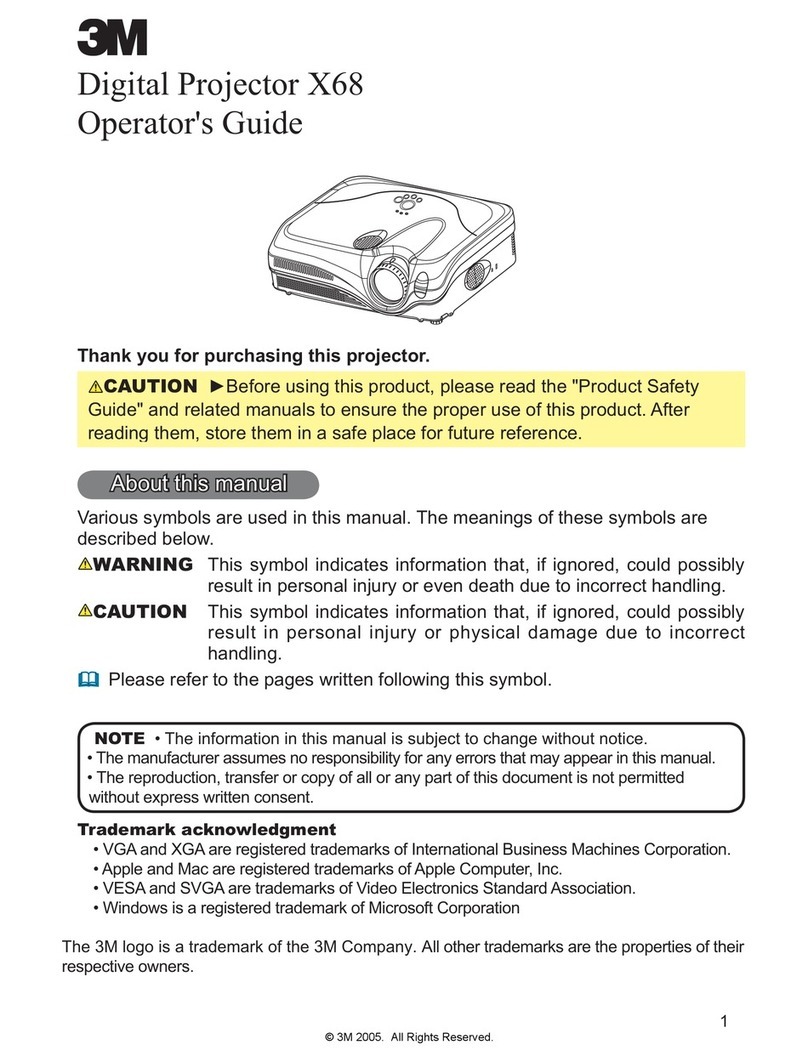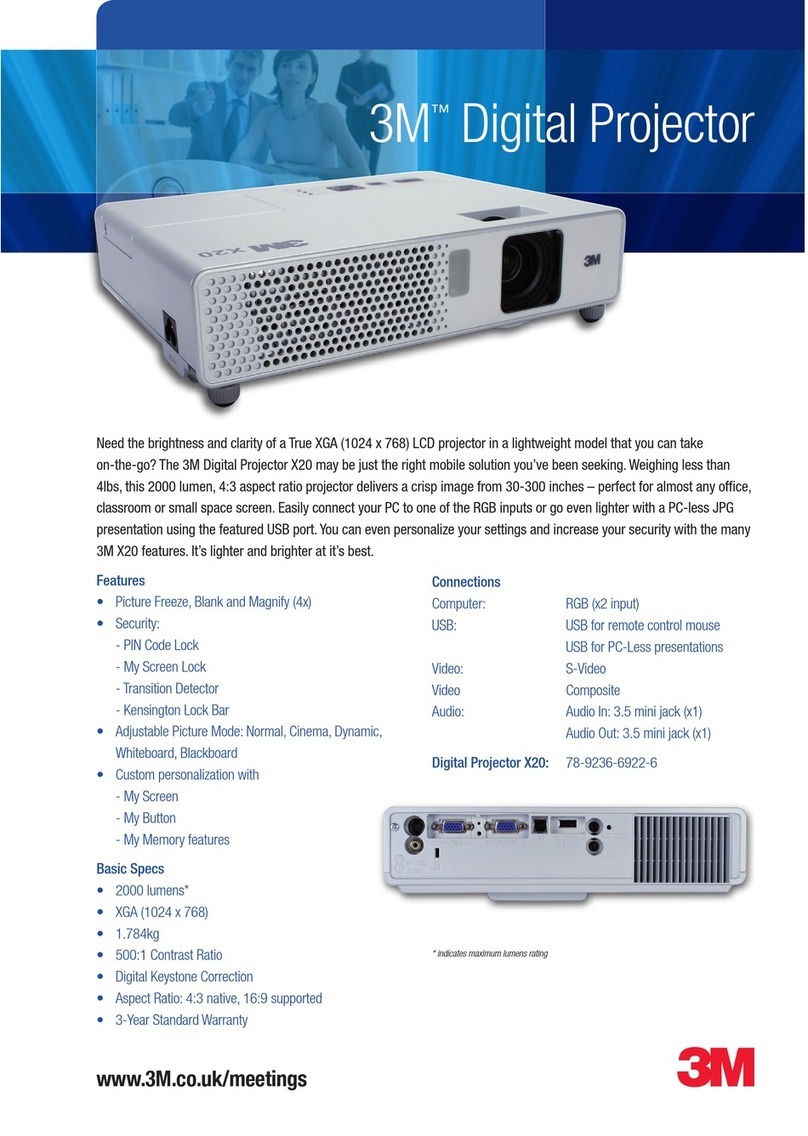2© 3M 2009. All Rights Reserved.
3M™ Digital Projector X30N/X35N
NOTE%HVXUHWRFKHFNMDFNW\SHVLJQDOOHYHOWLPLQJDQGUHVROXWLRQ
EHIRUHFRQQHFWLQJWKLVSURMHFWRUWRD3&
6RPH3&VPD\KDYHPXOWLSOHGLVSOD\VFUHHQPRGHV8VHRIVRPHRIWKHVH
PRGHVZLOOQRWEHSRVVLEOHZLWKWKLVSURMHFWRU
'HSHQGLQJRQWKHLQSXWVLJQDOIXOOVL]HGLVSOD\PD\QRWEHSRVVLEOHLQVRPH
cases. Refer to the number of display pixels above.
$OWKRXJKWKHSURMHFWRUFDQGLVSOD\VLJQDOVZLWKUHVROXWLRQXSWR8;*$
[WKHVLJQDOZLOOEHFRQYHUWHGWRWKHSURMHFWRU¶VSDQHOUHVROXWLRQ
before being displayed. The best display performance will be achieved if the
UHVROXWLRQVRIWKHLQSXWVLJQDODQGSURMHFWRUSDQHODUHLGHQWLFDO
$XWRPDWLFDGMXVWPHQWPD\QRWIXQFWLRQFRUUHFWO\ZLWKVRPHLQSXWVLJQDOV
7KHLPDJHPD\QRWEHGLVSOD\HGFRUUHFWO\ZKHQWKHLQSXWV\QFVLJQDOLVD
FRPSRVLWHV\QFRUDV\QFRQ*
Resolution (H x V) H. frequency (kHz) V. frequency (Hz) Rating Signal mode
720 x 400 37.9 85.0 VESA 7(;7
640 x 480 31.5 59.9 VESA 9*$+]
640 x 480 37.9 72.8 VESA 9*$+]
640 x 480 37.5 75.0 VESA 9*$+]
640 x 480 43.3 85.0 VESA 9*$+]
800 x 600 35.2 56.3 VESA 69*$+]
800 x 600 37.9 60.3 VESA 69*$+]
800 x 600 48.1 72.2 VESA 69*$+]
800 x 600 46.9 75.0 VESA 69*$+]
800 x 600 53.7 85.1 VESA 69*$+]
832 x 624 49.7 74.5 Mac 16” mode
1024 x 768 48.4 60.0 VESA ;*$+]
1024 x 768 56.5 70.1 VESA ;*$+]
1024 x 768 60.0 75.0 VESA ;*$+]
1024 x 768 68.7 85.0 VESA ;*$+]
1152 x 864 67.5 75.0 VESA
1152 x 864 (75Hz)
1280 x 768 47.7 60.0 VESA :;*$+]
1280 x 800 49.7 60.0 VESA
1280 x 800 (60Hz)
1280 x 960 60.0 60.0 VESA
1280 x 960 (60Hz)
1280 x 1024 64.0 60.0 VESA 6;*$+]
1280 x 1024 80.0 75.0 VESA 6;*$+]
1280 x 1024 91.1 85.0 VESA 6;*$+]
1400 x 1050 65.2 60.0 VESA 6;*$+]
1600 x 1200 75.0 60.0 VESA 8;*$+]
Example of computer signal
Example of computer signal