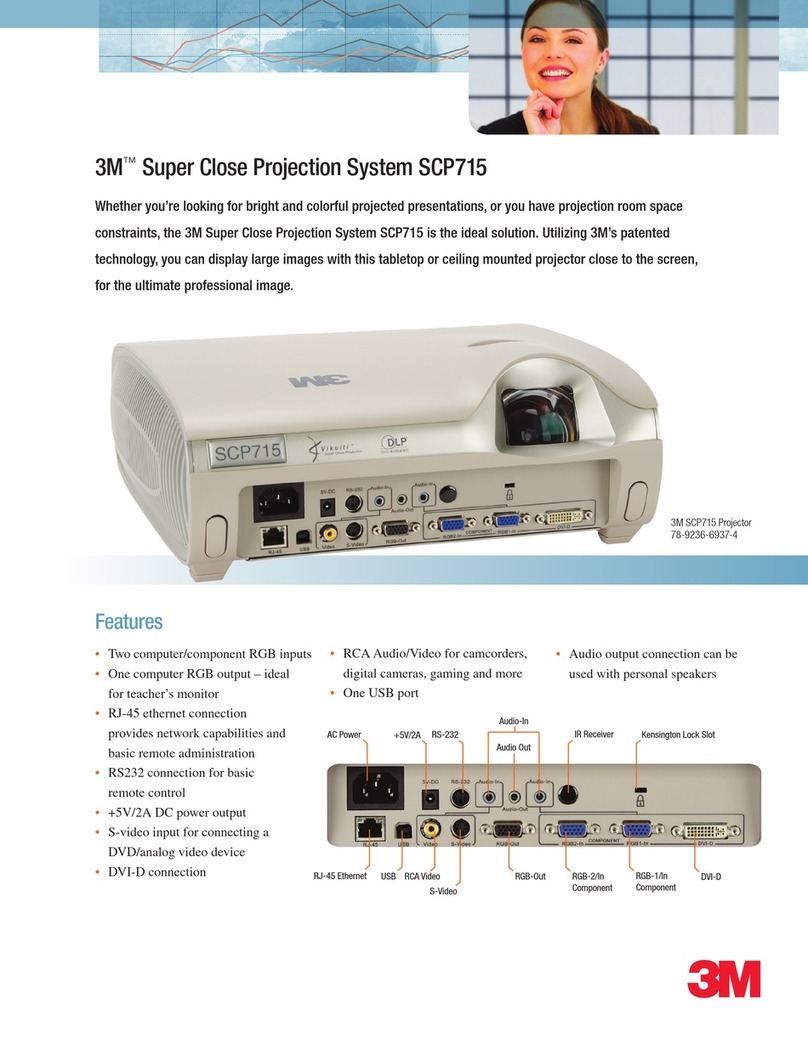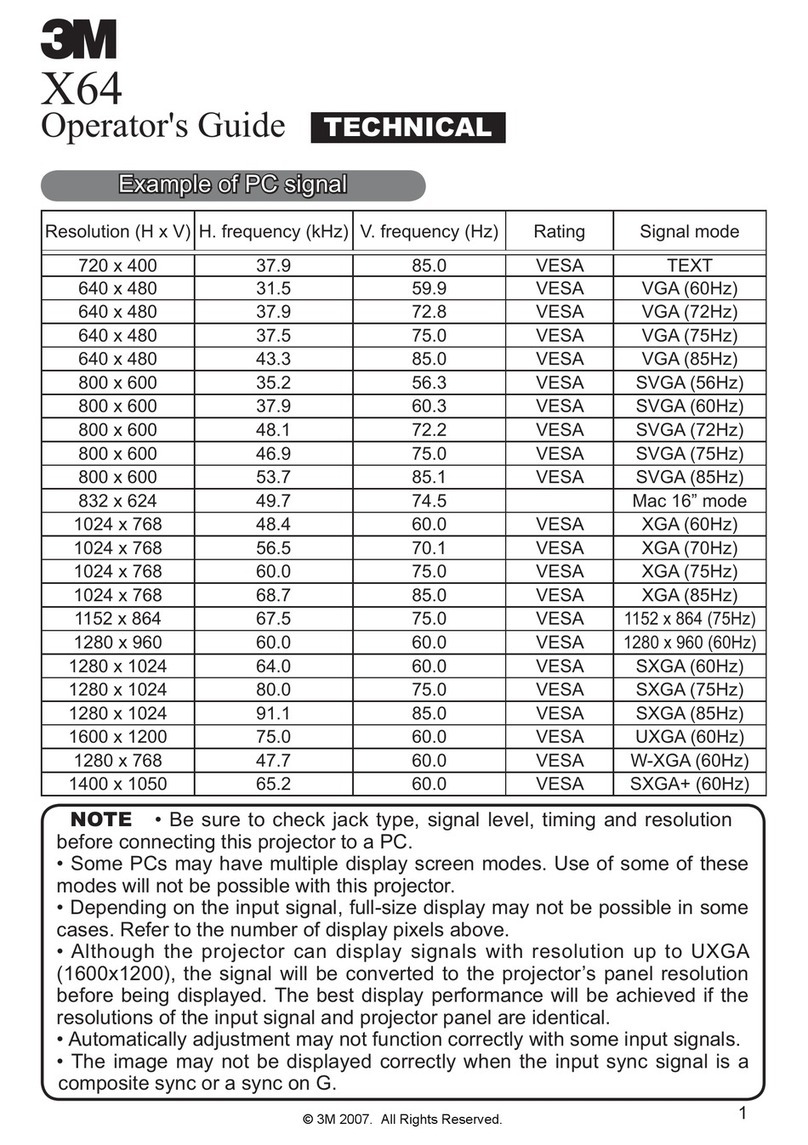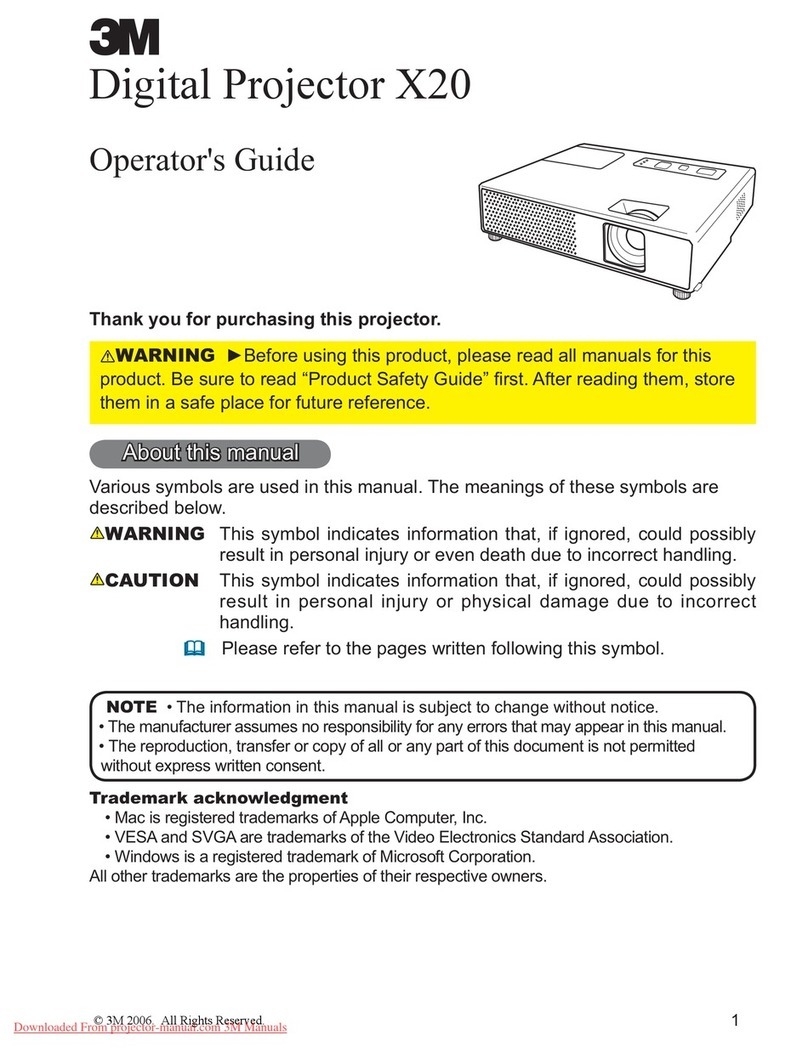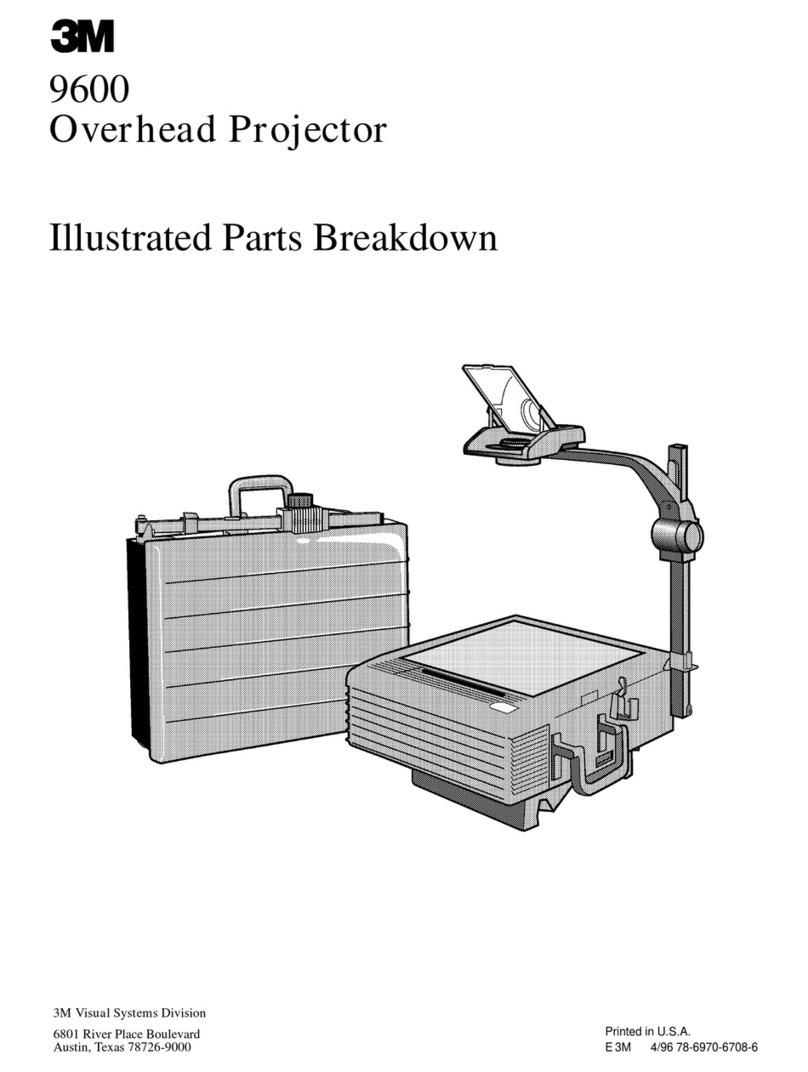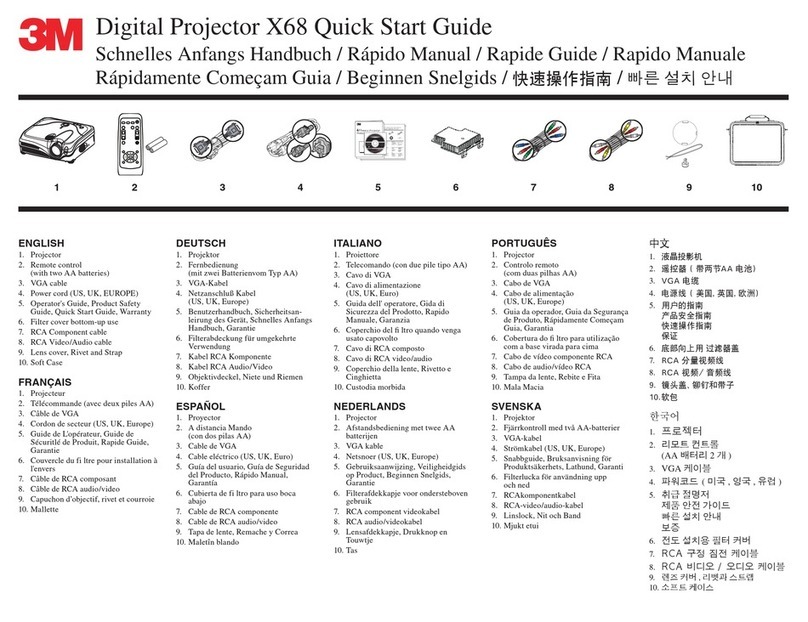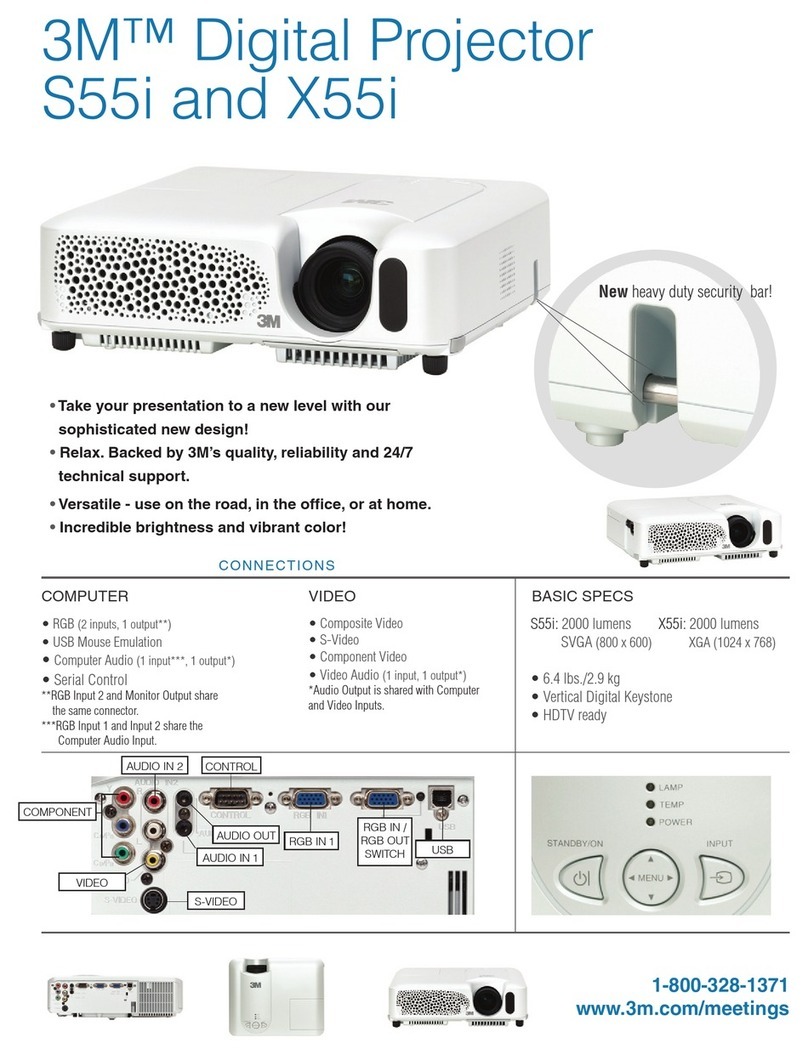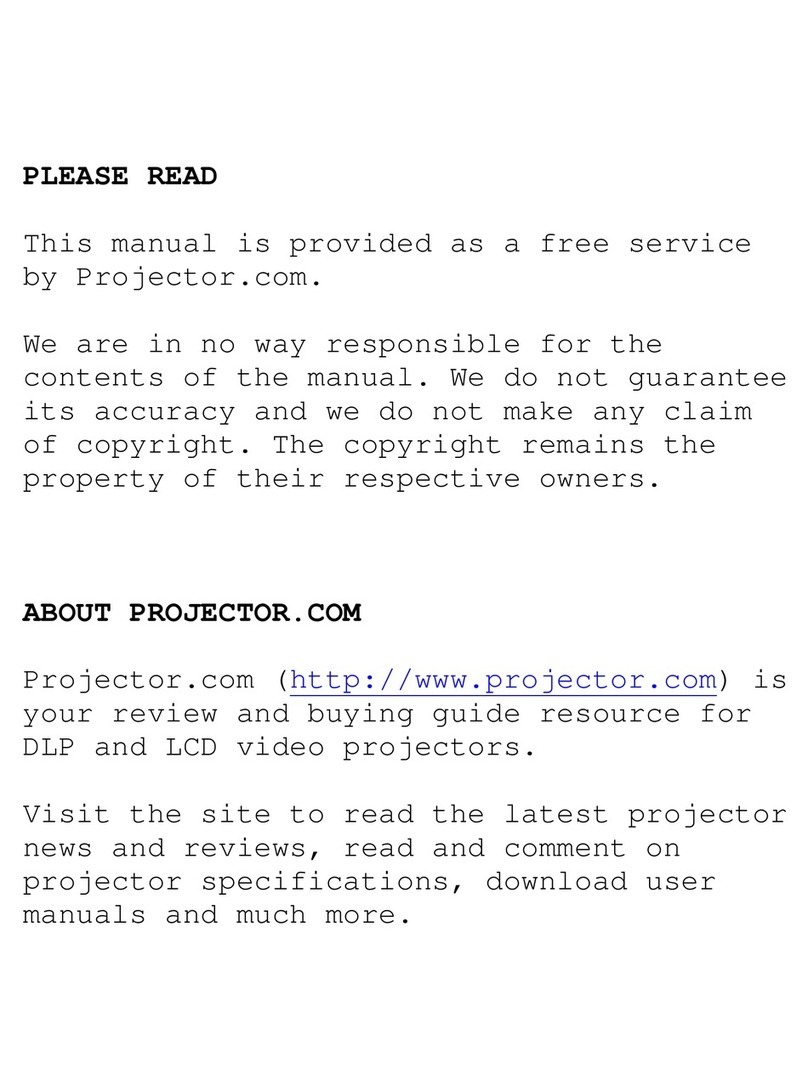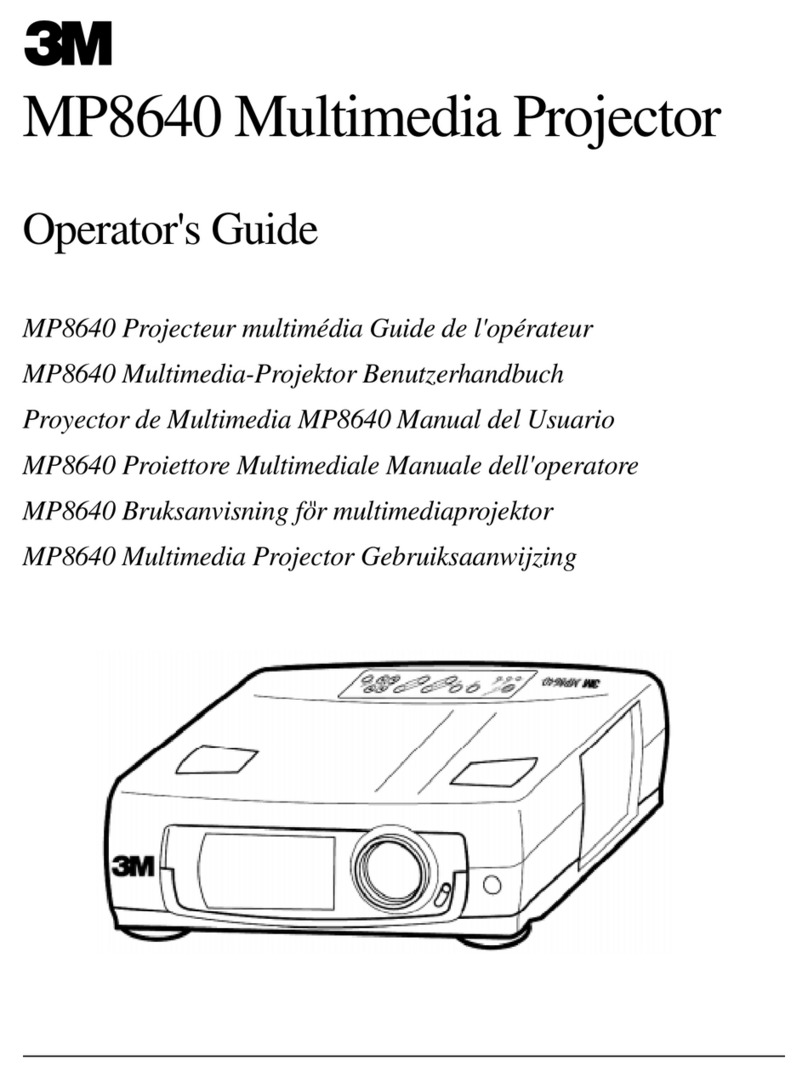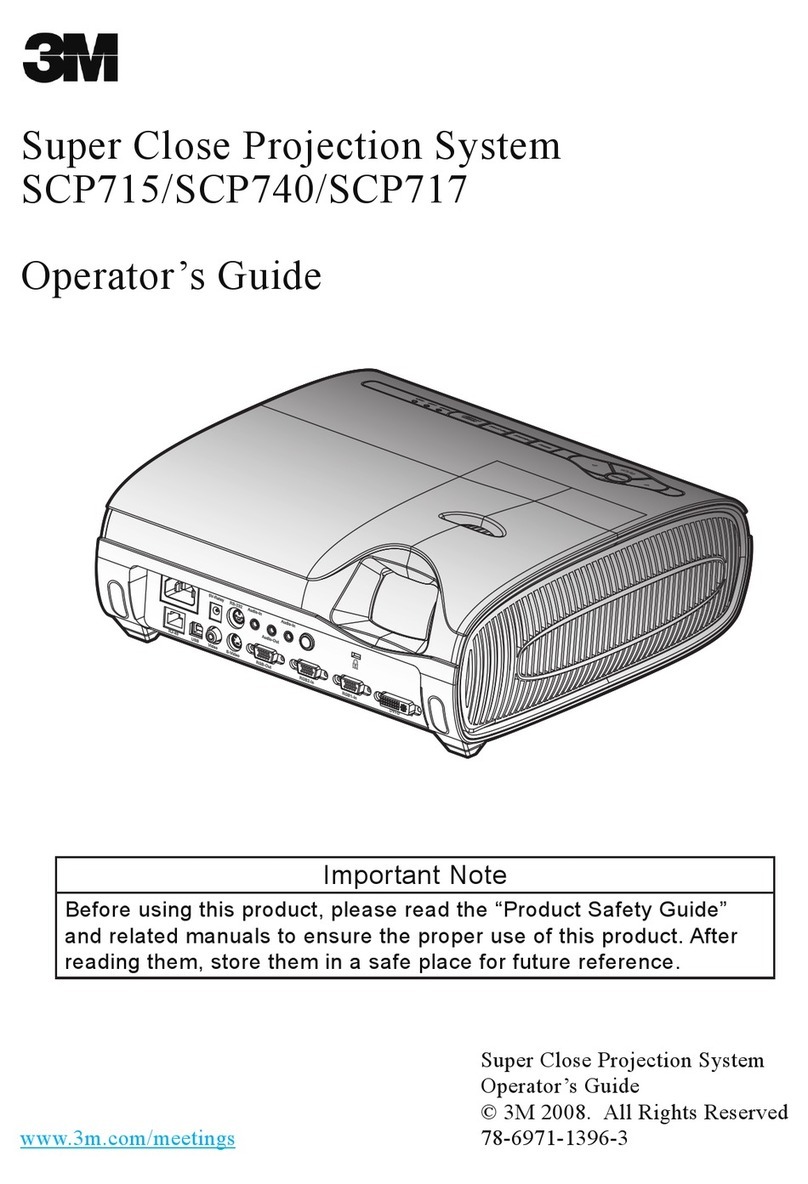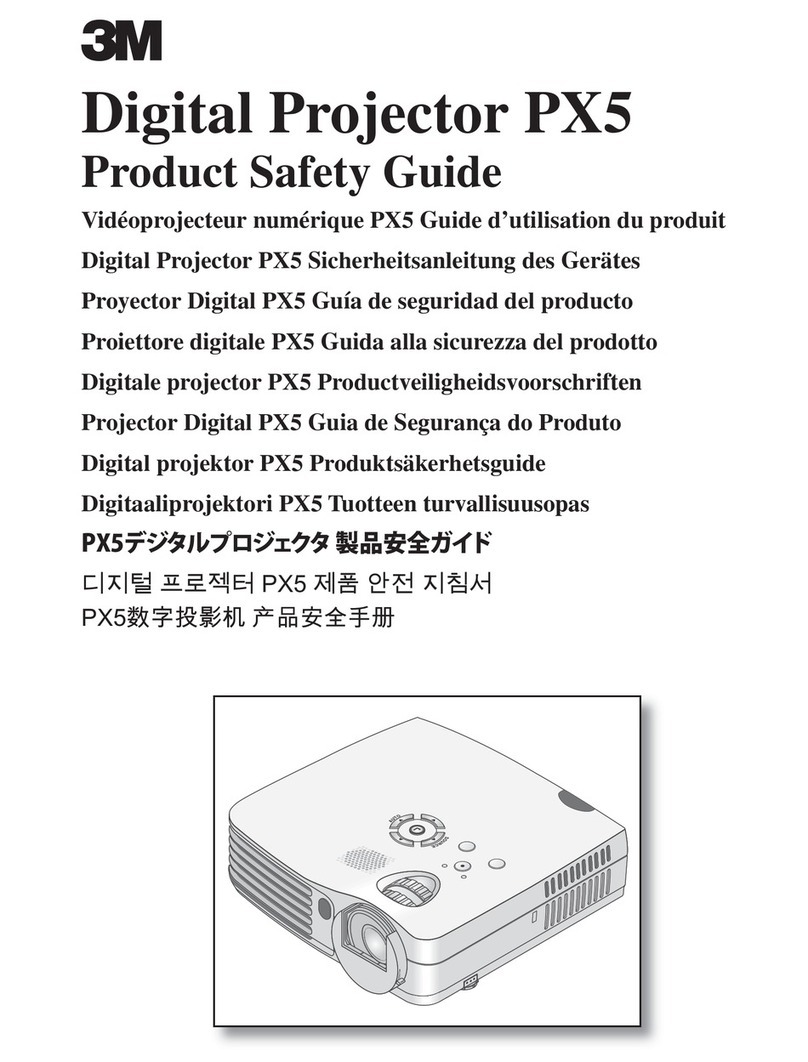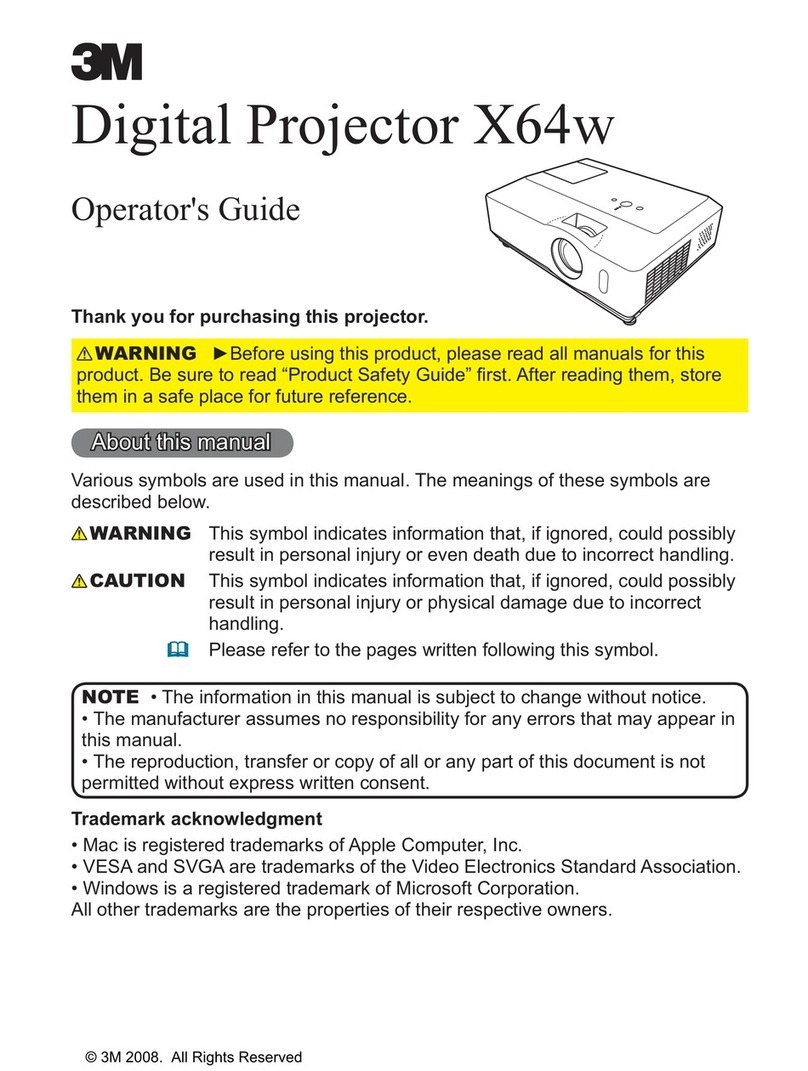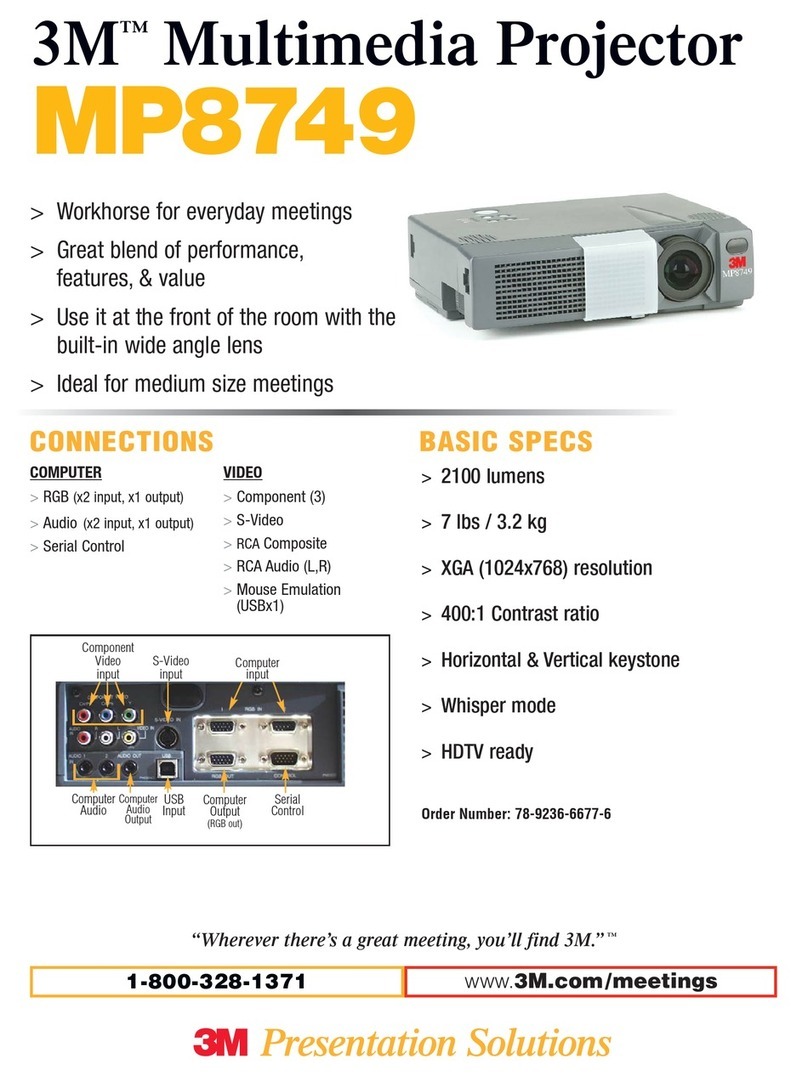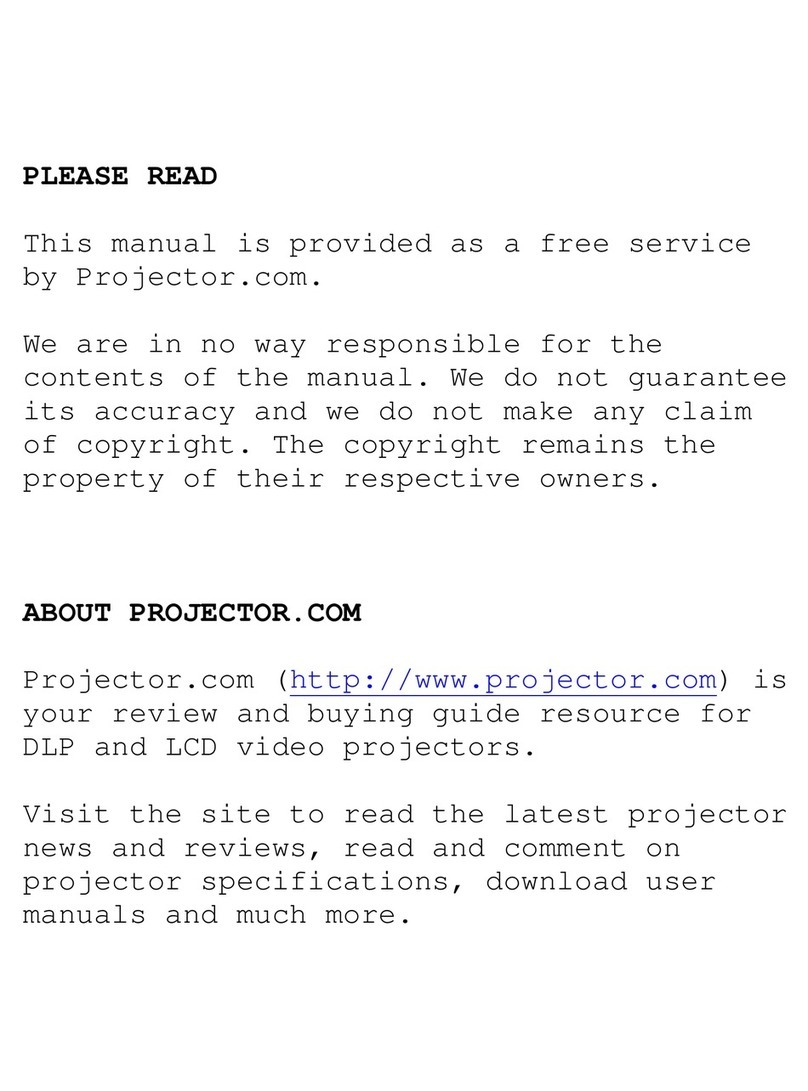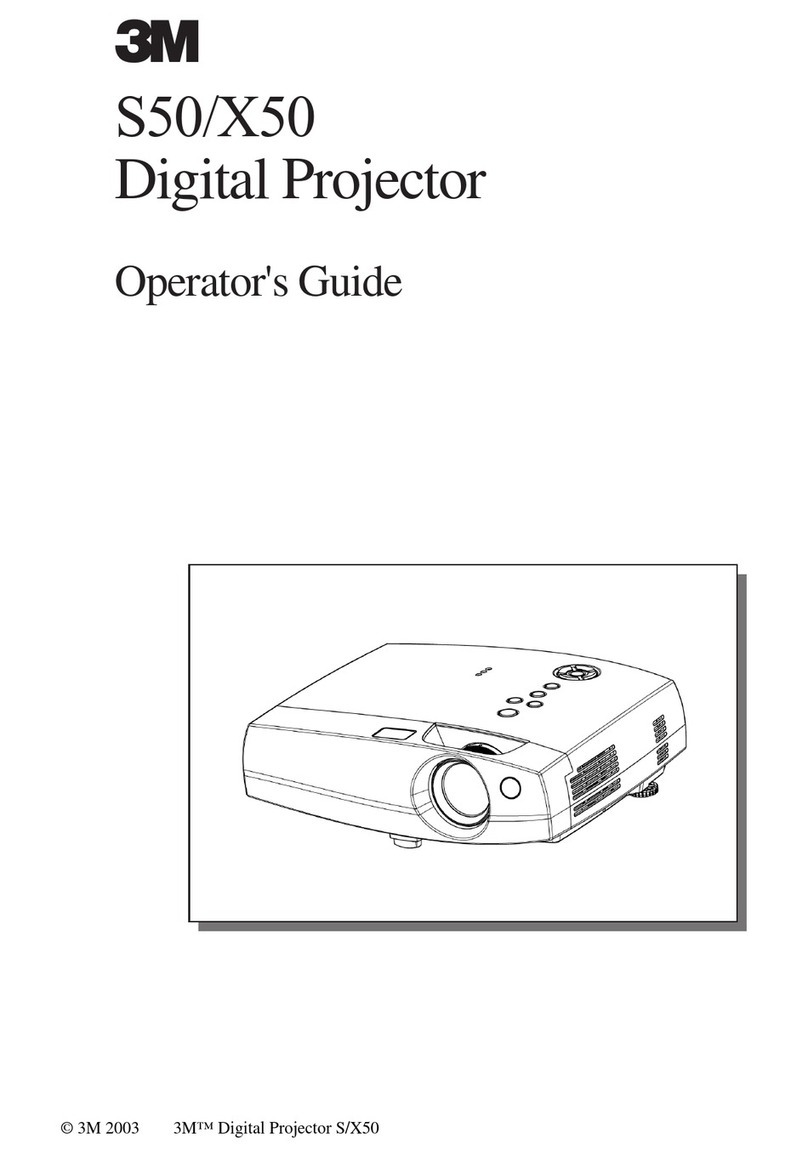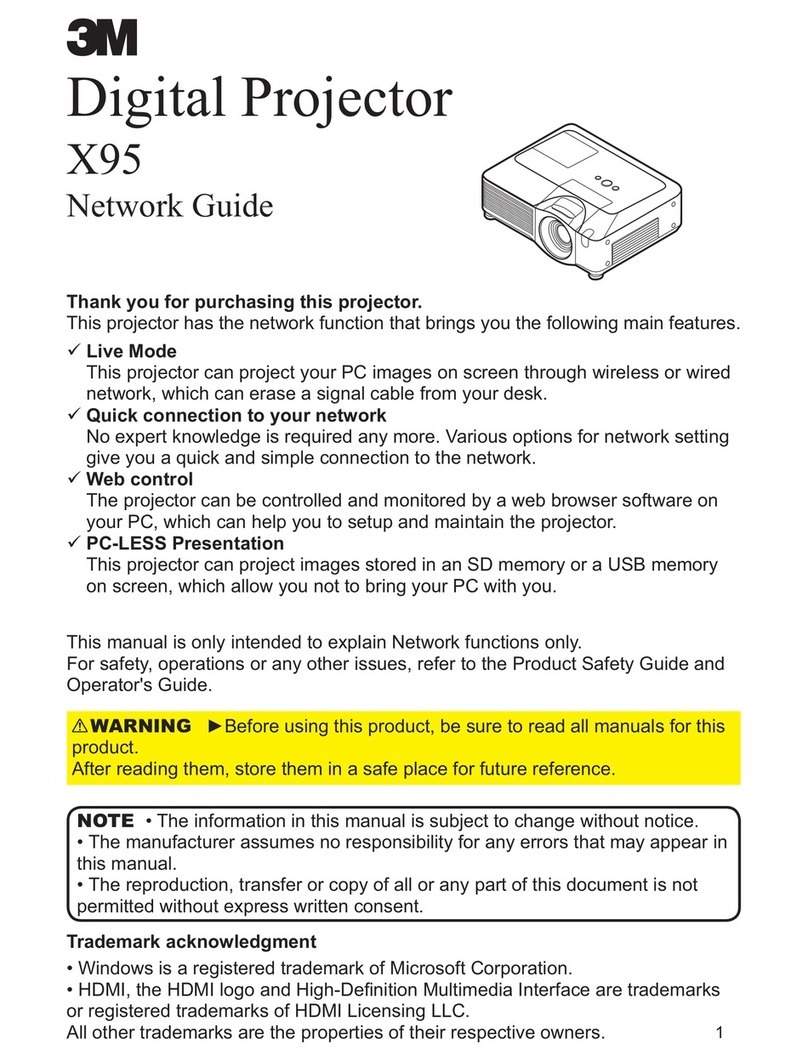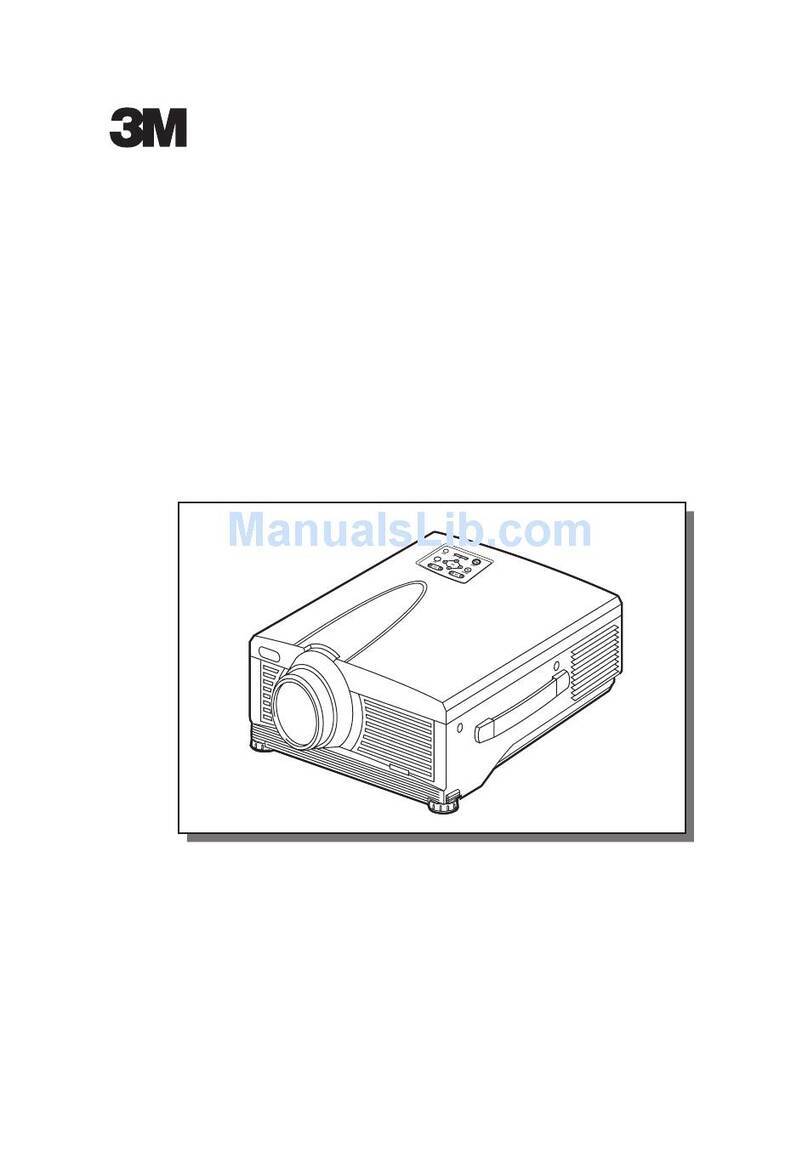S15i Quick Start Guide
Schnelles Anfangs Handbuch / Rápido Manual / Rapide Guide / Rapido Manuale
Rápidamente Começam Guia / Beginnen Snelgids / 快速操作指南 /빠른 설치 안내
VIDEO RGB SEARCH
FREEZE
OFF
ON
MAGNIFY
ASPECT
STANDBY/ON
AUTO BLANK
MUTE
VOLUME
KEYSTONE
POSITION
ESC
ENTER
MENU
RESET
ZOOM
+
-
ENGLISH
1. Projector (with Lens cover)
2. Strap (for Lens cover)
3. Remote control
(with two AA batteries)
4. VGA cable
5. Power cord
(US, UK, EUROPE)
6. Operator's Guide, Product Safety
Guide, Quick Start Guide, Warranty
7. Filter cover
(for bottom-up use)
FRANÇAIS
1. Projecteur (avec le protège-objectif)
2. Courroie (pour protège-objectif)
3. Télécommande(avec deux piles AA)
4. Câble de VGA
5. Cordon de secteur (US, UK, Europe)
6. Guide de L'opérateur, Guide de
Sécuritlé de Produi, Rapide Guide,
Garantie
7. Couvercle du fi ltre pour installation à
l'envers
DEUTSCH
1. Projektor (mit Objektivdeckel)
2. Riemen (für Objektivdeckel)
3. Fernbedienung (mit zwei Batterien-
vom Typ AA)
4. VGA-Kabel
5. Netzanschluß Kabel
(US, UK, Europe)
6. Benutzerhandbuch, Sicherheitsanlei-
rung des Gerät, Schnelles Anfangs
Handbuch, Garantie
7. Filterabdeckung für umgekehrte
Verwendung
ESPAÑOL
1. Proyector
(con cubierta de lente)
2. Correa (para la tapa de lente)
3. A distancia Mando
(con dos pilas AA)
4. Cable de VGA
5. Cable eléctrico
(US, UK, Euro)
6. Guía del usuario, Guía de Seguridad
del Producto, Rápido Manual,
Garantía
7. Cubierta de fi ltro para uso boca
abajo
ITALIANO
1. Proiettore (con coperchio
dell'obiettivo)
2. Cinghietta (del coperchio
dell'obiettivo)
3. Telecomando (con due pile tipo AA)
4. Cavo di VGA
5. Cavo di alimentazione
(US, UK, Euro)
6. Guida dell' operatore, Gida di
Sicurezza del Prodotto, Rapido
Manuale, Garanzia
7. Coperchio del fi ltro quando venga
usato capovolto
NEDERLANDS
1. Projector (met Lensdeksel)
2. Touwtje (voor Lenskapje)
3. Afstandsbediening met twee AA
batterijen
4. VGA kable
5. Netsnoer (US, UK, Europe)
6. Gebruiksaanwijzing, Veiligheidgids
op Product, Beginnen Snelgids,
Garantie
7. Filterafdekkapje voor ondersteboven
gebruik
PORTUGUÊS
1. Projector (com Tampa de Lente)
2. Fita (para Tampa da Lente)
3. Controlo remoto
(com duas pilhas AA)
4. Cabo de VGA
5. Cabo de alimentação
(US, UK, Europe)
6. Guia da operador, Guia da Segurança
de Produto, Rápidamente Começam
Guia, Garantia
7. Cobertura do fi ltro para utilização
com a base virada para cima
SVENSKA
1. Projektor (med Linsskydd)
2. Band (för Linsskydd)
3. Fjärrkontroll med två AA-batterier
4. VGA-kabel
5. Strömkabel (US, UK, Europe)
6. Snabbguide, Bruksanvisning för
Produktsäkerhets, Lathund, Garanti
7. Filterlucka för användning upp
och ned
中文
1. 带有镜头盖的投影机
2. 系带(用于镜头盖)
3. 遥控器 ( 带两节AA 电池)
4. VGA 电缆
5. 电源线 ( 美国, 英国, 欧洲)
6. 用户的指南
产品安全指南
快速操作指南
保证
7. 底部向上用 过滤器盖
한국어
1. 렌즈커버가 부착된
프로젝터
2. 스트랩 (렌즈 커버용 )
3. 리모트 컨트롤
(AA 배터리 2 개)
4. VGA 케이블
5. 파워코드 (미국 ,영국 ,유럽 )
6. 취급 절명저
제품 안전 가이드
빠른 설치 안내
보증
7. 전도 설치용 필터 커버
1 2 3 4 5 6 7