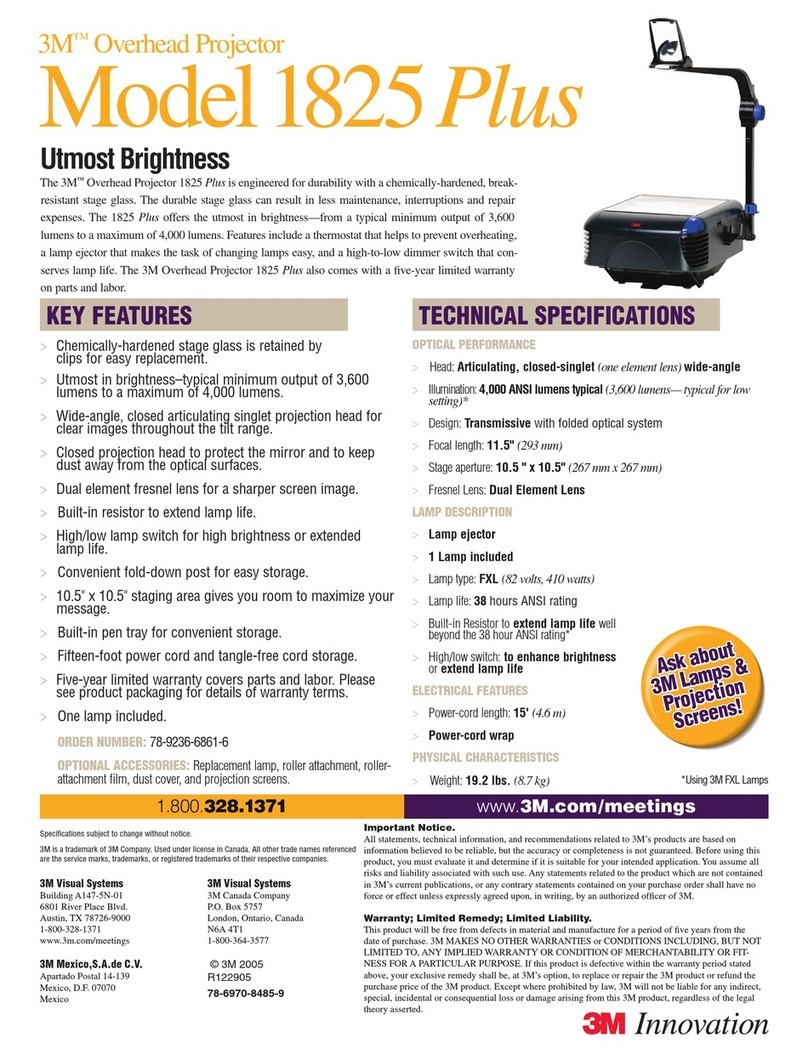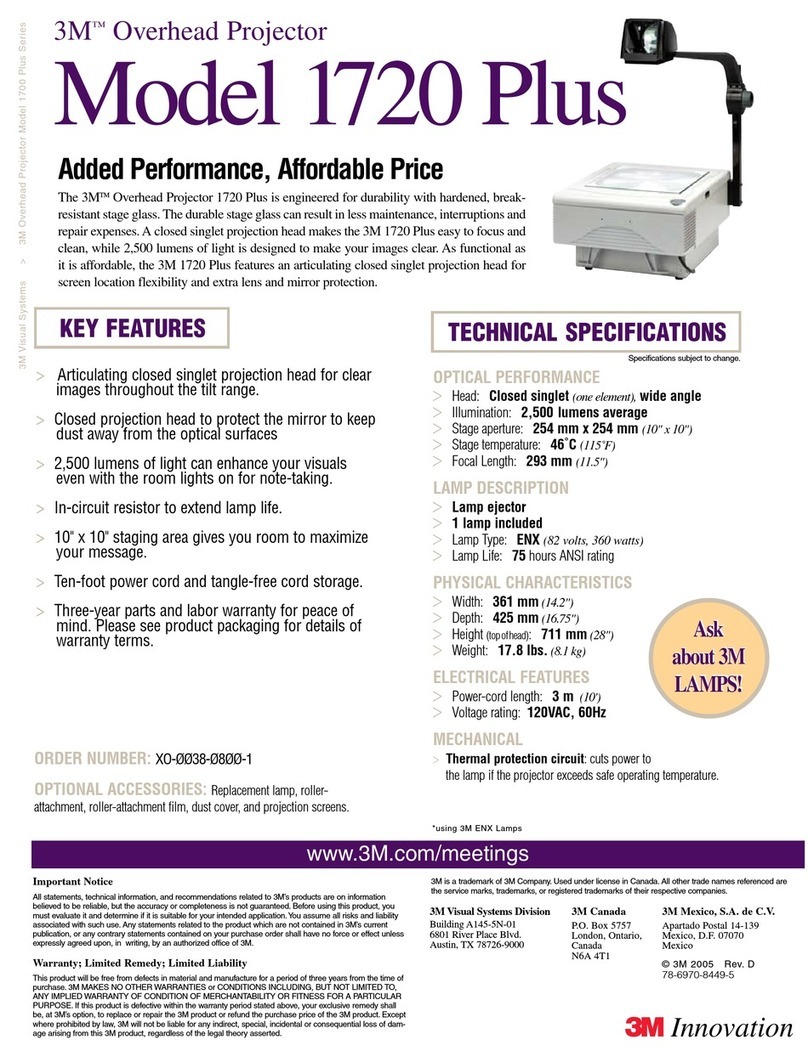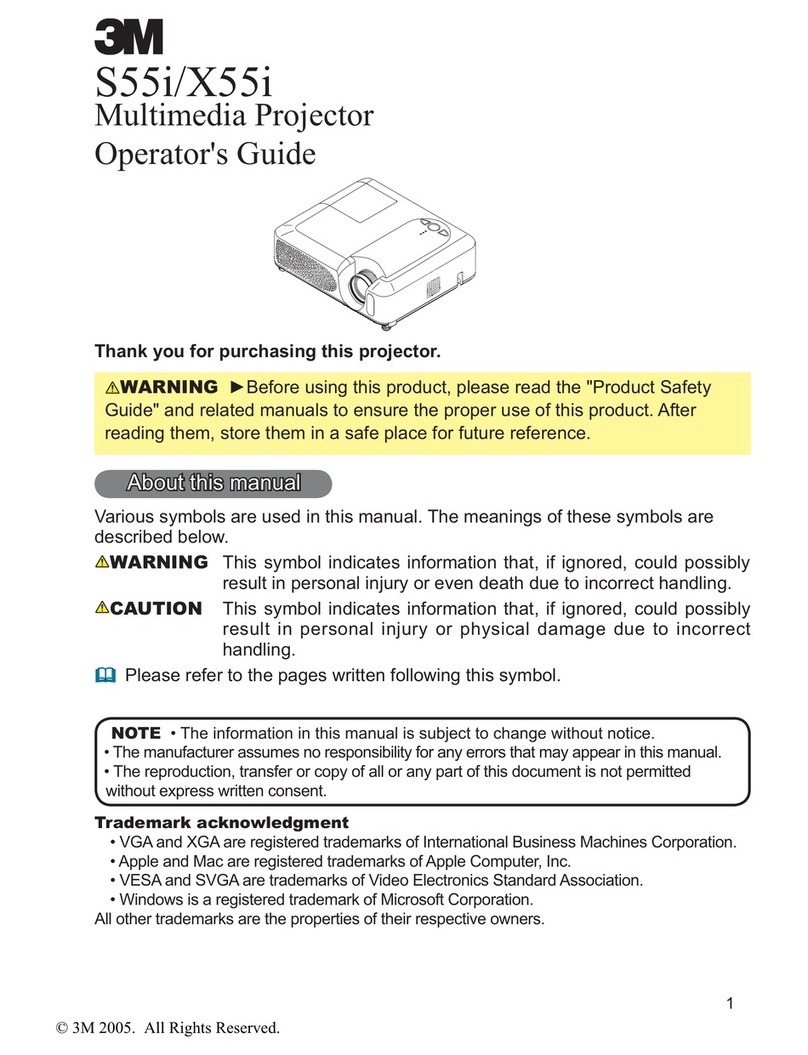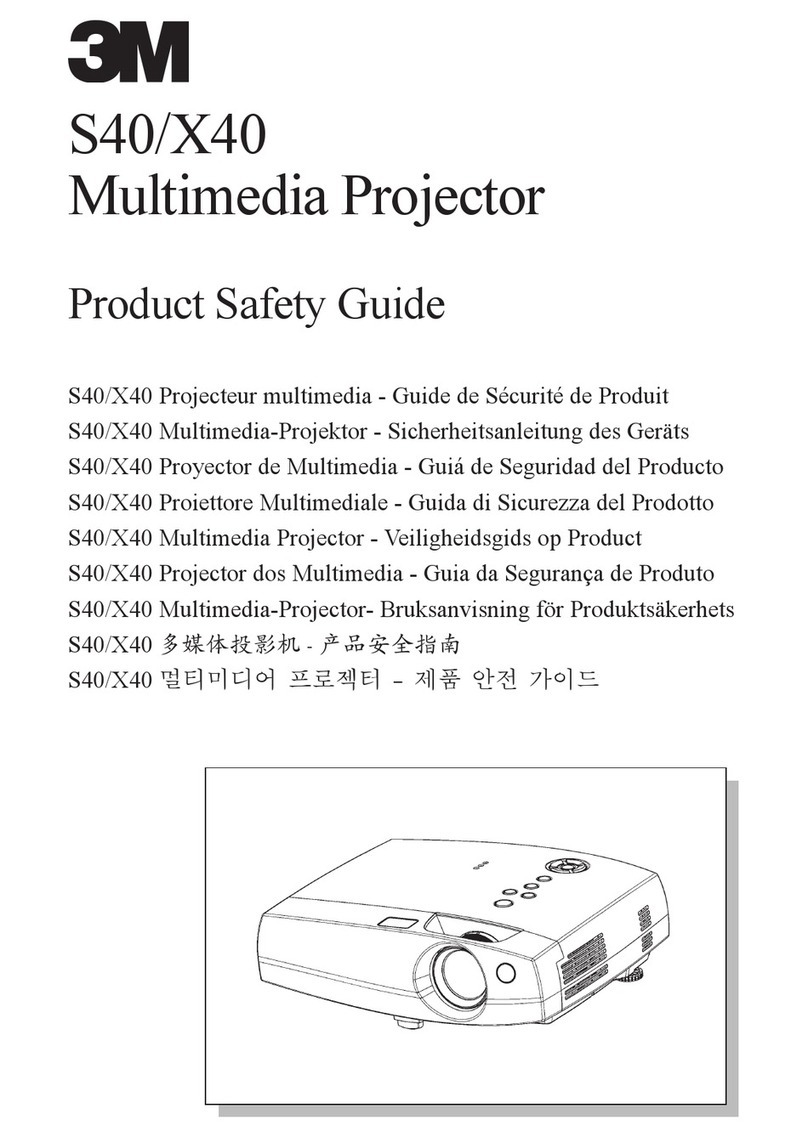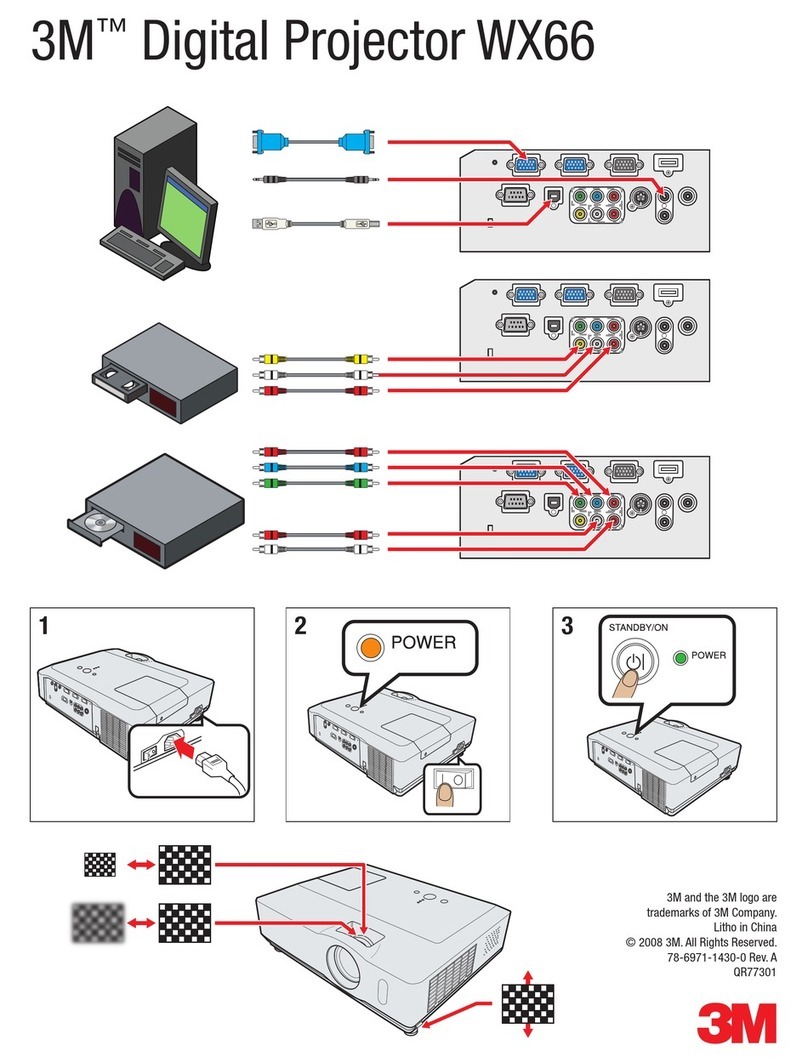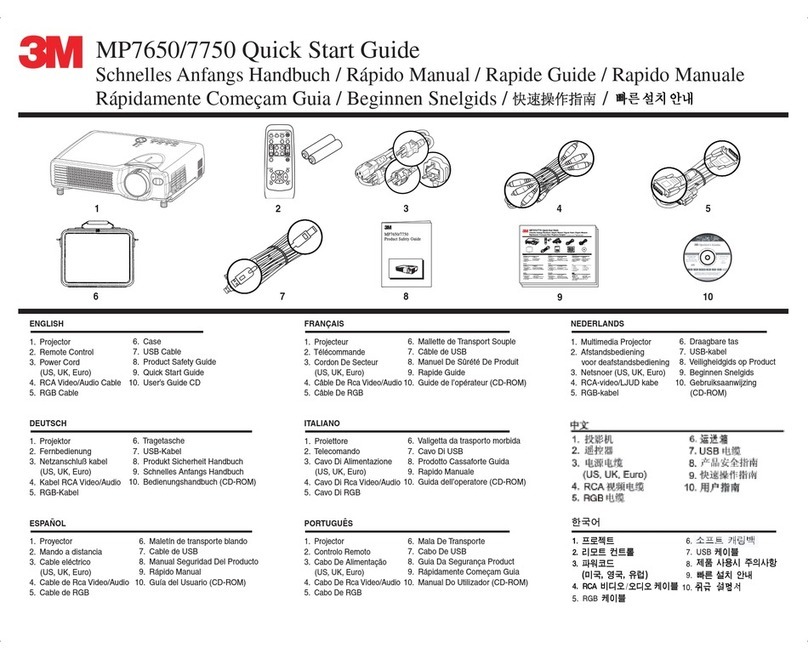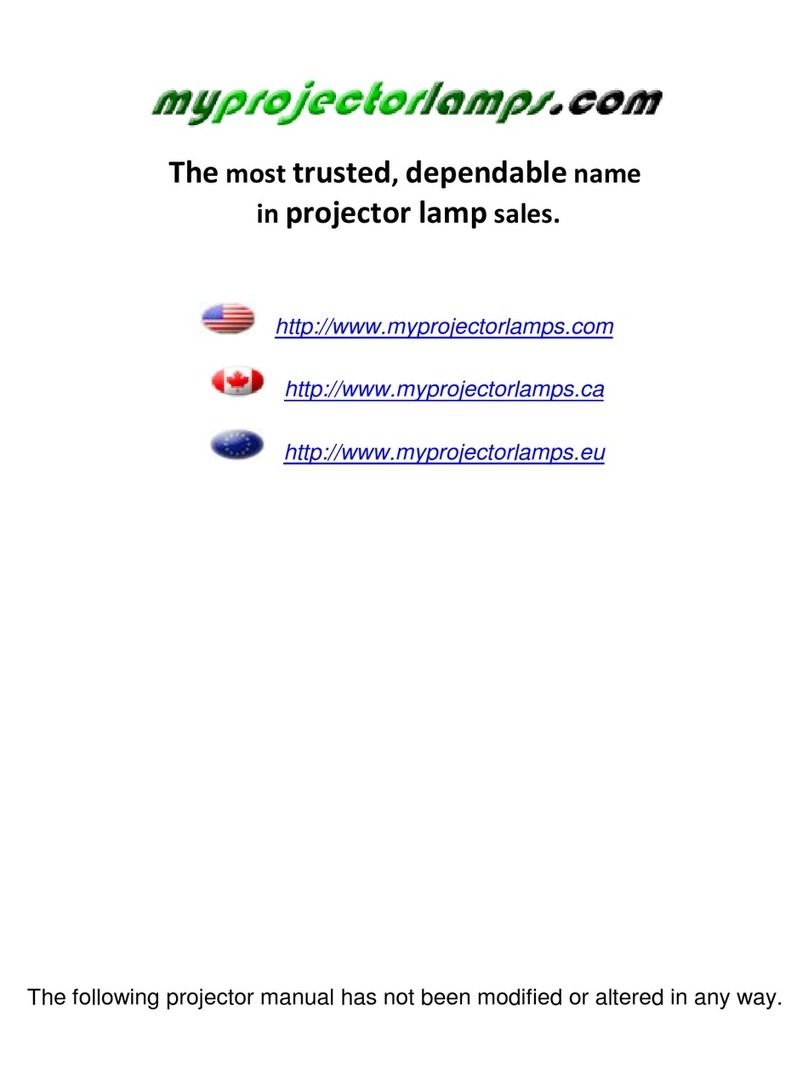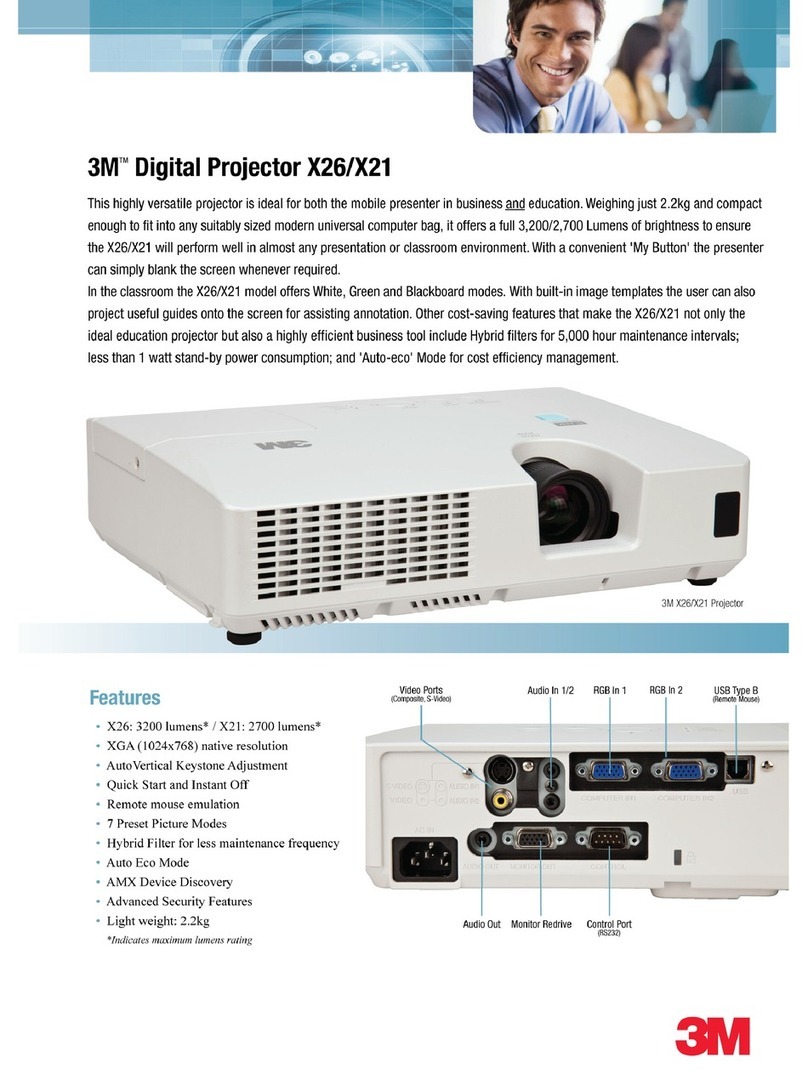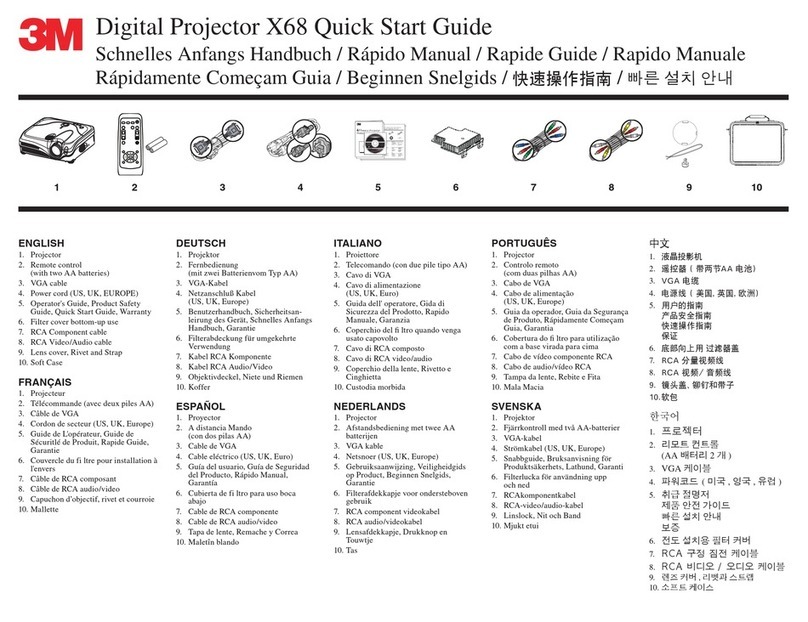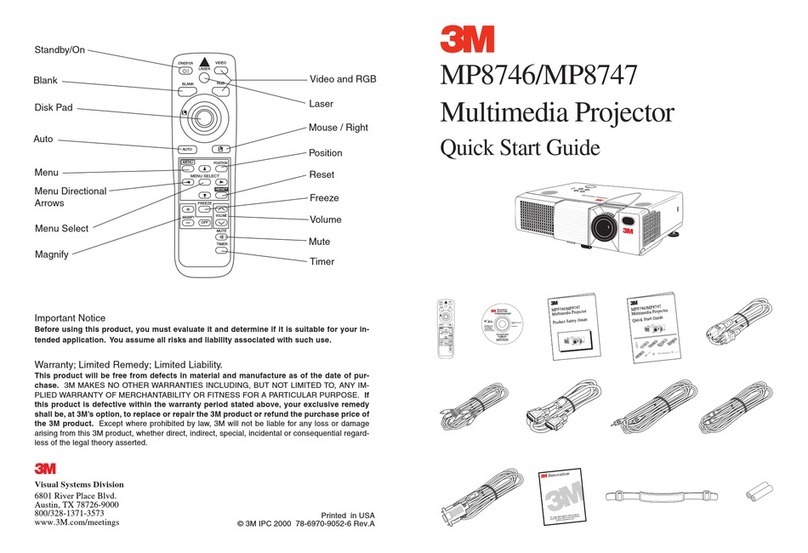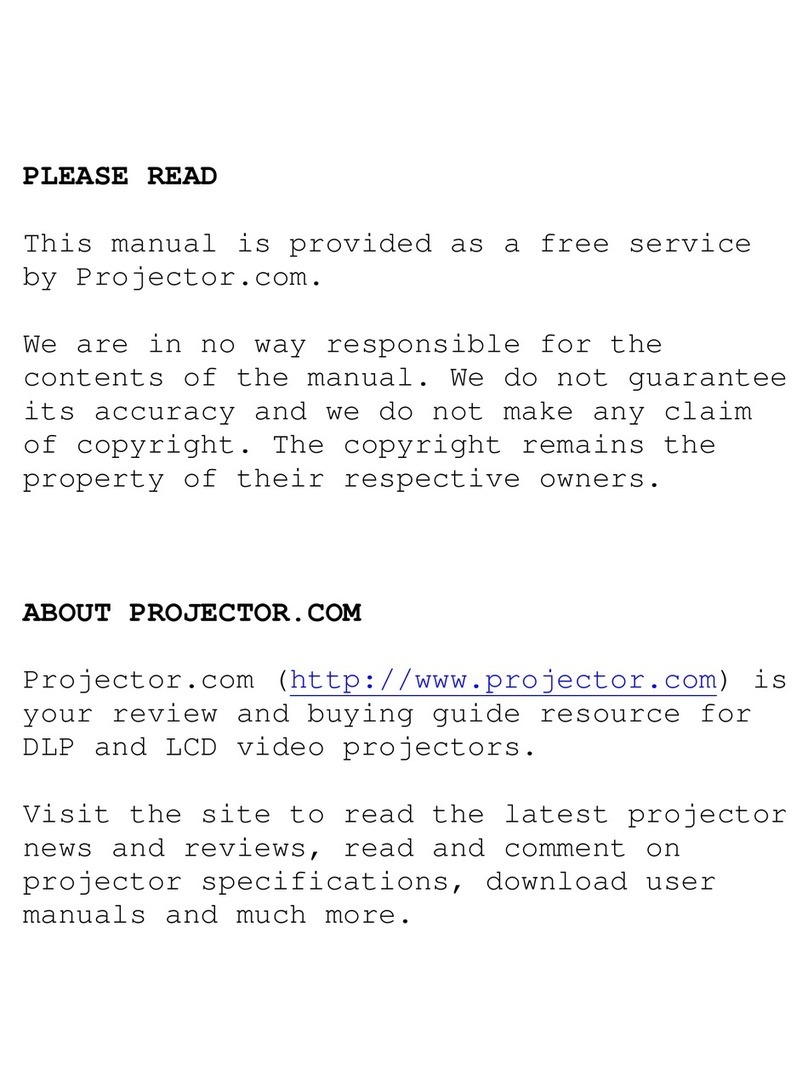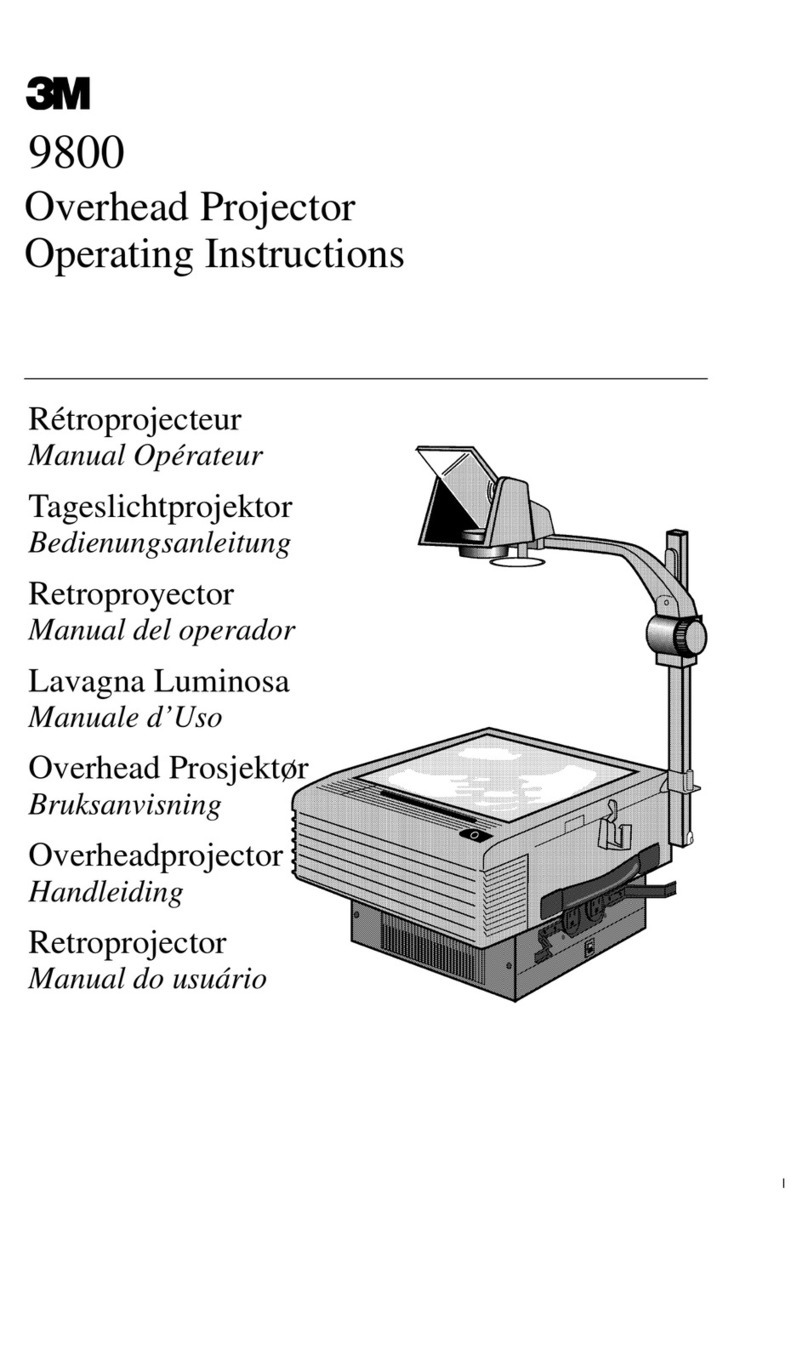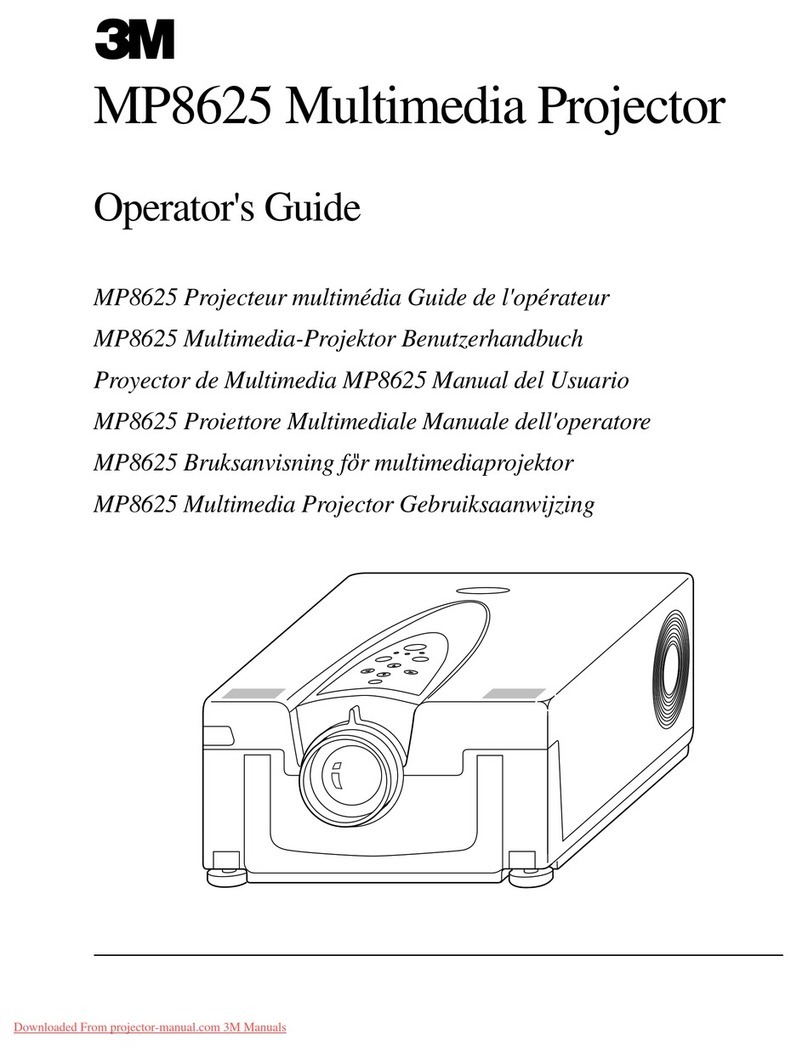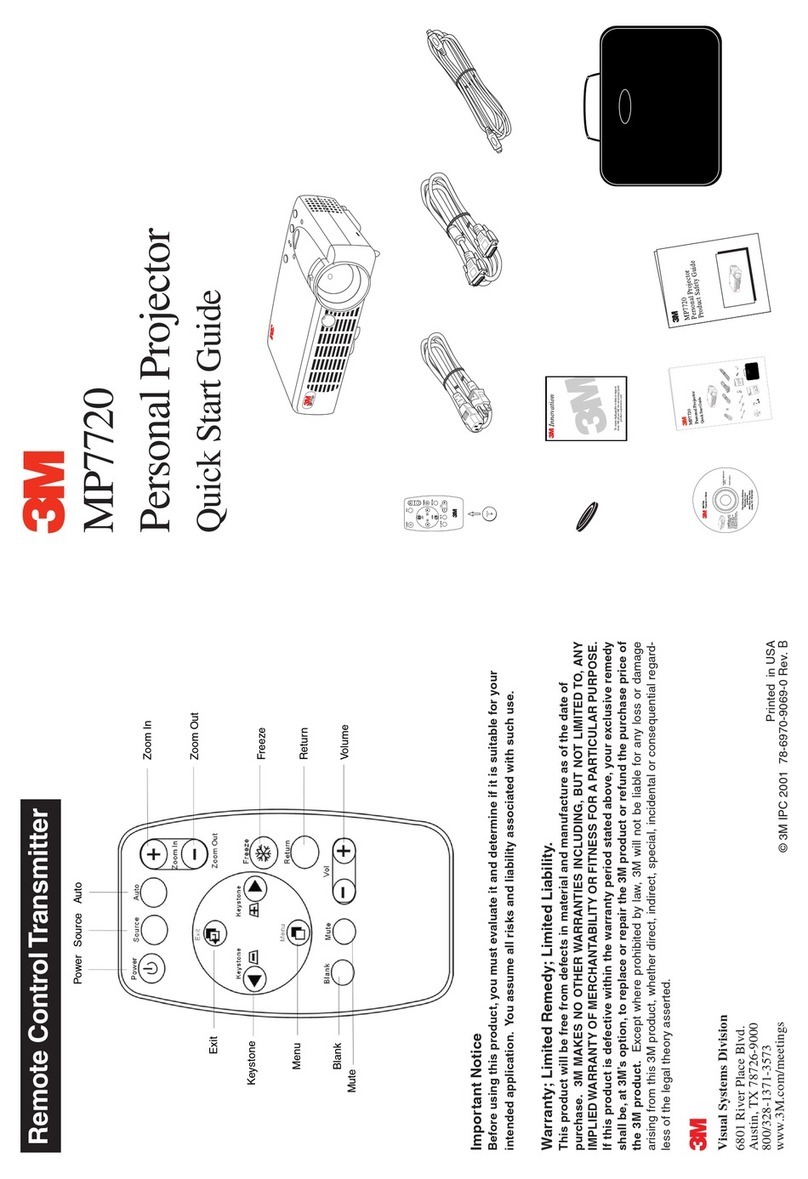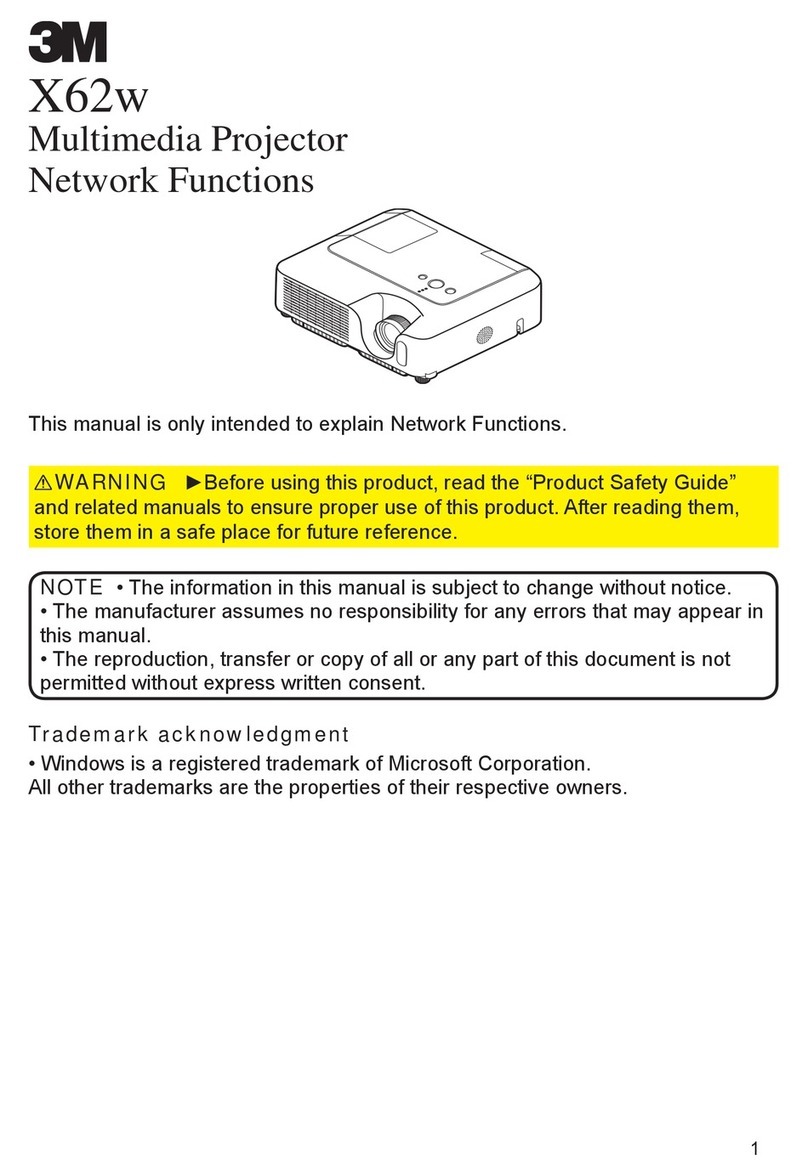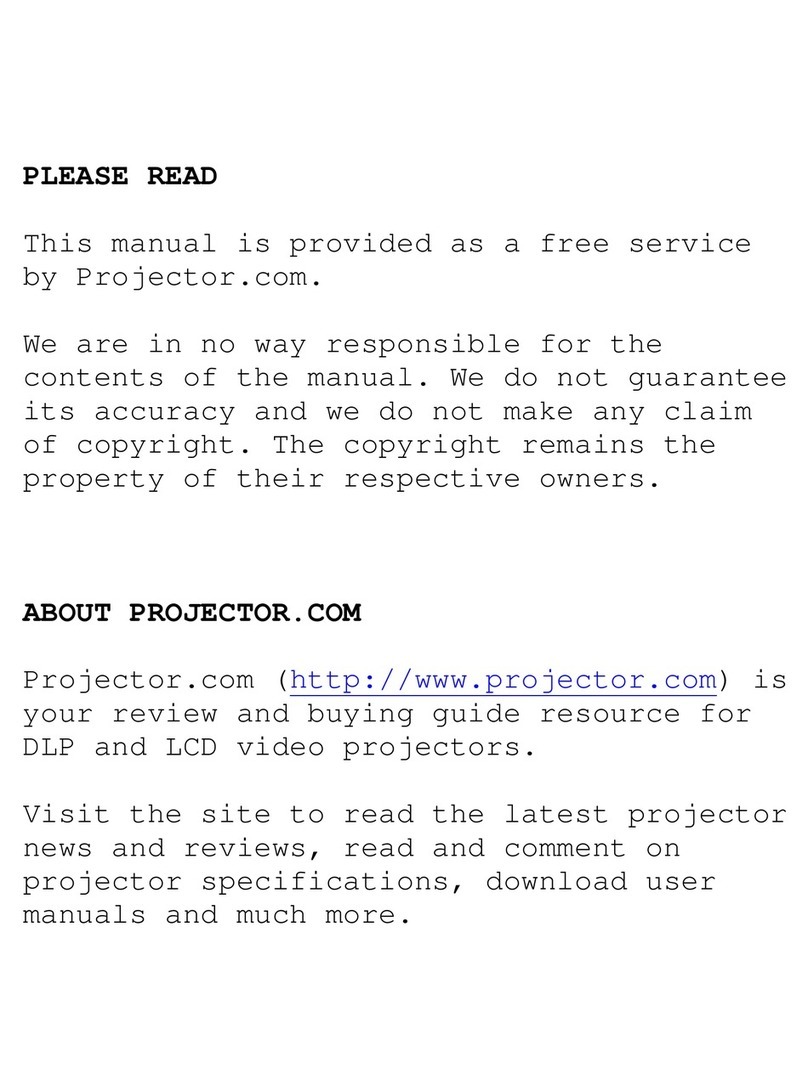3M™ Digital Projector X31/X36/X46
© 3M 2010. All Rights Reserved. 1
NOTE%HVXUHWRFKHFNMDFNW\SHVLJQDOOHYHOWLPLQJDQGUHVROXWLRQEHIRUH
FRQQHFWLQJWKLVSURMHFWRUWRD3&
6RPH3&VPD\KDYHPXOWLSOHGLVSOD\VFUHHQPRGHV8VHRIVRPHRIWKHVHPRGHV
ZLOOQRWEHSRVVLEOHZLWKWKLVSURMHFWRU
'HSHQGLQJRQWKHLQSXWVLJQDOIXOOVL]HGLVSOD\PD\QRWEHSRVVLEOHLQVRPHFDVHV
Refer to the number of display pixels above.
$OWKRXJKWKHSURMHFWRUFDQGLVSOD\VLJQDOVZLWKUHVROXWLRQXSWR8;*$[
WKHVLJQDOZLOOEHFRQYHUWHGWRWKHSURMHFWRU¶VSDQHOUHVROXWLRQEHIRUHEHLQJGLVSOD\HG
The best display performance will be achieved if the resolutions of the input signal
DQGSURMHFWRUSDQHODUHLGHQWLFDO
$XWRPDWLFDGMXVWPHQWPD\QRWIXQFWLRQFRUUHFWO\ZLWKVRPHLQSXWVLJQDOV
7KHLPDJHPD\QRWEHGLVSOD\HGFRUUHFWO\ZKHQWKHLQSXWV\QFVLJQDOLVDFRPSRVLWH
V\QFRUDV\QFRQ*
Resolution (H x V) H. frequency (kHz) V. frequency (Hz) Rating Signal mode
720 x 400 37.9 85.0 VESA 7(;7
[ 31.5 59.9 VESA 9*$+]
[ 37.9 72.8 VESA 9*$+]
[ 37.5 75.0 VESA 9*$+]
[ 43.3 85.0 VESA 9*$+]
[ 35.2 VESA 69*$+]
[ 37.9 VESA 69*$+]
[ 48.1 72.2 VESA 69*$+]
[ 75.0 VESA 69*$+]
[ 53.7 85.1 VESA 69*$+]
[ 49.7 74.5 0DF´PRGH
[ 48.4 VESA ;*$+]
[ 70.1 VESA ;*$+]
[ 75.0 VESA ;*$+]
[ 85.0 VESA ;*$+]
[ 75.0 VESA
[+]
[ 47.7 VESA :;*$+]
1280 x 800 49.7 VESA
[+]
[ VESA
[+]
1280 x 1024 VESA 6;*$+]
1280 x 1024 80.0 75.0 VESA 6;*$+]
1280 x 1024 91.1 85.0 VESA 6;*$+]
1400 x 1050 VESA 6;*$+]
[ 75.0 VESA 8;*$+]
Example of computer signal
Example of computer signal