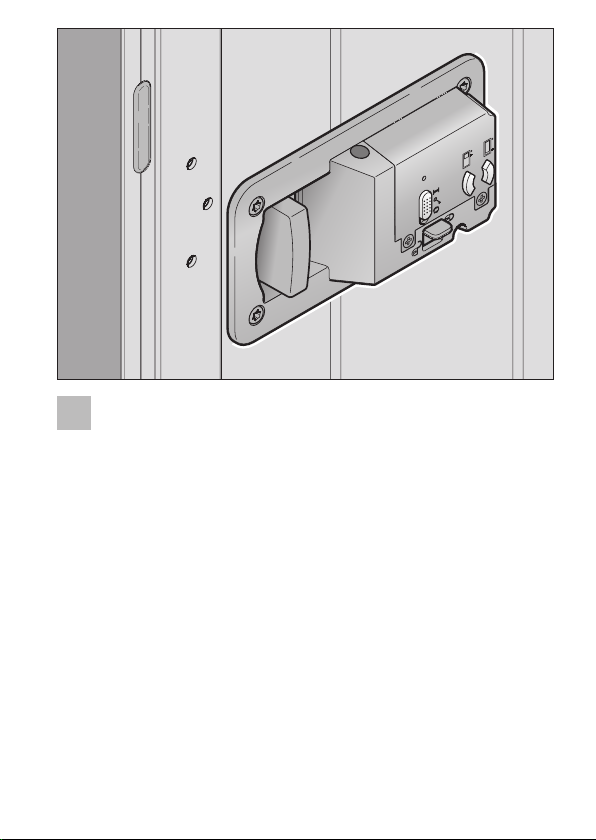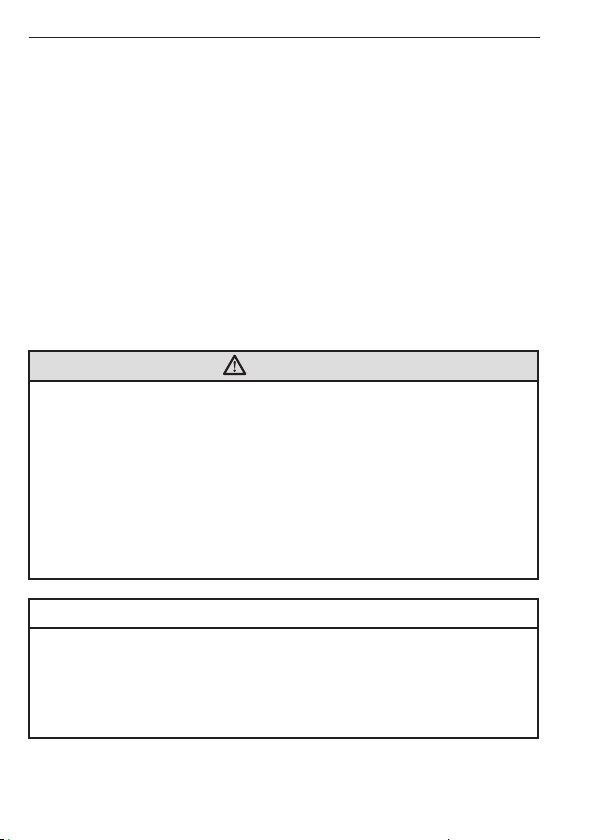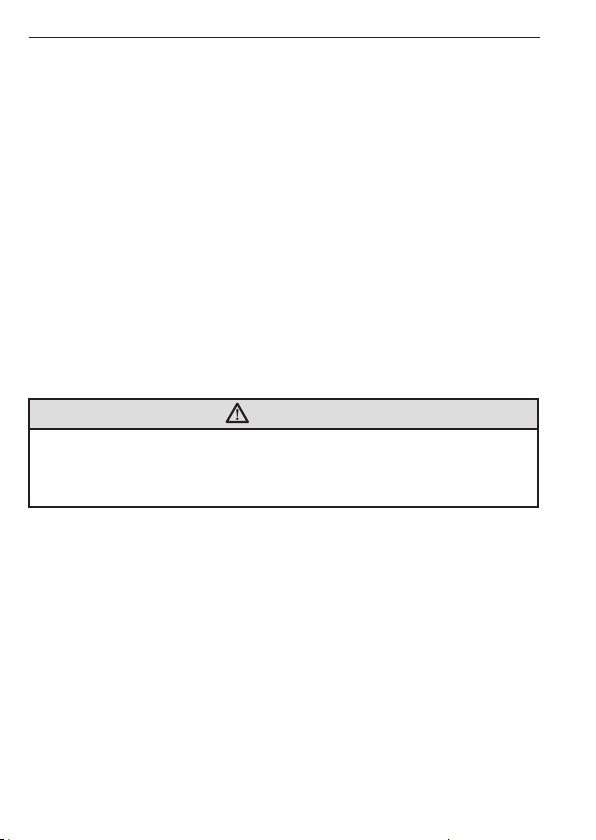1 About these instructions
Read through all of the instructions carefully, as they contain important
information about the product. Pay attention to and follow the instructions
provided, particularly the safety instructions and warnings.
Please keep these instructions in a safe place and make sure that they are
available to all users at all times.
2 Safety instructions
2.1 Intended use
The door handle is equipped with a radio switch. It can be operated with both the
BiSecur radio and the fixed code 868MHz.
Other types of application are prohibited. The manufacturer is not liable for
damage caused by improper use or incorrect operation.
2.2 Safety instructions for operation
WARNING
Danger of injury during door travel
Persons may be injured by door travel if the door handle is actuated.
▶When in operation, make sure that neither persons, children in particular,
nor objects are located within the door's area of travel.
▶Make sure that the door handle is only operated by people who have been
instructed on how the remote-control door functions!
▶If the door has only one safety device, only operate the hand transmitter if
you are within sight of the door!
▶Only drive or pass through remote control door systems if the door is in the
Open end-of-travel position!
▶Never stand in the door’s area of travel.
ATTENTION
Malfunction due to environmental influences
Non-compliance with these instructions can impair function!
Protect the radio switch from the following conditions:
• Direct sunlight (permissible ambient temperature: –20°C to +60°C)
• Moisture
• Dust
12 4006055 RE / 10.2014
ENGLISH