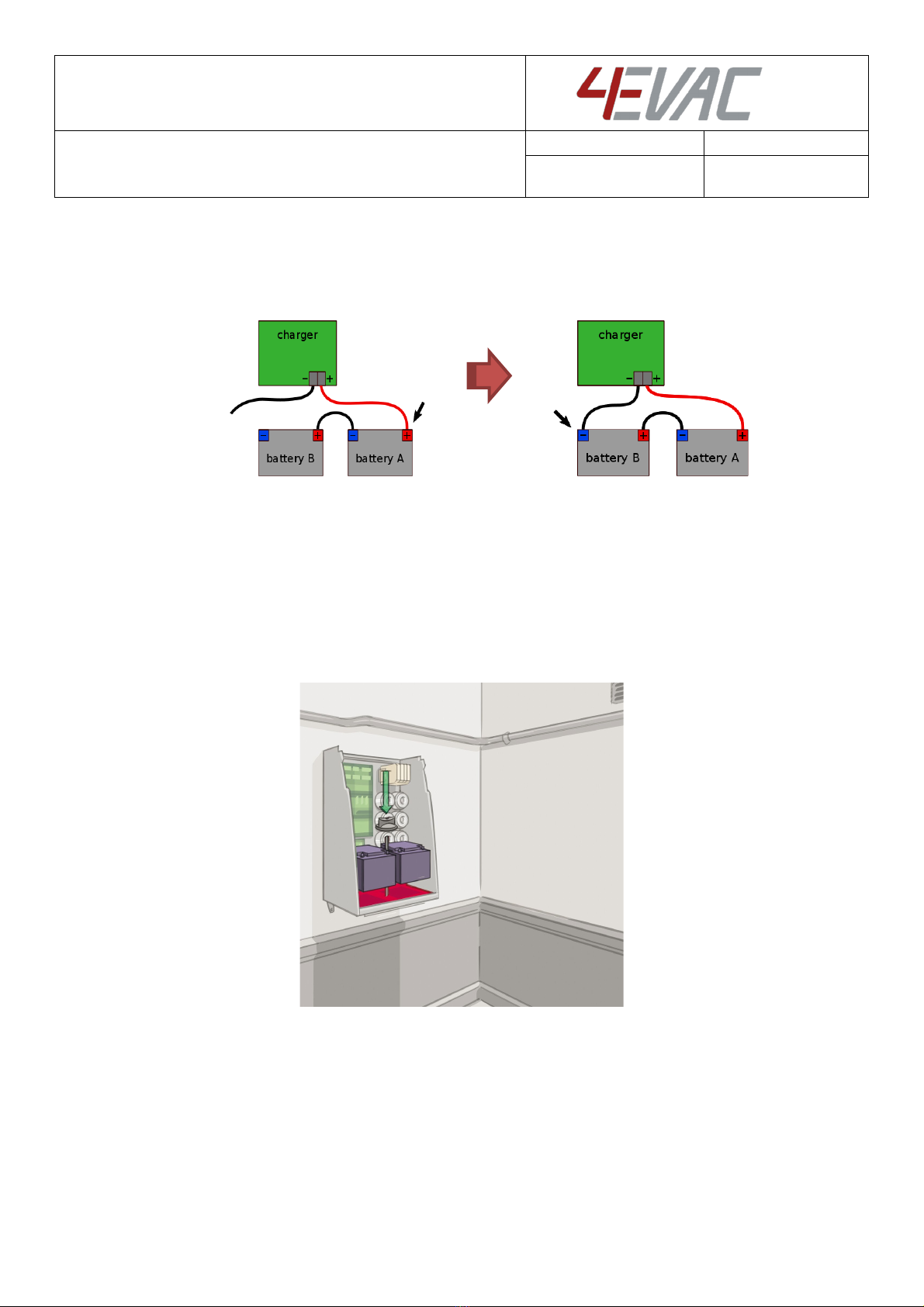Industrieweg 87
2651BC Berkel & Rodenrijs
4EVAC Compact 500 quick guide
DoP OD 16.47
Page 2of 33
Table of Contents
1. What’s in the box?................................................................................................................................................................... 3
2. What else do I need to make it run? ................................................................................................................................ 3
3. Where do I start?..................................................................................................................................................................... 4
4. Unboxing 4EVAC Compact 500 ......................................................................................................................................... 4
5. Mounting Compact 500 onto a wall................................................................................................................................. 5
6. Installation.................................................................................................................................................................................. 6
Open the cabinet........................................................................................................................................................... 6
Mains.................................................................................................................................................................................. 8
Battery ............................................................................................................................................................................... 8
EVAC / SILENCE / RESET inputs............................................................................................................................... 11
System status relay outputs ...................................................................................................................................... 11
6.5.1. EVAC out ...........................................................................................................................................................12
6.5.2.FAULT out .........................................................................................................................................................12
6.5.3.RESET out ..........................................................................................................................................................12
GPI / GPO ........................................................................................................................................................................12
Loudspeaker lines.........................................................................................................................................................13
6.7.1. Bridging to 200 W..........................................................................................................................................13
6.7.2. EOL board.........................................................................................................................................................16
Analog audio input (BGM) ........................................................................................................................................17
Network ports................................................................................................................................................................17
6.9.1. Global network (G-Net)................................................................................................................................18
6.9.2.Local network (L-Net) ..................................................................................................................................20
Memory card..................................................................................................................................................................21
Device ID setting..........................................................................................................................................................22
7. Startup and commissioning...............................................................................................................................................23
Power-on / power-off sequence............................................................................................................................23
Battery setting...............................................................................................................................................................23
Power supply equipment indications ...................................................................................................................25
Loudspeaker line impedance calibration ............................................................................................................26
Amplifer unit indications...........................................................................................................................................28
8. Connections and recommended cable types..............................................................................................................30
9. Technical specifications........................................................................................................................................................31