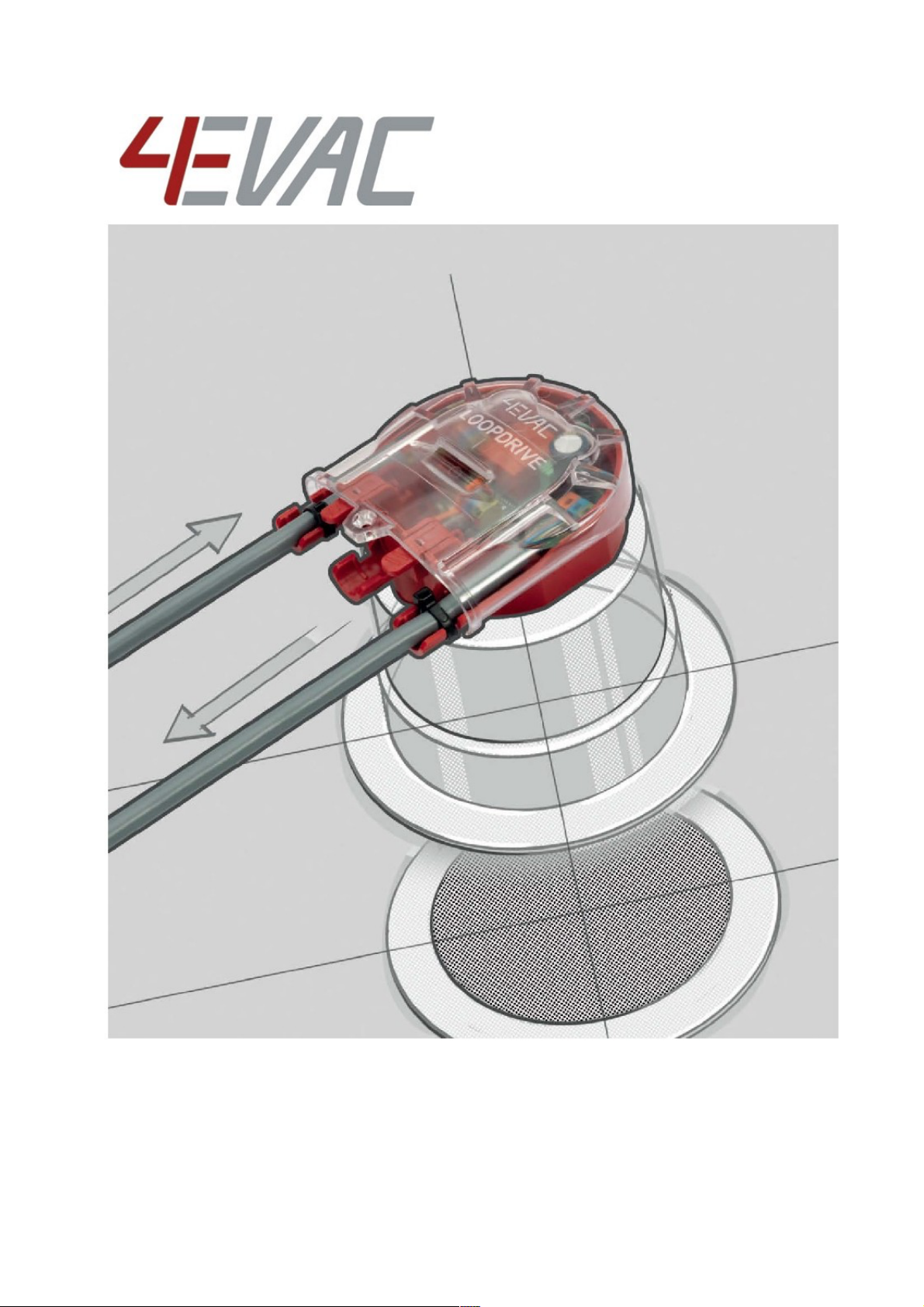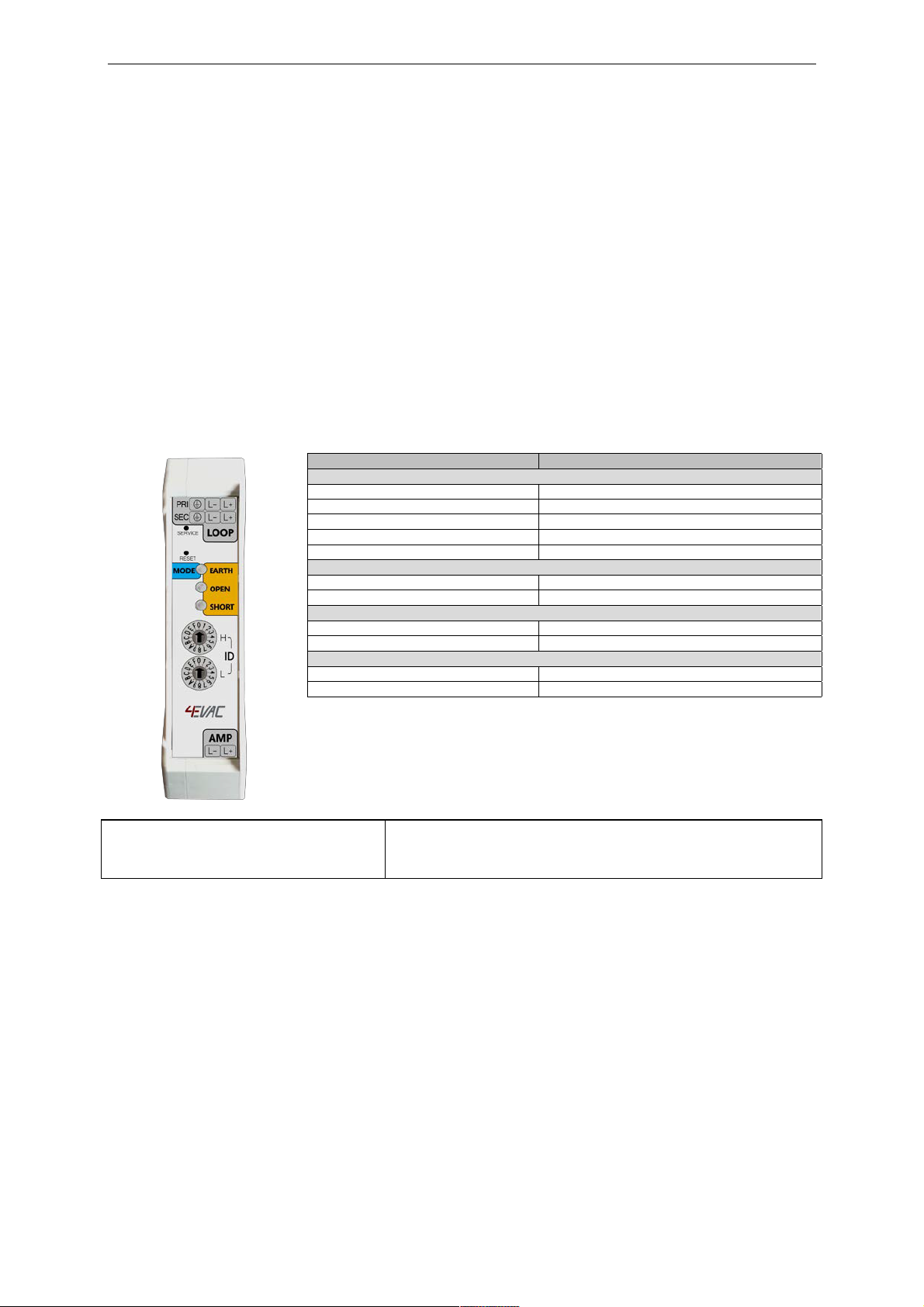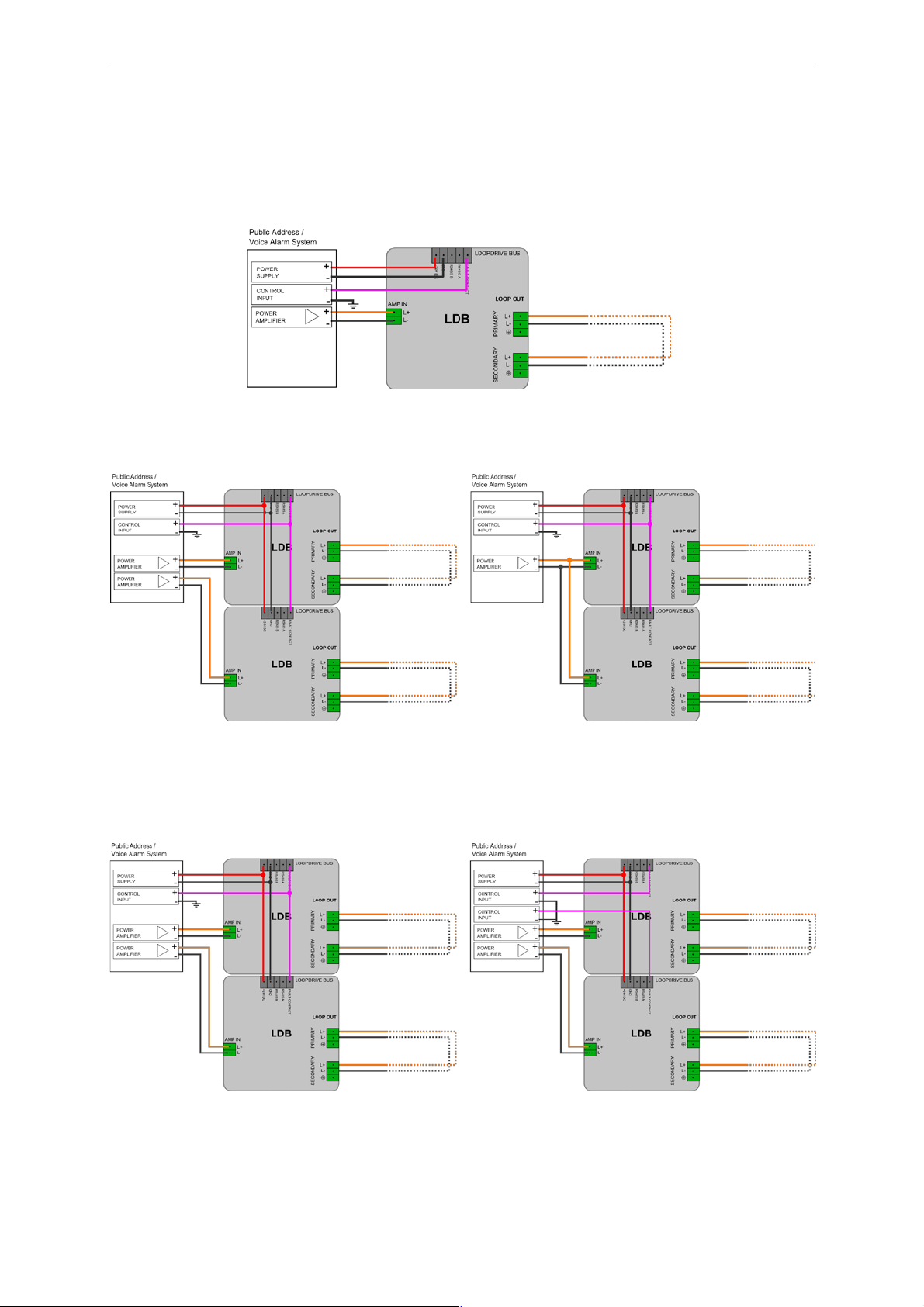Loopdrive – User and installation manual
2. Installation and commissioning
Loopdrive system can be installed on both new and existing loudspeaker line installations.
Several conditions need to be met first to make all features of Loopdrive system work properly:
a) main loudspeaker line has to be a closed loop,
b) T-branch lines fitted with multiple loudspeakers require 47kΩ EOL resistor for T-Branch open detection,
c) every loudspeaker connected to Loopdrive needs to be equipped with DC-blocking capacitor (typical
value is 1 ~ 4.7 µF),
d) for 100V installations maximum total load of single loop is 800 W, maximum single T-Branch load 50 W,
e) 24V/48VDC power supply for LDB,
f) floating output power amplifier (e.g. transformer output),
g) at least one free control input in the Voice Alarm System for fault contact.
2.1. Cables
Loopdrive can connect to solid-core wires or stranded wires with conductor diameter of 0.8 – 2.5 mm2. The maximum
current rating of the loudspeaker loop guarded by Loopdrive is 8A RMS, which allows loading single 100V line up to
800W.
Loopdrive is fully functional when running on 2-wire loudspeaker cable. For installations with special safety
requirements Loopdrive supports optional ground wire with open detection.
Maximum length of loop cabling is 1000 m. Maximum length of T-Branch line is also 1000 m.
2.2. How to install LDB in the Voice Alarm System
We strongly recommend to first install and connect LDB to the Voice Alarm System and the loudspeaker line. Having
loudspeaker line connected to LDB gives you the DC power on the line, which is necessary for correct start-up of FIM.
Skipping LDB during fresh system installation may result in wrong FIM connections and unnoticed cable faults, which
will cost you precious time during system commissioning.
a. Fix LDB on a DIN rail and connect 24V/48VDC power supply to power terminals on 5-pin rail connector. LDB
should boot-up, indicating boot progress with blue blinking on MODE indicator
b. Within 15 seconds LDB will indicate OPEN fault, since AMP input as well as both LOOP outputs are not
connected.
c. Connect output of power amplifier to the AMP input of LDB. LDB is not sensitive for amplifier output
polarity, however it is recommended to keep the correct polarity to maintain best acoustic coherence of
audio signal.
d. Connect the outgoing loop cable to PRIMARY output of LDB.
Note:
If any short circuit is present on the speaker cable, LDB will immediately detect and isolate the shorted connector and SHORT indication will
appear on LDB front panel. If the speaker cable connects to ground causing earth leakage, LDB will detect the earth leakage and EARTH
fault indication will appear on LDB front panel
.
e. If system includes multiple loops (multiple LDBs), there is a number of ways you can interconnect Loopdrive
to the Public Address / Voice Alarm system.
Multiple LDBs can share common fault contact or individual fault control contacts of the main system. Fault
contact sharing allows you to reduce number of control inputs needed for fault reports. Detailed
information about the location and type of fault is always available on LDBs front panels, as well as via
Sniffer PC application.
Multiple LDBs can also share common power amplifier or have individual power amplifiers from the main
system. Amplifier sharing allows you to create multiple loops within one zone, each with individual
surveillance.