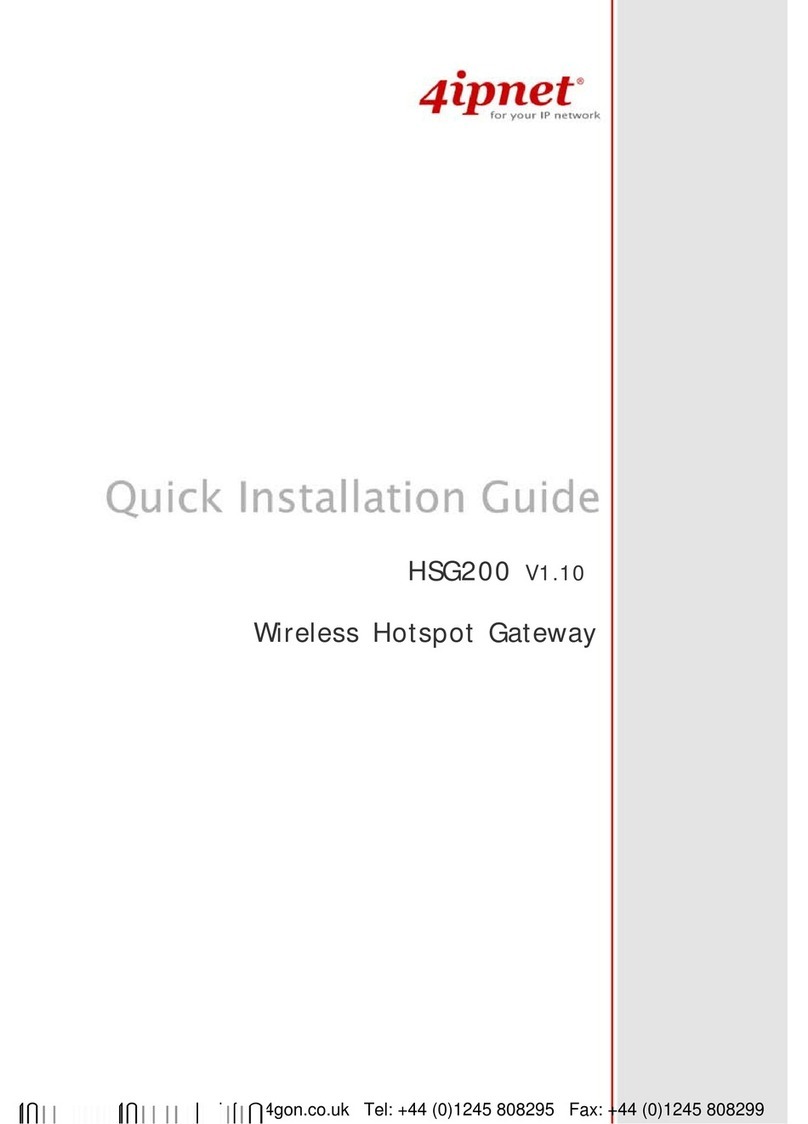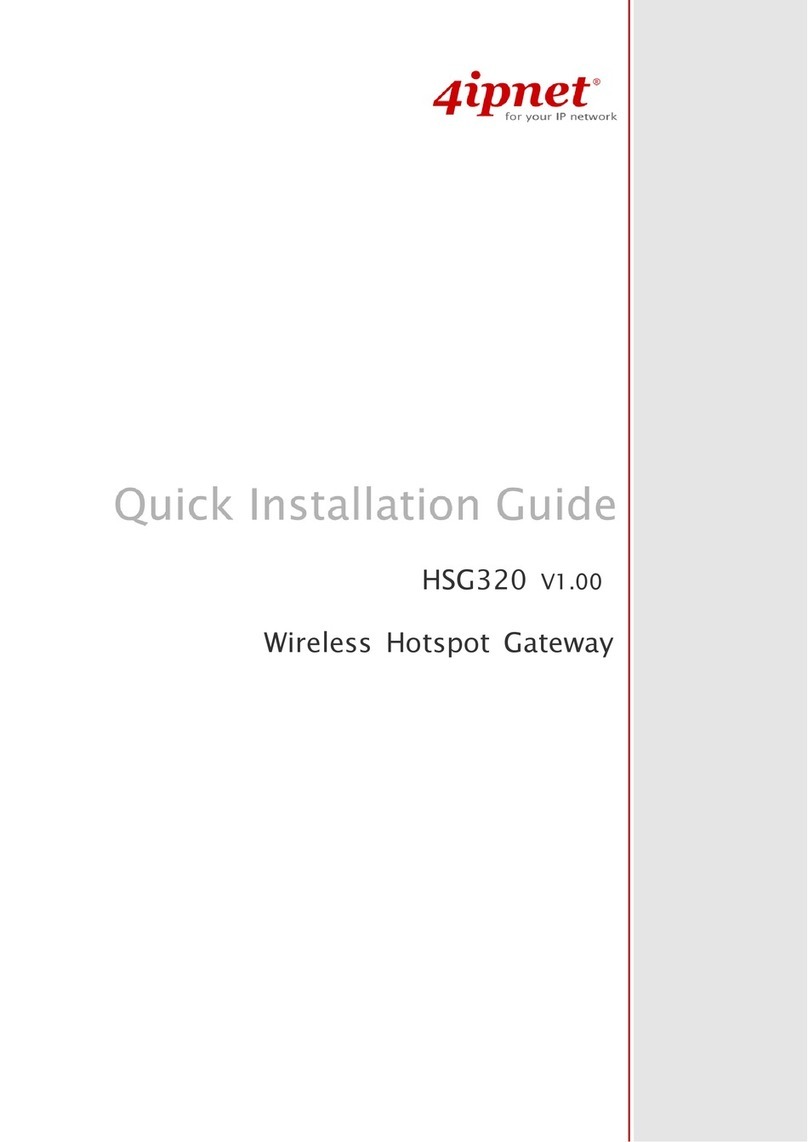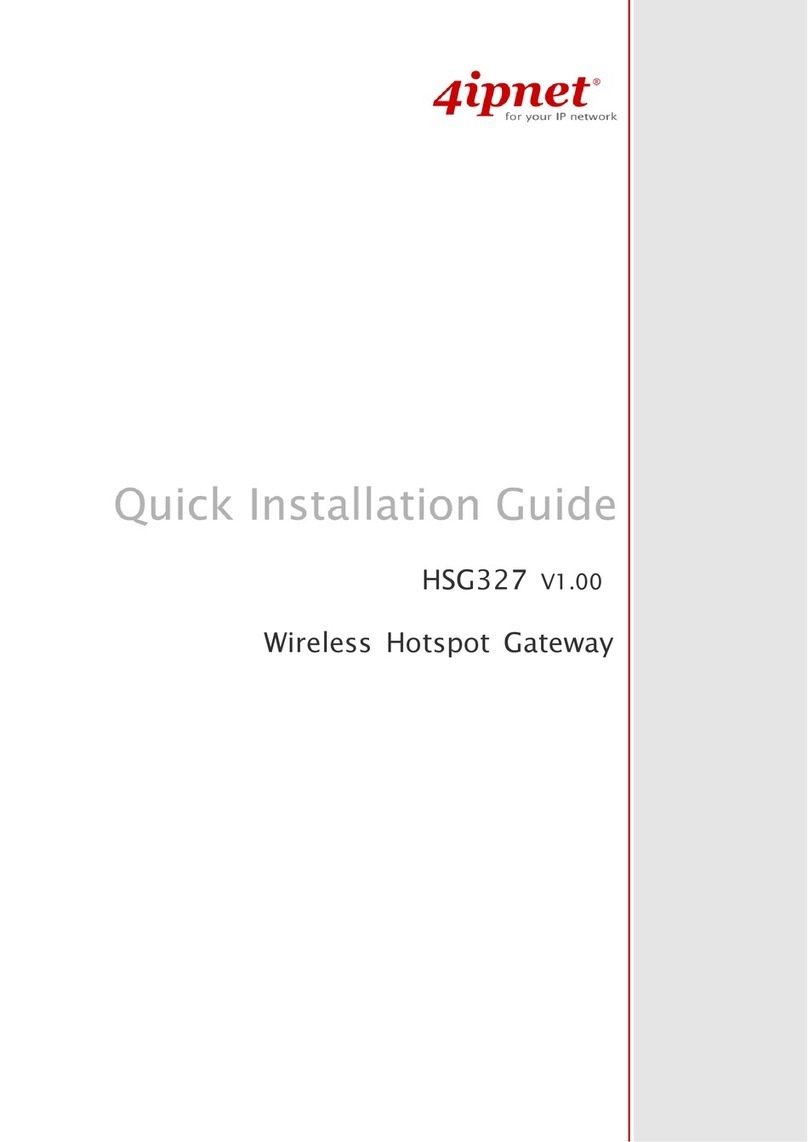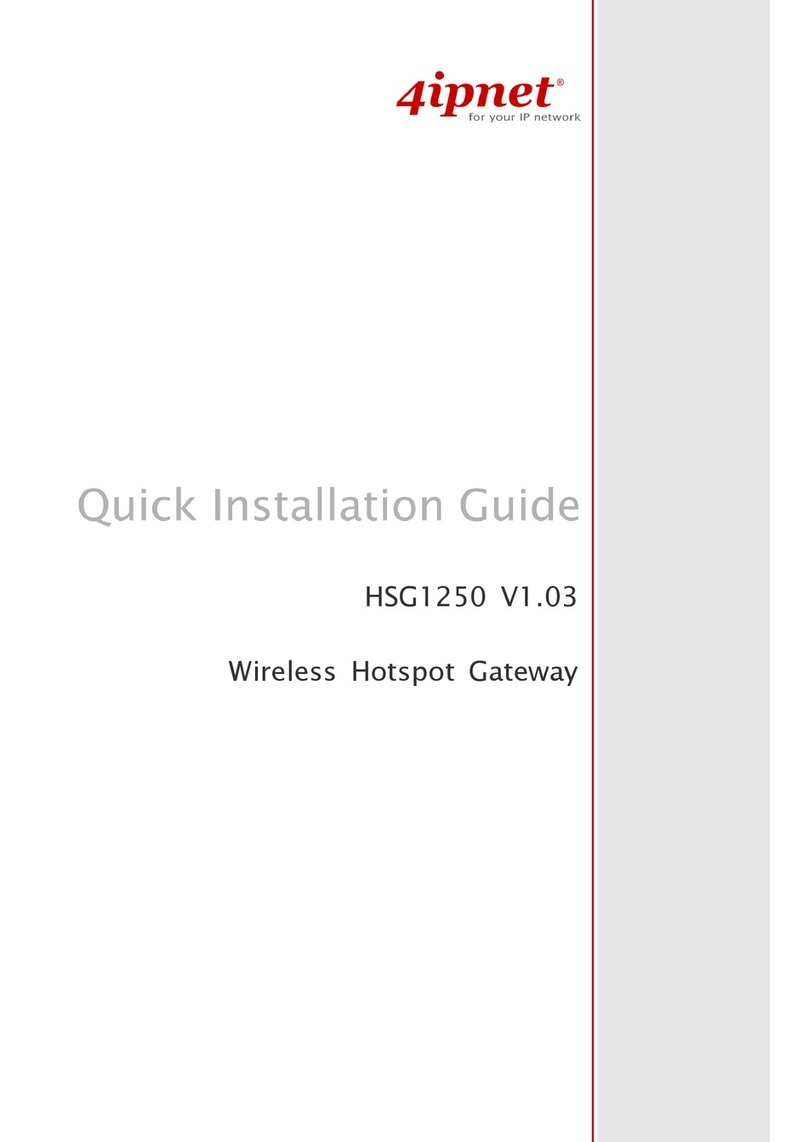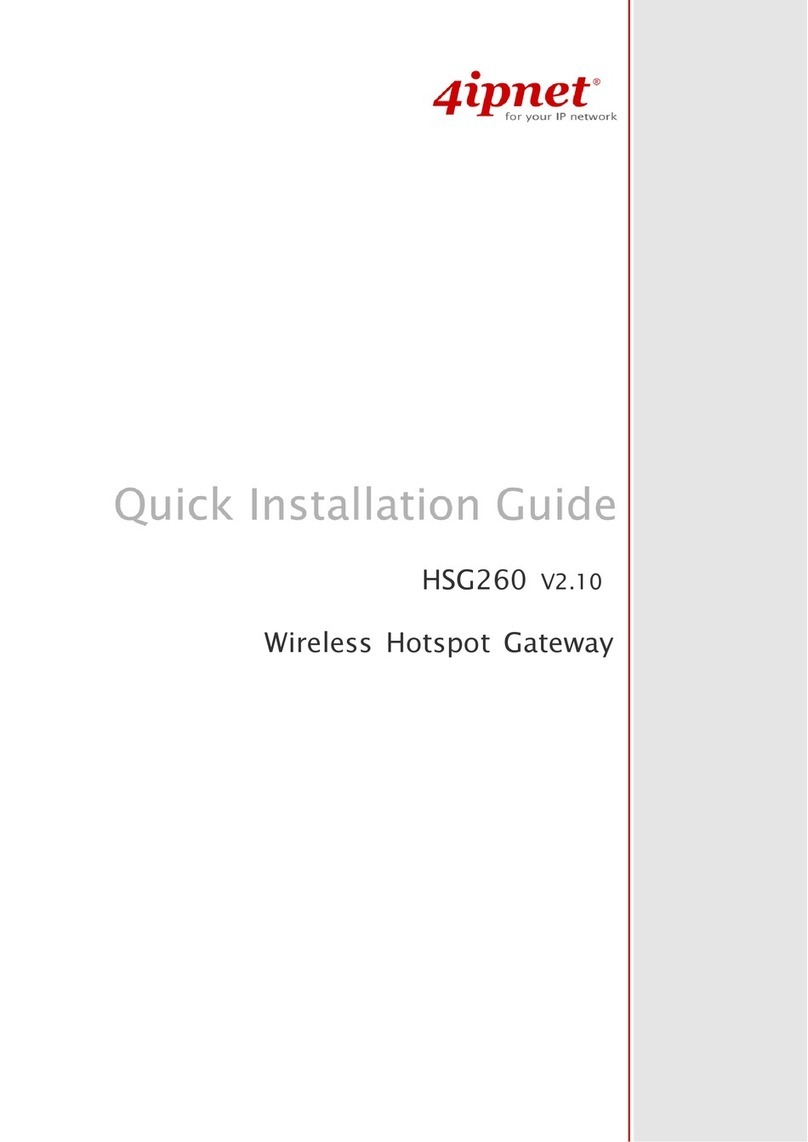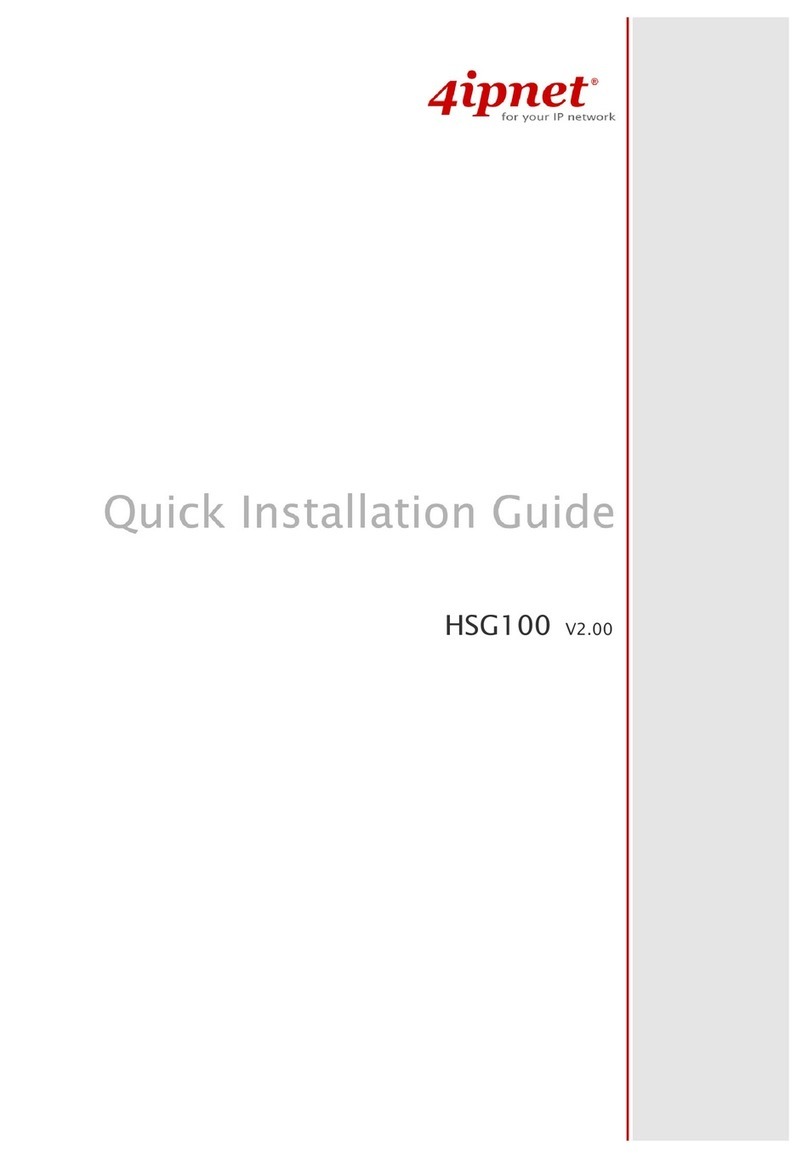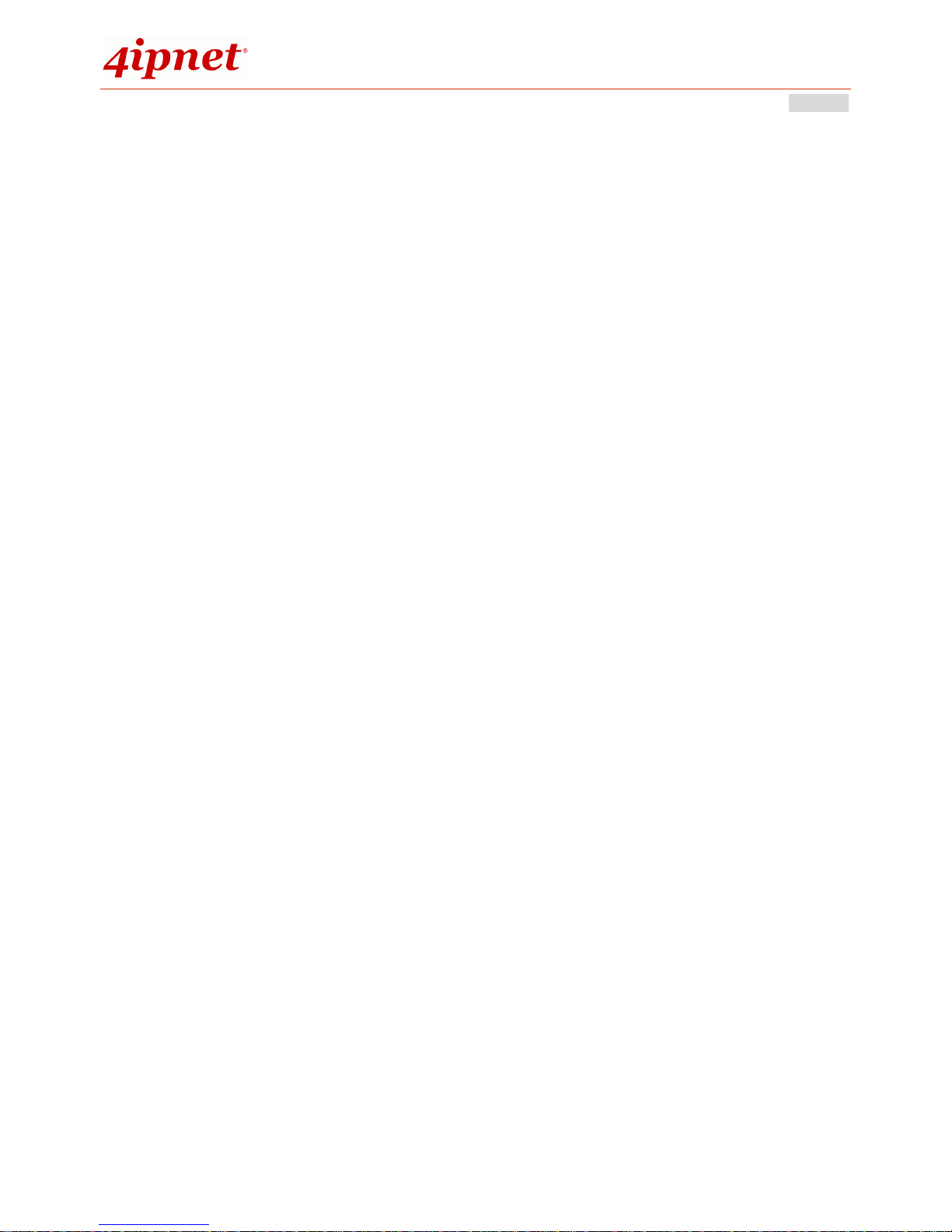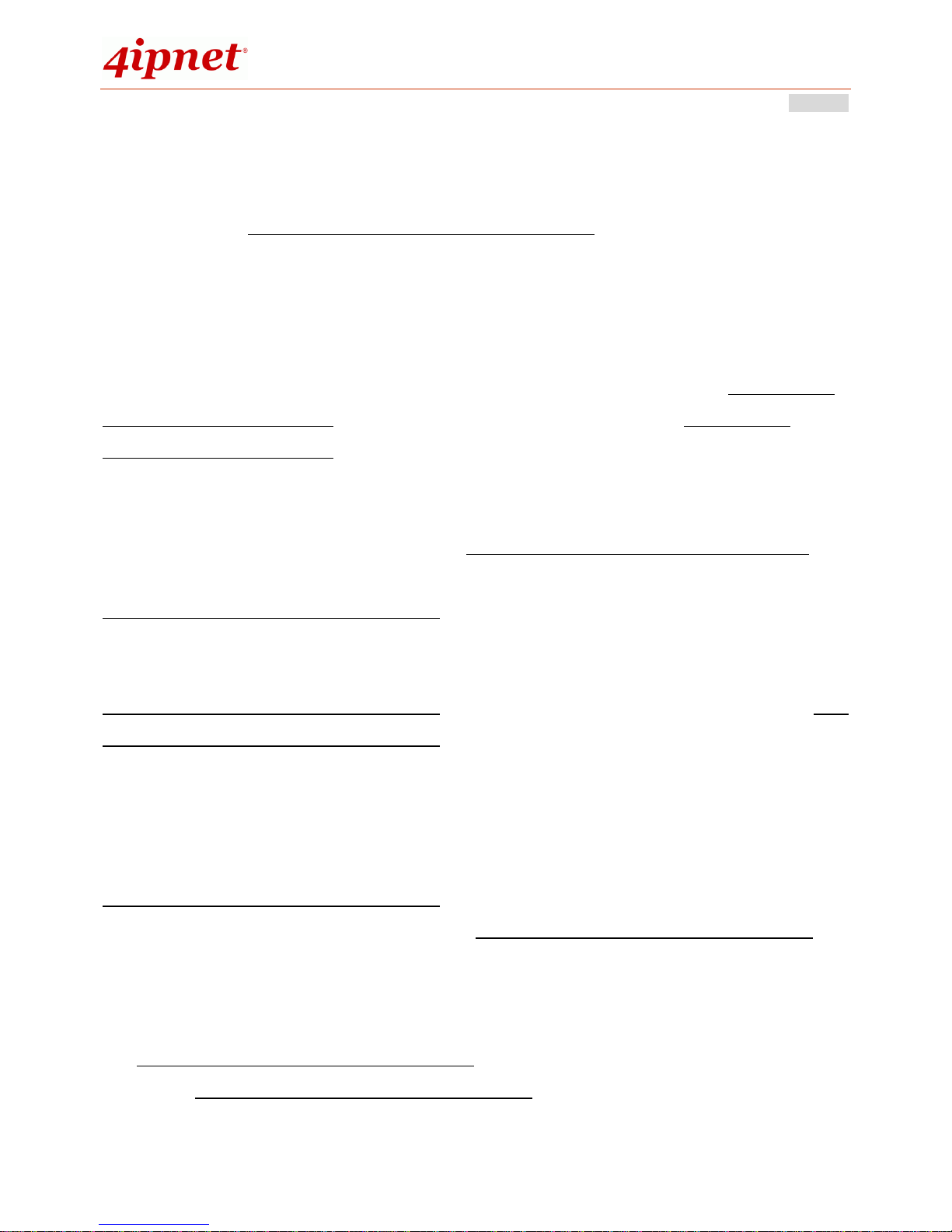Chapter 8. Utilities for Controller Management................................... 70
8.1 Administrator Account Management.................................................. 70
8.2 Configuration Backup & Restore ....................................................... 73
8.3 Firmware Upgrade .......................................................................... 74
8.4 Restart.......................................................................................... 76
Chapter 9. Reports and Logs for Monitoring ....................................... 77
9.1 System Related Status.................................................................... 77
9.1.1 System Summary ............................................................... 77
9.1.2 Network Interface .............................................................. 79
9.1.3 Routing............................................................................. 80
9.1.4 DHCP Server ..................................................................... 80
9.2 Client Related Status ...................................................................... 82
9.2.1 Online User ....................................................................... 82
9.2.2 Associated Non Login Users ................................................. 83
9.2.3 Roaming Out Users............................................................. 83
9.2.4 Session List ....................................................................... 84
9.3 Logs and Reports ........................................................................... 85
9.3.1 System Related.................................................................. 85
9.3.2 User Events ....................................................................... 86
9.4 Reports & Notification ..................................................................... 87
Chapter 10. Hotspot Application ........................................................... 89
10.1 On-Demand Billing Plans ................................................................. 89
10.2 On-Demand Billing Plan Types.......................................................... 90
10.2.1 Usage-time with Expiration Time .......................................... 90
10.2.2 Usage-time with No Expiration Time ..................................... 92
10.2.3 Hotel Cut-off-time .............................................................. 94
10.2.4 Volume ............................................................................. 95
10.2.5 Duration-time with Elapsed Time.......................................... 97
10.2.6 Duration-time with Cut-off Time........................................... 99
10.2.7 Duration-time with Begin-and-End Time...............................100
10.3 Terminal Server Setup ...................................................................102
10.4 Customizing POS Tickets ................................................................112
10.5 Creating Accounts .........................................................................117
10.6 User Self Service...........................................................................119
Chapter 11. Account Roaming............................................................. 124
11.1 Roaming Related ...........................................................................124
11.2 WISPr for ISP Roaming ..................................................................124
11.3 Local / On-Demand Account Roaming Out ........................................126
Appendix A. Installation...................................................................... 129
Appendix B. External Pages ................................................................ 130
Appendix C. Useful Management & Evaluation Tools ............................ 143
Appendix D. On-Demand Account Types ............................................... 145
Appendix E. UI Reference Index ........................................................... 152
A. System....................................................................................153
1) General ...................................................................................153
2) WAN ..................................................................................... 155
3) WAN Traffic ..............................................................................156
4) LAN Ports ................................................................................156
5) Service Zones ..........................................................................157
B. Users ......................................................................................164