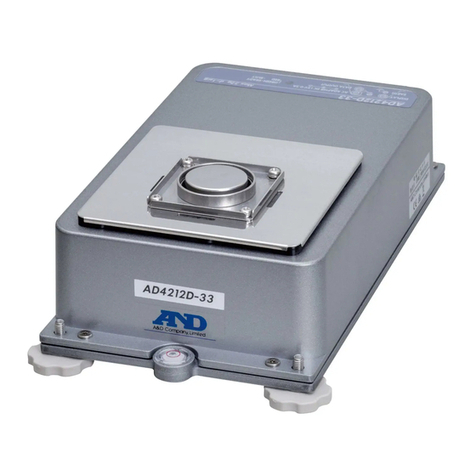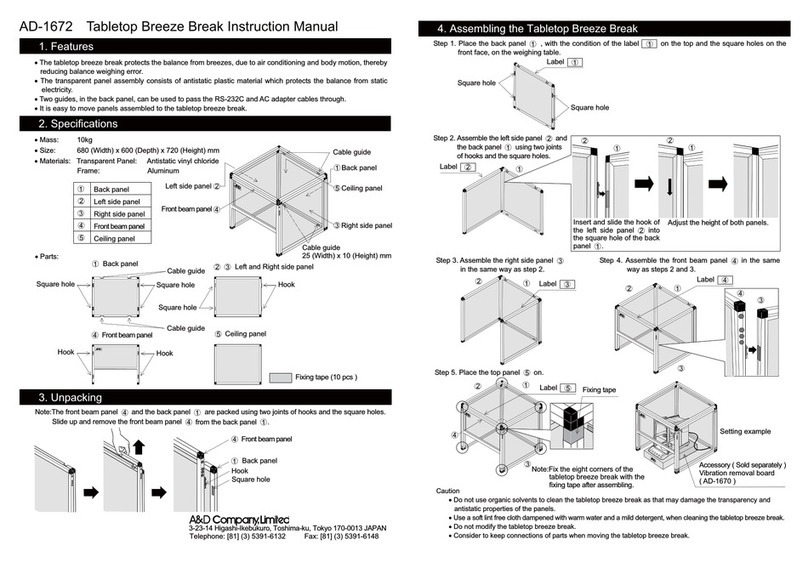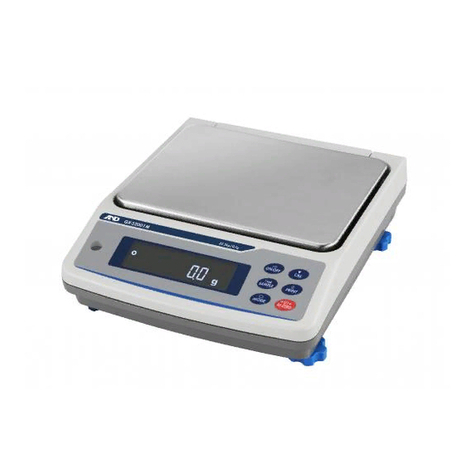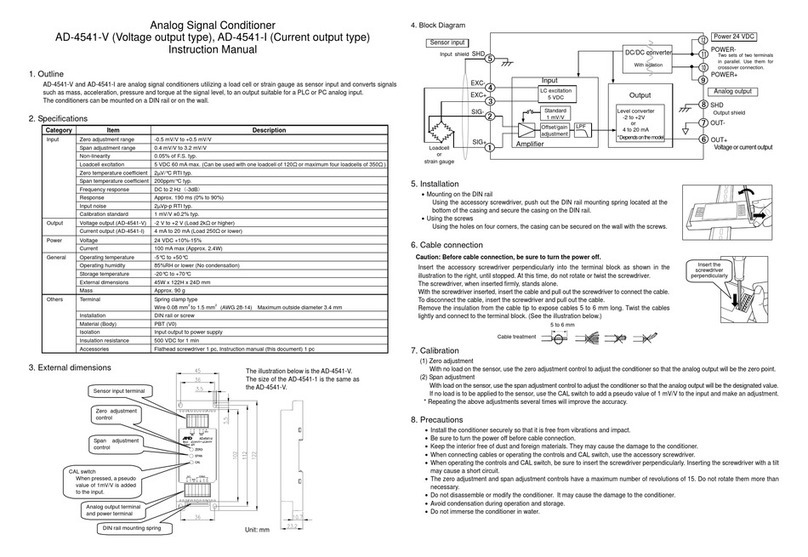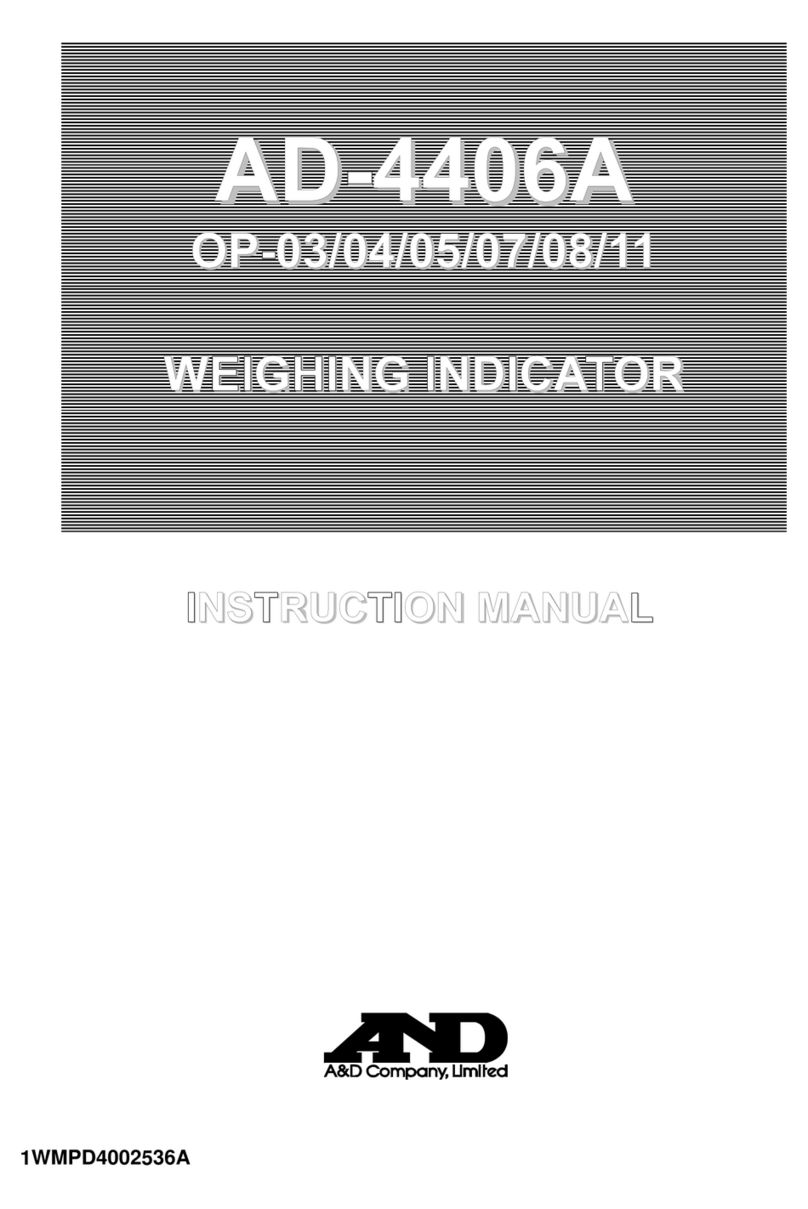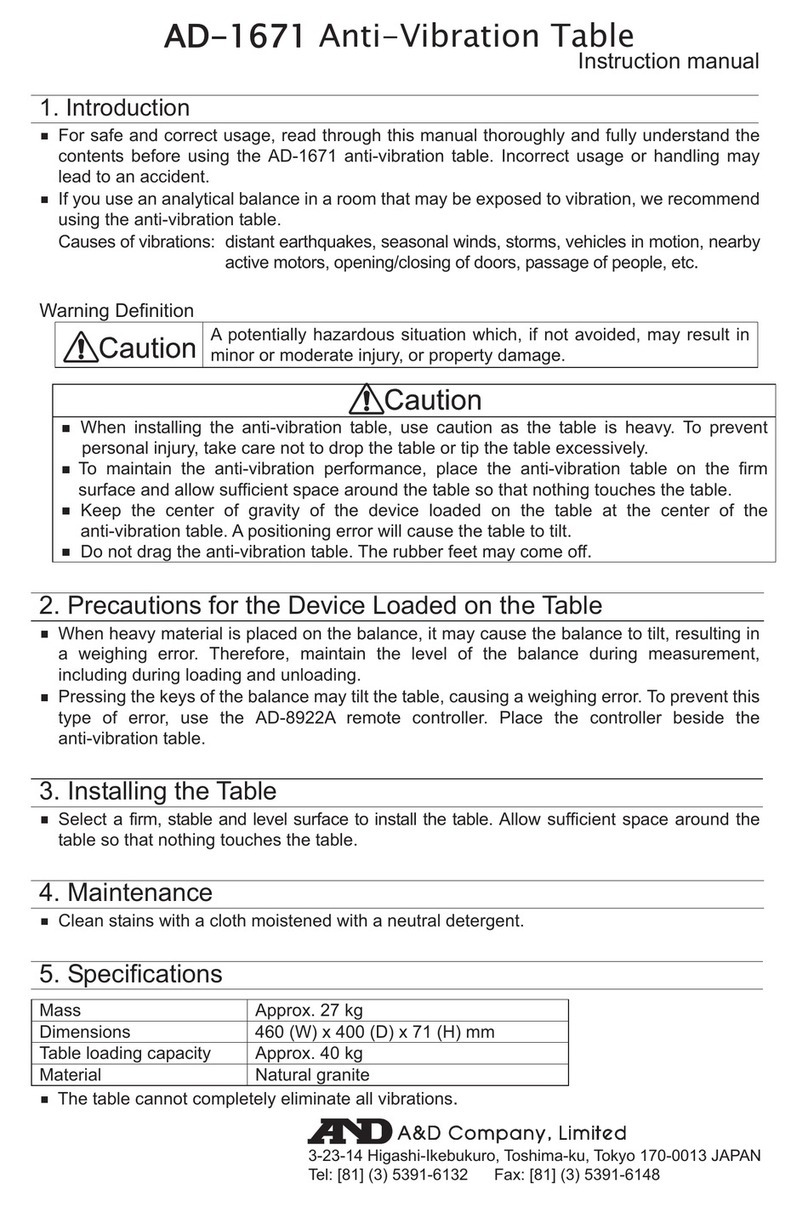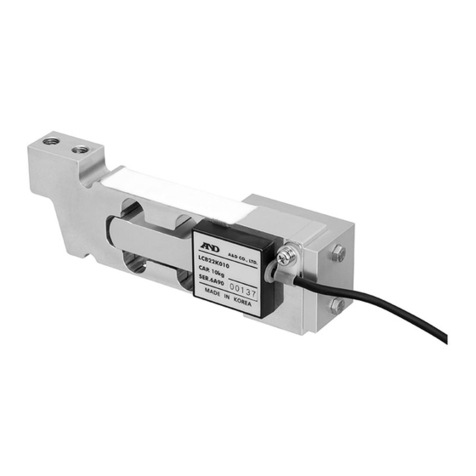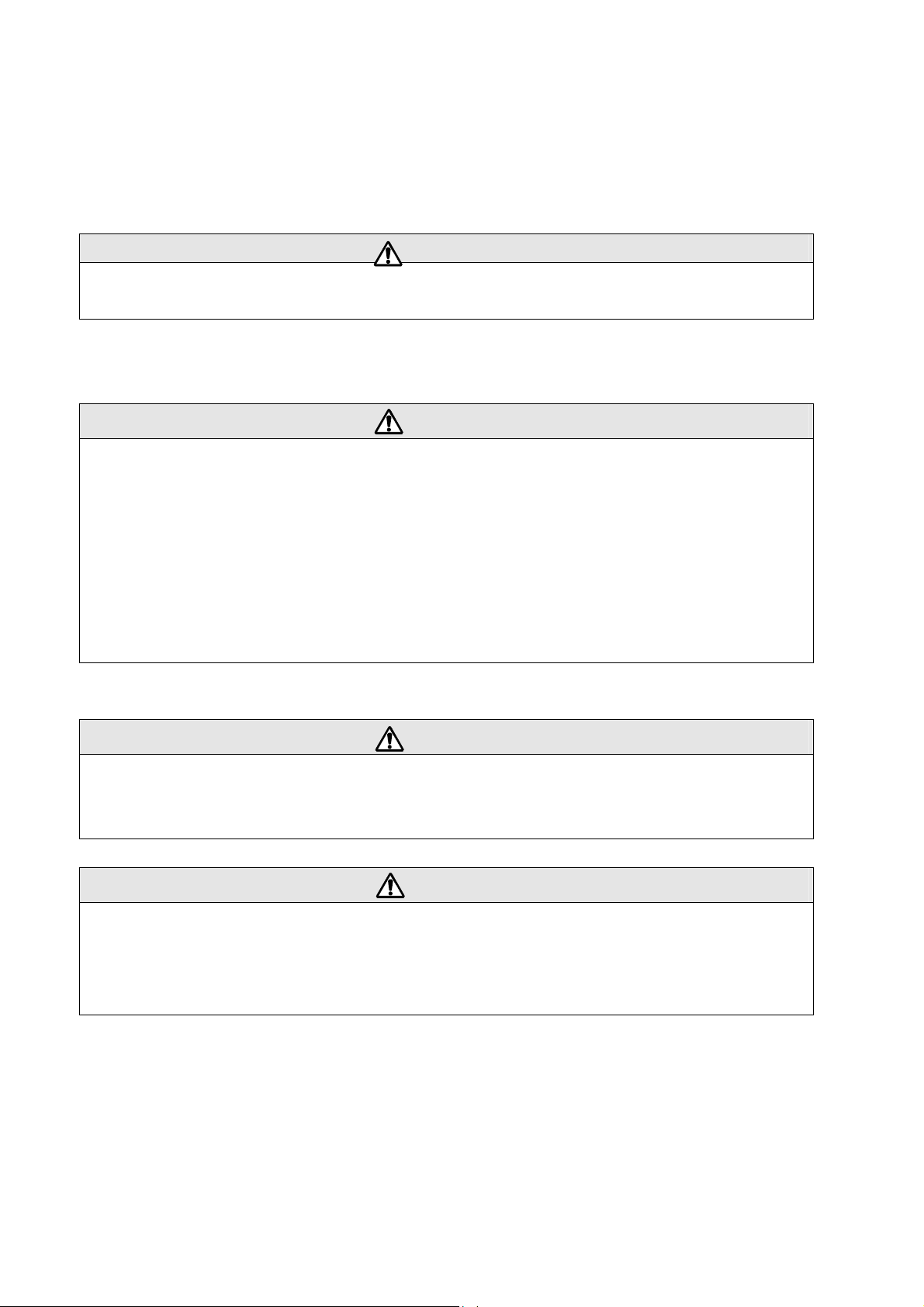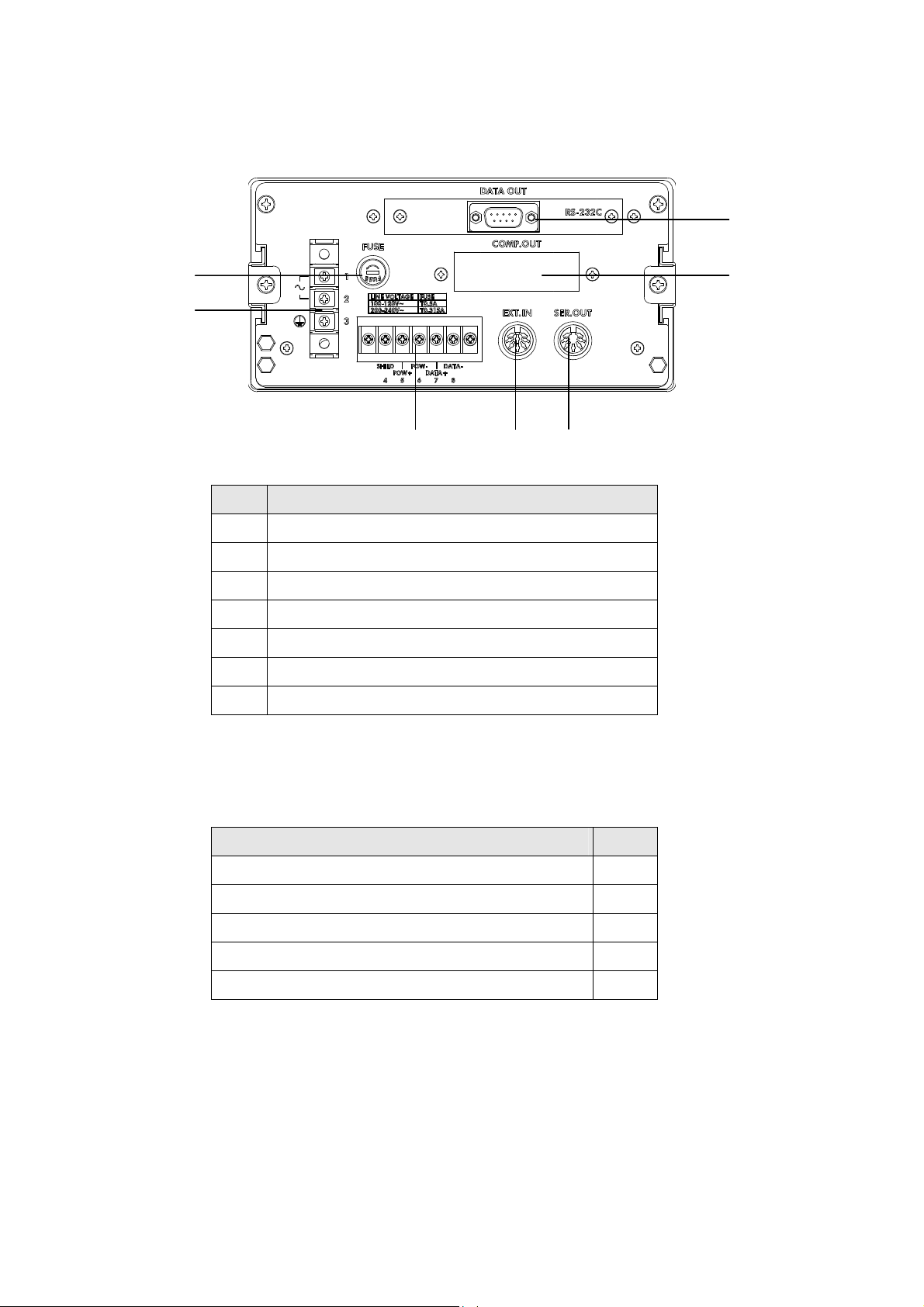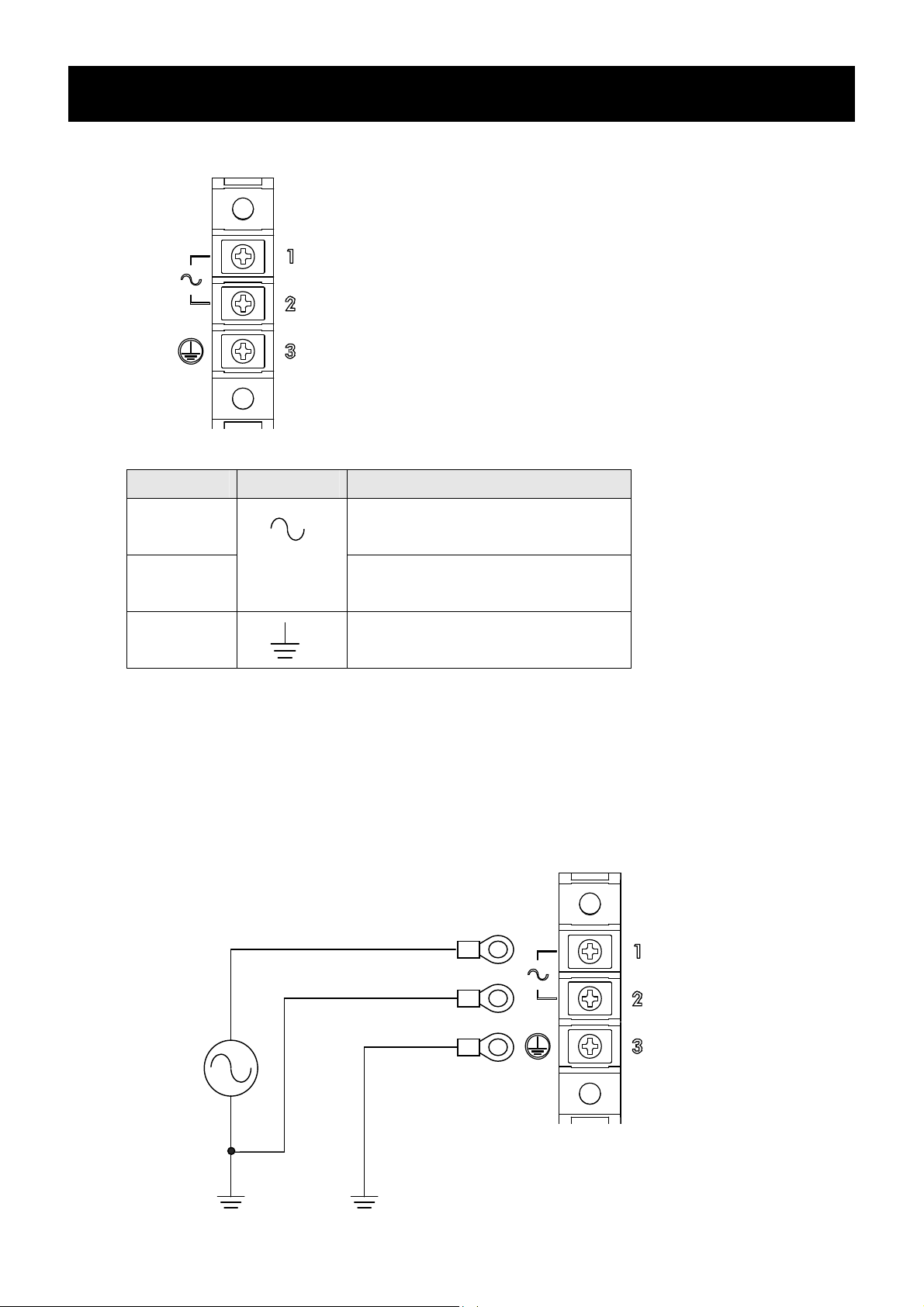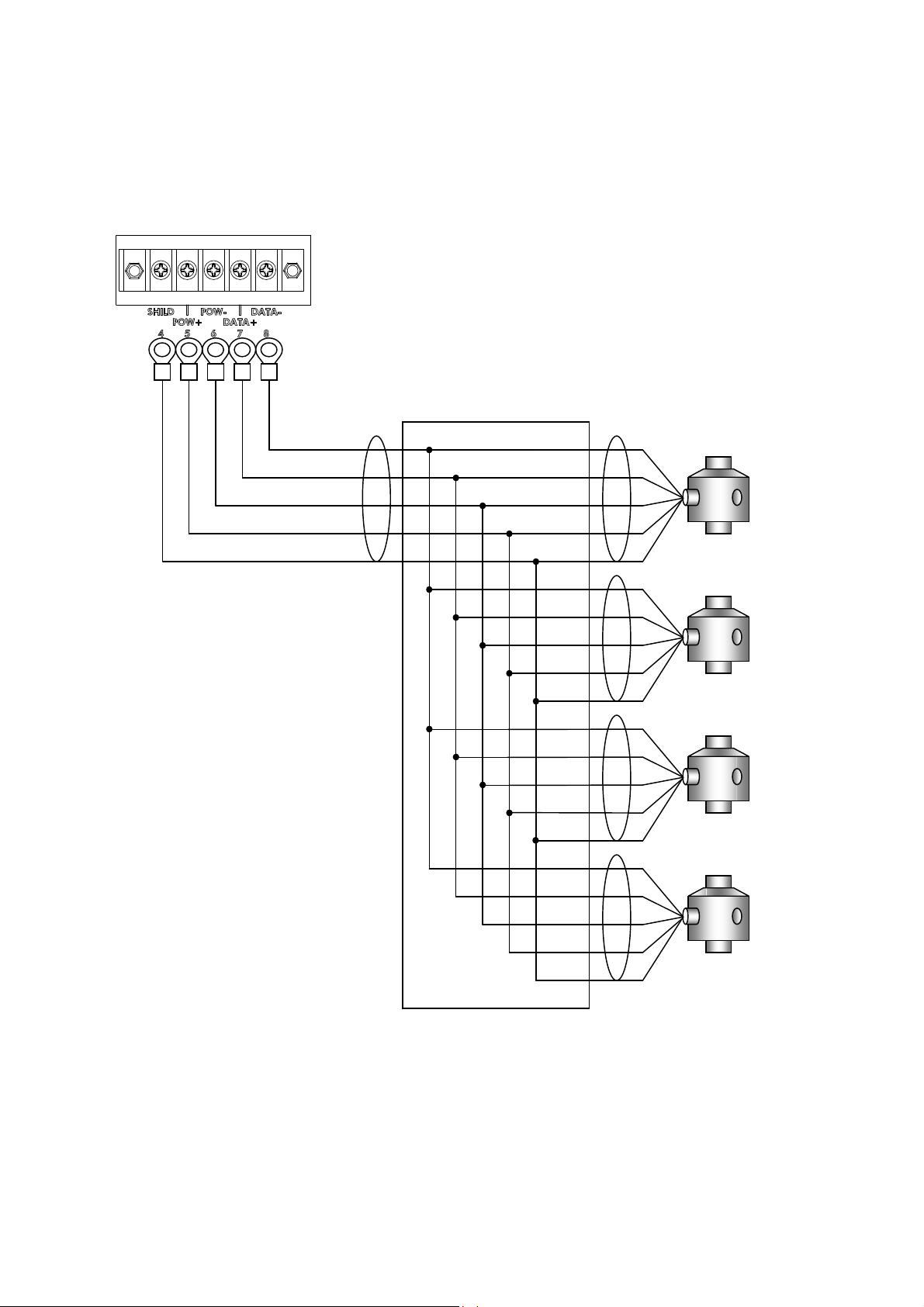AD4329A-DLC Page 2
Contents
1. Introduction .................................................................................................................................................... 4
1.1. Safety precautions .................................................................................................................................. 5
2. Part Names.................................................................................................................................................... 6
2.1. Front panel .............................................................................................................................................. 6
2.2. Rear panel............................................................................................................................................... 7
2.3. Accessories............................................................................................................................................. 7
3. Connecting to Power Supply ......................................................................................................................... 8
3.1. AC power supply input terminal assignment........................................................................................... 8
3.2. Connection Diagram ............................................................................................................................... 8
4. Connecting to Digital Load cells .................................................................................................................... 9
4.1. Load cell input terminal assignment ....................................................................................................... 9
4.2. Connection diagram.............................................................................................................................. 10
4.3. When connecting more than 6 load cells.............................................................................................. 11
5. Digital Load Cell Presetting ......................................................................................................................... 12
5.1. Setting the number of digital load cells connected ............................................................................... 12
5.2. Serial number settings of digital load cells............................................................................................ 13
6. Calibration.................................................................................................................................................... 15
6.1. Scale interval setting............................................................................................................................. 17
6.2. Maximum capacity setting..................................................................................................................... 17
6.3. Zero compensation at four corner adjustment ...................................................................................... 18
6.4. Adjustment weight at four corner adjustment ....................................................................................... 18
6.5. Four corner adjustment ...................................................................................................................... 19
6.6. Zero calibration ..................................................................................................................................... 20
6.7. Span calibration .................................................................................................................................... 20
6.8. Multi-interval function ............................................................................................................................ 21
6.9. Scale interval and capacity settings for each range ............................................................................. 22
6.10. Linearity calibration ............................................................................................................................. 23
6.11. Gravitational acceleration compensation............................................................................................ 25
6.12. Error display ........................................................................................................................................ 26
7. Basic Weighing Function ............................................................................................................................. 27
7.1. Weighing mode ..................................................................................................................................... 27
7.2. Display OFF (Standby mode) ............................................................................................................... 28
7.3. Net / Gross value selection ................................................................................................................... 28
7.4. Push zero .............................................................................................................................................. 28
7.5. Zero tracking ......................................................................................................................................... 28
7.6. Power-on zero....................................................................................................................................... 28
7.7. Zero detection ....................................................................................................................................... 28
7.8. Stability detection.................................................................................................................................. 28
7.9. Tare....................................................................................................................................................... 29
7.10. Preset tare........................................................................................................................................... 29
7.11. Accumulation....................................................................................................................................... 30
7.12. High Resolution................................................................................................................................... 31