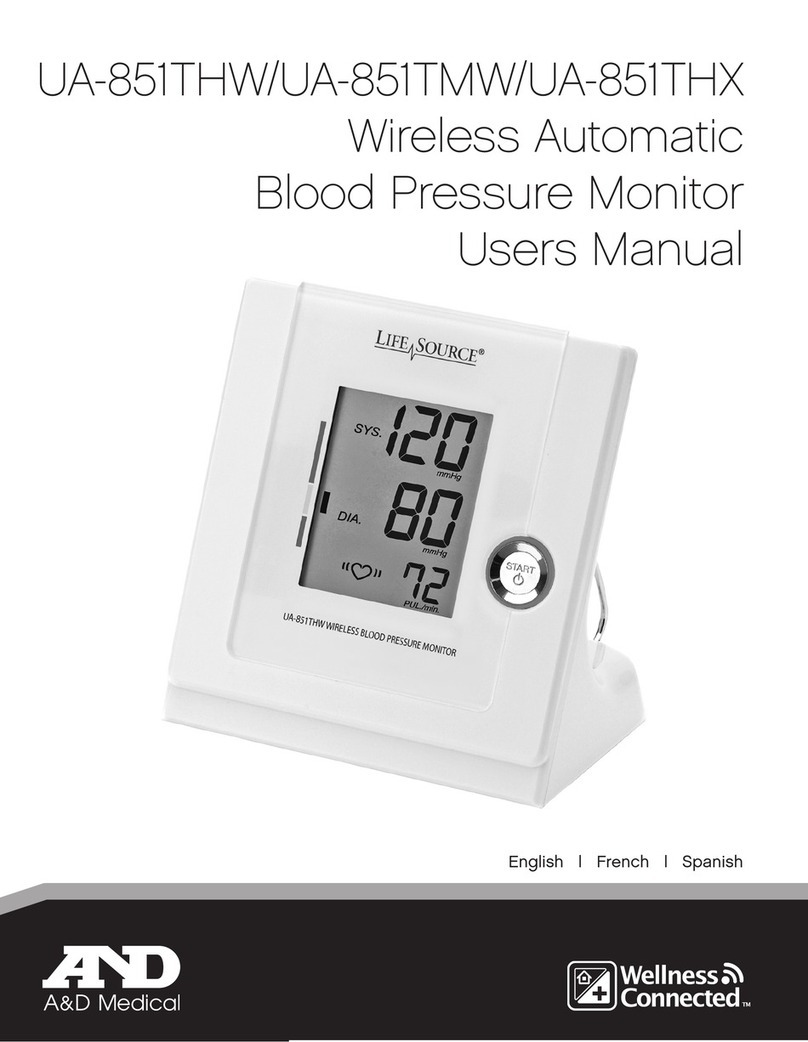A&D TM-2657P User manual
Other A&D Blood Pressure Monitor manuals

A&D
A&D UA-767S-W User manual

A&D
A&D UB-351 User manual
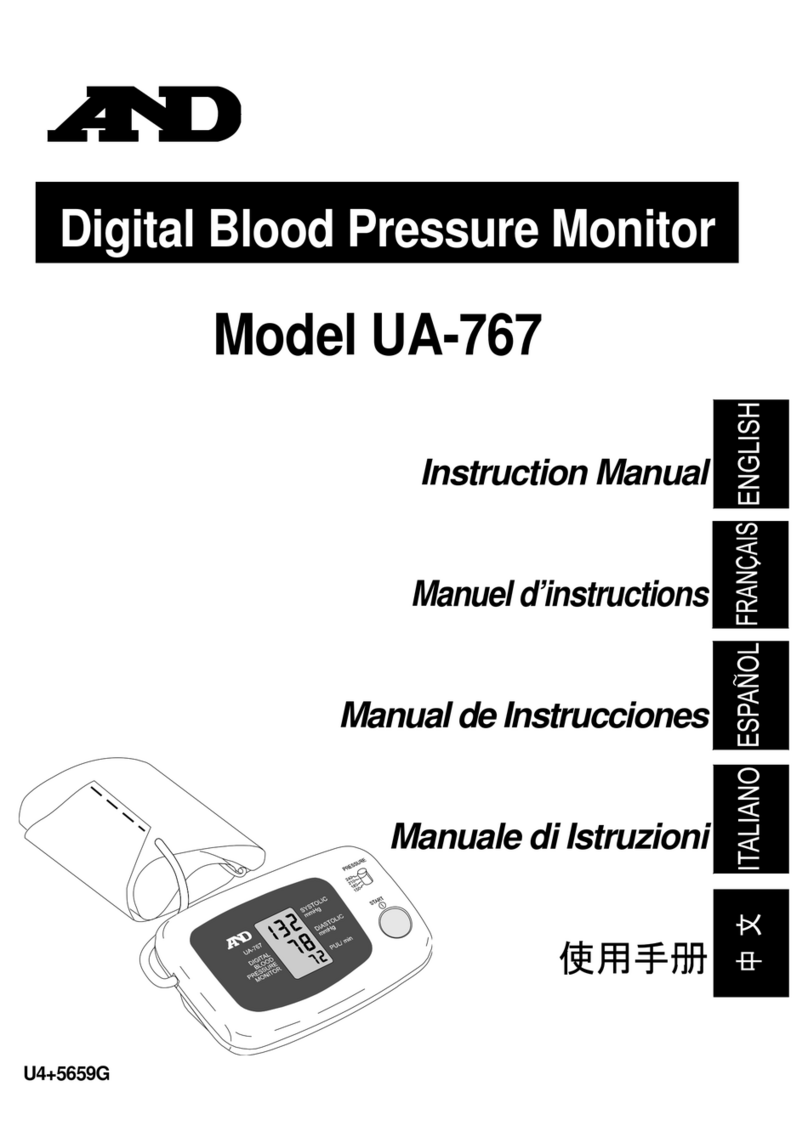
A&D
A&D UA-767 User manual

A&D
A&D UB-543 User manual

A&D
A&D UA-1020 User manual

A&D
A&D TM-2430 User manual

A&D
A&D ULTRACONNECT UB-1100BLE User manual
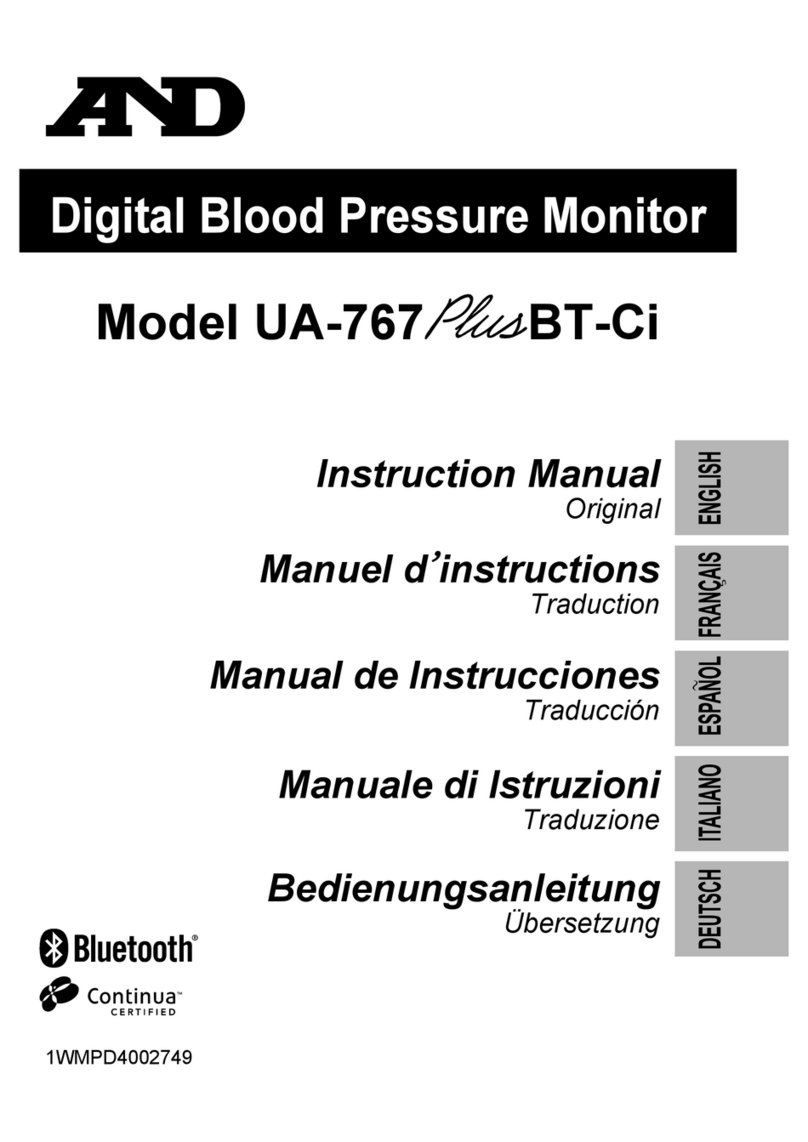
A&D
A&D UA-767 plus BT-Ci User manual
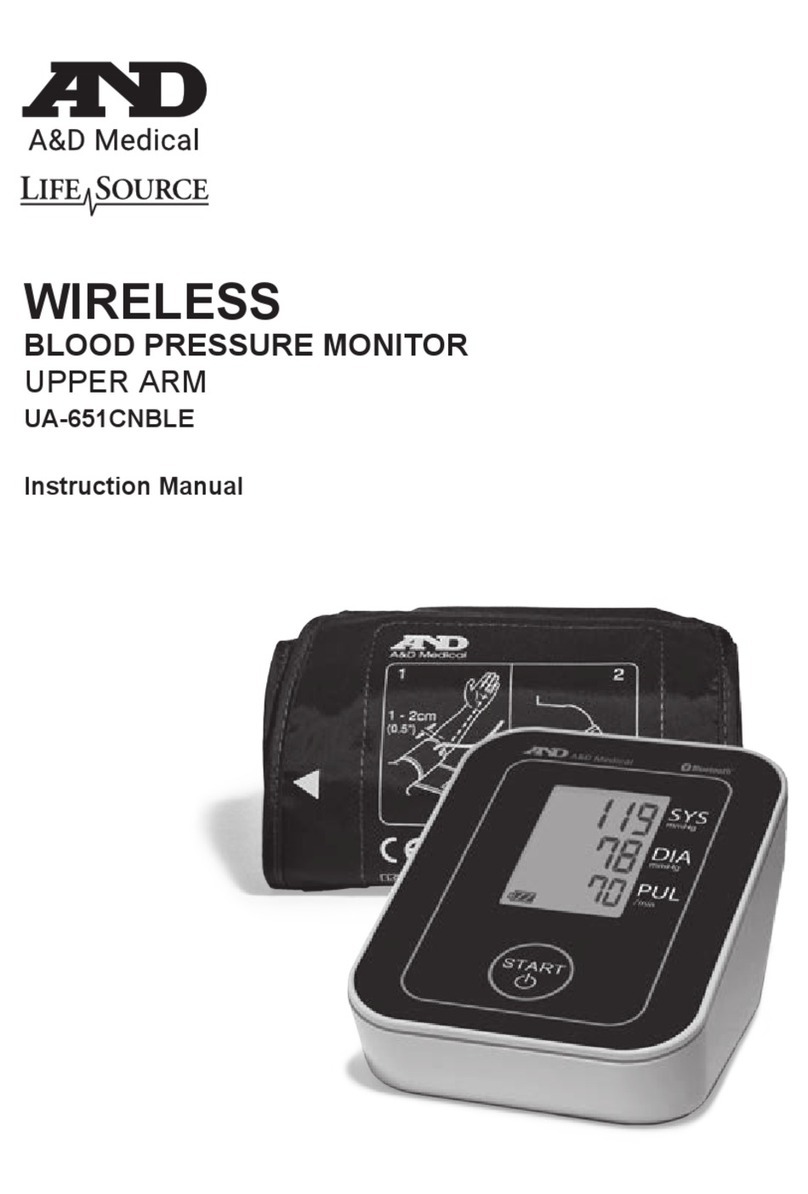
A&D
A&D LifeSource Essential UA-651CNBLE User manual

A&D
A&D UA-1030T User manual

A&D
A&D LIFESOURCE 1200 ULTRACONNECT User manual
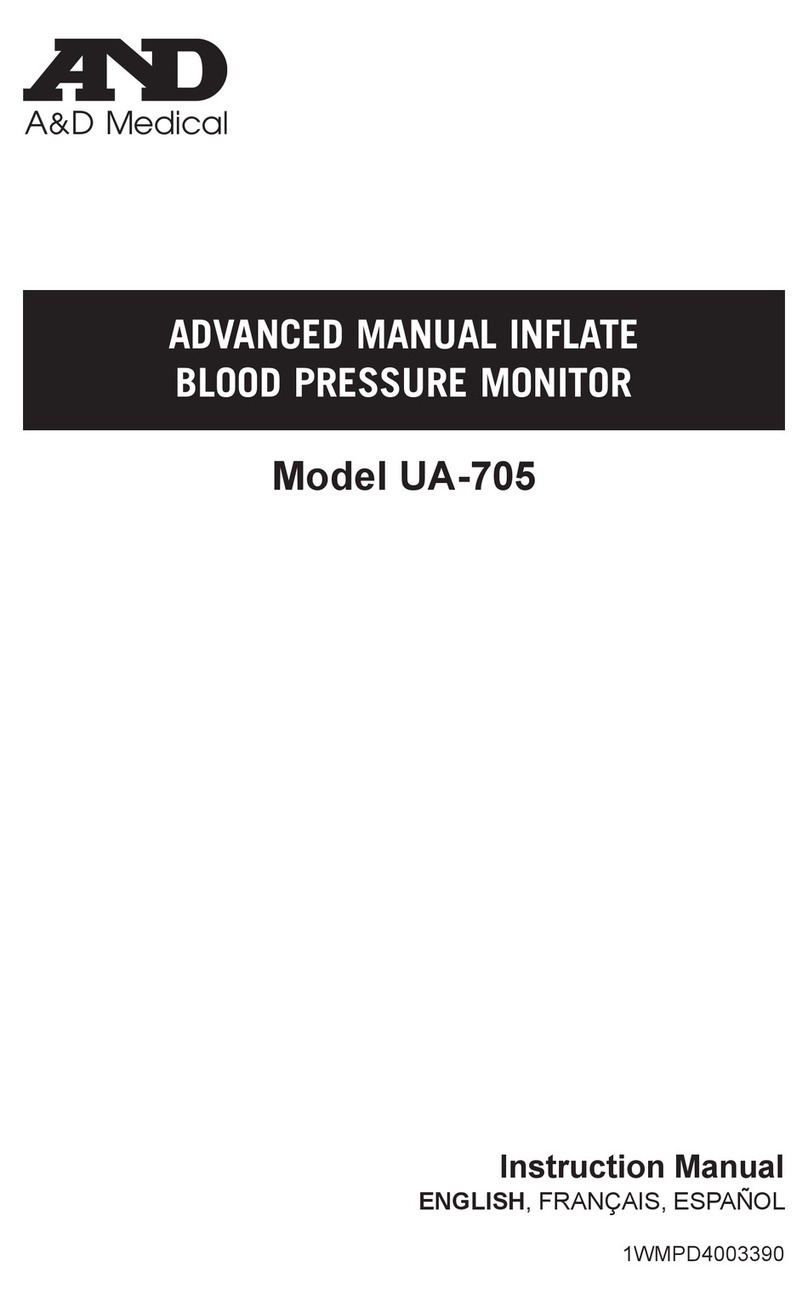
A&D
A&D UA-705 User manual
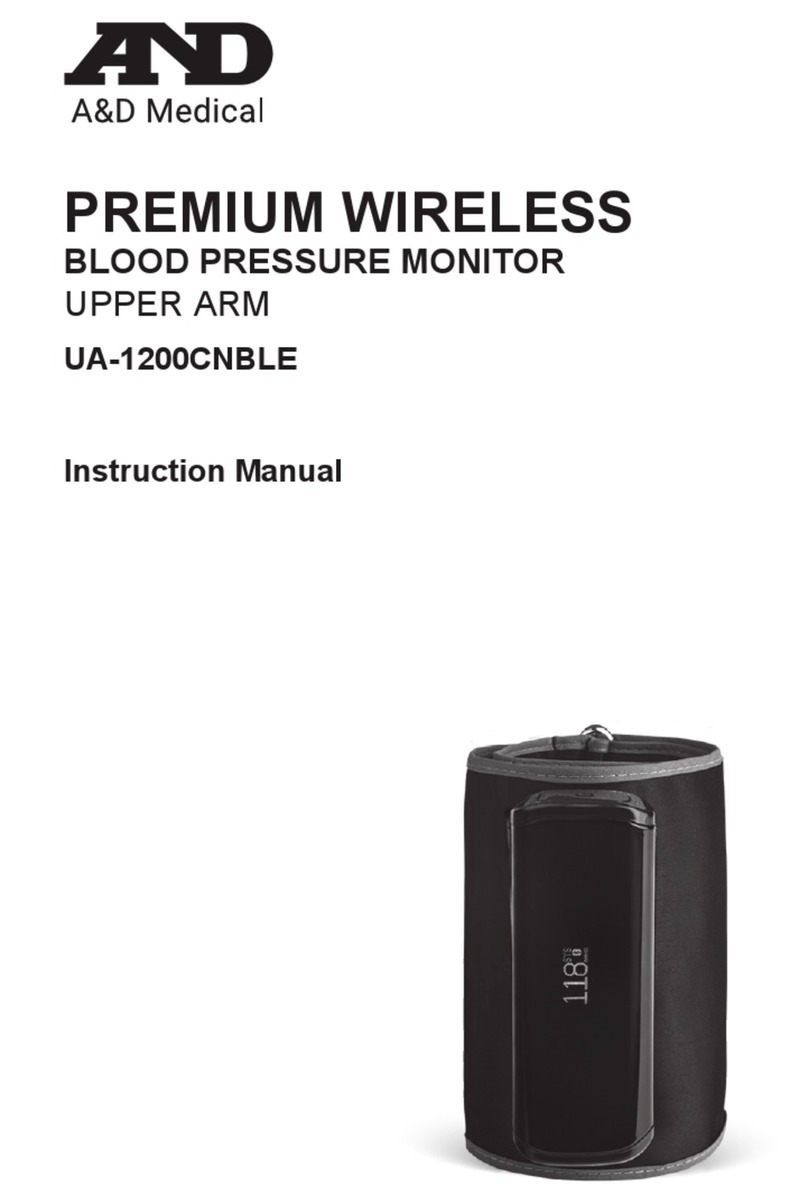
A&D
A&D UA-1200CNBLE User manual

A&D
A&D UB-511 Operating and maintenance manual

A&D
A&D UA-621 User manual

A&D
A&D UA-631V User manual

A&D
A&D UA-767F-W User manual
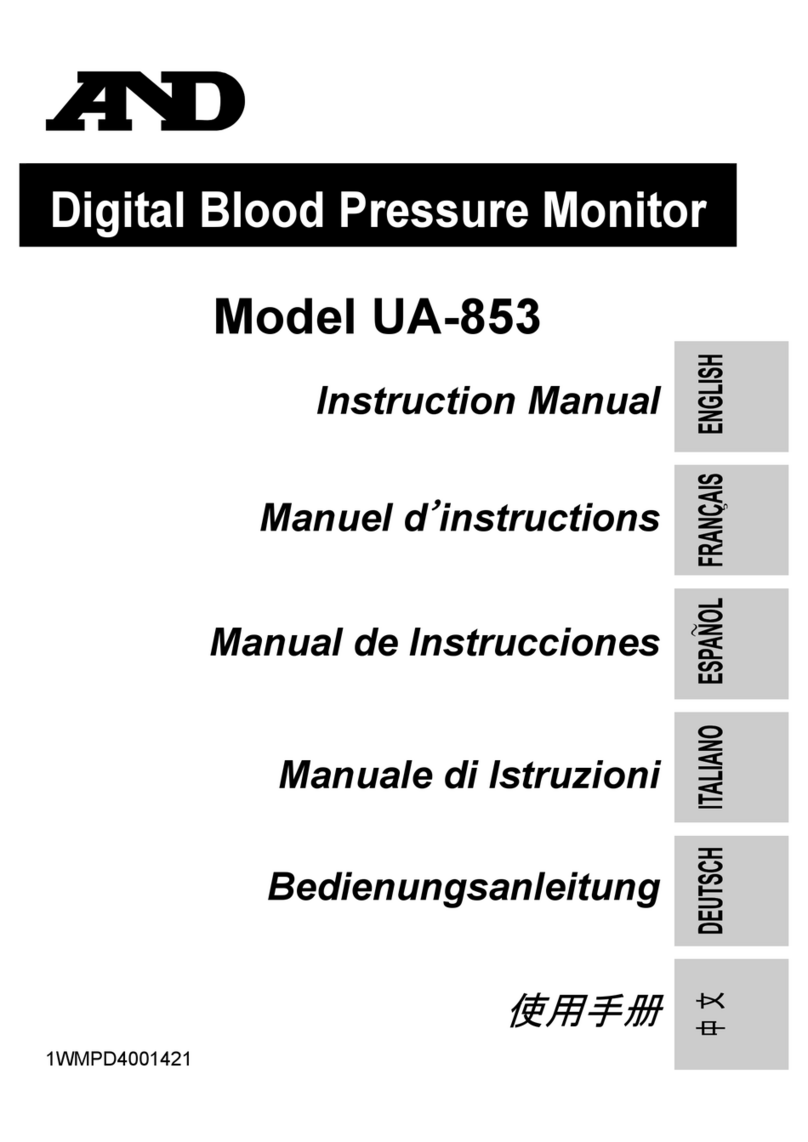
A&D
A&D UA-853 User manual

A&D
A&D UA-651BLE User manual

A&D
A&D UA-1010 User manual
Popular Blood Pressure Monitor manuals by other brands

Nasco Healthcare
Nasco Healthcare Simulaids Life/form LF01095U USER HELP GUIDE

Microlife
Microlife WatchBP office instruction manual

HoMedics
HoMedics MiBody 360 instruction manual

ForaCare
ForaCare FORA P30 Plus owner's manual

JOYTECH
JOYTECH DBP-6296B owner's manual
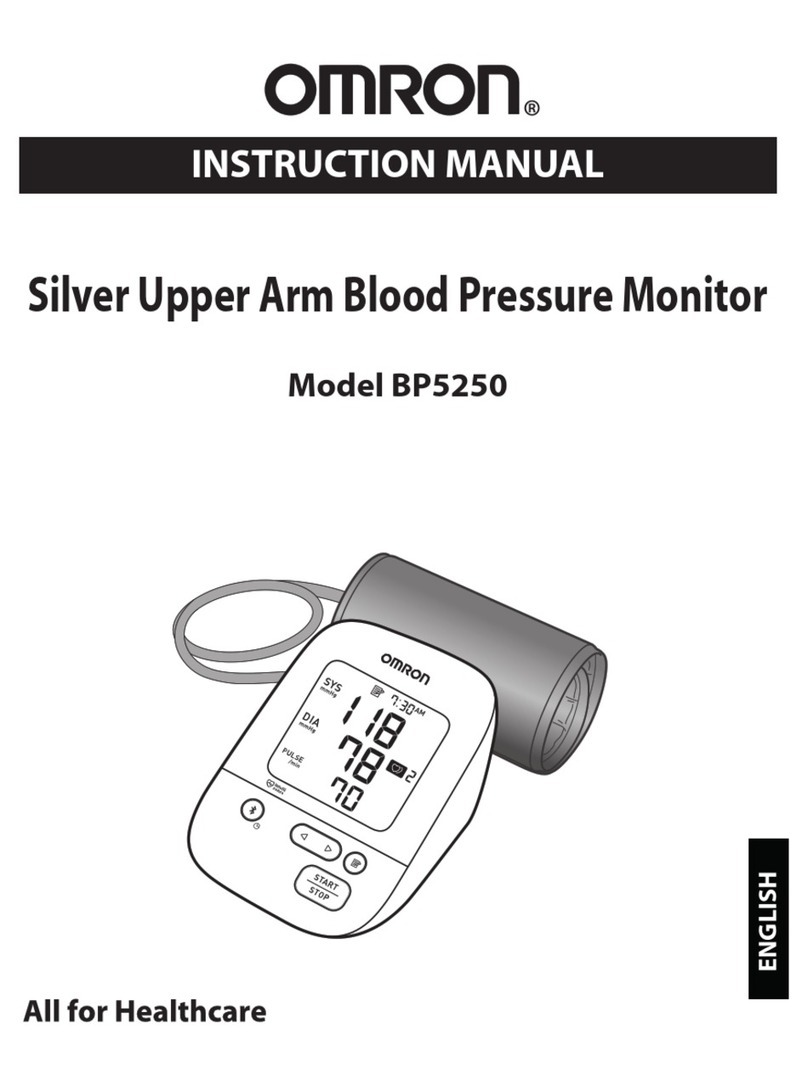
Omron
Omron Silver BP5250 instruction manual