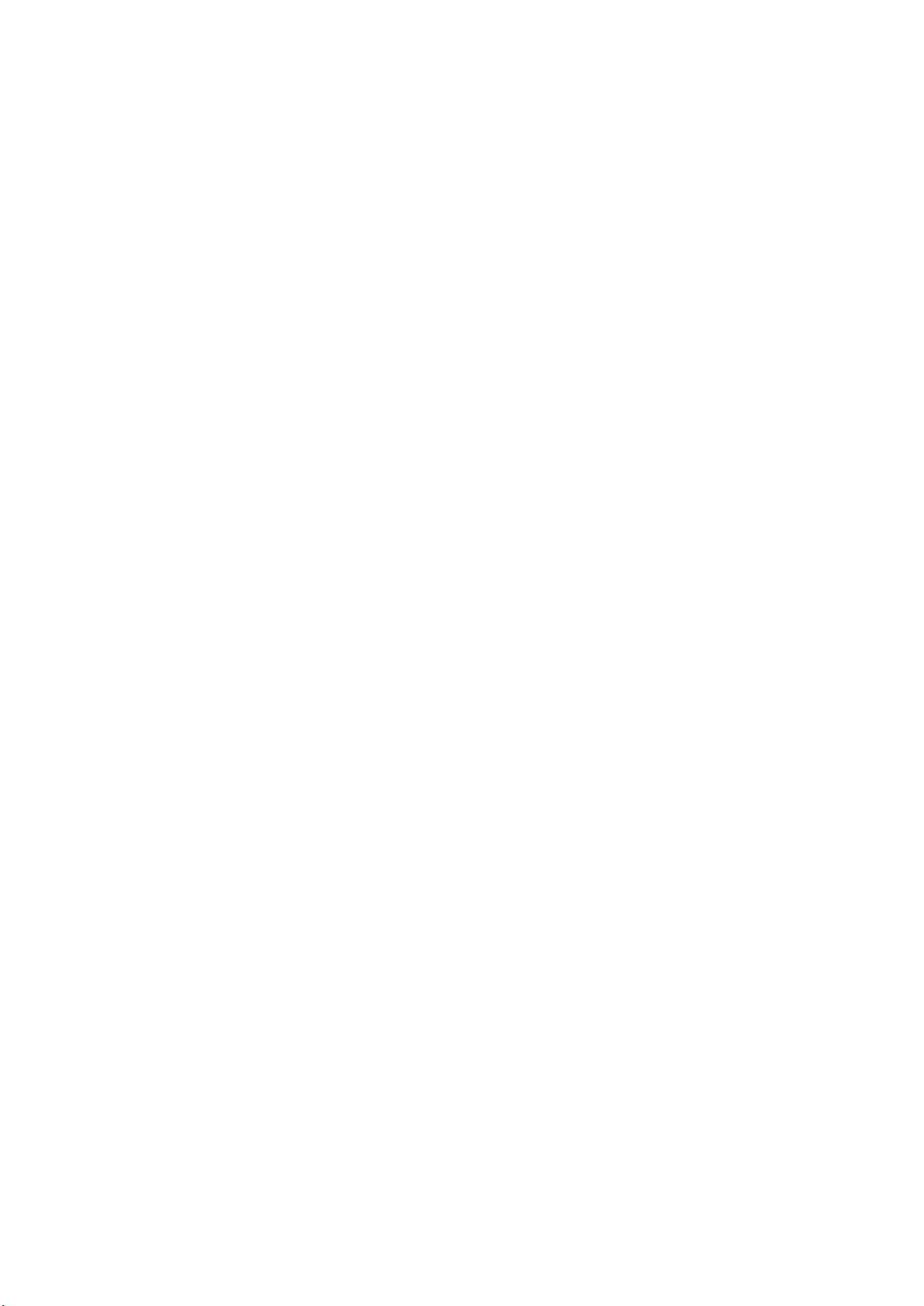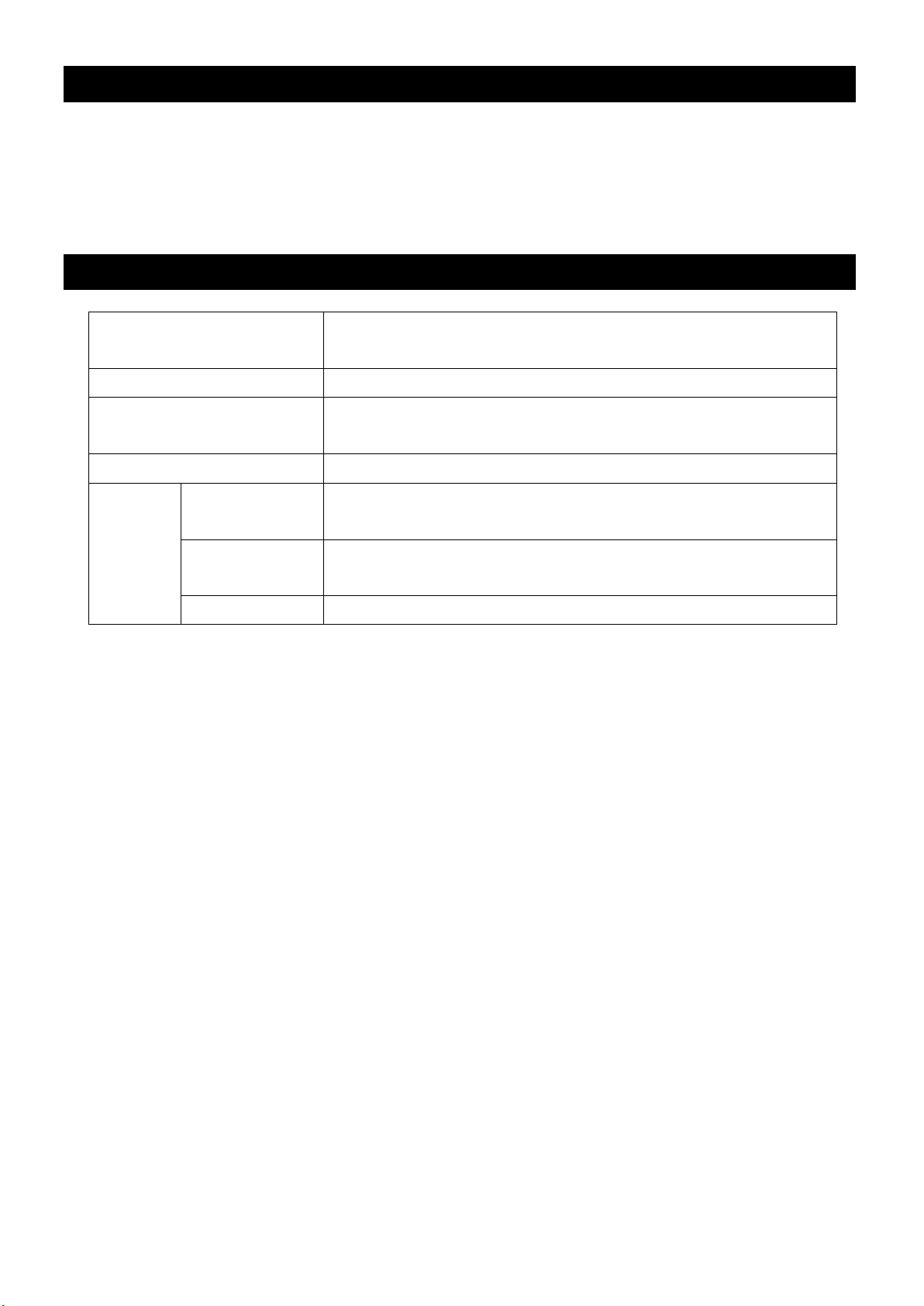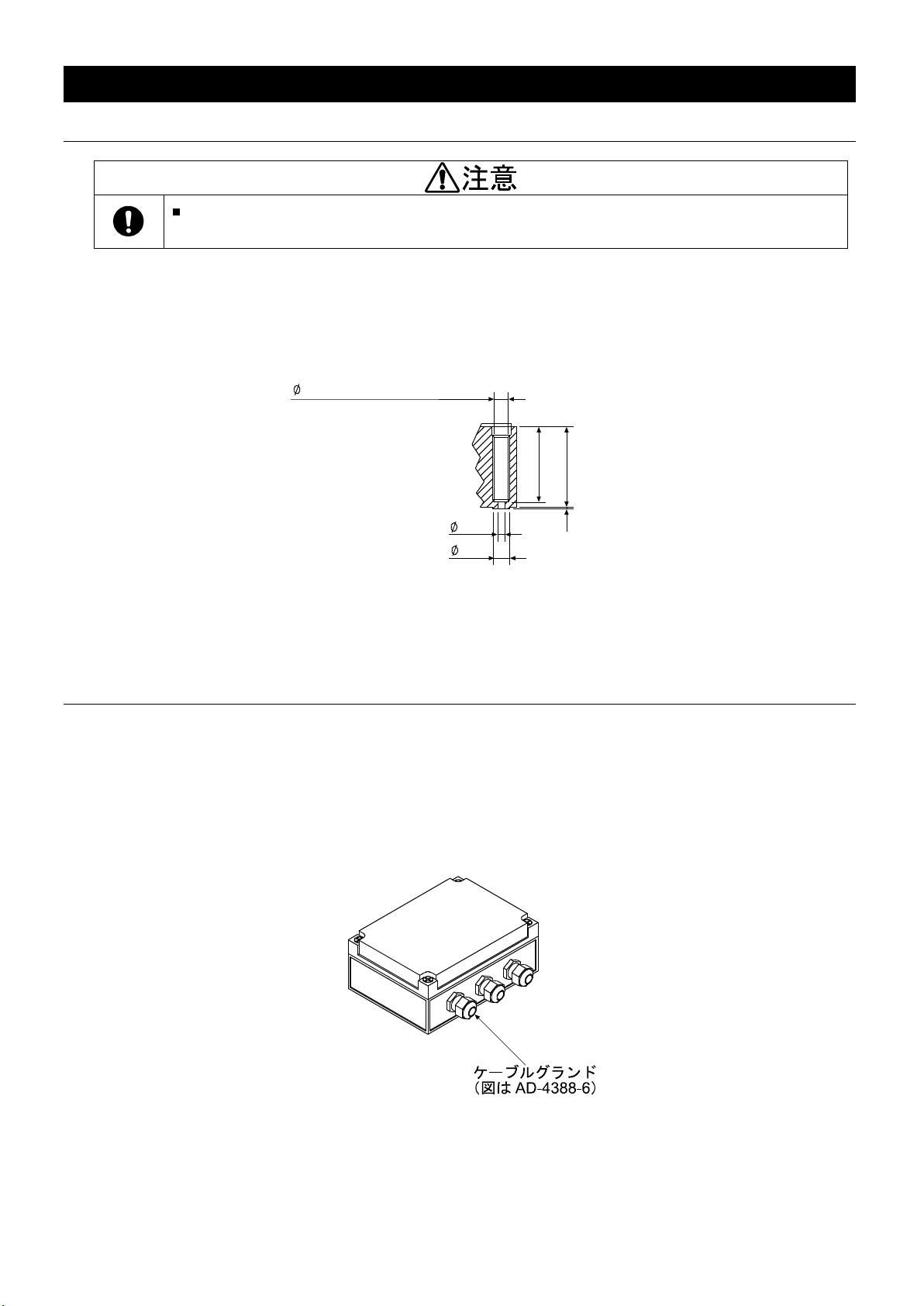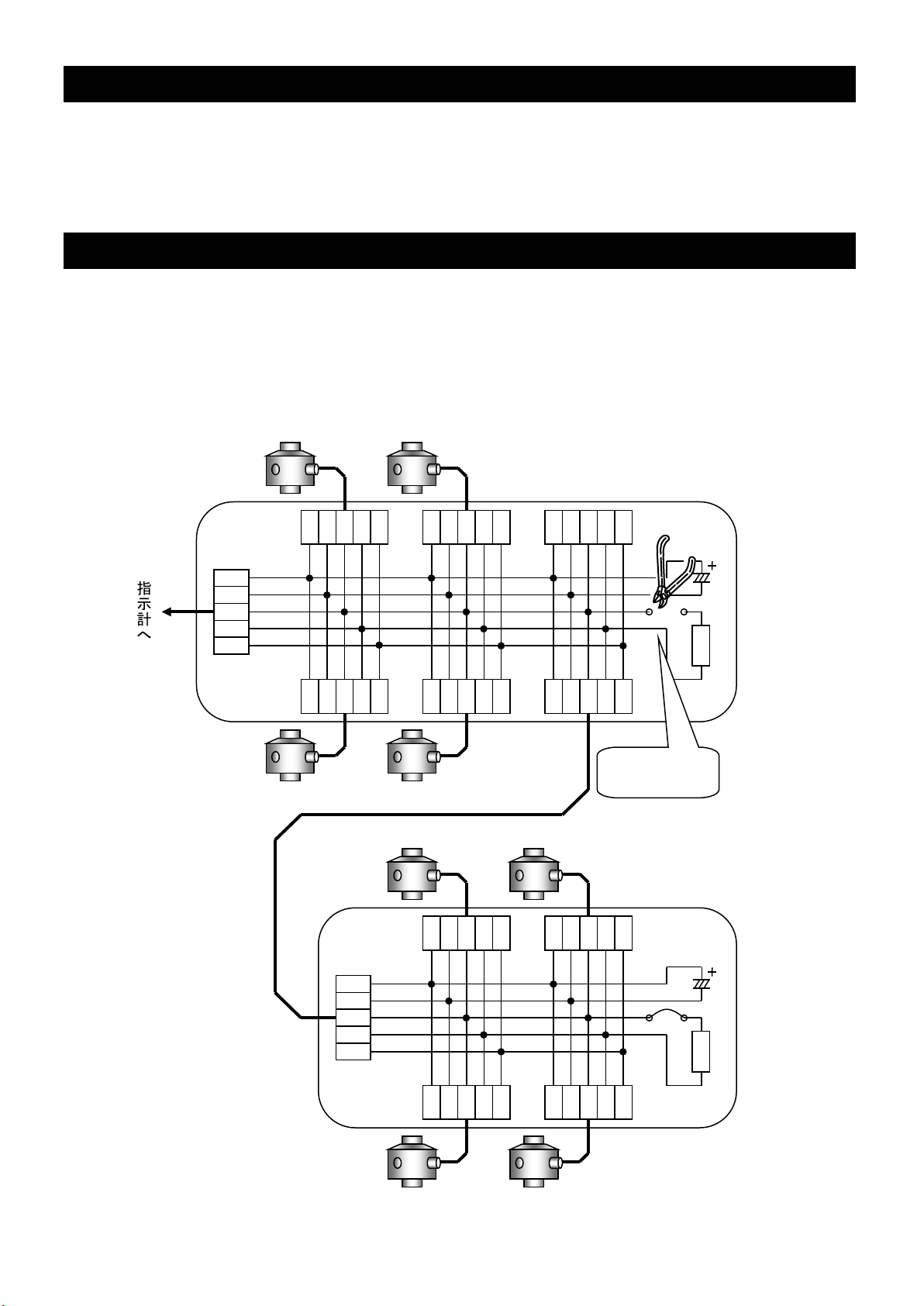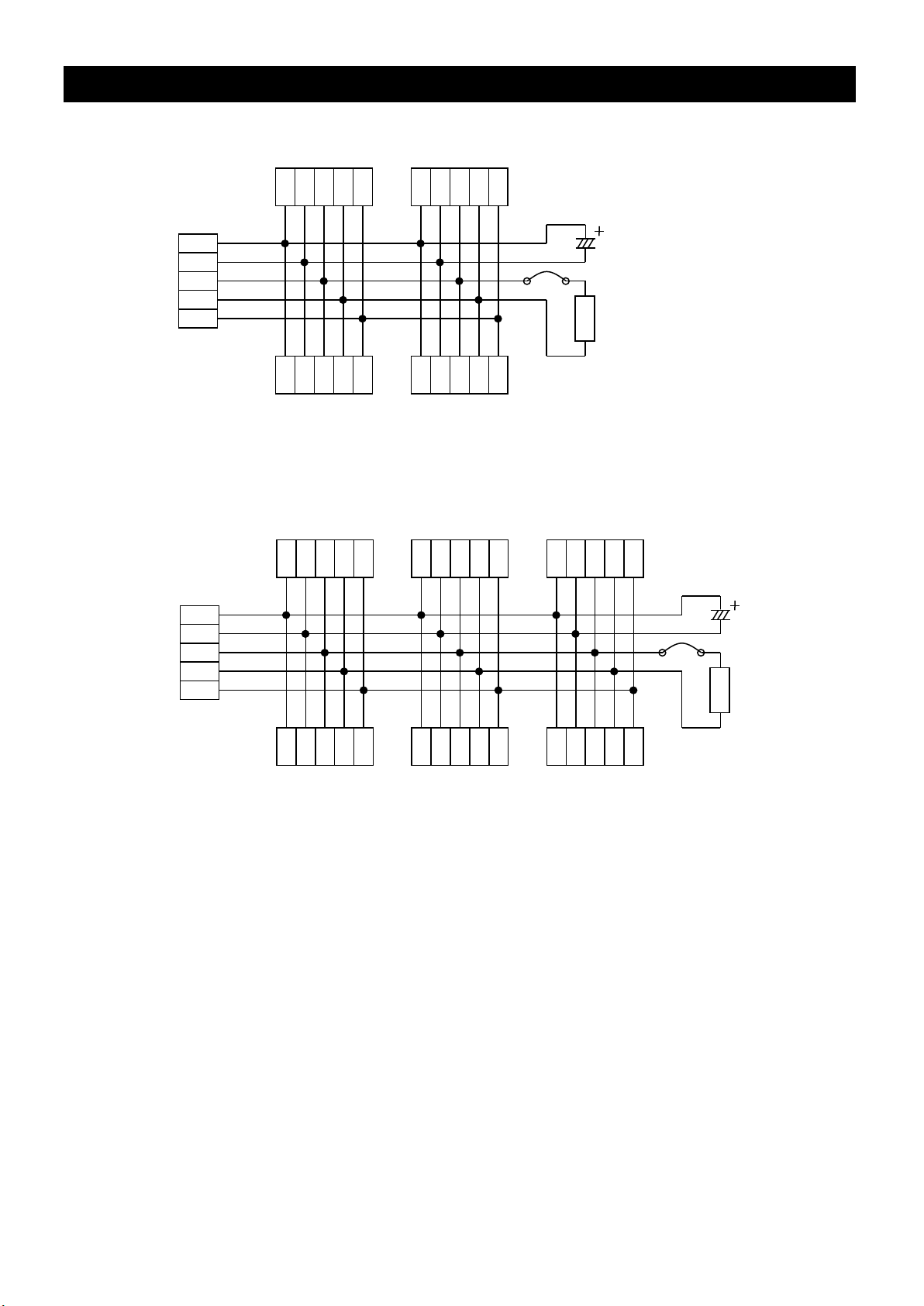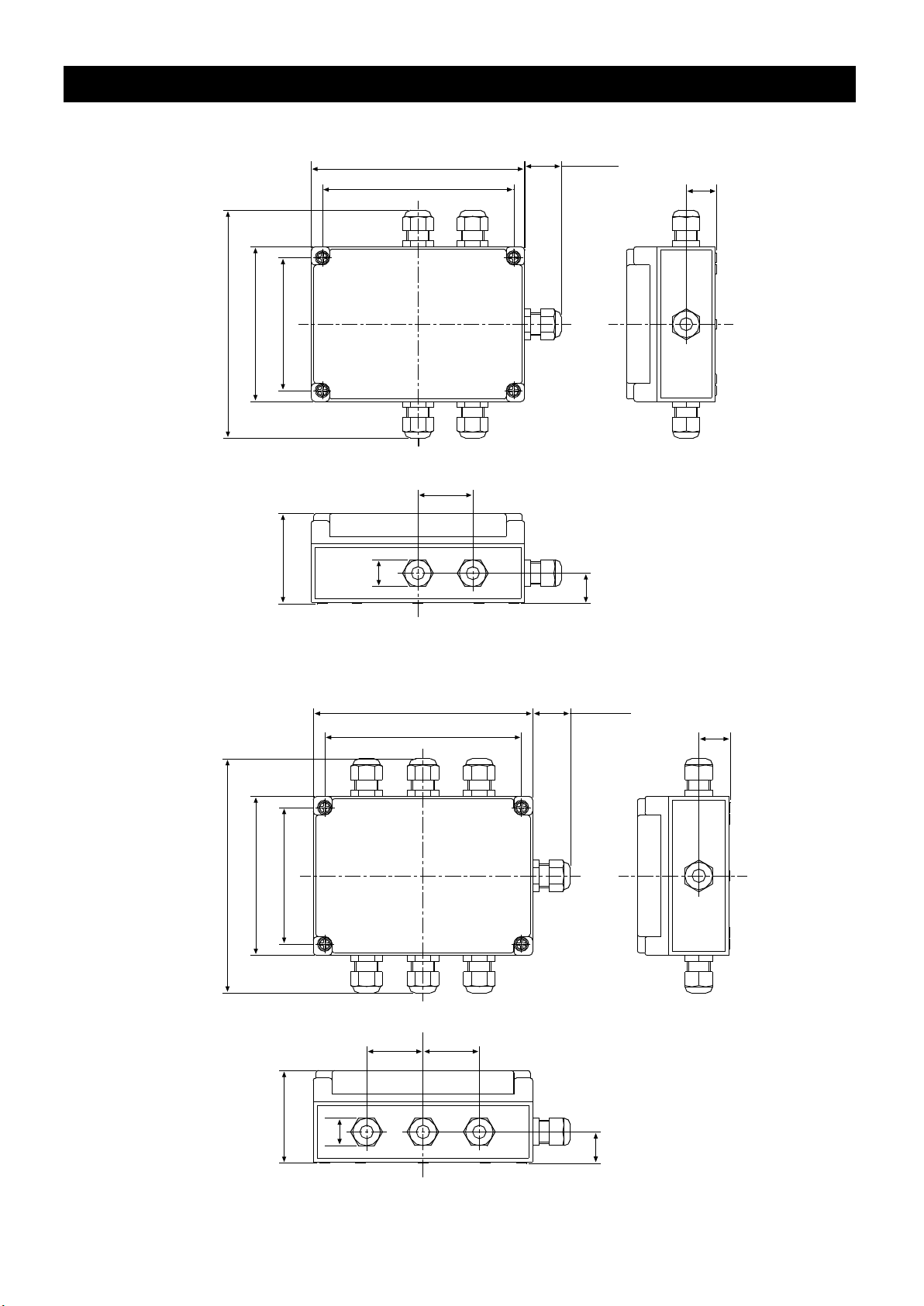3
目次
1.注意事項の表記方法 ........................................................................................................................................................... 4
2.使用上(安全および危険防止)の注意事項 .................................................................................................................... 4
3.概要....................................................................................................................................................................................... 5
4.仕様....................................................................................................................................................................................... 5
5.使用方法 ............................................................................................................................................................................... 6
5-1 設置 ....................................................................................................................................................................... 6
5-2 ケーブル挿入 ....................................................................................................................................................... 6
5-3 結線 ....................................................................................................................................................................... 7
5-4 ケーブルグランドの締め付け、フタの取り付け ............................................................................................ 7
6.調整....................................................................................................................................................................................... 8
7.接続点数が6点を超える場合の接続方法 ........................................................................................................................ 8
8.回路図 ................................................................................................................................................................................... 9
9.外形寸法図 ......................................................................................................................................................................... 10
CONTENTS
1. WARNING DEFINITIONS ....................................................................................................................................................11
2. PRECAUTIONS FOR USE..................................................................................................................................................11
3. INTRODUCTION.................................................................................................................................................................. 12
4. SPECIFICATIONS................................................................................................................................................................ 12
5. USING THE JUNCTION BOX ............................................................................................................................................ 13
5.1. Installing the junction box ...................................................................................................................................... 13
5.2. Inserting the cables ................................................................................................................................................ 13
5.3. Connecting the wires ............................................................................................................................................. 14
5.4. Tightening the cable glands and attaching the cover......................................................................................... 14
6. ADJUSTMENT...................................................................................................................................................................... 15
7. WHEN CONNECTING MORE THAN 6 LOAD CELLS................................................................................................... 15
8. CIRCUIT DIAGRAM............................................................................................................................................................. 16
9. EXTERNAL DIMENSIONS ................................................................................................................................................. 17