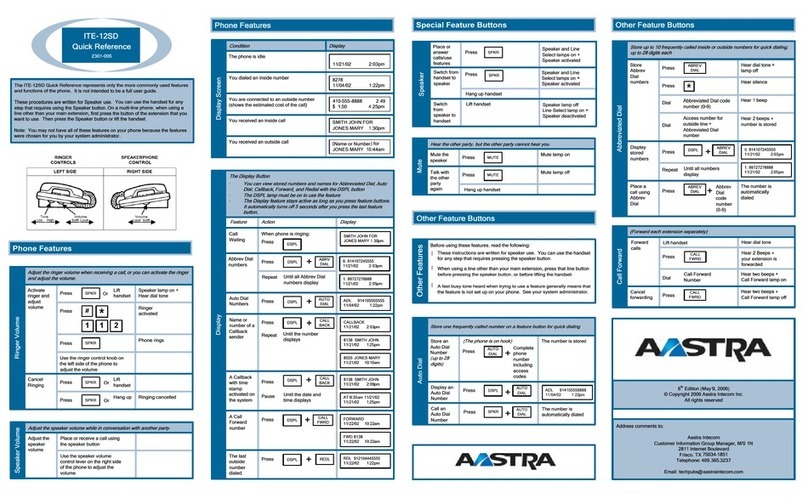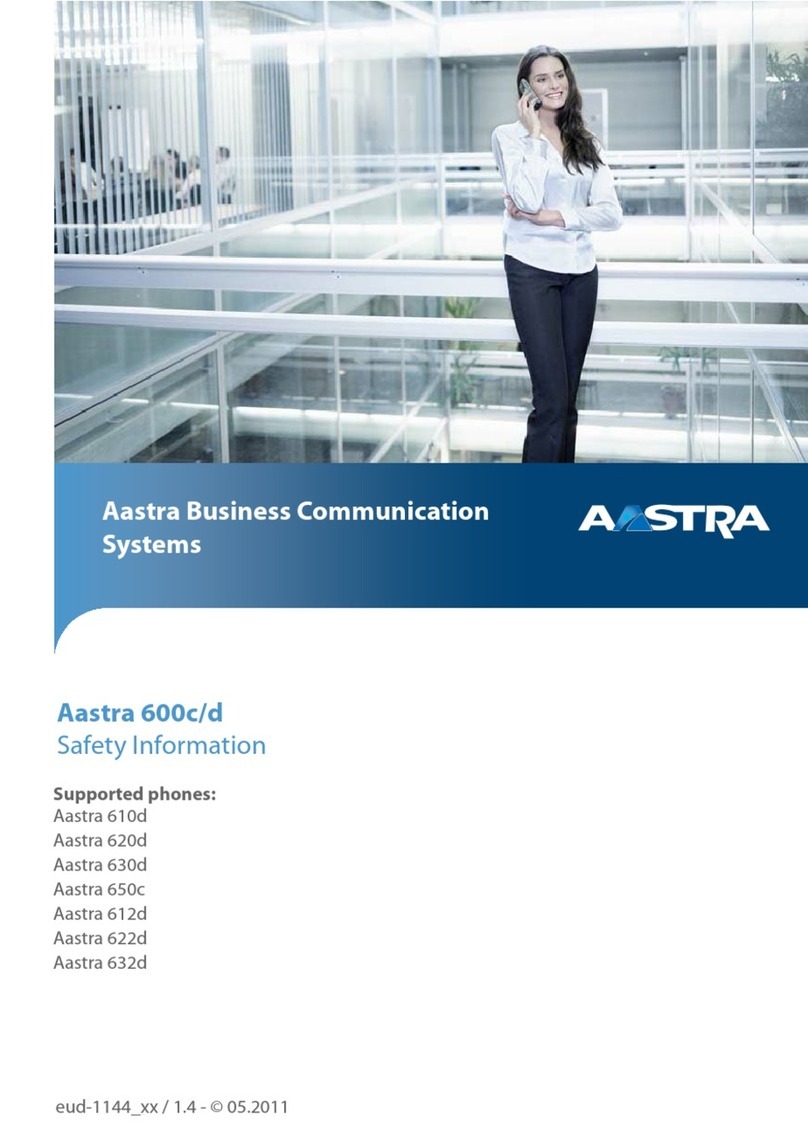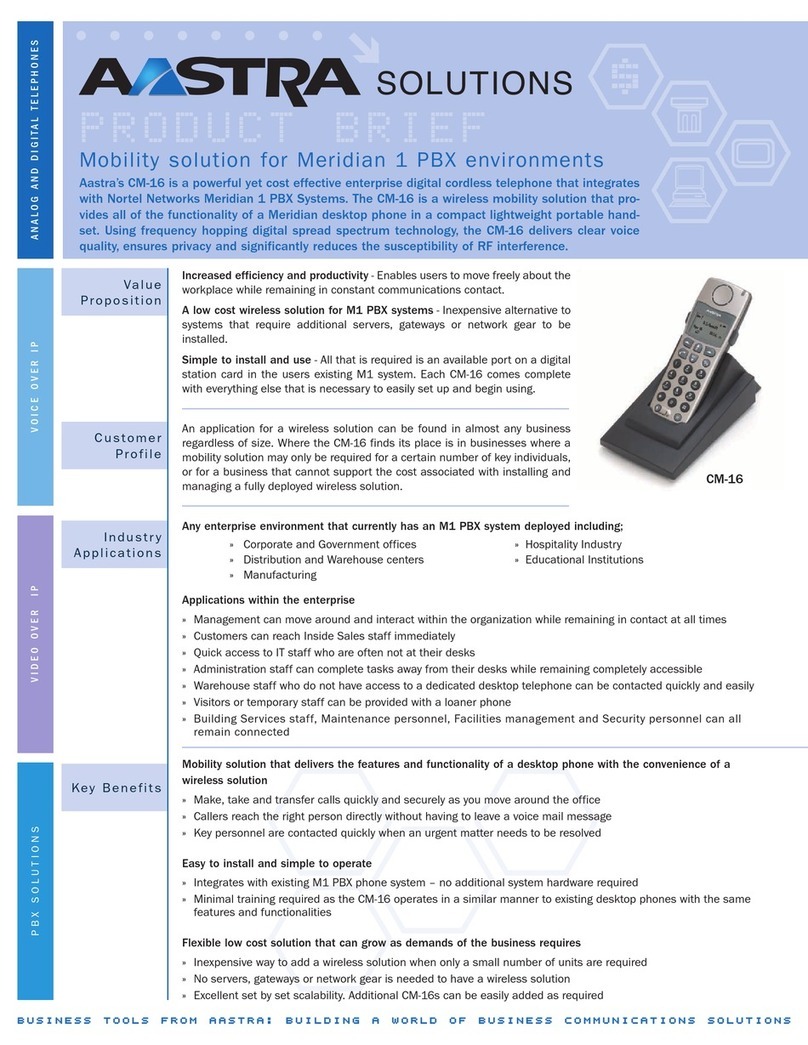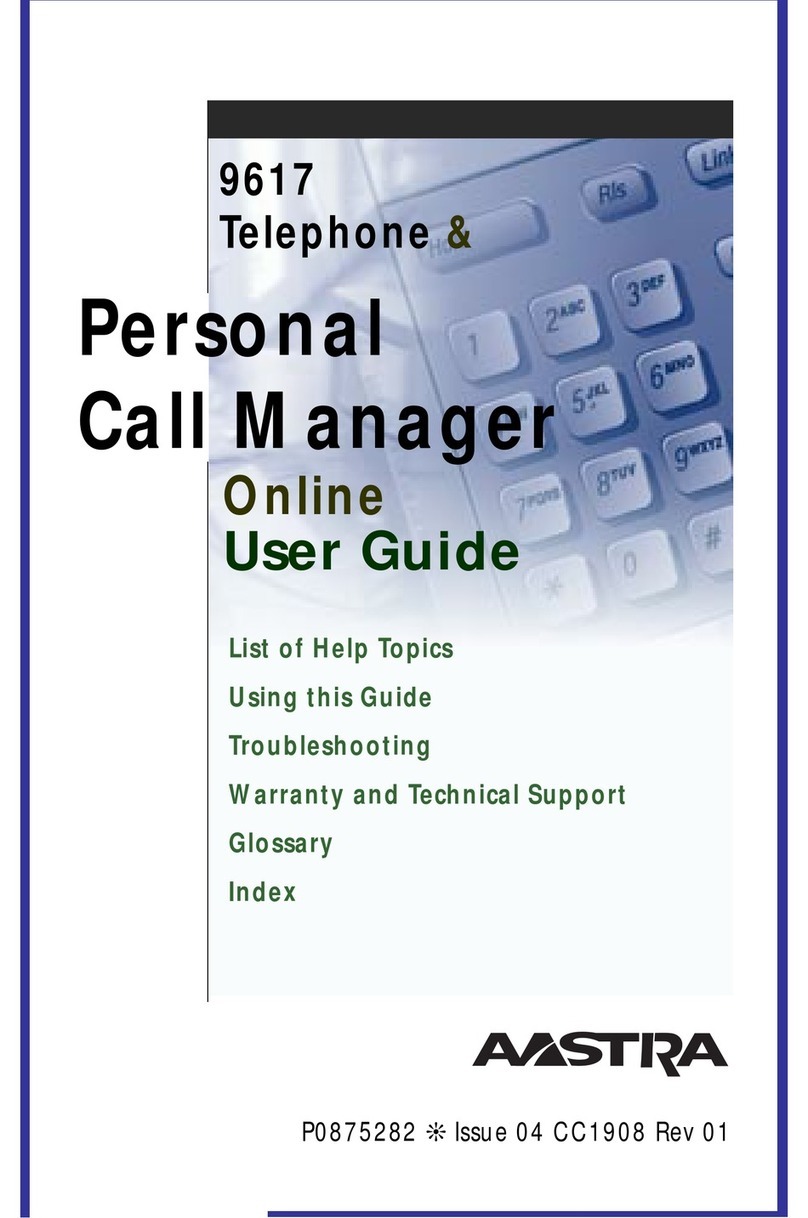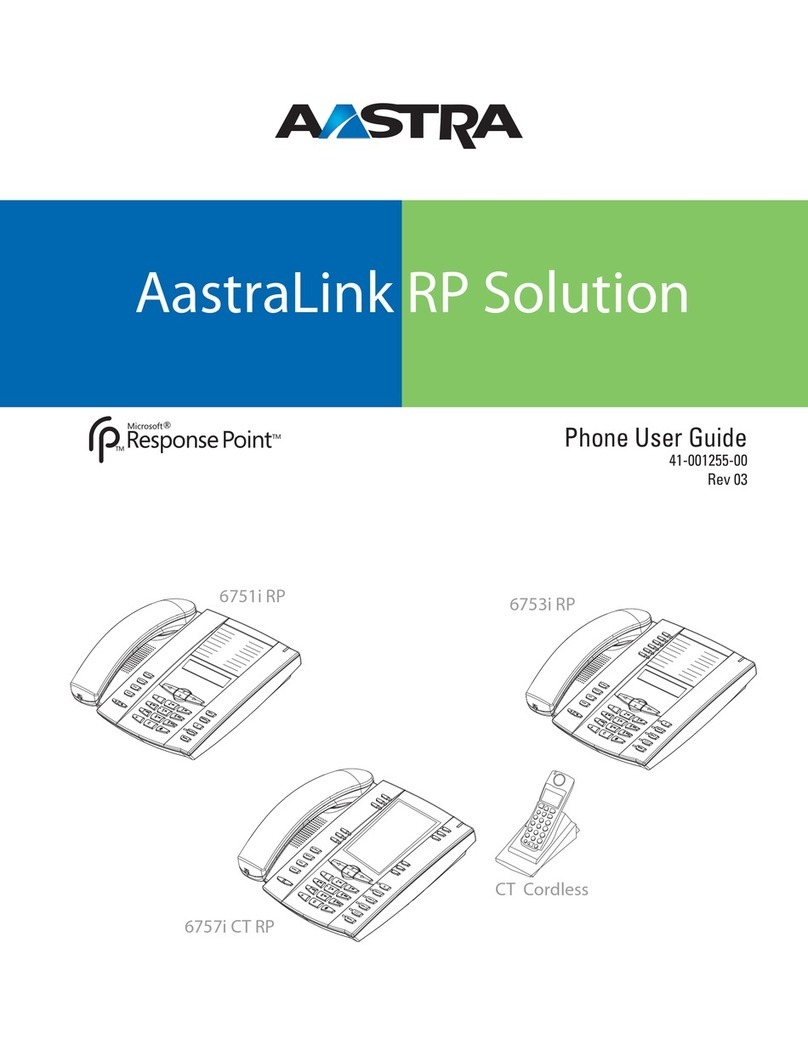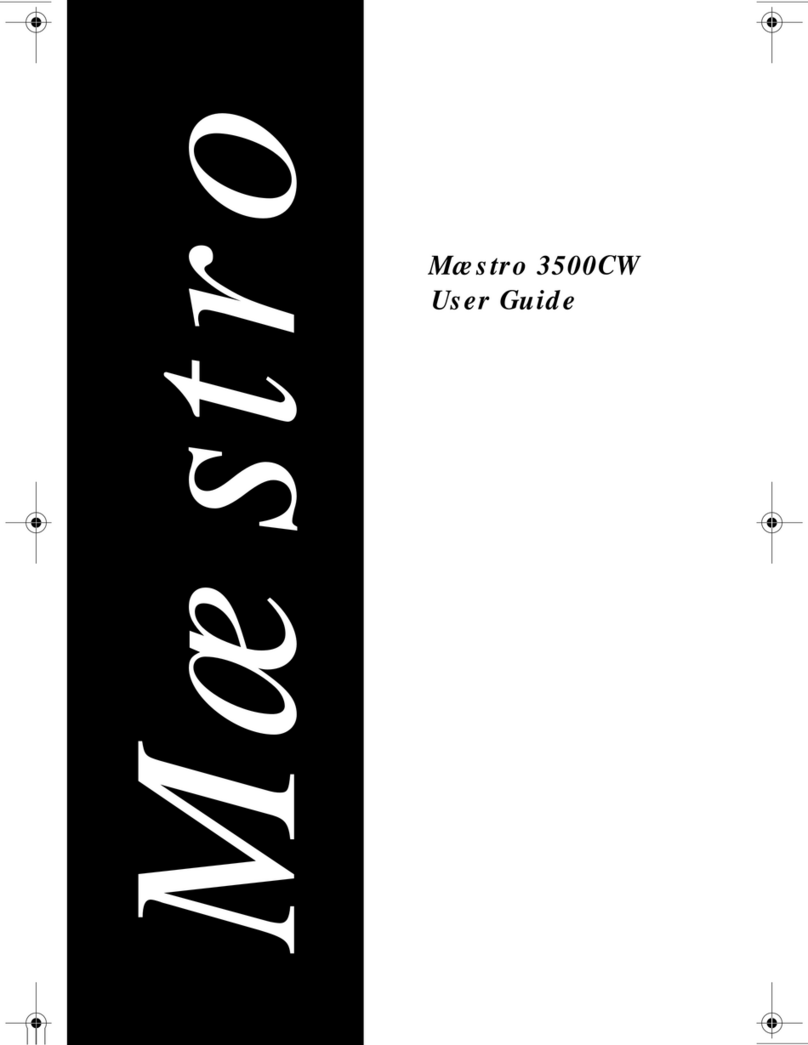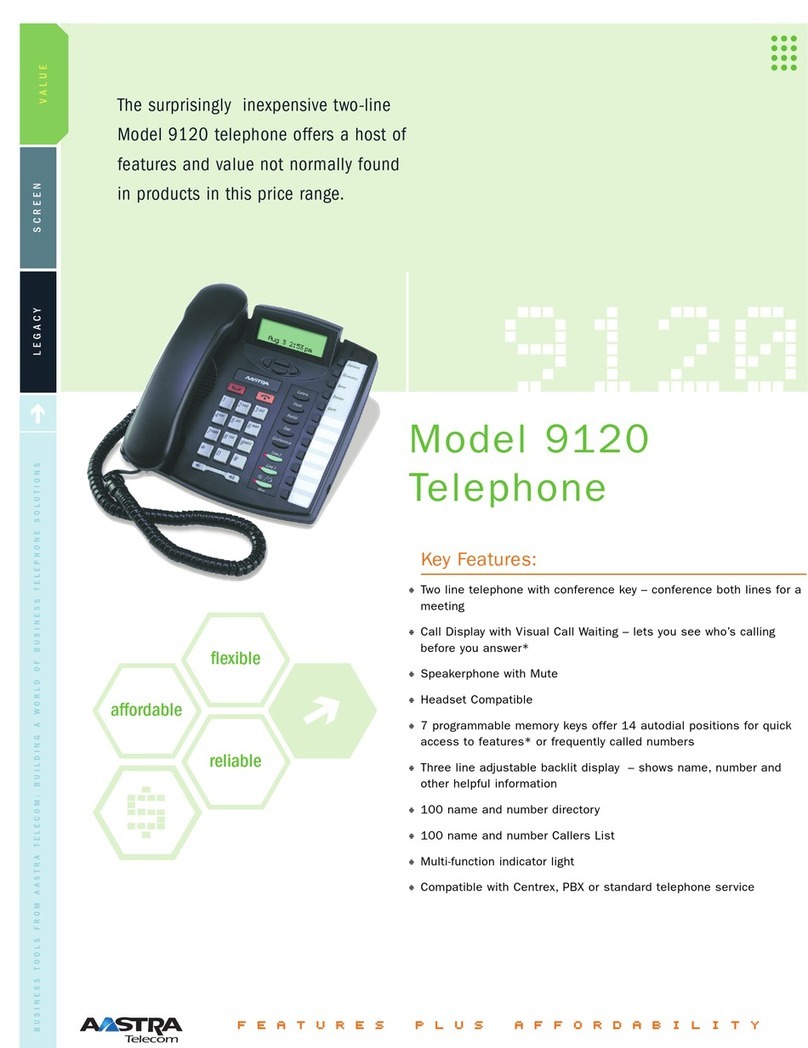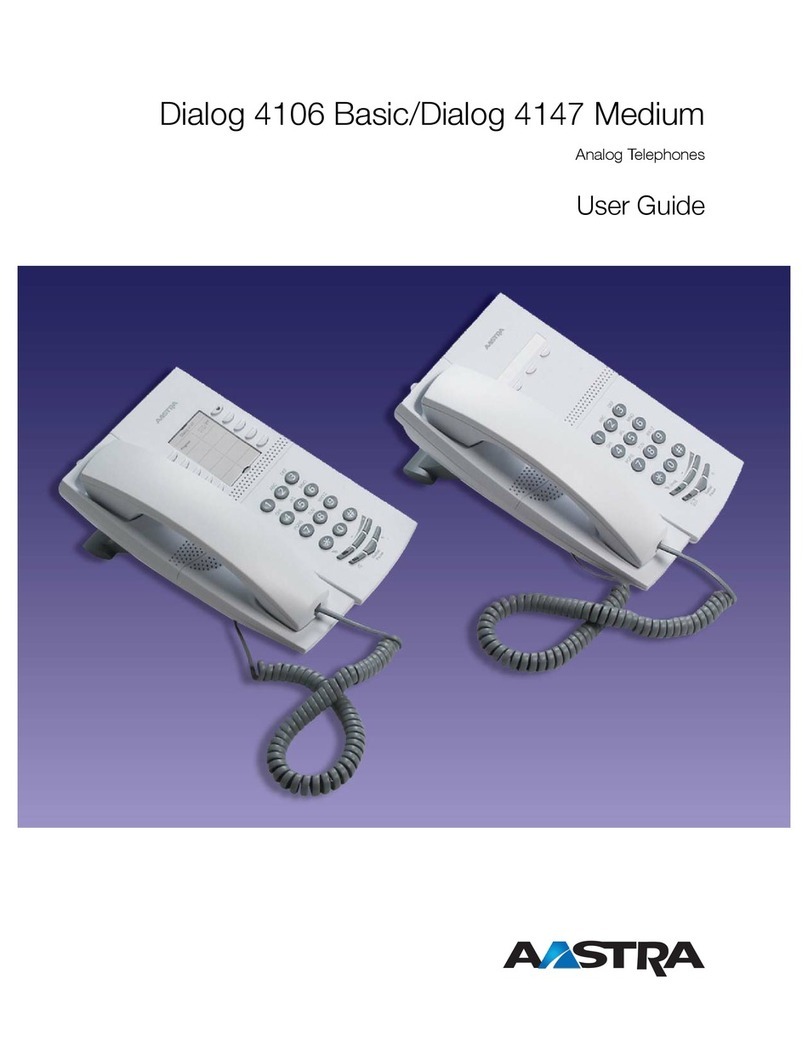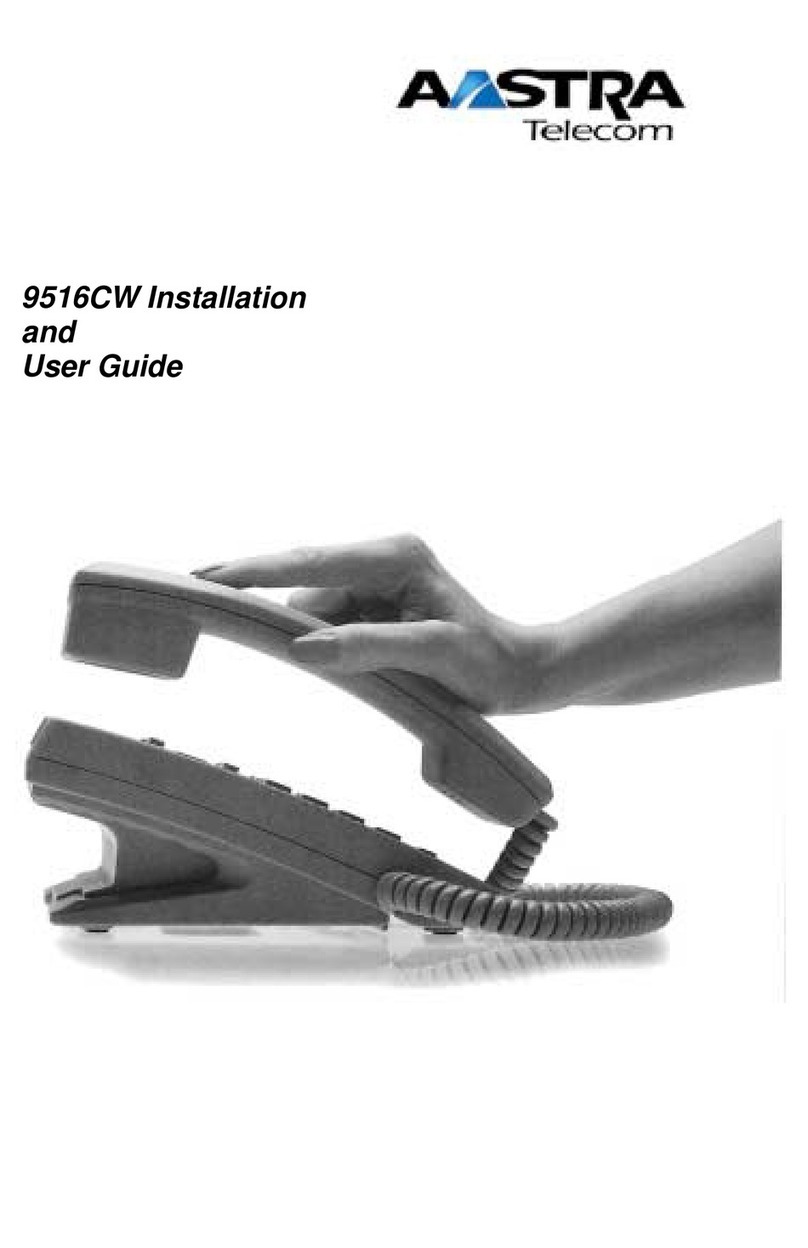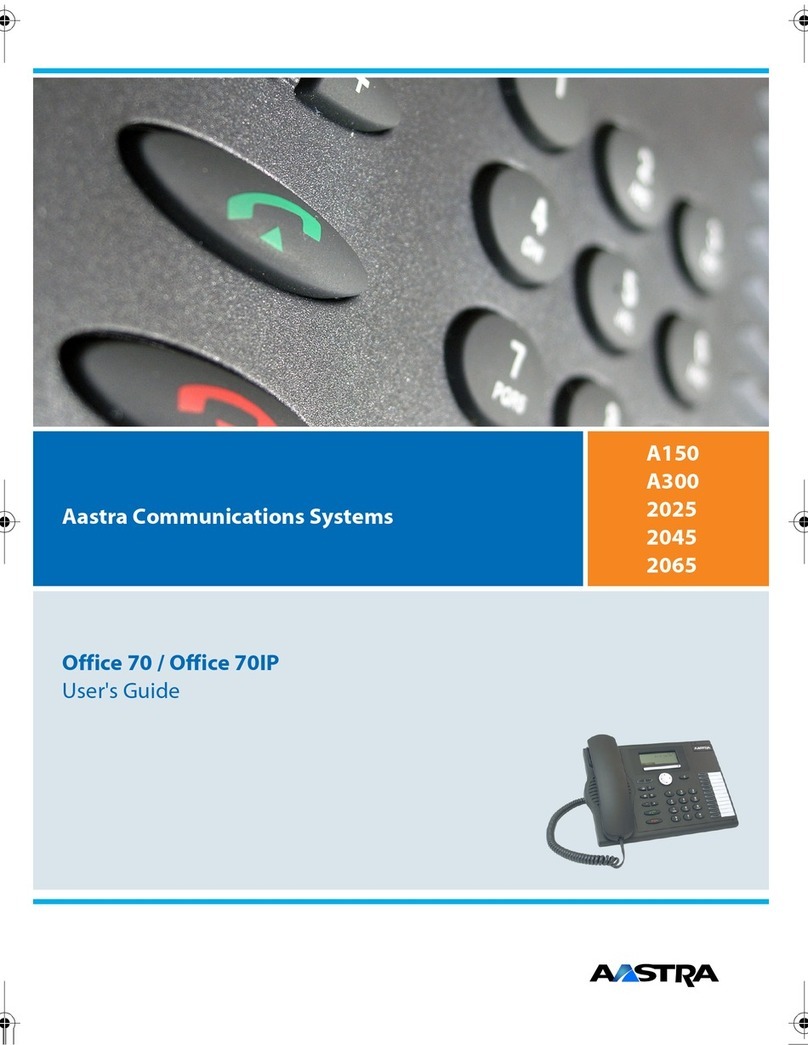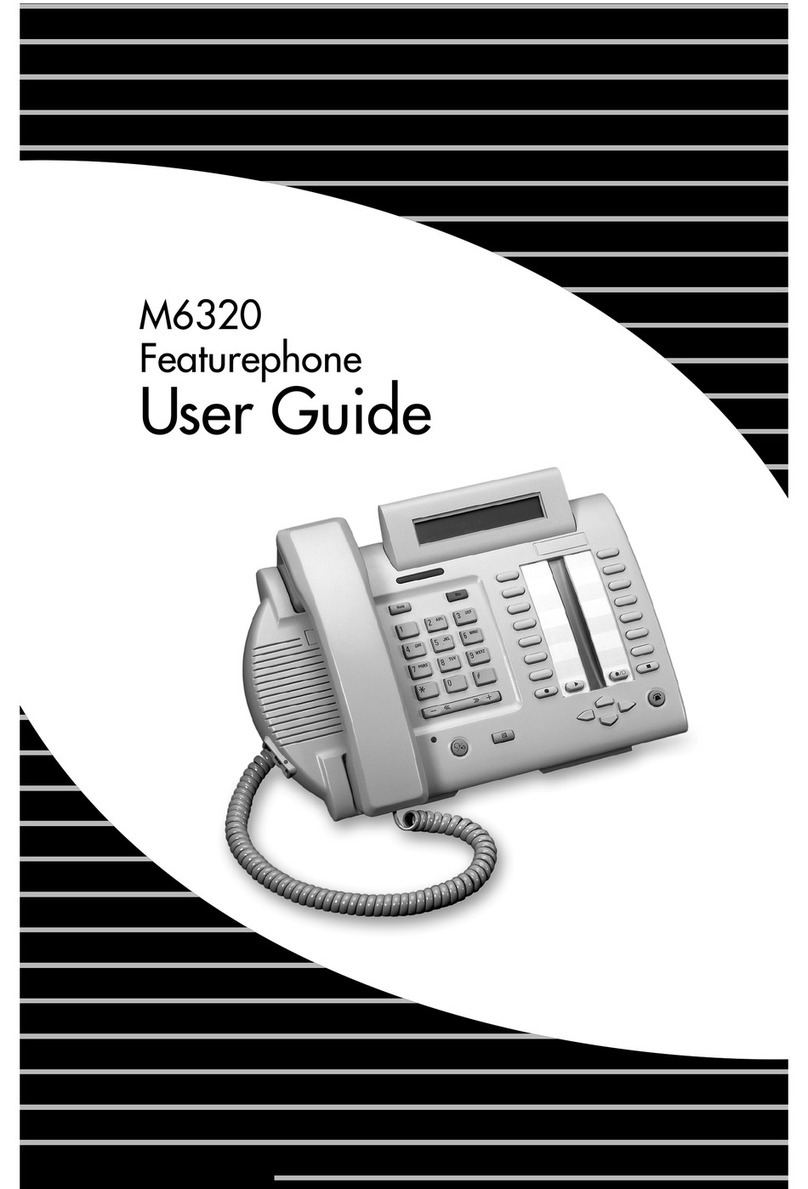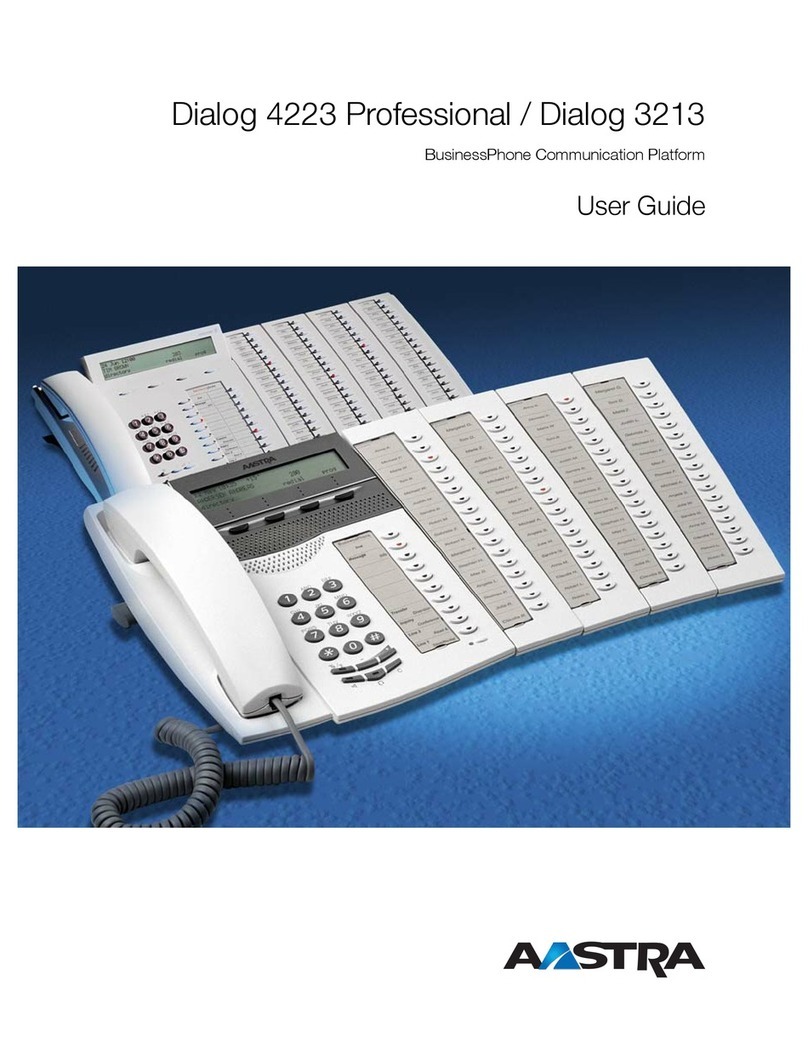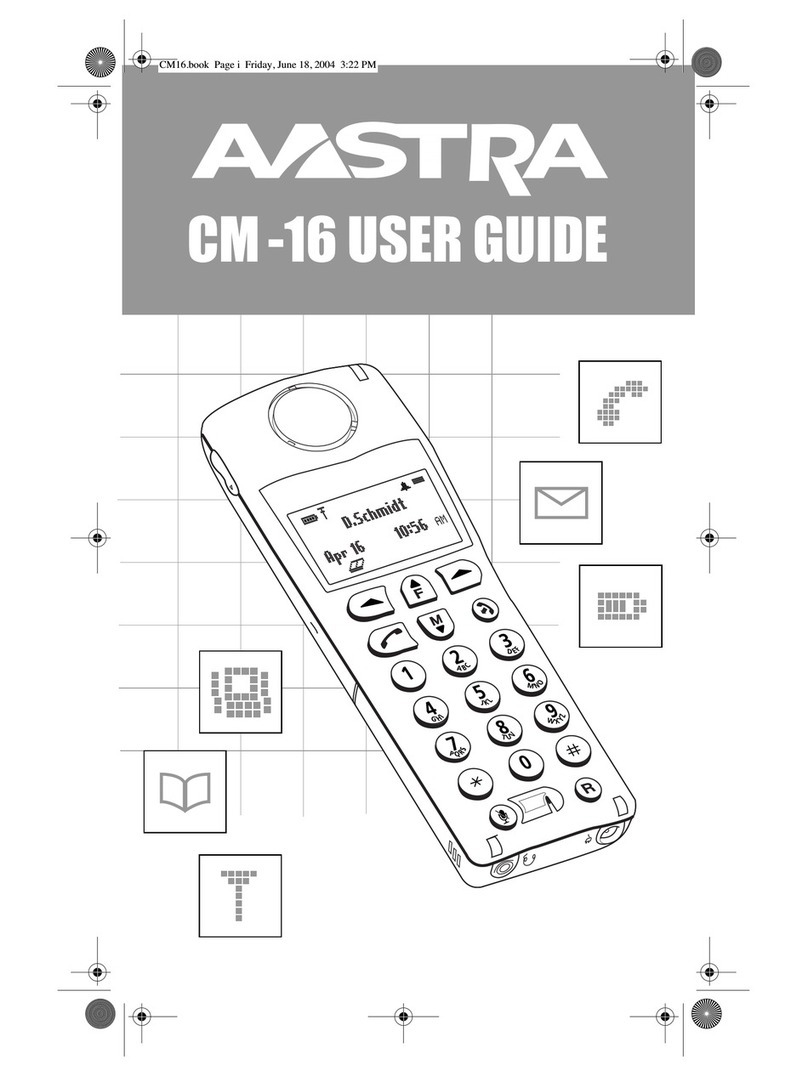Table of Contents
Table of Contents
Introduction ..................................1
About this Guide .........................1
Requirements..............................1
Phone Parts ................................1
Installation....................................2
Overview
....................................2
Direct Network Connection .............3
Connect to the Network and to a
Power ource .............................3
Connecting When Inline Power is
Provided .........................................3
Connecting When Inline Power is
Not Provided
...................................4
Connecting the Handset .............4
hared Network Connection ...........5
Installing on a Desk ........................5
Inserting the Number Card .............6
Getting to Know Your VentureIP
480i Telephone .............................7
Key Description........................7-8
et Overview ................................9
Display creen .......................... 9
oftkeys ..........................................9
Navigating........................................9
Editing text ....................................10
Entering Letters and
Characters ................................10
Display Icons ............................11
tatus Lights ............................11
Handset, Headset, and
Handsfree Operation.................12
User Options ............................12
ervices ................................... 13
Administrating ervices .................14
tored Number Lists .....................14
Changing Your Personal
Information ................................ 15
Changing Your Last Name........15
Passwords ............................... 15
Changing Your Password............. 15
Enabling and Disabling Your
Password ......................................15
Customizing Your Phone ...........16
Language election ..................16
Adjusting the Volume ................16
elect Audio Path .....................16
elf Test and Diagnostics .........17
Making and Receiving Calls..... 18
Handsfree Calling..................... 18
Make Calls Using a tored
Number List.............................. 18
Redialing a Recently Called
Number .........................................18
Making a Call Using an
Incoming Call, Directory, or
peed Dial List ........................ 19
Receive Calls ........................... 19
Receiving A Call....................... 19
Receiving Multiple Calls.................19
Call Duration ............................ 20
End a Call................................. 20
Call Handling ............................. 21
Hold.......................................... 21
Conference Calls...................... 21
Adding Parties to a
Conference Call ............................21
Putting Conference Callers On
Hold and Off Hold ......................... 22
Dropping Parties from a
Conference Call............................ 22
Mute ......................................... 22
Transfer.................................... 23
Transferring a Call ........................ 23
Call Forwarding........................ 24
Options for Forwarding Calls.... 24
Using Voicemail ....................... 25
View, Play, and Monitor Incoming
Voicemail Messages ............... 25
Logging In and Viewing
Messages ..................................... 26
Playing a Message ....................... 26
Monitoring Incoming Voicemail
Message ....................................... 26
Manage Voicemail Messages .. 26
Copying the Caller Information to your
Directory or peed Dial List ............ 27
Zero Redirect .......................... 27
Language election ................ 27
Change Voicemail Options ...... 28
Recording Your Name and
Greeting ........................................28
Retrieving Voicemail..................... 28
Message Review Options ............. 28
Callers ...................................... 29