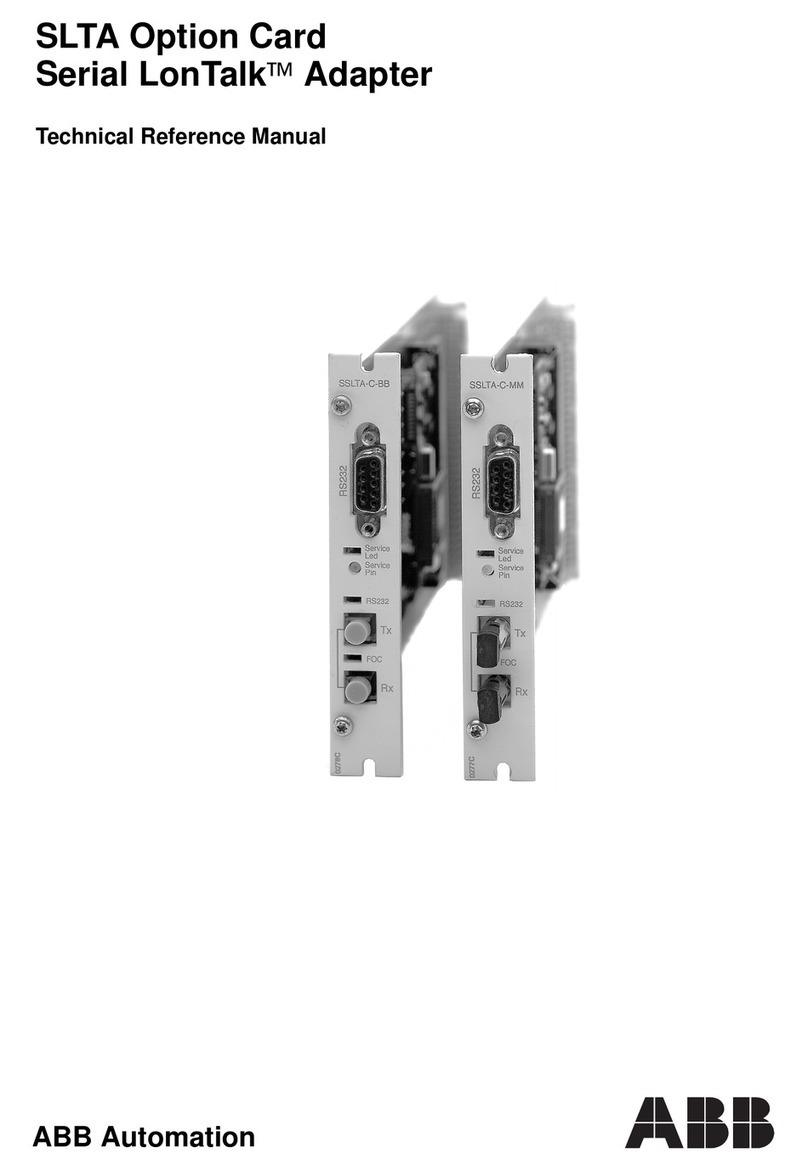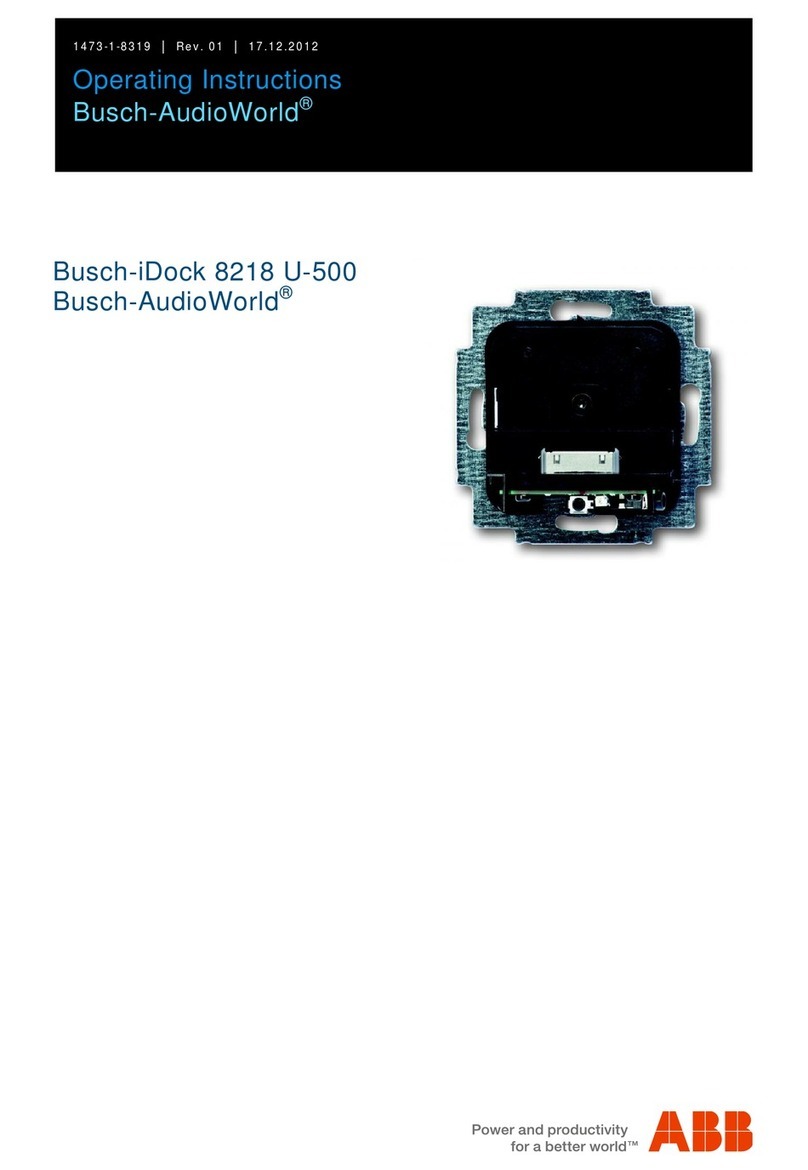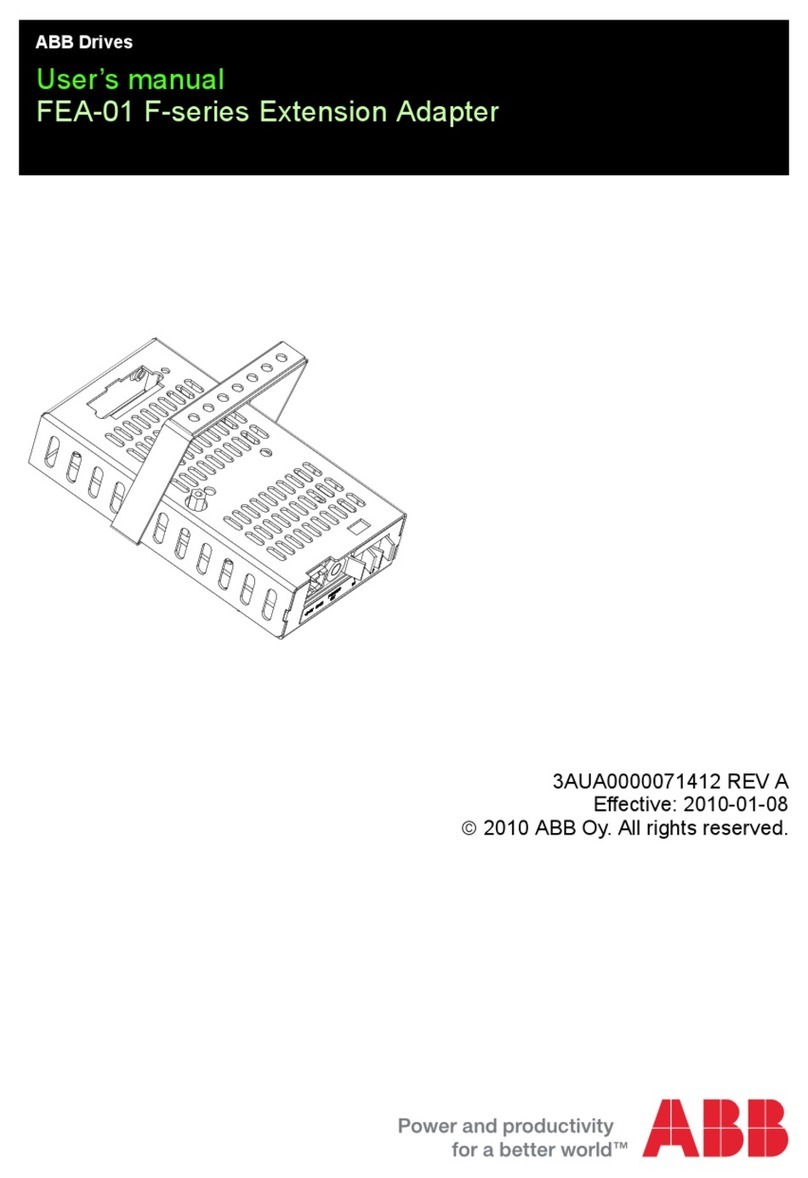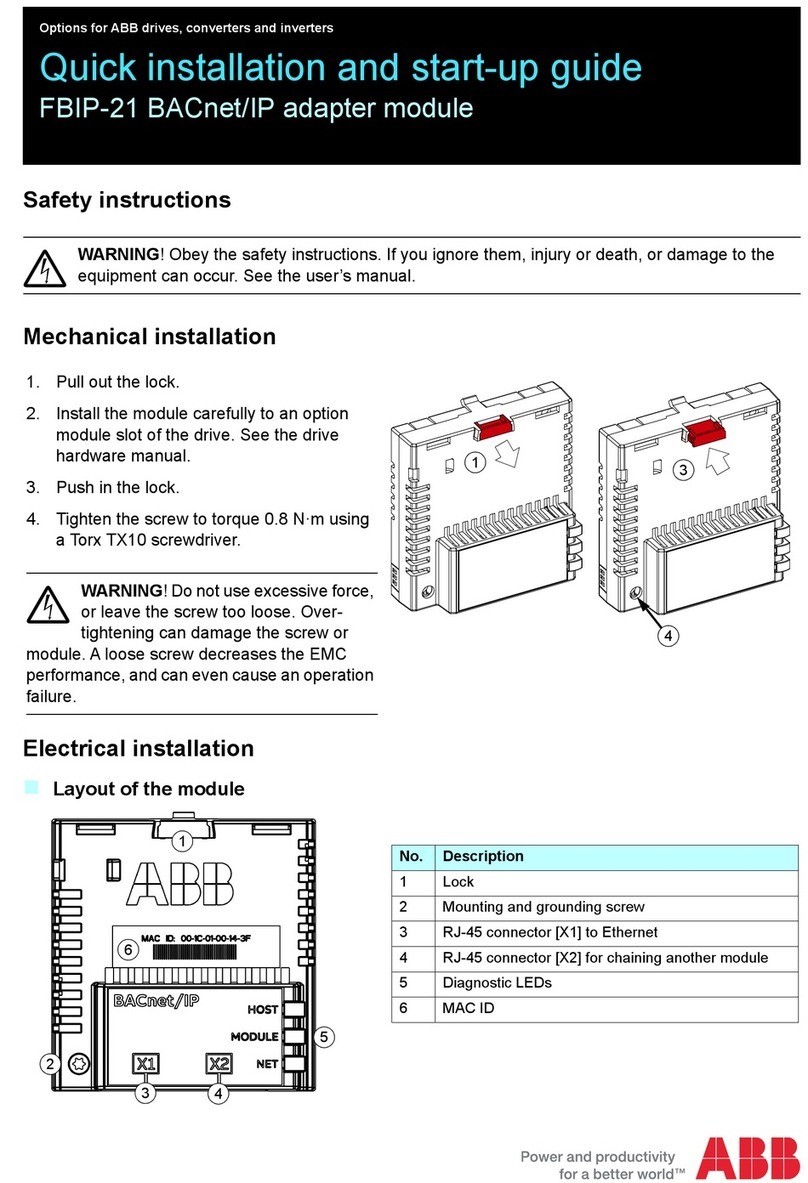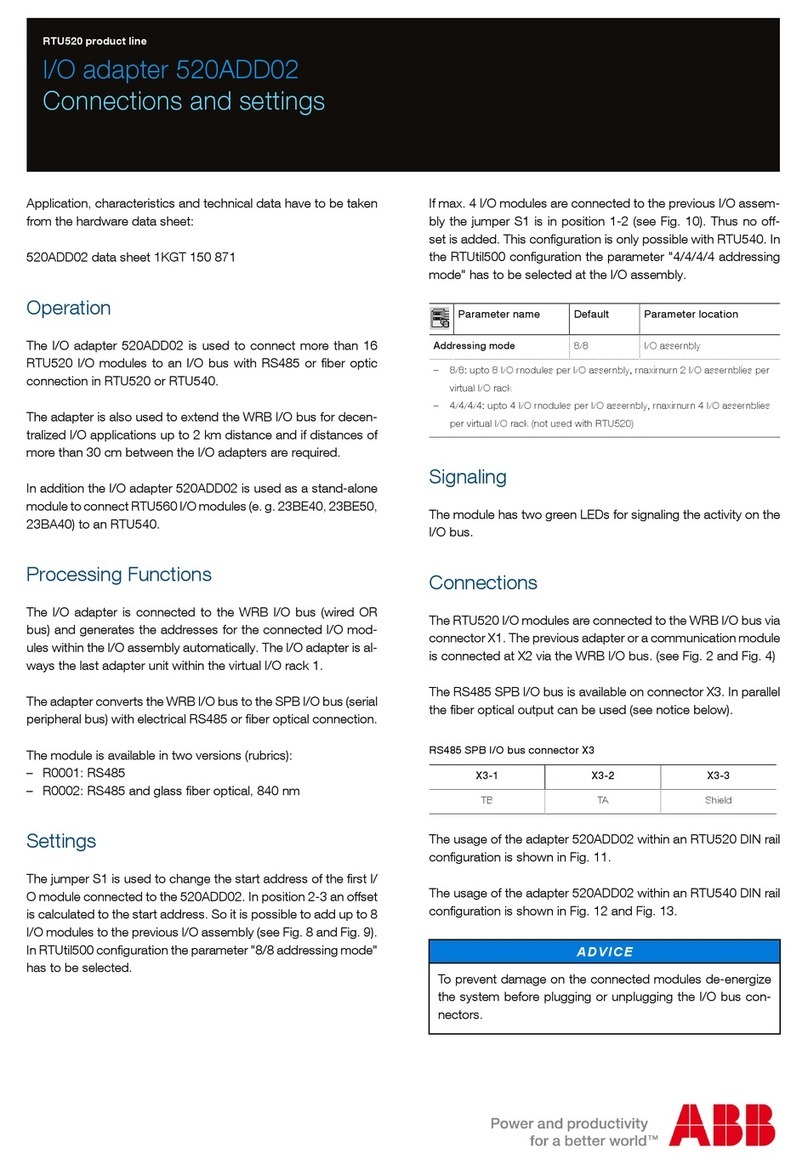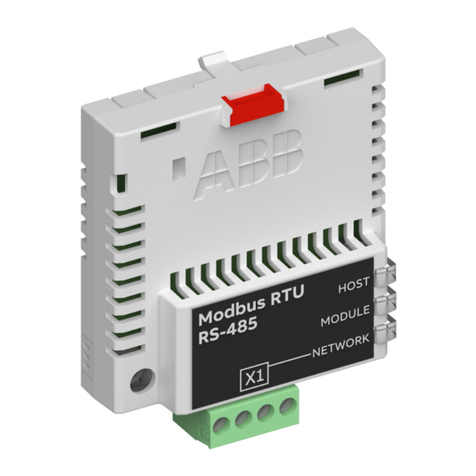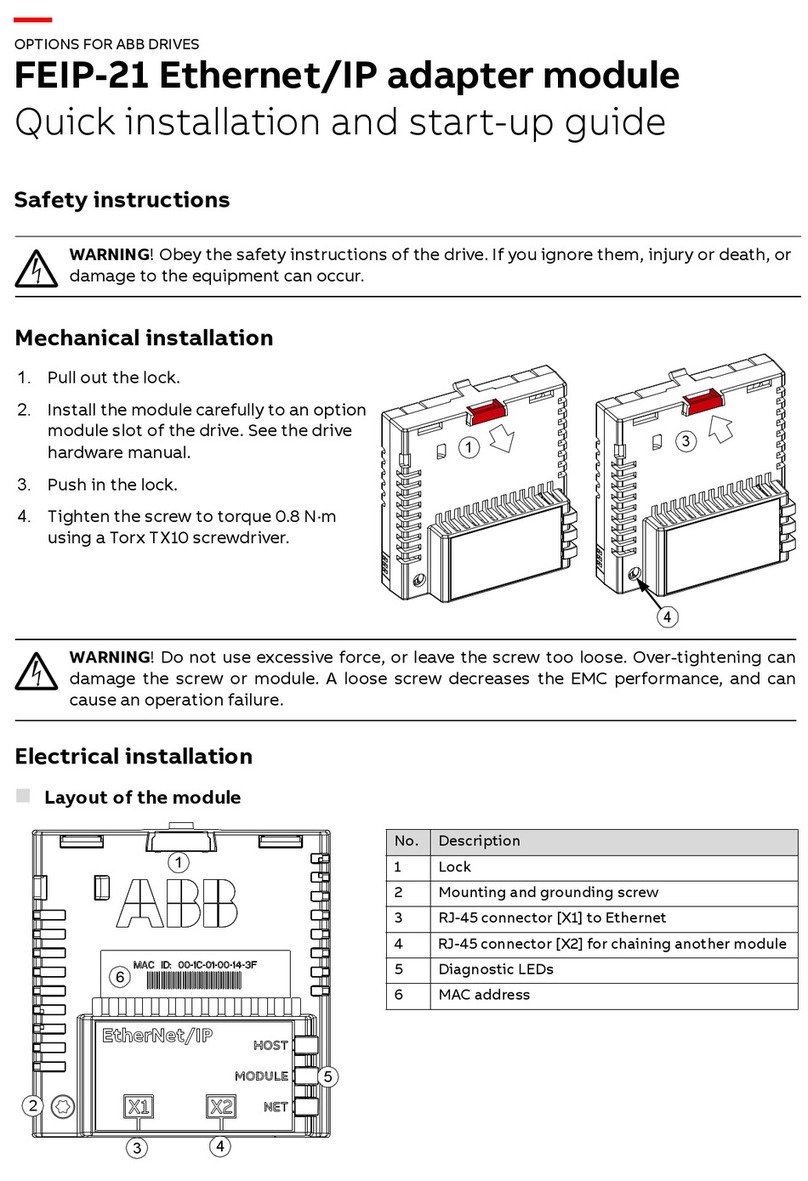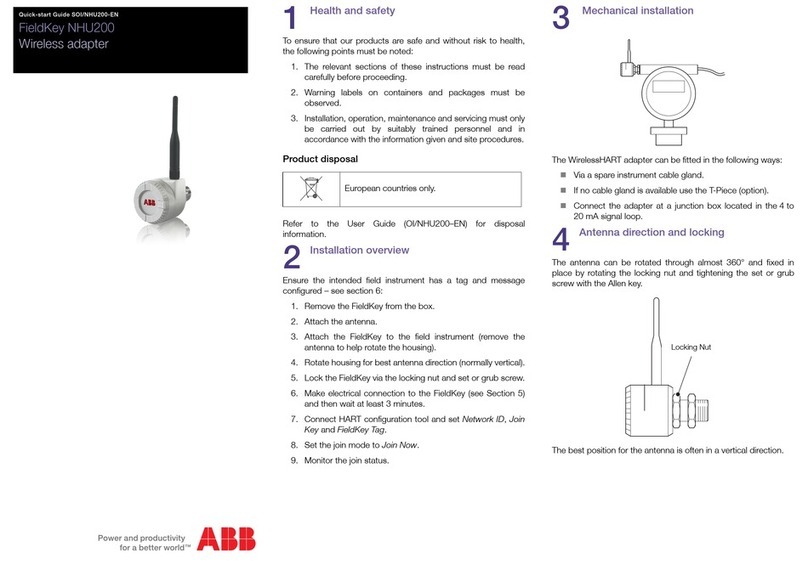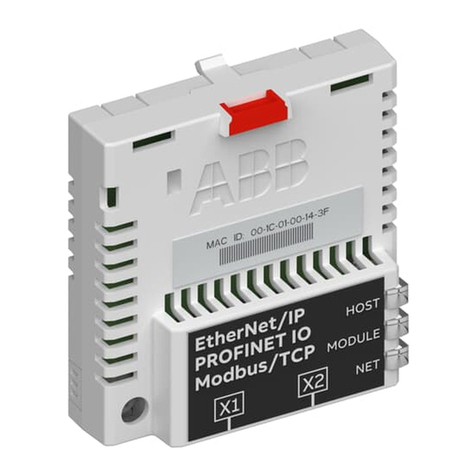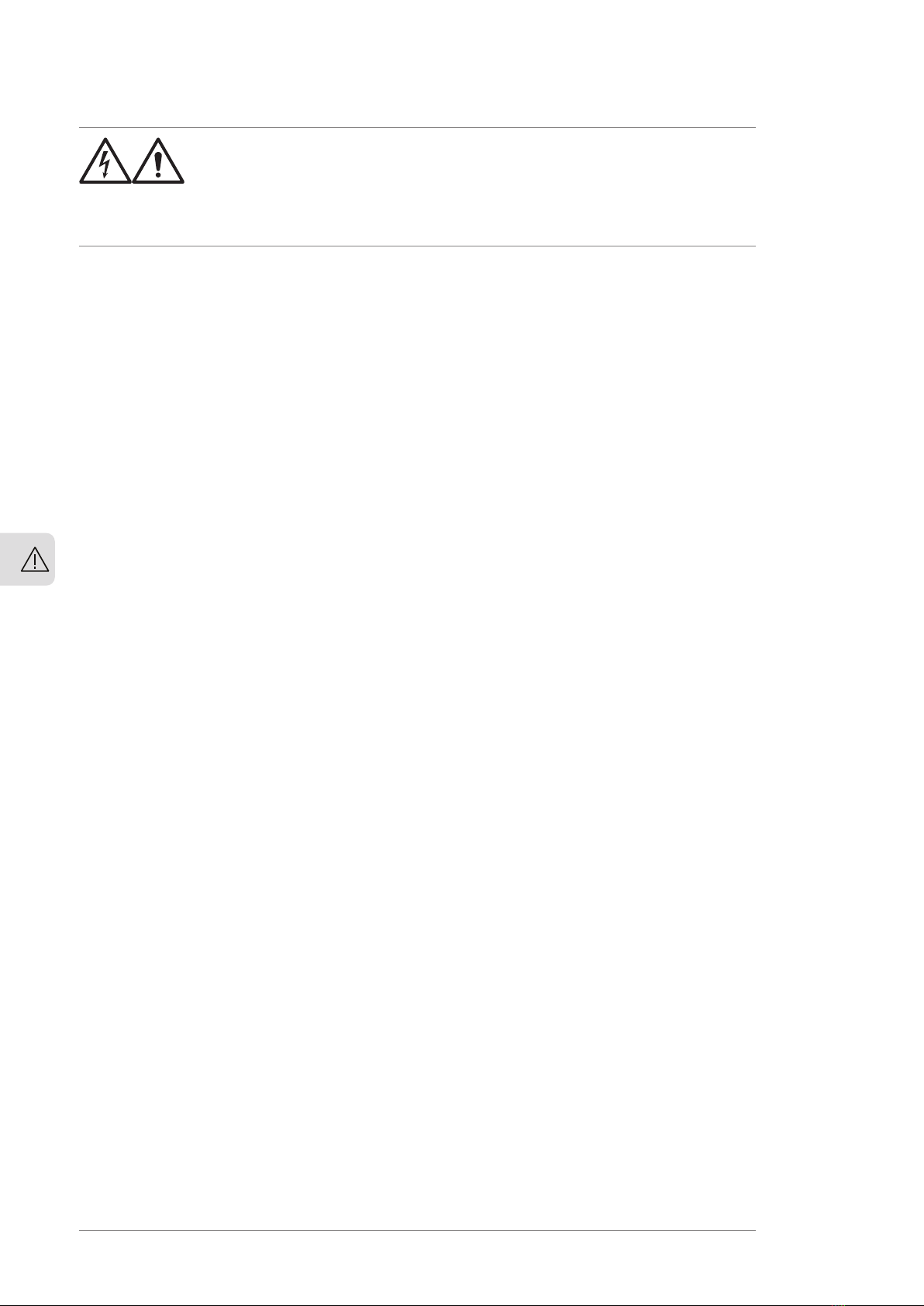25Drive configuration ...............................................................................
25Modbus/TCP connection configuration .................................................
26FMBT-21 configuration parameters – group A (group 1) .. .. .. .. .. .. .. .. .. .. .. .. ..
32FMBT-21 configuration parameters – group B (group 2) ..........................
33FMBT-21 configuration parameters – group C (group 3) ..........................
33Control locations ..............................................................................
33Starting up fieldbus communication for ACS480, ACx580 and ACS880 drives .....
34Parameter setting examples – ACS480 and ACx580 drives .. .. .. .. .. .. .. .. .. .. .. .. ..
34Frequency control using the ABB Drives – Enhanced communication profile .
36Parameter setting examples – ACS880 ...................................................
36Speed control using the ABB Drives – Enhanced communication profile ... ..
38Client configuration ..............................................................................
38Modbus register maps .......................................................................
7 Modbus/TCP – Communication profiles
39Contents of this chapter ........................................................................
39Communication profiles ........................................................................
40ABB Drives communication profile ...........................................................
40Control word and Status word .............................................................
40Control word contents ...................................................................
42Status word contents ....................................................................
44State machine ..............................................................................
44References ......................................................................................
45Scaling .......................................................................................
45Actual values ...................................................................................
45Scaling .......................................................................................
8 Modbus/TCP – Communication protocol
47Contents of this chapter ........................................................................
47Modbus/TCP ......................................................................................
47Register addressing ..............................................................................
48Function codes ....................................................................................
48Encapsulated Interface Transport / Read Device Identification .. .. .. .. .. .. .. .. .. .. .. .
49SNTP time offset to UTC time .................................................................
49Drive electronic serial number .................................................................
49Exception codes ..................................................................................
49Communication profiles ........................................................................
49ABB Drives profile - Classic ..................................................................
50ABB Drives profile - Enhanced ..............................................................
52Transparent 16-bit ............................................................................
53Transparent 32-bit ............................................................................
9 Modbus/TCP – Diagnostics
55Contents of this chapter ........................................................................
55Fault and warning messages ...................................................................
55LEDs .................................................................................................
56Internal error code registers ...................................................................
10 NONE – Start-up
59Contents of this chapter ........................................................................
59Warnings ...........................................................................................
6 Table of contents