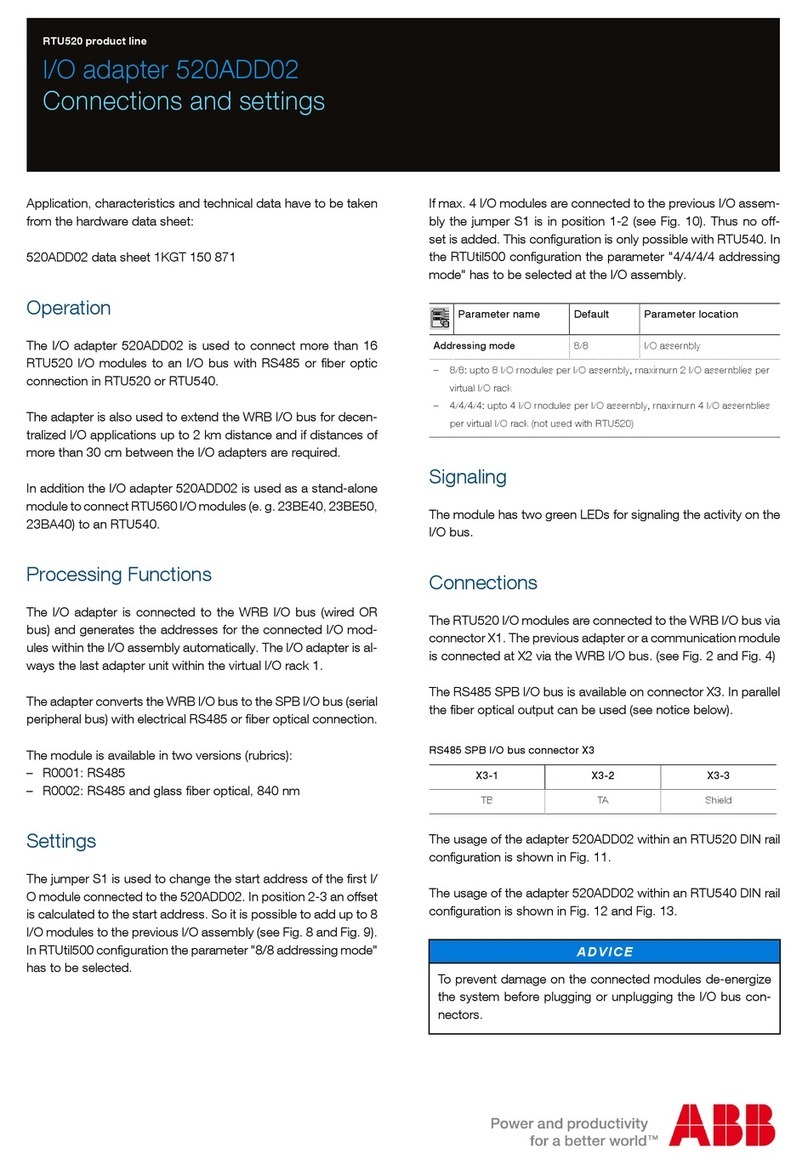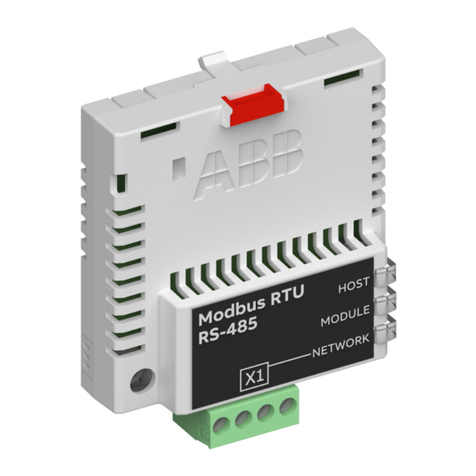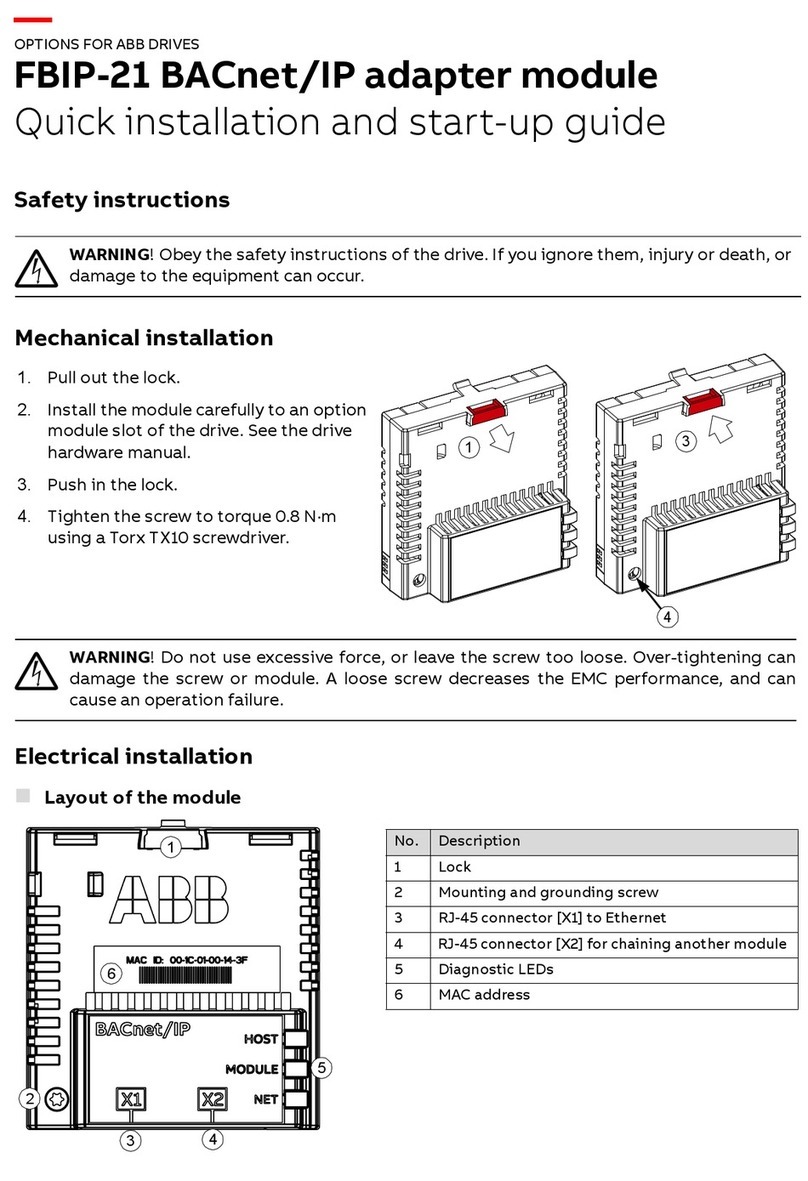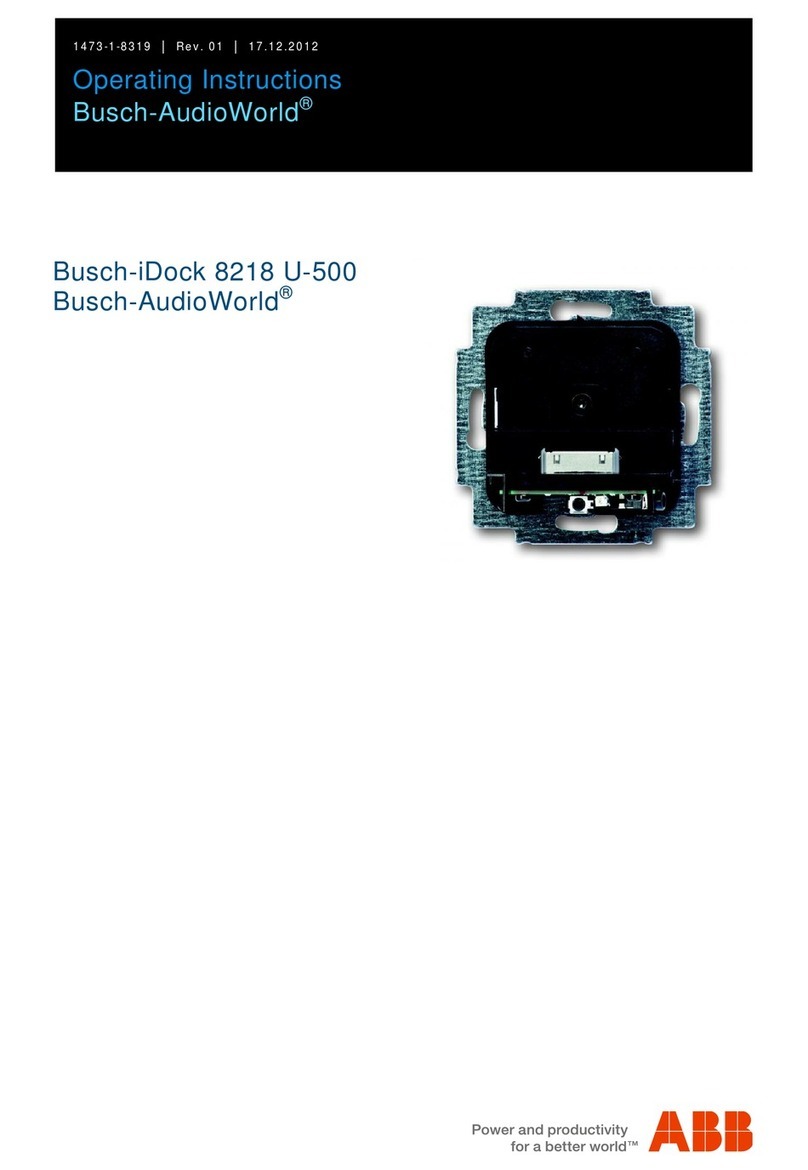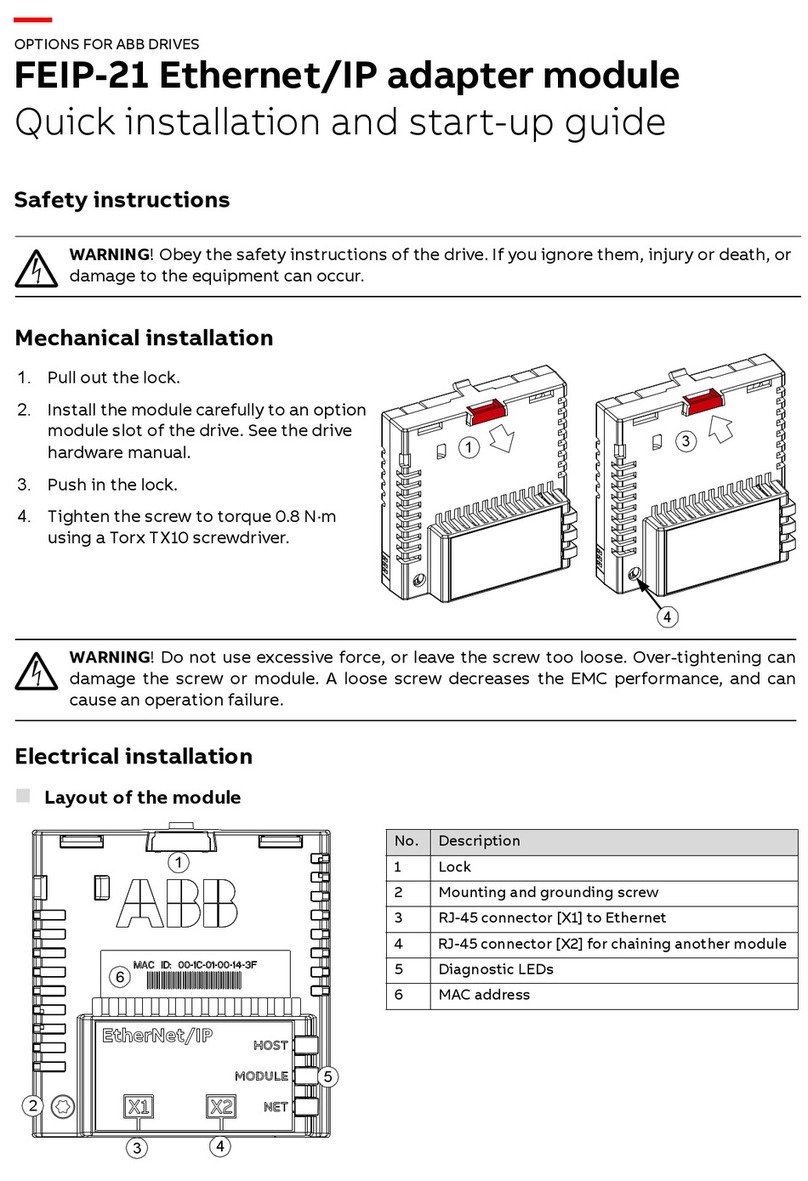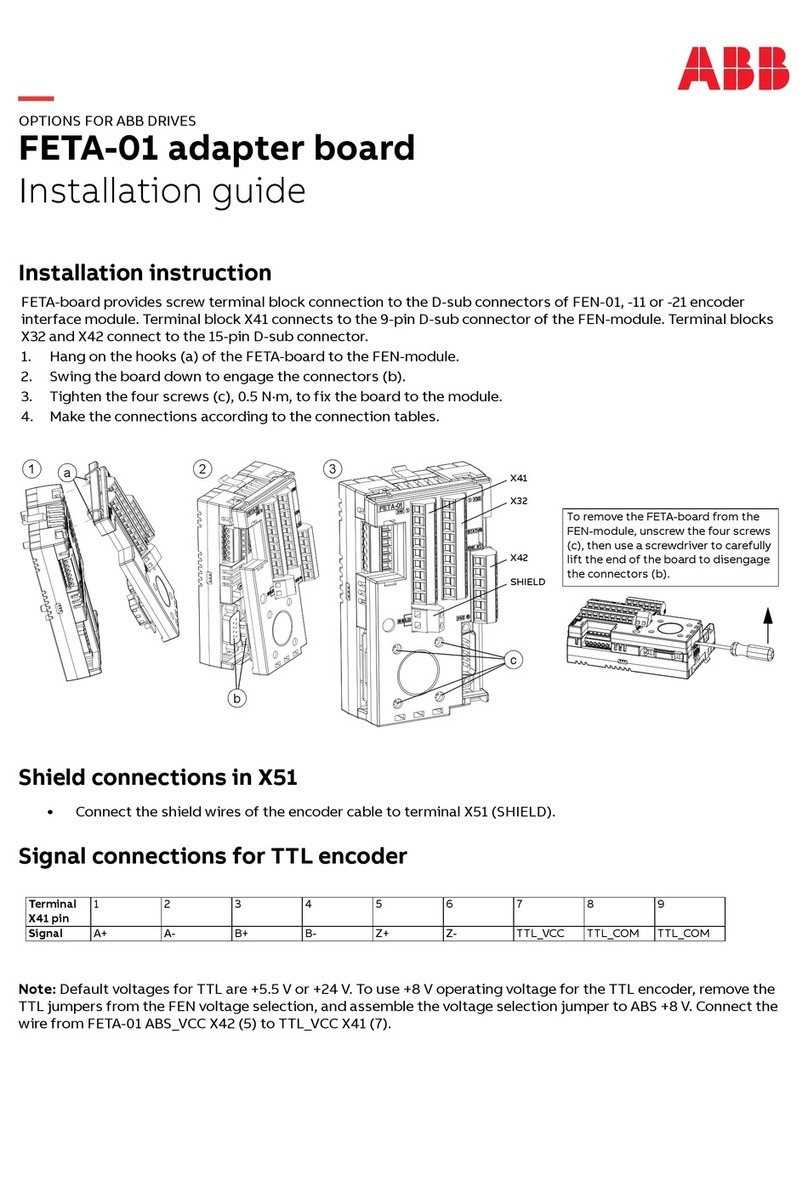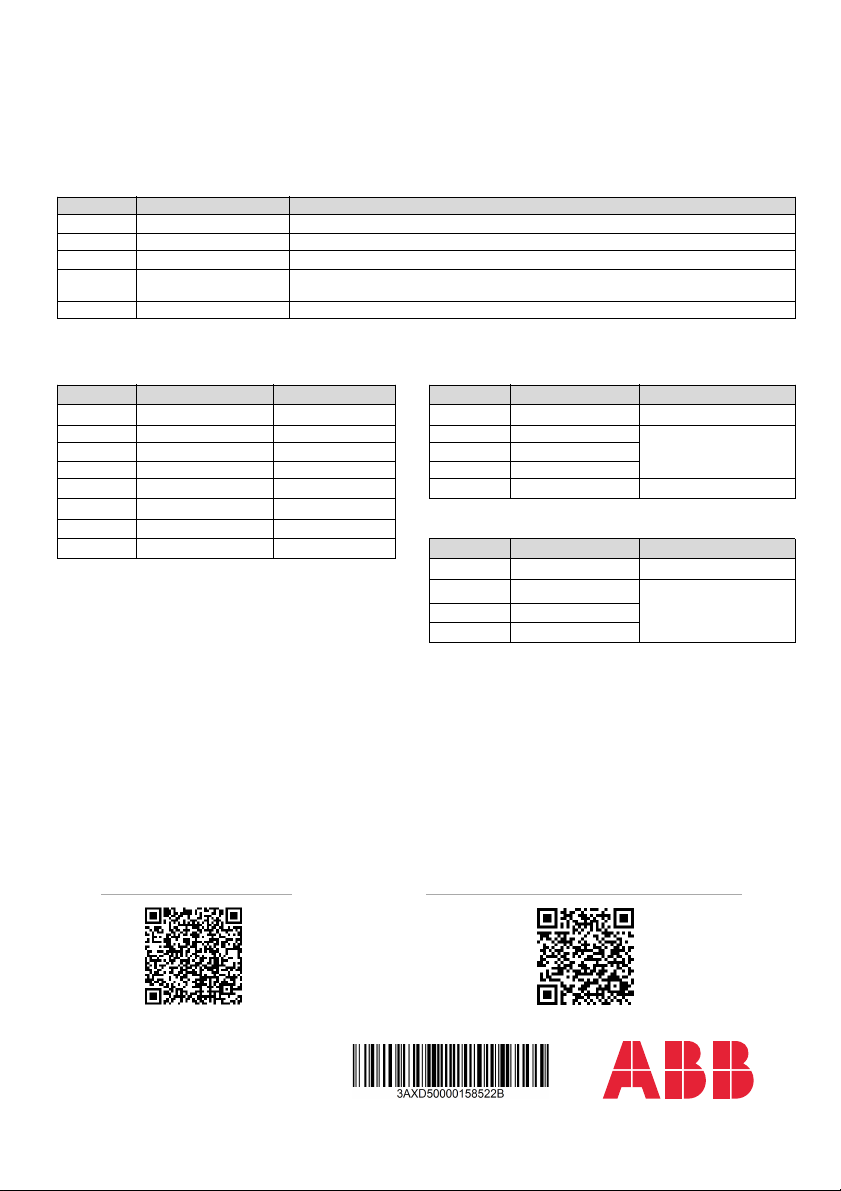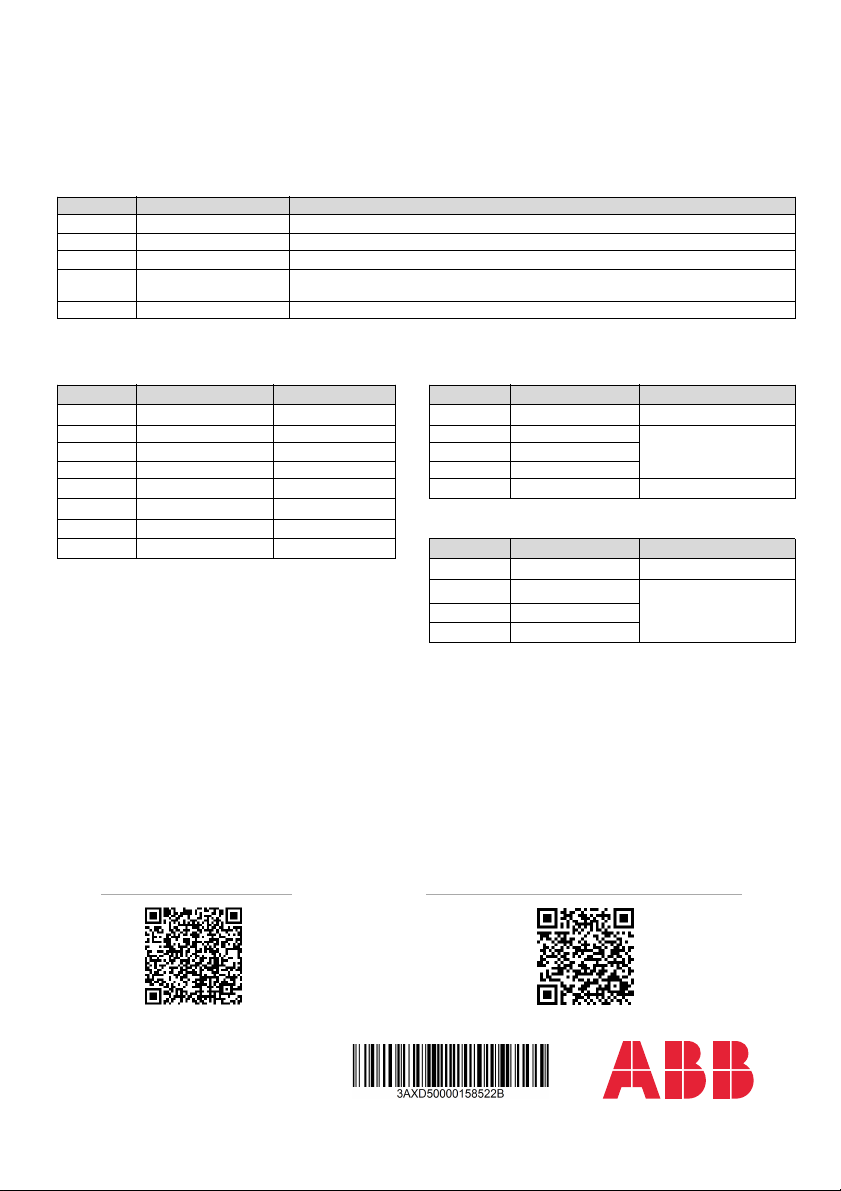
Start-up
To control the drive with the adapter module, set at least the basic parameters listed in the table
below. For full parameter descriptions, refer to the adapter module’s user manual or to the drive’s
firmware manual.
Basic parameter settings
Protocol-specific parameter settings
Further information
Index Name Value
20.01 Ext1 commands Fieldbus A
22.11 Speed ref1 source FBA A ref 1
28.11 Frequency ref1 source FBA A ref 1
50.01 FBA A enable Enable (or select the option slot in which the module is installed). This activates the
communication module. The HOST LED becomes green.
50.02 FBA A comm loss func Fault
PROFINET IO Ethernet/IP
Index Name Value Index Name Val ue
51.02 Protocol/Profile PNIO ABB Pro 51.02 Protocol/Profile EIP AC/DC
51.04 IP configuration Static IP 51.04 IP configuration Set the IP address
according your network
configuration.
51.05...08 IP address 0.0.0.0 51.05...08 IP address
51.09 Subnet CIDR 0 51.09 Subnet CIDR
52.01 FBA A data in1 SW 16bit 51.23 Speed scale 128
52.02 FBA A data in2 Act 16bit
53.01 FBA A data out1 CW 16bit Modbus/TCP
53.02 FBA A data out2 Ref1 16bit Index Name Value
51.02 Protocol/Profile Modbus/TCP
Connectivity configuration 51.04 IP configuration Set the IP address
according your network
configuration.
To access the configuration web page:
1. Open a web browser and type the IP
address of the adapter module in the
address field.
2. Log in with a user name (admin) and a
password (The last six digits of the MAC
address of the adapter module, in upper
case letters, without hyphens. Eg, if MAC
ID is 00-1C-01-00-2F-73, the password is
002F73).
51.05...08 IP address
51.09 Subnet CIDR
To take the settings into use, validate and
refresh the parameters with parameter 51.27
FBA par refresh.
See the latest version of FENA-01/-11/-21 Ethernet adapter
module user’s manual (3AUA0000093568 [English]) in ABB
library (www.abb.com/drives/documents).
For more information on ABB fieldbus options and protocols,
see the fieldbus communications web page
(new.abb.com/drives/connectivity/fieldbus-connectivity).
Fieldbus communications web
page
© Copyright 2023 ABB. All rights reserved.
Specifications subject to change without notice.
3AXD50000158522 Rev B (EN) 2023-01-25
abb.com/drives