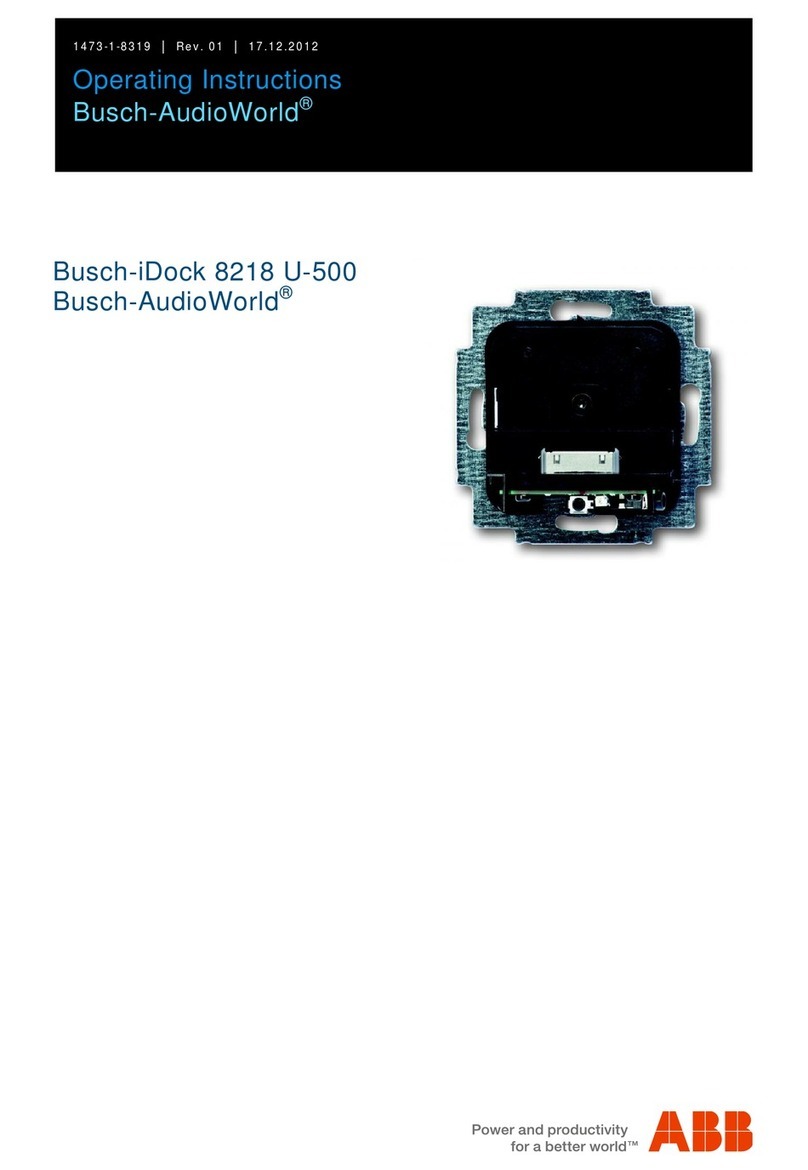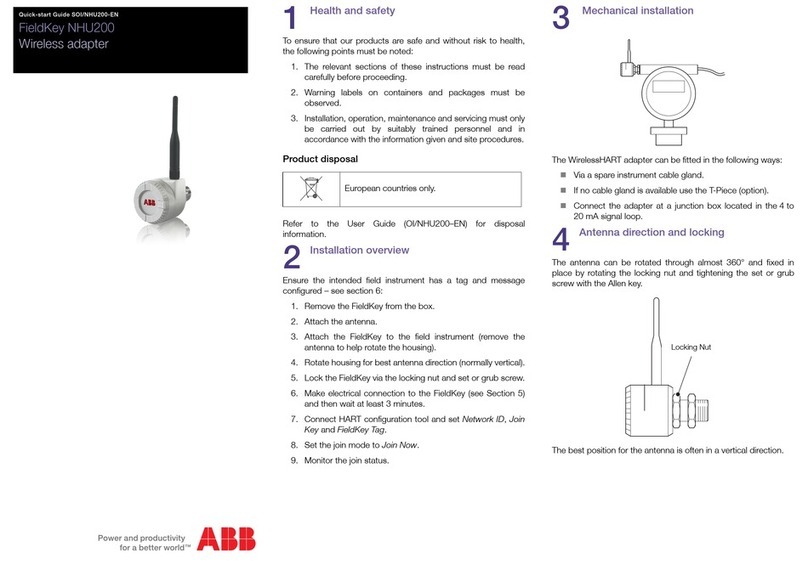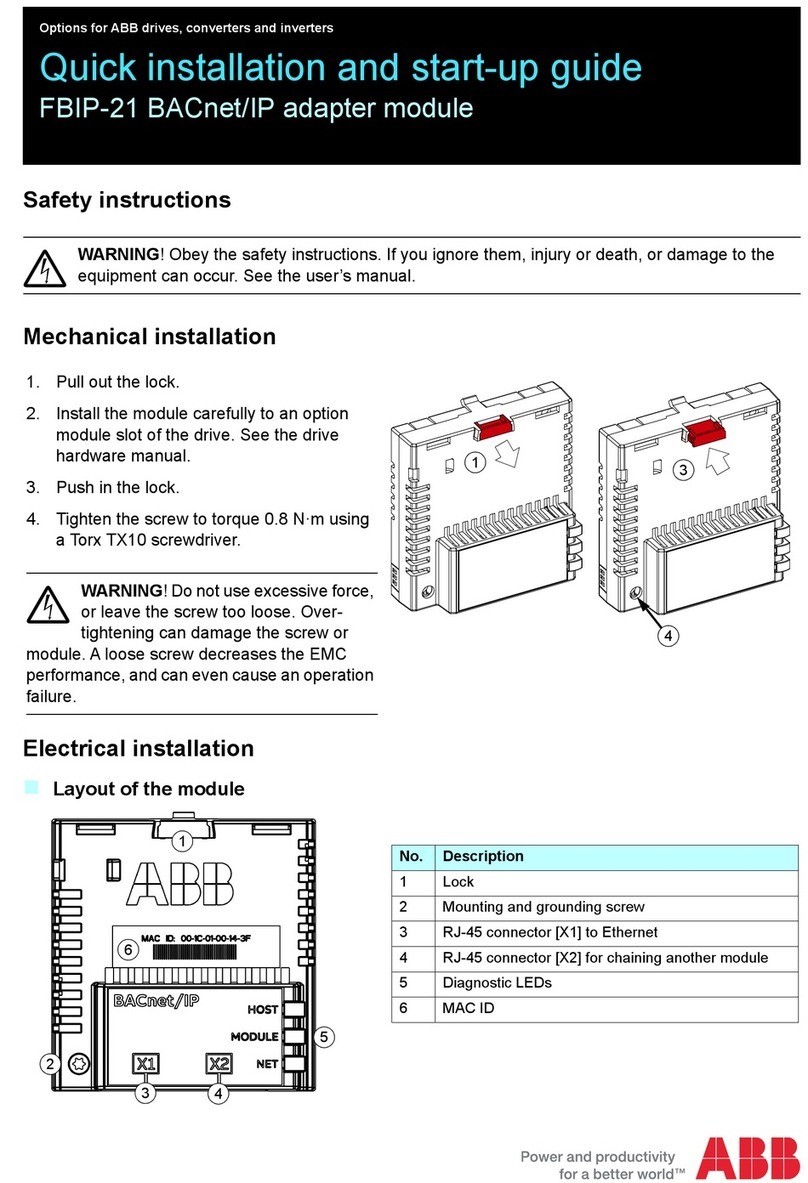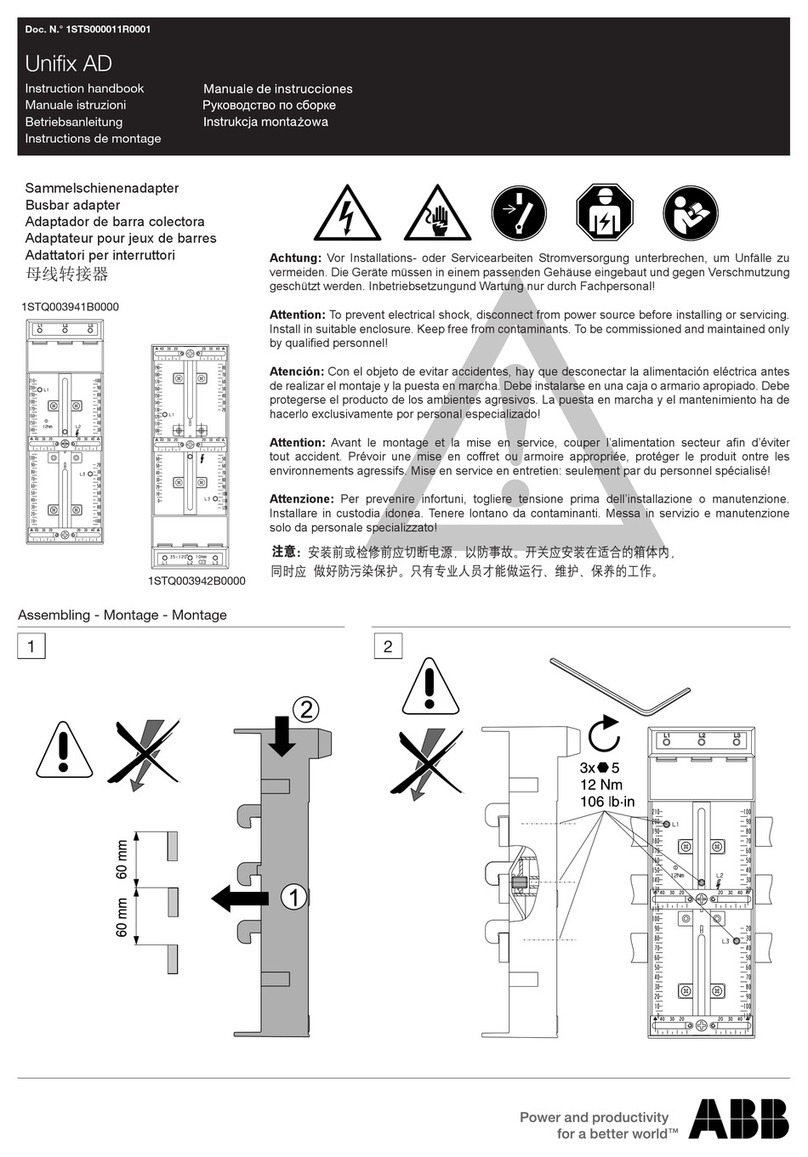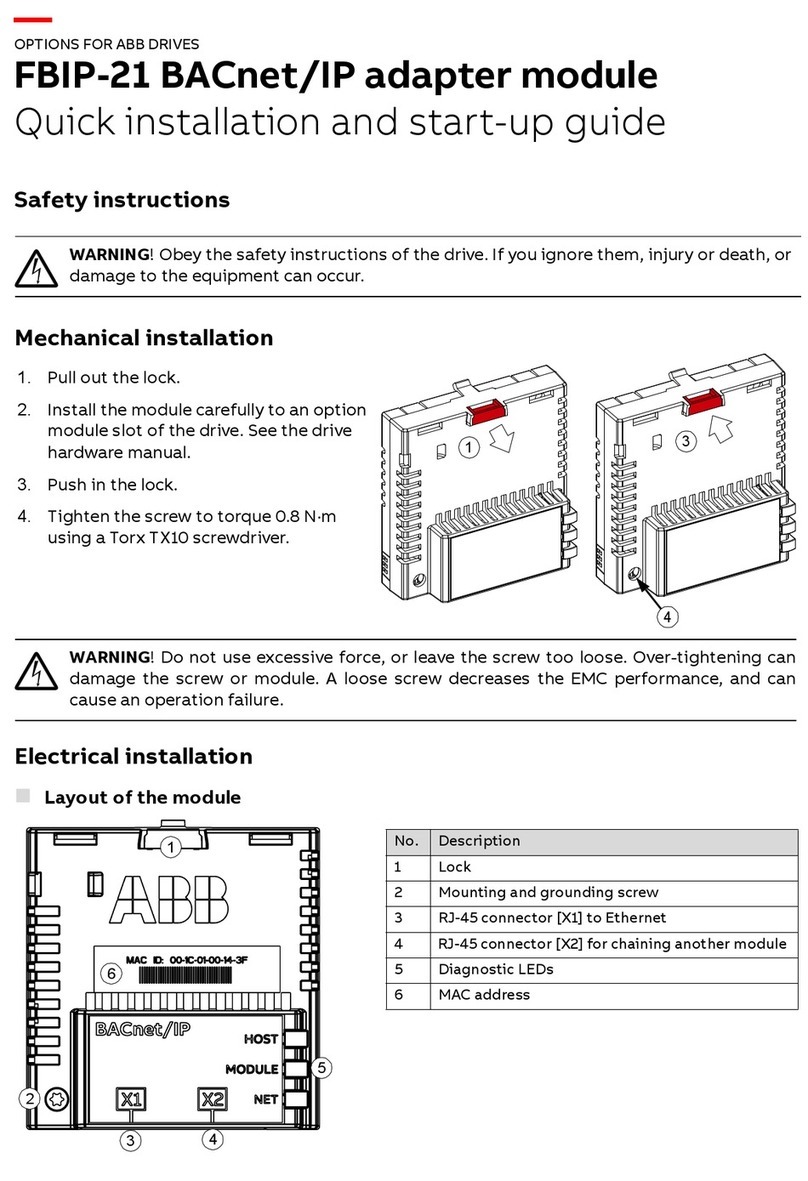6 | 1KGT 150 872 V002 1 - I/O adapter 520ADD02
ABB AG
Power Systems Division
P.O. Box 10 03 51
68128 Mannheim, Germany
www.abb.com/substationautomation
Note:
The specifications, data, design or other information contained in this document
(the “Brochure”) - together: the “Information” - shall only be for information pur-
poses and shall in no respect be binding. The Brochure does not claim to be ex-
haustive. Technical data in the Information are only approximate figures. We re-
serve the right at any time to make technical changes or modify the contents of
this document without prior notice. The user shall be solely responsible for the
use of any application example or information described within this document.
The described examples and solutions are examples only and do not represent
any comprehensive or complete solution. The user shall determine at its sole
discretion, or as the case may be, customize, program or add value to the ABB
products including software by creating solutions for the end customer and to
assess whether and to what extent the products are suitable and need to be ad-
justed or customized.
This product is designed to be connected to and to communicate information
and data via a network interface. It is the users sole responsibility to provide and
continuously ensure a secure connection between the product and users or end
customers network or any other network (as the case may be). The user shall es-
tablish and maintain any appropriate measures (such as but not limited to the in-
stallation of firewalls, application of authentication measures, encryption of da-
ta, installation of anti-virus programs, etc) to protect the product, the network,
its system and the interface against any kind of security breaches, unauthorized
access, interference, intrusion, leakage and/or theft of data or information. ABB
AG is not liable for any damages and/or losses related to such security breaches,
any unauthorized access, interference, intrusion, leakage and/or theft of data or
information.
ABB AG shall be under no warranty whatsoever whether express or implied and
assumes no responsibility for the information contained in this document or for
any errors that may appear in this document. ABB AG's liability under or in con-
nection with this Brochure or the files included within the Brochure, irrespective
of the legal ground towards any person or entity, to which the Brochure has been
made available, in view of any damages including costs or losses shall be exclud-
ed. In particular ABB AG shall in no event be liable for any indirect, consequen-
tial or special damages, such as – but not limited to – loss of profit, loss of pro-
duction, loss of revenue, loss of data, loss of use, loss of earnings, cost of cap-
ital or cost connected with an interruption of business or operation, third party
claims. The exclusion of liability shall not apply in the case of intention or gross
negligence. The present declaration shall be governed by and construed in ac-
cordance with the laws of Switzerland under exclusion of its conflict of laws rules
and of the Vienna Convention on the International Sale of Goods (CISG).
ABB AG reserves all rights in particular copyrights and other intellectual property
rights. Any reproduction, disclosure to third parties or utilization of its contents -
in whole or in part - is not permitted without the prior written consent of ABB AG.
© Copyright ABB 2014
All rights reserved