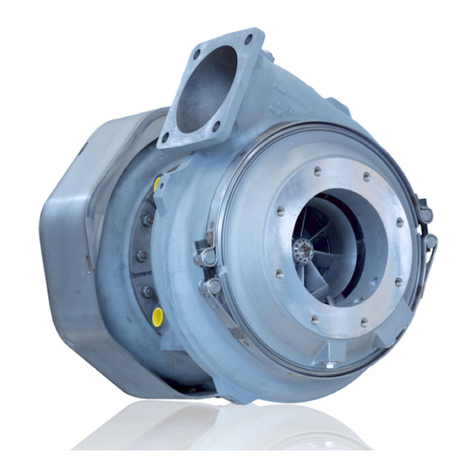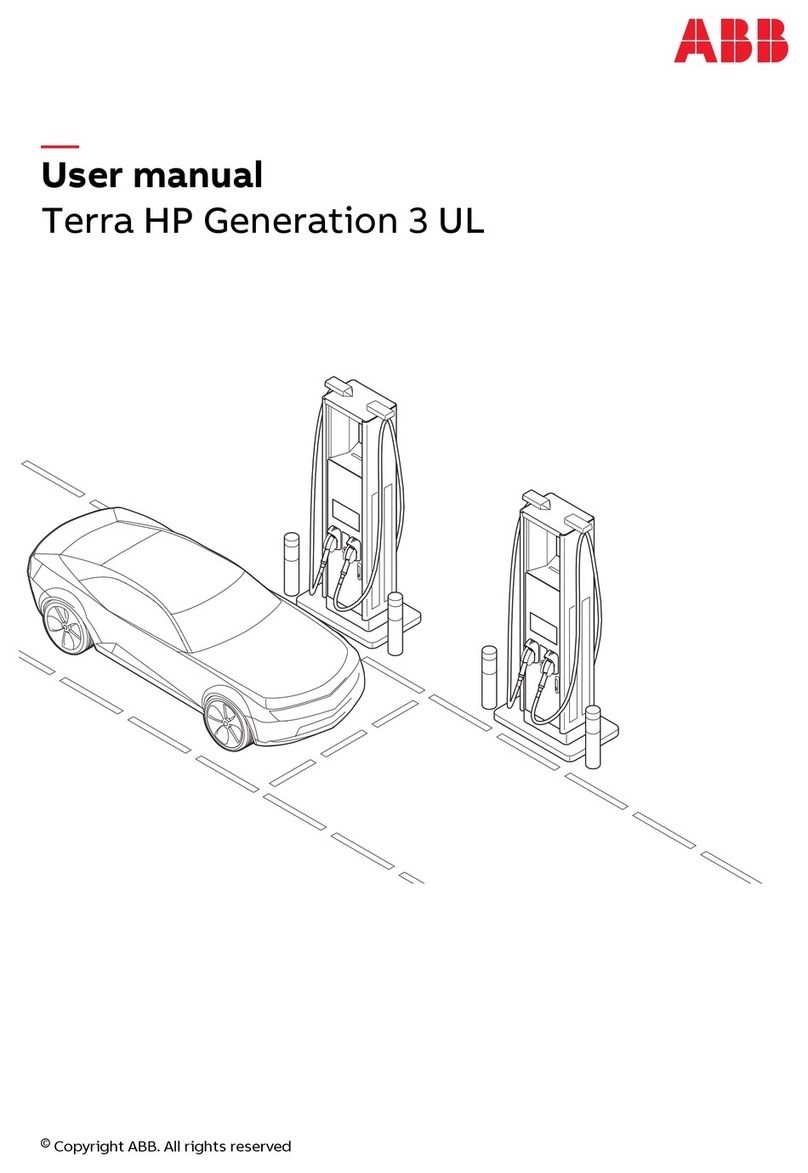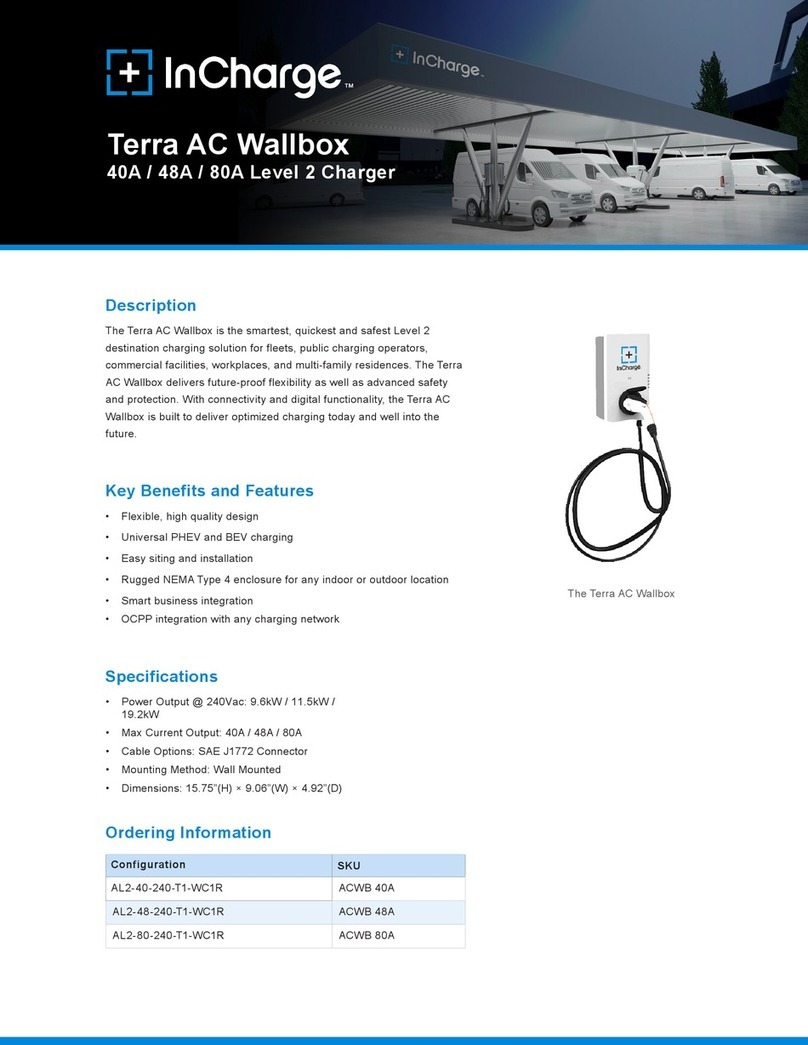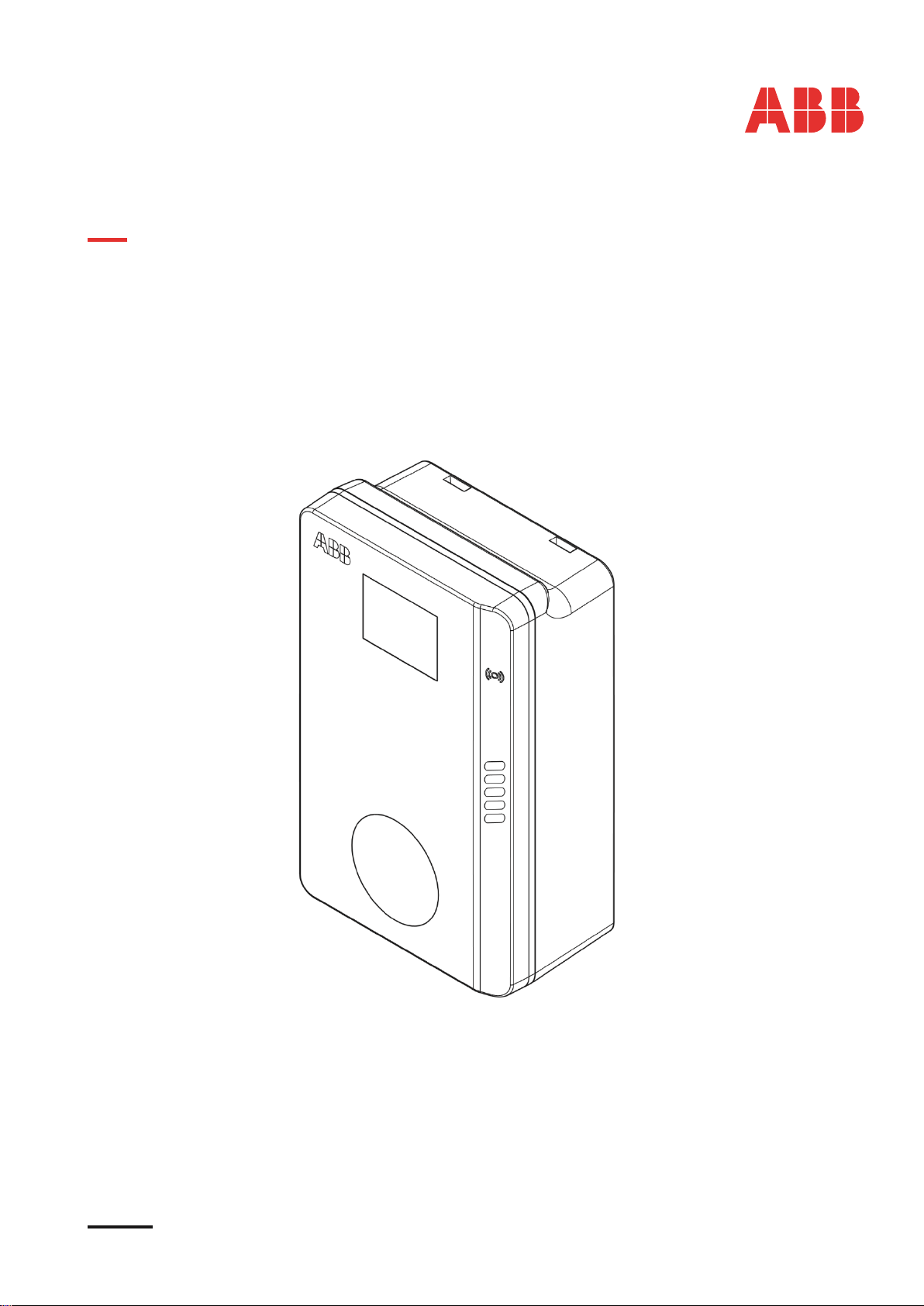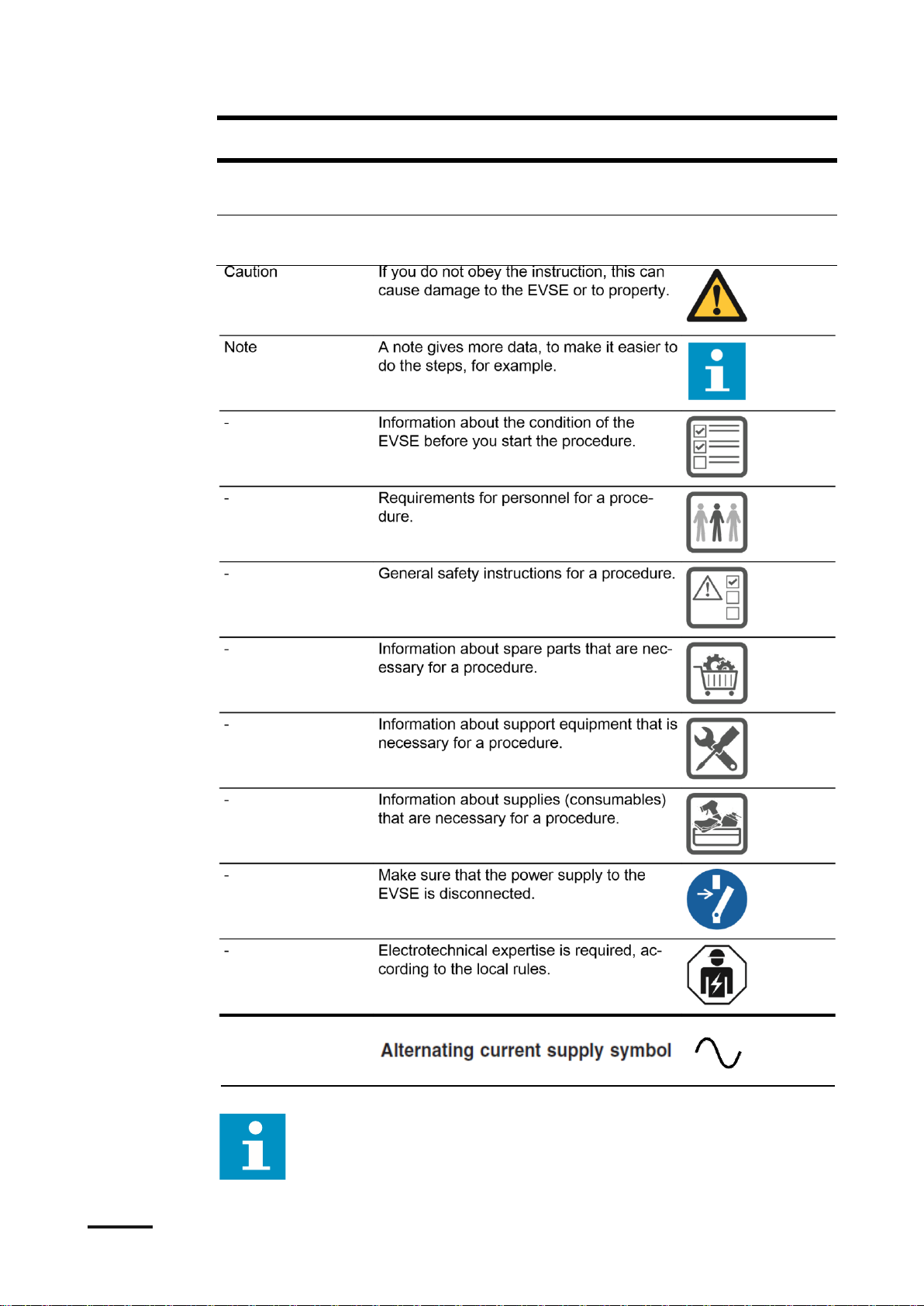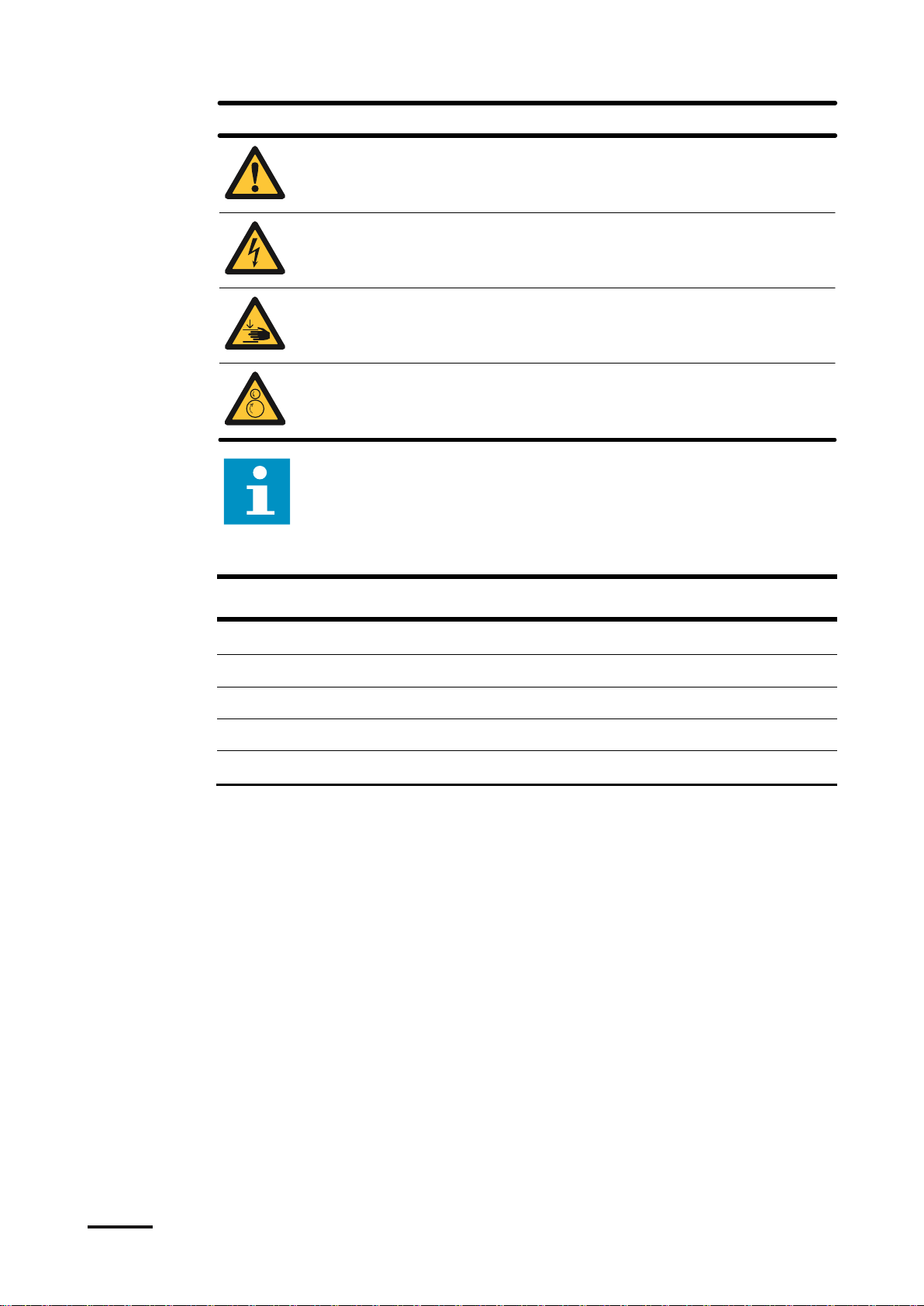BCM.V3Y01.0-EN | 001 5
9 Access to parts................................................................................... 40
9.1 Remove the cabinet cover................................................................................................40
9.2 Install the cabinet cover....................................................................................................40
9.3 Remove the maintenance cover.......................................................................................41
9.4 Install the maintenance cover...........................................................................................41
10 Troubleshooting..................................................................................42
10.1 Troubleshooting procedure...............................................................................................42
10.2 Troubleshooting table.......................................................................................................42
10.3 De-energize the EVSE.................................................................................................... 44
11 Technical data.....................................................................................45
11.1 EVSE Type.......................................................................................................................45
11.2 Mass ................................................................................................................................46
11.3 Protective device compliance...........................................................................................46
11.3.1 Protective device compliance (Europe).............................................................46
11.3.2 Protective device compliance (North America)................................................. 47
11.4 Parts included in the delivery............................................................................................47
11.5 General specifications..................................................................................................... 47
11.6 Required tools for installation.......................................................................................... 48
11.7 Ambient conditions...........................................................................................................48
11.8 Requirements for the wall.................................................................................................48
11.9 Noise level........................................................................................................................49
11.10 Dimensions.......................................................................................................................49
11.10.1 AC input with socket, cable Type 2...................................................................49
11.10.2 AC input with EV charge cable..........................................................................50
11.10.3 Space requirements for installation...................................................................50
11.11 AC input specifications.................................................................................................... 51
11.11.1 General specifications.......................................................................................51
11.11.2 400 VAC 3-phase with neutral (TT, TN) (Europe).............................................51
11.11.3 230 VAC 3-phase without neutral (IT)...............................................................52
11.11.4 230 VAC 1-phase (Europe)...............................................................................52
11.11.5 120 VAC (North-America)................................................................................. 52
11.11.6 240 VAC Split phase (North-America)...............................................................53
11.11.7 AC input specifications (Europe).......................................................................53
11.11.8 AC input specifications (North America)............................................................53
11.12 General logic interface specifications...............................................................................53
11.13 Cable specifications..........................................................................................................54
11.13.1 AC input cable (Europe)....................................................................................54
11.13.2 AC input cable (North America).........................................................................54
11.13.3 Ethernet cable specifications.............................................................................55
11.13.4 RS485 cable specifications...............................................................................55
11.13.5 Dry contacts input..............................................................................................55
11.13.6 Dry contacts output........................................................................................... 56