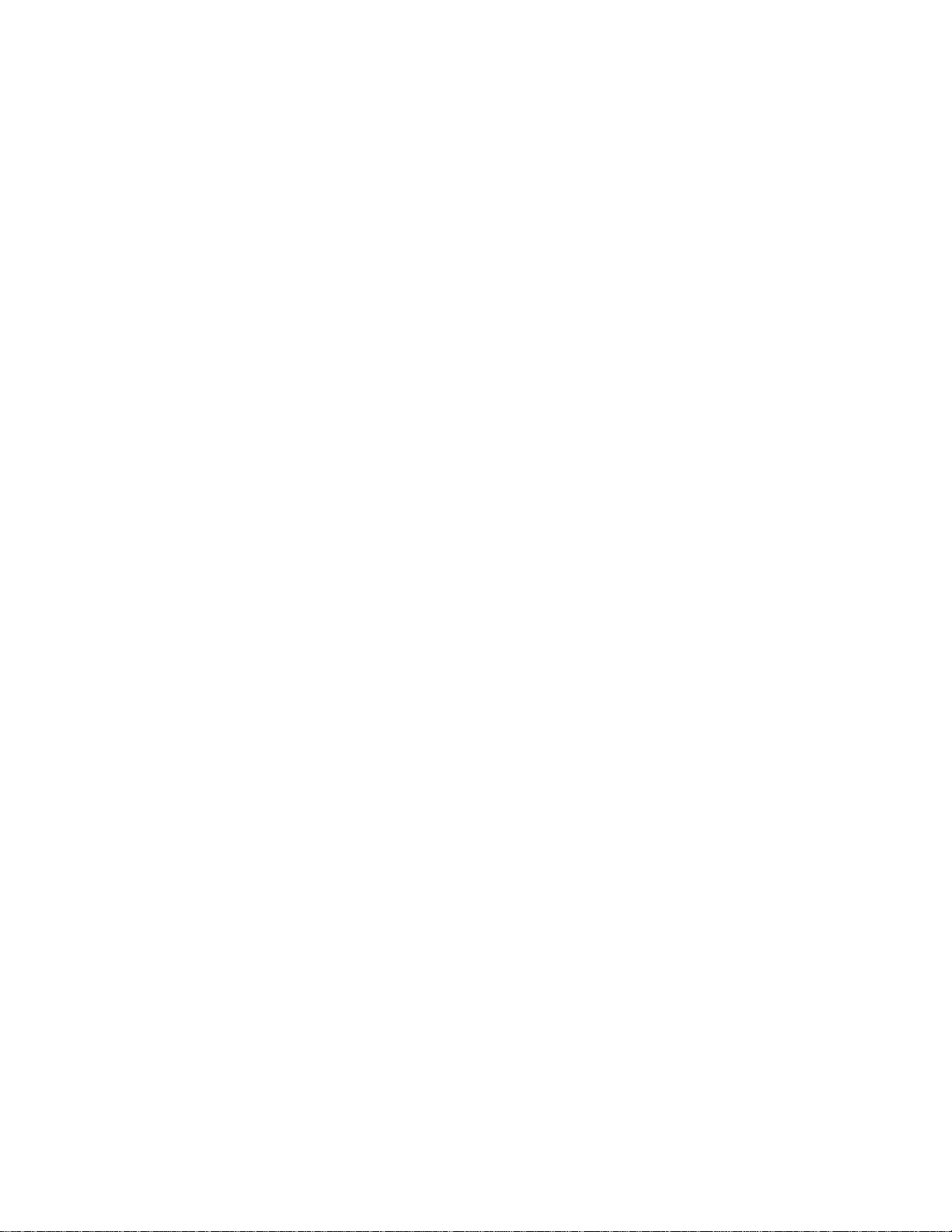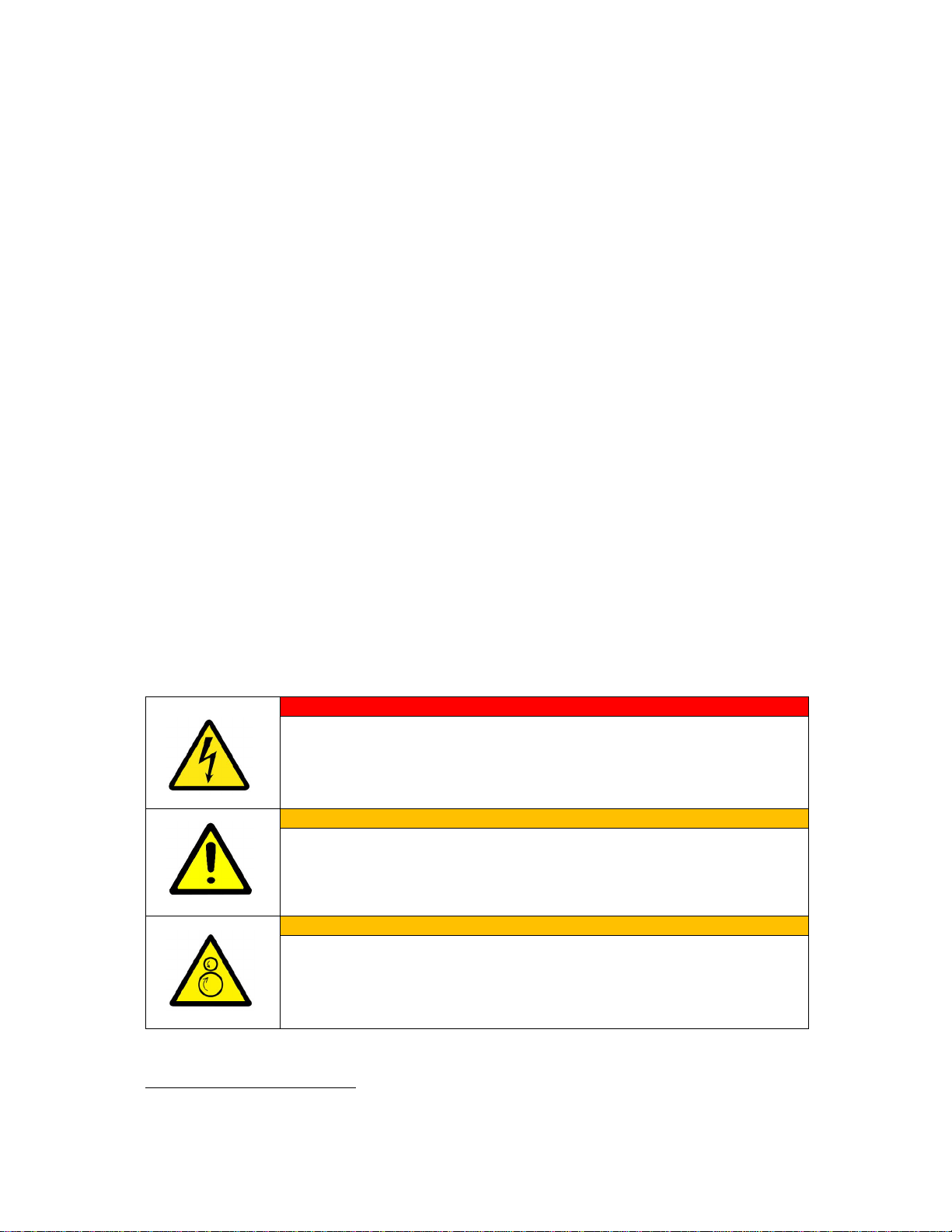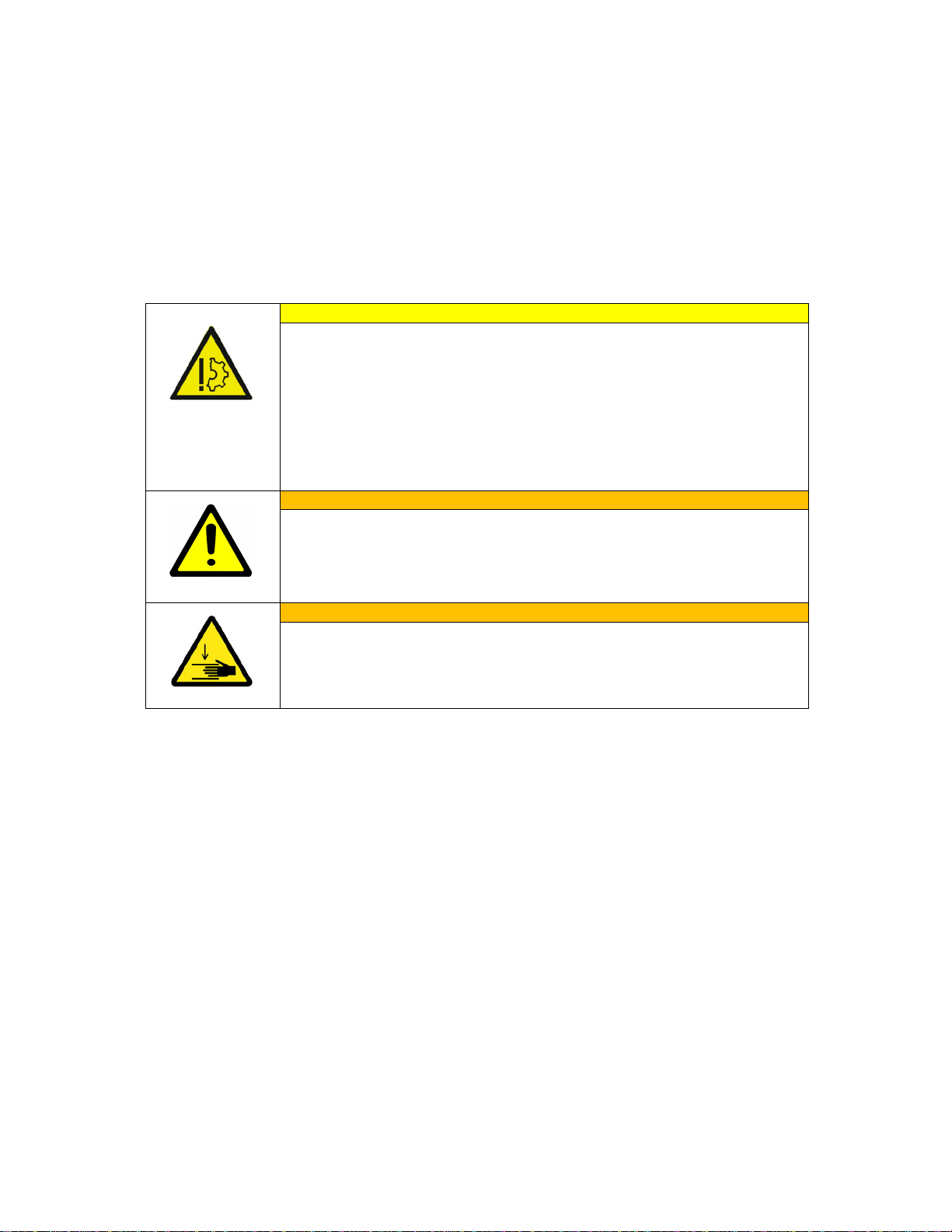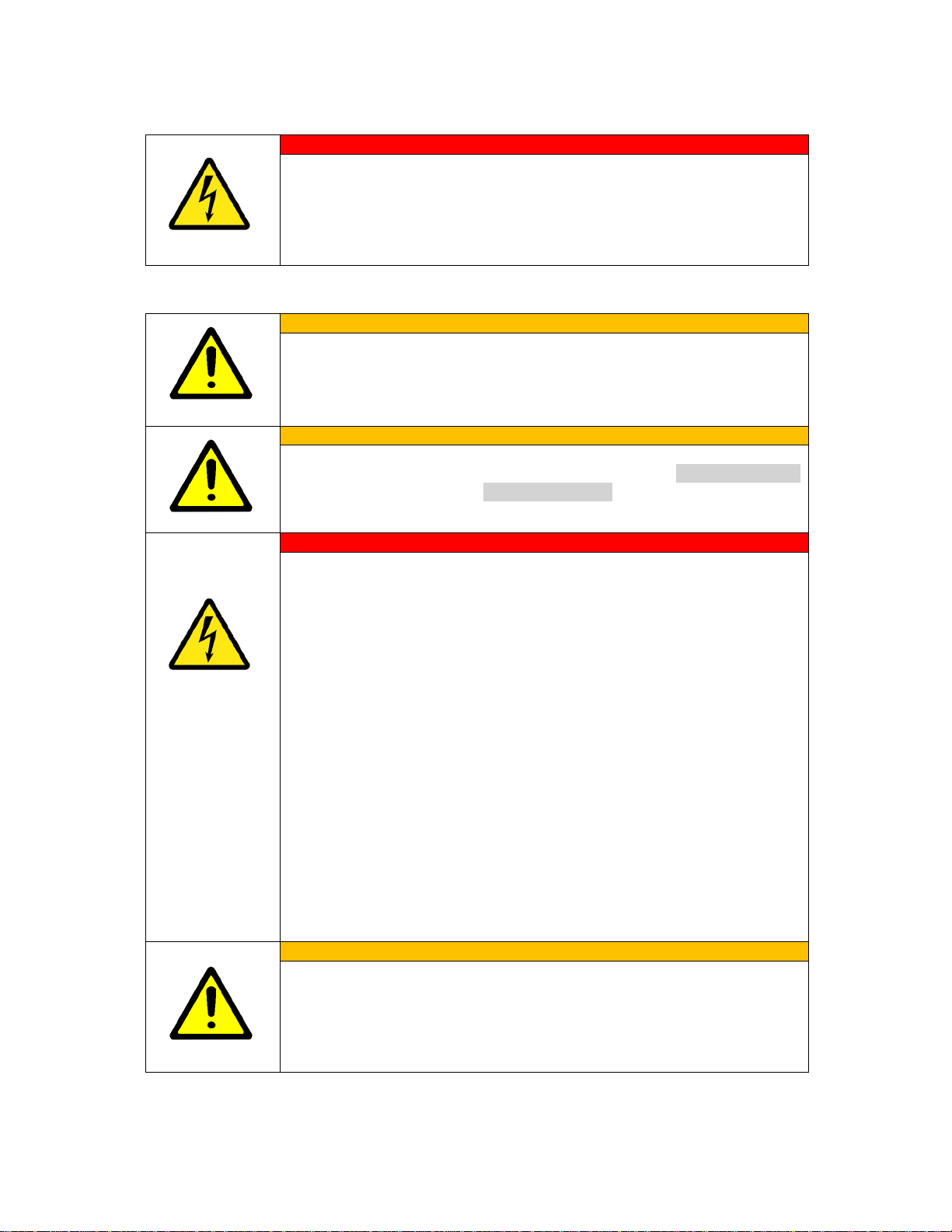HVC-R 100/150 V2E-Bus Charger Installation Guide
Document: v0.1 / Document No.: TBA | Date: XX-08-2021 Page4of 133
4.2.2. Concrete foundation 40
4.2.3. Metal frame foundation 42
4.2.4. Mounting Power Cabinet directly on a floor 43
4.3. Mounting of the Dual Depot Charge Box 44
4.3.1. Available options 44
4.3.2. Concrete foundation for the pedestal 44
4.3.3. Wall mounting 46
4.4. Cable routing 47
4.4.1. Charge system configuration 47
4.4.2. AC power cable 49
4.4.3. Cables connecting the Power Cabinet and the Dual Depot Charge Box 49
4.4.4. Cables connecting the Dual Depot Charge Boxes 49
4.4.5. Grounding of the Dual Depot Charge Box 50
4.4.6. Optional external interface cables 51
4.4.7. Cable specification list 52
4.5. Internet connection 53
5. Placement and Connection 54
5.1. About placement and connection 54
5.2. Routing the cables 55
5.3. Unpacking Power Cabinet 56
5.3.1. Before unpacking 56
5.3.2. Remove packaging 57
5.4. Moving the Power Cabinet 58
5.4.1. Moving the Power Cabinet with a hoist 59
5.4.2. Moving the Power Cabinet with a forklift truck 60
5.5. Installing the Power Cabinet onto a foundation 61
5.5.1. Connecting Power Cabinet to a foundation 61
5.5.2. Opening the door of the Power Cabinet 63
5.5.3. Loosening the sliding plate of the guidance plates 64
5.5.4. Routing cables through the guidance plates 64
5.5.5. Tightening sliding plates of the guidance plates 65
5.5.6. Installing border covers of the Power Cabinet 66
5.5.7. Installing border covers of the metal frame foundation 67
5.5.8. Installing front cover plate on the foundation 68
5.6. Connecting AC power cables and PE wires to the Power Cabinet 69
5.6.1. Removing the protection covers 69
5.6.2. Connecting the PE wire of the AC power cables 70
5.6.3. Connecting the AC power cables 71
5.6.4. Installing the protection covers 72
5.6.5. Installing lightning protection (optional) 73
5.6.6. Attaching PE wire connecting the Dual Depot Charge Box 74
5.7. Connecting the Power Cabinet’s DC power cables 75
5.7.1. Removing the protection cover 75
5.7.2. Connecting the DC power cables 76
5.7.3. Installing the protection cover 77
5.8. Connecting Interlock cable to the Power Cabinet 78
5.9. Connecting the communication cable to the Power Cabinet 80
5.9.1. Routing the cable to the terminal blocks 80
5.9.2. Connecting the Ethernet cable to the Power Cabinet 81
5.10.Closing the door of the Power Cabinet 82
5.11.Unpacking the Dual Depot Charge Box 83
5.11.1. Before unpacking 83
5.11.2. Removing packaging 83
5.12.Installing the Dual Depot Charge Box onto a Pedestal 84