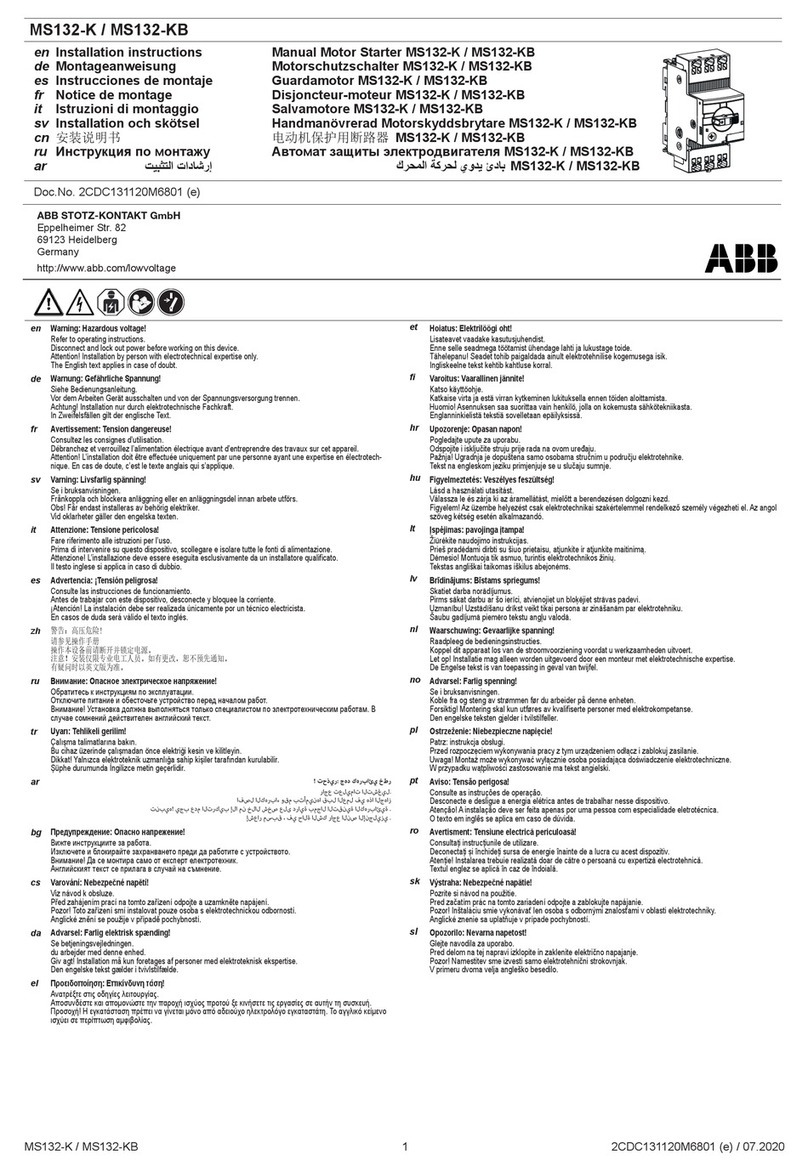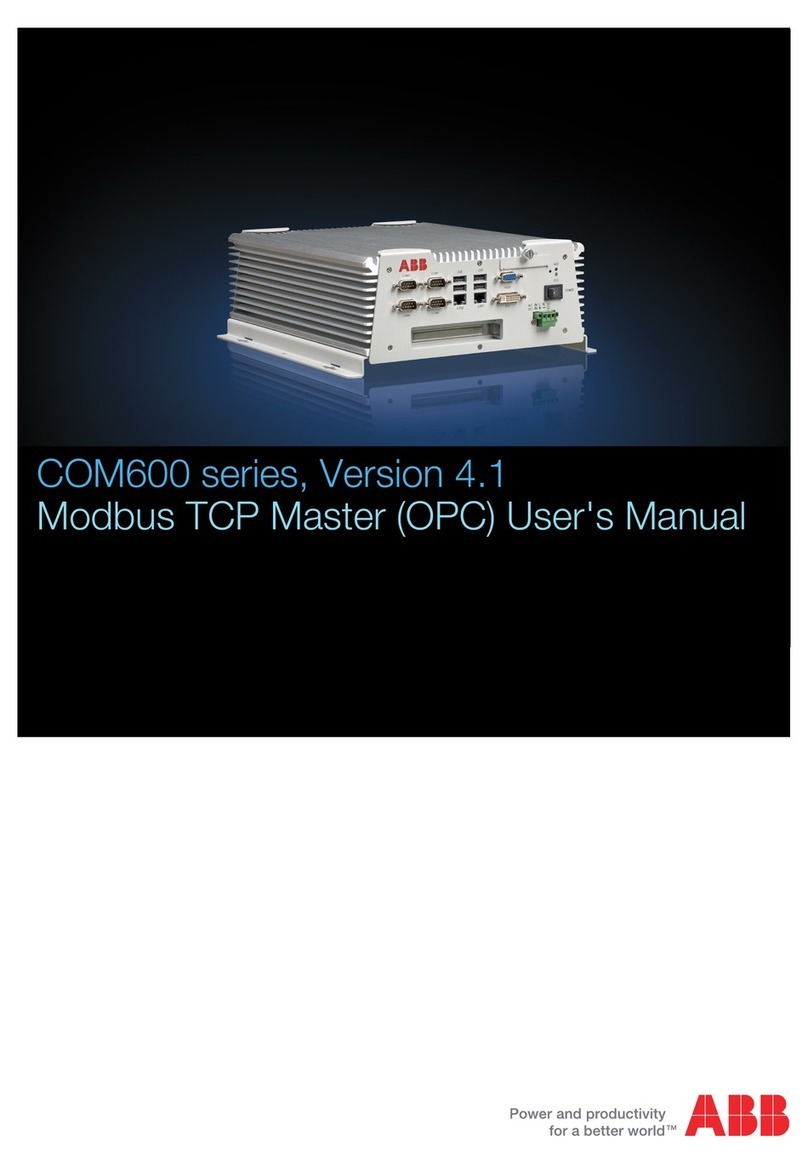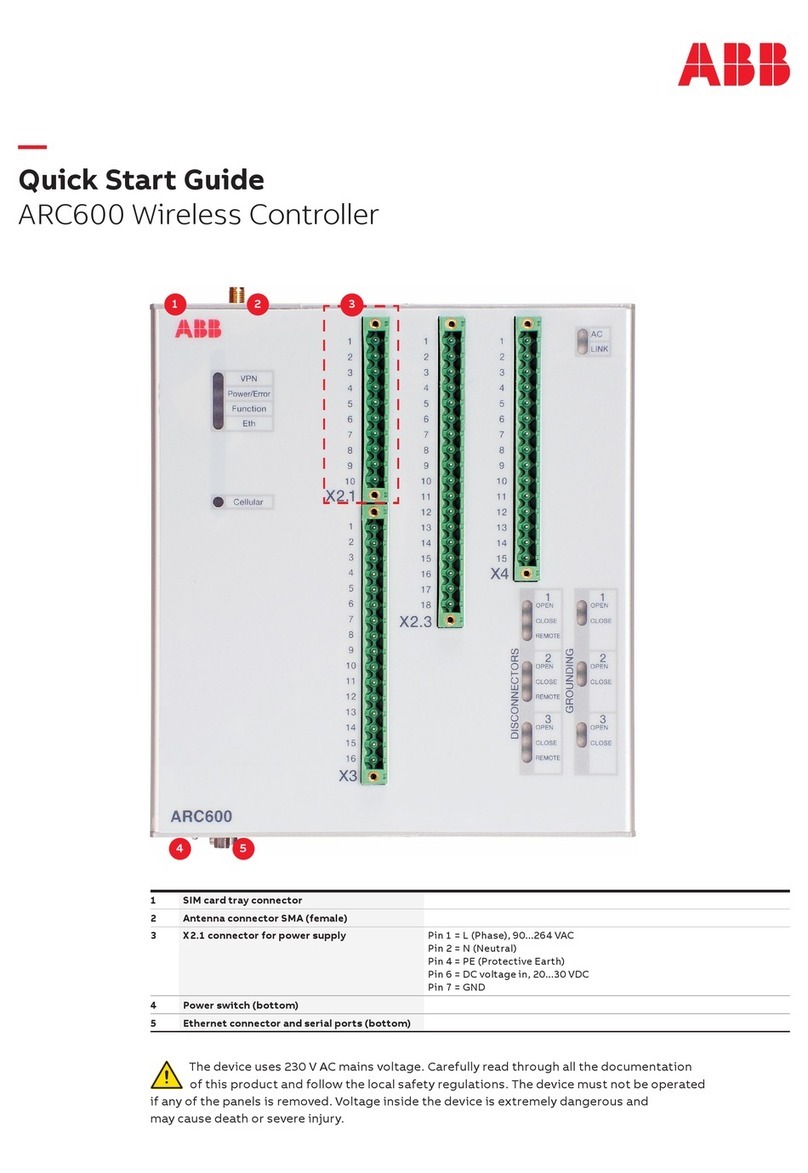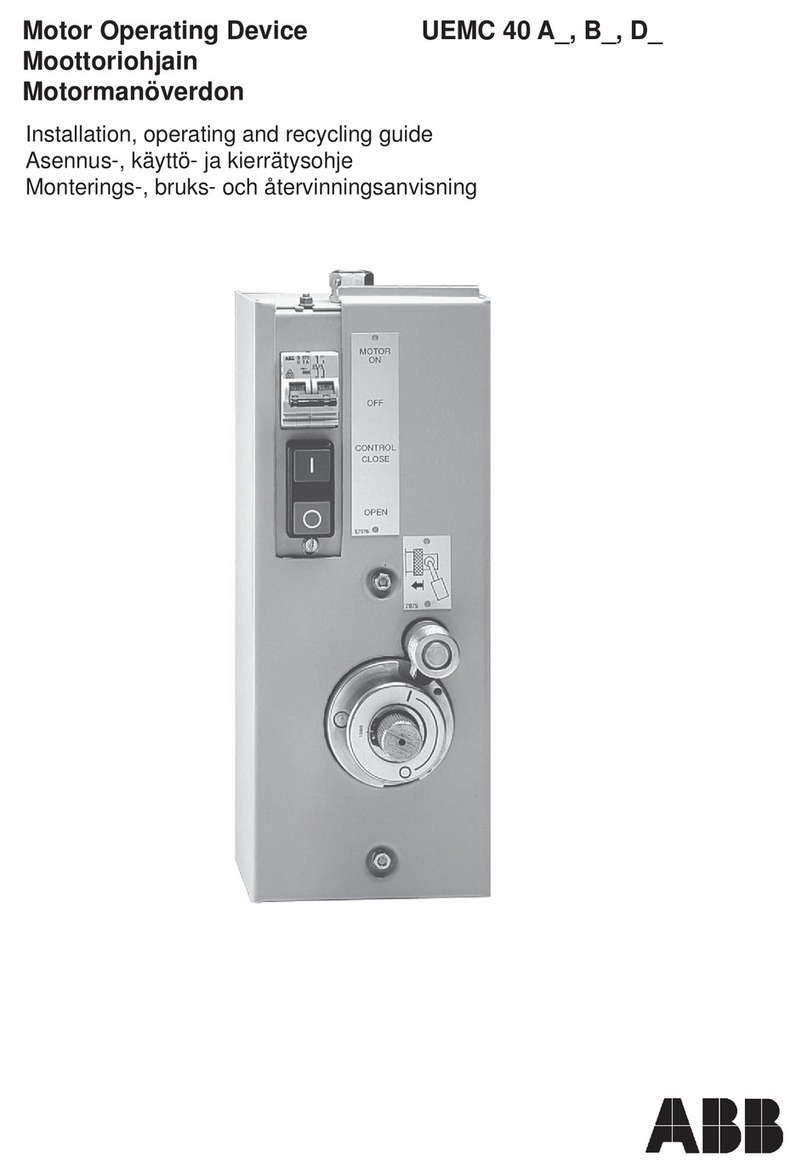2
CONTENTS
Section Page
OVERVIEW.................................................... 1
1 DISPLAYS AND FUNCTION KEYS........ 3
1.1 Introduction ....................................... 3
1.2 Use of Function Keys........................ 4
1.3 Secret-til-Lit Indicators...................... 8
1.4 Character Set.................................... 8
1.5 Error Messages ................................ 9
1.6 Processor Watchdog....................... 10
1.7 Loop Break Monitor ........................ 10
1.8 Glossary of Abbreviations .............. 10
2 OPERATOR LEVEL ............................... 11
2.1 Introduction ..................................... 11
2.2 Single Loop Controller
(Templates 1 and 2) ........................ 12
2.3 Auto/Manual Station
(Templates 3 and 4) ........................ 15
2.4 Analog Backup
(Templates 5 and 6) ........................ 17
2.5 Indicator/Manual Loader Station
(Templates 7 and 8) ........................ 20
2.6 Single Loop with Feedforward
(Templates 9 and 10) ...................... 21
2.7 Cascade Control
(Templates 11 and 12) .................... 24
2.8 Cascade Control with Feedforward
(Template 13) .................................. 27
2.9 Ratio Controller
(Templates 14 and 15) .................... 30
2.10Ratio Station
(Templates 16 and 17) .................... 32
2.11Heat/Cool Output Types.................. 34
2.12Motorized Valve Output Types ........ 35
2.13Auto-tune......................................... 36
2.14Control Efficiency Monitor .............. 39
3 PROFILES ............................................. 42
3.1 Introduction .................................... 42
3.2 Introduction to Ramp/Soak Profile
Control............................................. 43
3.3 Profile States ................................. 48
3.4 Ramp/Soak Profile Control............ 49
3.5 Ramp/Soak Profile Program.......... 53
4 SET UP MODE ...................................... 56
4.1 Introduction .................................... 56
4.2 Level 2 – Tune................................ 57
4.3 Level 3 – Set Points ....................... 61
4.4 Level 4 – Alarm Trip Points ............ 63
4.5 Level 5 – Valve Setup .................... 64
Section Page
5 CONFIGURATION MODE ..................... 67
5.1 Introduction ..................................... 67
5.2 Level 6 – Basic Configuration......... 68
5.3 Level 7 – Analog Inputs .................. 72
5.4 Level 8 – Alarms ............................. 76
5.5 Level 9 – Set Point Configuration ... 80
5.6 Level A – Control Configuration ..... 83
5.7 Level B – Operator Configuration... 88
5.8 Level C – Output Assignment
Configuration................................... 91
5.9 Level D – Serial
Communications Configuration ...... 97
5.10Level E – Calibration....................... 98
6 INSTALLATION ................................... 101
6.1 Mechanical Installation ................. 101
6.2 Electrical Installation..................... 105
6.3 Relays ........................................... 108
6.4 Digital Output ................................ 108
6.5 Control or Retransmission
Analog Output ............................... 108
6.6 Motorized Valve Connections ....... 109
6.7 Input Connections......................... 109
6.8 Output Connections ...................... 110
6.9 Power Supply Connections........... 110
SPECIFICATION ....................................... 111
APPENDIX A – CONTROLTEMPLATES 115
A1 Single Loop Controller
(Templates 1 and 2) ...................... 115
A2 Auto/Manual Station and Analog
Backup Station.............................. 116
A3 Indicator/Manual Loader Station
(Templates 7 and 8) ...................... 119
A4 Single Loop Controller with
Feedforward
(Templates 9 and 10) .................... 120
A5 Cascade Controllers
(Templates 11 and 12) .................. 121
A6 Cascade Controller with
Feedforward (Template 13)........... 122
A7 Ratio Controller
(Templates 14 and 15) .................. 123
A8 Ratio Station
(Templates 16 and 17) .................. 124
APPENDIX B – COMMANDER
CONFIGURATION EDITOR ...................... 125
FRAMES INDEX ....................................... 127
INDEX ........................................................ 131
NOTES....................................................... 134