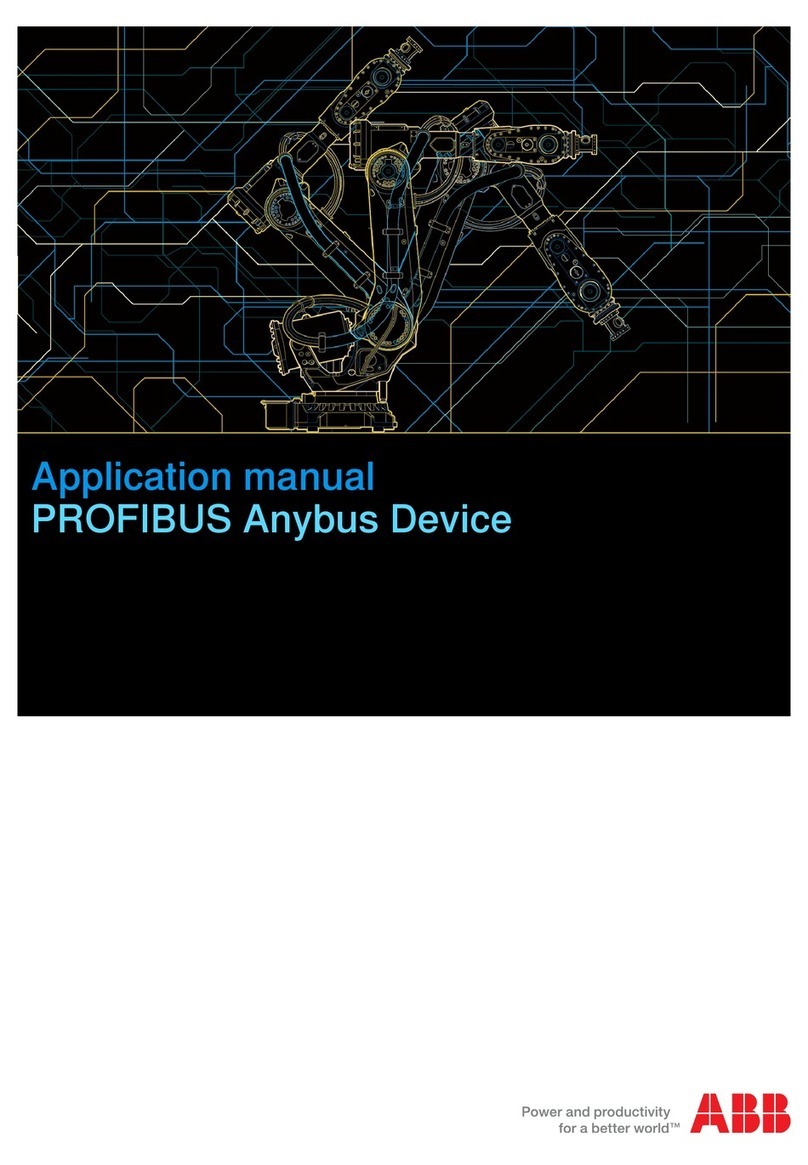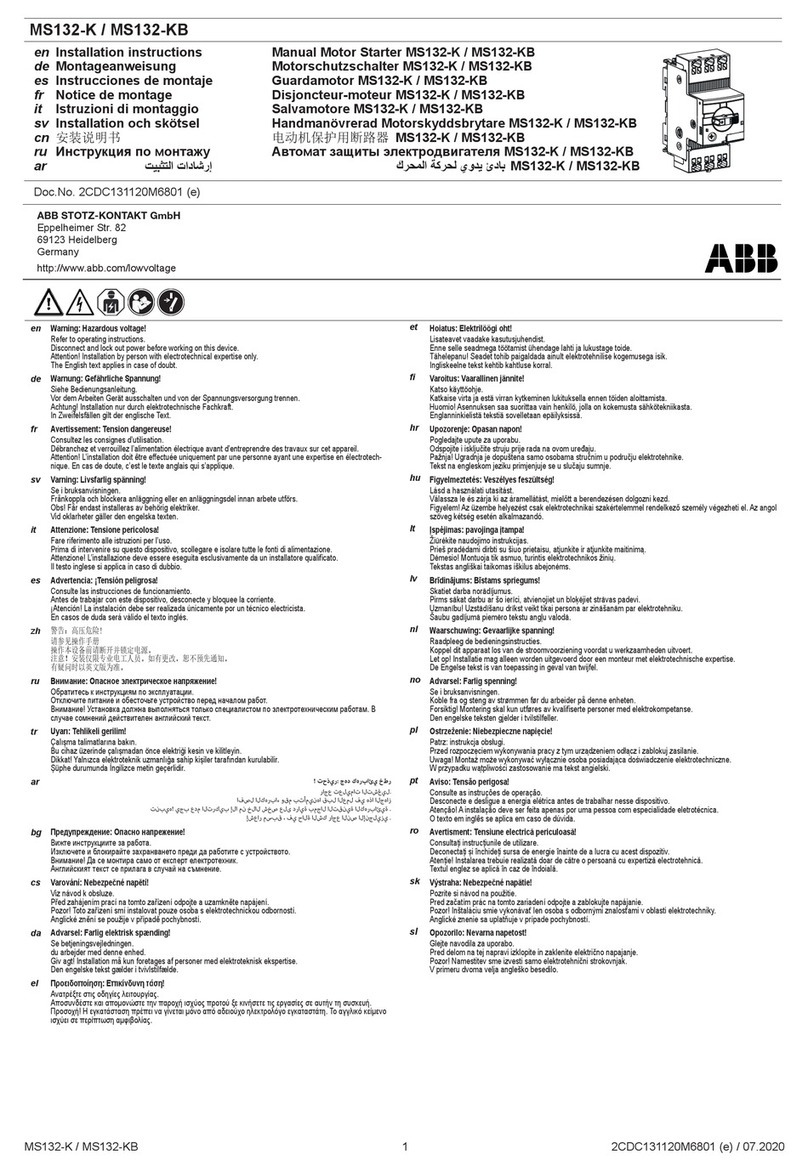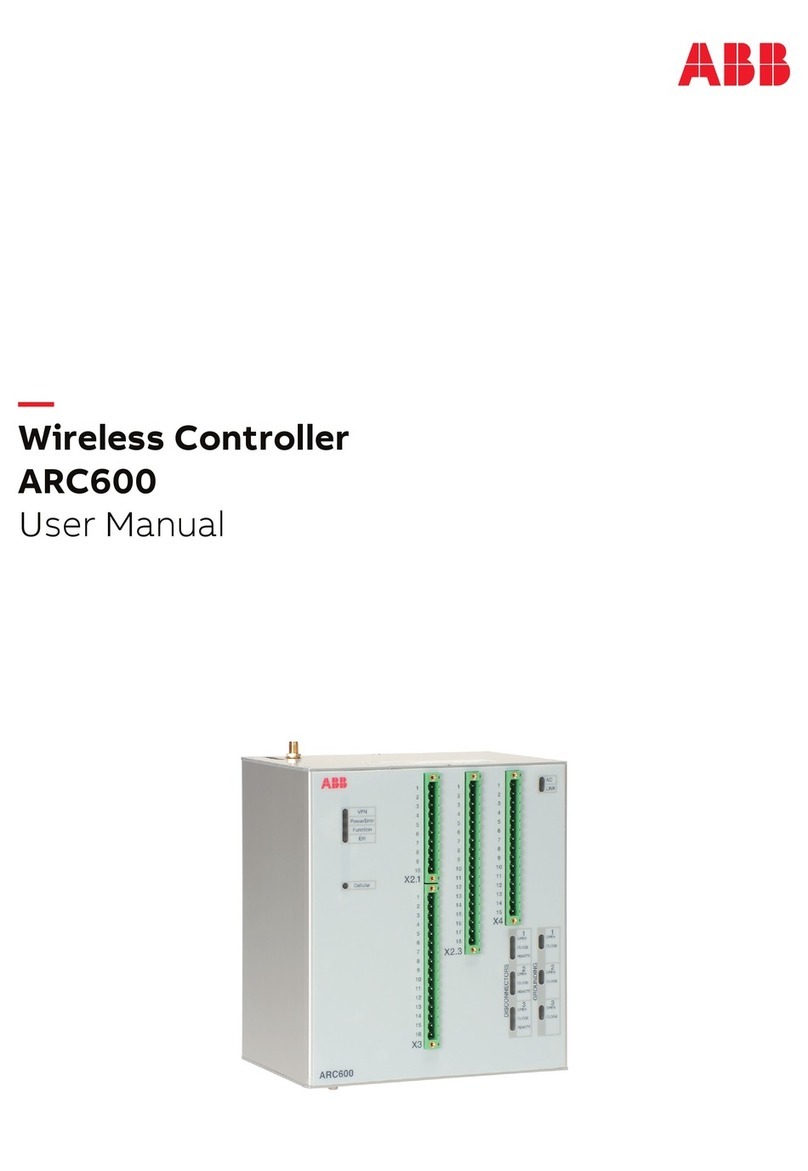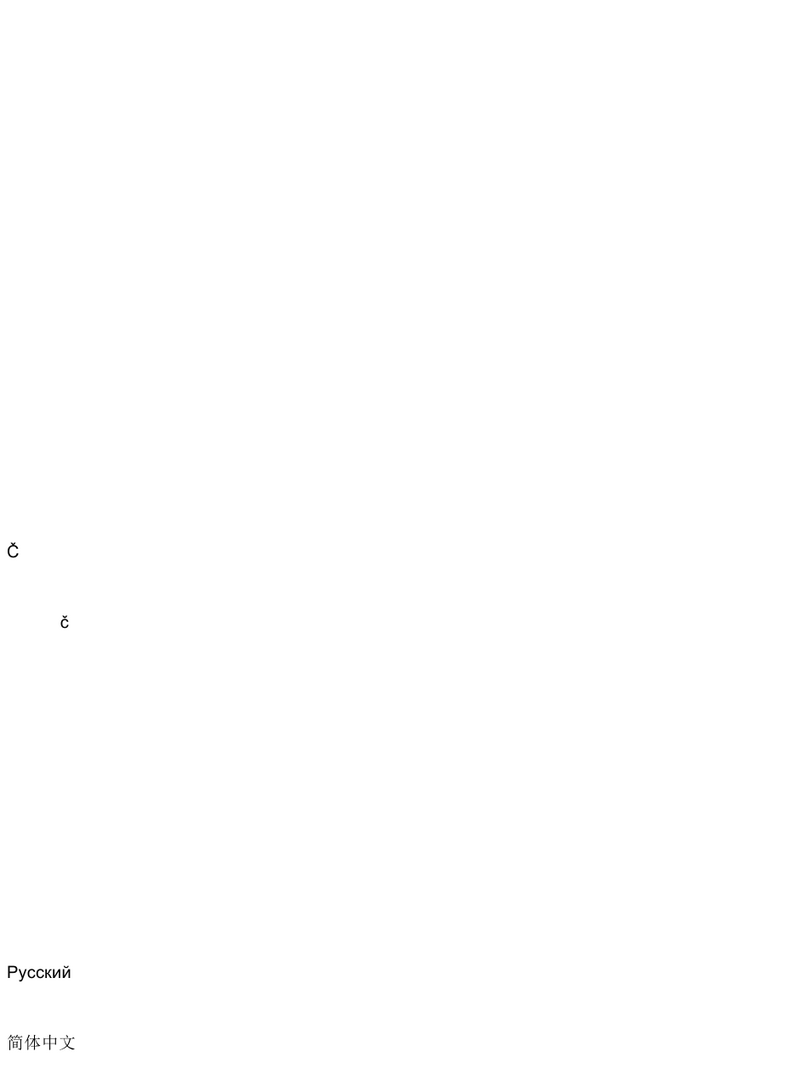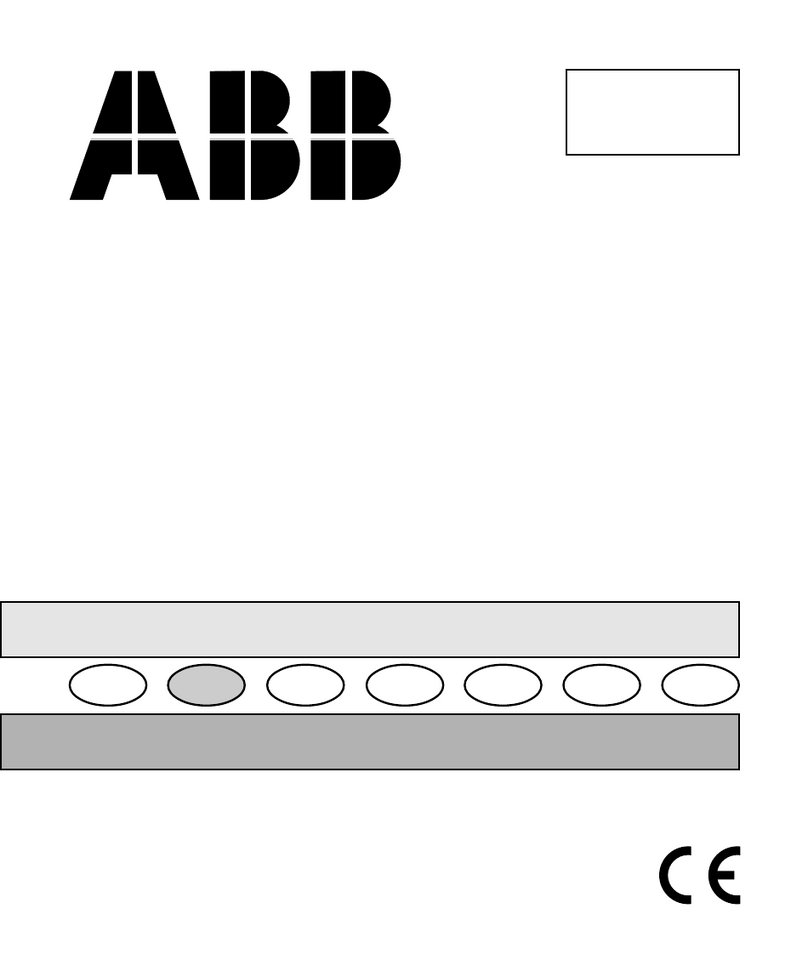MOUNTING
•Install the CBT-STAT or CBT-STAT-H on an easily accessible
interior wall, approximately 60” (1.5 m) above the floor in an area
of average temperature
•Avoid direct sunlight or other heat sources (e.g. the area above
radiators or other heat-emitting equipment)
•Avoid locations behind doors, on outside walls and above or
below air discharge grills and diffusers
IMPORTANT NOTICE AND SAFETY ADVICE
This device is for use as an operating control. It is NOT a safety device.
Where a device failure endangers human life and/or property, it is the
responsibility of the client, installer and system designer to add additional
safety devices to prevent a system failure caused by such a device failure.
Ignoring specifications and local regulations may cause equipment damage
and endangers life and property. Tampering with the device or
misapplication will void warranty.
INSTALLATION
1. Connect the CB Line field controller to the terminals of
the power case according to the wiring diagram.
2. Attach the mounting plate to the flush-mounting box.
Make sure that the nipple with the front-holding screw is
facing to the ground. Make sure the mounting screw
heads do not stand out more than 0.2” (5 mm) off the
surface of the mounting plate.
3. Slide the two latches located on the top of the front part
into the hooks at the upper side of the mounting plate.
4. Carefully lower the front part and continue pressing
gently until the front part is fully connected.
5. With a Phillips-type screwdriver (size #2), carefully tighten
the front holding screw to secure the front part to the
mounting plate. This screw is located on the front lower-
side of the unit.