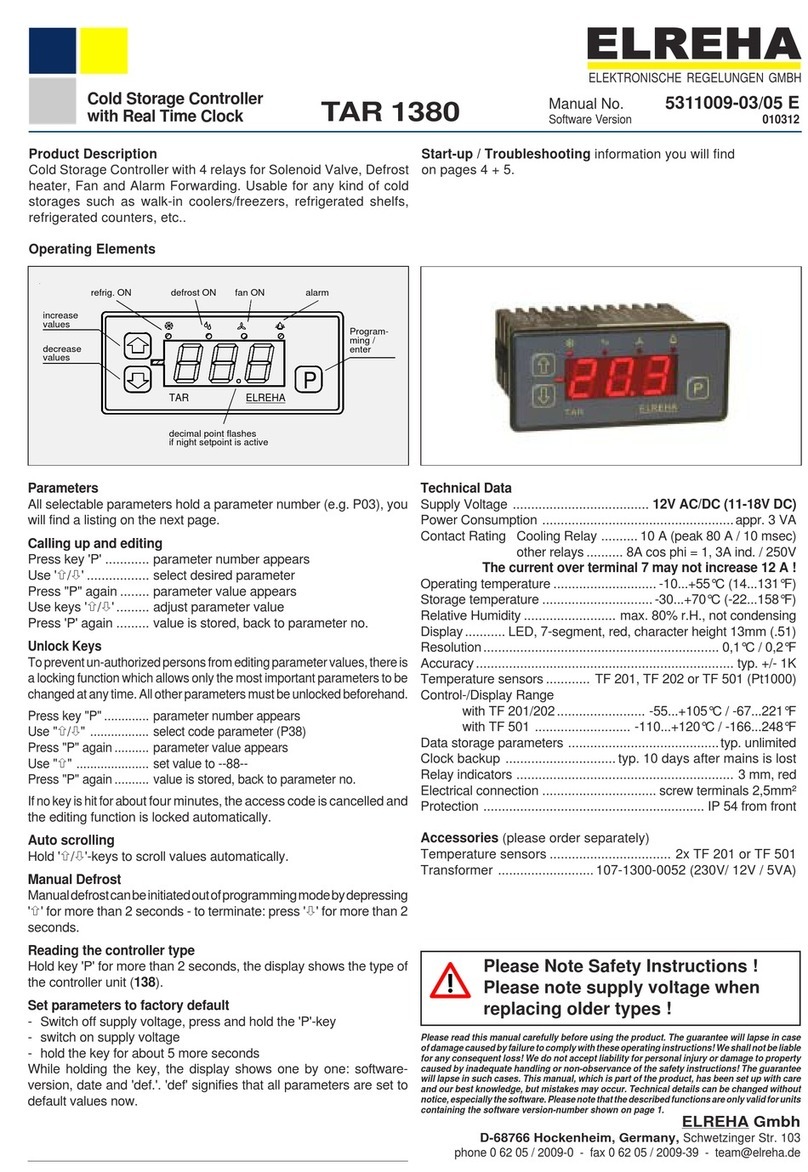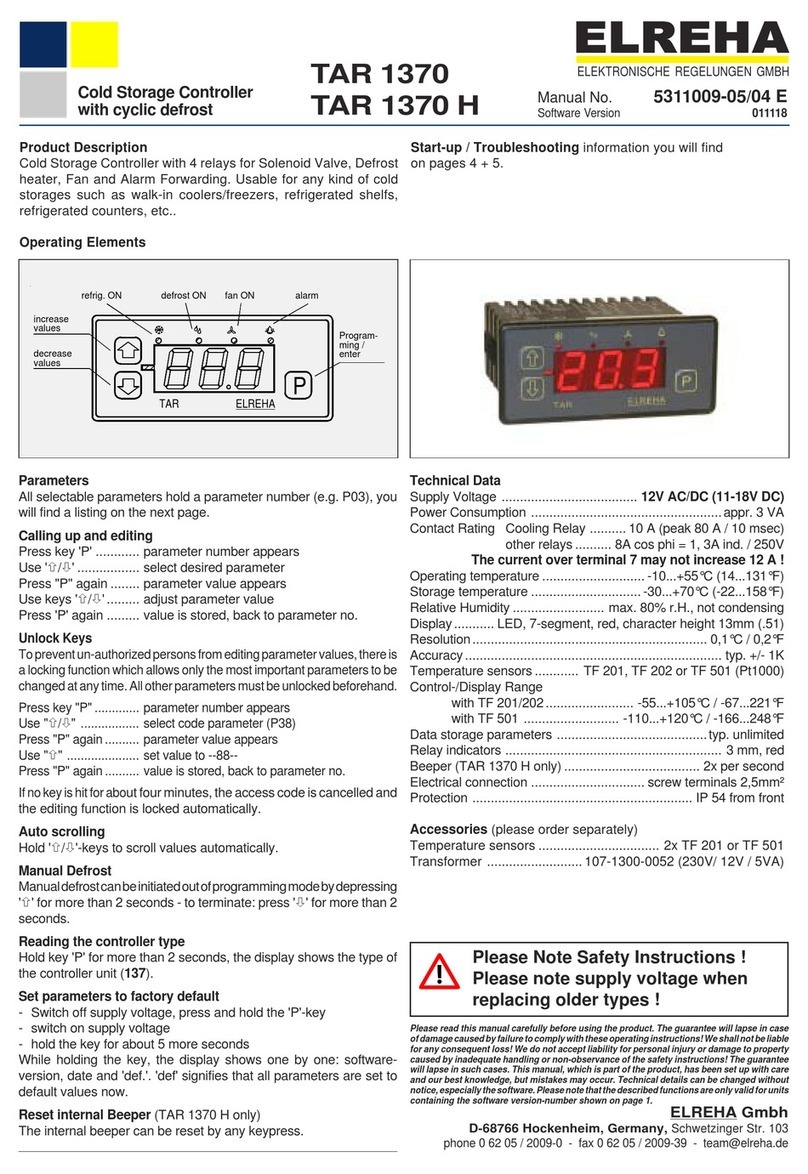Technical Manual Cold Storage Controller EVP 3150-1 and EVP 3150-2 Page 5
Mode Page (P)
Assignment Page (h)
Param. Disp. Note Range Factory Setting
P01 .........................Assigned to compressor compound #
(0 = not assigned)
.................0, 1, 2, 3 ............................................................. 1
P02 ..........................Fan operation mode.........................................................................int = Interval, per = Permanent .................... int
Add = Special mode pos. room temp.
+ latency heat utilisation
P03 ..........................Cooling mode (!note correct relay wiring)........................................nor = normal,
ı
n = inverted .............................. nor
P04 ..........................Emergency mode if sensor fails in % of the max. power................. 0...100% .............................................................. 50%
P11 ..........................Frame heater, period time................................................................10...60 minutes.........................1 ........................ 15 min.
P12 ..........................Frame heater, pulse width (day operation)......................................0...100% .............................................................. 100%
P13 ..........................Frame heater, pulse width (night operation)....................................0...100% .............................................................. 100%
P14 ..............X .........Current Pulse Width of the frame heater.........................................(eventually shifted by a VPR-host)
P21 ..........................Night operation ON at (in 10 min-steps)..........................................00.0...23.5, oFf .................................................. oFf
P22 ..........................Night operation OFF at (in 10 min-steps)........................................00.0...23.5, oFf .................................................. oFf
P31 ..........................Calibration sensor 1 .........................................................................+/-10.0, adjustable ............................................. 0.0
P32 ..........................Calibration sensor 2 .........................................................................+/-10.0, adjustable ............................................ 0.0
P33 ..........................Calibration sensor 3 .........................................................................+/-10.0, adjustable .............................................. 0.0
P34 ..........................Calibration sensor 4 .........................................................................+/-10.0, adjustable .............................................. 0.0
P35 ..........................Sensor type (with EExV's only use 501 types !) .............................201 = TF201 501 = TF501 (Pt1000) ............... 501
P36 ..........................Calibr. temp. value calculated by pressure/refrigerant.................... +/-10.0, adjustable .............................................. 0.0 K
P41 ..........................Undertemperature Alarm .................................................................on, off ............................................................... on
P42 ..........................Runtime message at (time)..............................................................0...23 o'clock, off .............................................. 6 o'clock
P43 ..............X .........Current failure
P51 ..........................Analogue output delivers 0V if control sensor temp. = ...................-/+ 100°C ............................................................. -100°C
P52 ..........................Analogue output delivers 10V if control sensor temp. = .................-/+ 100°C ............................................................. +100°C
P53 ..........................Lower limit of pressure transmitter ..................................................-1,0...+90,0 bar.................................................... -1,0 bar
P54 ..........................Upper limit of pressure transmitter ..................................................-1,0...+90,0 bar.................................................... +9,0 bar
P55 ..........................Used refrigerant................................................................................1= NH3, 2= R134a, 3= R22, 4= R23, 5= R404a, 0
0= switched OFF, control by temperature sensor 6= R507, 7= R404a, 8= R402b, 9= R407C
refrigerant selected = pressure/temperature method is active (wet steam), 10 = R407C (due p.), 11= R123
12 = R290, 13 = CO2, 14 = R502, 15= R 723
16= R410A , 17= R407F (due p.), 18= R449A
P56 ..........................Lower voltage limit of pressure transmitter input.............................0,0...10,0 V.......................................................... 0 V
Voltage below this limit = Error message "sensor broken"
P57 ..........................Upper voltage limit of pressure transmitter input.............................0,0...10,0 V.......................................................... 10,0 V
Voltage above this limit = Error message "sensor short circuit"
P60 ..........................Superheat (depends on evaporator) minimum value .....................0,0...50,0 K.......................................................... 8,0 K
P61 ..........................MOP (Limitation of evaporation temperature, ................................-100,0...+100,0°C................................................ +100,0°C
depends on compressor resp. plant)
P62 ..........................P-Part of the Expansion Valve Control............................................0,1...20,0 K.......................................................... 8,0 K
P63 ..........................I-Part of the Expansion Valve Control..............................................1...999 sec........................................................... 240 sec
P65 ..........................Superheat, maximum value.............................................................2,0...100,0K......................................................... 8,0K
P66 ..........................Limitation of EEx-valve signal..........................................................0...100% .............................................................. 100%
P67 ..........................Actuating Variable Delay (EEx-valve) / step size ............................1...100% .............................................................. 100%
P68 ..........................Actuating Variable Delay (EEx-valve) / output delay ......................0...240 sec........................................................... 0
P79 ..............X .........Software version
P81 ..........................Standard of summer/winter switch ..................................................oFF, on = EU since '96 ...................................... on
P82, P83 .................Year, Month
P84, P85 ..................Day, Hour
P86, P87 ..................Minute, Second
P90 ..........................Address of the controller unit in a network ...................................... 0 - 78.................................................................... 78
P91 ..........................Data transmission speed (Baudrate)...............................................Aut(o), 12(00)...576(00) ...................................... 96(00)
Param. Disp Note Range Factory Setting
h01 ........................... Function of relay 1...............................................---, on= continuous on, ref= cooling, dF1= defrost 1... dF3= def.3 ...... ref
fan = fan, alA = alarm, fra = frame heater, Rol = roller blind,
Lit = light, kea = heater, eeP = EExValve, Uni = Relay OFF
with "controller OFF", continuous ON while normal opration
h02 ........................... Function of relay 2...............................................dto................................................................................................................dF1
h03 ........................... Function of relay 3...............................................dto................................................................................................................fan
h04 ........................... Function of relay 4 (Solid State Relay)...............dto................................................................................................................eeP
h11 ........................... Function (a) of sensor 1 ......................................--- = off, con = control sens., dF1 = defrost limit. sens 1, ..................con
dF2 = defrost limit. sensor 2, dF3 = defrost limit. sensor 3,
alA = alarm sensor, dis = display only sensor,
inL = inlet sensor, ovt = outlet sensor
h12 ........................... Function (b) of sensor 1 .....................................dto................................................................................................................alA
h13 ........................... Function (c) of sensor 1 ......................................dto................................................................................................................---
h17 ........................... Sensor 1, emphasis for virtual sensor................0...100% ......................................................................................................0%
h21 ........................... Function (a) of sensor 2 ......................................dto................................................................................................................dF1
h22 ........................... Function (b) of sensor 2 .....................................dto................................................................................................................---
h23 ........................... Function (c) of sensor 2 ......................................dto................................................................................................................---
h27 ........................... Sensor 2, emphasis for virtual sensor................0...100% ......................................................................................................0%
h31 ........................... Function (a) of sensor 3 ......................................dto................................................................................................................InL
h32 ........................... Function (b) of sensor 3 ......................................dto................................................................................................................---
h33 ........................... Function (c) of sensor 3 ......................................dto................................................................................................................---
h37 ........................... Sensor 3, emphasis for virtual sensor................0...100% ......................................................................................................0%
h41 ........................... Function (a) of sensor 4 ......................................dto................................................................................................................ovt
h42 ........................... Function (b) of sensor 4 ......................................dto................................................................................................................---
h43 ........................... Function (c) of sensor 4 ......................................dto................................................................................................................---
h47 ........................... Sensor 4, emphasis for virtual sensor................0...100% ......................................................................................................0%
h71 ........................... Function (a) of the virtual sensor........................dto. (the same like the real sensors)
h72 ........................... Function (b) of the virtual sensor..........................."
h73 .......................... Function (c) of the virtual sensor ..........................."
h51 ........................... Analogue output delivers ....................................010 = voltage 0-10V, 420 = current 4-20mA..........................................010
h52 ........................... Analogue output works as/delivers ....................0 = 0% (0V resp. 4 mA), I00 = 100% (10V resp. 20 mA) .....................0
dis = actual value image, P= PID-T1 control,
Pr= PID-T1 control, inverted, EEP= for EEx-Valve
h61 ........................... Function of digital input (OK/DI) 1 ......................---= switched off, def= external defrost, ..............................................---
dnL= night operat., act. low, dnK= night operat., act. high
ofl= unit oFF, act. low, ofK= unit oFF, act. high
cKA= Safety chain, set= Setpoint layer, dor= Door contact,
alA= external alarm, anA= Analogue output to fixed value
rll= Cooling lock, act. low, rlk= Cooling lock, act. high
rFl= Cooling release, act. low, rFK= Cool. rel., act. high
h62 ........................... Function of digital input (OK/DI) 2 ......................dto................................................................................................................---
Parameters marked by "Disp" are for
information only and cannot be changed.