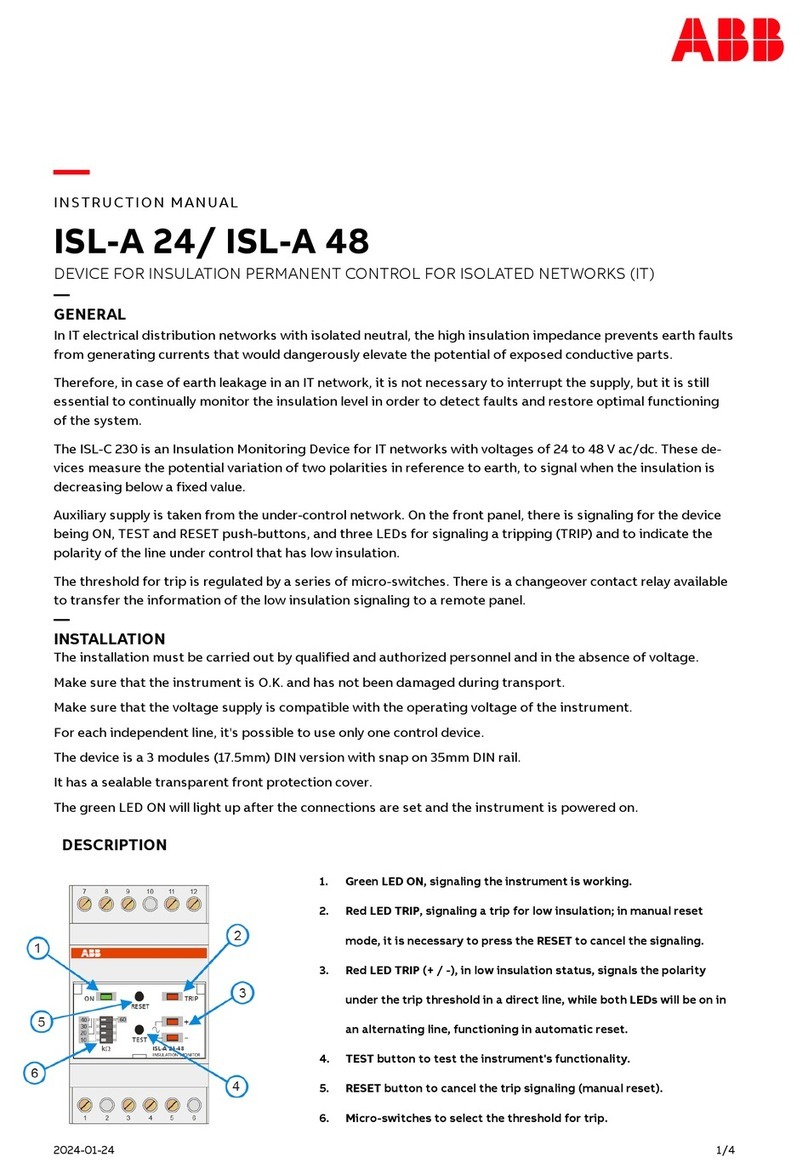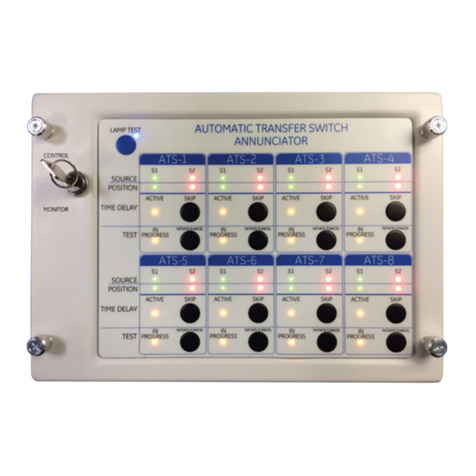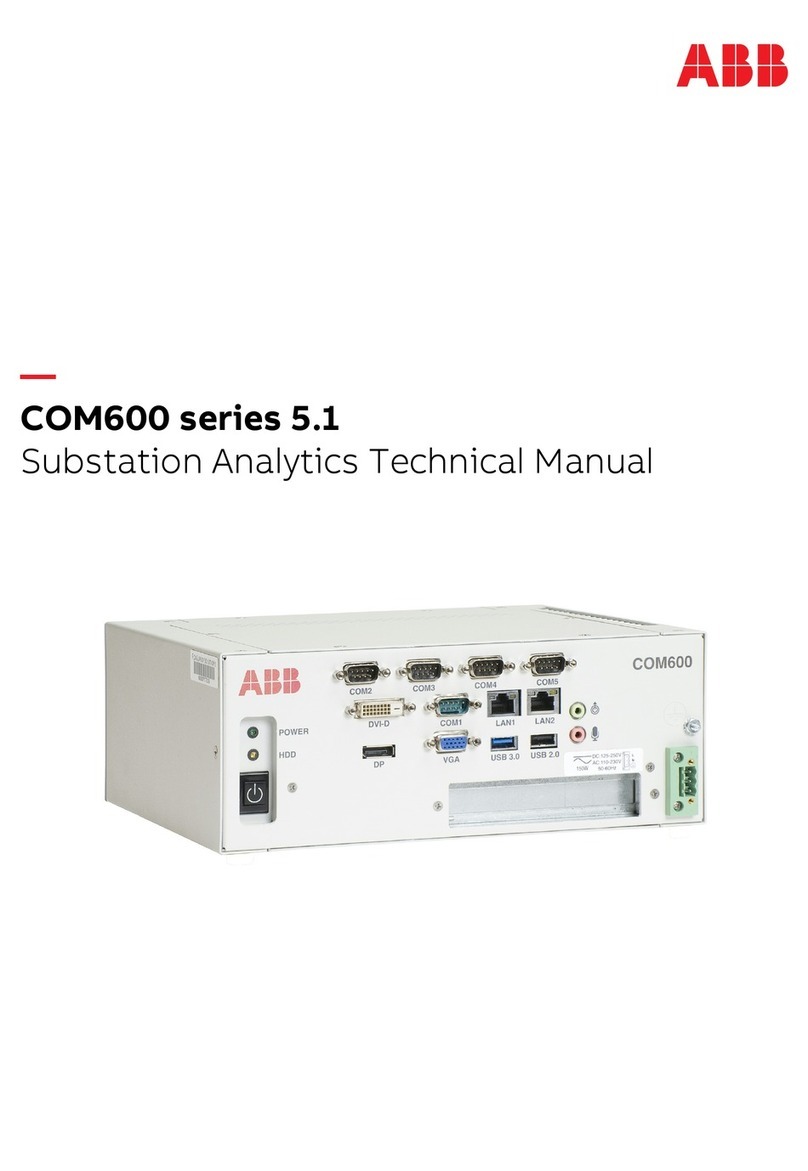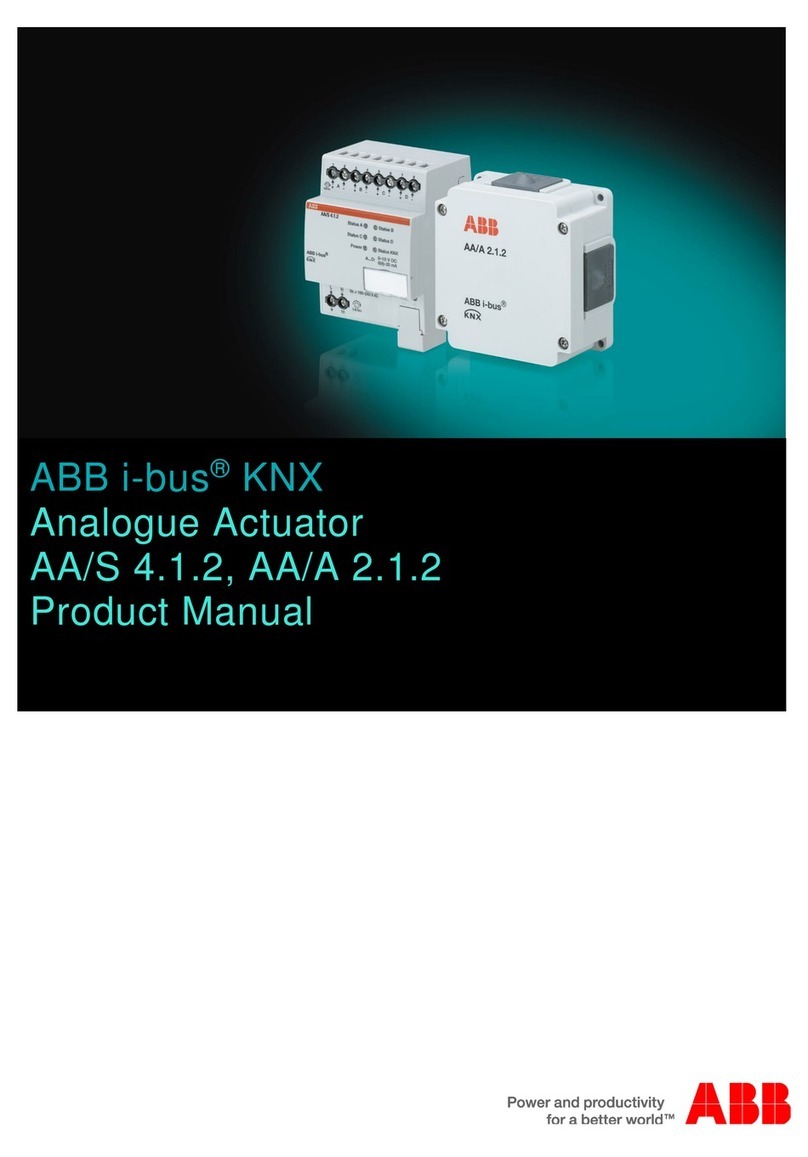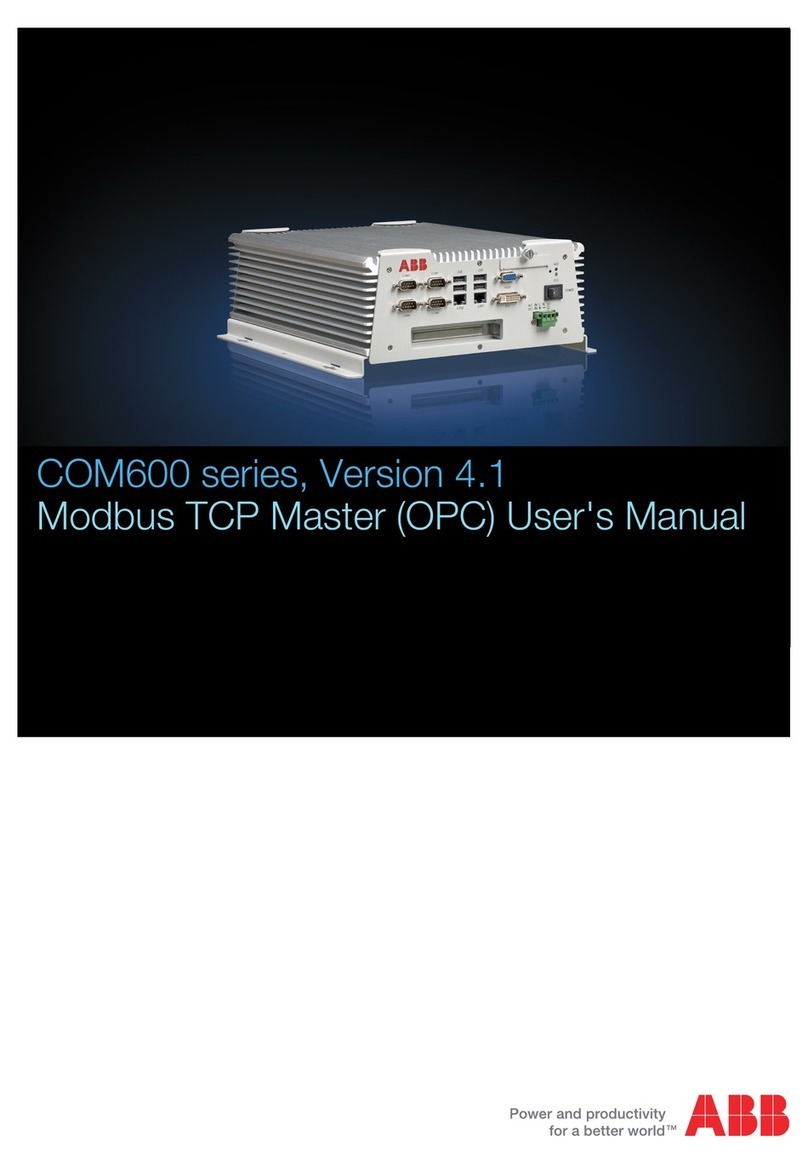Page 4
© Copyright 2021 ABB. All rights reserved.
Local and Remote Access Ports ··································································································· 45
Web Pages ································································································································· 45
Web Interface Structure ·········································································································· 48
Home Tab ···································································································································52
Reports Tab······························································································································· 56
Maintenance Tab ·······················································································································61
Settings Tab - Configuration···································································································62
Installation Tab ······························································································································· 90
Software Tab ····································································································································91
Controller Peripherals ················································································································· 93
One-Wire Peripheral Devices··········································································································93
QS873A Voltage/Thermal Probes···························································································93
ES771A Remote Mid-String Voltage Monitor Module························································· 95
NE872A Remote Distribution Monitor and Control Module ···················································· 99
QS871A Remote Distribution Monitor and Control Module····················································103
Troubleshooting ························································································································ 109
Checking for Defective VT-Probes······························································································ 112
Specifications ·····························································································································113
Safety ········································································································································ 117
Safety Statements··························································································································117
Precautions······································································································································117
Appendix A: Software Backup / Restore Through Network Connection································119
Application Software ···················································································································· 121
Web Pages·······································································································································122
Backup/Restore Configuration File····························································································123
Backing Up/Retrieving ·················································································································123
Restoring·········································································································································123
Appendix B: T1.317 Command Language ··················································································125
Serial Access to the Pulsar Edge Controller ··············································································125
Introduction····································································································································126
Objects, Attributes, and Related Commands··········································································· 127
Additional T1.317 Commands and Samples···············································································145
Error Messages ······························································································································153
Appendix C: Battery Functions································································································· 155