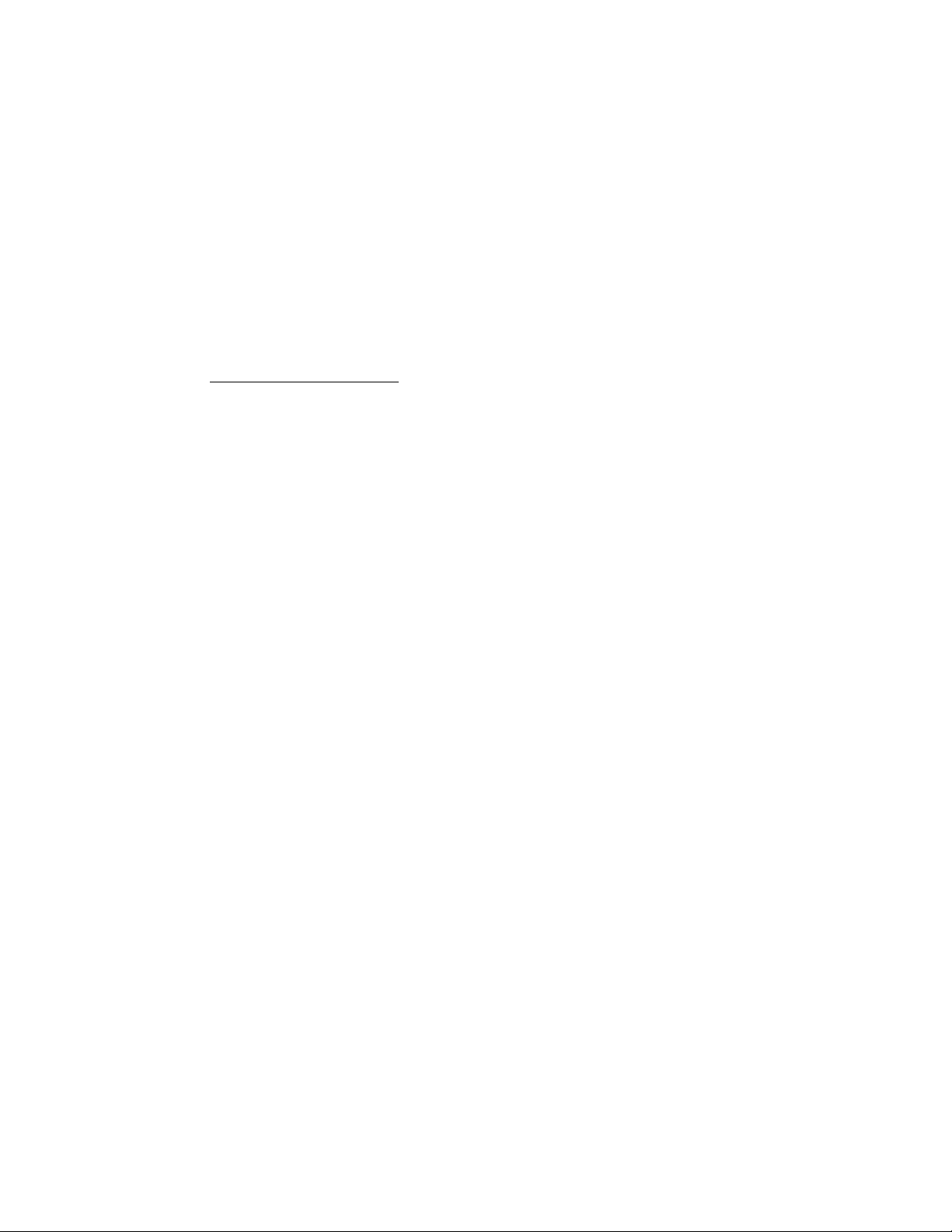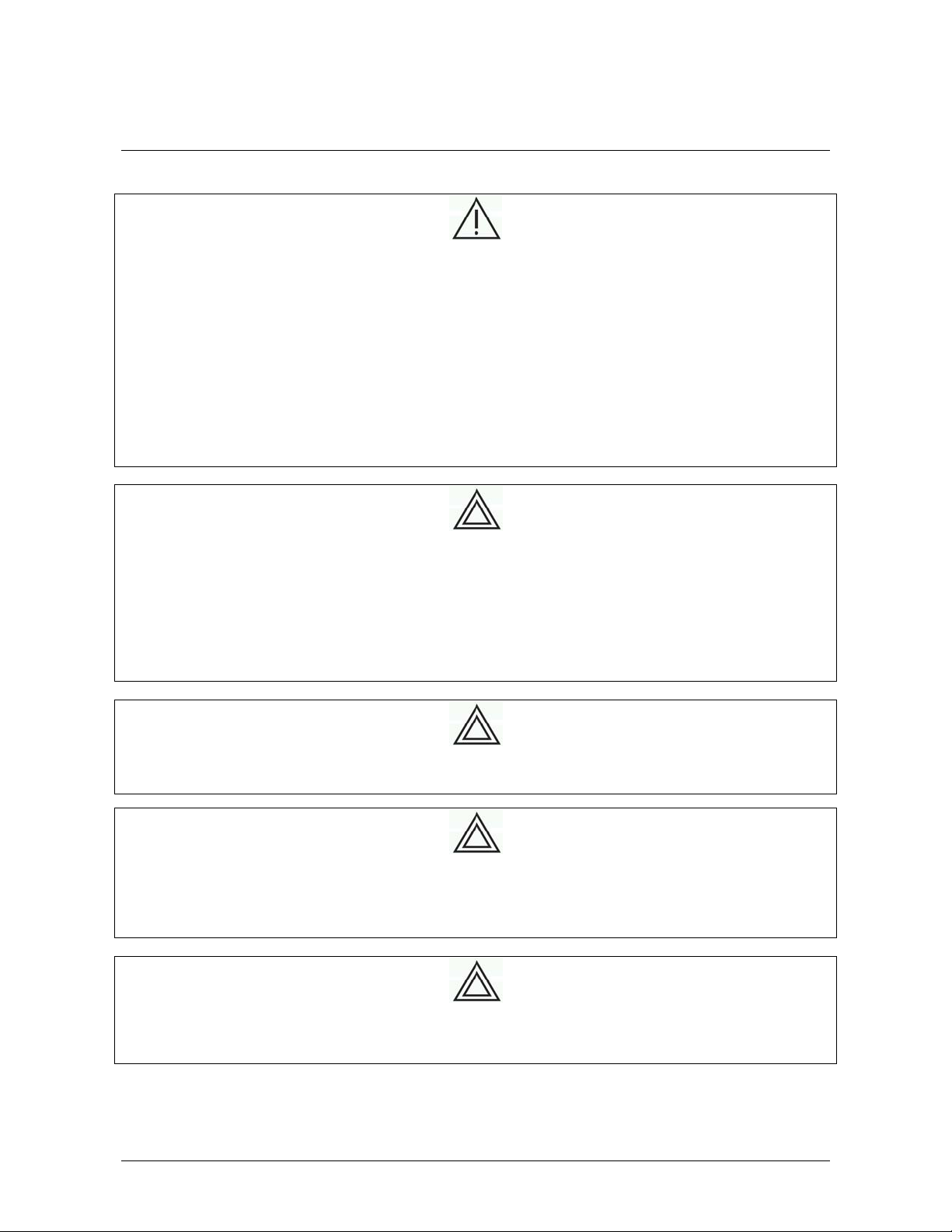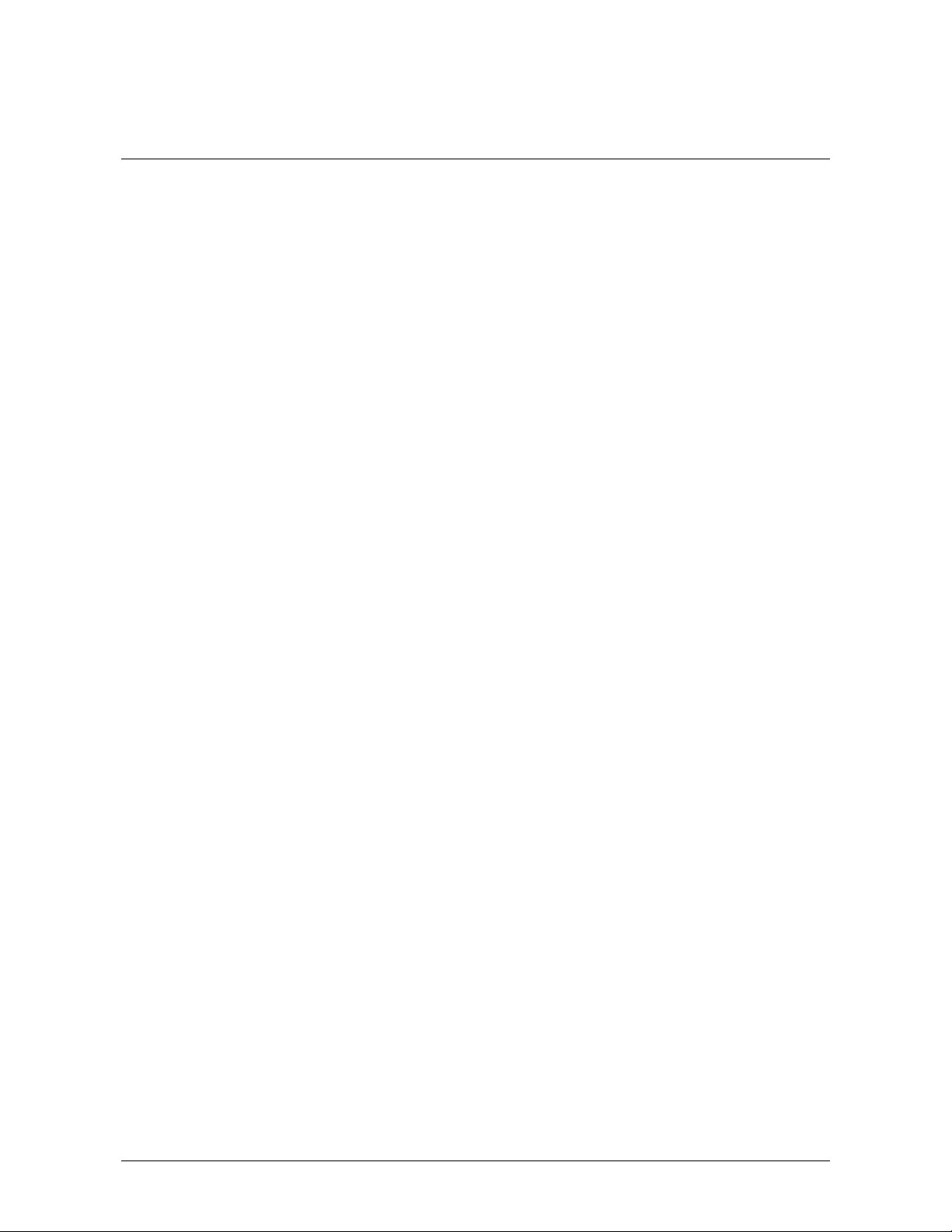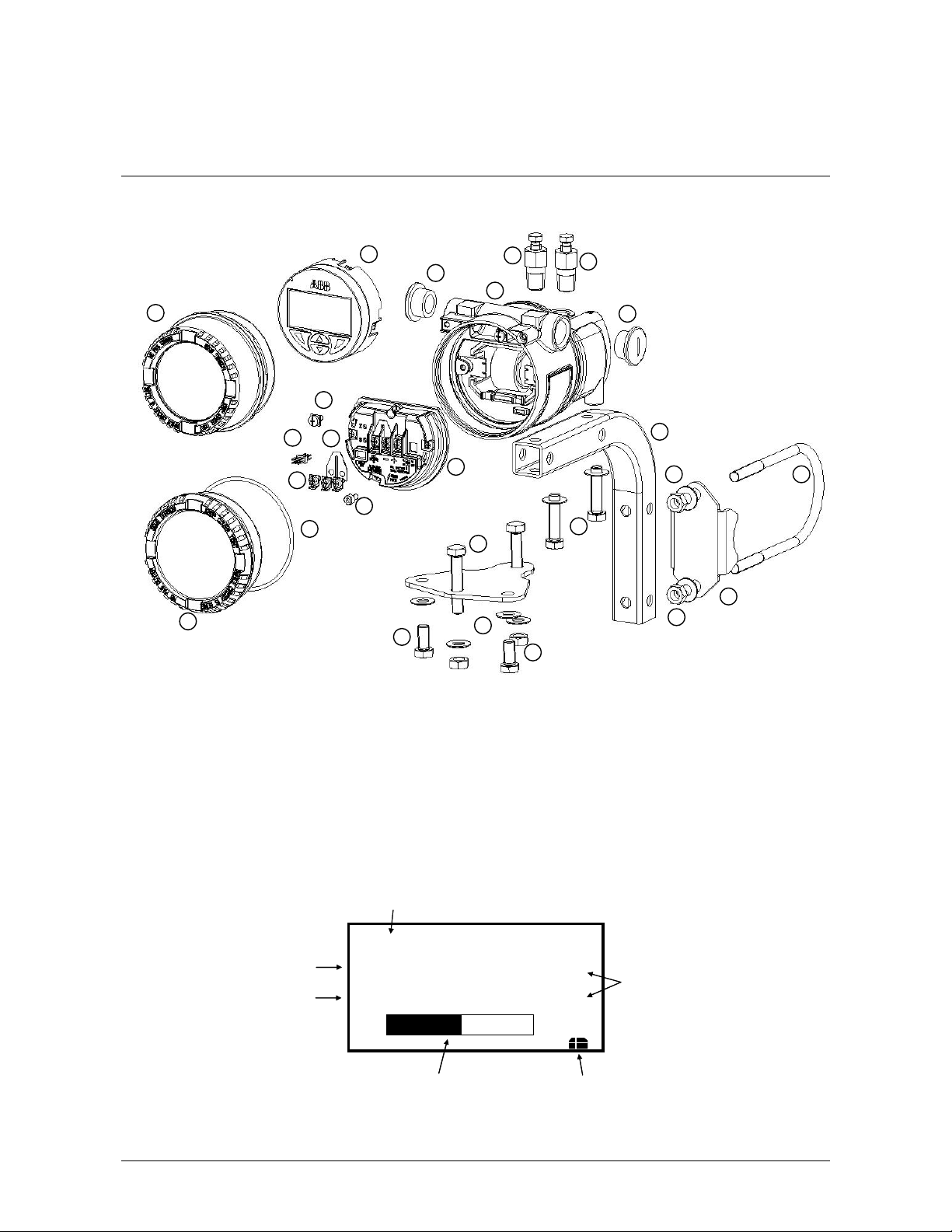364xS User’s Manual 5
Table of contents
Linear 32
Square roots 32
Bidirectional 34
Polynomial 34
Two Polynomial functions of 2nd order 35
Set the Transfer function on the transmitter 35
Set the Transfer function on the transmitter by Digital LCD Integral Display 35
Set the Transfer function on the transmitter by CoMeter 36
Set the Transfer function on the transmitter by HHT 36
Set the Transfer function on the transmitter by PC 36
Set the Transfer function on the Meters 36
Set the Transfer function on the Digital LCD Integral Display 36
Set the Transfer function on the Digital LCD Integral Display by HHT 36
Set the Transfer function on the Digital LCD Integral Display by PC 36
Signal simulation (fixed output current) 36
Fixed output current by Digital LCD Integral Display 37
Fixed output current by CoMeter 37
Fixed output current by HHT 37
Fixed output current by PC 37
Hardware settings 37
Write protect mode 37
Change the failsafe direction 37
Software settings 38
Write protect mode 38
Change the failsafe direction 38
Set the Current Output limits 38
Set the Current Output limits on the Digital LCD Integral Display 38
Set the Current Output limits by HHT 39
Set the Current Output limits by PC 39
Operation 40
Digital LCD Integral Display 40
Navigate the Digital LCD Integral Display 40
Digital LCD Integral Display list of menu and submenu functions 40
Digital LCD Integral Display view setting 44
HART Transmitter 46
Accessing Communication data 46
Accessing Communication data by Digital LCD Integral Display 46
Accessing Communication data by CoMeter 47
Accessing Communication data by HHT 47
Accessing Communication data by PC 47
Accessing Operation data 47
Accessing Operation data by Digital LCD Integral Display 47
Accessing Operation data by CoMeter 47
Accessing Operation data by HHT 47
Accessing Operation data by PC 47
Trimming and Calibration Set Up 48
Sensor trim 48
Sensor Zero Trim 48
Sensor Zero trim by CoMeter 48
Sensor Zero trim by HHT 49
Sensor Zero trim by PC 49
Sensor Low Trim 49
Sensor Low trim by Digital LCD Integral Display 49
Sensor Low trim by HHT 49
Sensor Low trim by PC 49
Sensor High trim 49
Sensor High trim by Digital LCD Integral Display 49
Sensor High trim by HHT 49
Sensor High trim by PC 50
Sensor Static trim 50
Static trim by HHT 50
Static trim by PC 50
Calibration 50
Output trimming (Digital to Analog trim) 50
Output trimming by Digital LCD Integral Display 50
Output trimming by CoMeter 50