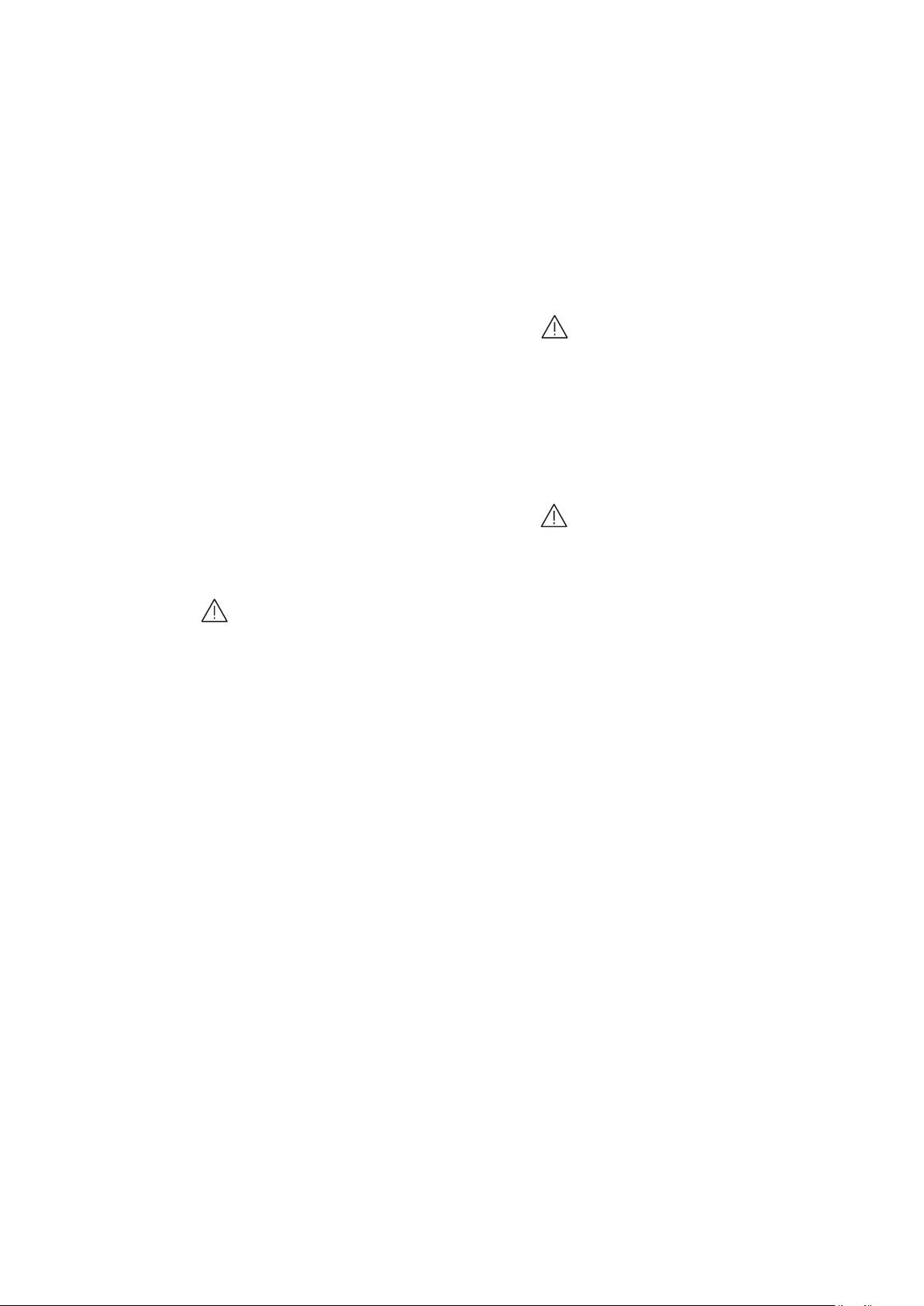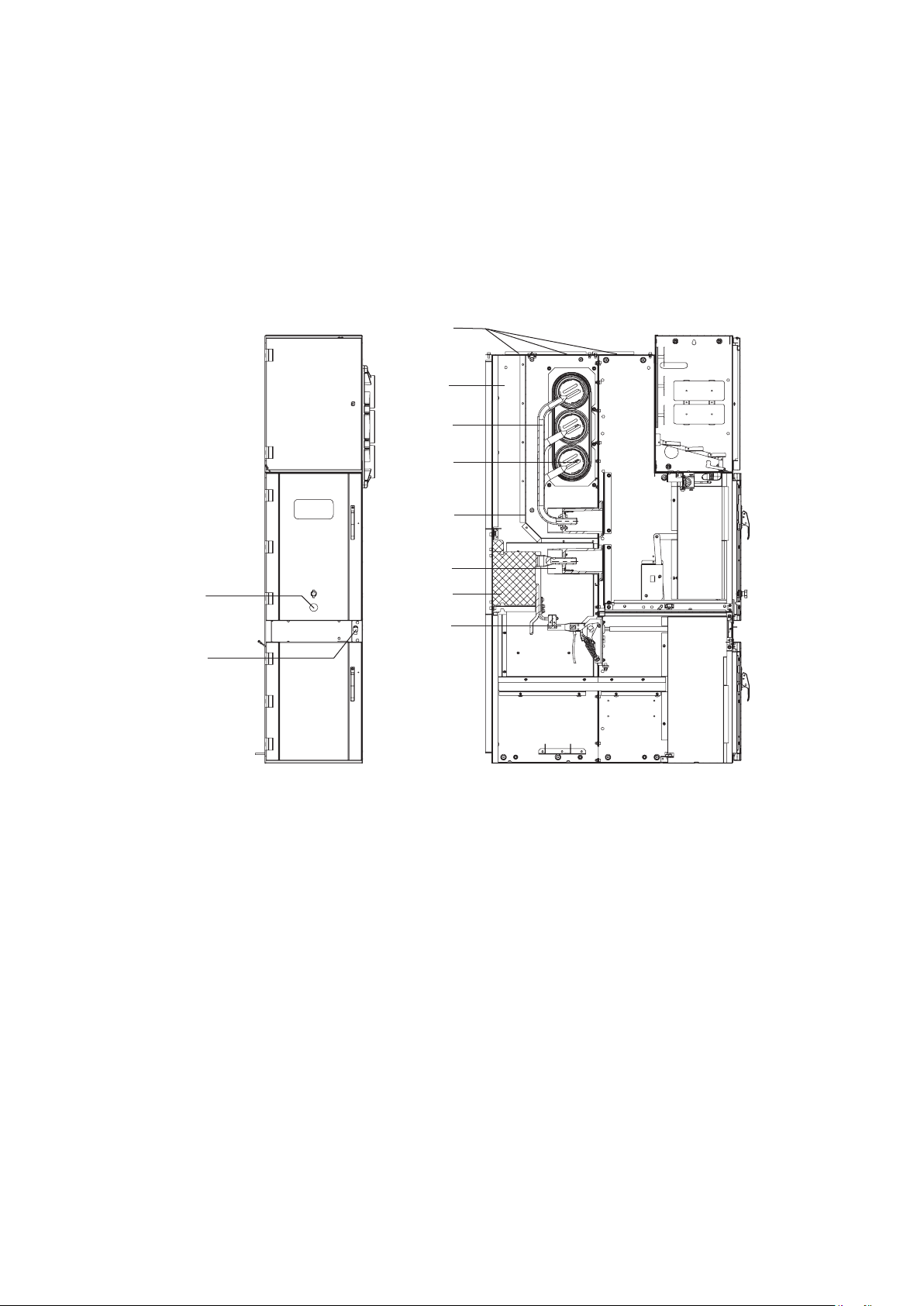5SUMMARY
—
1 Summary
1.1 General
UniGear ZS1 is a three-phase, metal-enclosed, air
insulated switchgear that is factory-assembled,
type tested and suitable for indoor applications up
for 12 kV. The units are designed to accommodate
withdrawable modules and are fitted with a
single busbar system. The withdrawable parts
are equipped with circuit-breakers. Details of the
technical design and configuration of individual
switchgear, including detailed equipment lists
for the individual panels and comprehensive
circuit documentation etc. can be found in the
relevant order documents.
1.2 Standards and specifications
UniGear ZS1 switchgear panels comply with the
standards and specifications for factory-
assembled, metal-enclosed and type-tested high
voltage switchgear, i.e. IEC publications 62271-200
and 62271-1. In addition, in accordance with IEC
60529, the switchgear panels have the following
degrees of protection: IP4X for the enclosure and
IP2X for the partitions.
All other corresponding IEC publications, national
or local safety at work regulations and safety
regulations for production materials must be
followed during the installation and operation of
these systems. Above and beyond this, the order-
related data from ABB must be taken into account.
1.3 Operating conditions
1.3.1 Normal operating conditions
The switchgear is basically suitable for normal
operating conditions for indoor switchgear in
accordance with IEC 62271-200. Among other
considerations, the following limiting values
apply.
The normal operational altitude is up to 1,000 m
above sea level.
The indoor ambient conditions are free of
significant pollution, such as dust, smoke,
corrosive and/or flammable gases, vapors or
salt, etc.
1.3.2 Special operating conditions
The switchgear is suitable for operation in the
WDa type of climate according to IEC 60721-2-1.
Special operating conditions must be discussed
with ABB in advance. For example:
• At site altitudes above 1,000 m, the effects of
the reduction in dielectric strength of the air on
the insulation level must be taken into account
(please refer to the diagram in Figure 1)
• Increased ambient temperatures must be
compensated in the design of the busbars and
branch conductors, otherwise the current
carrying capacity will be limited
Note on special climatic operating conditions:
When switchgear is operated in areas with high
humidity and/or major rapid temperature
fluctuations, there is a risk of dew deposits
which must be excluded under normal operating
conditions for indoor switchgear.
Preventive action (e.g. suitable ventilation and
proper air conditioning of the building or housing,
use of dehumidifying equipment, etc.) must be
taken into consideration with ABB to avoid this
condensation phenomenon and any resulting
corrosion or other adverse effects.
Ambient temperature:
• Maximum +40 °C
• Maximum 24 h average +35 °C
• Minimum (according to “minus indoor class”) -15 °C
Ambient humidity:
Maximum 24 h average of relative humidity 95% RH
Maximum 24 h average of water vapour pressure 2.2 kPa
Maximum monthly average of relative humidity 90% RH
Maximum monthly average of water vapour pressure 1.8 kPa
k 1,0
0,8
0,6
0,4
1000 2000 3000 4000 m 5000 H