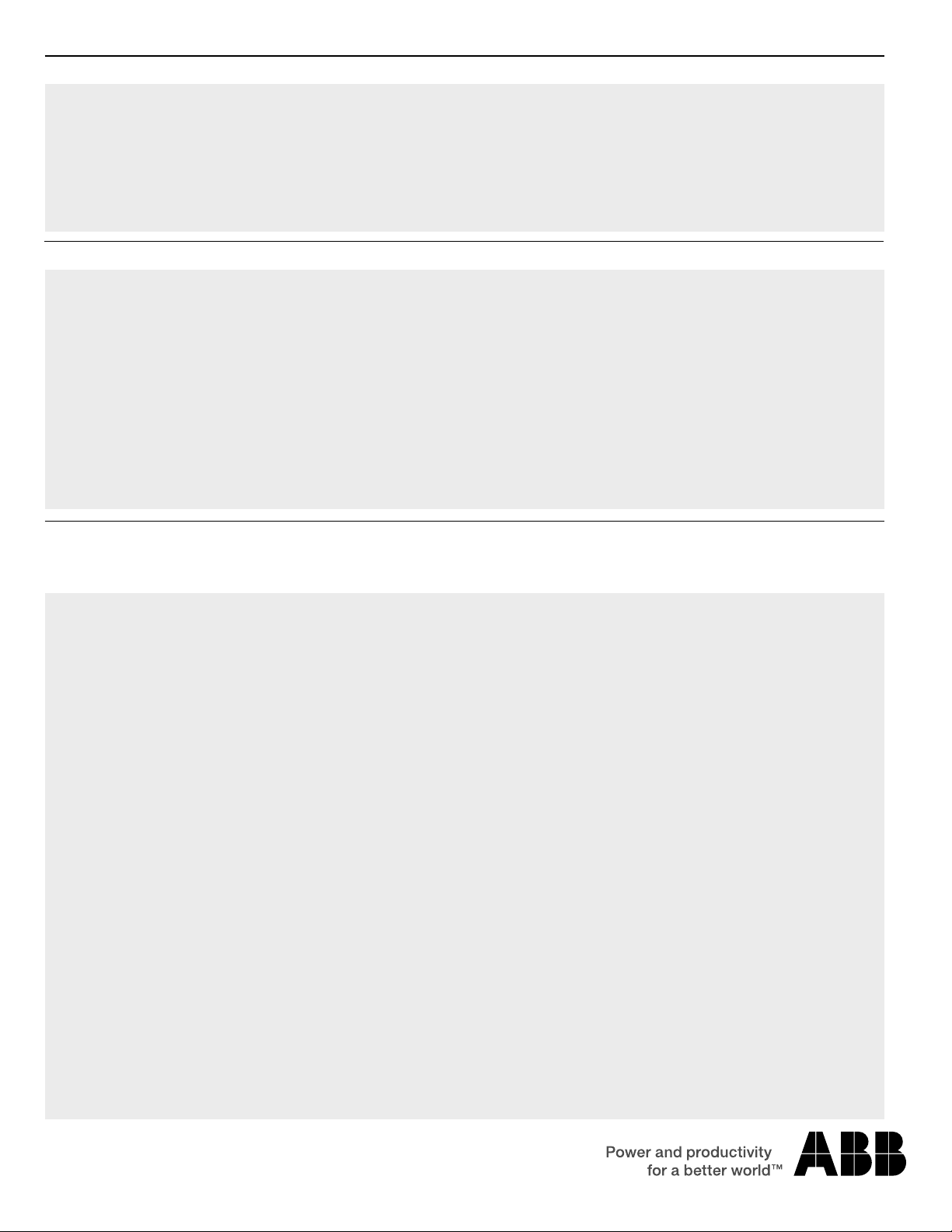11
12
13
•Install Emax 2 Breaker
•Install the moving part of the circuit breaker into the fixed part per instructions in the Emax 2 installation,
operation and maintenance manual 1SDH001000R0002.
•Comply with the instructions in that manual for commissioning the new circuit breaker .
•Refer to the section in the manual for the circuit breaker requirements for clearances within the compartment.
Optional Auxiliary (Secondary) Circuits Notes:
•The installed auxiliary circuits have been wired in accordance with the supplied wiring diagrams which are
based on customer furnished information. Review the wiring diagrams for integration and compliance to the
switchgear circuitry.
•Prior to energizing the auxiliary circuits, verify that the secondary contacts are properly engaged by performing
a continuity test on each installed circuit.
•Review the “Putting into service” section of the Emax 2 installation, operation, and maintenance manual
1SDH001000R0002 for specific checks of the installed accessories.
•Fan operation on CiC adapters which include forced cooling (as noted in Table A on page 1) should be verified
during the installation accessory checks and during second level maintenance schedule operations.
MAKING THE SYSTEM SAFE FOR REMOVAL
The following warnings and precautions must be respected before removing the circuit breaker and CiC from the
switchgear.
•The trained personnel in charge of handling and lifting must use appropriate safety equipment.
•Place the switchgear housing and the circuit breaker out of service.
•Disconnect the power from the switchgear (power circuit and auxiliary circuits) and verify it is disconnected
from all sources of energy.
•Set the circuit breaker to the open position with the springs unloaded.
•Double-check to ensure that the line has been placed out of service.
•Removal is done in the reverse order of the
installation steps in sections 6, 5, 4, 3, and 2. The
CiC should rack out smoothly without mechanical
interference.
•Note: If any unusual resistance is detected that
could be abnormal interference between the CiC
and compartment parts, stop immediately and
examine what is causing the interference and
correct the situation.
Remove the Emax 2 Cradle in Cradle