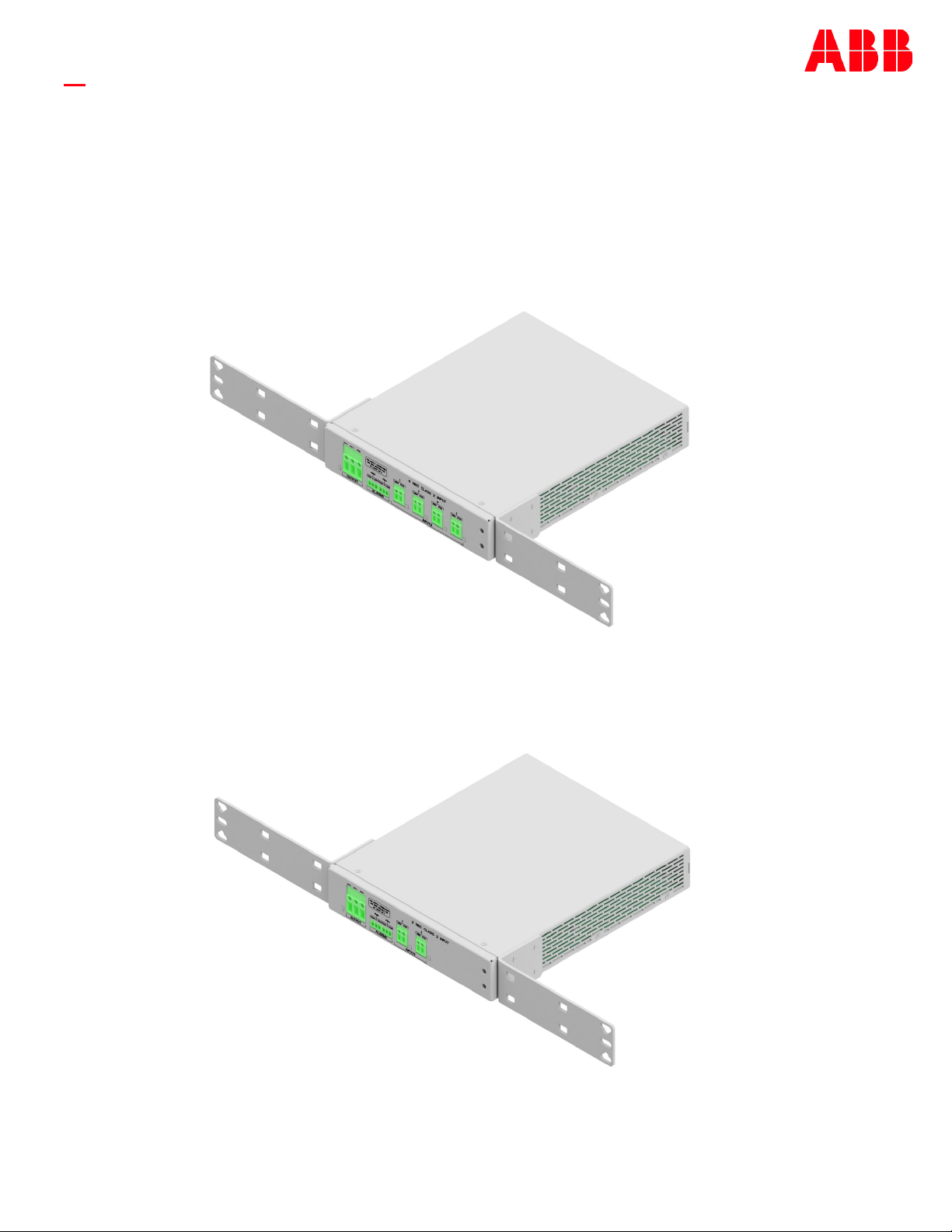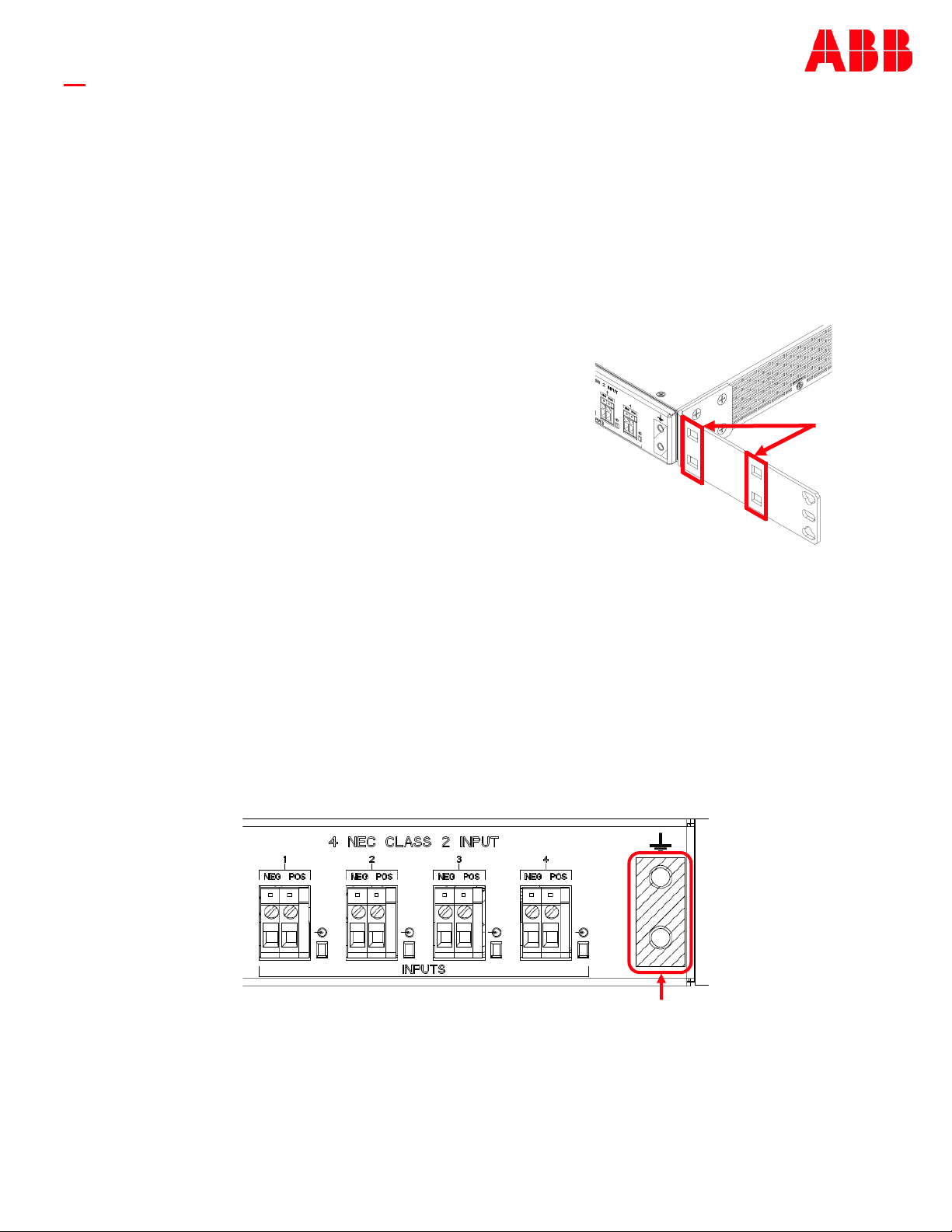QUICK START GUIDE
Page 4 Version 1.0
© 2021 ABB. All rights reserved.
Precautions
• Install, service, and operate equipment only by professional, skilled and qualified personnel who have the necessary
knowledge and practical experience with electrical equipment and who understand the hazards that can arise when
working on this type of equipment.
• Disconnect batteries from outputs and/or follow safety procedures while working on equipment. Batteries may be
connected in parallel with the output of the rectifiers. Turning off the rectifiers will not necessarily remove power from the
bus.
• Do not disconnect permanent bonding connections unless all power inputs are disconnected.
• Verify that equipment is properly safety earth grounded before connecting power. High leakage currents may be possible.
• Exercise care and follow all safety warnings and practices when servicing this equipment. Hazardous energy and voltages
are present in the unit and on the interface cables that can shock or cause serious injury. When equipped with ringer
modules, hazardous voltages will be present on the ringer output connectors.
• Use the following precautions in addition to proper job training and safety procedures:
• Use only properly insulated tools.
• Remove all metallic objects (key chains, glasses, rings, watches, or other jewelry).
• Follow Lock Out Tag Out (LOTO) procedures: customer specified, site specific, or general as appropriate.
Disconnect all power input before servicing the equipment. Check for multiple power inputs.
• Wear safety glasses.
• Follow Personal Protective Equipment requirements: customer specified, site specific, or general as appropriate.
• Test circuits before touching.
• Be aware of potential hazards before servicing equipment.
• Identify exposed hazardous electrical potentials on connectors, wiring, etc.
• Avoid contacting circuits when removing or replacing covers;.
• Use a personal ESD strap when accessing or removing electronic components.
• Personnel with electronic medical devices need to be aware that proximity to DC power and distribution systems,
including batteries and cables, typically found in telecommunications utility rooms, can affect medical electronic
devices, such as pacemakers. Effects decrease with distance.