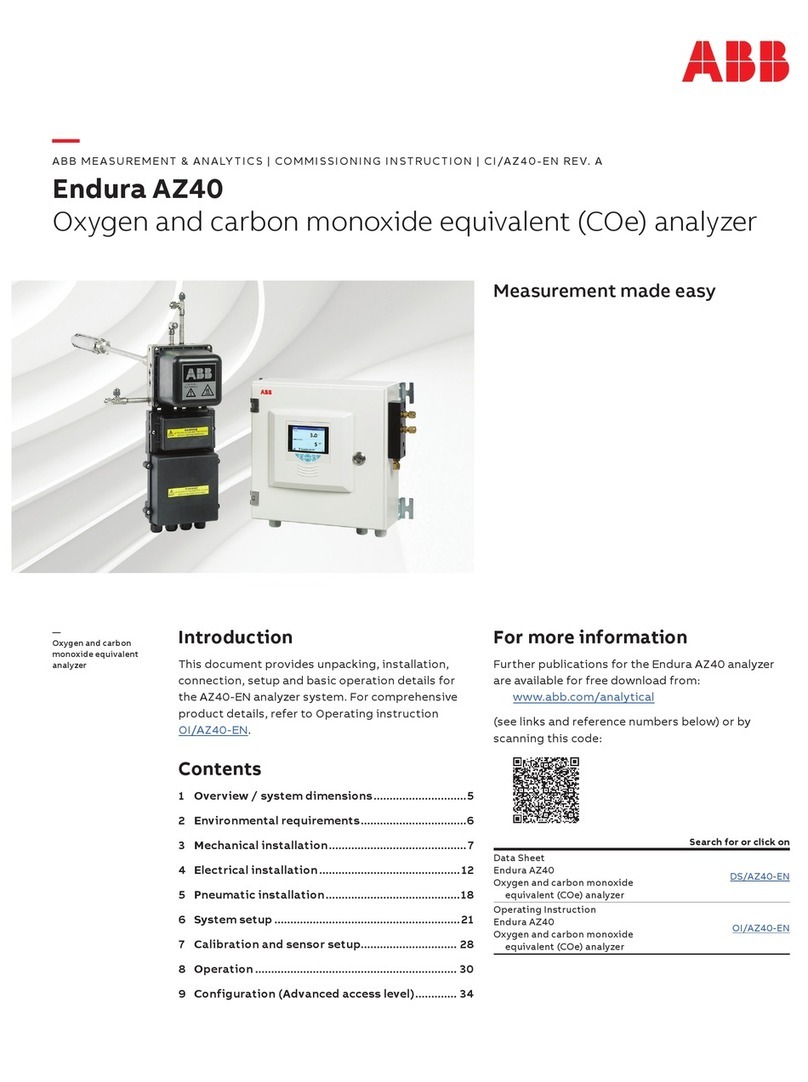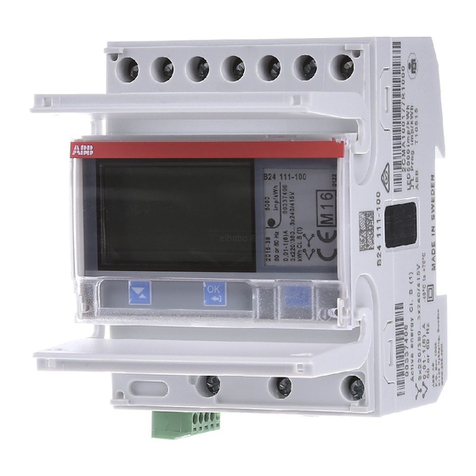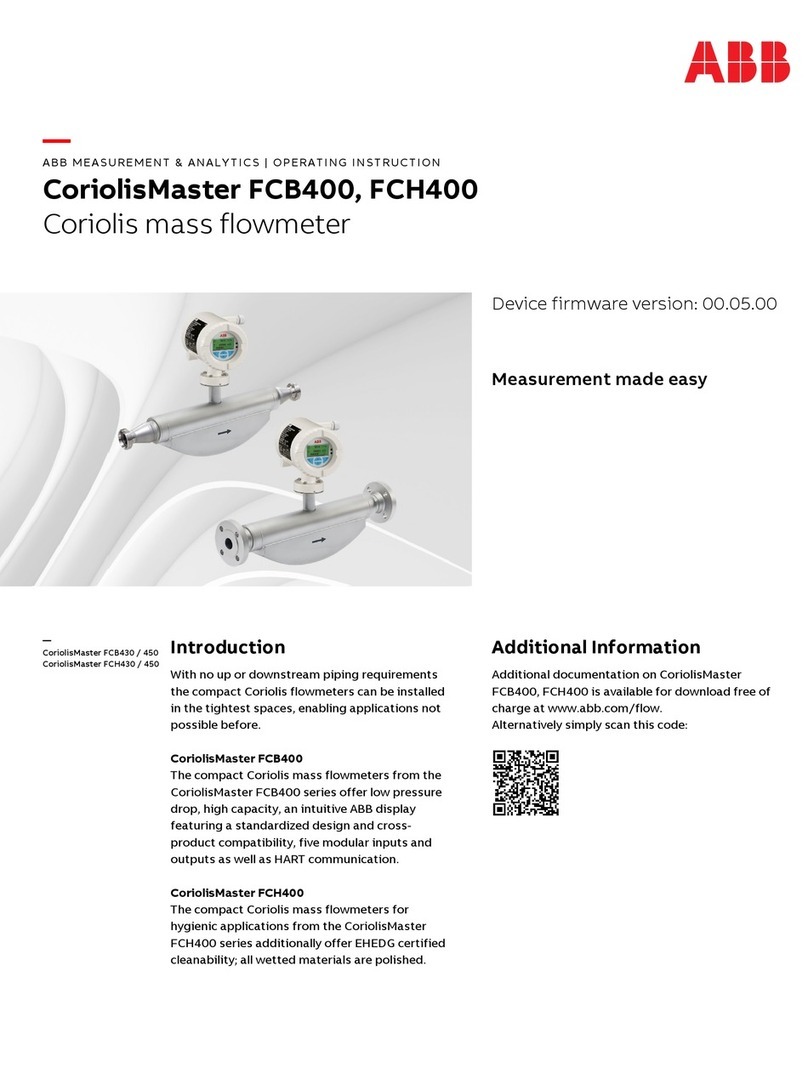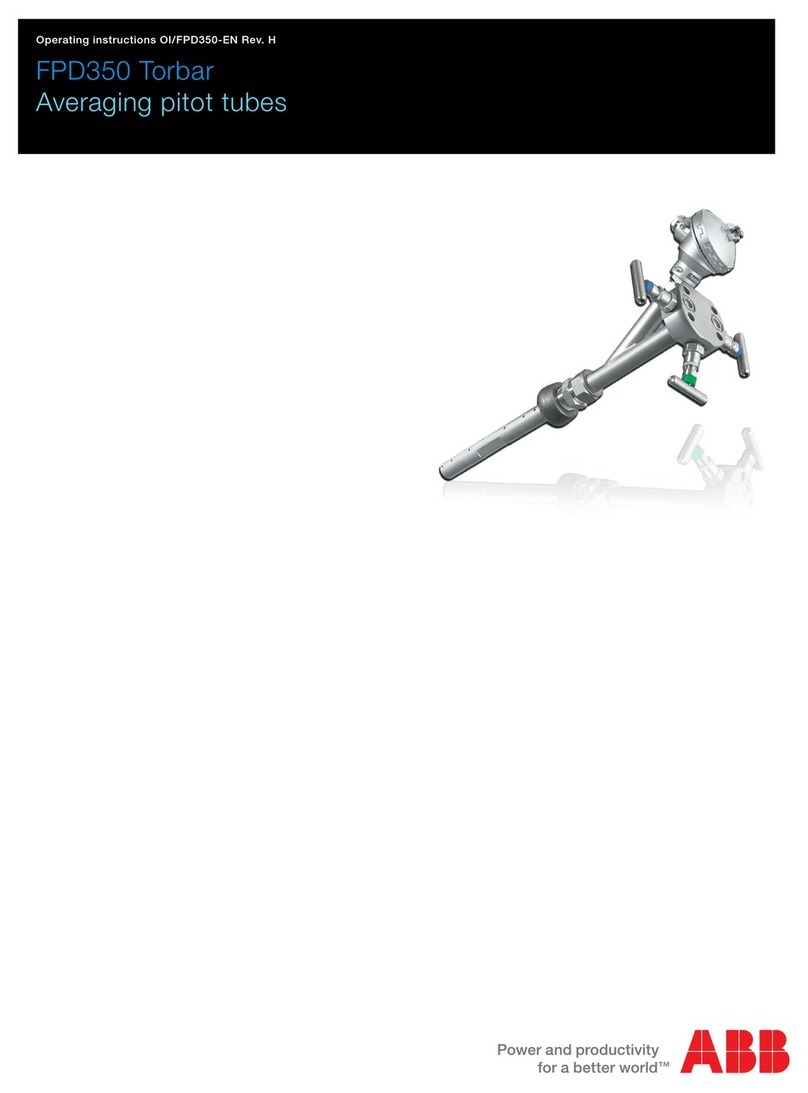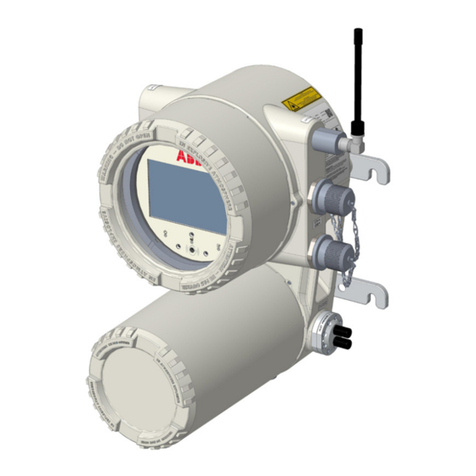1
CONTENTS
Section Page
1 INTRODUCTION ..........................................................2
2 PREPARATION ............................................................2
2.1 Checking the Code Number..............................2
2.1.1 Wall-/Pipe-mounted Instruments .........2
2.1.2 Panel-mounted Instruments ................2
3 MECHANICAL INSTALLATION ..................................3
3.1 Siting Requirements..........................................3
3.2 Mounting............................................................4
3.2.1 Wall-/Pipe-mounted Instruments .........4
3.2.2 Panel-mounted Instruments ................5
4 ELECTRICAL CONNECTIONS ...................................6
4.1 Access to Terminals ..........................................6
4.1.1 Wall-/Pipe-mounted Instruments .........6
4.1.2 Panel-mounted Instruments ................6
4.2 Connections, General .......................................7
4.2.1 Relay Contact Protection
and Interference Suppression .............7
4.3 Connections – Wall-/Pipe-mounted
Instruments........................................................9
4.4 Connections – Panel-mounted
Instruments......................................................10
4.5 Selecting the Mains Voltage............................ 11
4.5.1 Wall-/Pipe-mounted Instruments ....... 11
4.5.2 Panel-mounted Instruments .............. 11
5 CONTROLS AND DISPLAYS ....................................12
5.1 Displays ...........................................................12
5.2 Controls Familiarization ..................................12
6 OPERATION...............................................................13
6.1 Instrument Start-up .........................................13
6.2 Operation – pH Measurement Mode ..............13
6.2.1 Operating Page .................................14
6.2.2 Single Point pH Calibration ...............16
6.2.3 Two-point pH Calibration
(Automatic Mode) ..............................17
6.2.4 Two-point pH Calibration
(Manual Mode)...................................19
6.3 Operation – Redox (ORP)
Measurement Mode ........................................21
6.3.1 Operating Page .................................21
Section Page
7 PROGRAMMING........................................................22
7.1 Access to Secure Parameters ........................24
7.2 Language Page ...............................................24
7.3 Set Up Parameters Page ................................24
7.4 Set Up Alarms Page........................................26
7.5 Set Up Retransmission Page..........................28
8 CALIBRATION ...........................................................30
8.1 Equipment Required .......................................30
8.2 Preparation......................................................30
8.3 Factory Settings Page.....................................31
9 SIMPLE FAULT FINDING ..........................................33
9.1 Error Messages ...............................................33
9.2 Calibration Fail Message or
no Response to pH/Redox Changes ..............33
9.3 Checking the Temperature Input.....................33
10 SPECIFICATION ........................................................34