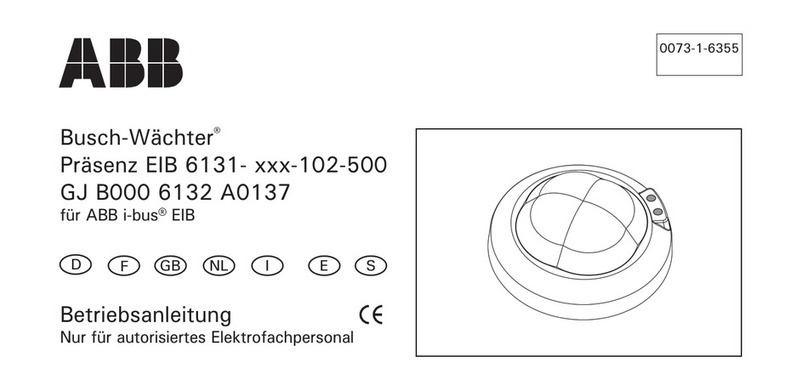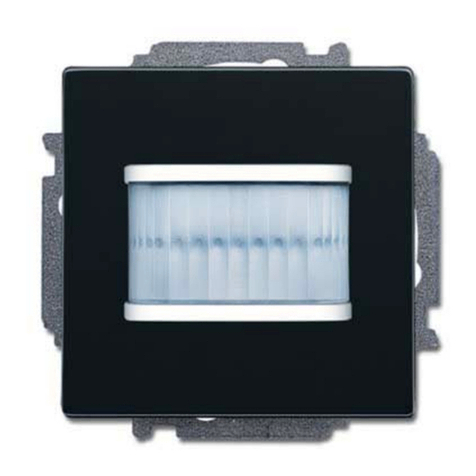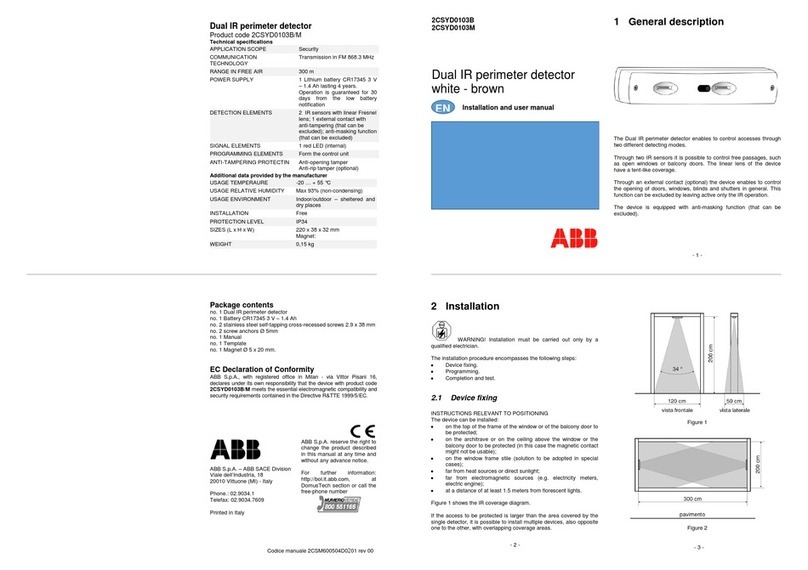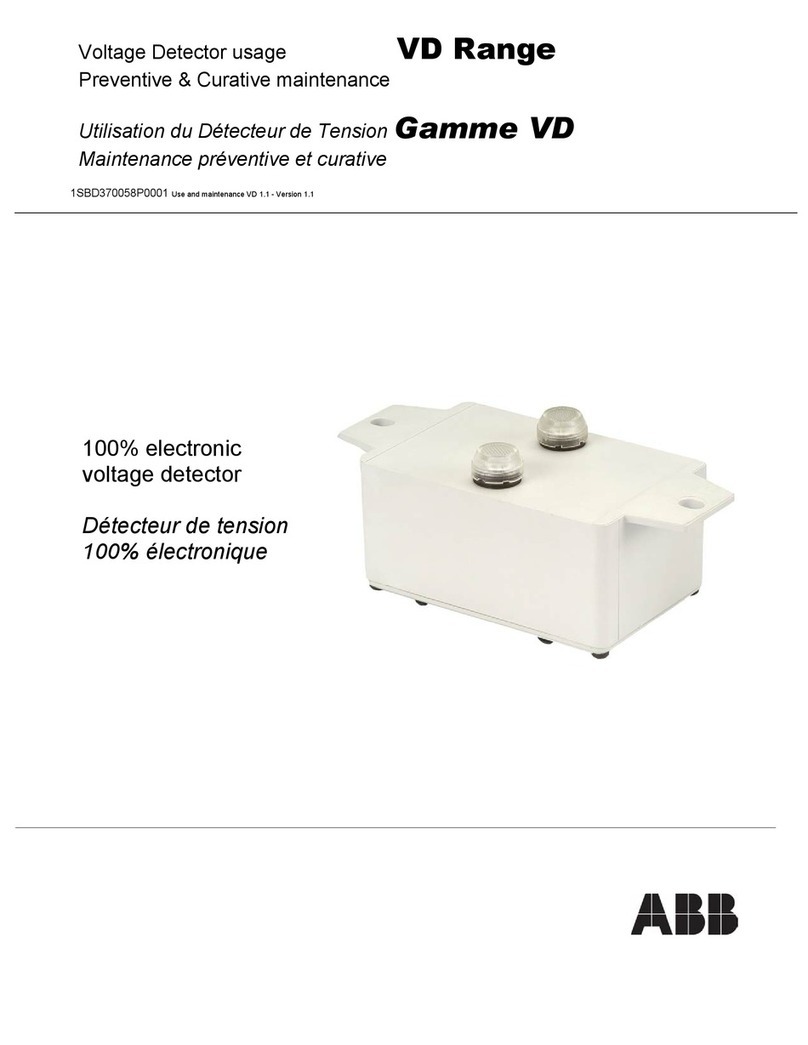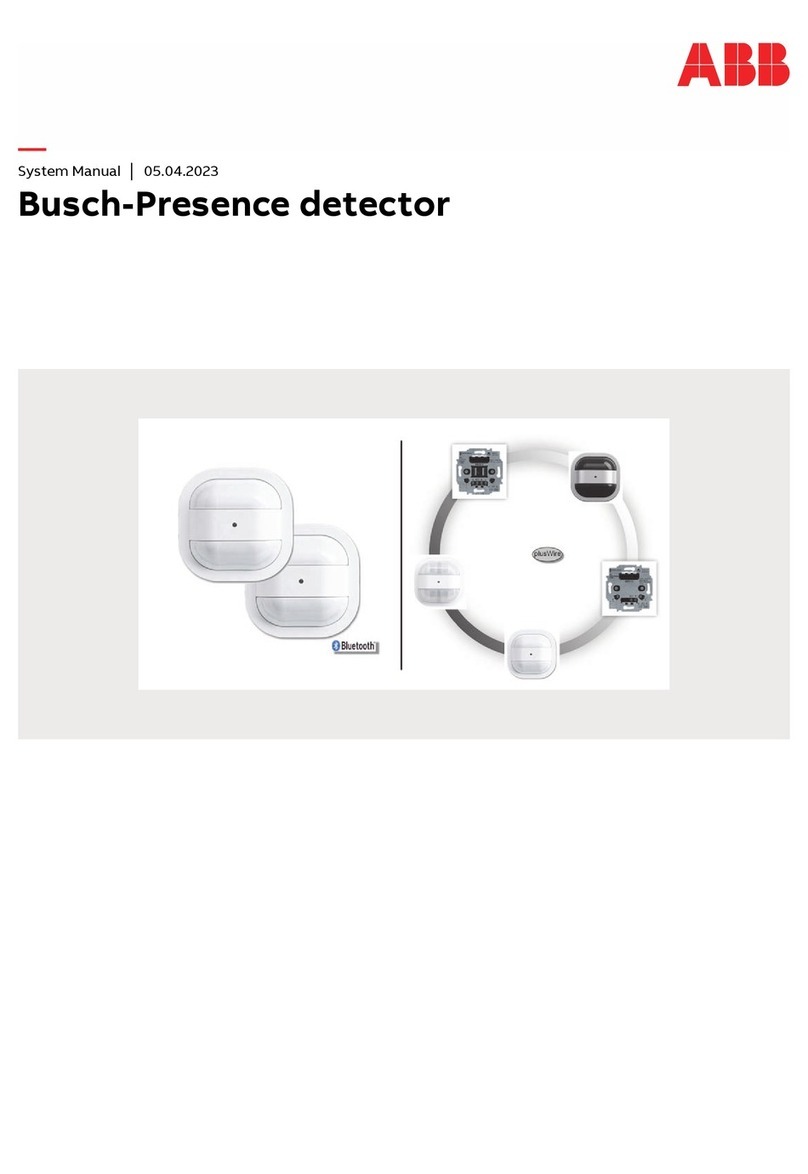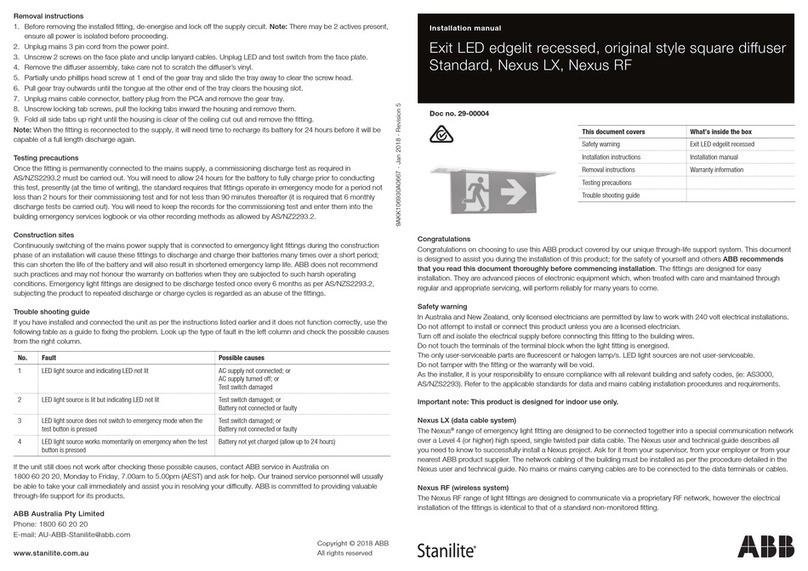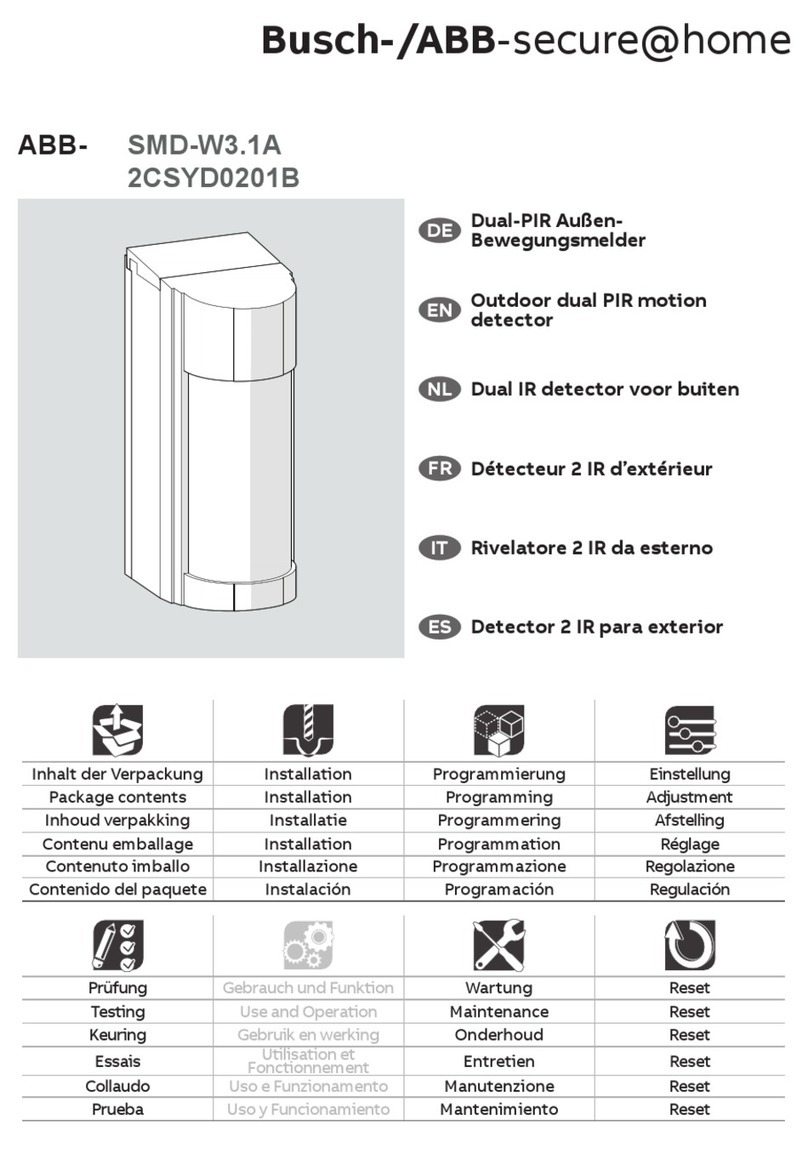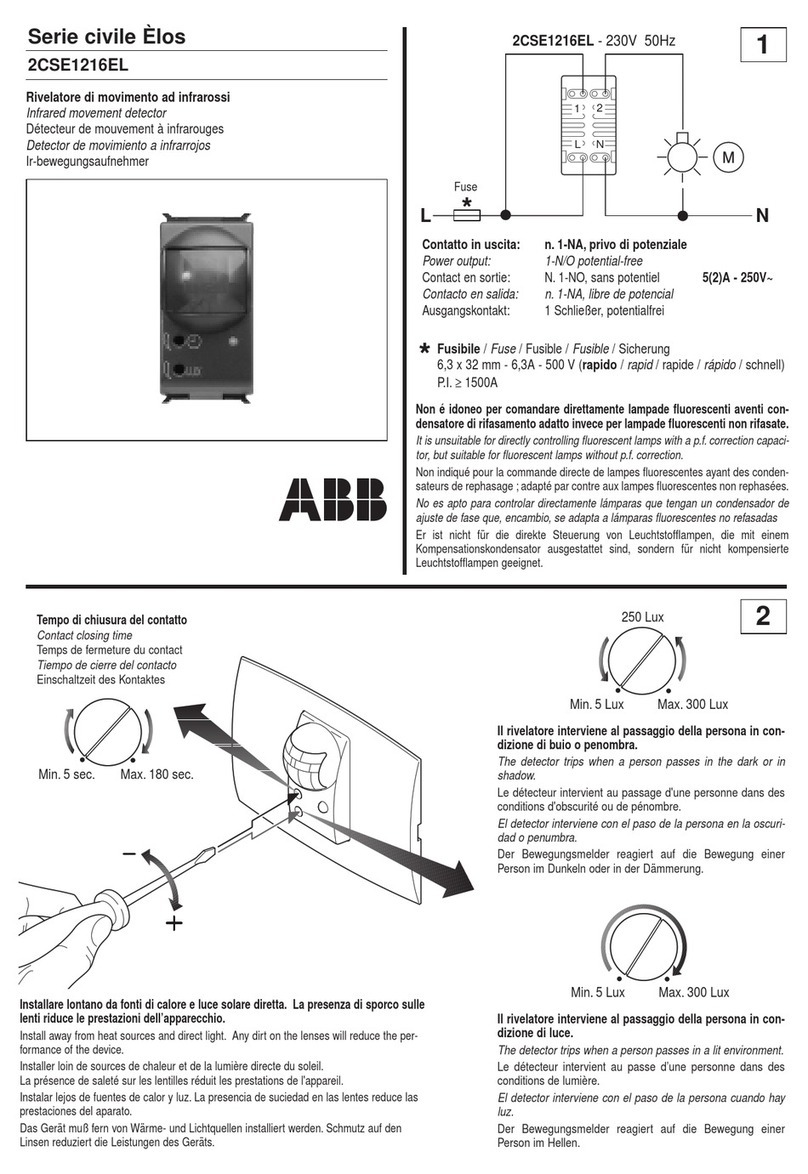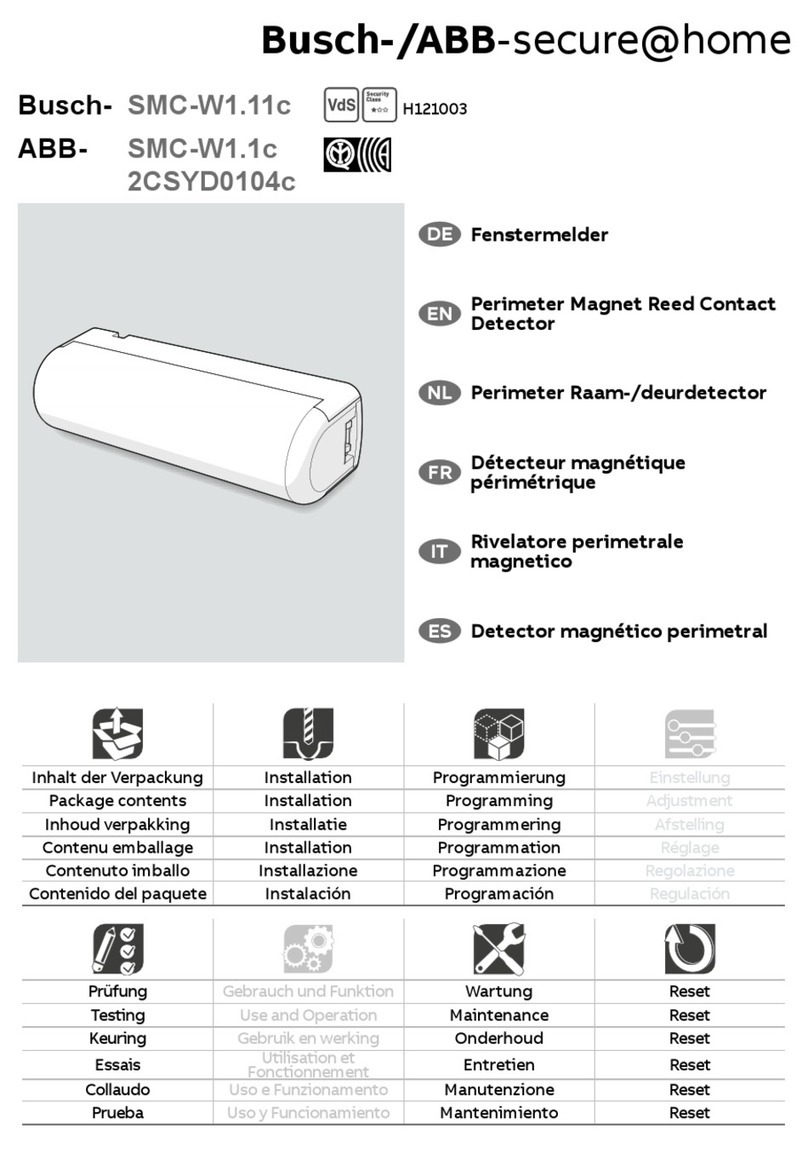Infra-Red Motion Detector IR/KB
Function setting
Default DIP switch setting
SW2 and SW3: Impulse counting
SW2 SW3 Impulse counting
OFF OFF Corridor
OFF ON Single pulse (VdS)
ON OFF 2 pulses
ON ON 3 pulses
Corridor = sole evaluation of the two middle
15 m zones (see plan view).
VdS compliant
The detector IR/KB in switch position SW1, SW3 and SW4
set to “OFF” or SW2 to “ON” comply with the demands of
VdS class B.
In Intrusion Alarm Panels conceived according to VdS
guidelines, only one detector may be assigned to each
detector group or zone.
DIP switch settings
Description Function off Function on
1 LED activation
During operation (VdS)
(LED active
dependent on control
inputs)
For commissioning
(LED always active)
2 Impulse counting 1 Corridor or
no impulse counting 1
(VdS)
impulse counting 1
3 Impulse counting 2 Corridor or (VdS)
no impulse counting 2
impulse counting 2
4 PIR range Full (VdS)
range (15 m)
Reduced
range (10 m)
The possible LED displays are explained again in the
“LED displays”
chapter.
Walk test (function test of the detector in the
“Unset state” of the EMA)
A manual walk test for initial commissioning is set to “ON”
with SW1. The red LED flashes to indicate detection of a
slight movement. If the red LED lights for 3 seconds, this
indicates detection of movement of a person within the
detection range. This message must cause a “Circuit fault”
for this detector circuit when the detector zone is wired.
After connection of terminal 7 in accordance with the
description and the VdS settings of the DIP switch, the
operator menu of the intrusion alarm panel can be used to
implement an automatic walk test.
Here it is necessary to ensure that the detector has triggered
and that the trigger has lead to a fault of the corresponding
detector circuit.
LED displays
When programmed compliant to VdS.
System set No LED displays
System unset LEDs activated with [Walk test] or
via [Alarm]
Red LED:
Permanent ON Detector error
Flashes once/sec. Undervoltage
ON for approx. 3s Movement detected
Approvals
The Motion Detector IR/KB is compliant
to EN 50131 part 1.
Intended purpose: Intrusion detection within
closed buildings.
Safety instructions: The supply voltage must be
protected by a separate fuse that is
rated < 5 A.
Volumetric side view
Volumetric plan view
– 8
– 6
– 4
– 2
0
2
4
6
8
10
02 864 10 12 14 16 Mete