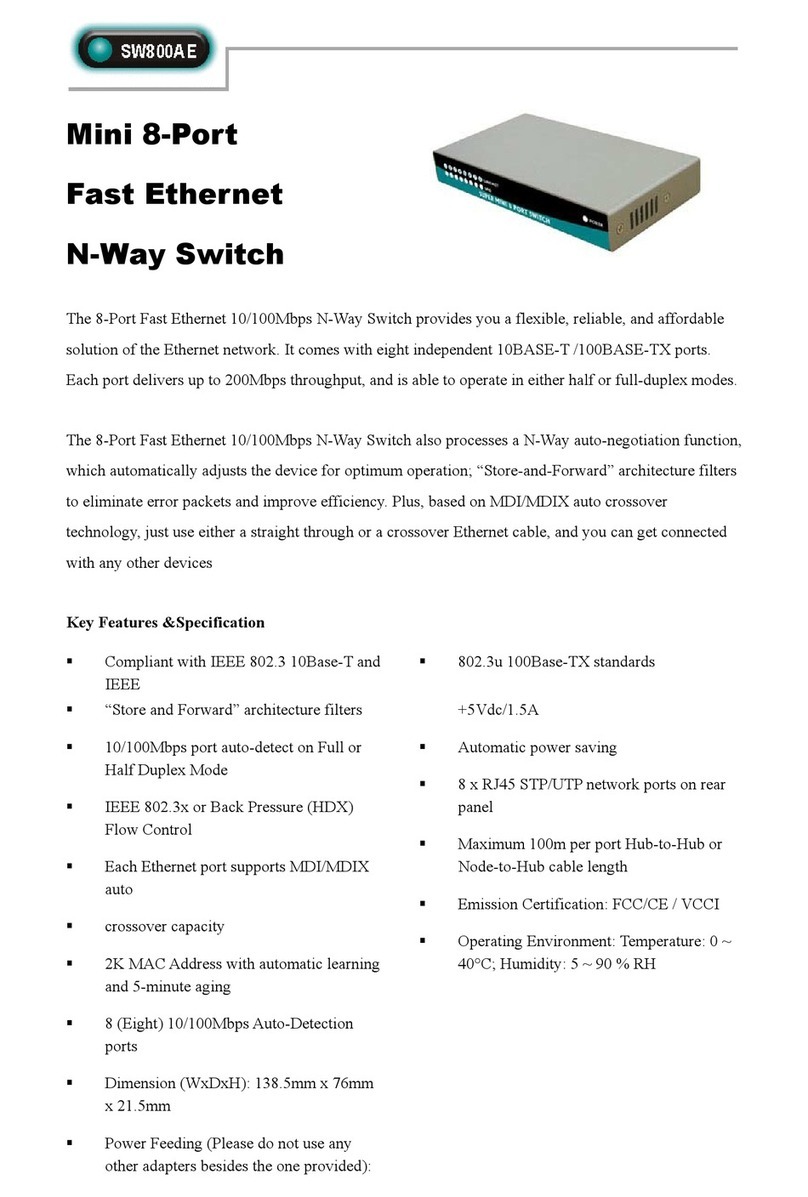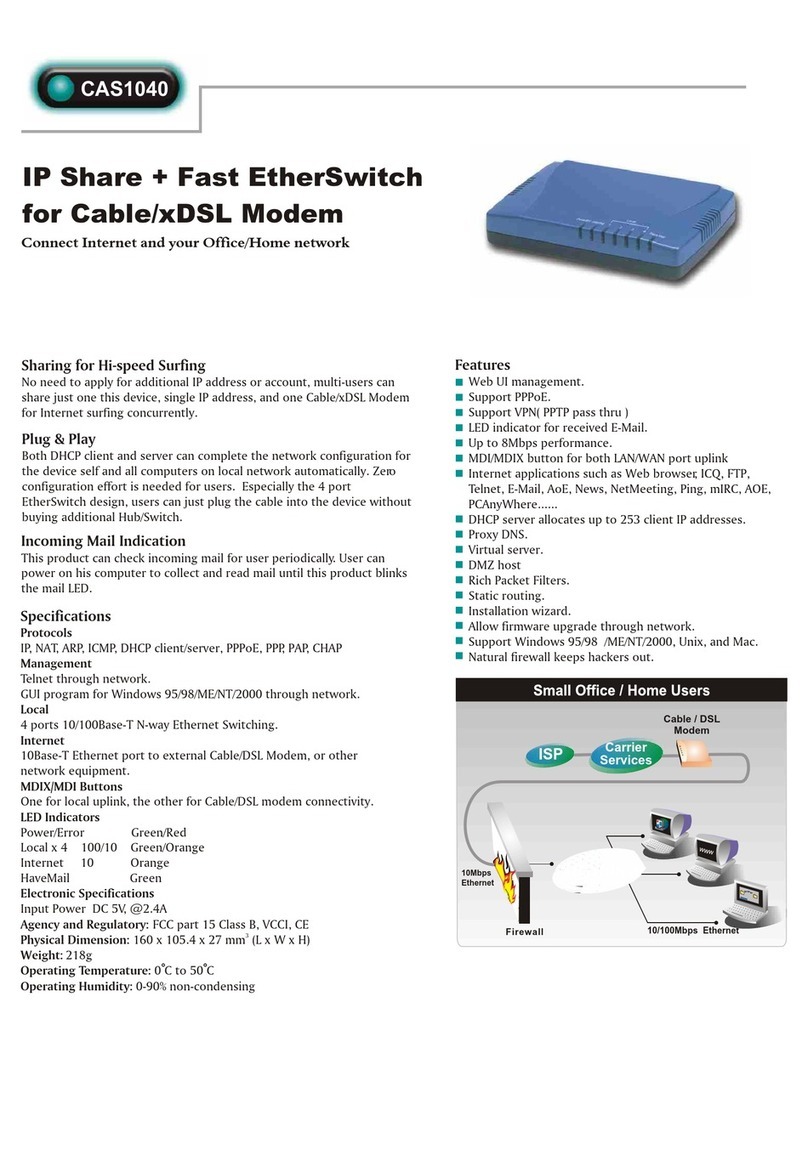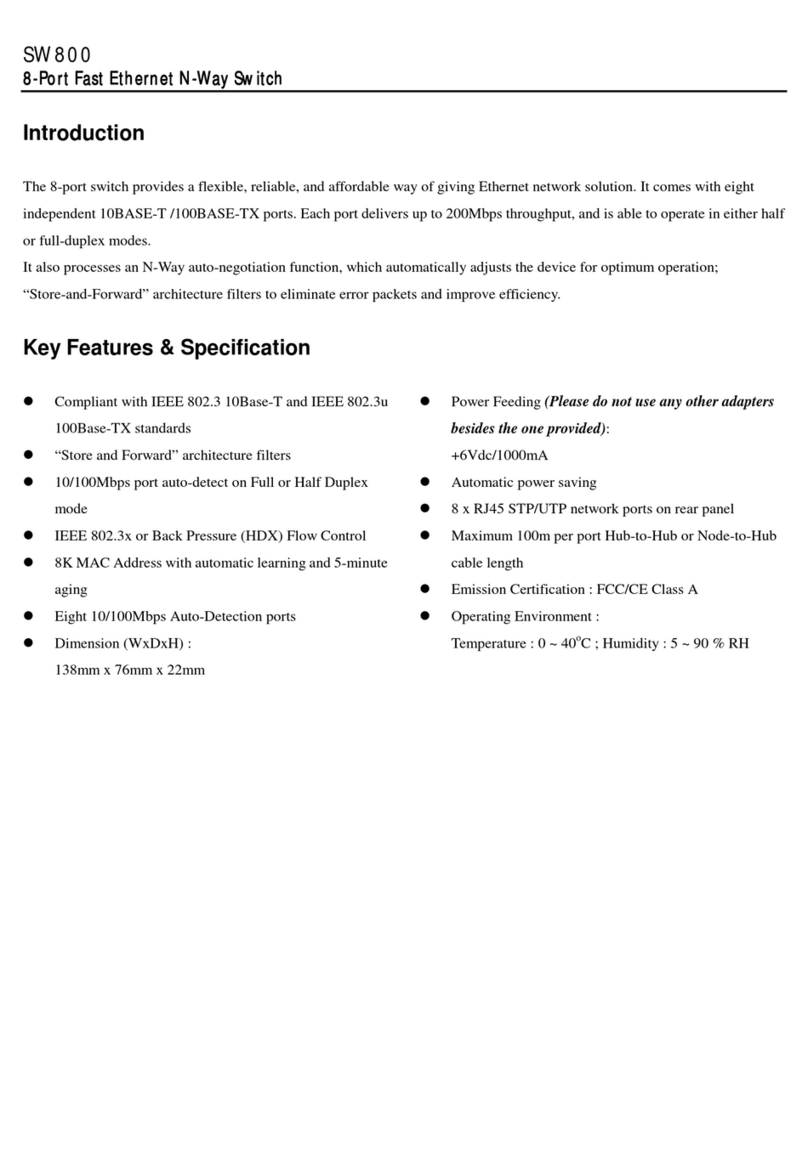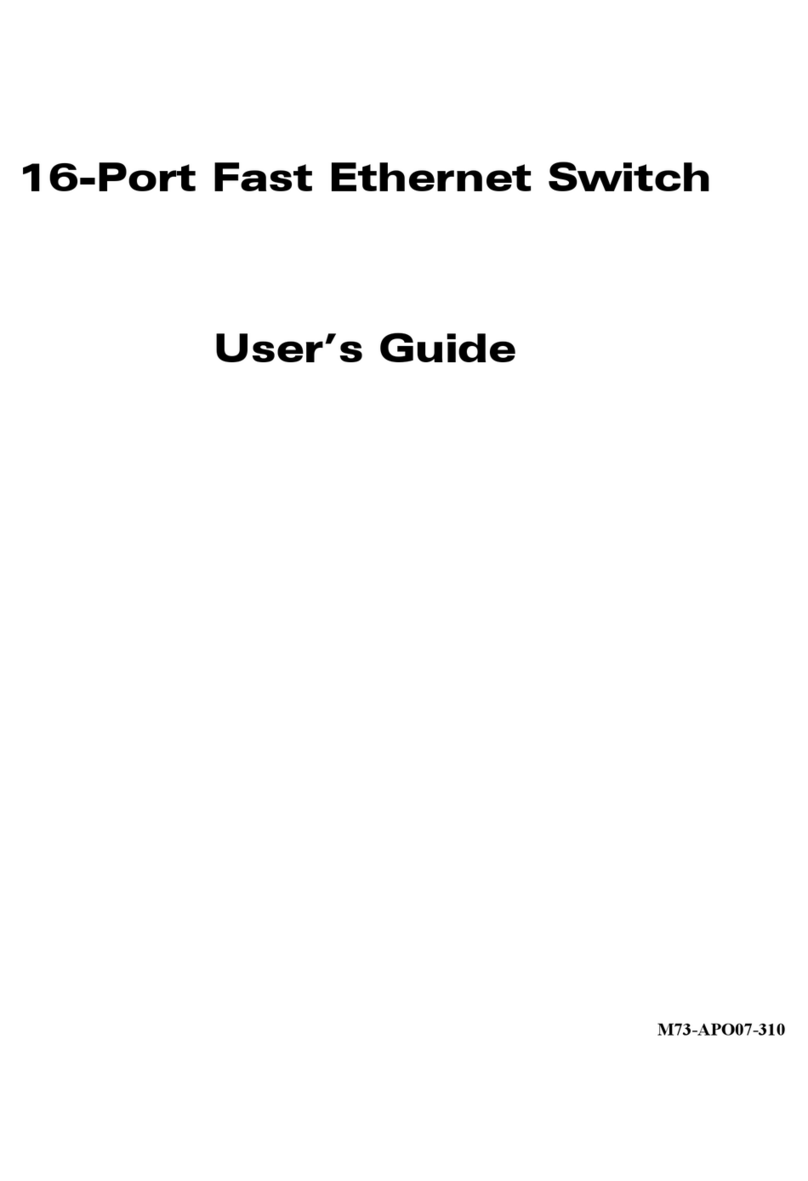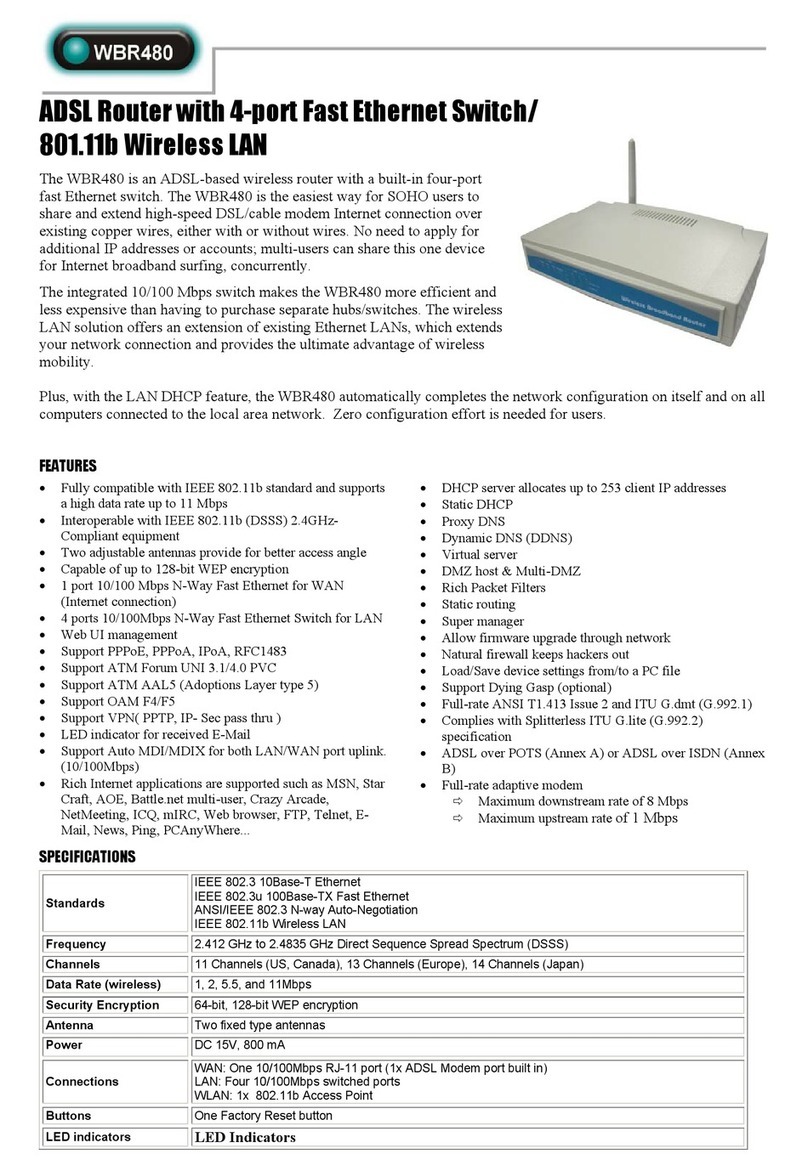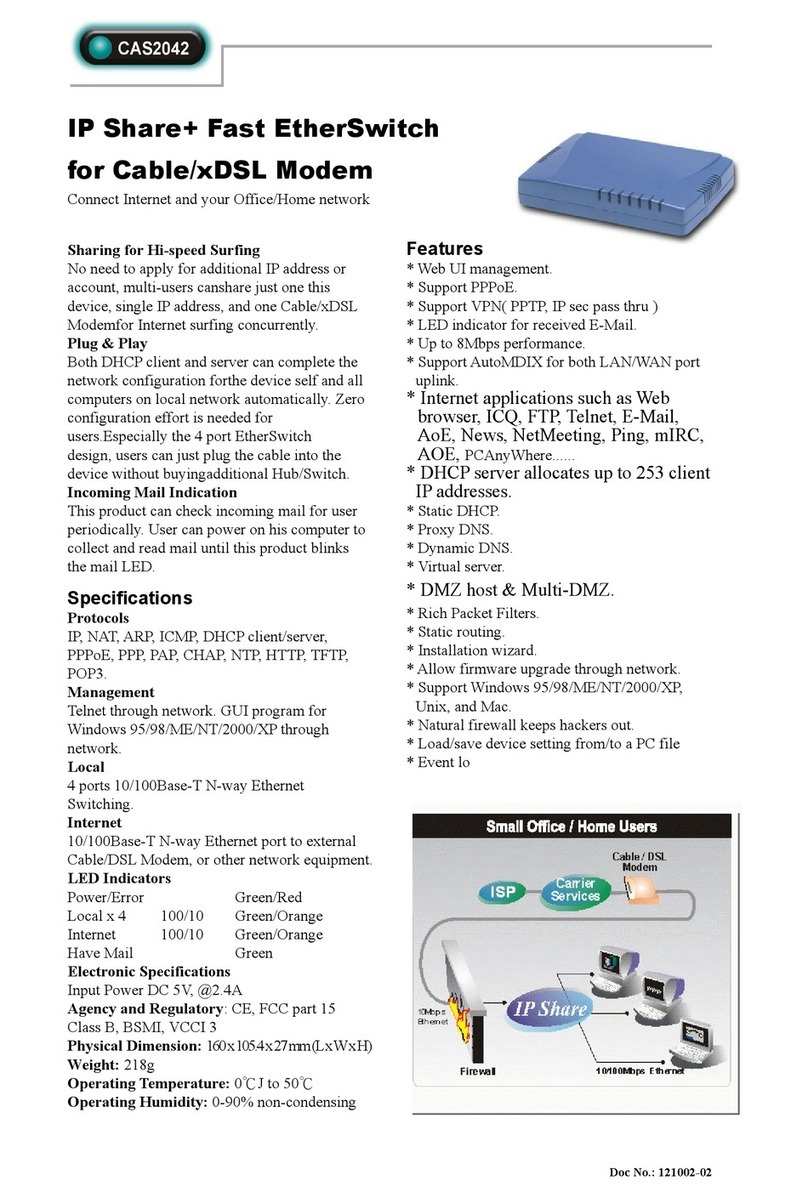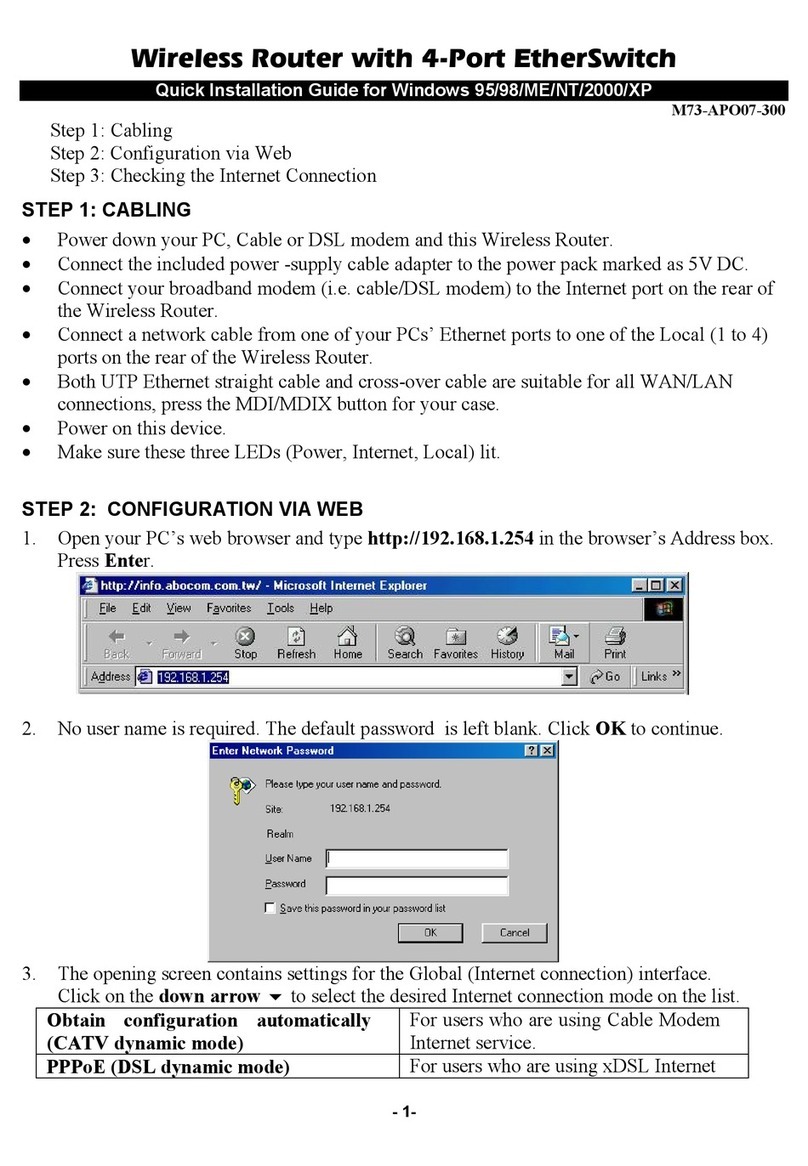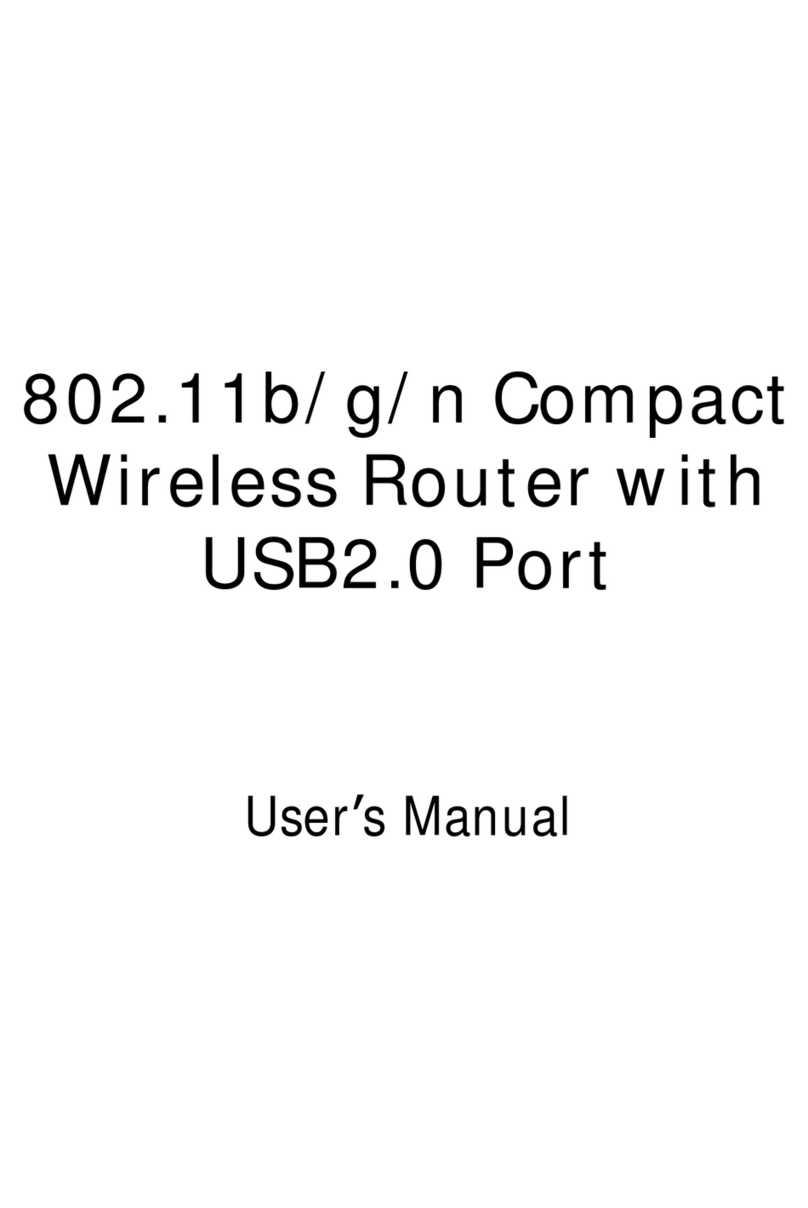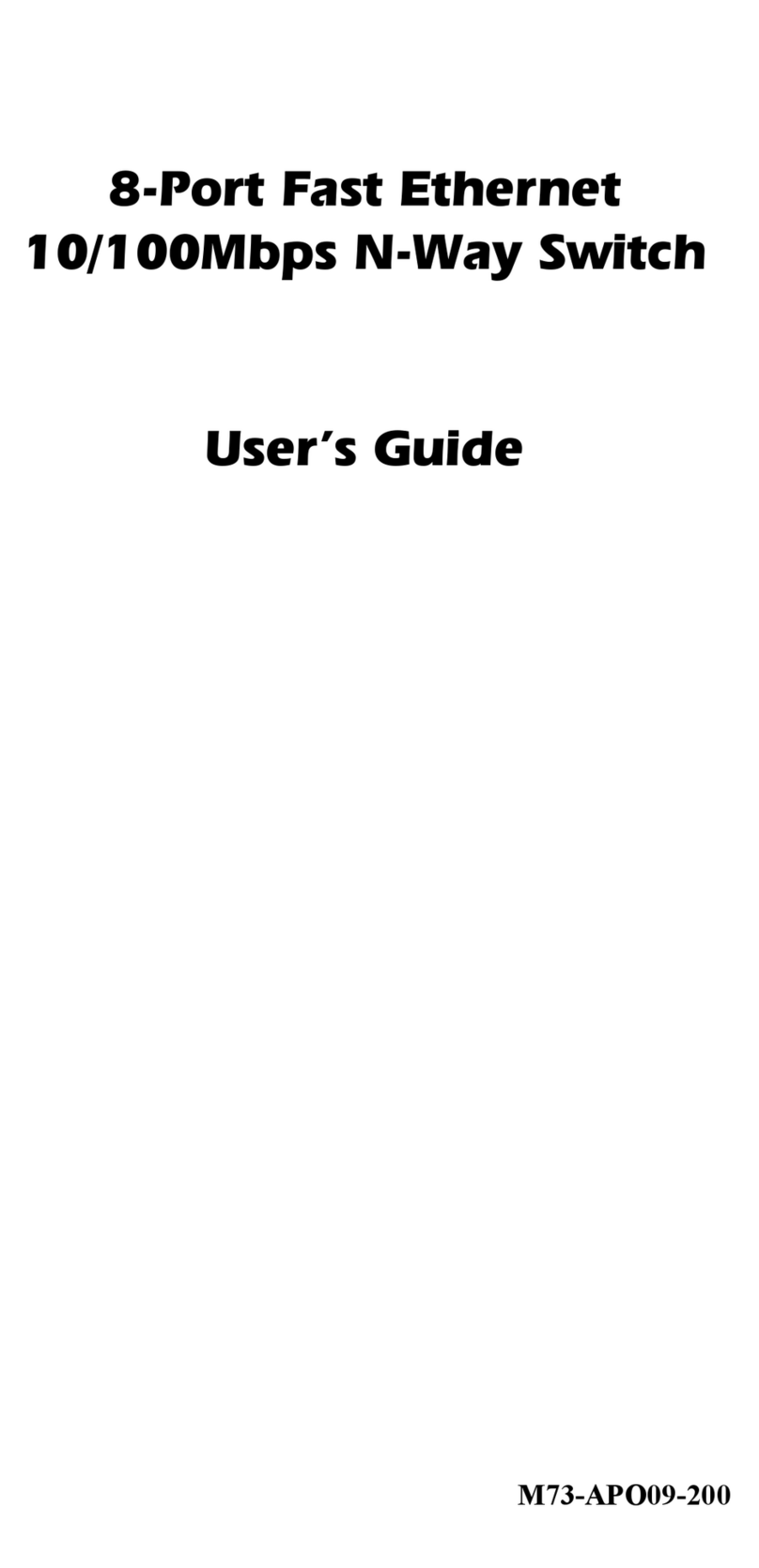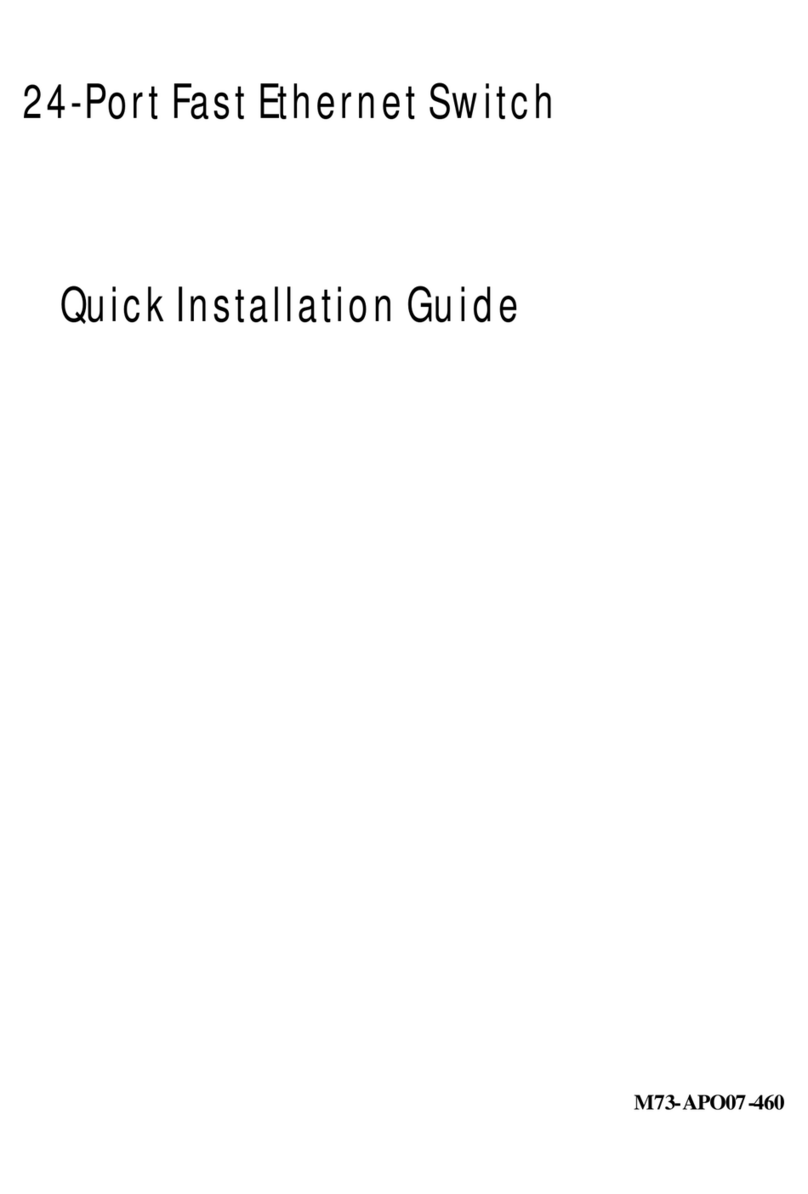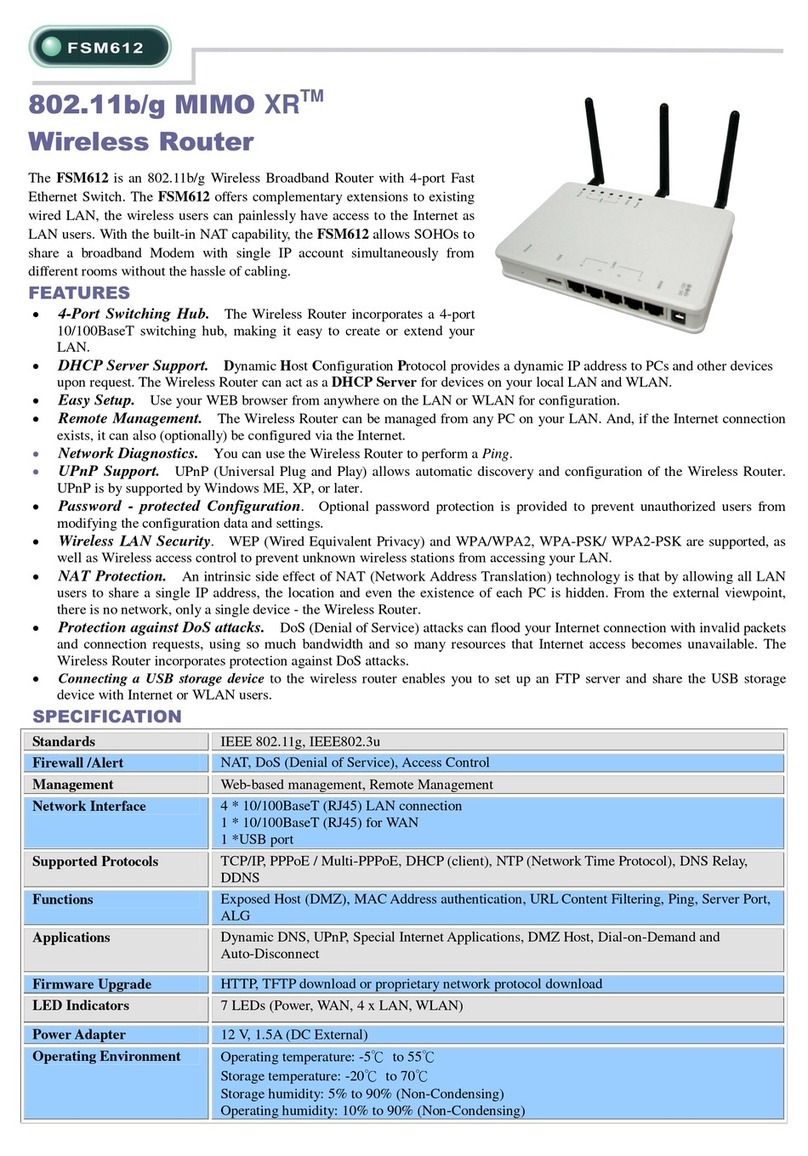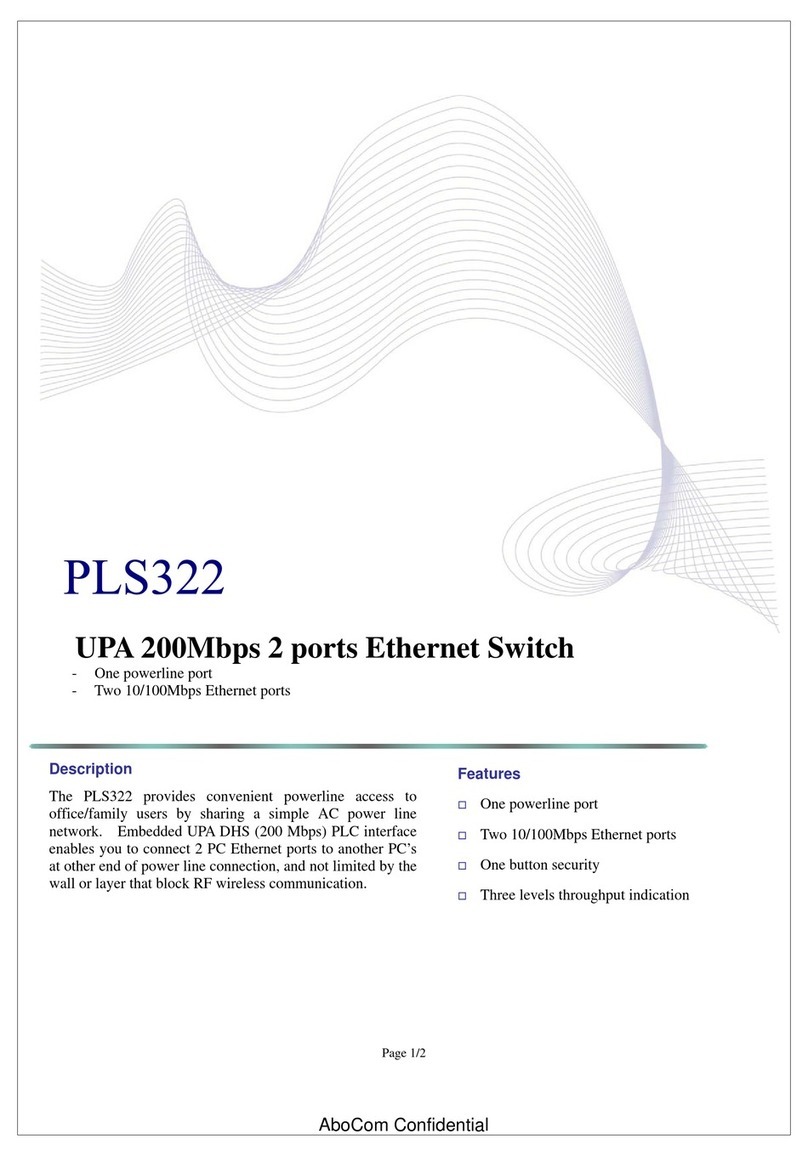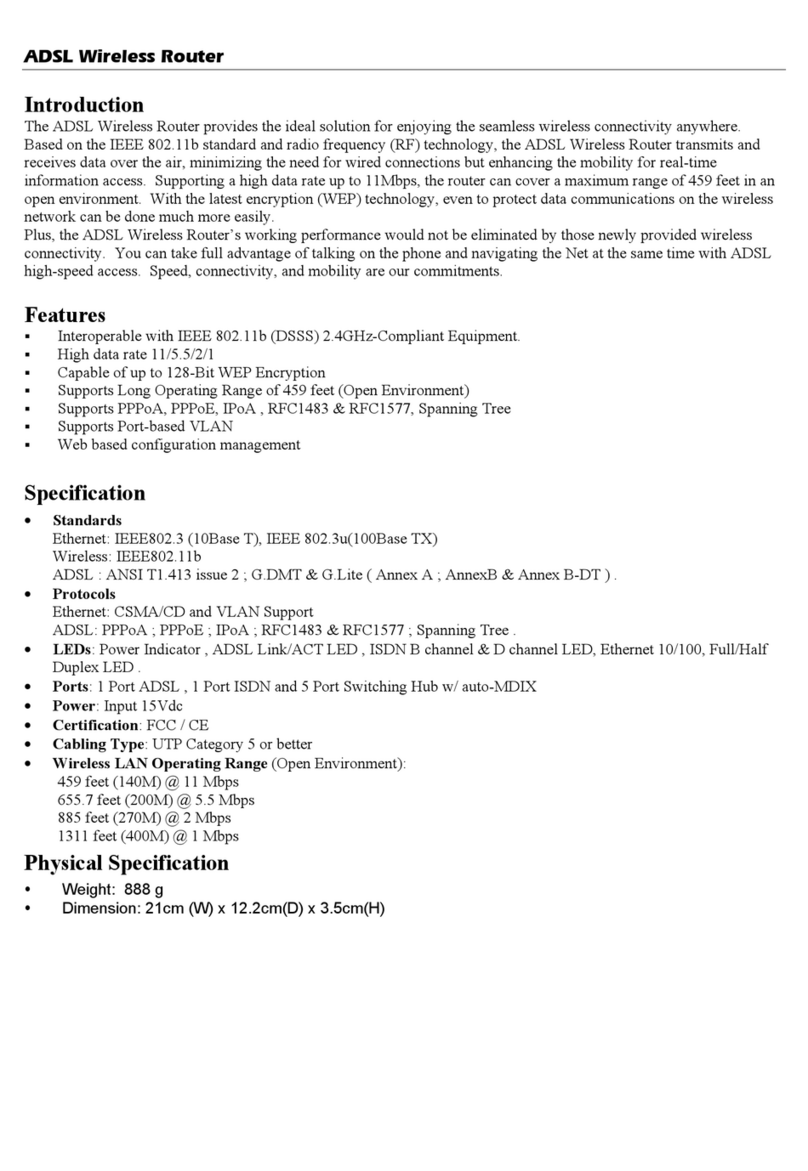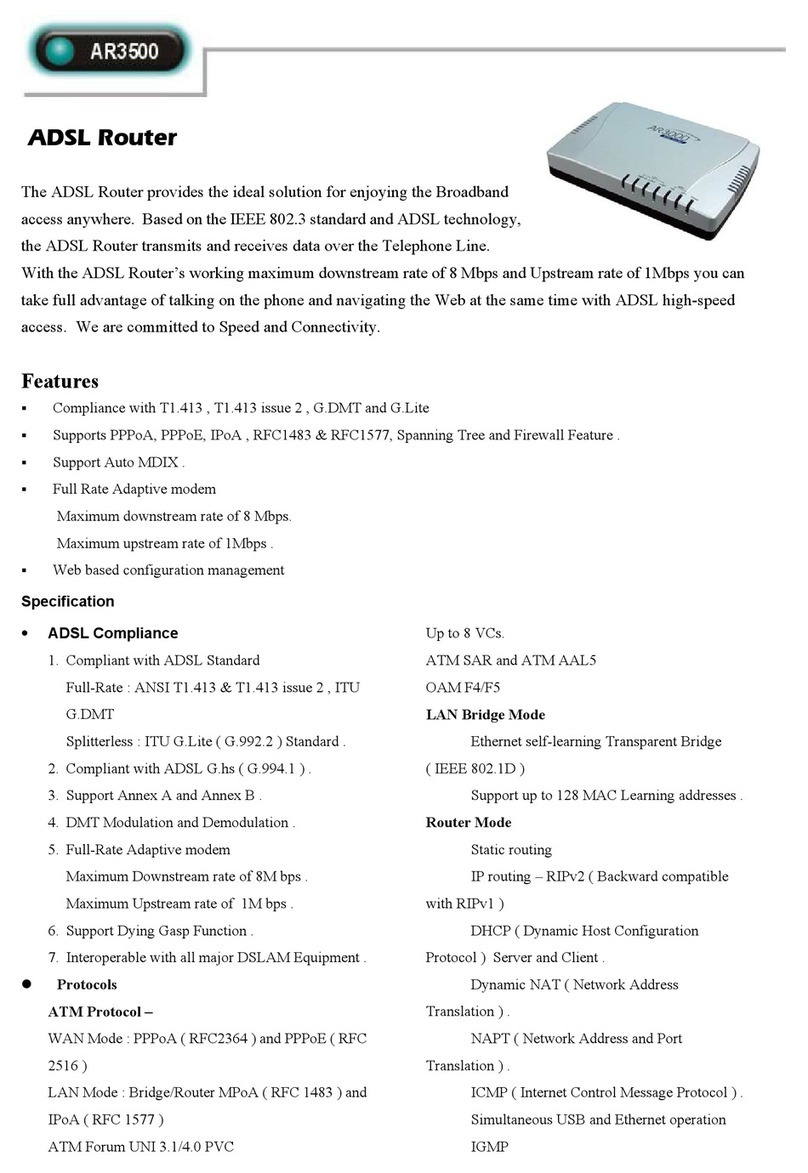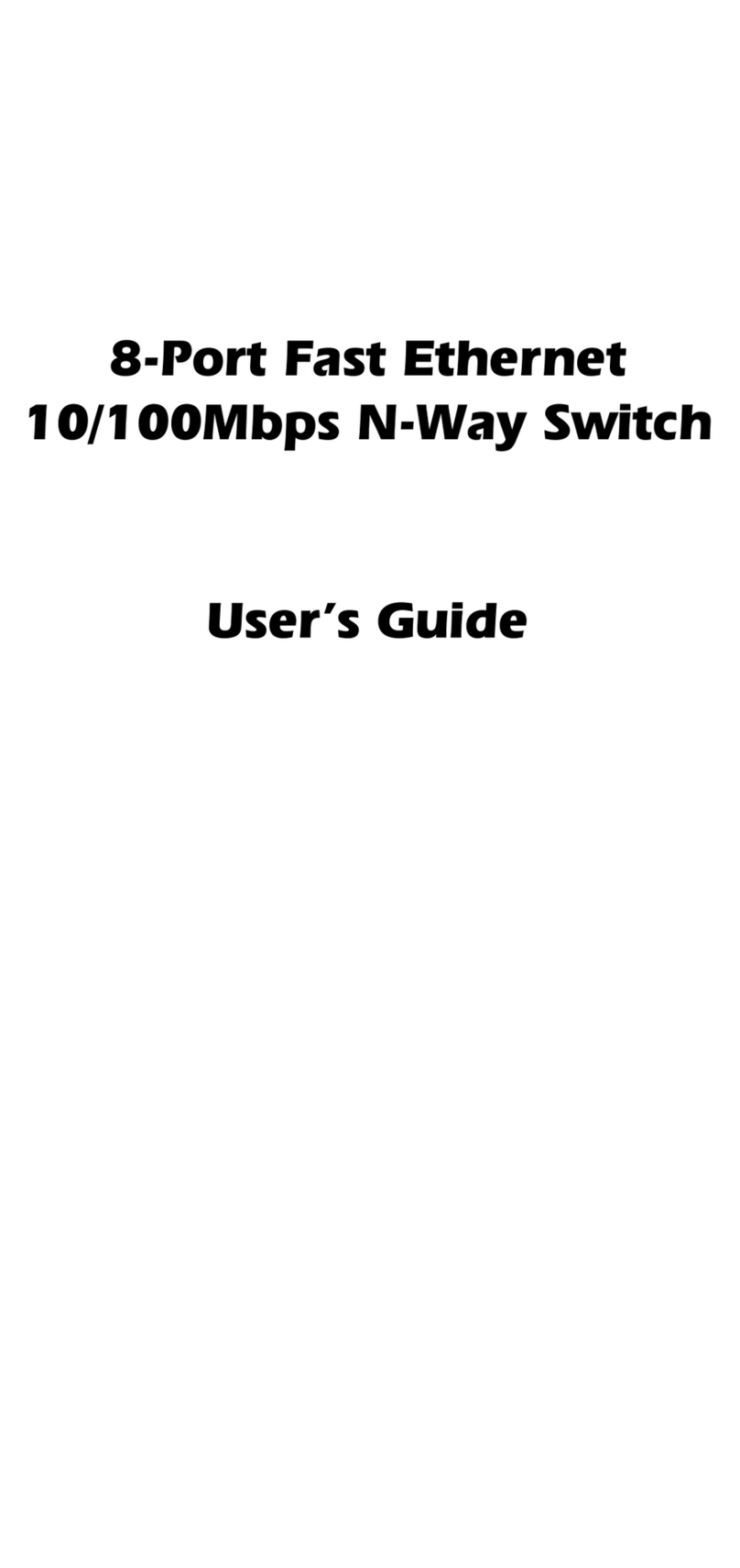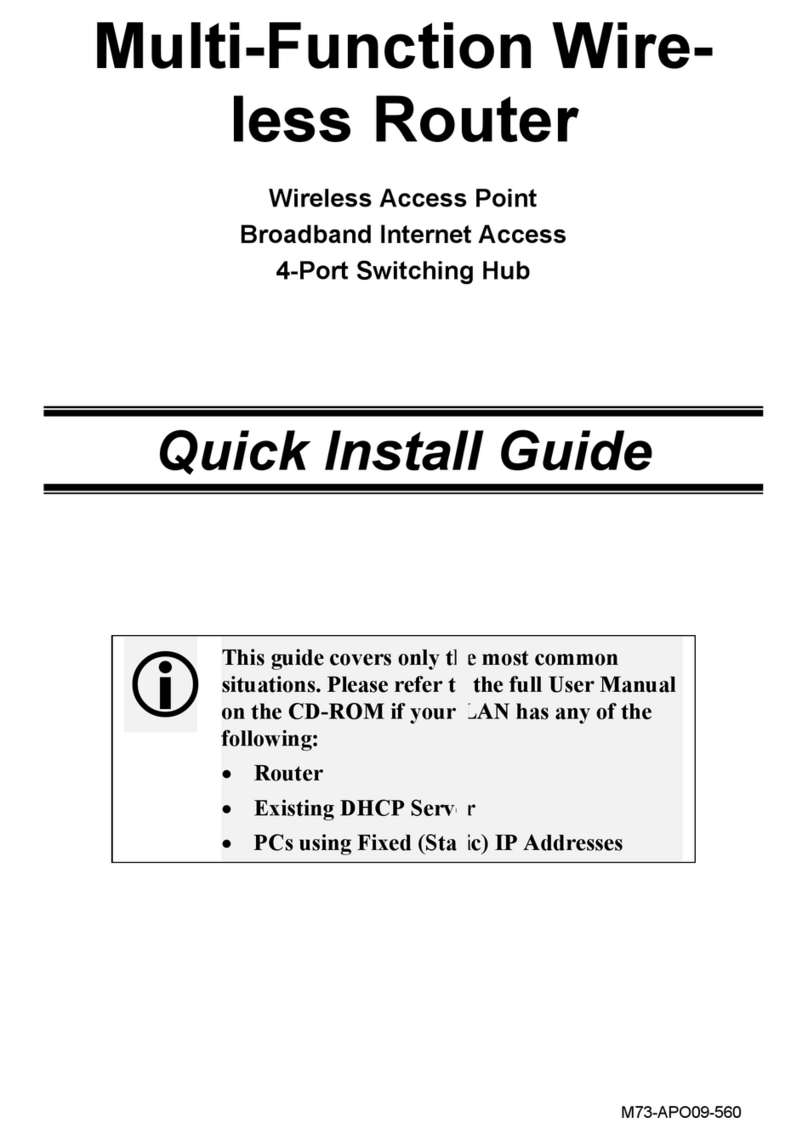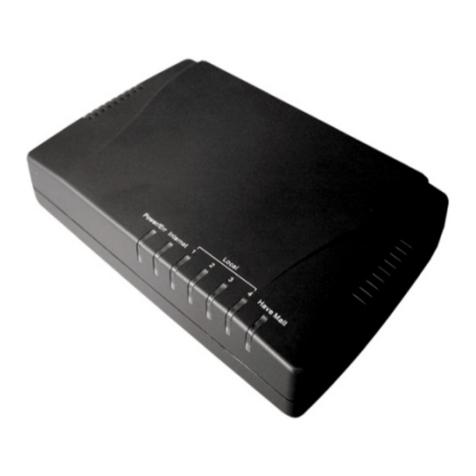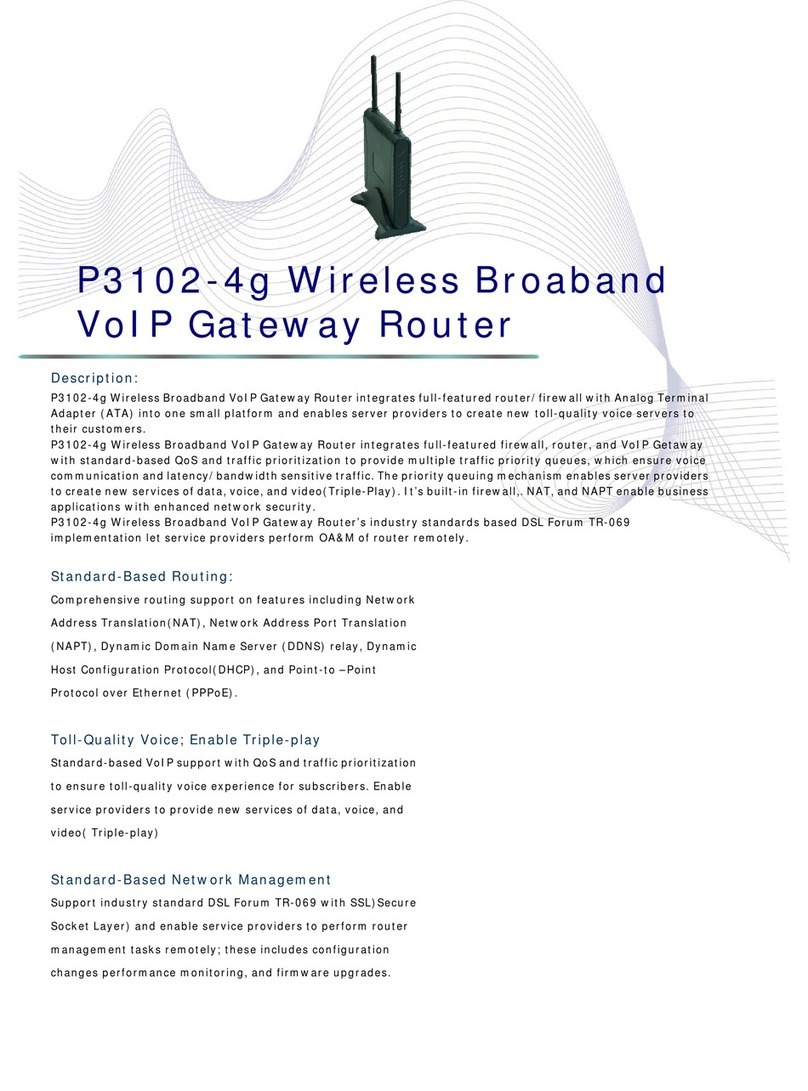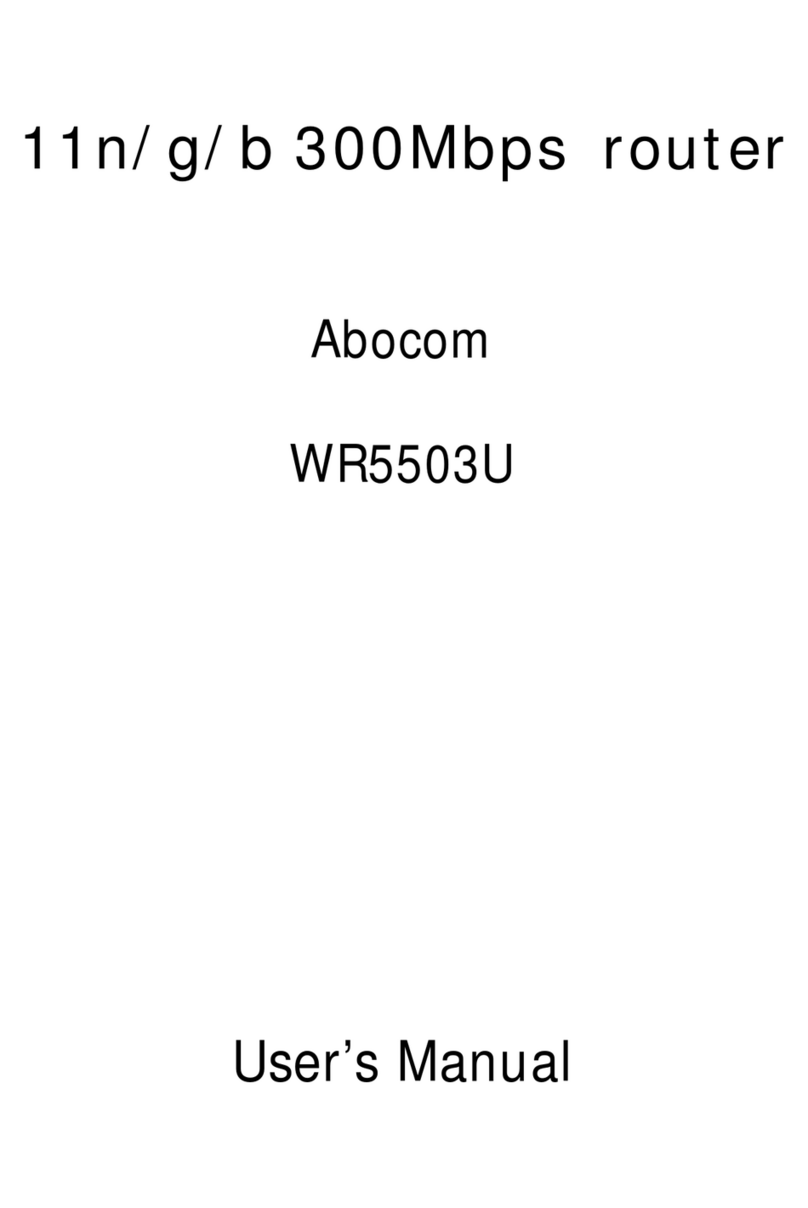AboCom Confidential
Page 2/2
Product outlook
Specification
Main Chipset Atheros AR2317 +DS2 DSS9101/DSS7800 + Realtek RTL8306
Standard support UPA DHS (200 Mbps) PLC, IEEE802.3 & 802.3u, 802.11b & 11g.
Interface One AC powerline port, two 10/100Mbps Ethernet Ports.
One security button, one factory-reset button.
Security 3DES 168 bits/ AES 128 bits/ AES 256 bits encryption
Software Feature IP Routing support, Bridge support, Client support, IP Security,
Network Management, Self-Diagnostics Capabilities, Wireless LAN
configuration-included WPS/WPA/WEP support, WAN Interface.
Power AC 100~240V/ 50~60Hz/ 0.15A; 9.5W max.(EU/UK type),
7.5W max.(US type)
Dimension (W x D x L) 103.3 mm x 46 mm x 74.95 mm(107.04mm with Antenna)
LED PWR/AP: Red & Green
Green On: Power On and Powerline-EP mode,
Orange On: Powerline-AP mode,
Orange-Green Blinking: Security setup mode.
Off: Power Off.
PLC/SPD: Red & Green
Green On: Powerline Link speed over 12Mbps,
Orange On: Powerline Link speed between 12Mbps and 6Mbps,
Red On: Powerline Link speed under 6Mbps,
Blink: Powerline in Activity.
Off: Powerline No-link.
LAN (1-2): Yellow-Green
On: Link
Blink: LAN inActivity.
Off: No-Link
Wireless : Yellow-Green
On: Wireless is Ready.
Off: Wireless is not Ready.
Powerline connection range Up to 300 Meters
Operating Operating Temperature: 0~40ºC (32~104ºF)
Relative Humidity: 10%~90% non-condensing
Storage Temperature: -10~70ºC (14~158ºF)
Relevant Humidity: 5%~95% non-condensing
CERTIFICATIONS FCC Part 15B & 15C, Class B; CE Class B (EN55022/EN55024)
UL 60950-1(option), CB (option).