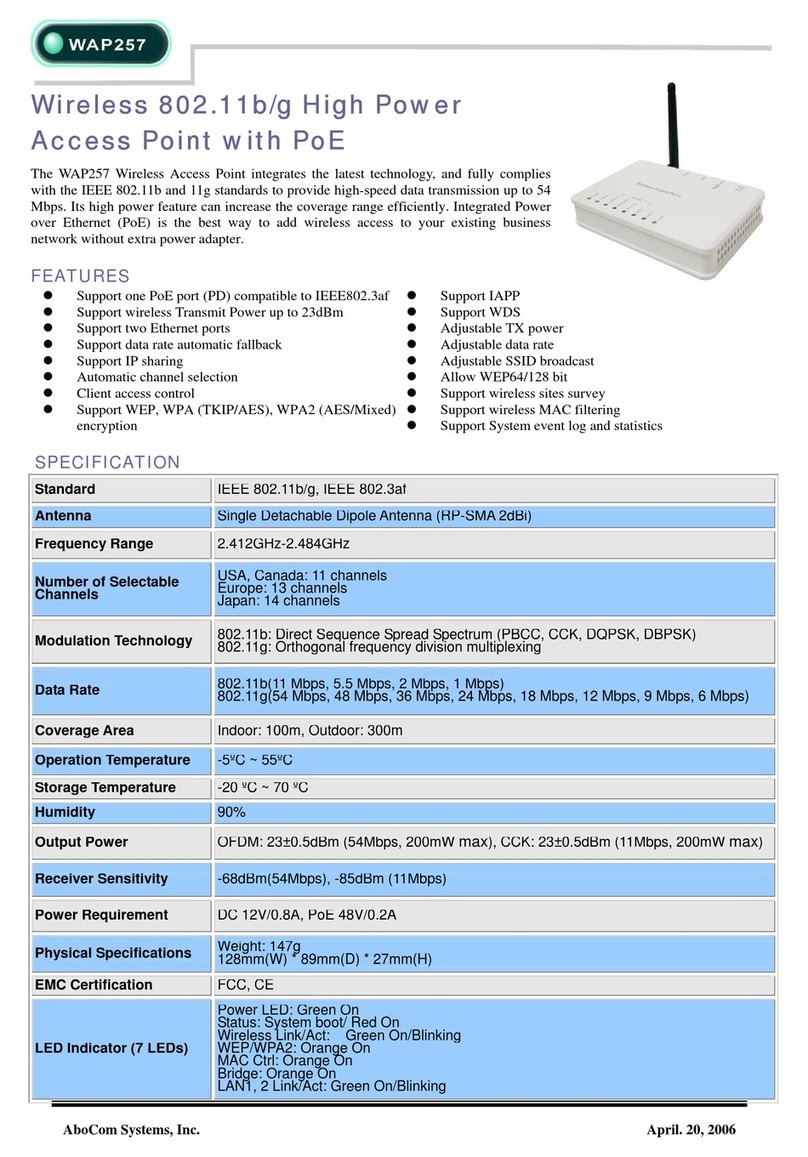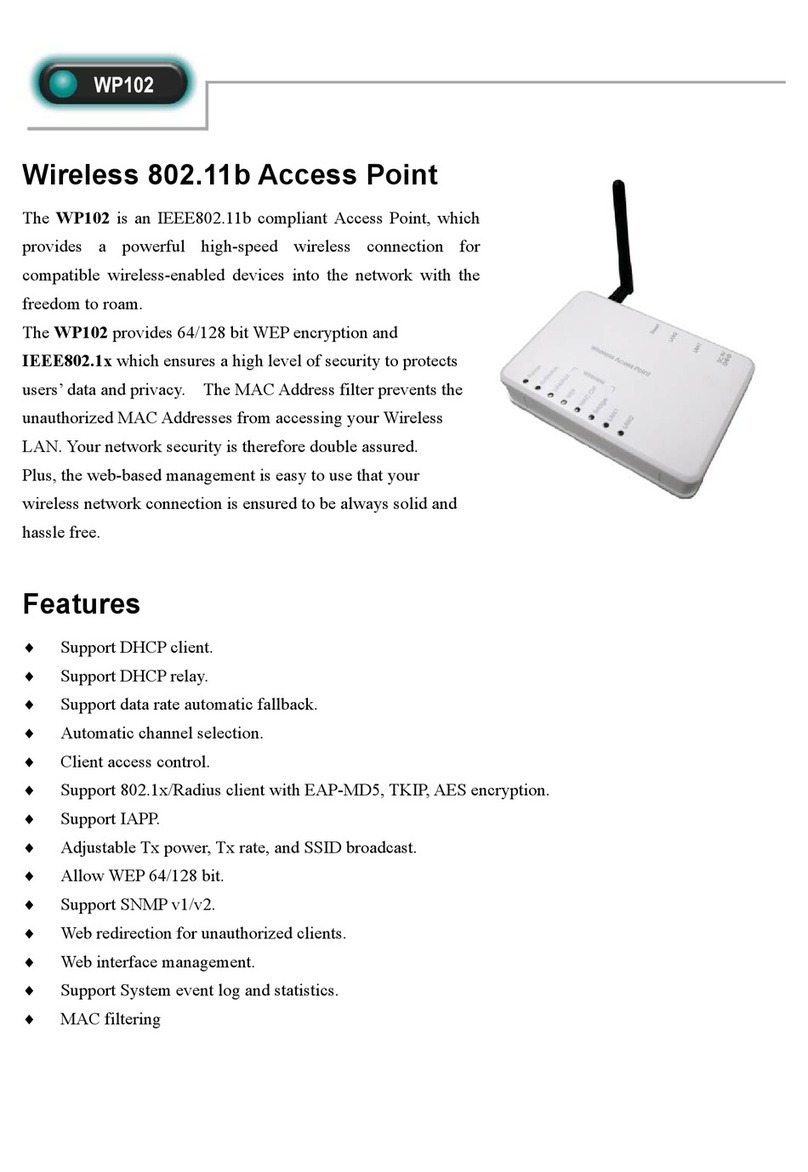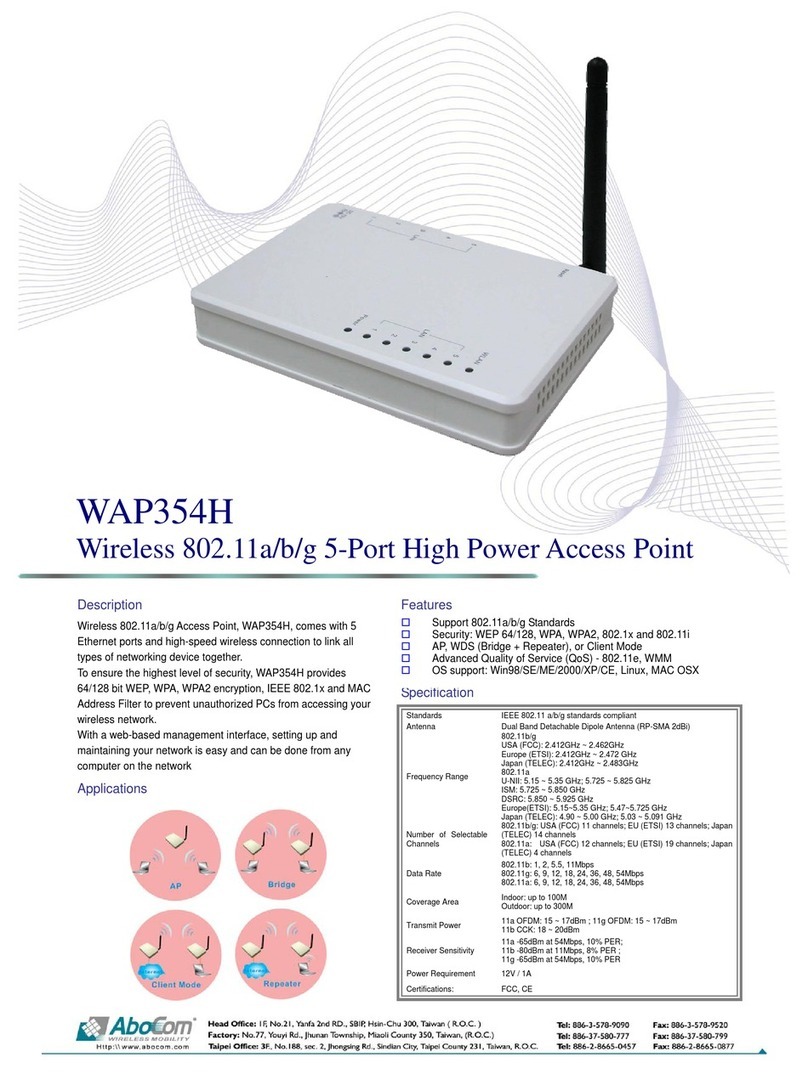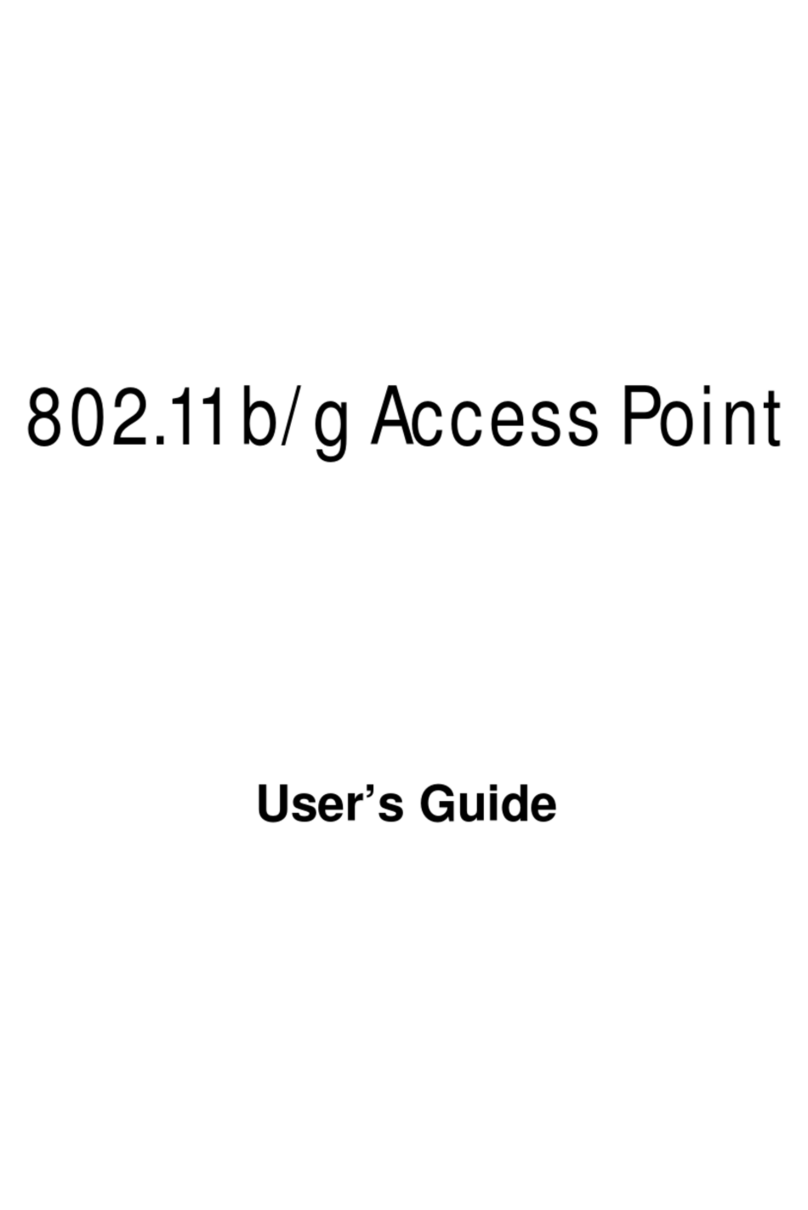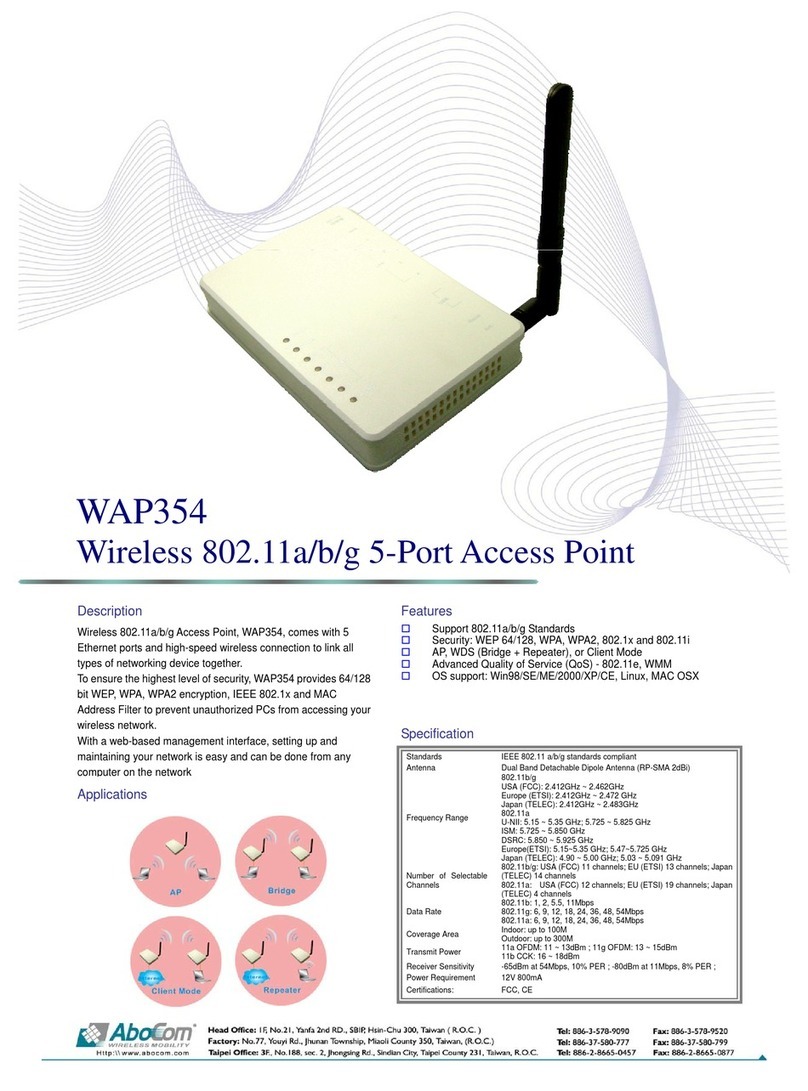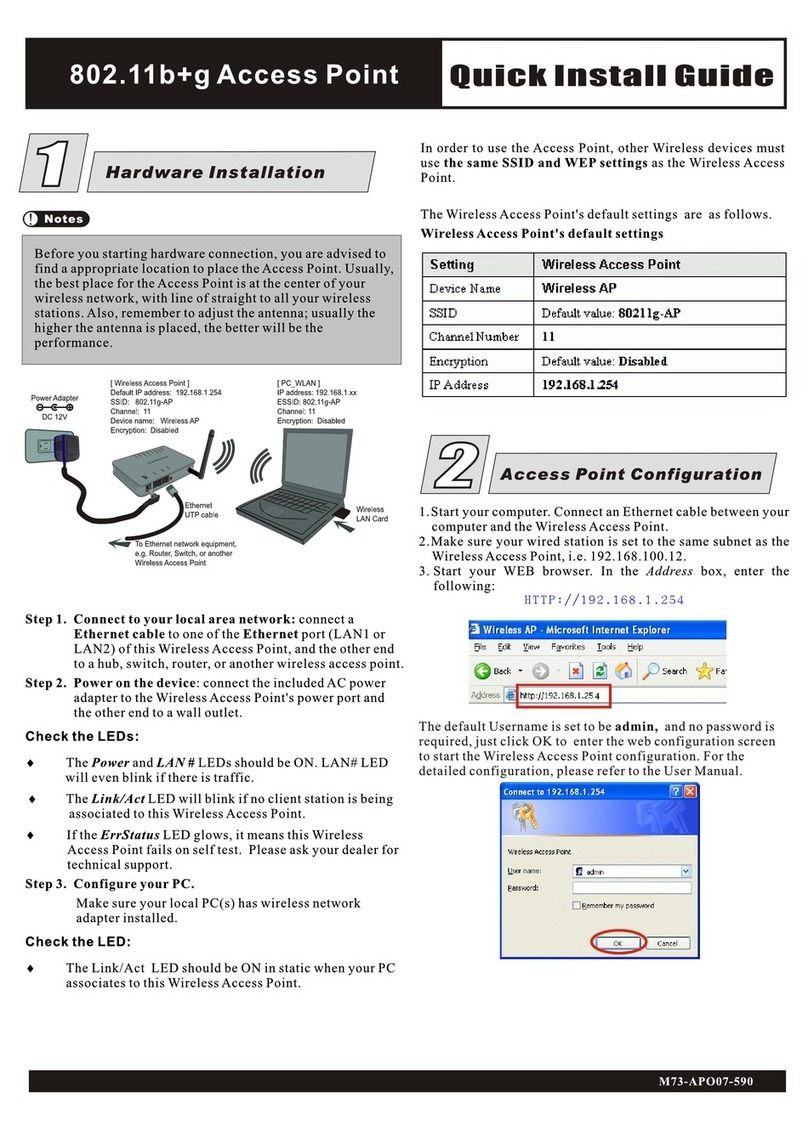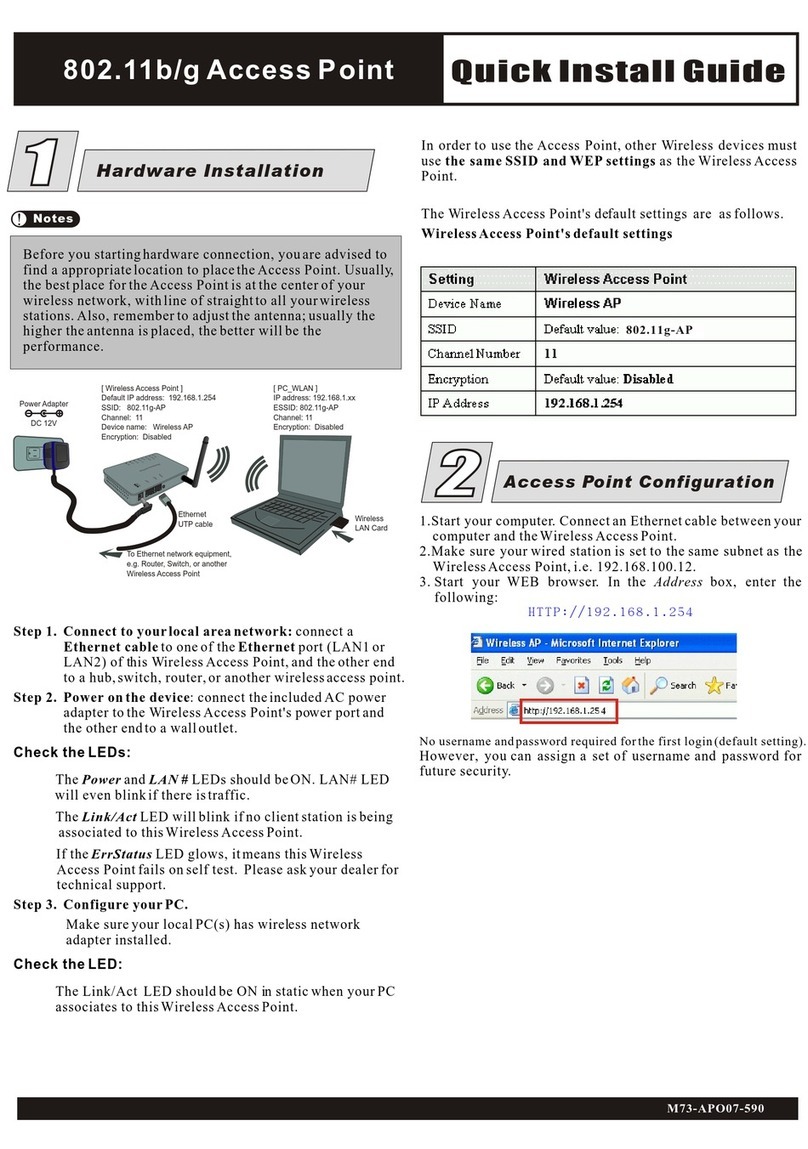Specification
Standards
IEEE 802.11g
IEEE 802.11b
IEEE 802.11
IEEE 802.3u 100Base-TX Fast Ethernet
ANSI/IEEE 802.3 N-way Auto-Negotiation
Channels & Frequency
USA, Canada (FCC): 11 channels (2.412GHz~2.462GHz)
Europe (CE): 13 channels (2.412GHz~2.472GHz)
802.11g: Orthogonal Frequency Division Multiplexing (OFDM)
Modulation Technique
802.11b: Direct Sequence Spread Spectrum (PBCC, CCK, DQPSK, DBPSK)
802.11b/b+/g transmission rate (1, 2, 5.5, 6, 9, 11, 12, 18, 22, 24, 36, 48, 54 Mbps)
using Barker, CCK, OFDM and Ti’s PBCC modulation
Ti’s 802.11g+ enhanced mode
Transmission Rate
802.11g ERP protection
b only, b+, Mixed, g only,
Dynamic handling of PBCC/CCK mixed network interoperability in b+ mode
Operation Mode
802.11b/g-to-802.3 packet translation
Wireless Security
64/128/256bit WEP encryption
64-entry MAC Address black/white list
64-entry associated stations list
Open and Shared key authentication
WPA (Wi-Fi Protected Access)
802.1x authentication of station with RADIUS server
Key distribution
EAPOL frame handling
Management Web-Based configuration and management
Function
802.11d Multiple Regulatory Domains
Access Point Radio enable/disable
Power-saving operation
Multiple transmit power levels
Hidden SSID
Multiple SSID
Intra-BSS bridging
Configurable fragmentation & de-fragmentation
Configurable RTS/CTS access
Configurable and auto-negotiated Long and Short preambles
Antenna One external , one internal antennas
Button One Factory Reset button
LED indicators
Power
StateErr
Wireless Link Act
LAN Link/Act
On: Power on
On: System Error
On: Link / Off: Not Link / Blinking: Active
On: Link / Off: Not Link / Blinking: Active
LAN/WAN Host Interface One 10/100Mbps RJ 45 WAN port
Power 9.0VDC, 1A.
Physical Dimension 130 x 90 x 30(mm) (Width x Depth x Height)
Weight 150g
Safety & Emission
FCC
CE
DGT