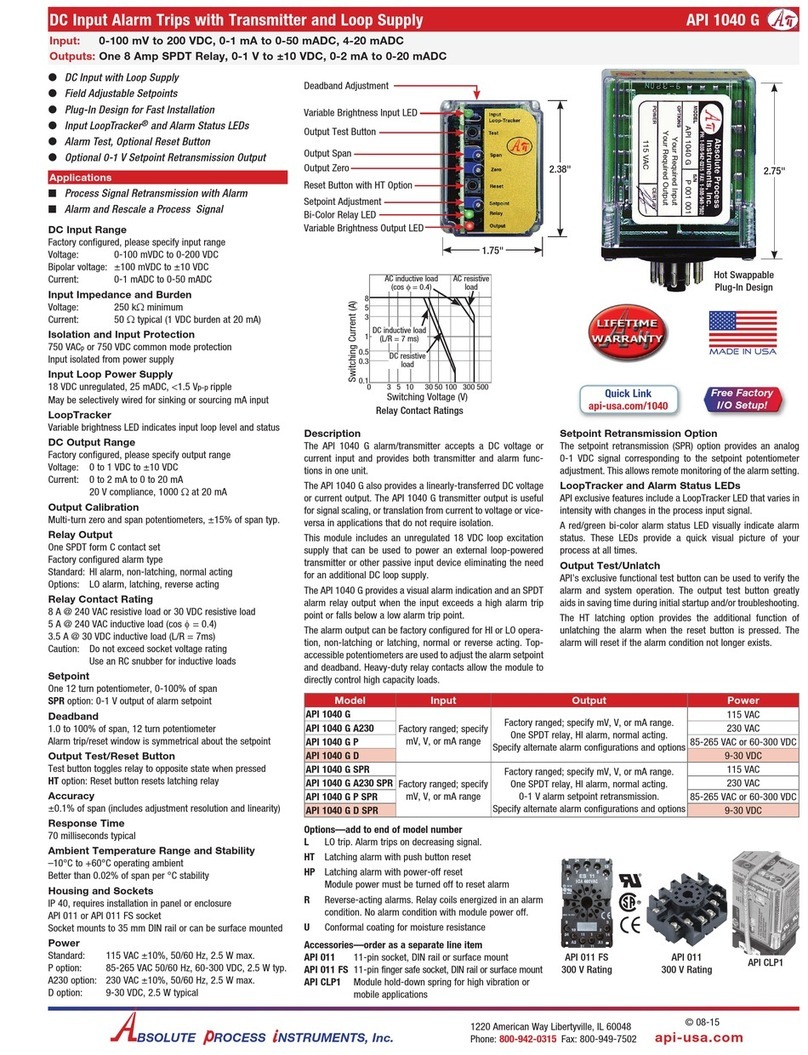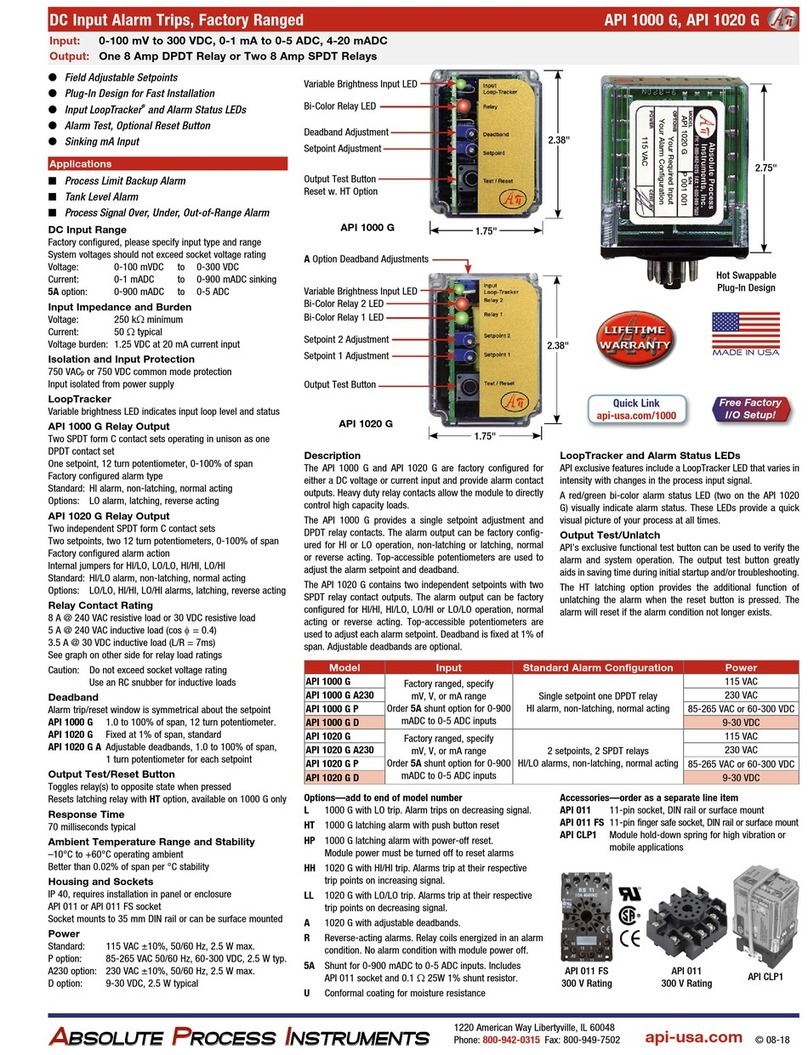Precautions
WARNING! All wiring must be performed by a qualified electri-
cian or instrumentation engineer. See diagram for terminal des-
ignations and wiring examples. Consult factory for assistance.
WARNING! Avoid shock hazards! Turn signal input, output,
and power off before connecting or disconnecting wiring, or
removing or installing module.
Précautions
ATTENTION! Tout le câblage doit être effectué par un élec-
tricien ou ingénieur en instrumentation qualifié. Voir le dia-
gramme pour désignations des bornes et des exemples de
câblage. Consulter l'usine pour assistance.
ATTENTION! Éviter les risques de choc! Fermez le signal
d'entrée, le signal de sortie et l'alimentation électrique avant
de connecter ou de déconnecter le câblage, ou de retirer ou
d'installer le module.
Electrical Connections
See wiring diagrams. Observe input polarity. If the module
does not function, check all wiring and polarity.
*Do not make any connections to unused terminals or use
them as wiring junctions for external devices. This may cause
permanent damage to the module!
Input
The sensor type and temperature range are factory pre-con-
figured (at 24°C ±1°C and do not require adjustment.
See the model/serial number label for sensor type, tempera-
ture range and options. The temperature sensor input is con-
nected as shown in the wiring diagrams. Red is negative for
most thermocouples.
Alarm Types
High Alarm (default, H, or HH): The alarm relay changes state
when the temperature exceeds the trip point. The relay resets
when the temperature drops below the reset point. For a high
alarm, the trip point is above the reset point.
Low Alarm (L or LL): The alarm relay changes state when the
temperature goes below the trip point. The relay resets when
the temperature exceeds the reset point. For a low alarm the
trip point is below the reset point.
HT: Latching alarm with push button reset
HP: Latching alarm with power-off reset. Module power must
be turned off to reset alarms
R: Reverse-acting alarms. Relay coils energized in an alarm
condition. No alarm condition with module power off.
Relay Output Terminals
See wiring diagrams for connections. APD modules do not
provide power to the relay contacts. Inductive loads (motors,
solenoids, contactors, etc.) will greatly shorten relay contact
life unless an appropriate RC snubber is installed.
The APD 1200 operates two sets of relays in unison with a
single setpoint. The dual DPST contact sets are in a Form
A (NO) and a Form B (NC) configuration. They may be field
wired for Form C operation as required.
The APD 1220 operates two sets of relays independently,
each with its own setpoint. The two DPST contact sets are in
a Form A (NO) and a Form B (NC) configuration. They may be
field wired for Form C operation as required.
Module Power
Check model/serial number label for module operating volt-
age to make sure it matches available power.
When using DC power, either polarity is acceptable, but
for consistency with similar API products, positive (+) can
be wired to terminal 13 and negative (–) can be wired to
terminal 16.
Mounting To a DIN Rail
Install module vertically on a 35 mm DIN rail in a protective
enclosure away from heat sources. Do not block air flow. Allow
1" (25 mm) above and below housing vents for air circulation.
1. Tilt front of module downward and clip the lower mount
with spring clips to the bottom edge of DIN rail.
2. Push front of module upward until upper mount snaps into
place.
Removal From a DIN Rail
1. Push up on the bottom back of the module.
2. Tilt front of module downward to release upper mount
from top edge of DIN rail.
3. The module can now be removed from the DIN rail.
Relay Operation
Relay operation is factory configured. See model/serial num-
ber label for relay configuration option codes.
Set Point
This multi-turn potentiometer (one for each alarm on the APD
1220) allows the operator to adjust the level at which the
alarm is activated. This control is adjustable from 0 to 100%
of the input range.
Reset Point
This multi-turn potentiometer (one for each alarm on the APD
1220) allows the operator to adjust the level at which the
alarm resets. This control is adjustable from 0 to 100% of
the input range.
Sufficient deadband (difference between trip and reset point)
should be used to prevent chattering of the relays or false
trips when the process signal is unstable or changes rapidly.
Adjustments
Set the signal source to a reference that represents the de-
sired set point.
Adjust the set point potentiometer to the point at which the
relay changes state from a non-alarm to an alarm condition.
Set the signal source to a reference that represents the
desired reset point.
Adjust the reset point potentiometer to the point at which the
relay changes state from a alarm to a non-alarm condition.
Operate the signal source through the set and reset points to
confirm desired operation and adjust if necessary.
For the APD 1220, repeat the above procedure for the second
alarm.
Output Test Function
When the front test button is depressed it will drive the relays
to their opposite state. When released, the relays will return
to their prior states.
This can be used as a diagnostic aid during initial start-up or
troubleshooting, or as a manual over-ride function. The Test
button also resets the relays on models with the HT option.
Operation
The green LoopTracker®input LED provides a visual indication
that a signal is being sensed by the input circuitry of the mod-
ule. It also indicates the input signal strength by changing in
intensity as the process changes from minimum to maximum.
If the LED fails to illuminate, or fails to change in intensity as
the process changes, check the module power or signal input
wiring. Note that it may be difficult to see the LEDs under
bright lighting conditions.
The bicolor alarm LED provides a visual indication of the alarm
status. In all configurations, a green LED indicates a non-alarm
condition and a red LED indicates an alarm condition.
In the normal mode of operation, the relay coil is energized in
a non-alarm condition and de-energized in an alarm condi-
tion. This will create an alarm condition if the module loses
power. For a normal acting, non-latching configuration, the
alarm will activate when the input signal exceeds the setpoint
(HI alarm) or falls below the setpoint (LO alarm), then will
automatically reset when the alarm condition no longer exists.
For a reverse acting alarm, the relay coil is de-energized in a
non-alarm condition and energized in an alarm condition. The
alarm activates when the input signal exceeds the setpoint (HI
alarm) or falls below the setpoint (LO alarm), then automati-
cally resets when the alarm condition no longer exists.
For models with the latching relay option, it will be necessary
to push the Test button or remove power from the module to
reset the alarm, depending on the type of latching option. The
alarm will only reset if the alarm condition no longer exists.
Installation and Setup APD 1200, APD 1220
Module Power
AC or DC +
AC or DC –
1413 15 16 Cu 60/75°C
conductors
14 AWG
max.
api-usa.com
1220 American Way Libertyville, IL 60048
Phone: 800-942-0315 Fax: 800-949-7502
AABSOLUTEBSOLUTE PPROCESSROCESS IINSTRUMENTSNSTRUMENTS
API maintains a constant effort to upgrade and improve its products.
Specifications are subject to change without notice. See api-usa.com for
latest product information. Consult factory for your specific requirements.
WARNING: This product can expose you to chemicals includ-
ing nickel, which are known to the State of California to cause
cancer or birth defects or other reproductive harm. For more
information go to www.P65Warnings.ca.gov
* Do not make connections
to unused terminals!
1 2 3 4
5 6 7 8
9 10 11 12
13 14 15 16
Input
Relay 1
Power
Relay 2 Wire terminal torque
0.5 Nm to 0.6 Nm
(4.4 to 5.3 in-lbs)
To maintain full isola-
tion avoid combining
power supplies in
common with input,
output, or unit power.
* Do not make
connections to
unused terminals!
Thermocouple Input
ANSI/ASTM thermocouples use red for negative
109 11 12
+ –
Relay Wiring APD 1220
SP 1 Form A Form B
NO NO NC NC
21 3 4
65 7 8
SP 2 Form A Form B
NO NO NC NC
Jumper
2 & 3 for
Form C
operation
Jumper
6 & 7 for
Form C
operation
Relay Wiring APD 1200
SP 1 Form A Form B
NO NO NC NC
21 3 4
65 7 8
SP 1 Form A Form B
NO NO NC NC
Jumper
2 & 3 for
Form C
operation
Jumper
6 & 7 for
Form C
operation