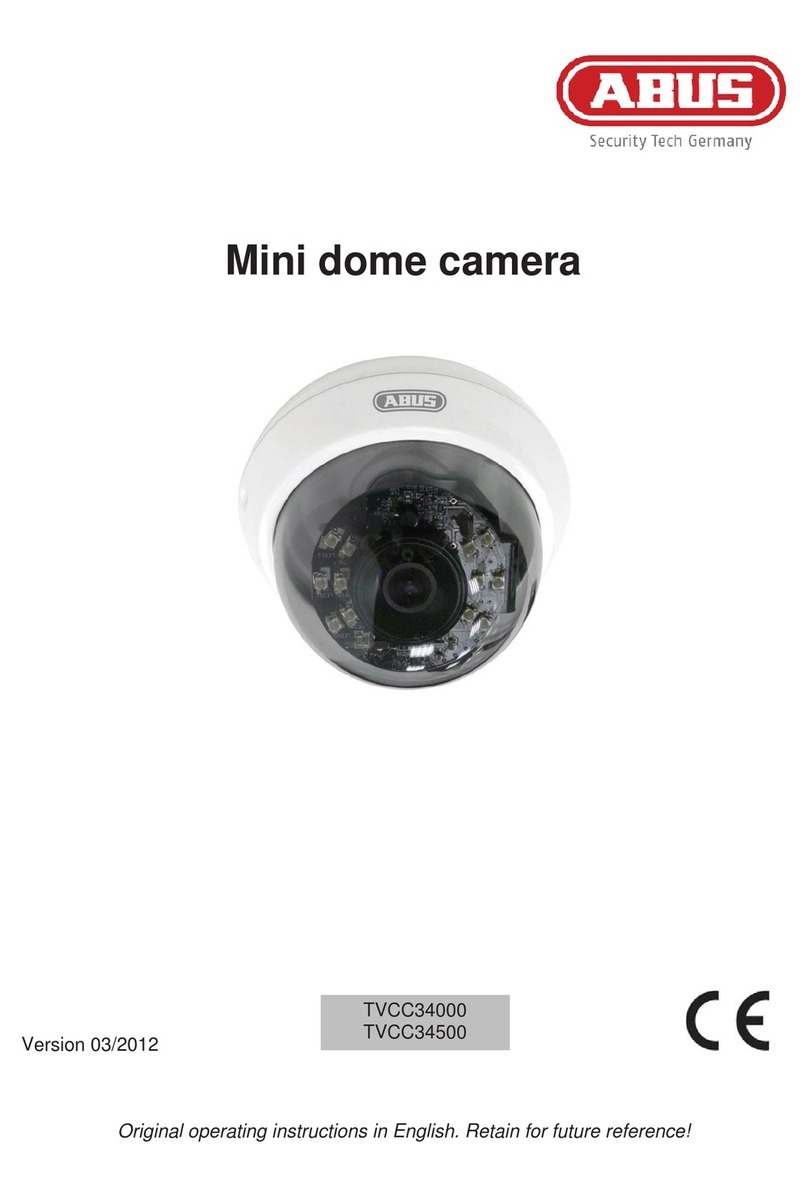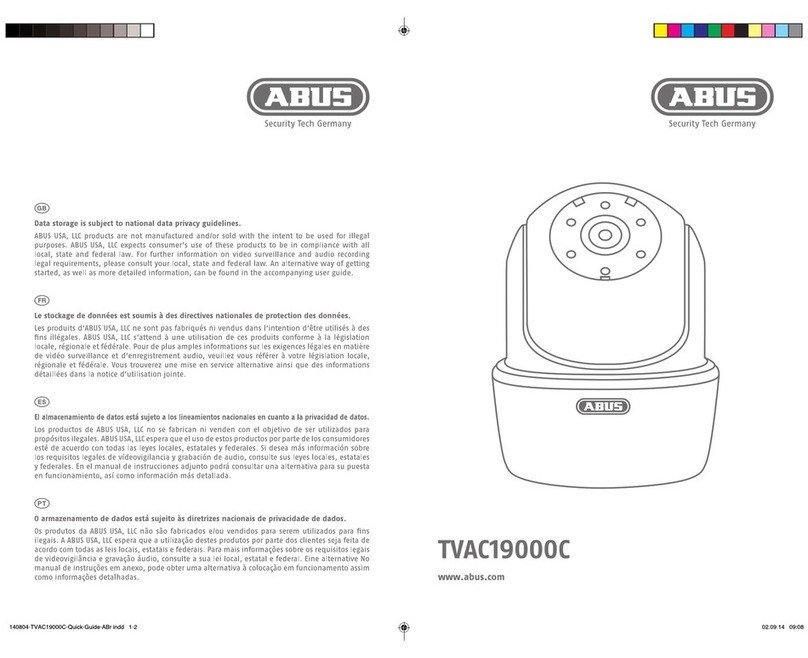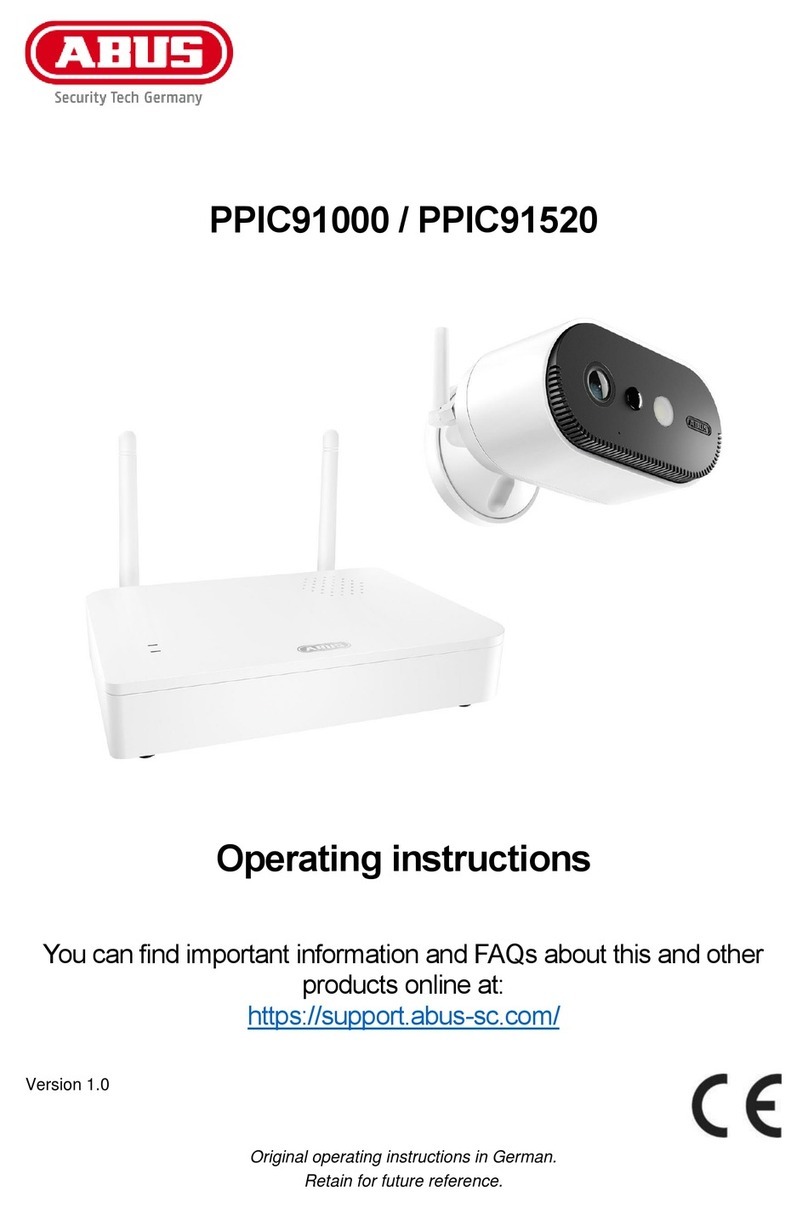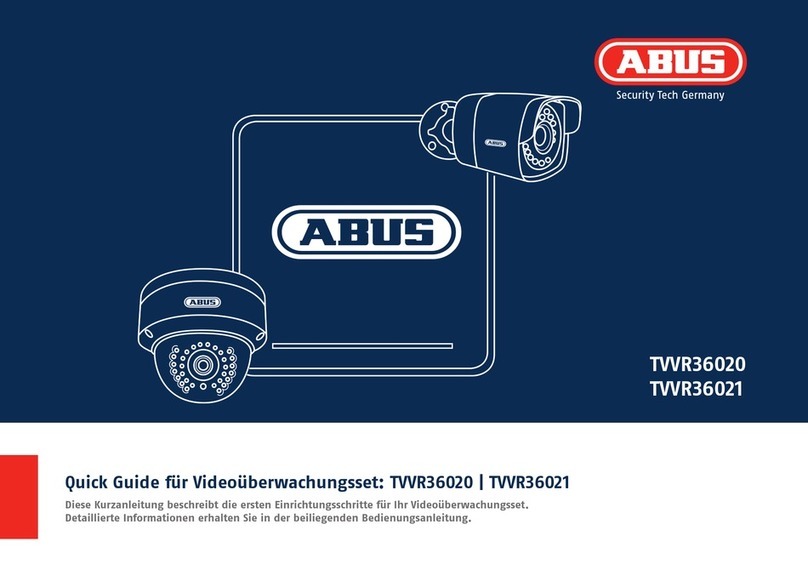Contents
1. Scope of delivery................................................................................................................................. 5
2. Description of the hardware................................................................................................................. 6
2.1. PPIC32020................................................................................................................................... 6
2.2. PPIC32520................................................................................................................................... 6
2.3. PPIC34520................................................................................................................................... 7
2.4. PPIC35520................................................................................................................................... 8
3. Description of hardware functions....................................................................................................... 9
3.1. Status LEDs ................................................................................................................................. 9
3.2. Factory settings / reset................................................................................................................. 9
3.3. White light LED .......................................................................................................................... 10
3.4. Call button (PPIC35520 only)..................................................................................................... 10
3.5. RFID Reader (PPIC35520 only)................................................................................................. 10
4. Mounting / installation........................................................................................................................ 11
4.1. PPIC32020................................................................................................................................. 11
4.2. PPIC32520................................................................................................................................. 11
4.3. PPIC34520................................................................................................................................. 12
4.4. PPIC35520................................................................................................................................. 13
4.4.1. Mounting plate...................................................................................................................... 13
4.4.2. Preparation........................................................................................................................... 13
4.4.3. Cabling ................................................................................................................................. 14
4.4.4. Adjustable lens..................................................................................................................... 16
4.4.5. Final installation.................................................................................................................... 16
5. App2Cam Plus: First access ............................................................................................................. 17
5.1. Download app ............................................................................................................................ 17
5.2. Setting up the camera................................................................................................................ 17
5.2.1. Wi-Fi set-up (Android).......................................................................................................... 17
5.2.2. Wi-Fi set-up (iOS)................................................................................................................. 18
5.2.3. LAN set-up / Adding a camera that is already set-up .......................................................... 19
6. App2Cam Plus: Compatibility............................................................................................................ 19
7. App2Cam Plus: Overview.................................................................................................................. 20
7.1. Menu bar.................................................................................................................................... 20
7.2. Camera bar ................................................................................................................................ 21
7.3. Info / app settings....................................................................................................................... 21
8. App2Cam Plus: Live view.................................................................................................................. 22
8.1. Live cast functions...................................................................................................................... 22
8.2. Pan / tilt function......................................................................................................................... 23
8.3. Active / inactive function............................................................................................................. 23
8.4. Automatic adjustment of video quality ....................................................................................... 23
8.5. Stream indicators ....................................................................................................................... 24
9. App2Cam Plus: Event list / playback................................................................................................. 25
9.1. Event list..................................................................................................................................... 25
9.1.1. Event list functions ............................................................................................................... 25