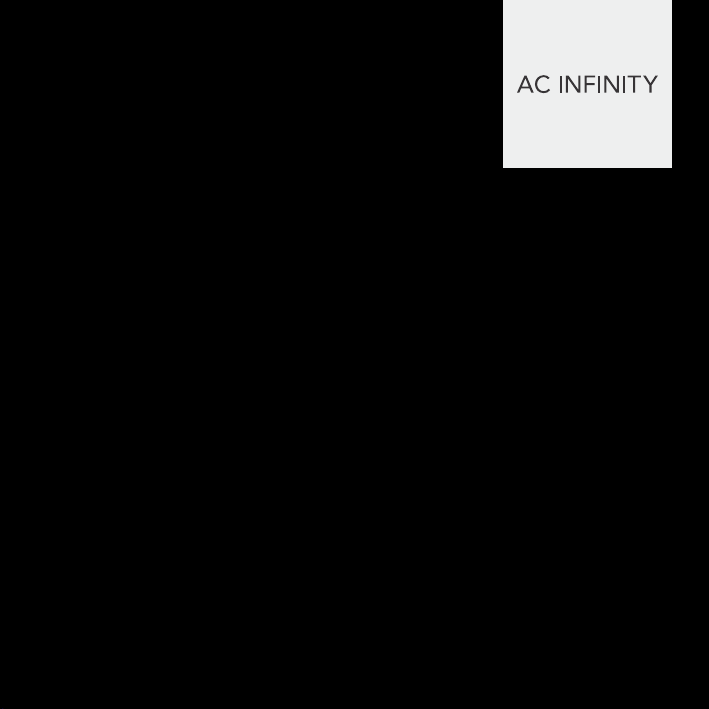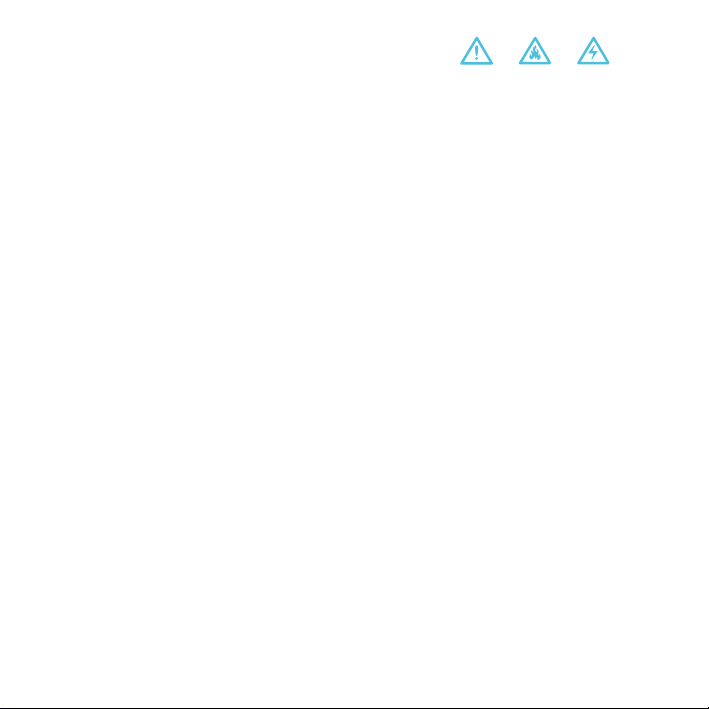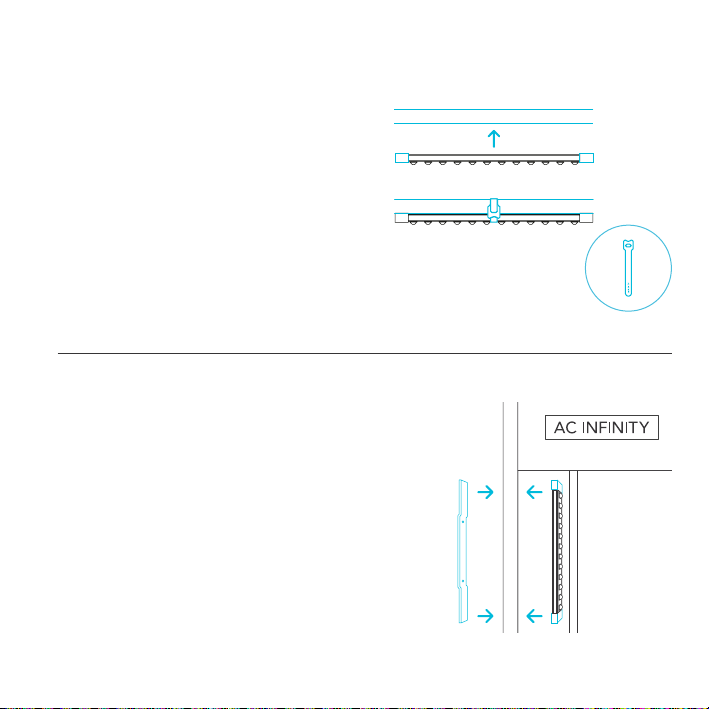6
Ensure your power source conforms to the electrical requirements of this product.
Read all instructions before installing and using this product.
Be careful not to damage or cut the wire insulation (covering) during the installation. Do not
permit wires to come in contact with any sharp edges.
If you are unfamiliar or have doubts about performing this product's installation, seek the
services of a qualified, trained, and licensed professional. Inappropriate installation will void
this product's warranty.
This product must not be used in potentially hazardous locations such as flammable,
explosive, chemical-laden or wet atmospheres.
Do not cover power cords with rugs or other fabric materials.
Safety precautions should be exercised during the installation, operation, and maintenance of
this product.
Do not block or tamper with this product in any manner while it is in operation as it may cause
electric shock, fire, or damage to this product.
Do not depend on the on/off programming as the sole means of shutting power from this
product. Unplug the power cord before installing, servicing, or moving this product.
Do not operate this product while its cord is damaged, or if it malfunctions, has been dropped,
or is damaged in any manner.
Do not stare directly at the LED lighting fixture. Doing so can cause damage to your eyes and
compromise your eyesight.
1.
2.
3.
4.
5.
6.
7.
8.
9.
10.
11.
PRODUCT WARNING
TO REDUCE THE RISK OF FIRE, ELECTRIC SHOCK, OR INJURY TO PERSONS,
OBSERVE THE FOLLOWING: