Access Lighting NIDO 63961LEDD User manual
Other Access Lighting Light Fixture manuals
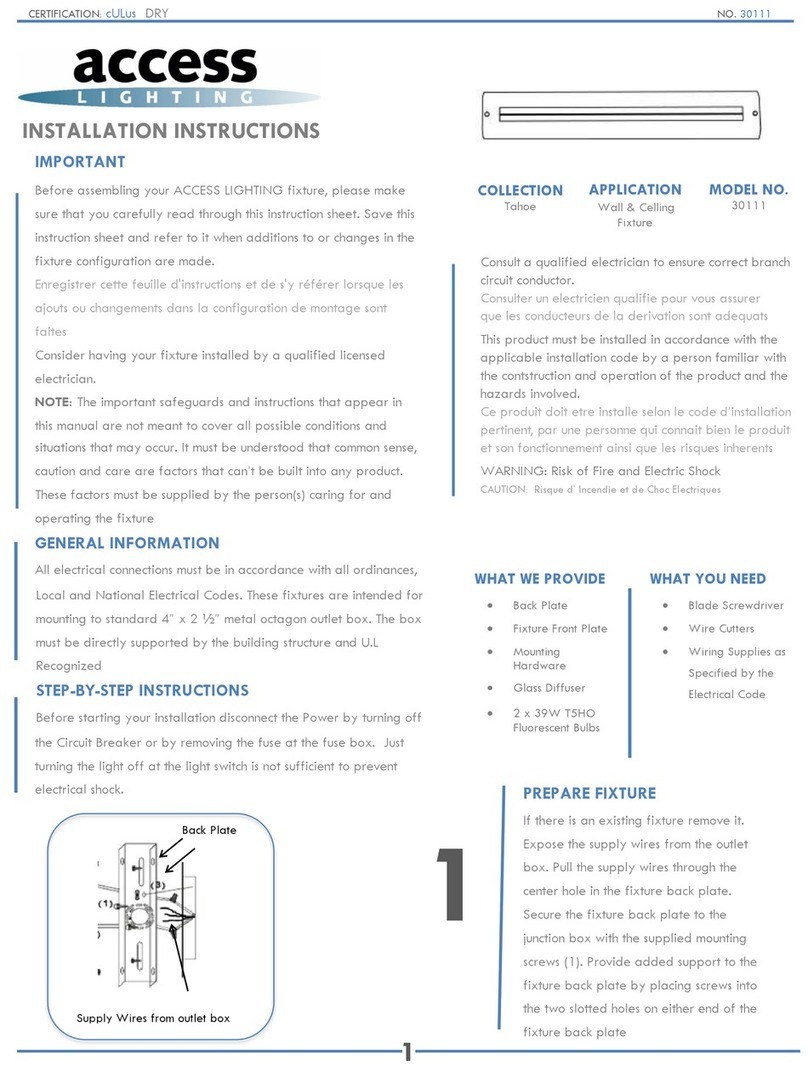
Access Lighting
Access Lighting 30111 User manual

Access Lighting
Access Lighting 50480 Installation instructions
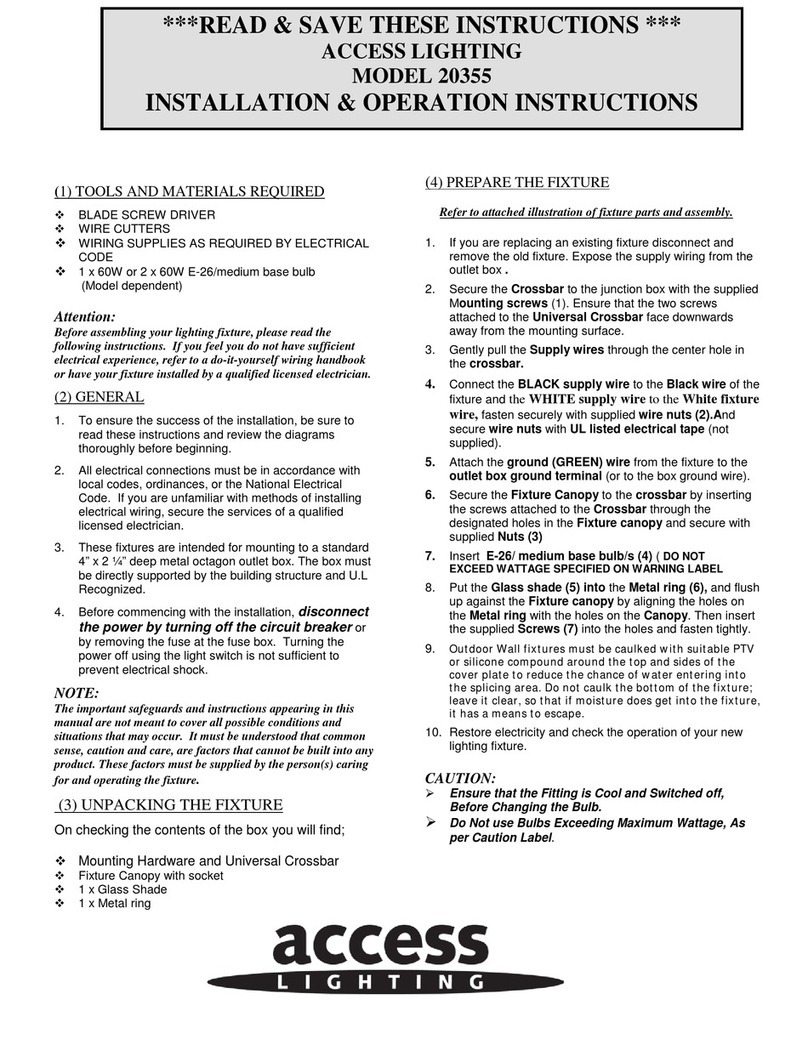
Access Lighting
Access Lighting 20355 Installation instructions

Access Lighting
Access Lighting 31027 Installation instructions
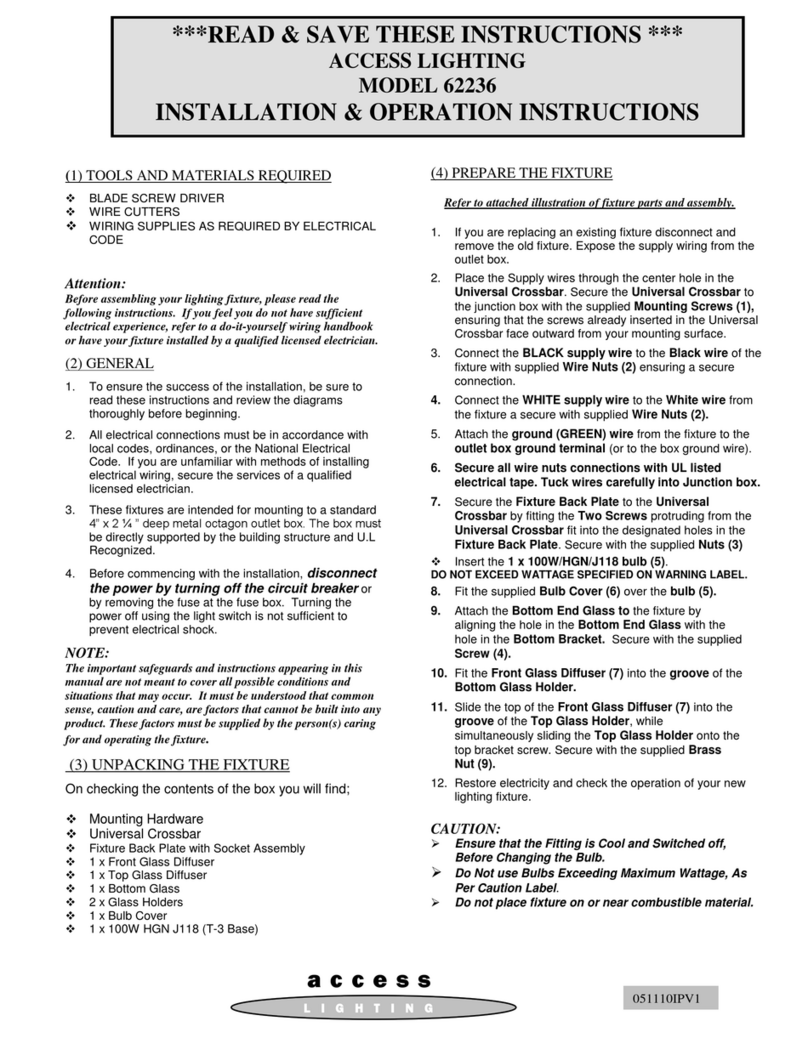
Access Lighting
Access Lighting 62236 Installation instructions
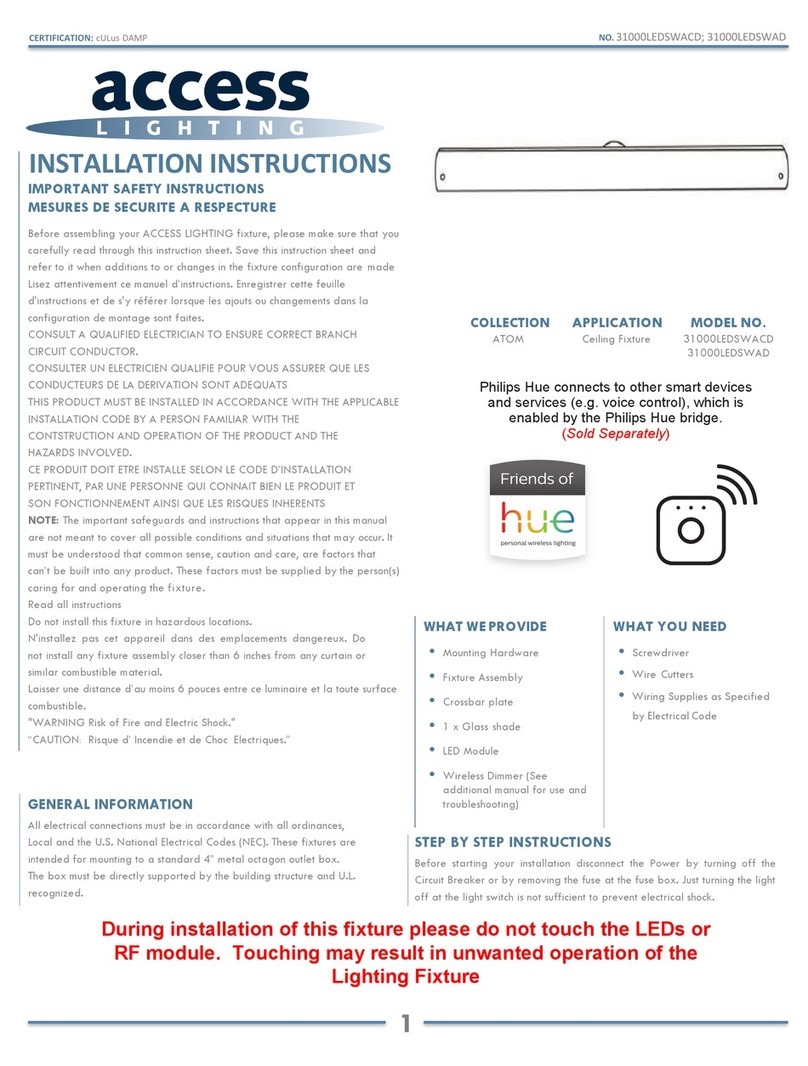
Access Lighting
Access Lighting ATOM 31000LEDSWACD User manual
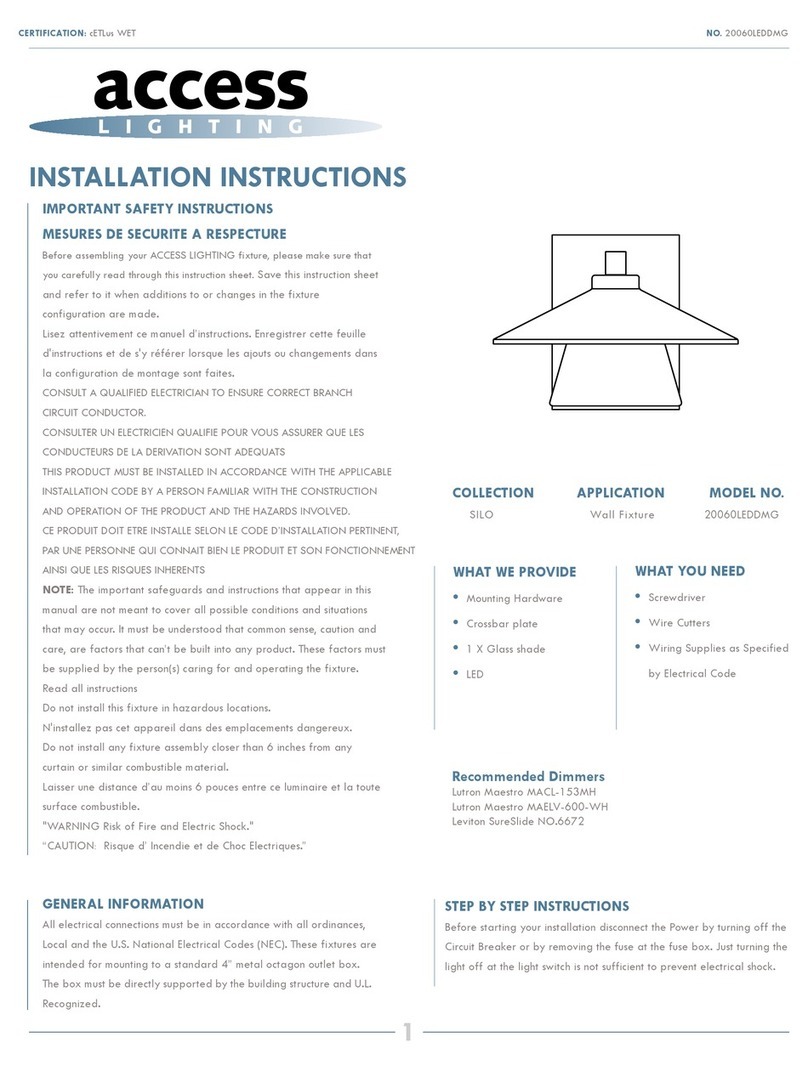
Access Lighting
Access Lighting SILO 20060LEDDMG User manual
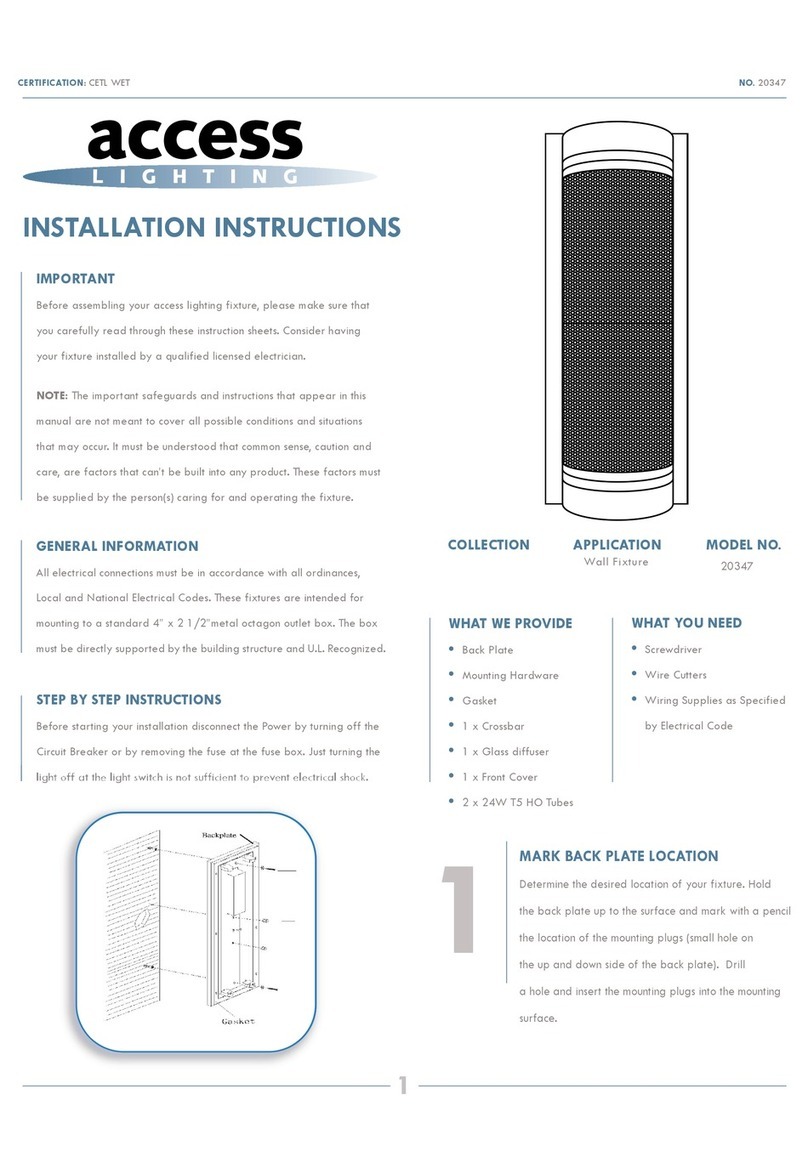
Access Lighting
Access Lighting 20347 User manual
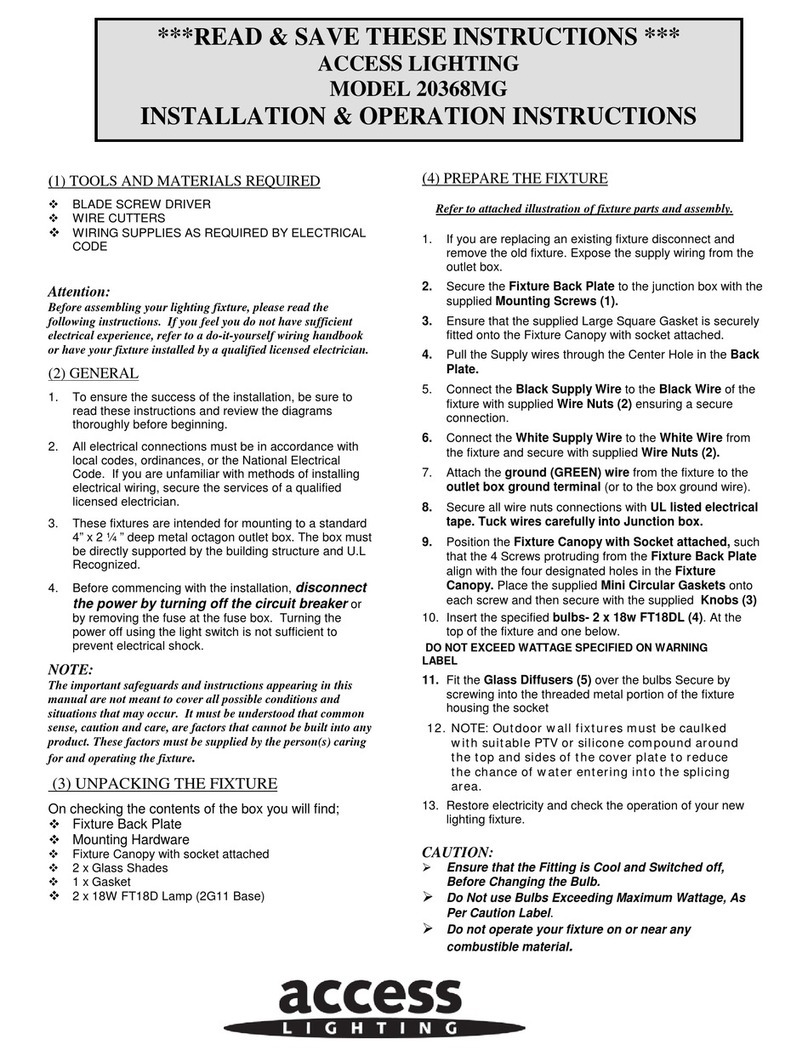
Access Lighting
Access Lighting 20368MG Installation instructions
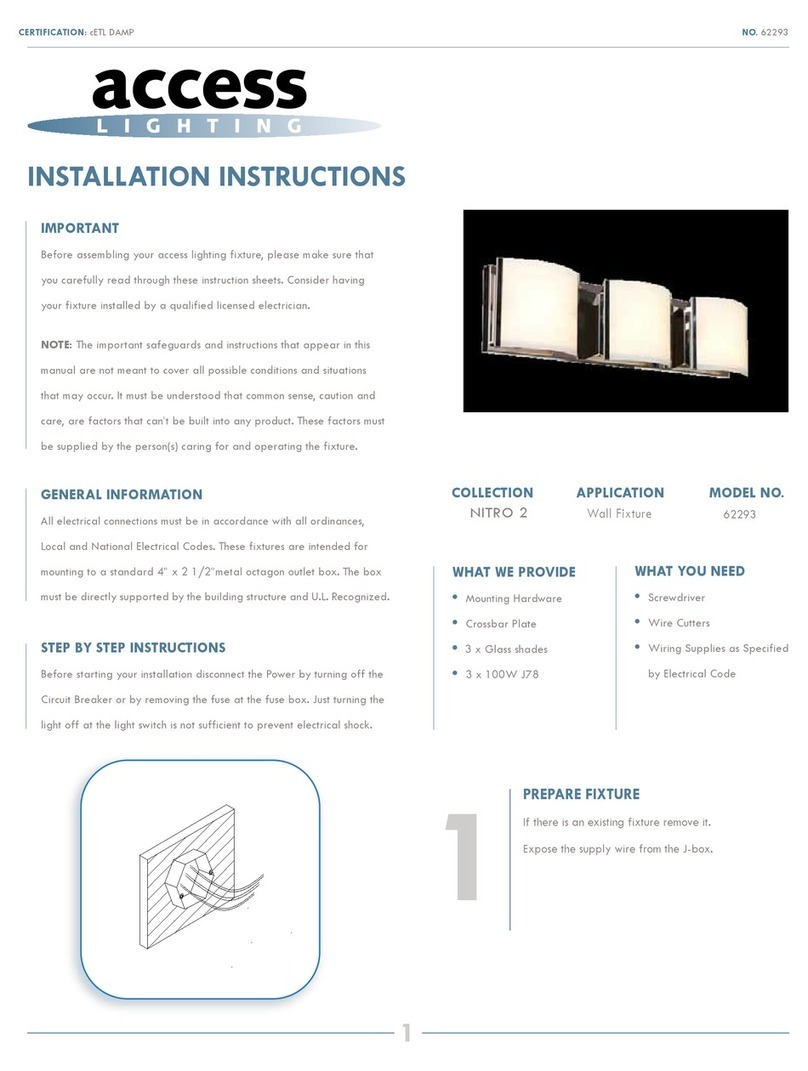
Access Lighting
Access Lighting NITRO 2 62293 User manual
Popular Light Fixture manuals by other brands

Chauvet Professional
Chauvet Professional ROGUE R1 BEAM WASH user manual

Martin
Martin MAC 250 Krypton user manual

Cooper Lighting
Cooper Lighting Halo L3232E Specification sheet

Stageline
Stageline ODW-2410RGBW instruction manual

Lightolier
Lightolier Paralyte 2424 PLA2G9LS26U specification

Lightolier
Lightolier Lytespan 83ED17S specification













