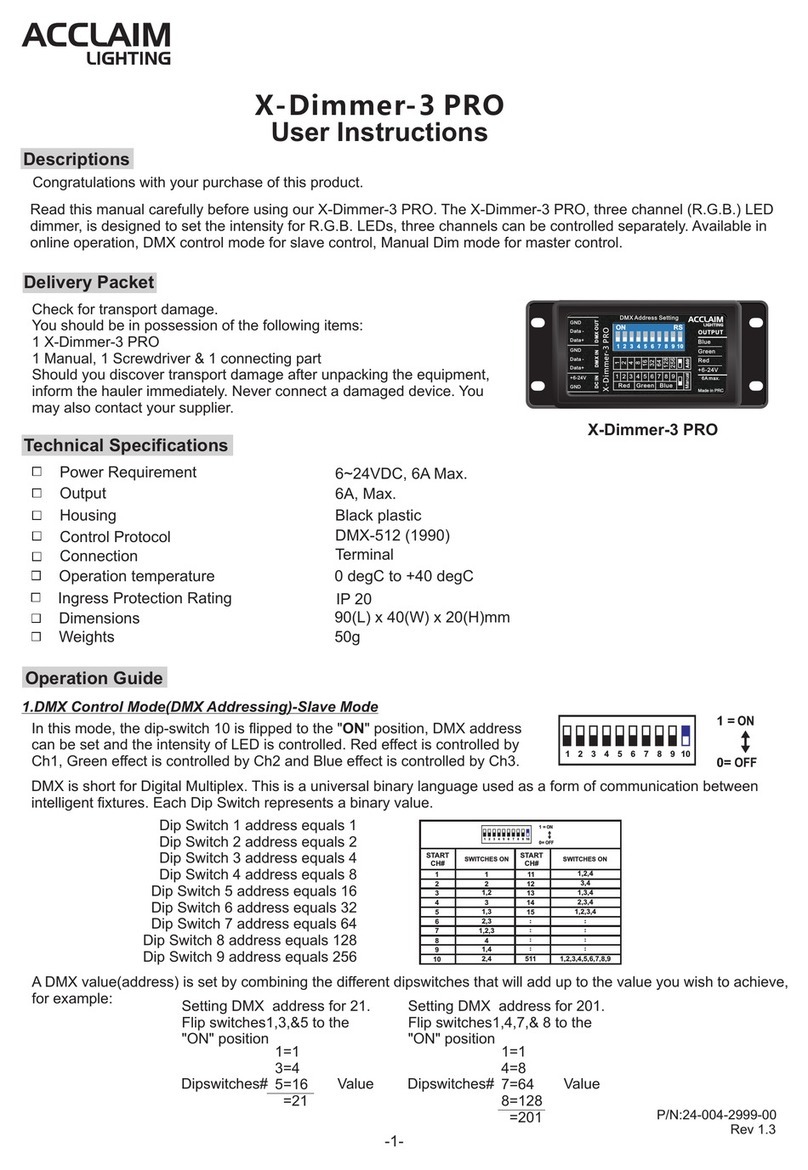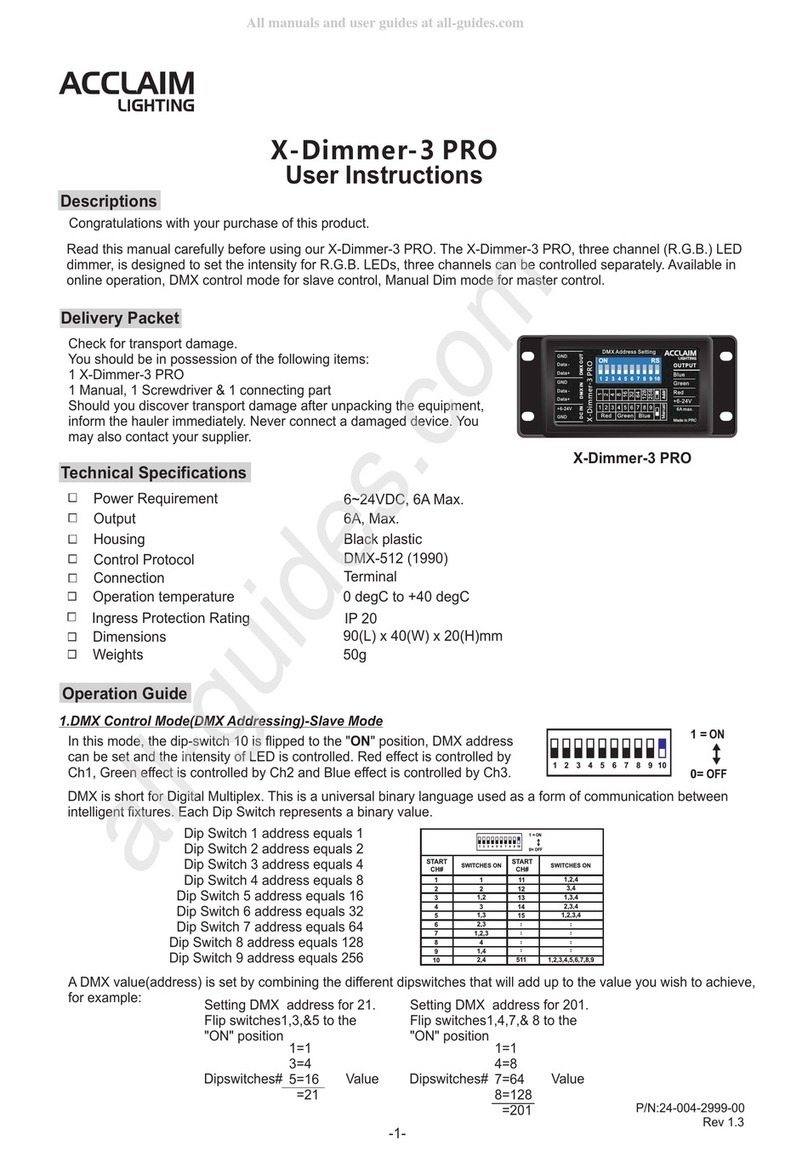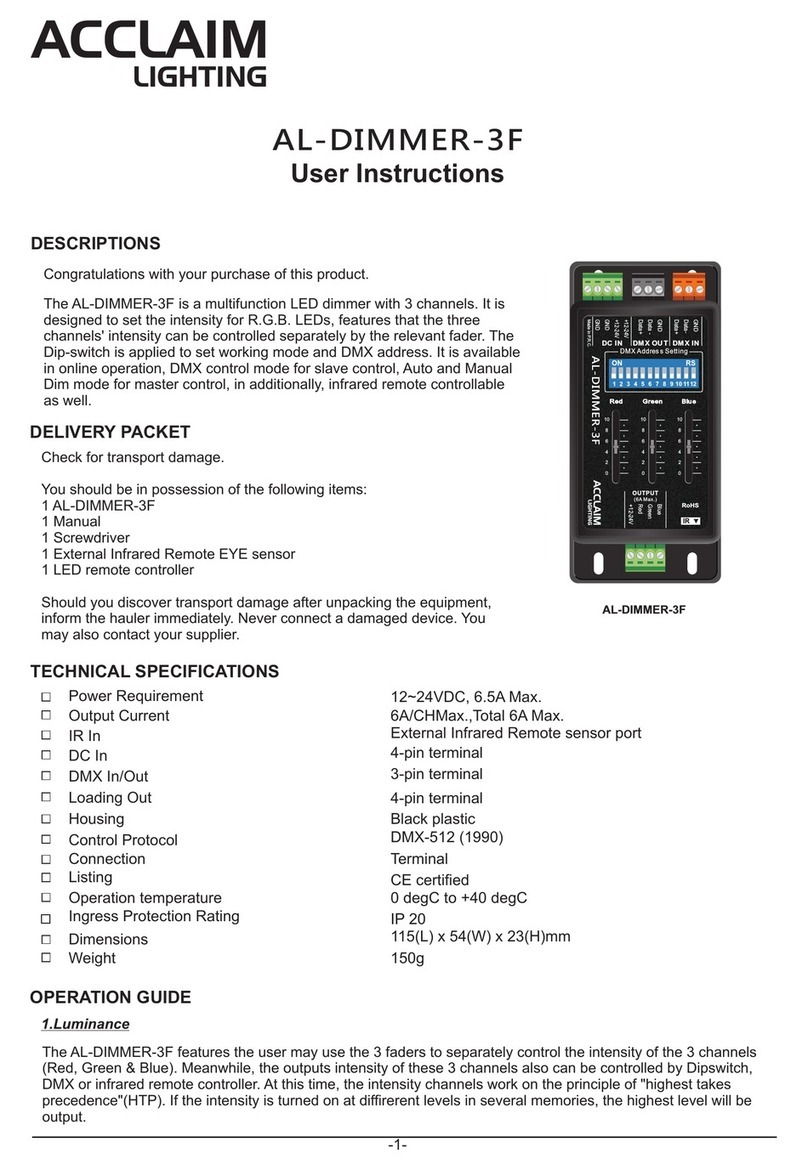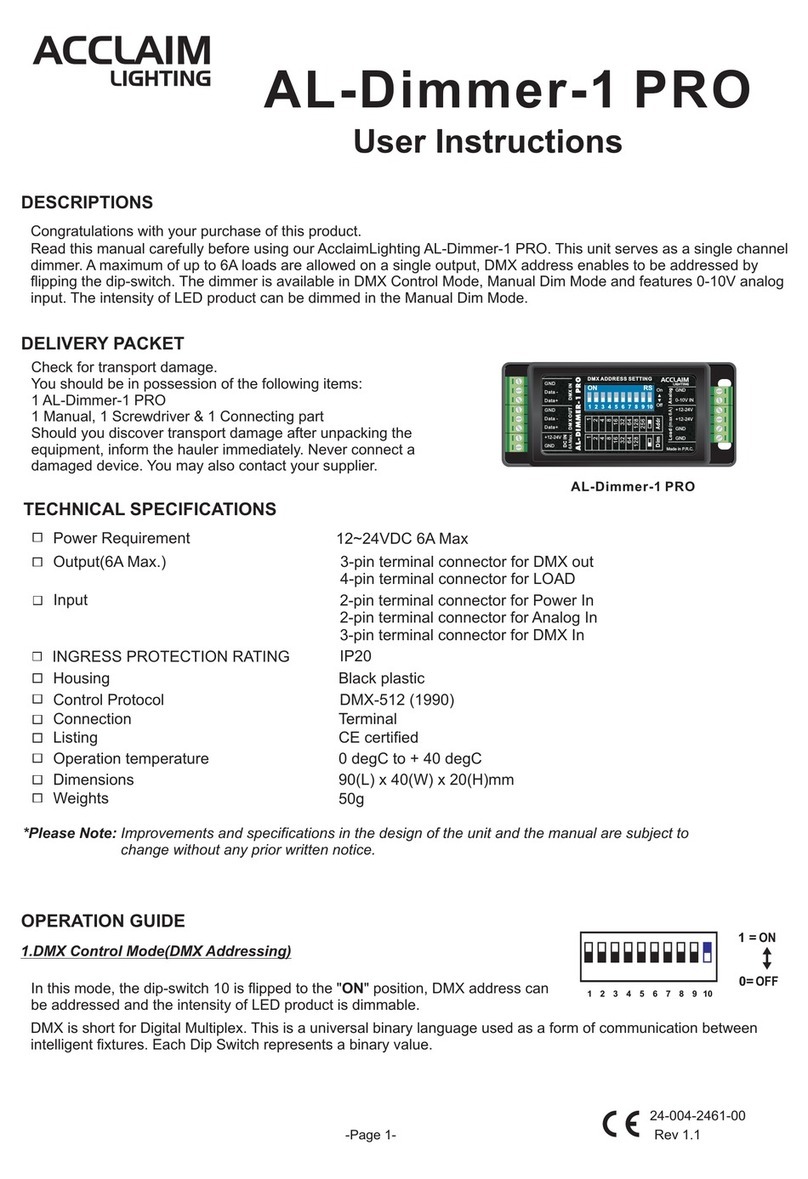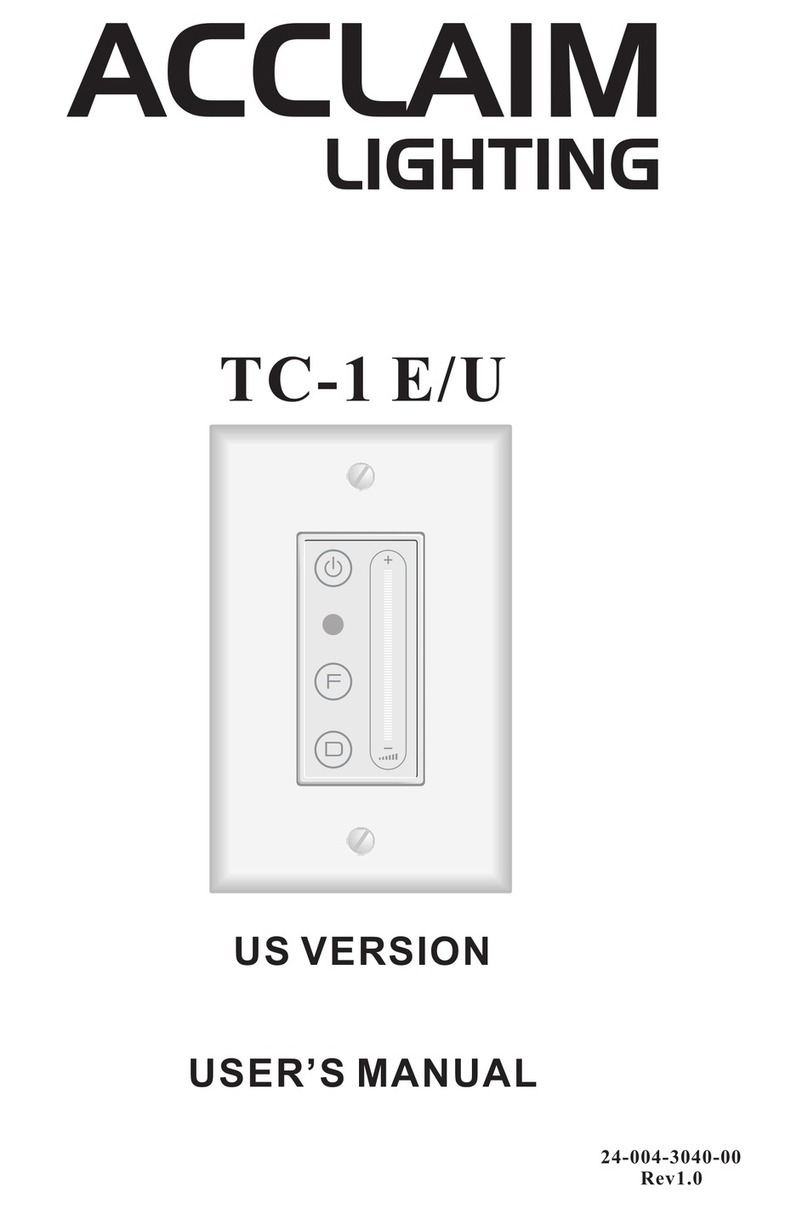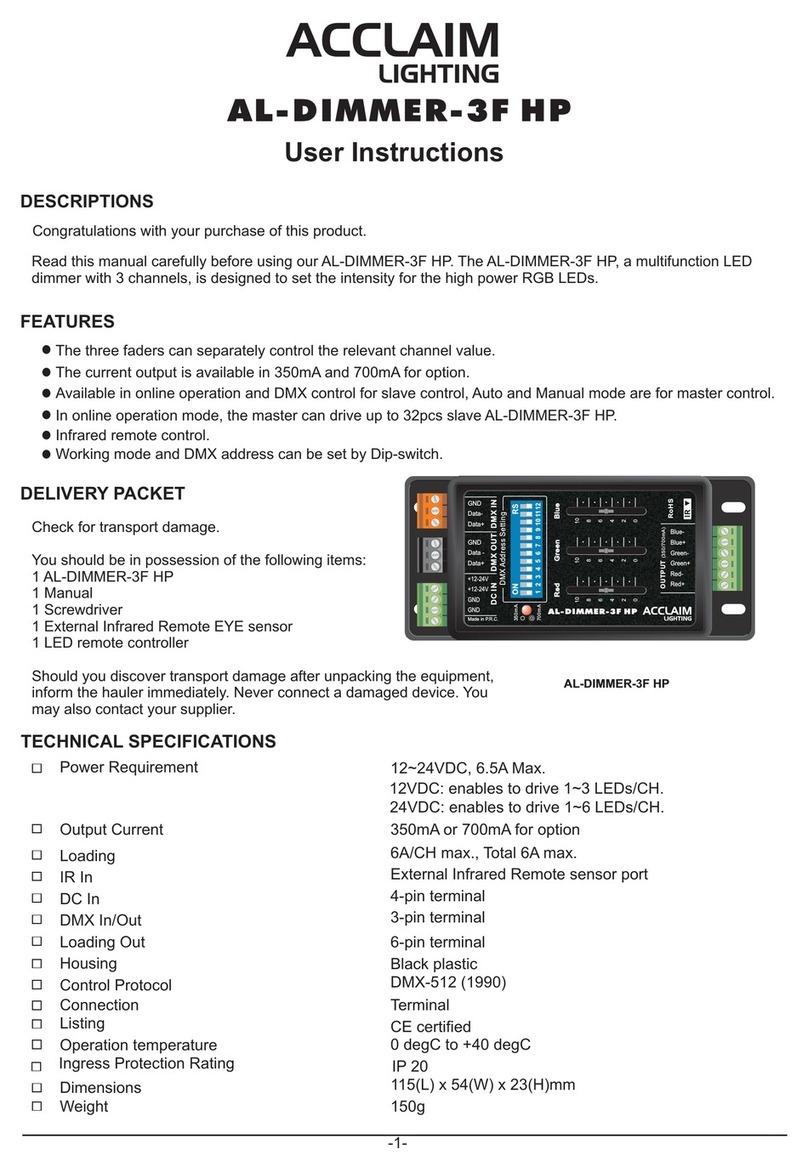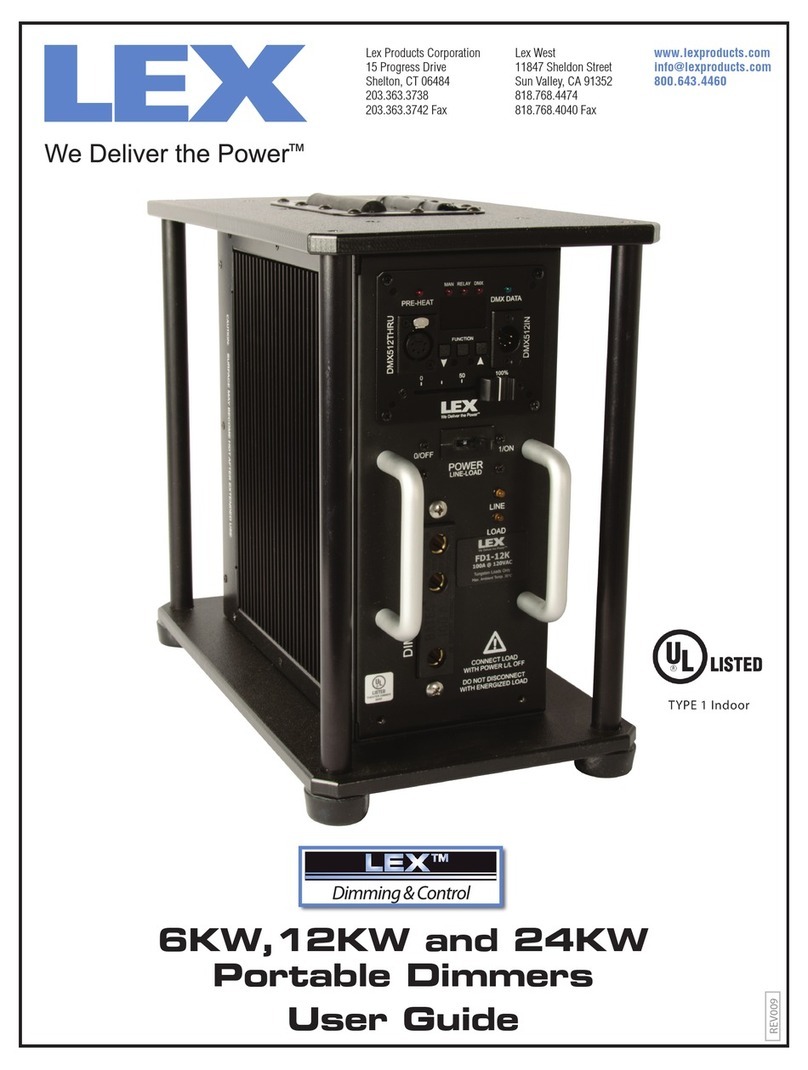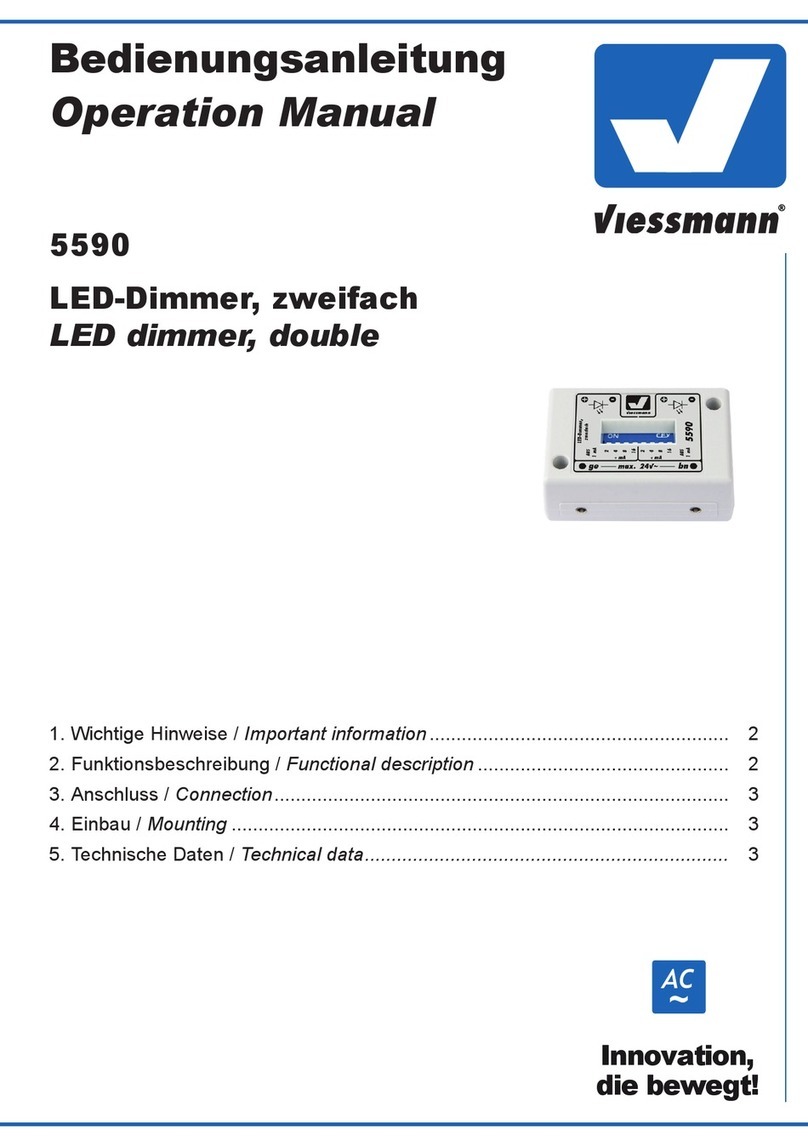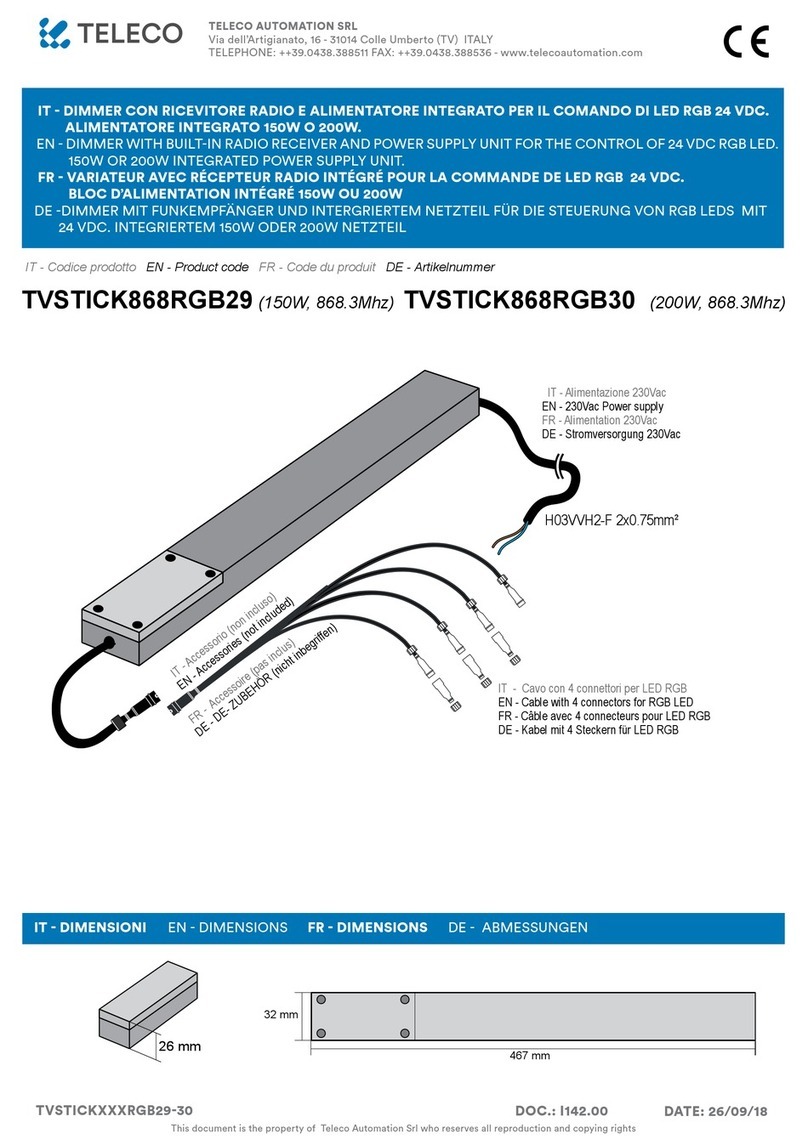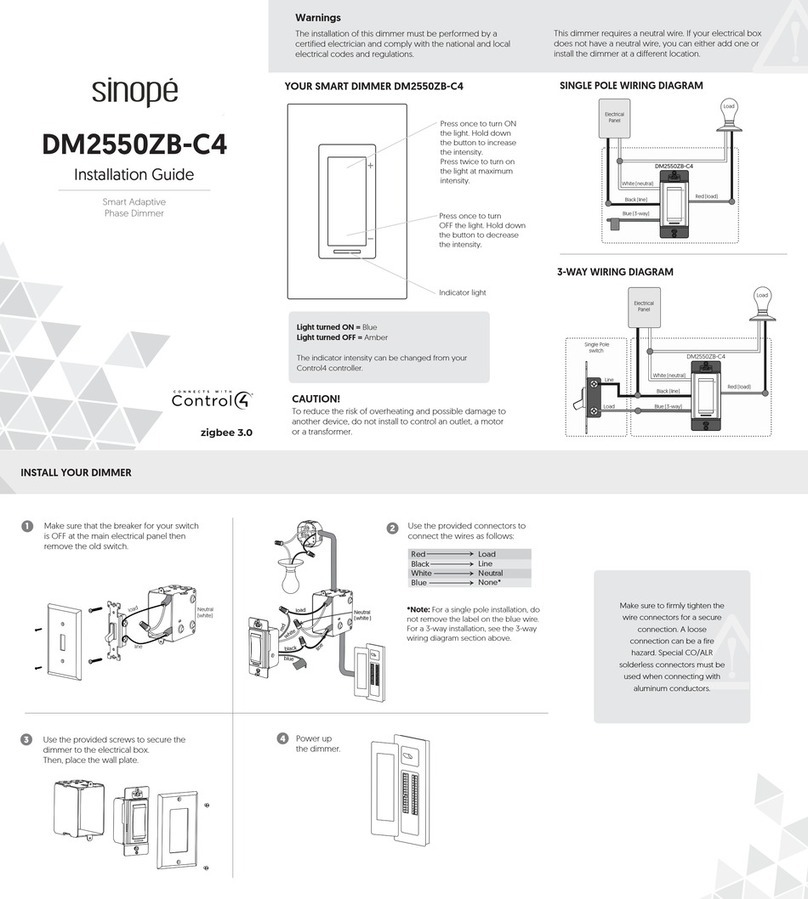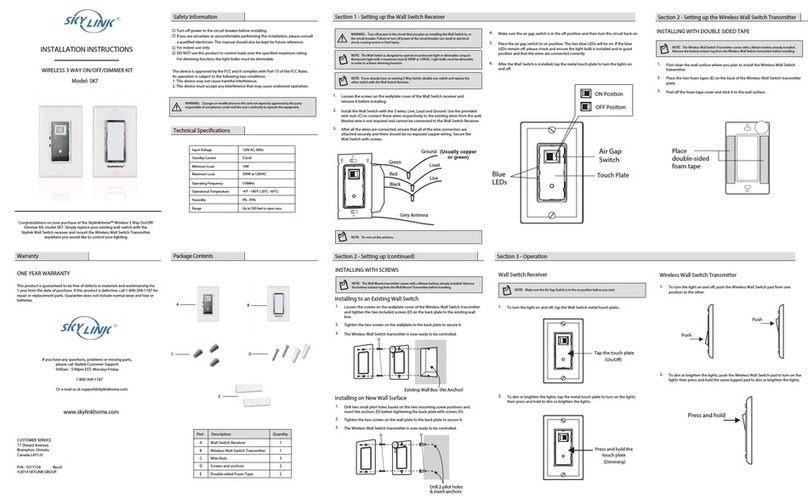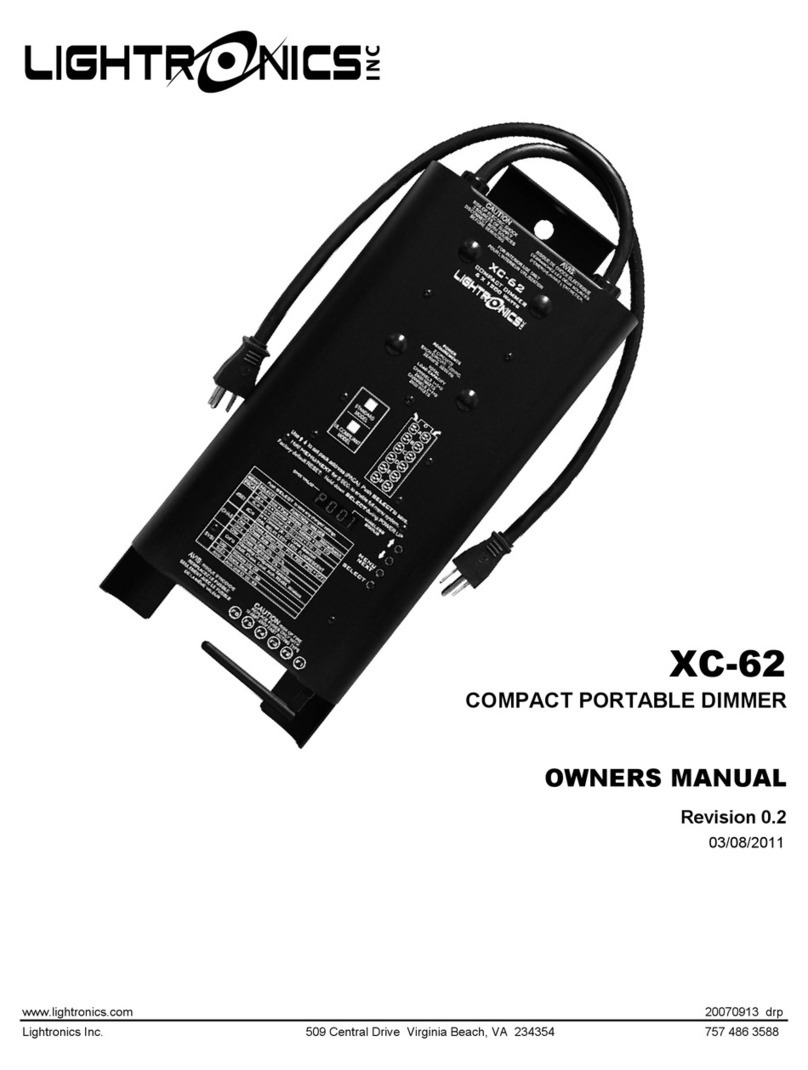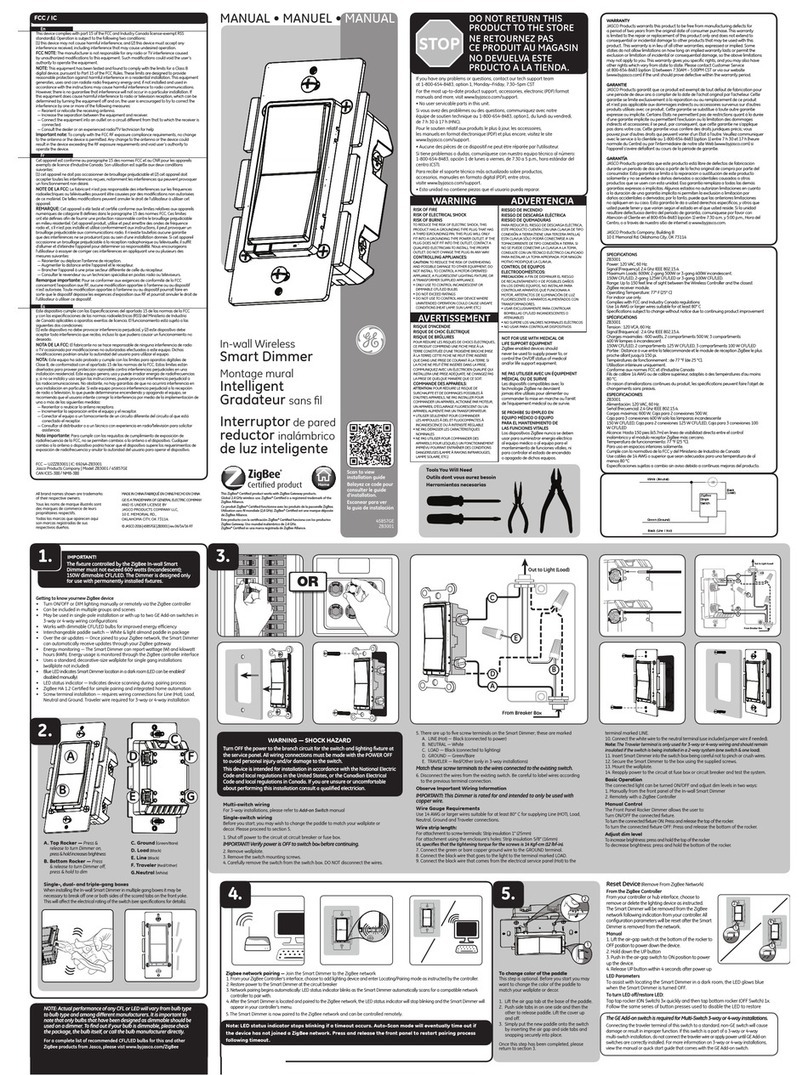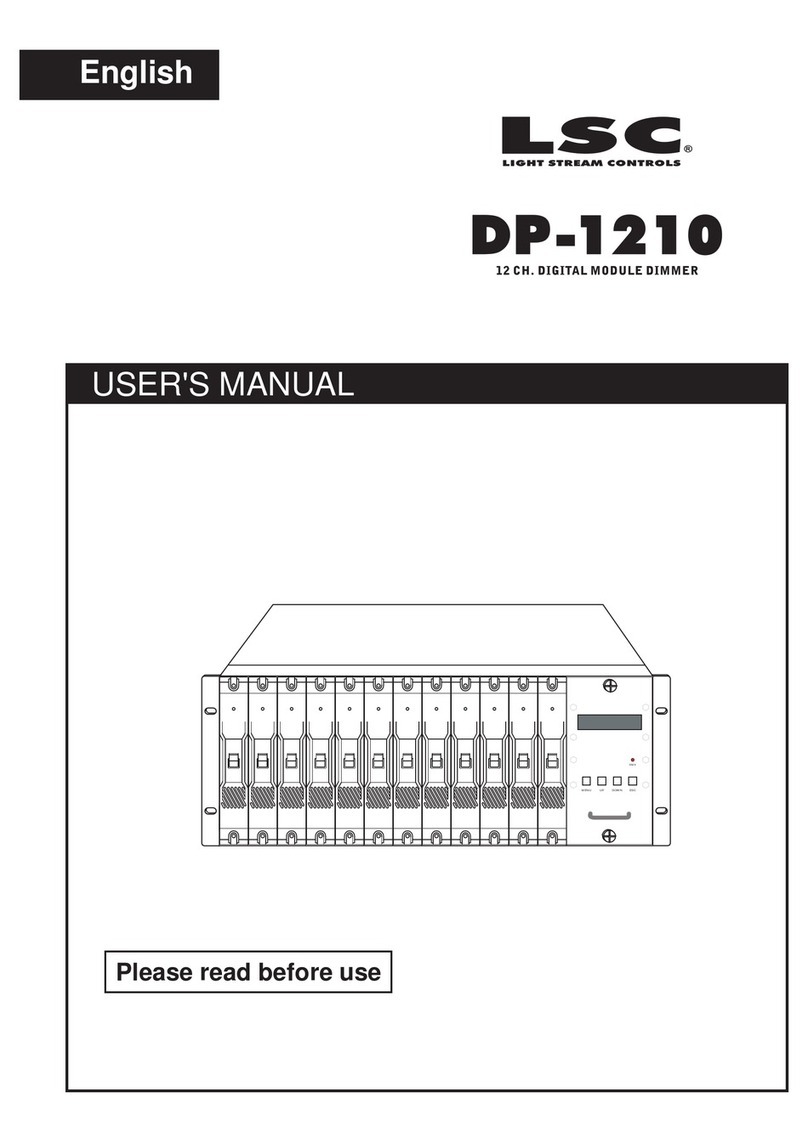2.Manual Control Mode
In this mode, the dip-switch 10 is flipped to the " " position,
Flip the dip-switch 1~8 to set the intensity of LED product.
Each Dip Switch represents a binary value.
OFF
12345678910
ON
OFF
1=
0=
The intensity is set by combining the different dipswitches that will add up to the value you wish to achieve,
for example: Setting the Intensity for 21.
Flip switches1,3,&5 to the
"ON" position
Setting the Intensity for 201.
Flip switches1,4,7,& 8 to the
"ON" position
Dipswitches# Value
1=1
3=4
5=16
=21
Dipswitches# Value
1=1
4=8
7=64
8=128
=201
Dip Switch 1 address equals 1
Dip Switch 2 address equals 2
Dip Switch 3 address equals 4
Dip Switch 4 address equals 8
Dip Switch 5 address equals 16
Dip Switch 6 address equals 32
Dip Switch 7 address equals 64
Dip Switch 8 address equals 128
1,2,4
3,4
1,3,4
2,3,4
1,2,3,4
1
2
1,2
3
1,3
2,3
1,2,3
4
1,4
2,4
SWITCHES ON SWITCHES ON
Intensity
Value
1
2
3
4
5
6
7
8
9
10
11
12
13
14
15
..
..
..
..
..
..
1234 56 78910
ON
OFF
1=
0=
255 1,2,3,4,5,6,7,8
Intensity
Value
A DMX value(address) is set by combining the different dipswitches that will add up to the value you wish to achieve,
for example: Setting DMX address for 201.
Flip switches1,4,7,& 8 to the
"ON" position
Dipswitches# Value
1=1
4=8
7=64
8=128
=201
Setting DMX address for 21.
Flip switches1,3,&5 to the
"ON" position
Dipswitches# Value
1=1
3=4
5=16
=21
Dip Switch 1 address equals 1
Dip Switch 2 address equals 2
Dip Switch 3 address equals 4
Dip Switch 4 address equals 8
Dip Switch 5 address equals 16
Dip Switch 6 address equals 32
Dip Switch 7 address equals 64
Dip Switch 8 address equals 128
Dip Switch 9 address equals 256
1,2,4
3,4
1,3,4
2,3,4
1,2,3,4
1
2
1,2
3
1,3
2,3
1,2,3
4
1,4
2,4
SWITCHES ON SWITCHES ON
START
CH#
START
CH#
1
2
3
4
5
6
7
8
9
10
11
12
13
14
15
..
..
..
..
..
..
1234 56 78910
ON
OFF
1=
0=
511 1,2,3,4,5,6,7,8,9
..
..
-Page 2-