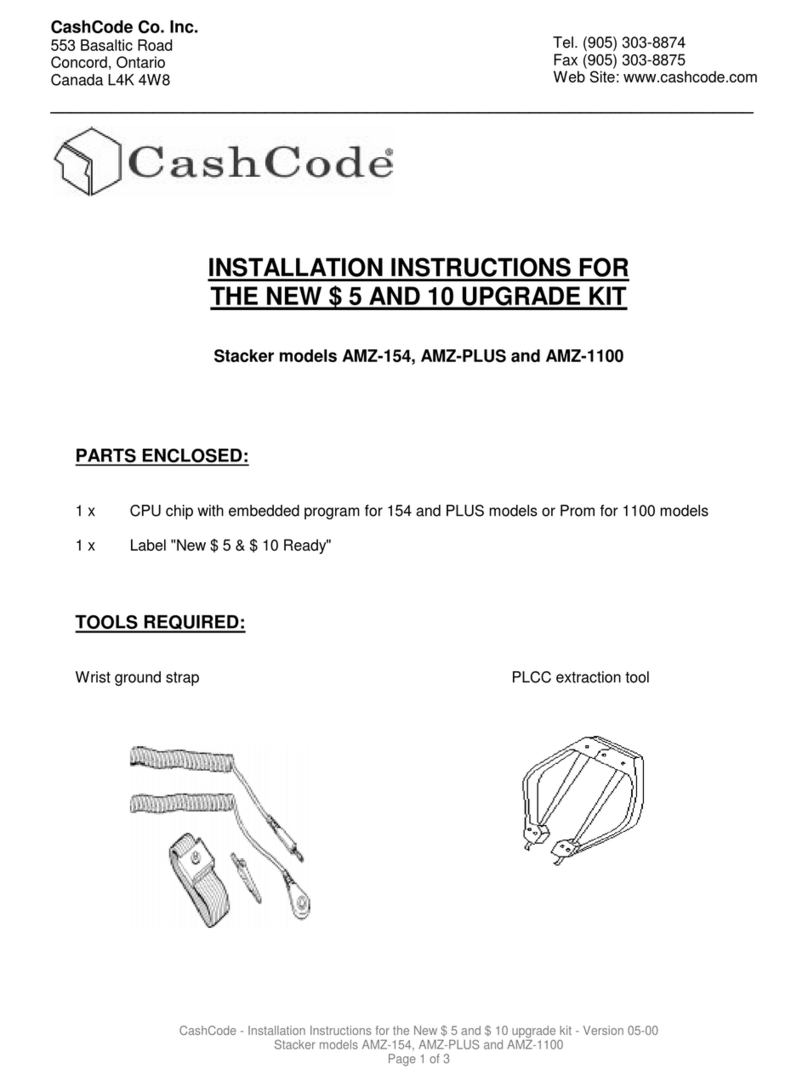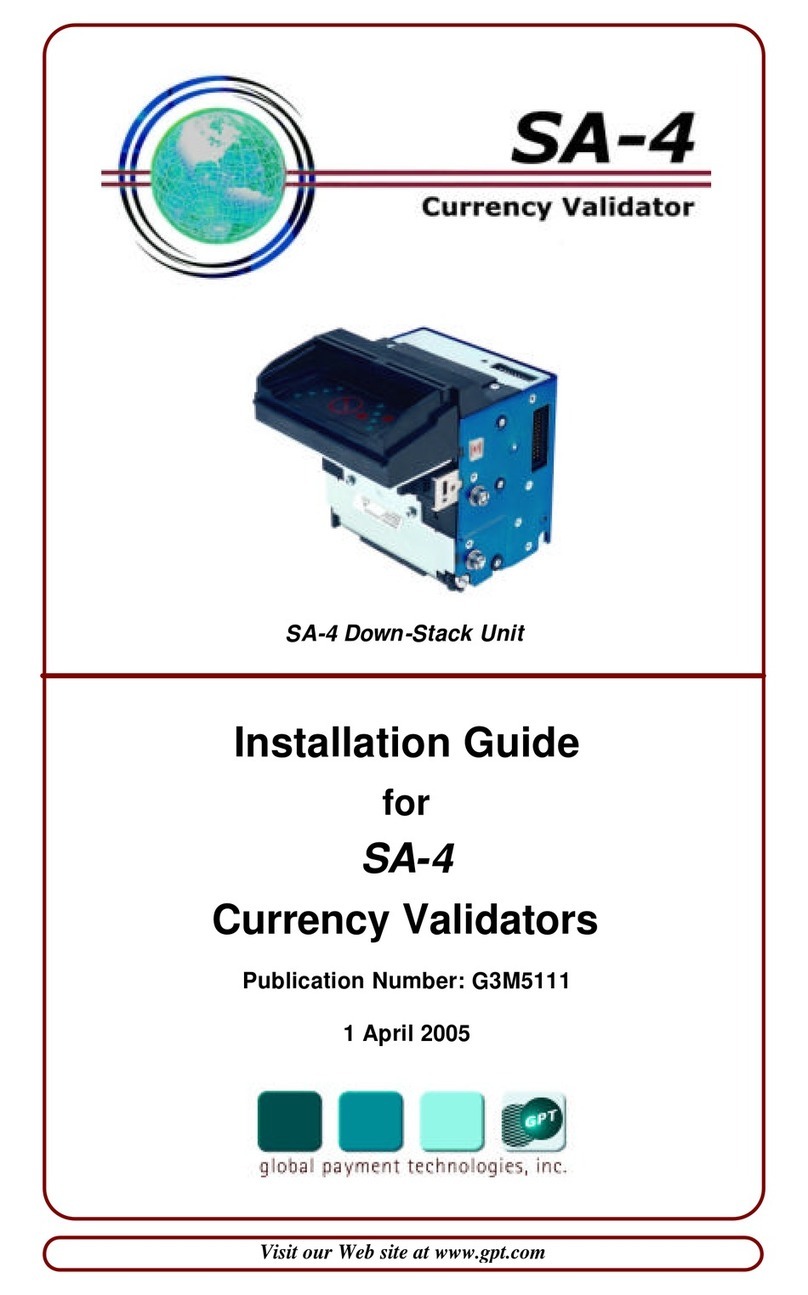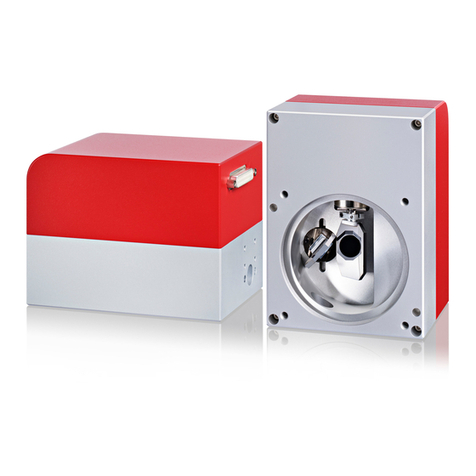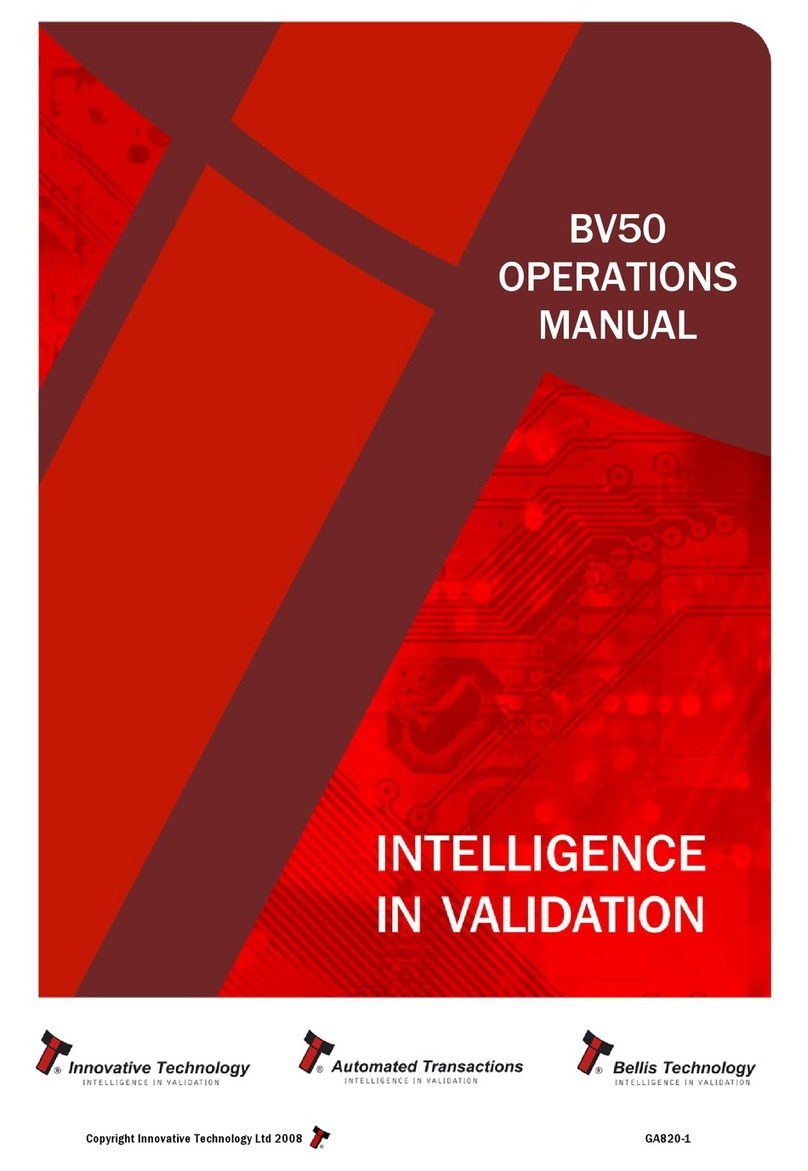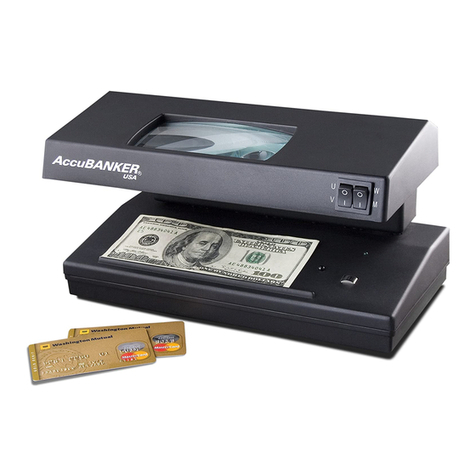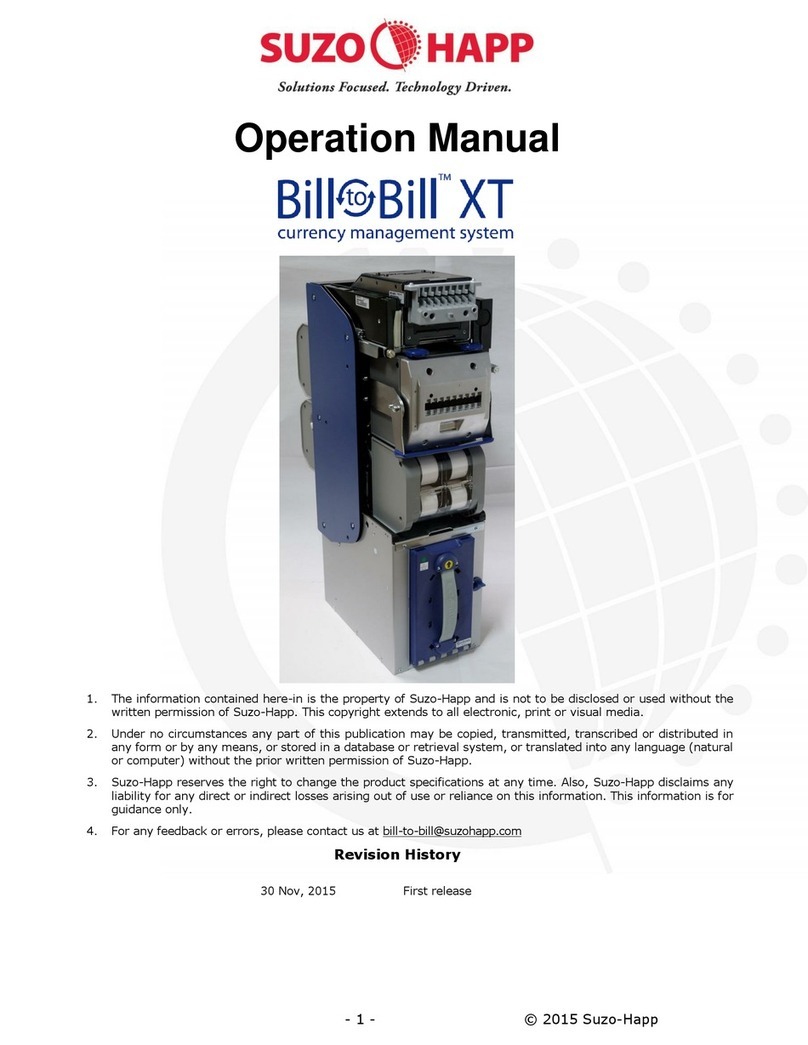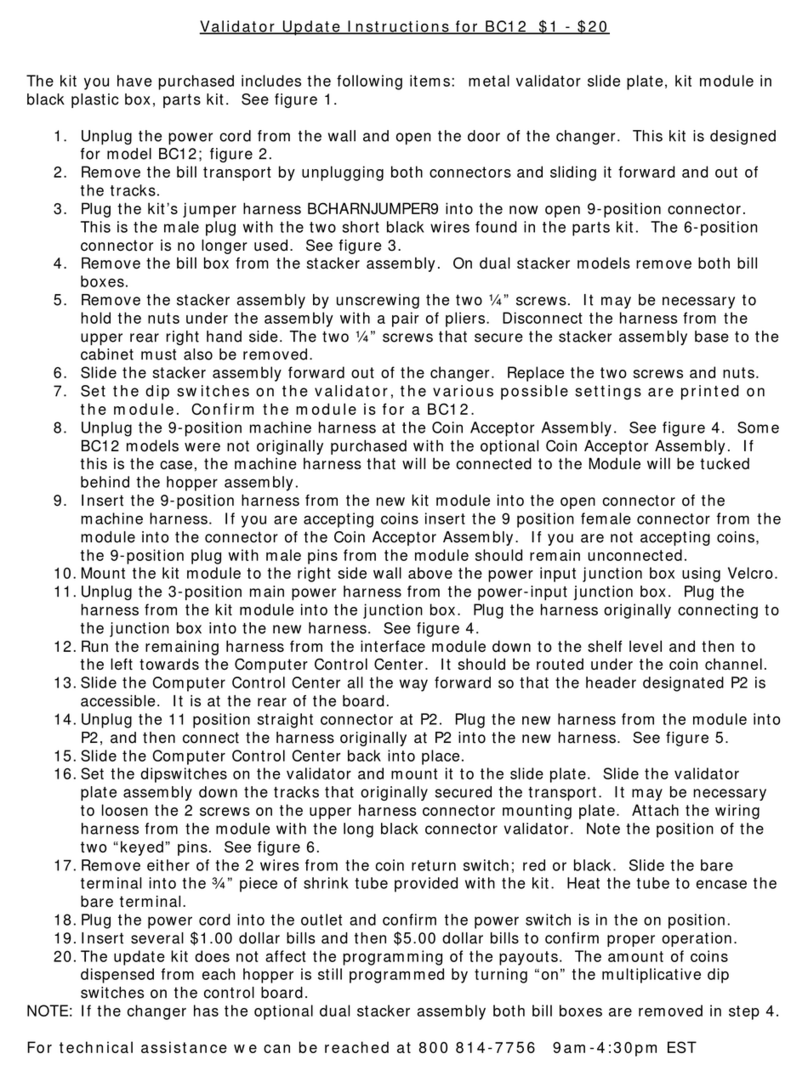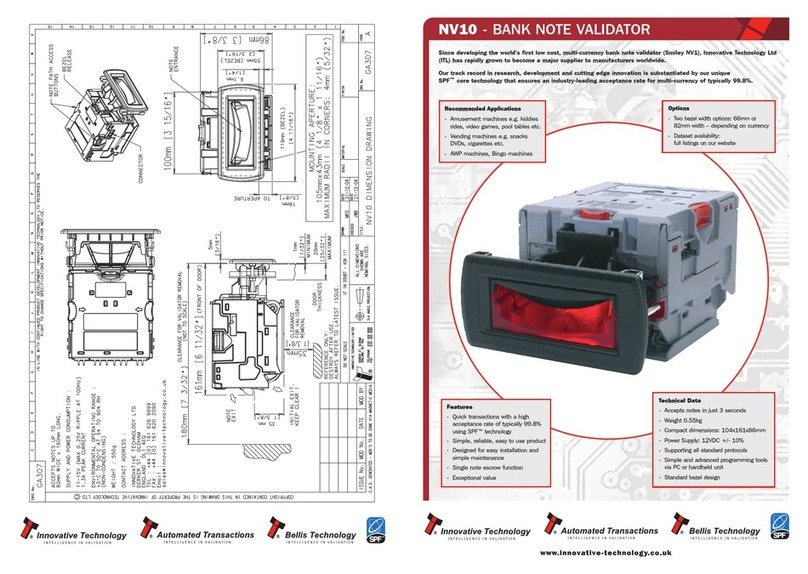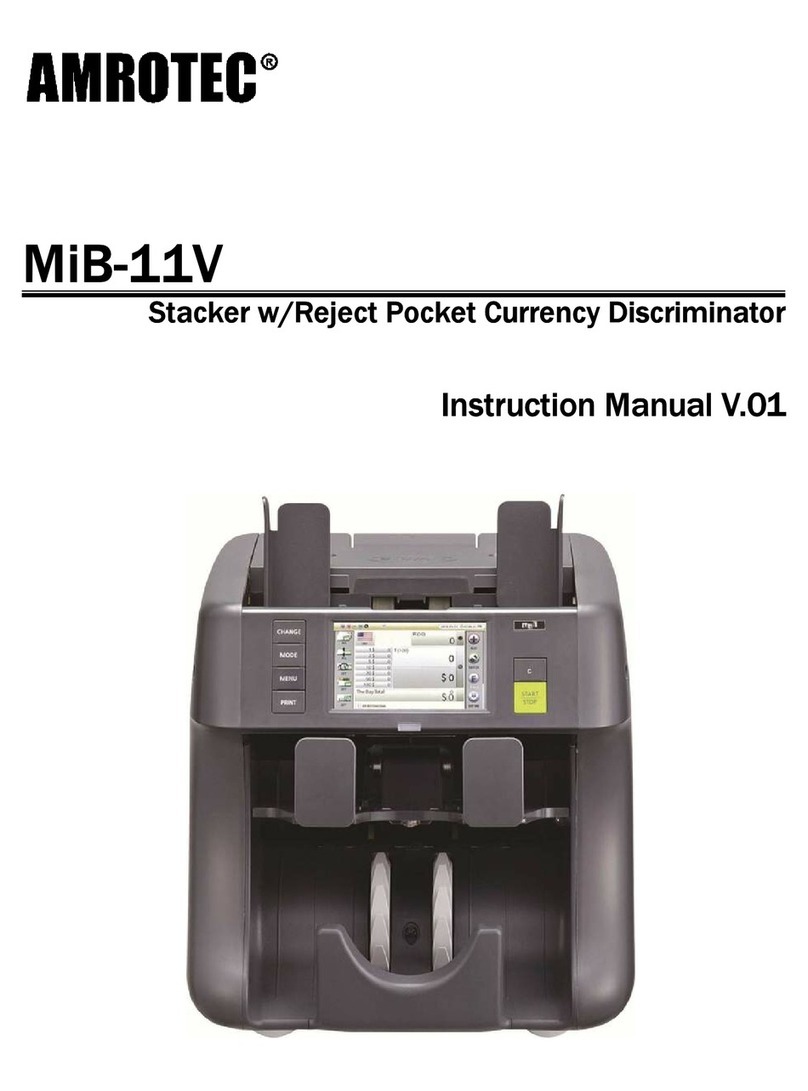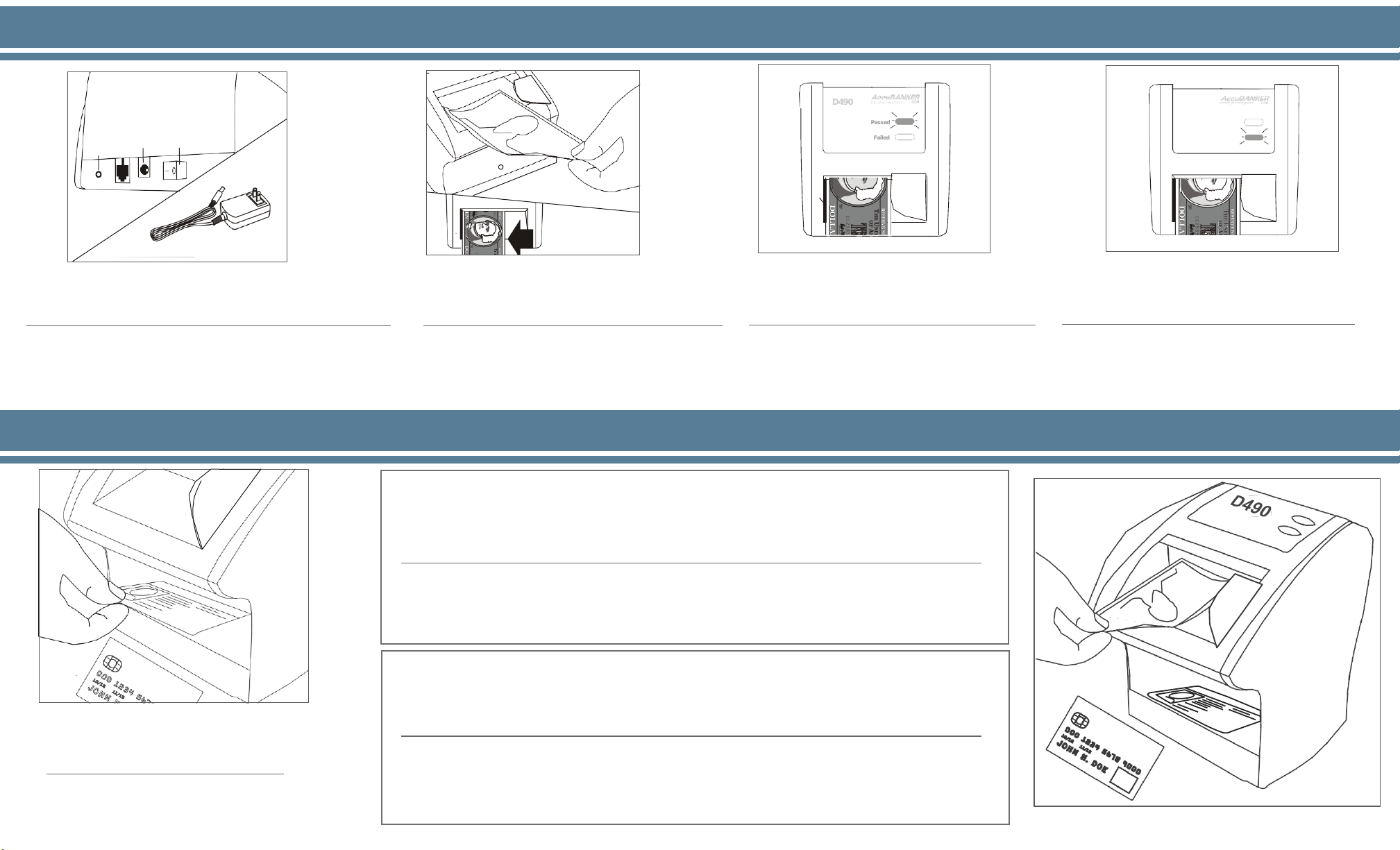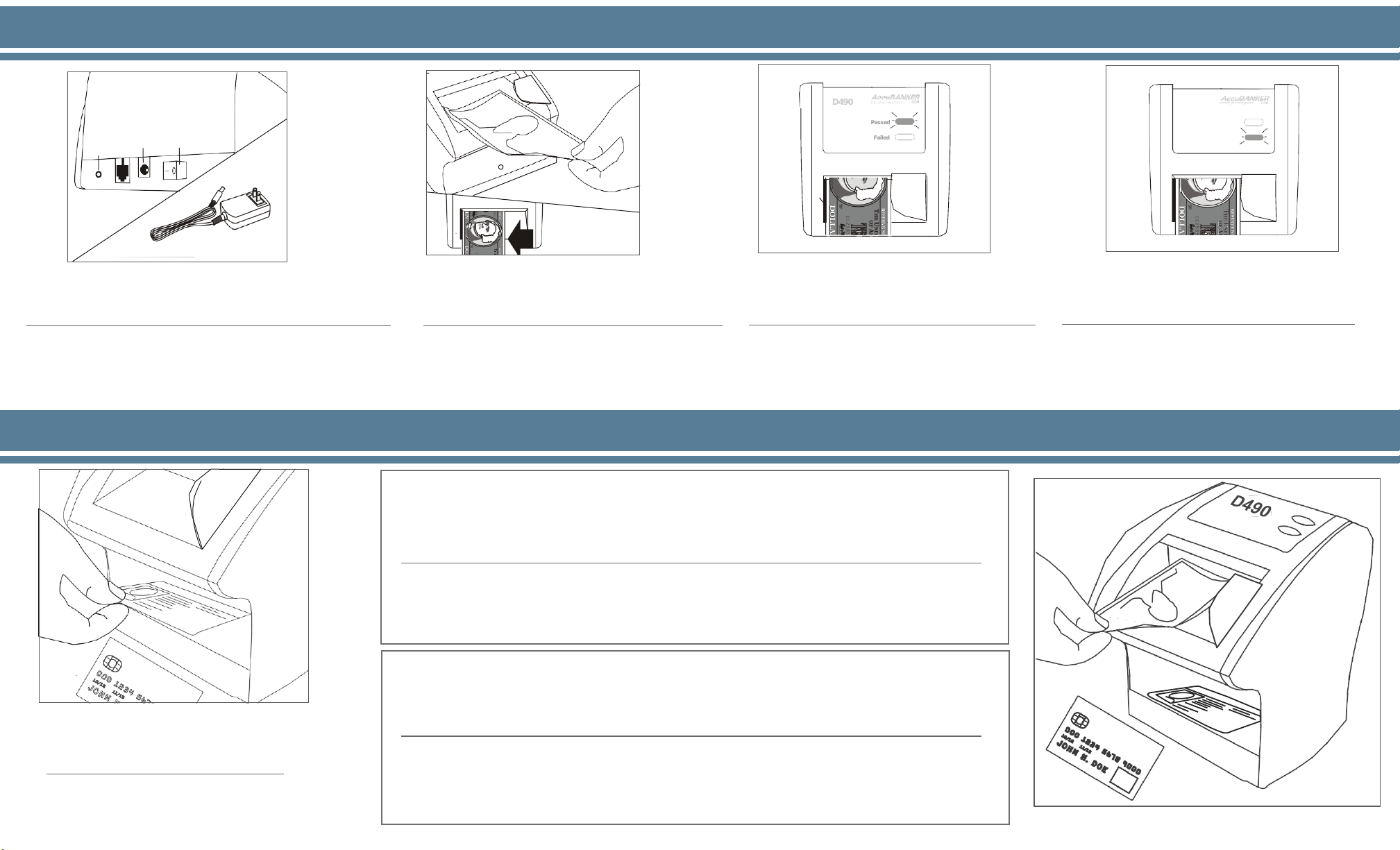
•To test a bill, insert it face up with the bottom
towards the left. Once the bill has been
inserted, the bill will be tested automatically.
•A GREEN light and a single BEEP will
confirm that the bill PASSED the
detection test.
•A RED light and THREE BEEPS alert will
confirm that the bill FAILED the detection
test.
•Plug in the included adaptor and turn the power switch ON.
•Tap the “direction selection” button to set the bill’s ejection
direction (towards the front or back).
Inserte el billete como se indica en la figura
(cara hacia arriba y completamente a la
izquierda). El billete será verificado de
forma automática.
Los billetes RECHAZADOS por el detector
serán confirmados con el indicador ROJO
y TRES sonidos audibles.
Los billetesACEPTADOSpor el detector
serán confirmados con el indicador
VERDE y un sonido audible.
Conecte el adaptador de corriente y proceda a encender el
detector.
Pulse el botón de “selección de dirección” para seleccionar
la dirección de salida del billete (por el frente o por detrás).
•Place the ID or Credit Card into the UV
compartment and make sure the UV
activation sensor iscovered by the card.
•Insertelatarjeta en el compartimiento UV y asegúrese
que el sensor de activacióneste cubierto por latarjeta.
Mostdrivers’ licenses aswell asall major creditcards have invisible UV featuresthat
can beverified and authenticated using the D490’s UV light. Use your drivers' license to
familiarize yourselfwith a genuine state license.
Las licencias de conducción así como las tarjetas de crédito tienen elementos de
seguridad que pueden ser verificados usando la luz UV del D490. Use su licencia para
familiarizarse conel aspecto deuna licenciagenuina.
D490
Passed
Failed
D490
Passed
Failed
Direction Power Power
Selection Jack Switch
1. Powering the Detector / Encendido 2. Testing a Bill / Modode Empleo 3. Reading the Results / Resultados
4.
T
e
s
t
i
n
g
ID
s
o
r
C
r
e
d
i
t
C
a
r
d
s
/ Modo de Empleo
p
a
r
a
I
D
s
y
Ta
r
j
e
t
a
s
d
e
C
r
é
d
i
t
o
US dollarbanknotesare automatically verified by the D490 which willreport
(visually and audibly)if thebanknote PASSED or FAILED the verification procedure.
Losbilletes son verificados de forma automática por el D490,el cualreportará
(visual y audible) si el billete fue ACEPTADO o RECHAZADOdurante el procesode
verificación.