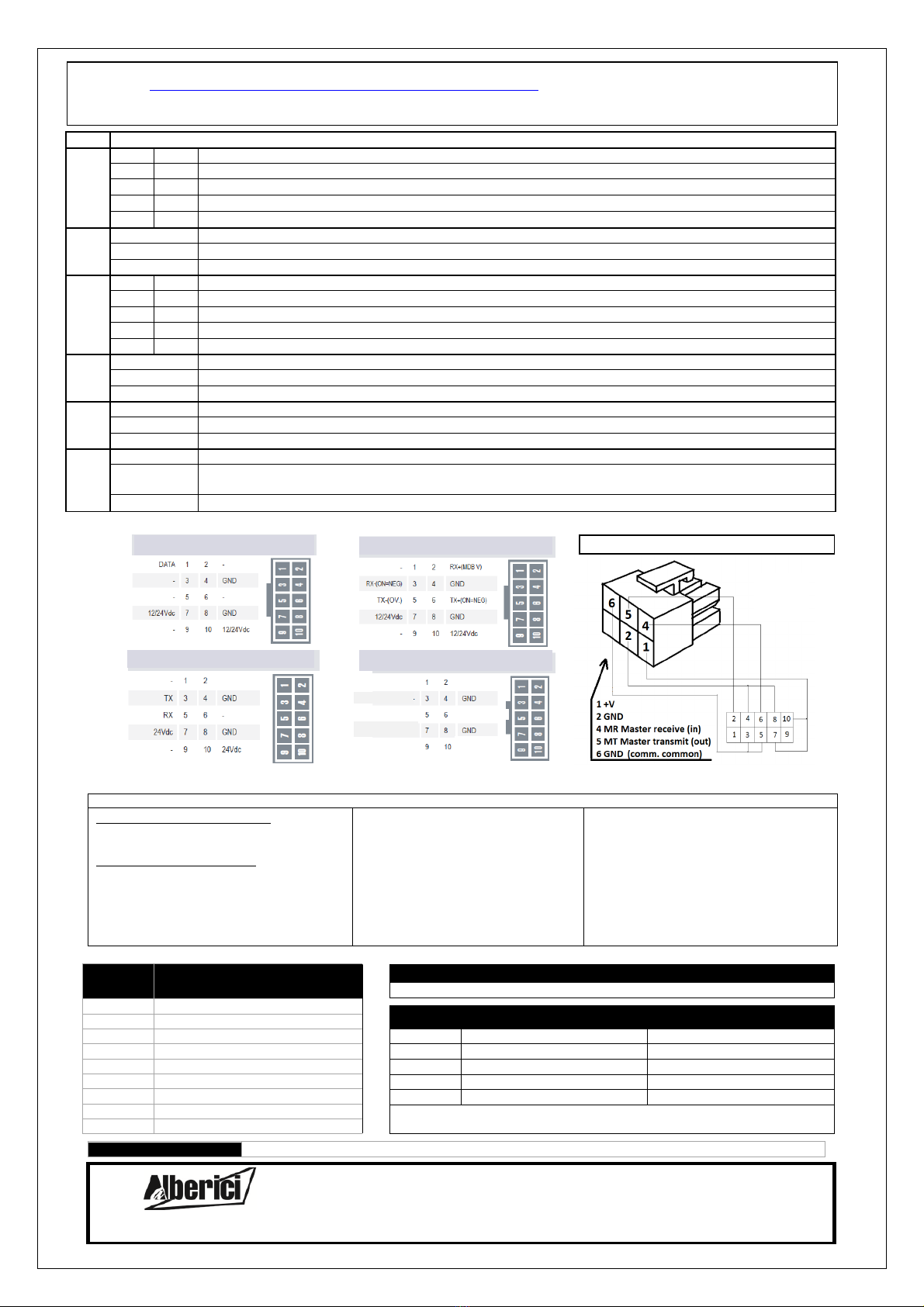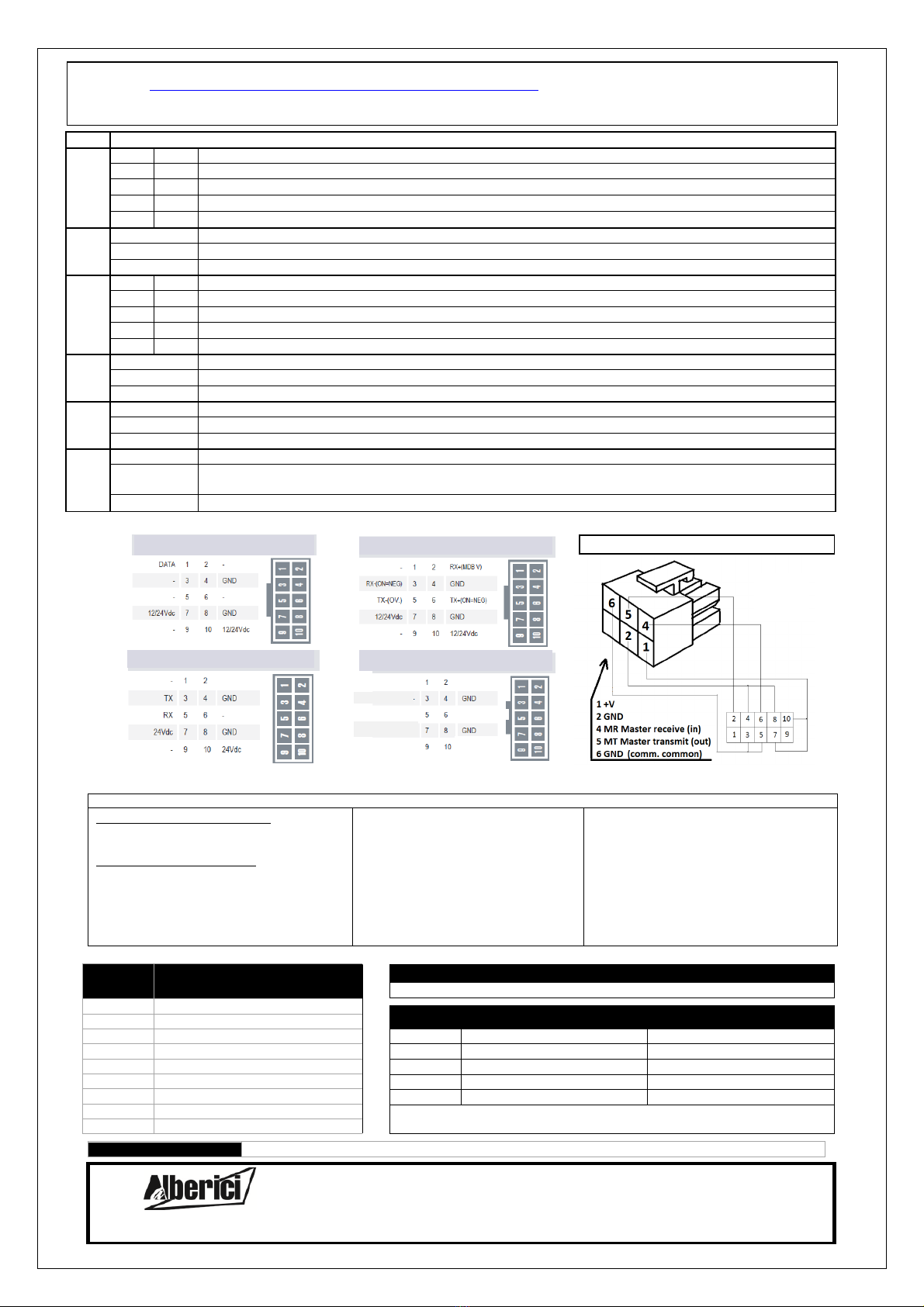
GUIDA RAPIDA BILLYONE CCTALK
-
PULSE
SW 2
ON OFF ccTalk
ON ON SAS
SW 3
Pulse communication modes
€, Out 2 = 10€, Out 3 = 20€, Out 4 = 50€, Out 5 = 100€)
Pulse Accumulator Output (see SW4 / SW5)
SW 5
Accumulator value (only for Pulse mode)
SW 6
!!!! Acceptance 98% = Standard security level !!!!
Acceptance 92% = High security
SW 7
Pulse length (only for Pulse mode)
100 msec. / 100 msec. (time ON / time OFF)
200 msec. / 200 msec. (time ON / time OFF)
SW 8
OFF
rride enabled: first 3 attempts are signaled,+ 2 attempts cause 15’ inactivity, with yellow flashes (see note ** in Table “AF
Modes”)
ON Anti fraud override disabled: the note gets rejected with no fraud attempt signals (see note *** in Table “AF Modes”)
Please pay attention: after any change in the DS settings, power must be turned off and then on again, so that the validator can detect the set operation mode
(!) PULS TOTALIZ R: if pin1 = GND ---> validator is enabled. If pin1 = floating or +3V÷30V ---> validator is disabled.
(!!) PULS PARALL L: if pin2 = floating or GND ---> validator is enabled. If pin 2 = +3V÷30V ---> validator is disabled
.
bit Cyclic Redundancy Check)
CcTalk supported specifications list
1. cctalk Generic Specification Issue 3.2
2. cctalk Expansion for Bill Validators Issue2.1
CcTalk supported commands list
1. Core Commands
Header 192 Request build code
Header 244 Request product code
Header 245 Request equipment category id
Header 246 Request manufacturer id
Header 254 Simple poll
2. Core Plus Commands
Header 001 Reset device
Header 004 Request comms revision
Header 241 Request software revision
Header 242 Request serial number
. Bill Validator Commands
Header 145 Request currency revision
Header 152 Request bill operating mode
Header 153 Modify bill operating mode
Header 154 Route bill
Header 157 Request bill id
Header 159 Read buffered bill events
Header 197 Calculate ROM checksum
Header 213 Request Option flags
Header 216 Request data storage availability
Header 227 Request inhibit status
Header 228 Modify master inhibit status
Header 230 Request inhibit status
Header 231 Modify inhibit status
Header 247 Request variable set
Luminescent Signals
AF Modes (Anti-fraud)
flashes
Description
Error in ccTalk communication. Check voltage level (12 or 24Vdc). Po
P
ROG TTAZION PRODUZION DI SIST MI DI PAGAM NTO
,
ACC SSORI P R VID OGAM S MACCHIN V NDING
D
SIGN AND MANUFACTUR OF PAYM NT SYST MS
,
ACC SSORI S FOR VID OGAM S AND V NDING MACHIN S
40024 Castel San Pietro Terme (BO) - ITALY
Fax. + 39 051 944 594
(*) Dip-Switch SW8 ON
, the validator returns the banknote. No signal given.
(**) Dip-Switch SW8 OFF
Attempt Validator reaction Do as described below
1° Remains in service -
2° Remains in service -
3°
error (3 red flashes) Reset (switch off then on)
… 4° … > error (3 red flashes) Reset (switch off then on)
After the 5th fraud attempt (3 yellow flashes), it is necessary to wait for automatic
restore of service. Take care not to switch the device off.
The BillyOne operates by default with 16 bit CRC Checksum. To convert it to simple checksum (8bit), make use of the Alberici Update Software
(available on https://www.alberici.it/eng/products/note-validators/without-stacker/billyone ). Open the Options menu and set checksum as follows:
1) OPTIONS: choose and open ADVANCED OPTIONS: choose "Menu Tool: Enable all tools"
2) TOOLS: "Set device parameters" .. choose either “simple checksum" or "16-bit crc", then press OK
MDB ADAPTER CABLE (# nr. S-031005-000)
SAS: SW 1 = ON - SW 2 = ON
CCTALK: SW 1 = ON - SW 2 = OFF
PULS : SW 1 = OFF - SW 2 = OFF
(!)
ENABLE [-] / OUT5
12-24Vdc
12-24Vdc
PARALLEL OUT3