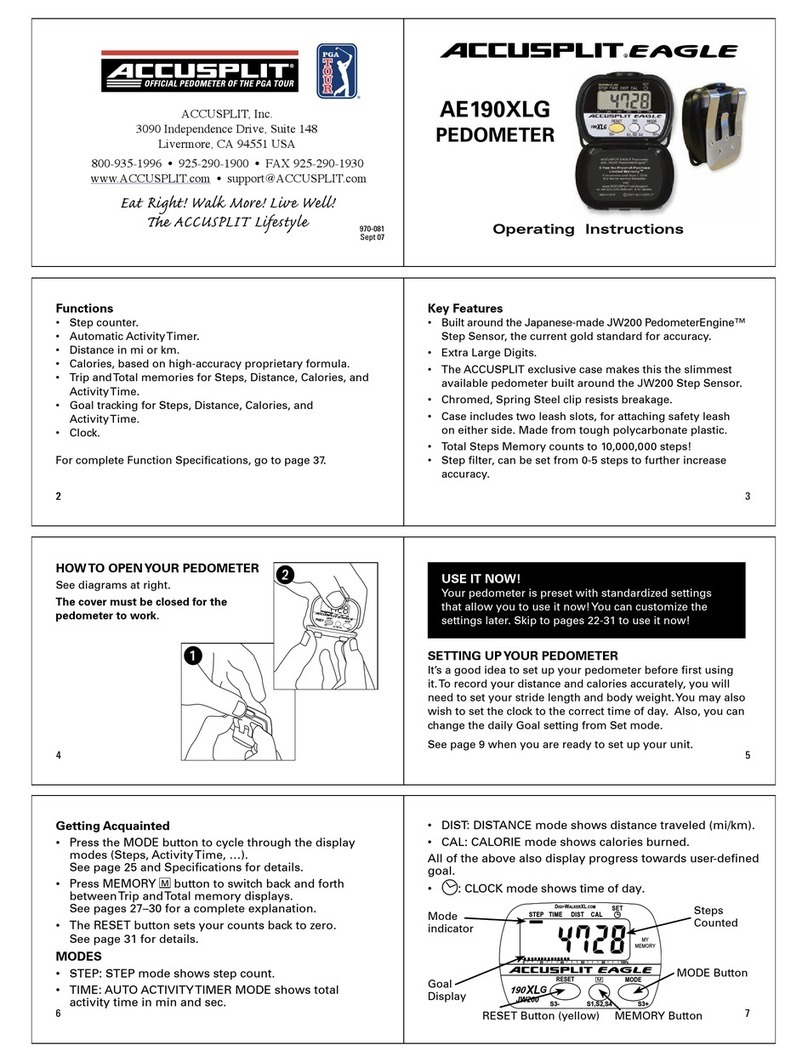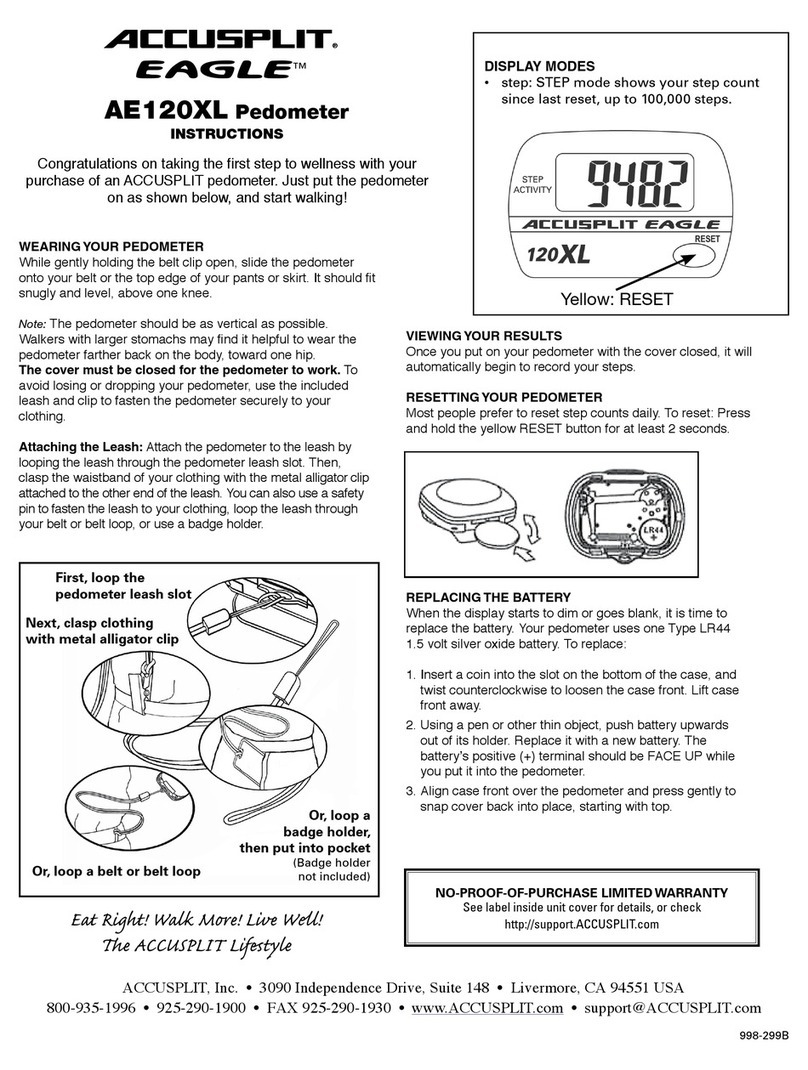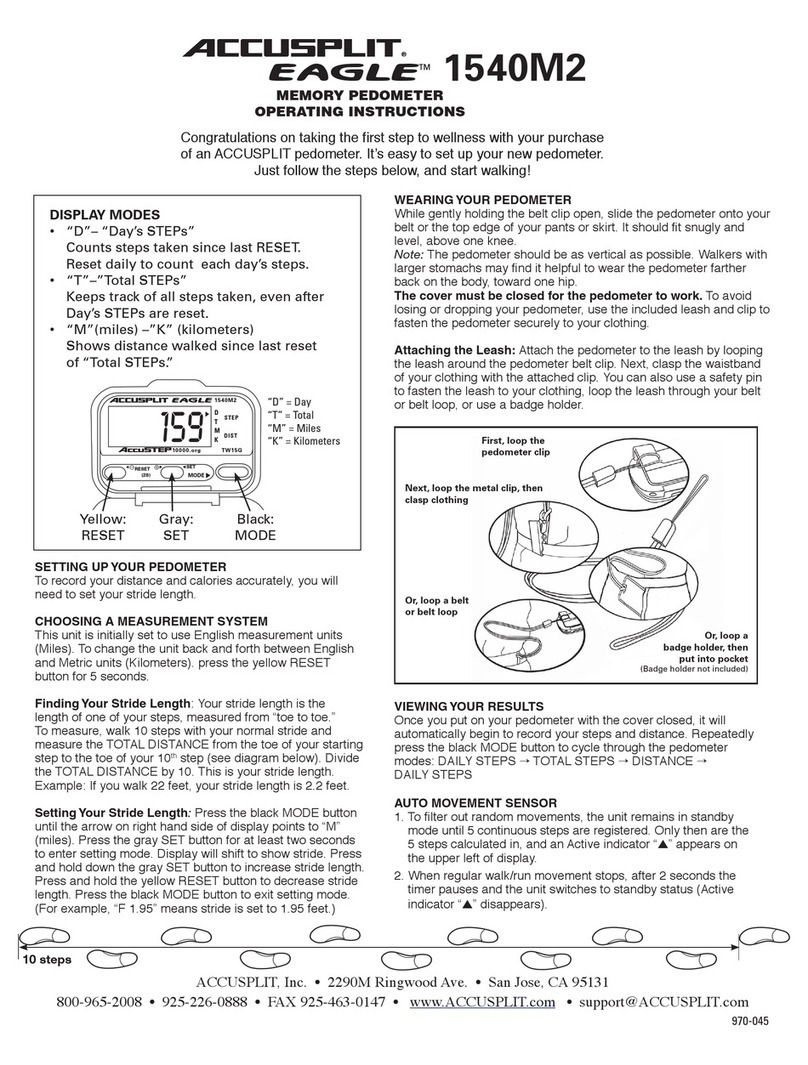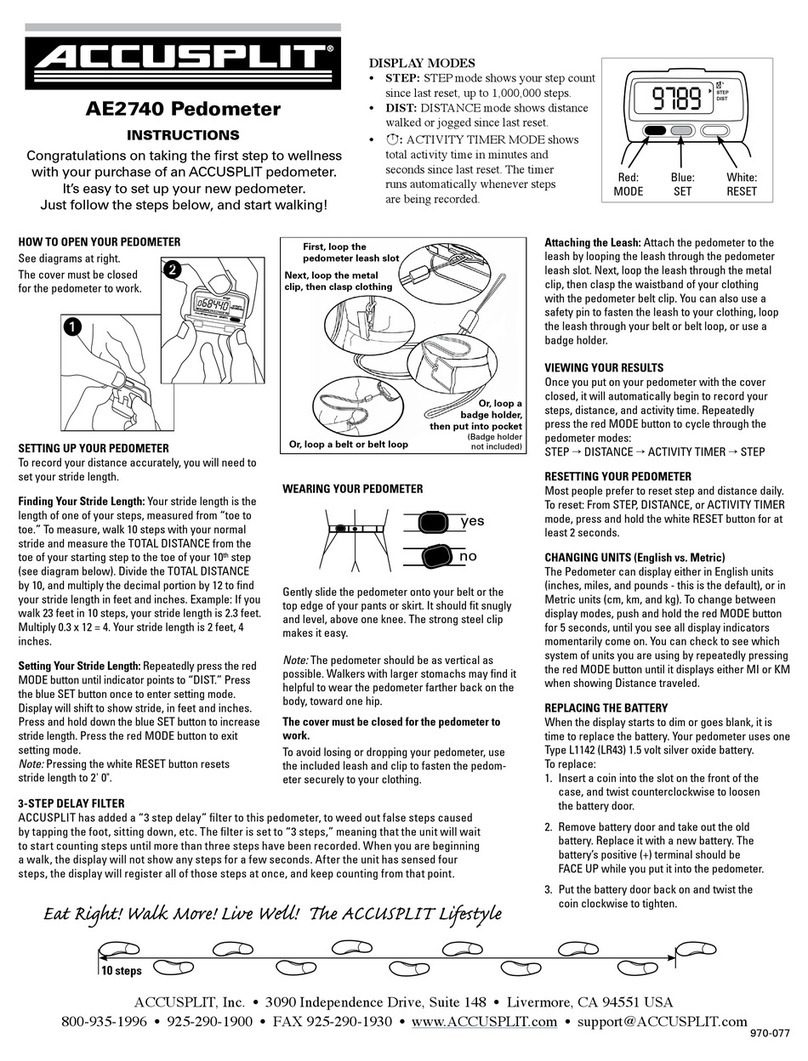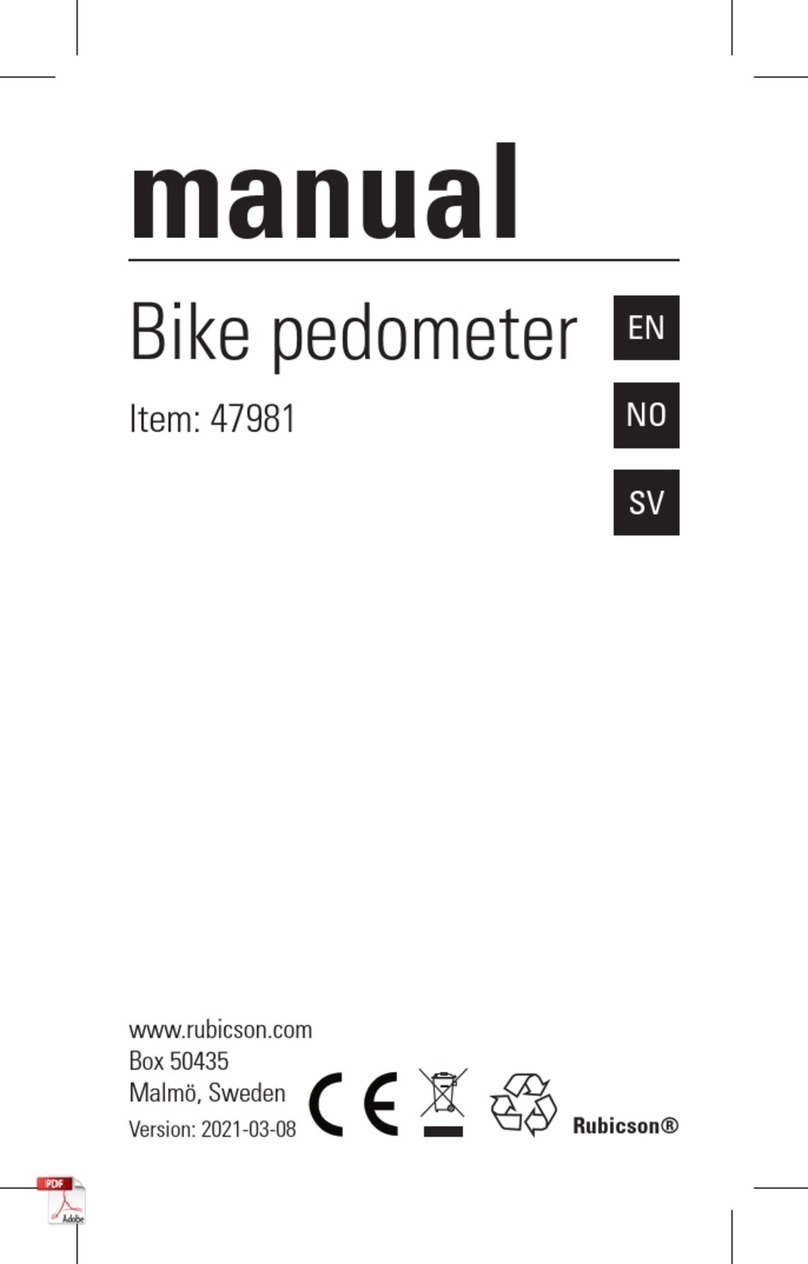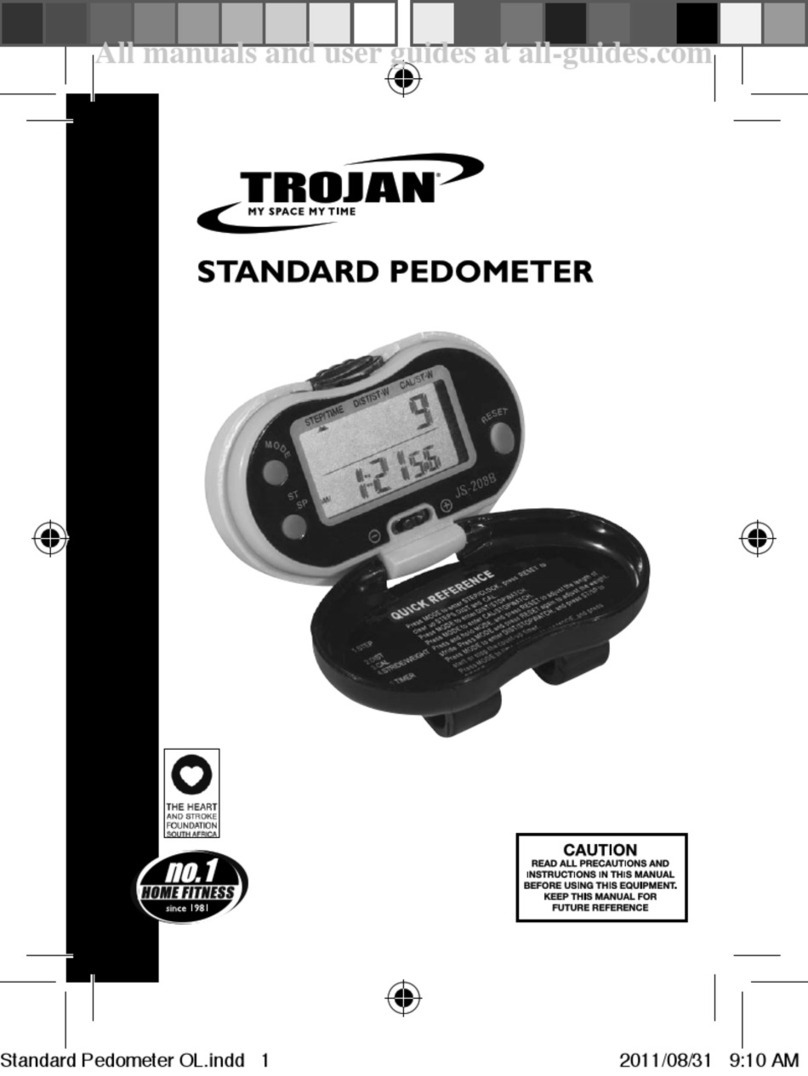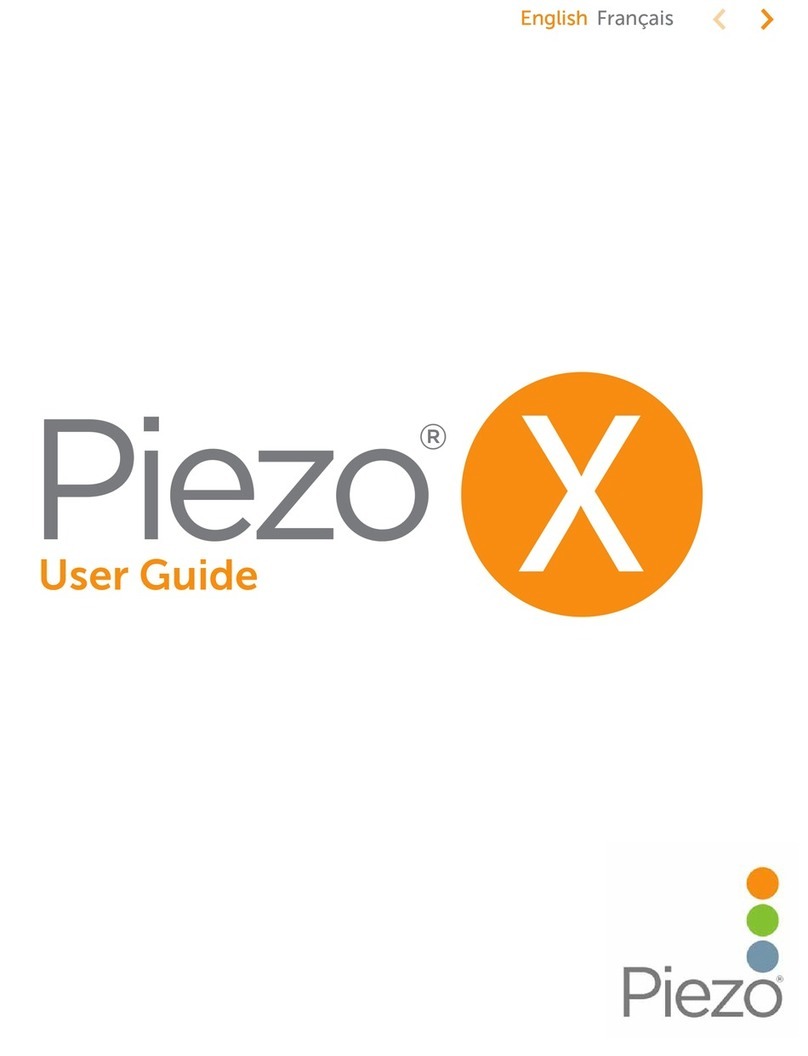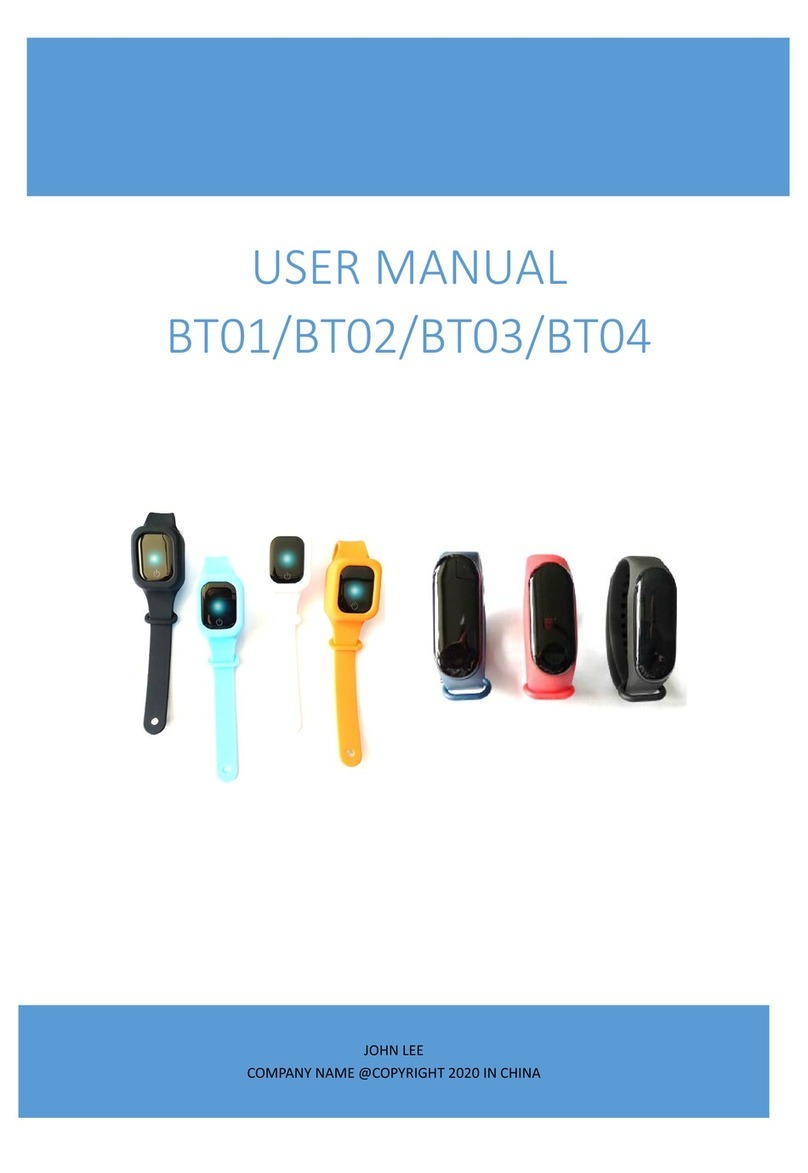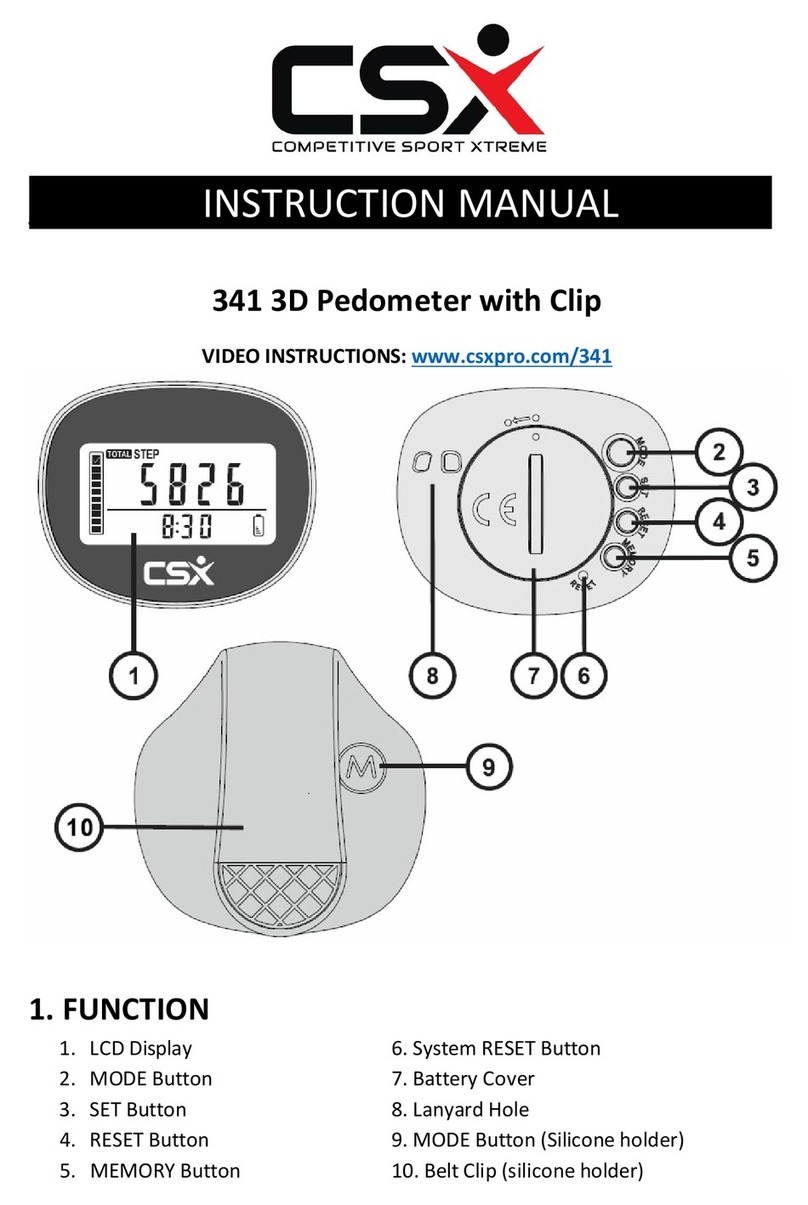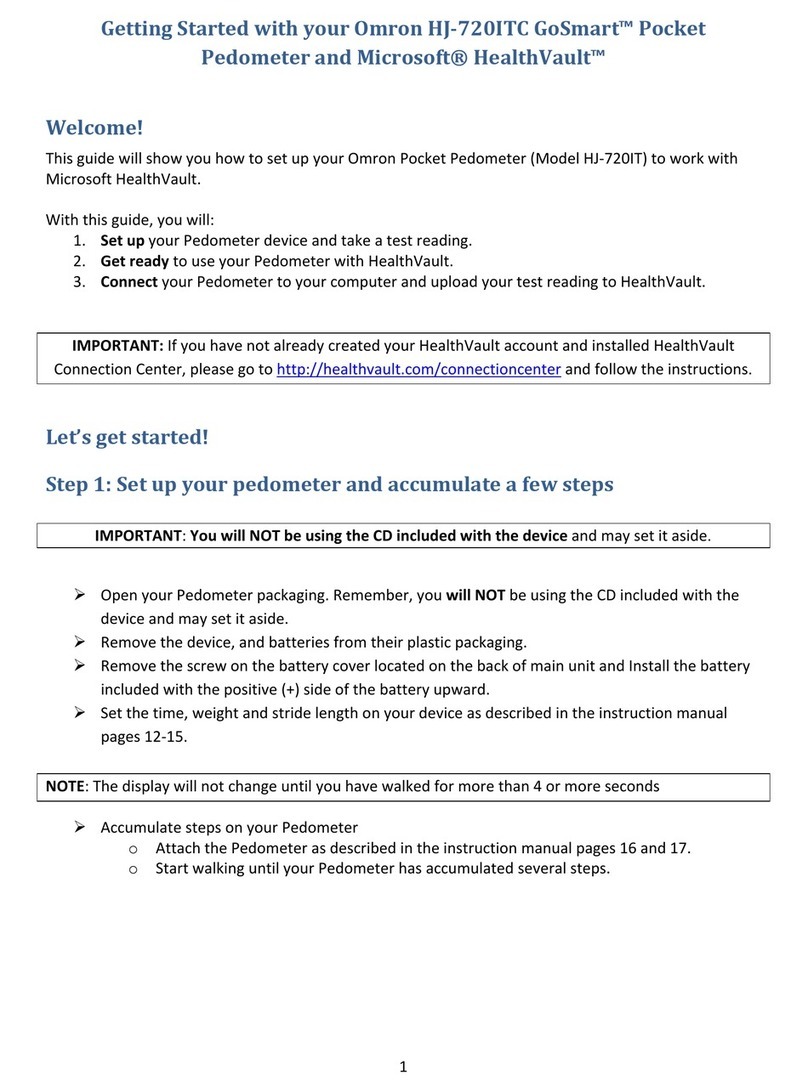Walking Fit Pedometer
Accusplit Eagle 1640M4
The Walking Fit Pedometer comes with instructions on how to operate the
pedometer, but just in case if you need a refresher, here are some of the key
points to remember about the pedometer and how to operate it.
Setting Up Your Pedometer
•To record your distance, you will need to set your
stride length.
Choosing A Measurement System
•This unit is initially set to use English measurement
units (miles).
•To change it back and forth between English and
Metric (kilometers) press the crème set button and
hold for 5 seconds.
Finding Your Stride Length
•Your stride length is the length of one of your steps
–measured “toe to toe”.
•Walk ten steps with your normal stride and measure
the TOTAL DISTANCE in feet.
•Divide the TOTAL DISTANCE by ten and that is
your stride length!
Setting your Stride Length
•Press the yellow MODE button until arrow on top of
display points to MILES.
•Press the crème SET button once to enter settings
mode - Display will shift to show stride (“F 1.95
means stride is set to 1.95ft).
•Press the crème SET button to increase stride length.
Press the aqua RESET button to reduce stride
length.
•Press the yellow MODE button to exit setting mode.
Wearing Your Pedometer
Hold open the belt clip and slide the pedometer onto
your belt or the top of your pants or skirt. It should fit
snugly and above the knee. It should lay as vertical as
possible. The cover must be closed for the pedometer
to work.
Attaching The Leash
To avoid dropping or losing the pedometer you should
attach the leash. To attach the leash:
•Loop the leash around the pedometer belt clip.
•Clasp the attached metal clip to the waistband of
your clothing. You may also use a safety pin to
attach the leash to you.
Viewing Your Results
Once you put on your pedometer, with the cover
closed, it will automatically begin counting your steps,
distance, and activity time. Repeatedly press the yellow
MODE button to cycle through the pedometers modes.
Display Modes
•STEPS-TODAY: Counts steps taken since last reset,
reset daily to count each day’s steps.
•STEPS-TOTAL: Keeps track of ALL steps you have
taken even after you reset it for the day.
•DISTANCE: Shows the total distance you have
walked or jogged since last reset.
•ACTIVITY TIMER: Shows day’s activity time
since last reset.
Resetting Your Pedometer
•Reset your pedometer daily.
•While displaying DAY’S STEPS, or ACTIVITY
TIME, press and hold aqua RESET button for at
least 2 seconds to reset all of these to zero.
•When displaying TOTAL STEPS or DISTANCE,
press aqua RESET button for two seconds to reset
ALL counts, including TOTAL STEPS to zero.