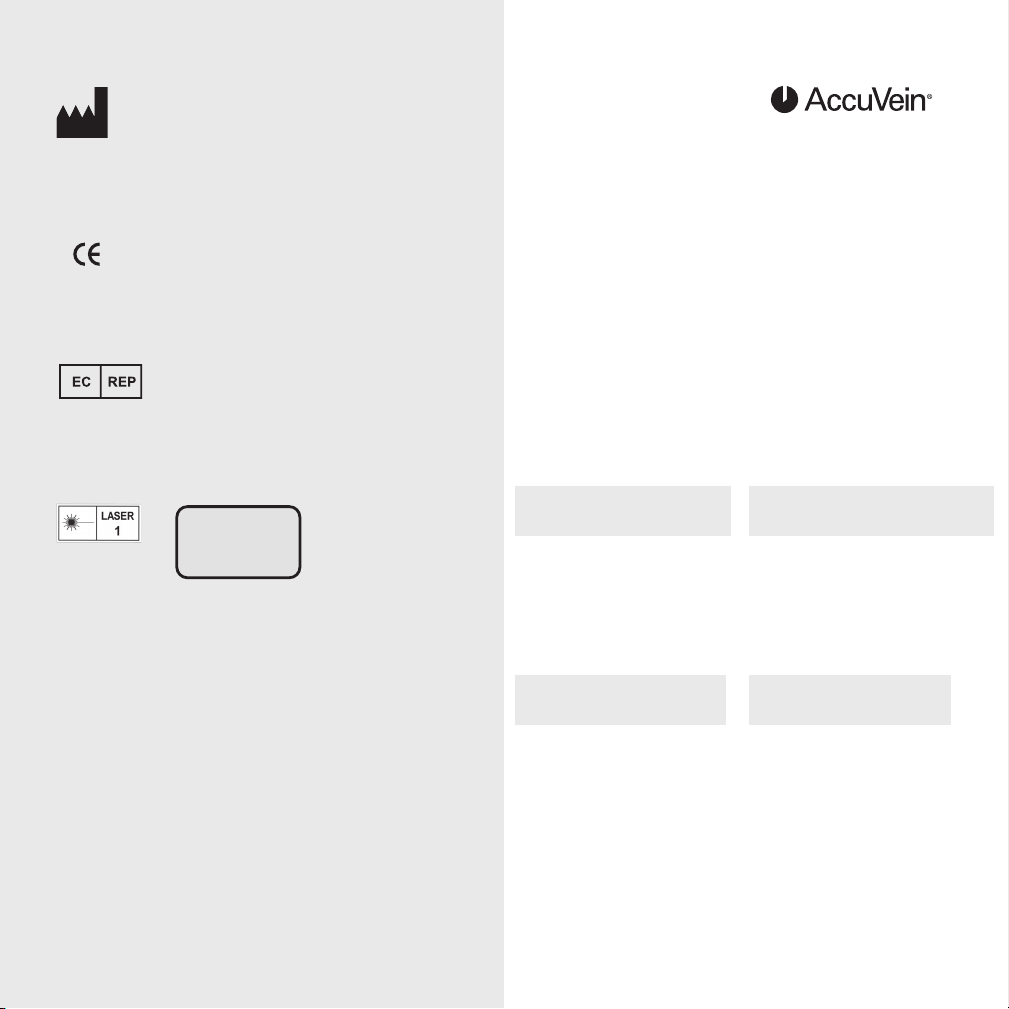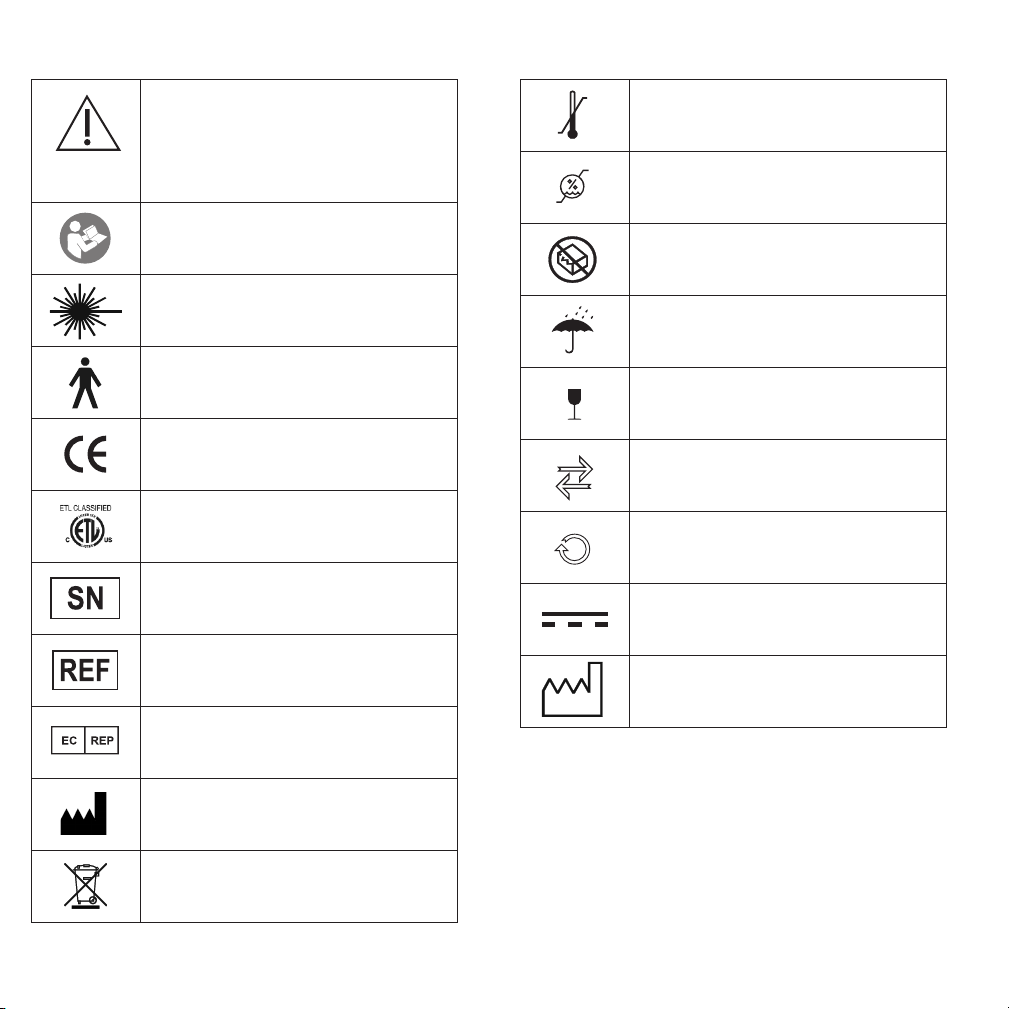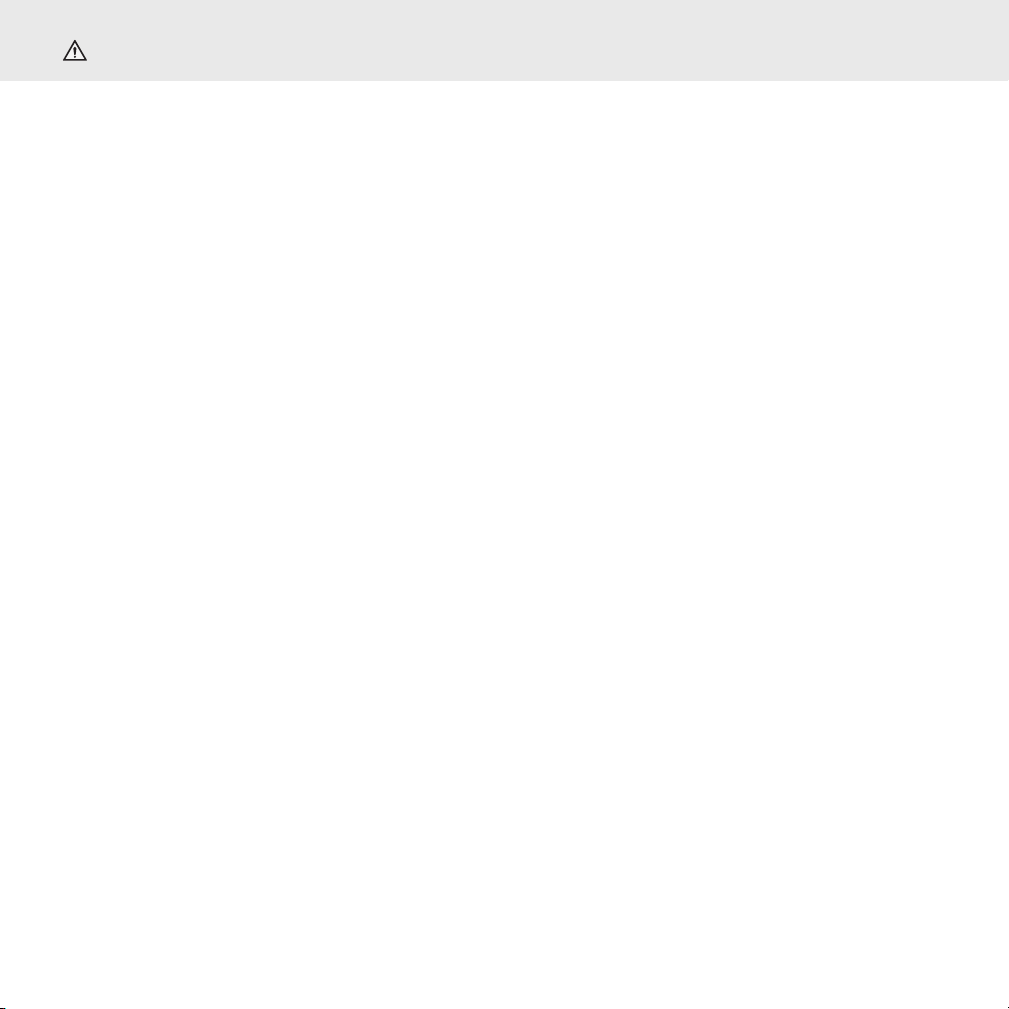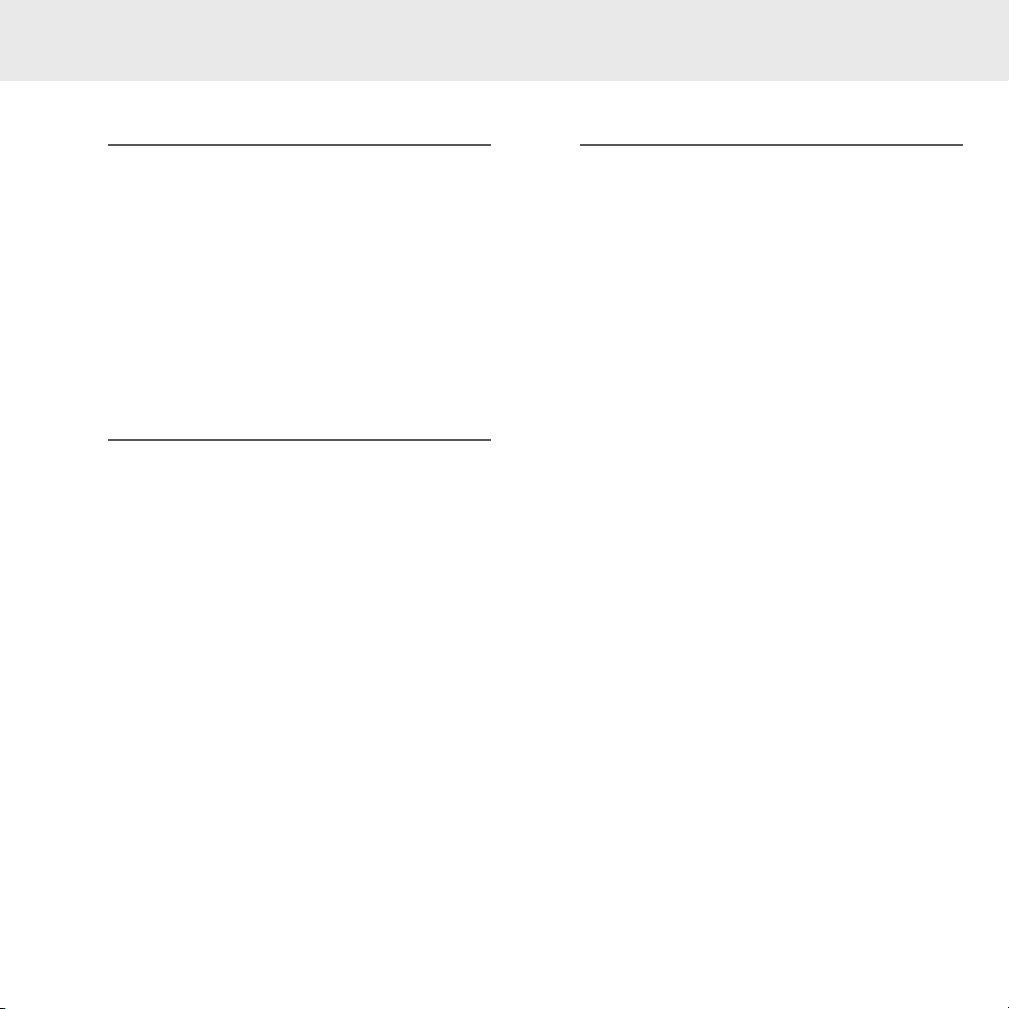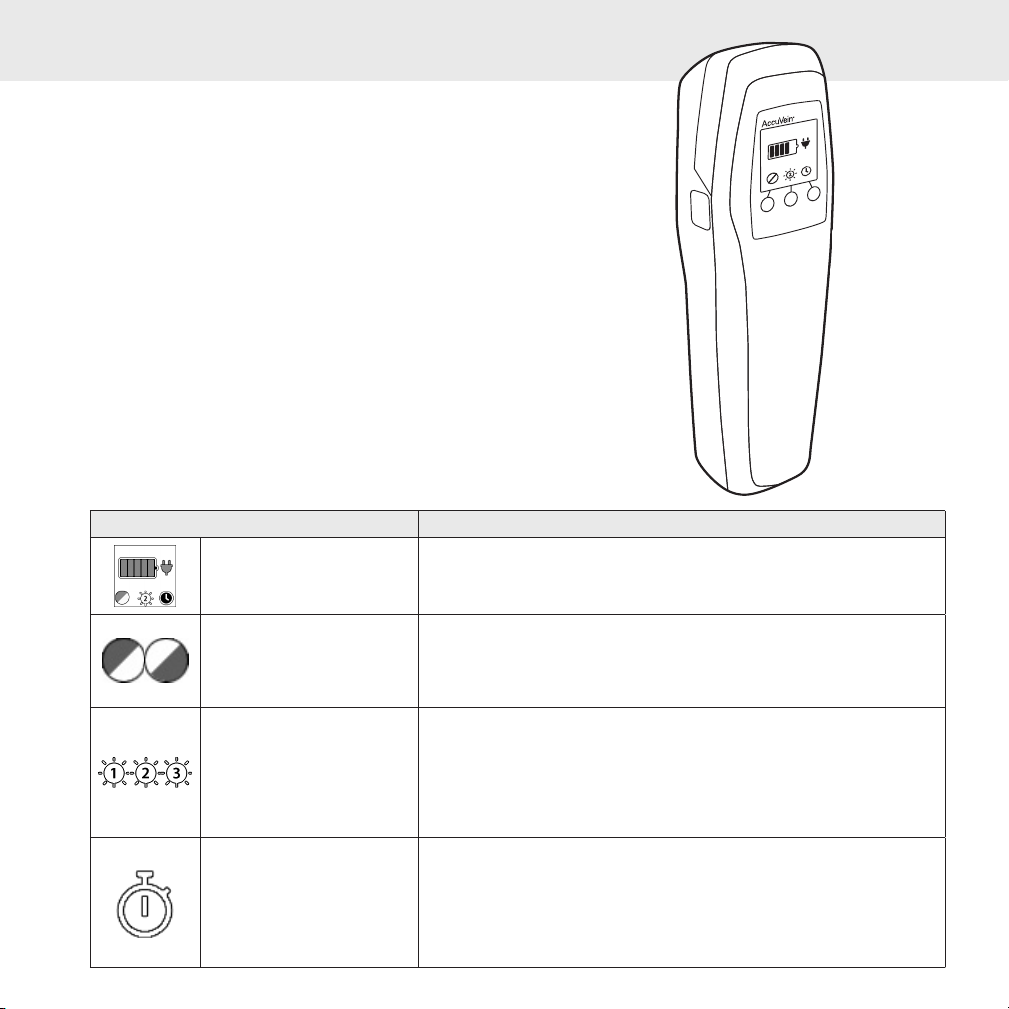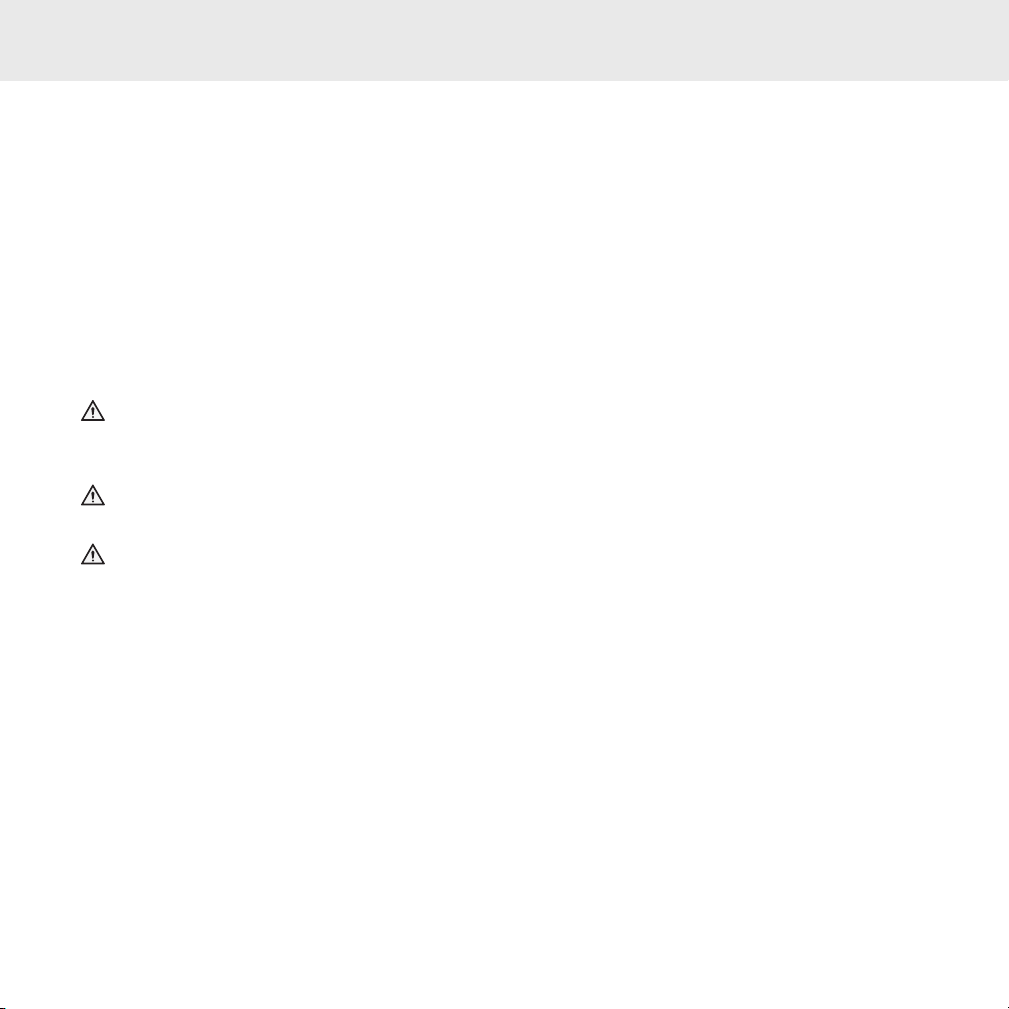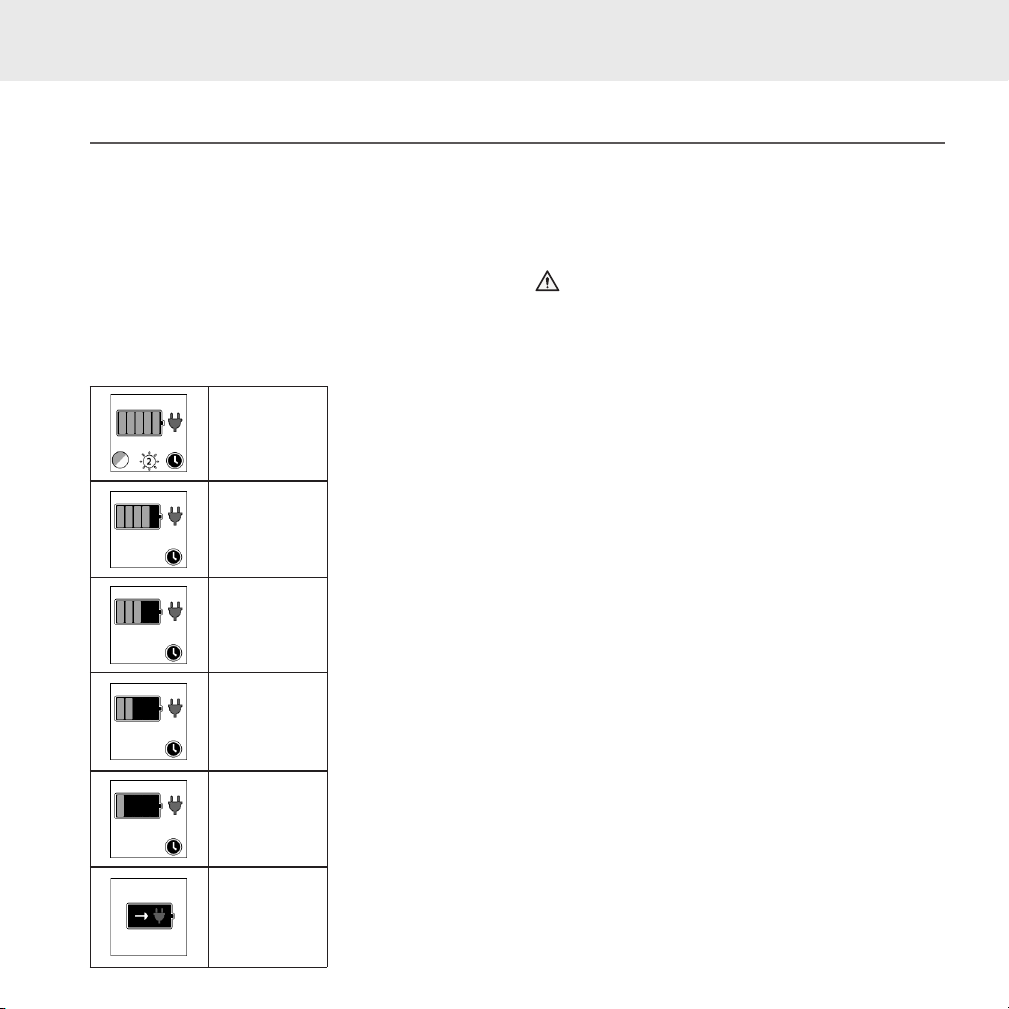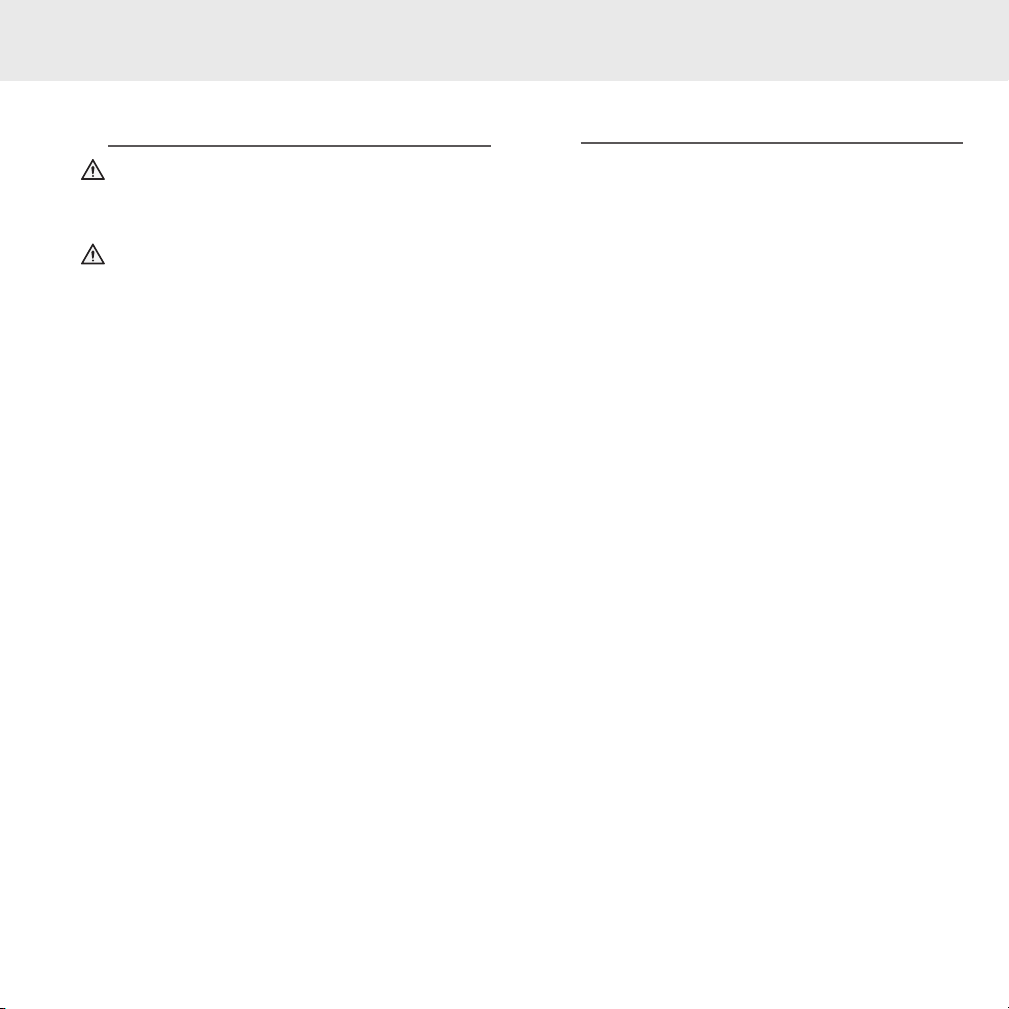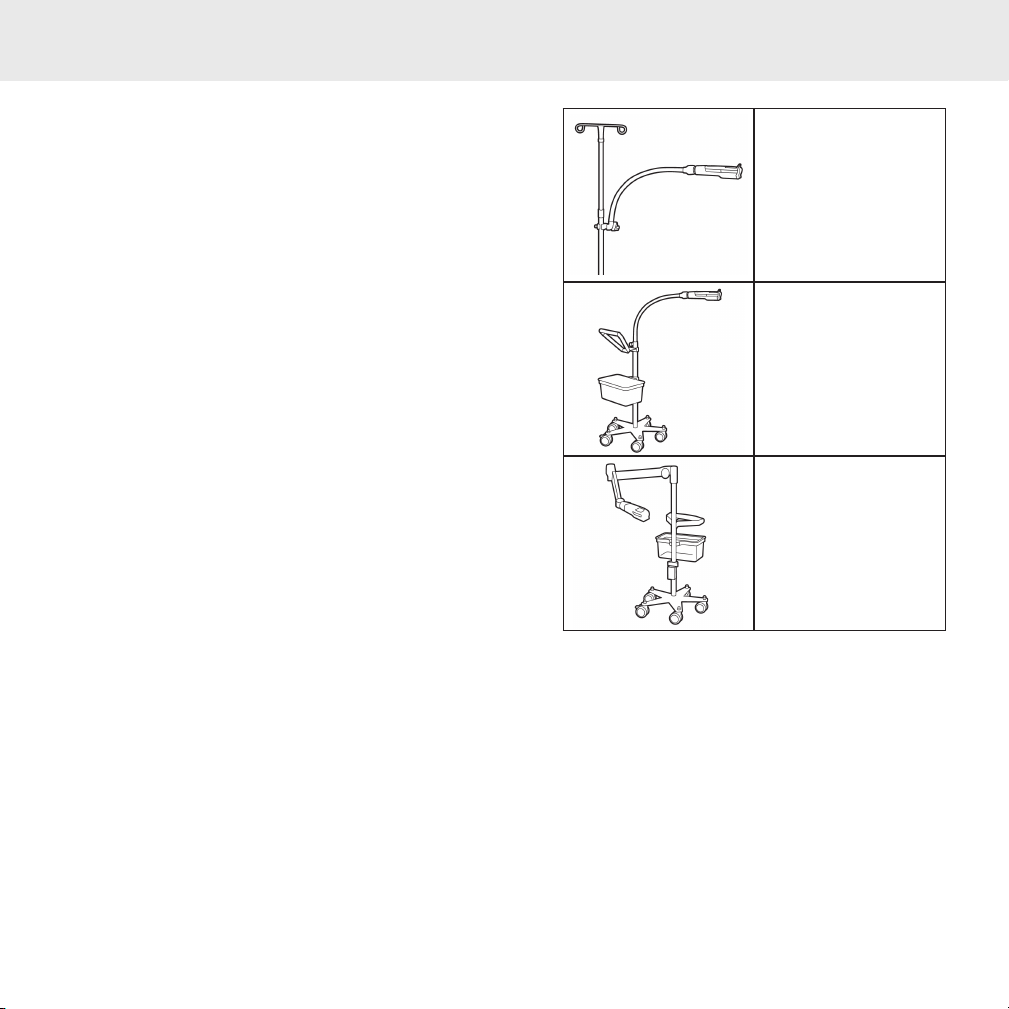Warnings and Cautions
Patient and User Safety—Warnings
WARNING:The AV500 enables location of certain supercial veins and is not
a substitute for sound medical judgment based on the visual and tactile location and
assessment of veins. The AV500 should be used only as a supplement to the judgment
ofaqualied professional.
WARNING:The AV500 should only be operated when its battery is suciently
charged (indicatedwhen the battery iconon theLCDscreenisgreen),orwhenthe device
is operatedin a powered hands-freeaccessory toensure AV500 isavailableforuse.
WARNING:
AV500veinlocation isdependenton a varietyofpatientfactorsand
may not display veins on patients with deep veins, skin conditions, hair, scarring or other
highlycontoured skin surface, and adipose (fatty)tissue.
WARNING:TheAV500 displaysonlysupercialveinsand does soonlytolimited
depthsdependent onavarietyofpatientfactors.TheAV500doesnotindicateveindepth.
WARNING:
The AV500 emits Visible and Invisible laser radiation. Do not stare
intobeam.
WARNING:
Stop using the AV500 if the green light does not turn on when the
sidepurplebutton is pushed.
WARNING:
Do not hold the AV500 while performing venipuncture or other
medical procedures.
WARNING:Forexternal useonly.
WARNING:Keep the AV500 and its batteryout of the reach of children.
WARNING:
Toviewveinlocation accurately,youmustpositiontheAV500directly
over the center ofthe veinbeing assessed.
Patient and User Safety—Contraindications
WARNING:The AV500 shouldnot be used to locate veins intheeyes.
WARNING:The AV500 is not intended to be used as a diagnostic device or for
treatment of anykind.
Patient and User Safety—Cautions
CAUTION: United States Federal law restricts this device to sale by or on the order of a
physician or otherqualied medical professional.
CAUTION:Operationoruseofthe AV500inamannerdierentthanspeciedinthisAV500
User’sManual mayresult in hazardouslaser light exposure.
Equipment Care—Warnings
WARNING:Do notimmersetheAV500ortheAV500chargingcradle in liquid or
wet the AV500 such that liquidspills o.
WARNING:
Do not attempt to open, disassemble, or service the battery pack.
Do not crush, puncture, or dispose of the battery in re or water. Do not short external
contacts. Do notexpose totemperature above 60°C / 140°F.
WARNING:
Do not modify in any way the interior or exterior components of
the AV500.
WARNING:
To reduce the risk of re or shock hazard and interference, use only
the recommended accessoriesanddo notexposethisequipment to rainor heavymoisture.
WARNING:
UseonlyAccuVeinaccessories andreplacementpartswiththe AV500.
The use ofnonAccuVein accessoriesmay degradesafety.
WARNING:
Use ofthisequipmentadjacent toorstacked withotherequipment
should be avoided because it could result in improper operation. If such use is necessary,
this equipment and the other equipment should be observed to verify that they are
operatingnormally.
WARNING:
Use of accessories other than those specied or provided by the
manufacturer of this equipment could result in increased electromagnetic emission,
decreased electromagneticimmunityofthis equipmentor resultinimproperoperation.
WARNING:PortableRFcommunicationsequipment(includingperipheralssuch
asantenna cablesand external antennas)shouldbe usednocloserthan30cm to anypart
ofthe AV500,CC500 orHF570.Suchequipmentuseinconsistentwiththis recommendation
could result indegradation ofthe product performance.
Equipment Care—Cautions
CAUTION: Use only AccuVein approved and branded battery charging accessories and
additionalaccessories.
CAUTION: ElectromagneticInterference (EMI) canaect theproper performance of the
device. Normal operation can berestored by removing the sourceof the interference.
CAUTION: Do not attempt to sterilize the AV500 with heat or pressure sterilization
methods.
CAUTION: The AV500 will not display veins if operatedoutside its temperature range.
CAUTION:TheAV500maynotdisplayveinsifoperated under brightlight suchas sunlight.
CAUTION: Do notdisassemble ormodifythe AV500or anyof itschargingaccessories.
CAUTION:Donotself-service.TheAV500containsnocustomerserviceablecomponents.
The AV500 and its accessories should be serviced only by an authorized AccuVein repair
department.
4