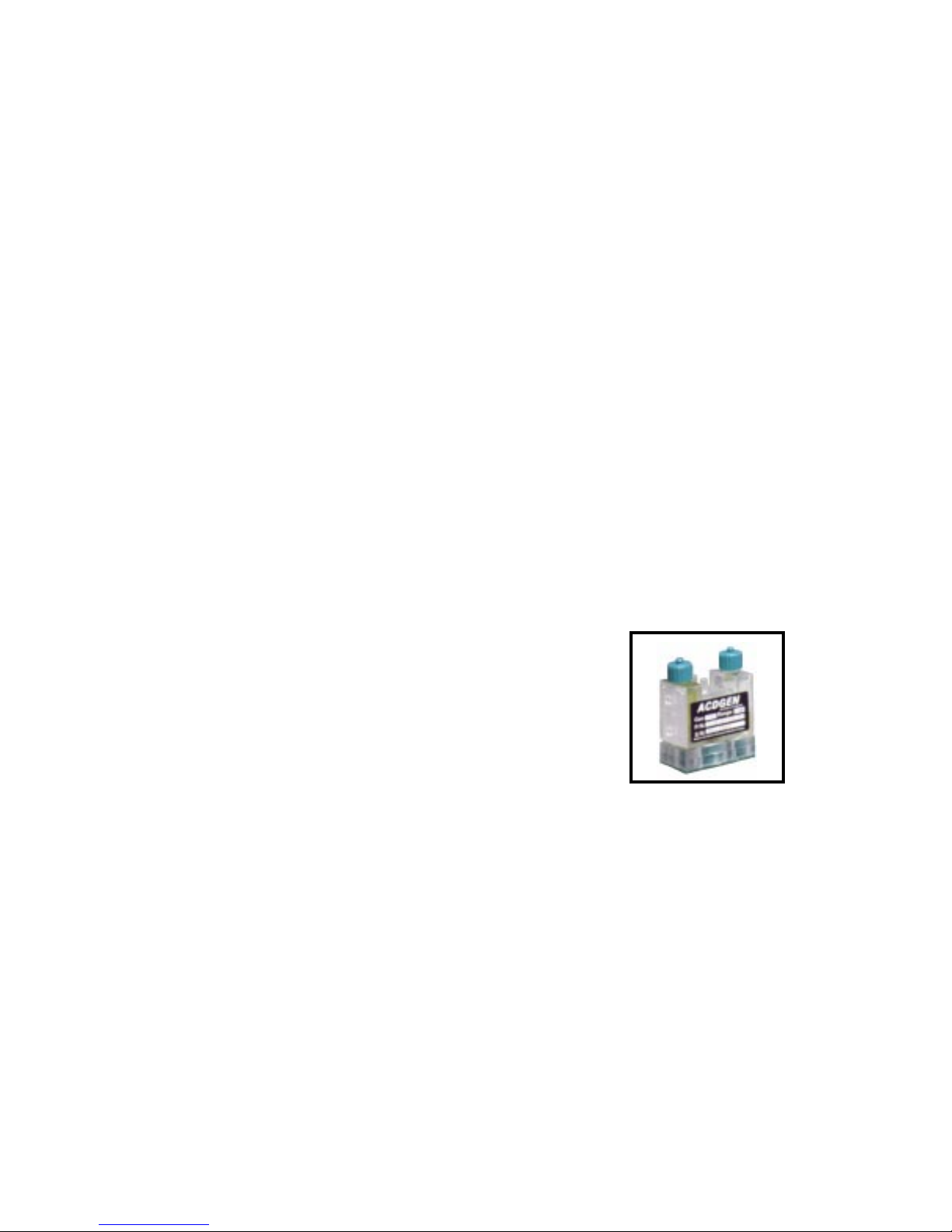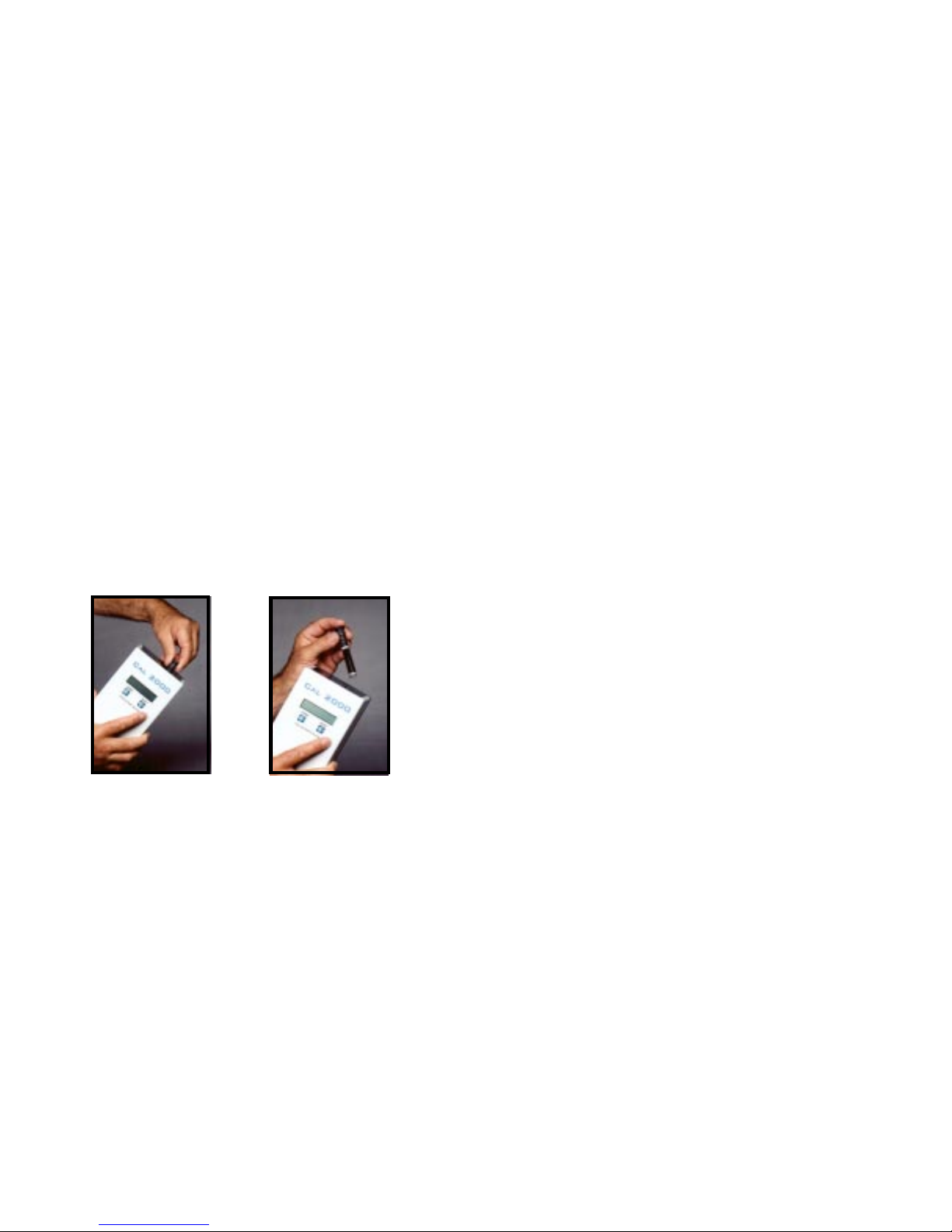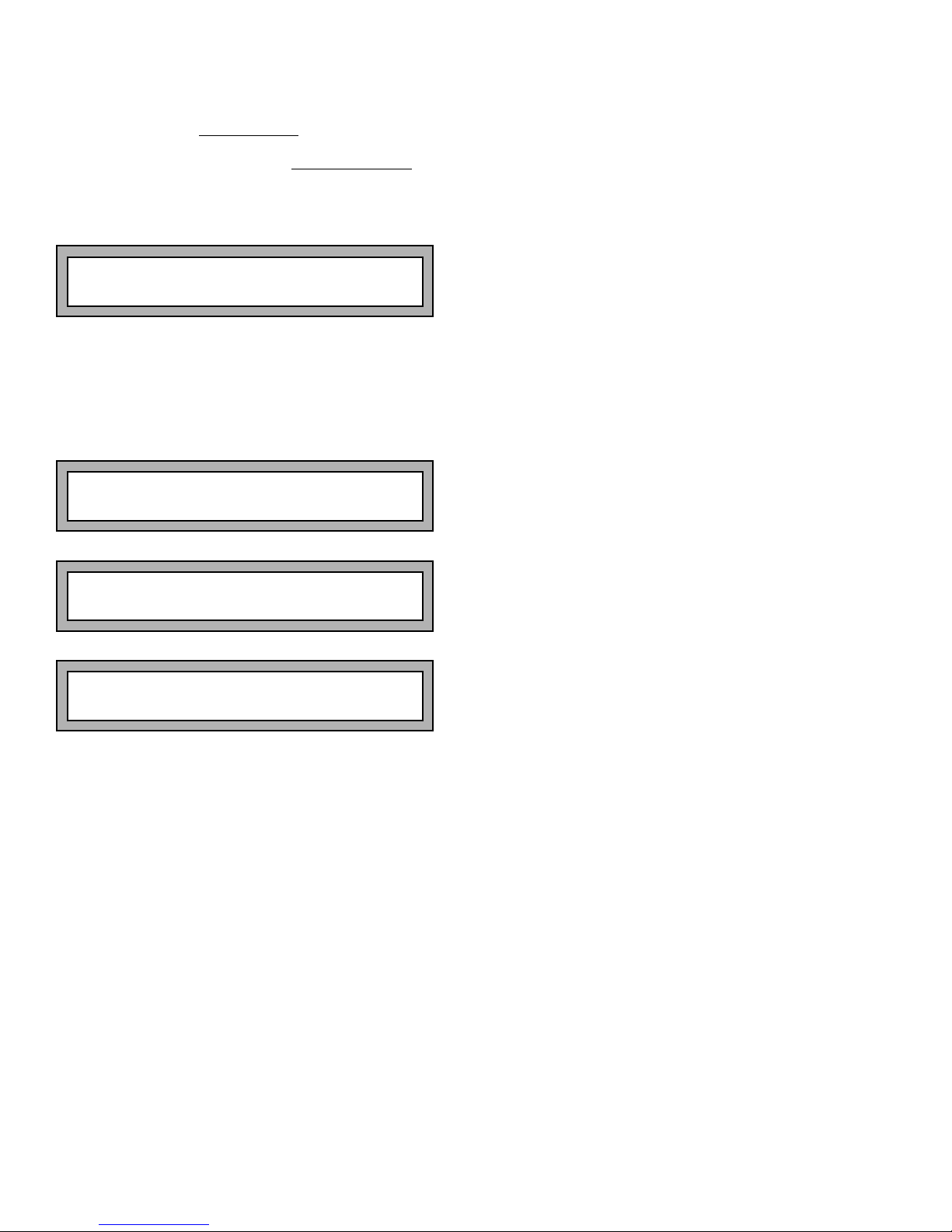Alkaline "C" Batteries
A set of four fully charged, heavy duty alkaline "C" batteries
provides approximately 10 hours of operation. Note: Re-
chargeable or light duty batteries can be used, but they
give significantly less operating time. Using re-chargeable
batteries will also void the CSA safety certification during
the time of their use.
Microprocessor-Based Circuitry
The Cal 2000 LT has microproccessor based circuitry that
performsseveral different operations andoffers the usermany
different features. The microprocessor tracks cell and battery
usage,monitors theair flow rateand controlsthe cell andpump
to give the correct ppm and flow rate. In addition to English,
every Cal 2000 LT is capable of providing menu displays in
French, German and Spanish. See section III. Menu Options
for instructions on how to change the menu language.
Digital Display
The Cal 2000 LT has a liquid crystal display (LCD) located on
the front of the instrument. This display is protected by a thin,
clear plastic cover that is part of the front label and may be
replaced if it becomes scratched or unclear.
POWER and SELECT
The POWER and SELECT switches are momentary push but-
tontype switches activated throughthe front membranepanel.
They are physical switches mounted directly on the circuit
board.
Delivery Hose
The instrument comes standard with a three (3) foot long,
¼inch diameter norprene hose for delivering the gas to the
sensor or calibration adapter. The hose has a male quick
connect adapter for easy attachment to the instrument.
Page 4Page 15
VI. Standard Warranty
We warrant gas calibration equipment manufactured and
sold by us to be free from defects in materials, workmanship
and performance for a period of one year from date of
shipment. Any parts found defective within that period will
be repaired or replaced, at our option, free of charge, F.O.B.
factory. This warranty does not apply to those items which
by their nature are subject to deterioration or consumption in
normal service, and which must be cleaned, repaired, or
replaced on a routine basis.
Such items may include, but are not limited to:
a. Electrochemical type generating cells
b. Electrolyte
c. Batteries
Warranty is voided by abuse including rough handling,
mechanical damage, alteration, or repair procedures not in
accordance with the instruction manual. This warranty
indicates the full extent of our liability, and we are not
responsible for removal or replacement cost, local repair
costs, transportation costs or contingent expenses incurred
without our prior approval.
Advanced Calibration Designs, Inc.'s obligation under this
warranty shall be limited to repairing or replacing, and
returning any product which shall be returned to Advanced
Calibration Designs, Inc. at its manufacturing facilities, with
transportation charges prepaid, and which Advanced
Calibration Designs, Inc.'s Material Review Board examina-
tion shall disclose to its satisfaction to have been defective.
This warranty is expressed in lieu of any and all other
warranties and representations, expressed or implied, and
all other obligations or liabilities on the part of Advanced
Calibration Designs, Inc. including, but not limited to, the