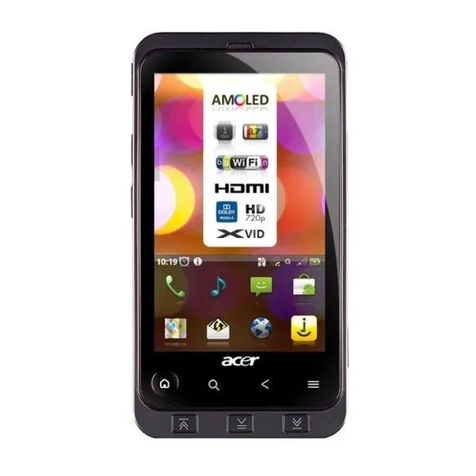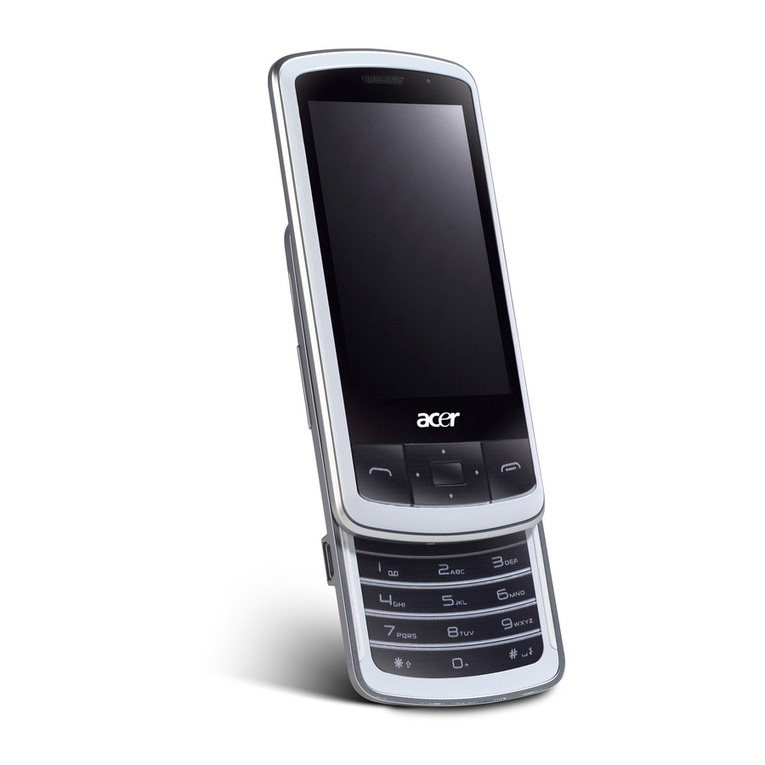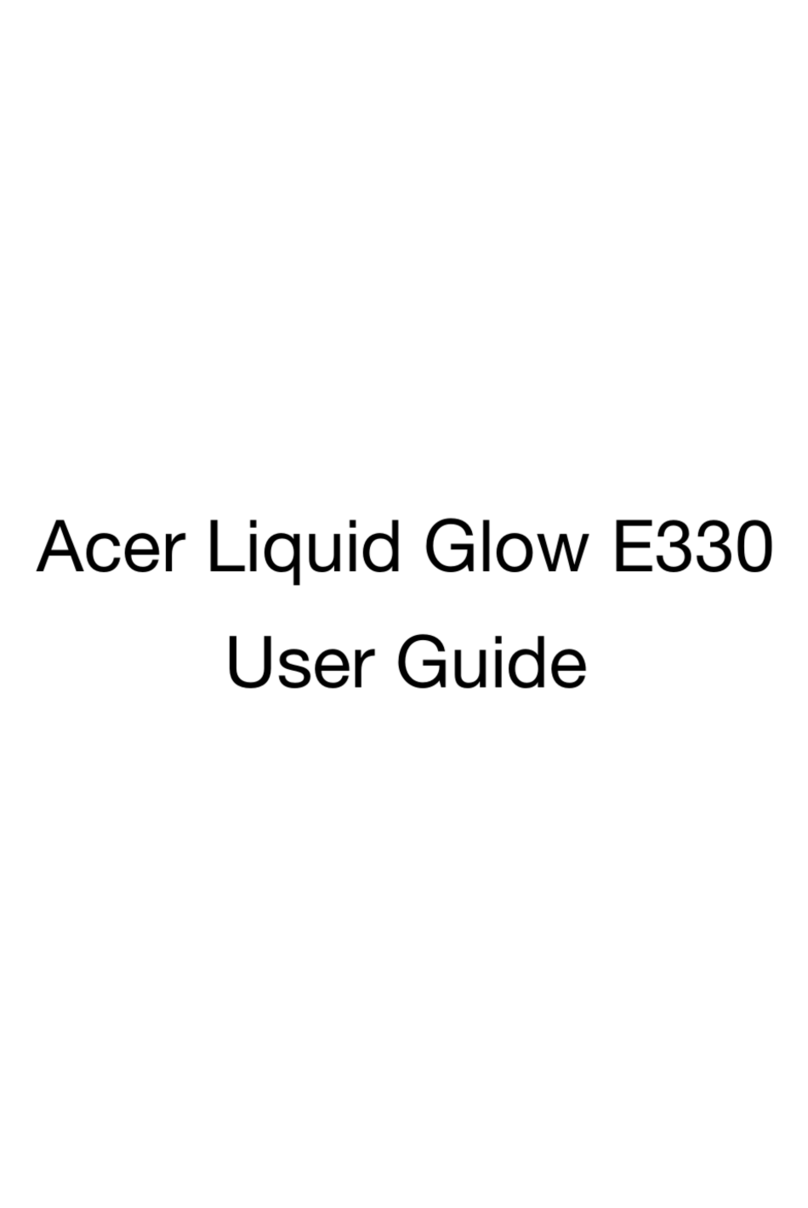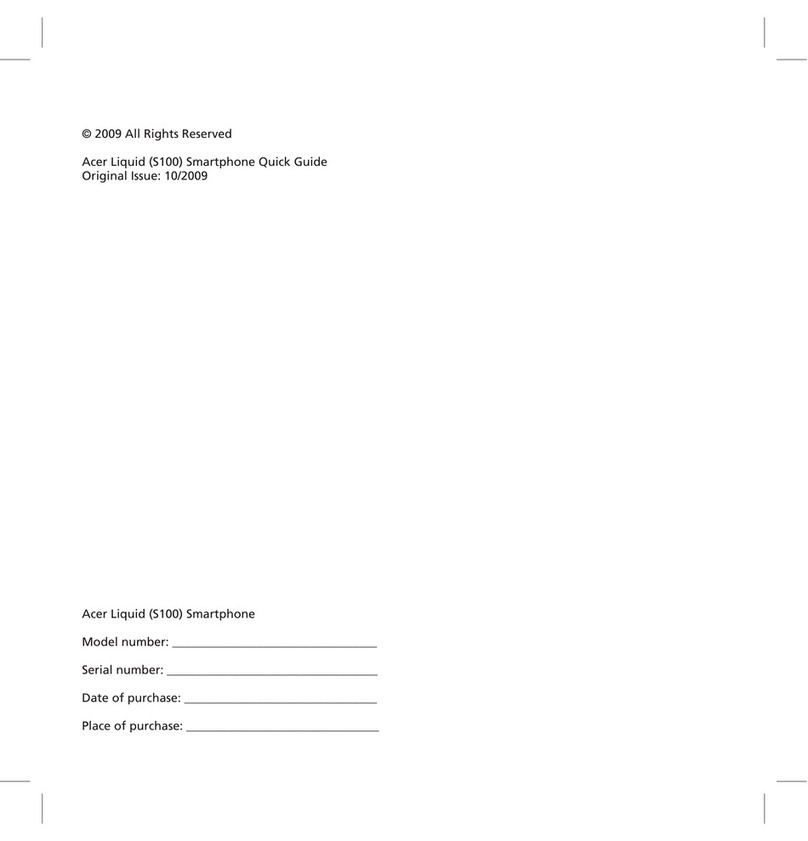页码 2/58
1. General Characteristics
Overview
C11 support GSM/WCDMA/HSDPA,which equipped with Android Jelly Bean JS.
CM11 Main board has rich multimedia functions including IPS display, CTP, MMS,64
polyphonies, multimedia playback, FM, stereo earphone , Bluetooth, Wifi ,GPS,
and USB connection, support motion sensor, ALS/PS sensor, dual camera, micro
SD ,dual SIM card, Capacitive Touch Panel, etc. business card-shaped phone
manager, clock/alarm clock, calculator ,senor games and other practical
Applications.
This document Involved key components description, electrical characteristics
and Troubleshooting.
Introduction to Main Functions
System functional characteristics:
Compatible with,GSM900/1800/1900,WCDMA 2100/900(optional);
4.5"/ 16.7M color TF TLCD;
Multipoint Capacitive Touch Panel;
4Gb ROM +1GMb RAM;
3.5’’ Audio Jack and Loud speaker;
8M pixel Camera ;
Support motion sensor;
Support GPS、BT、FM、WIFI;
Support ALS/PS;
Support Fuel gauge;
Android Jelly Bean JS ,Support third-party software extensions.
Technical Indicators
Performance Indicators
Normal operating condition:-10℃~55℃;
Storage temperature:-10℃~60℃;
Relative humidity:10%~95%;
Receiving sensitivity:≤-105dBm;
Standby time:200~300hr ;
Battery capacity:2000mAh;
Transmitting power:2W/1W;
Power supply voltage:3.4-4.2V;